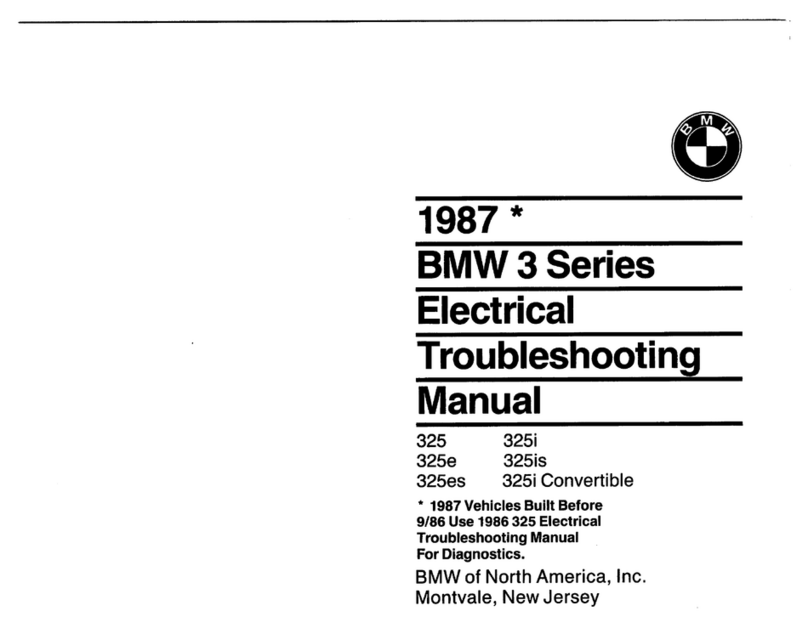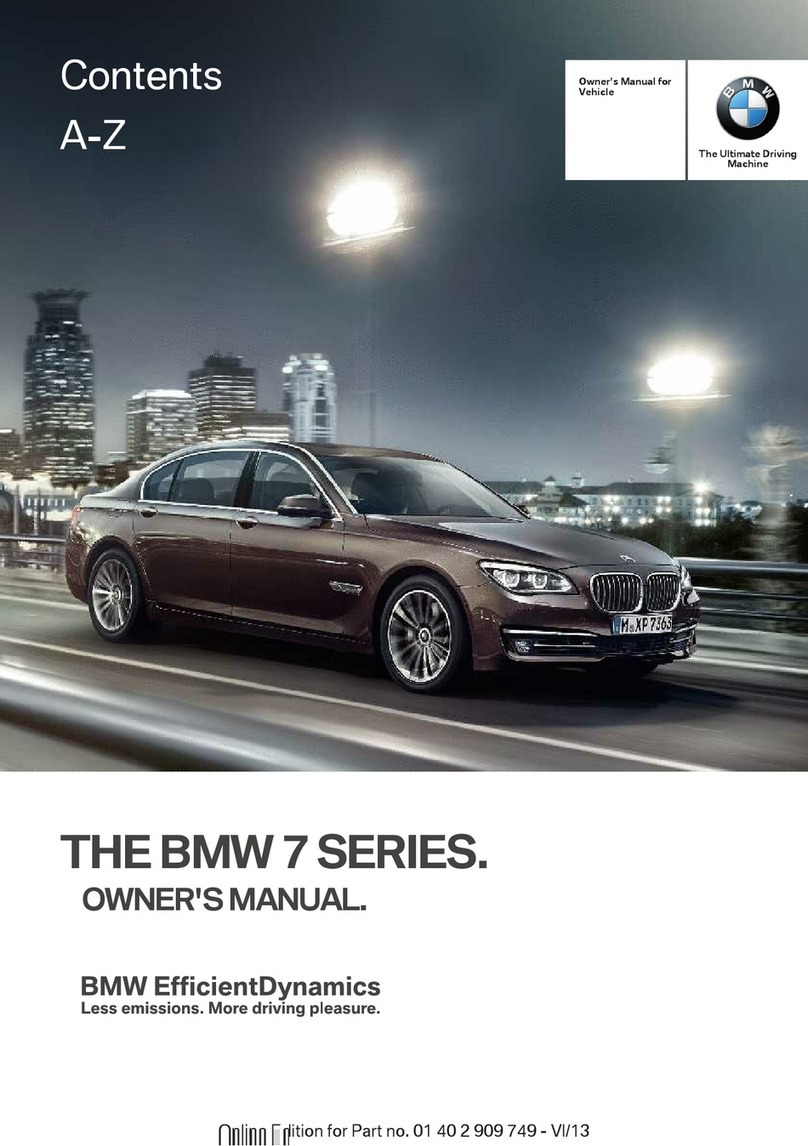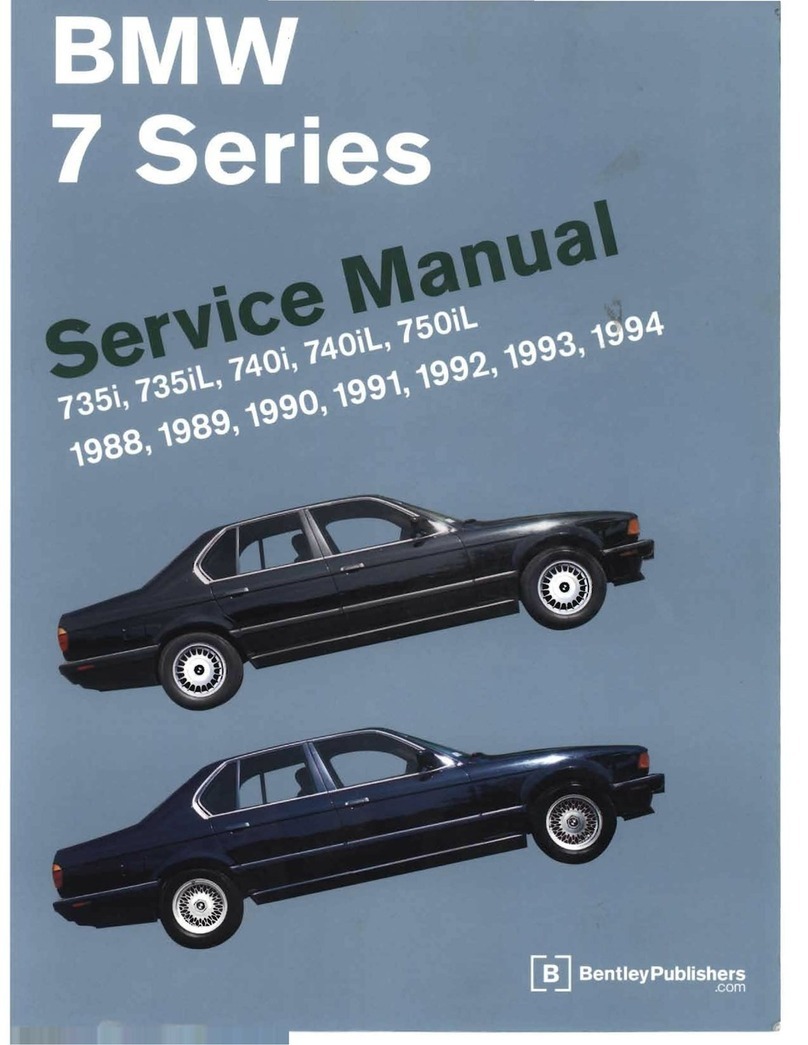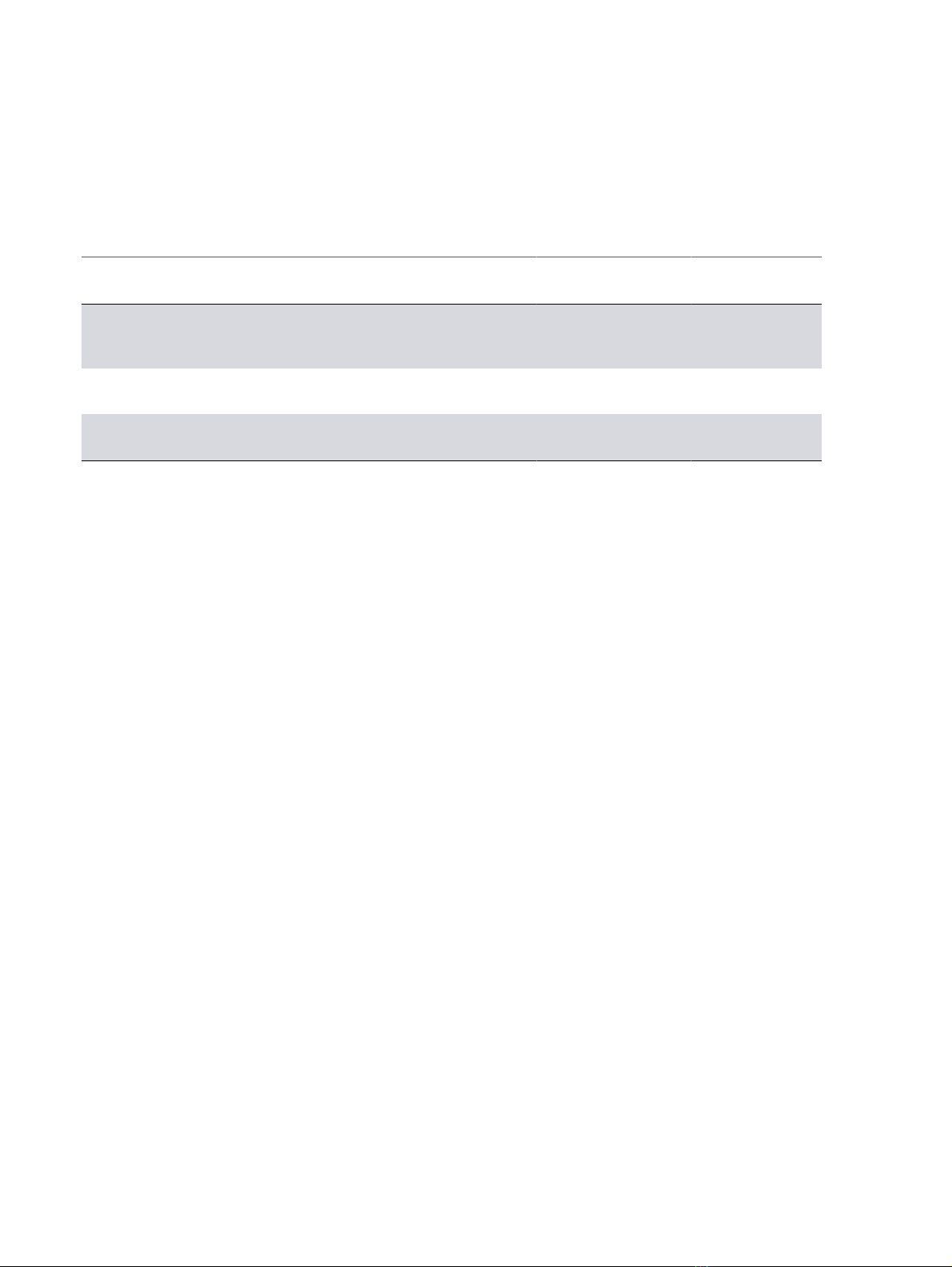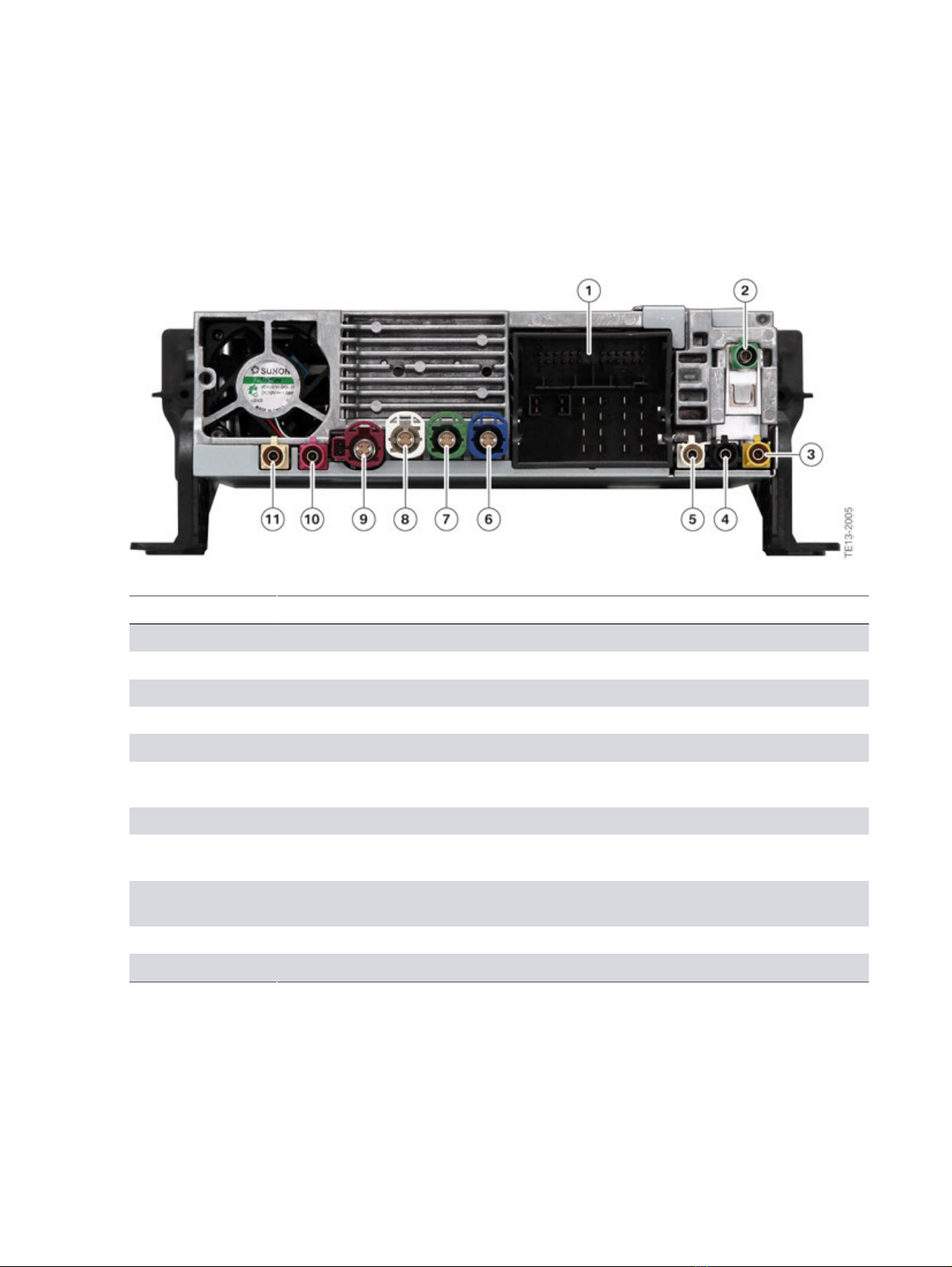F48�Information�and�Communication
Contents
1. Introduction.............................................................................................................................................................................................................................................1
2. Headunits.................................................................................................................................................................................................................................................... 2
2.1. Overview�of�headunits................................................................................................................................................................................... 2
2.2. Media�System..............................................................................................................................................................................................................2
2.2.1. Media�system�........................................................................................................................................................................... 3
2.2.2. Navigation�systems........................................................................................................................................................... 5
2.2.3. Comparison....................................................................................................................................................................................7
3. Speaker�Systems..........................................................................................................................................................................................................................9
3.1. Overview...............................................................................................................................................................................................................................9
3.2. Components.................................................................................................................................................................................................................. 9
3.2.1. Hi-fi�system....................................................................................................................................................................................9
3.2.2. Hi-fi�system�Harman�Kardon®................................................................................................................... 11
4. Telephone�Systems..............................................................................................................................................................................................................15
4.1. Overview.......................................................................................................................................................................................................................... 15
4.2. Hands-free�system..........................................................................................................................................................................................16
4.2.1. System�wiring�diagram............................................................................................................................................17
4.3. Enhanced�USB�and�Bluetooth�with�Smartphone�Integration...................................................... 18
4.3.1. System�wiring�diagram............................................................................................................................................19
4.4. Bluetooth�antenna............................................................................................................................................................................................20
5. Antenna�Systems.....................................................................................................................................................................................................................21
5.1. Overview.......................................................................................................................................................................................................................... 21
5.2. Components.............................................................................................................................................................................................................. 22
5.3. System�wiring�diagram............................................................................................................................................................................. 23
6. Android�Devices......................................................................................................................................................................................................................... 25
6.1. Introduction................................................................................................................................................................................................................. 25
6.2. Comparison�of�Android�and�iOS...............................................................................................................................................27
6.3. Function............................................................................................................................................................................................................................ 28
6.3.1. USB�mode...................................................................................................................................................................................28
6.3.2. Accessory�mode................................................................................................................................................................29
6.3.3. Accessory�mode�activation..............................................................................................................................30