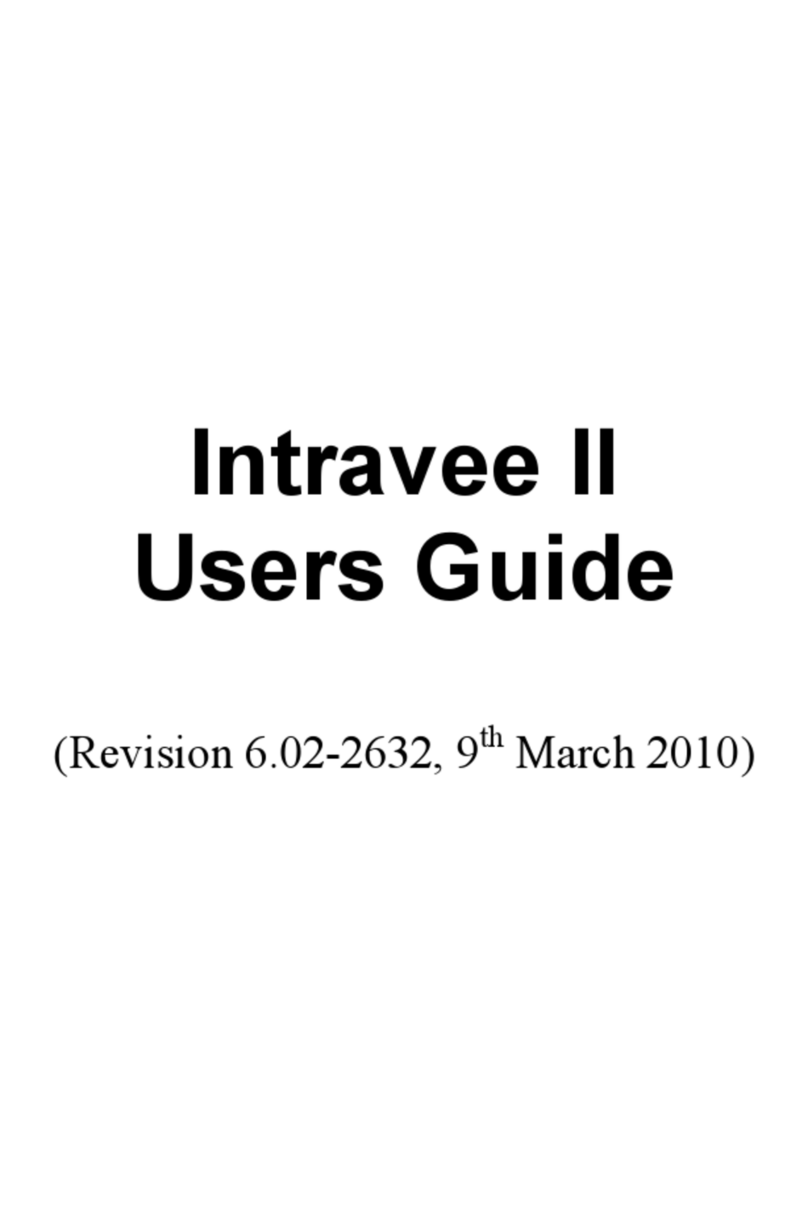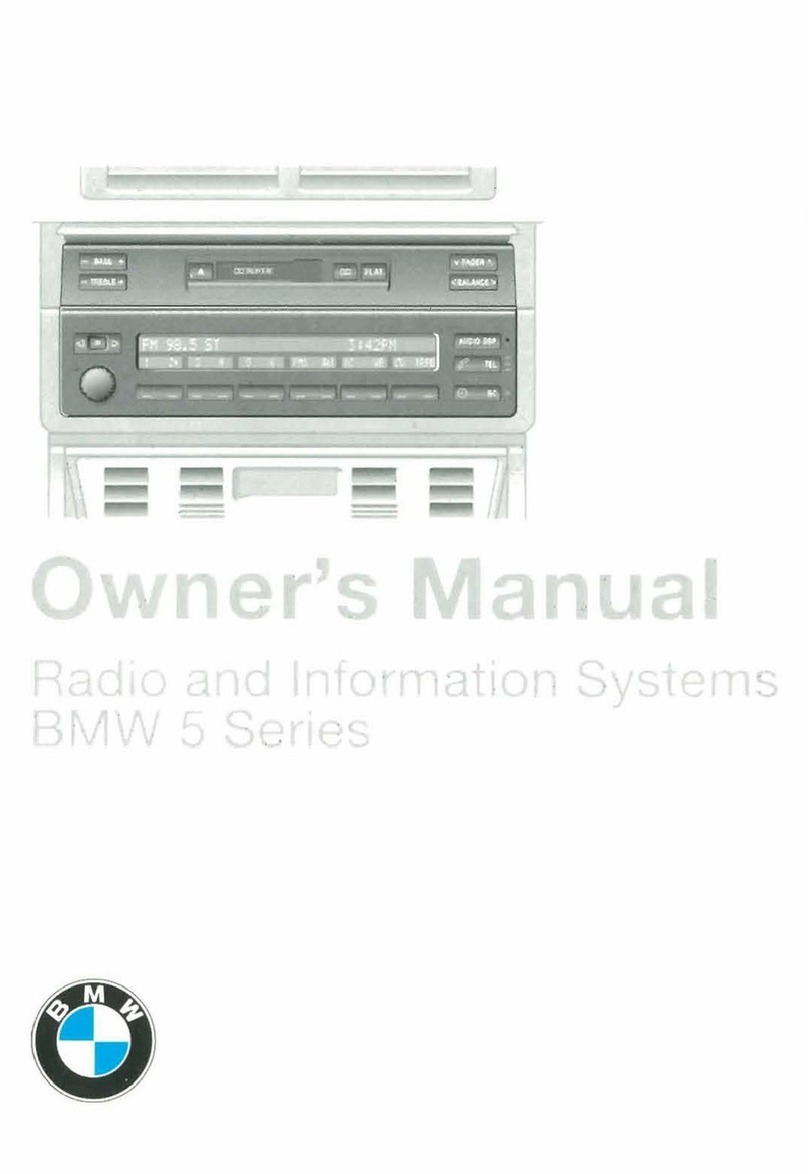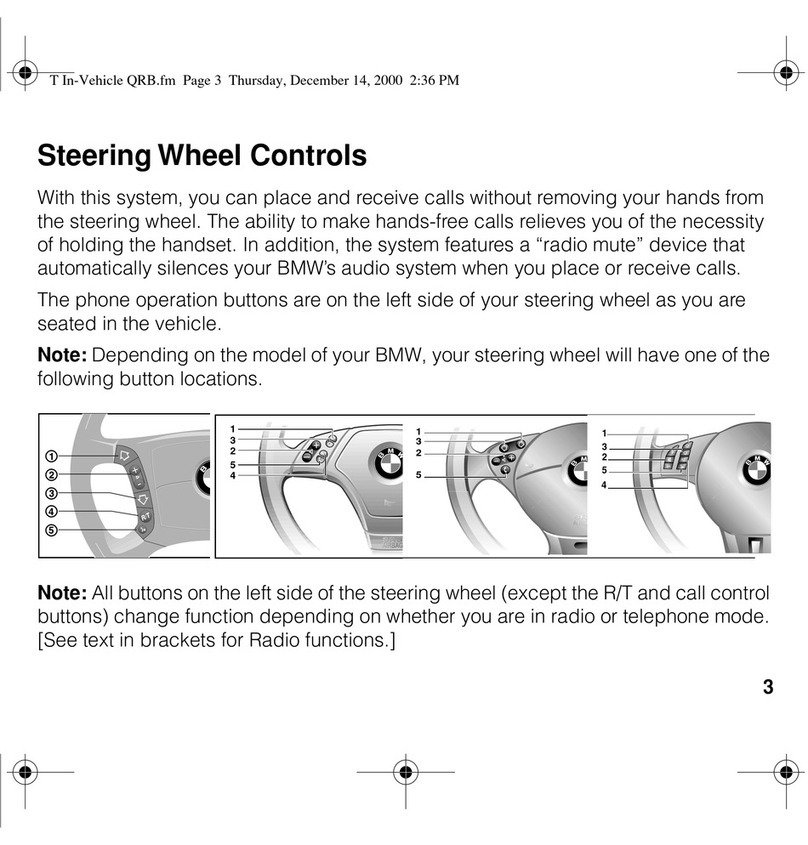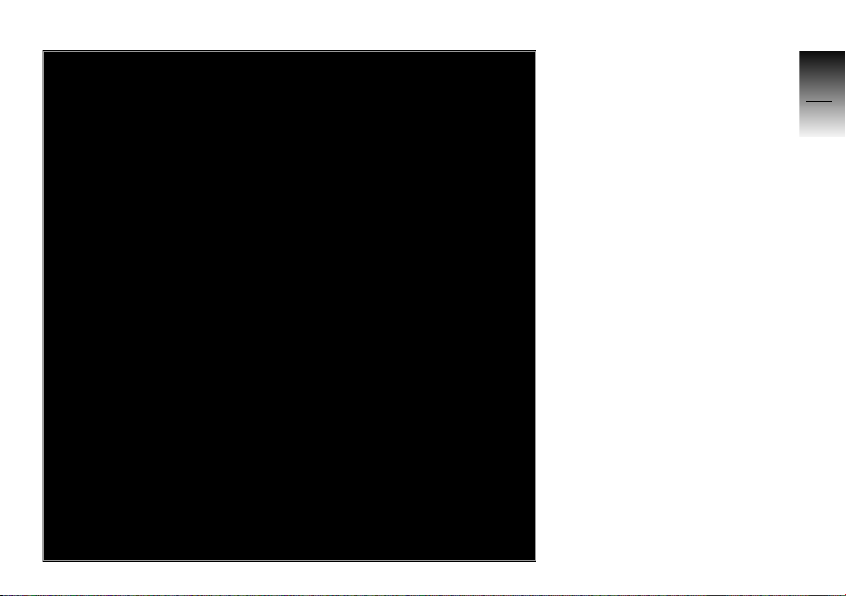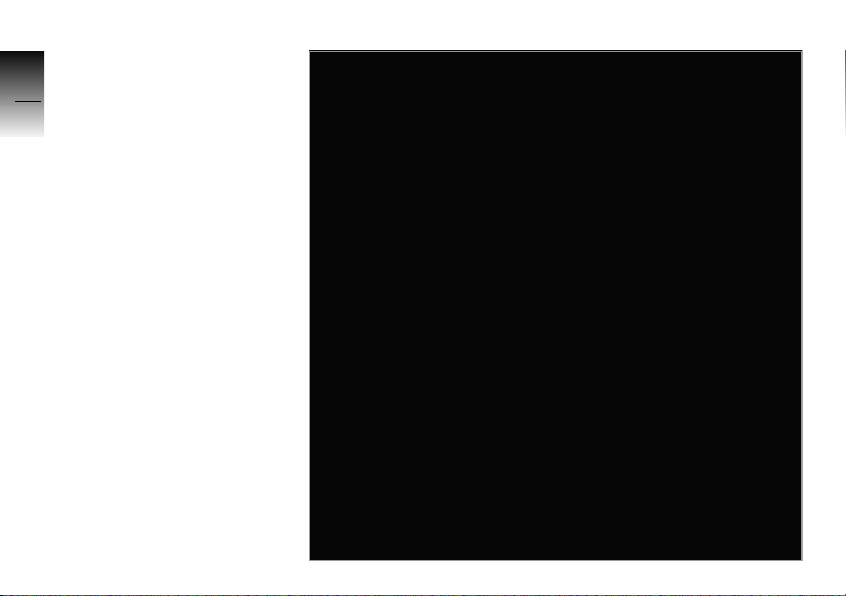Introduction
i
2
Table of contents
Use the index (b36) to find a
certain topic quickly.
Welcome to BMW ........... 1
General
information ...................... 3
Overview ......................... 5
Complete view ................ 6
Operating unit ................. 7
Handlebar operating
unit .................................. 8
Multifunction display ........ 9
Radio ............................ 10
General operation ........ 11
Switching on the audio
system ...........................12
Switching off the audio
system ...........................12
Selecting the
operating mode ..............12
Volume ...........................13
Tone settings .................14
Radio ............................. 18
Switching on the radio .. 19
Wavebands .................. 19
Station search .............. 21
Station memory ............ 23
Traffic information ......... 24
CD player ...................... 26
Safety instructions ........ 27
Switching on the
CD player ...................... 27
Inserting a CD .............. 28
Ejecting a CD ............... 28
Selecting a track ........... 28
CD Scan ....................... 28
Fast forward and
rewind .......................... 29
Random track order ..... 29
Technical data ............. 31
Displays ........................ 32
Technical data .............. 34
10K26_RADIO_g1.book Seite 2 Dienstag, 15. Juni 2004 10:34 10