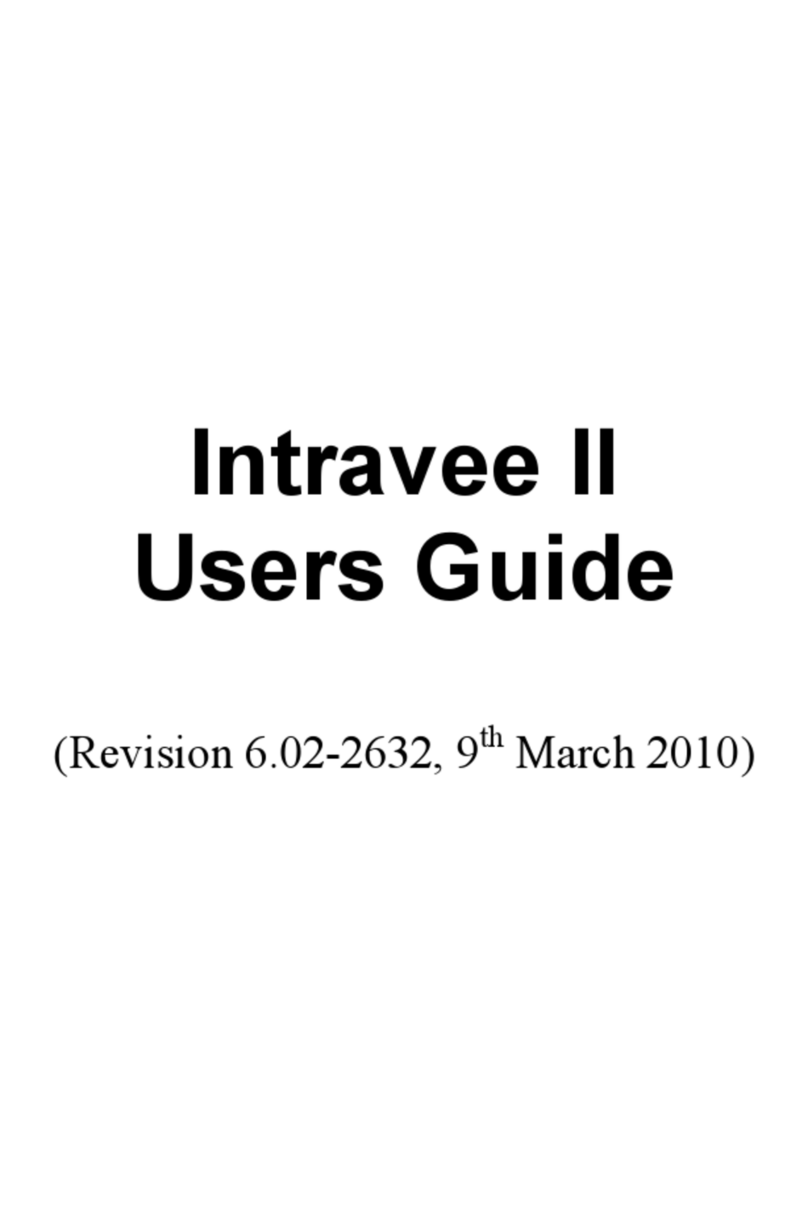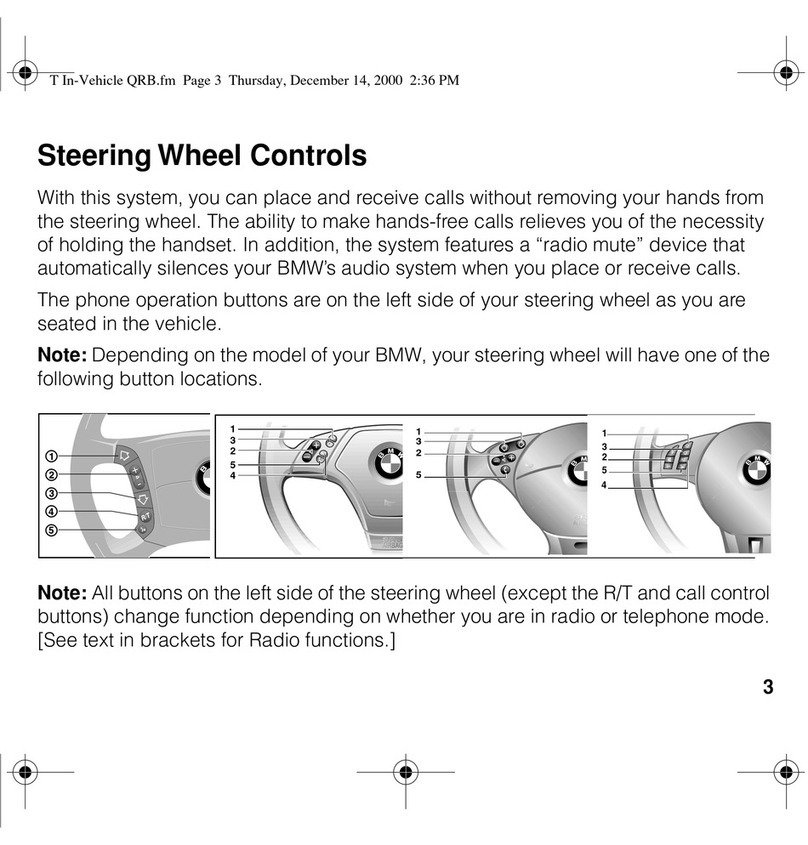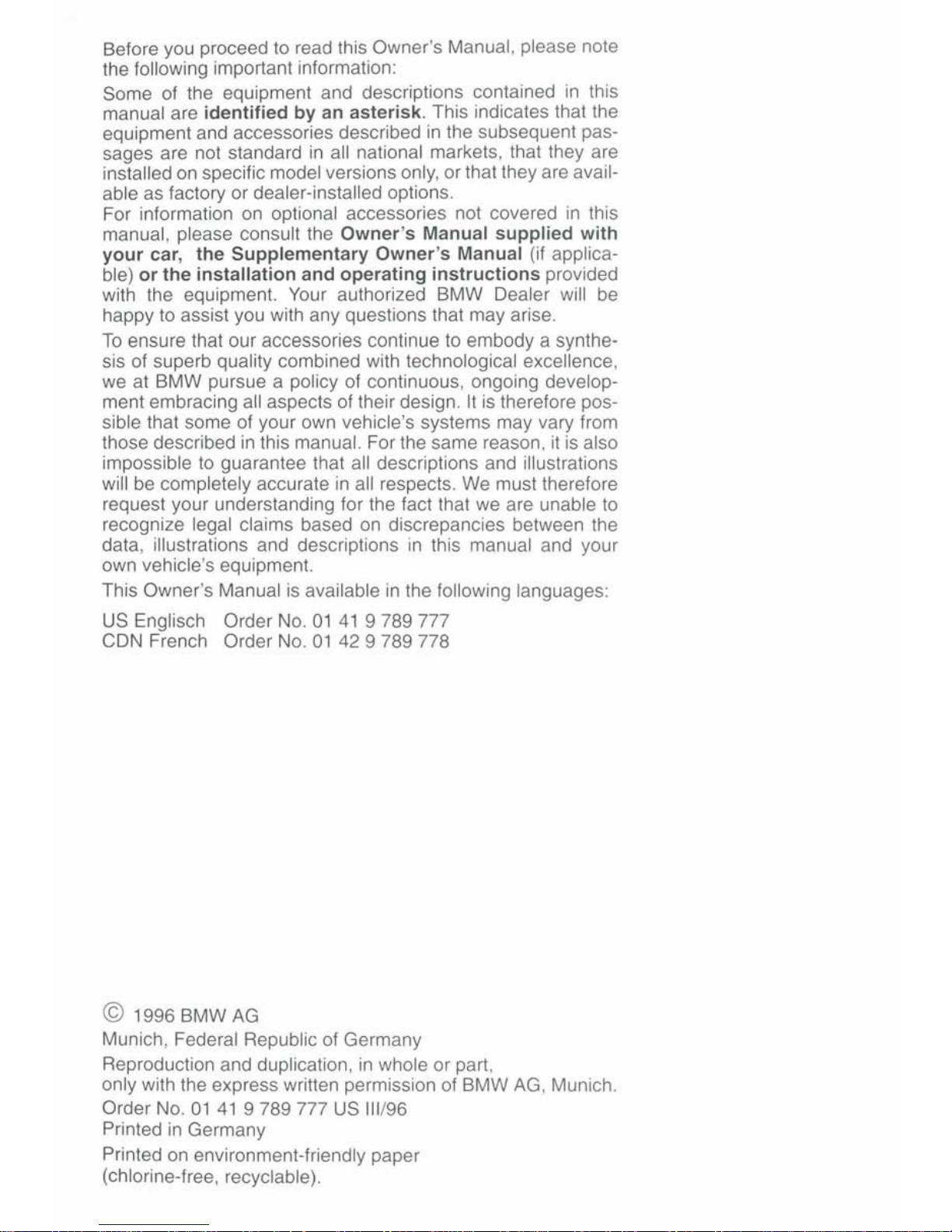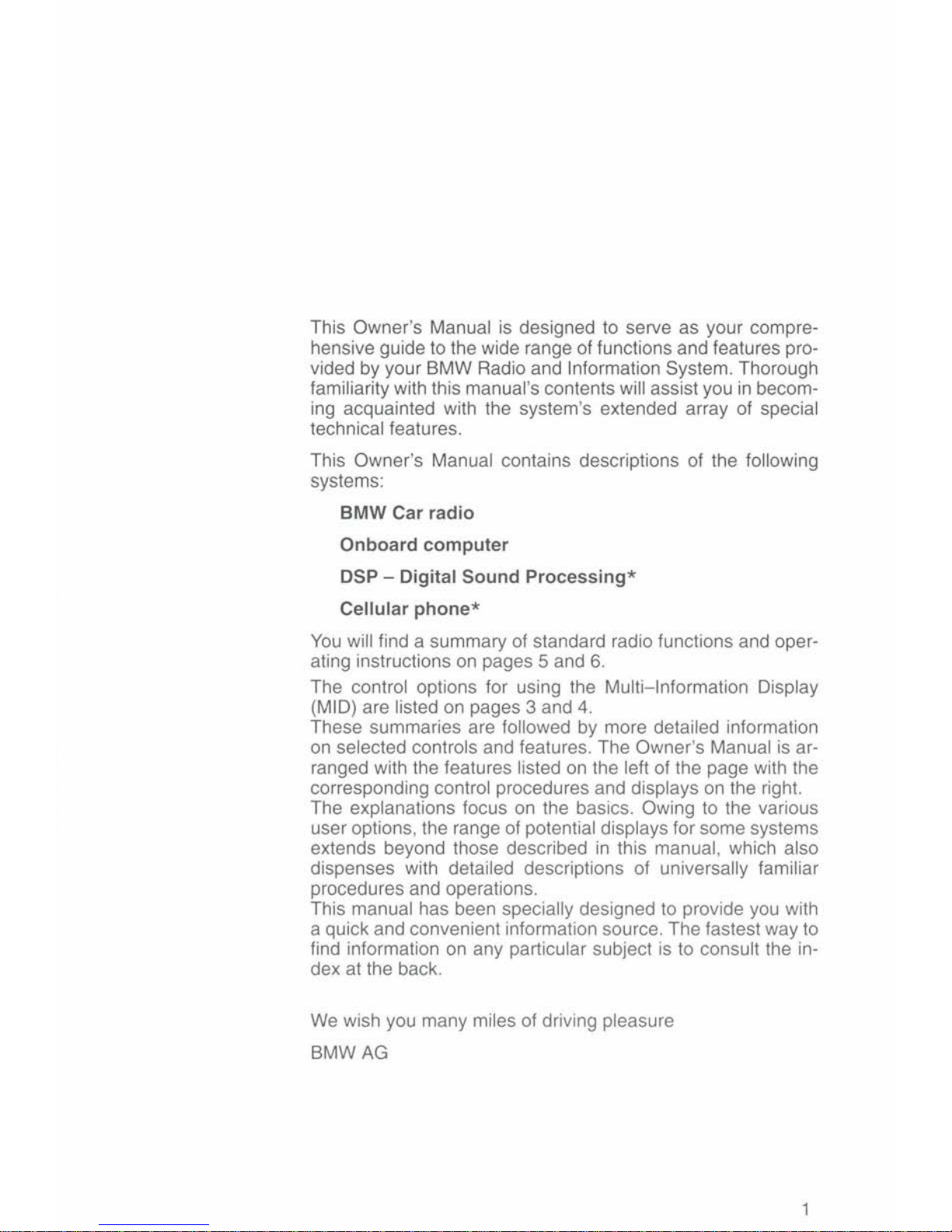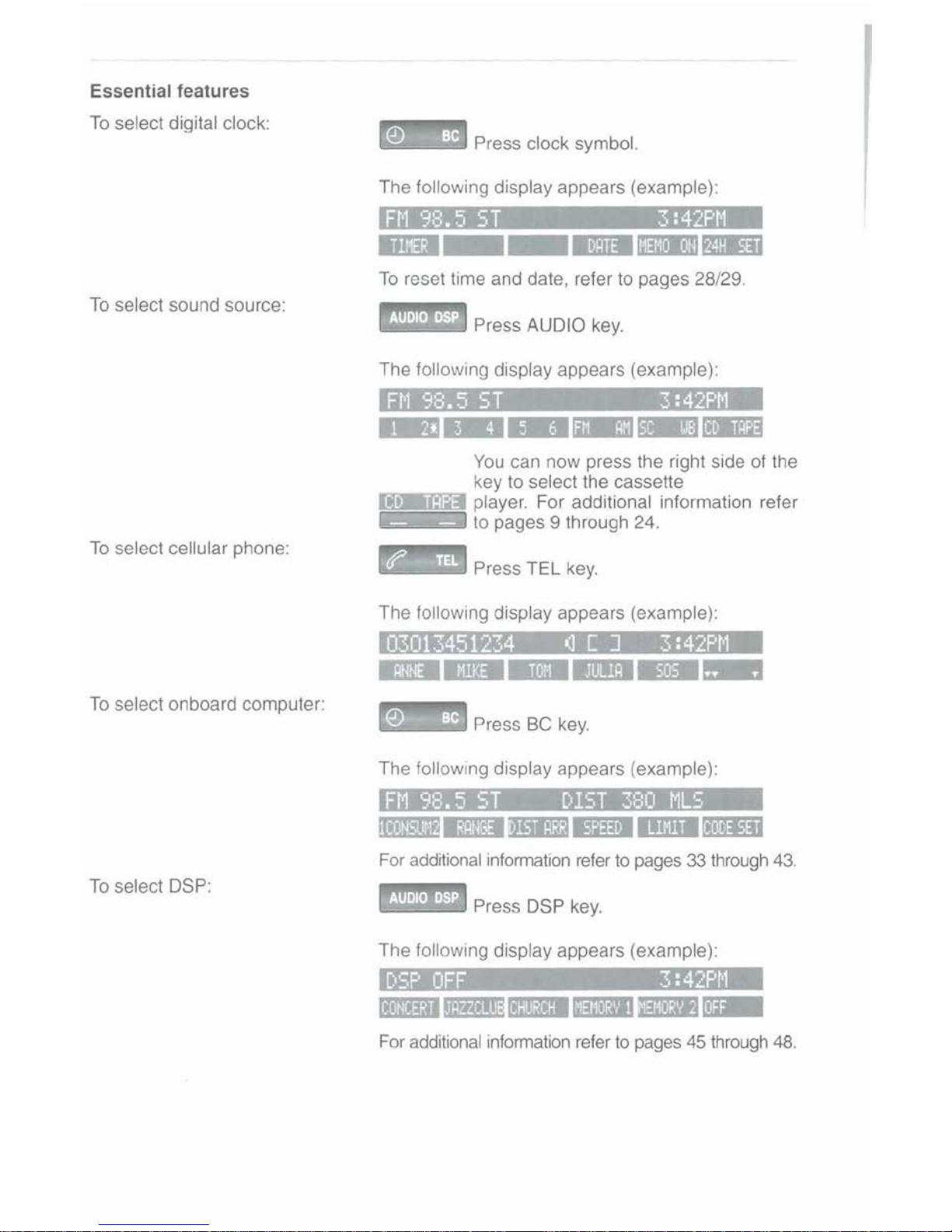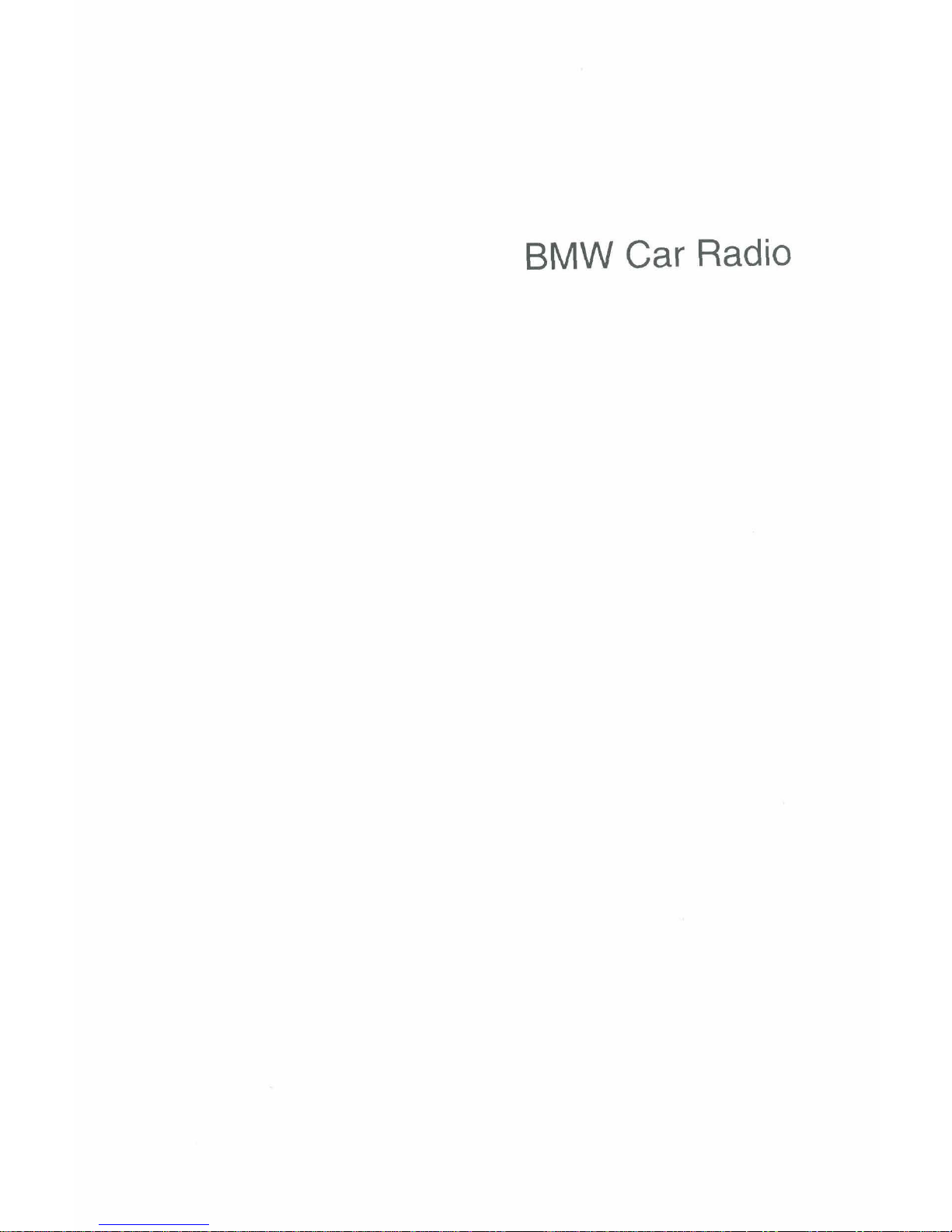Beforeyou proceedto readthis Owner's Manual, please note
the followingimportantinformation:
Some of the equipment and descriptions contained in this
manualare
identifiedby an asterisk.
This indicatesthat the
equipment and accessoriesdescribedin the subsequent pas-
sages are not standard in all national markets, that they are
installedonspecific modelversionsonly, or that theyareavail-
able as factory or dealer-installedoptions.
For information on optional accessories not covered in this
manual, please consult the
Owner's Manual supplied with
your car, the Supplementary Owner's ~anuai
(if applica-
ble)
or the installationand operating instructions
provided
with the equipment. Your aGthorize3 BMW ~ealerwill be
happy to assist you with any questionsthat may arise.
To ensurethat our accessoriescontinueto embody a synthe-
sis of superb quality combinedwith technologicalexcellence,
we at BMW pursue a policy of continuous, ongoing develop-
mentembracingall aspects of their design. It isthereforepos-
sible that some of your own vehicle's systems may vary from
those describedinthis manual.Forthe same reason.it is also
impossibleto guaranteethat all descriptionsand illustrations
will becompletelyaccurate inall respects. We musttherefore
requestyour understandingfor the fact that we are unable to
recognize legal claims based on discrepancies between the
data, illustrations and descriptions in this manual and your
own vehicle'sequipment.
This Owner's Manualis availableinthe following languages:
US
Englisch Order No. 01
41
9 789 777
CDN French Order No. 01
42
9 789 778
@
1
996
BMW
AG
Munich, FederalRepublicof Germany
Reproductionand duplication,in whole or part,
only with the expresswritten permissionof BMW
AG,
Munich.
Order No. 01
41
9
789 777
US
111196
Printedin Germany
Printedon environment-friendlypaper
(chlorine-free,recyclable).