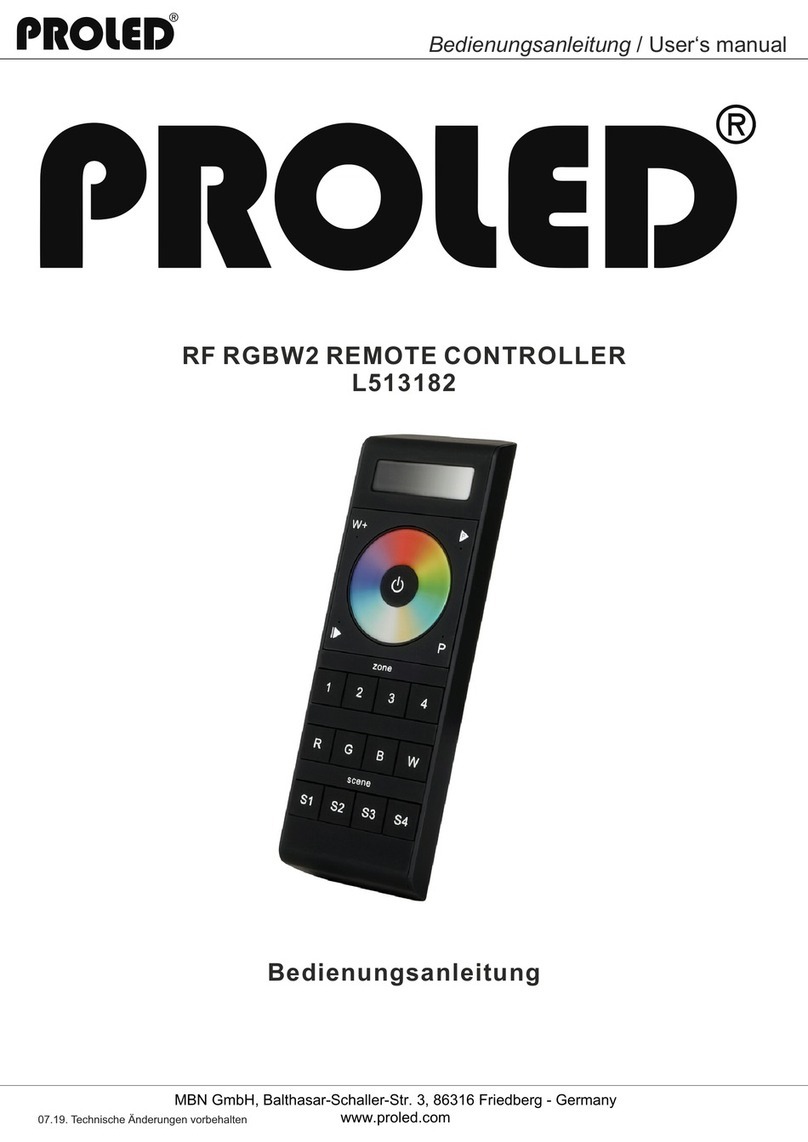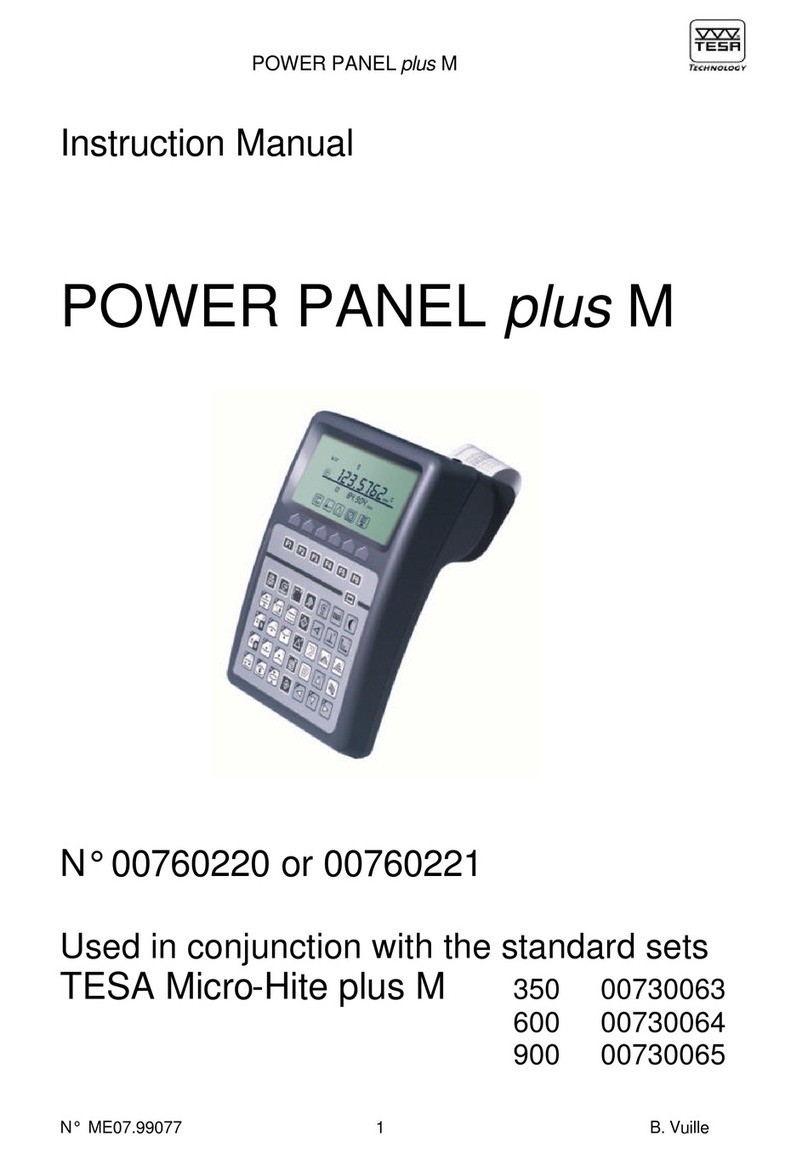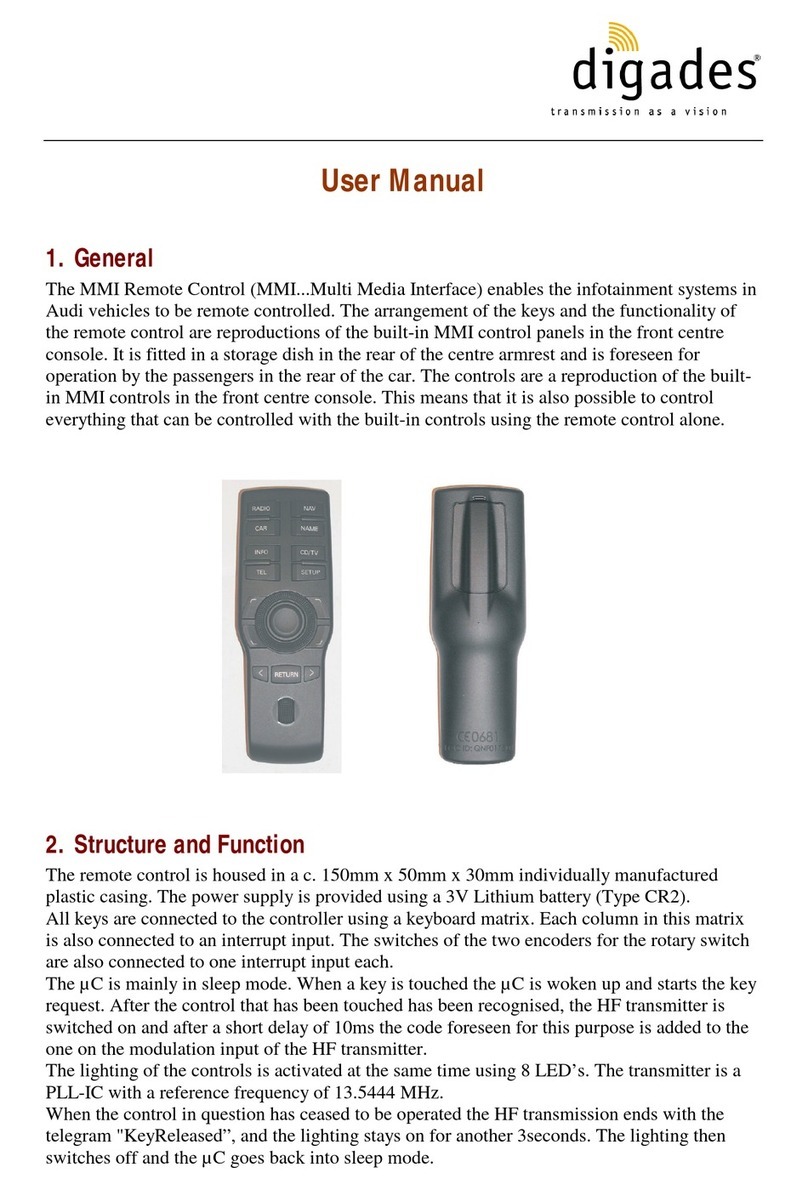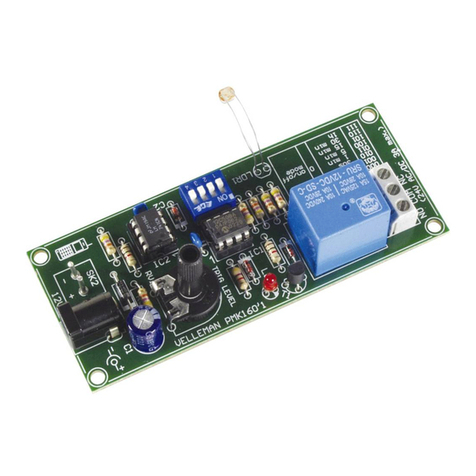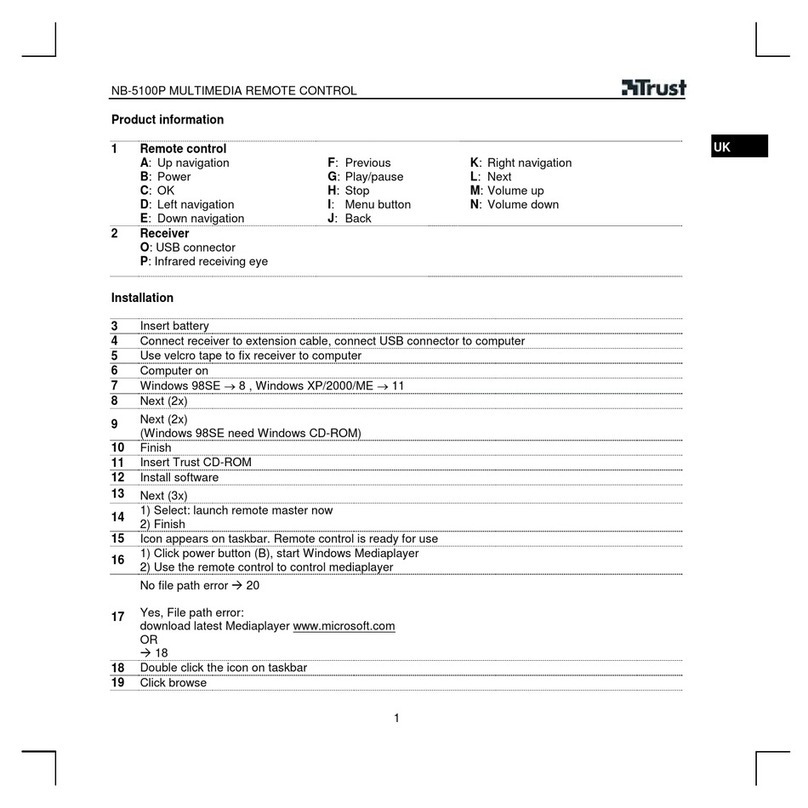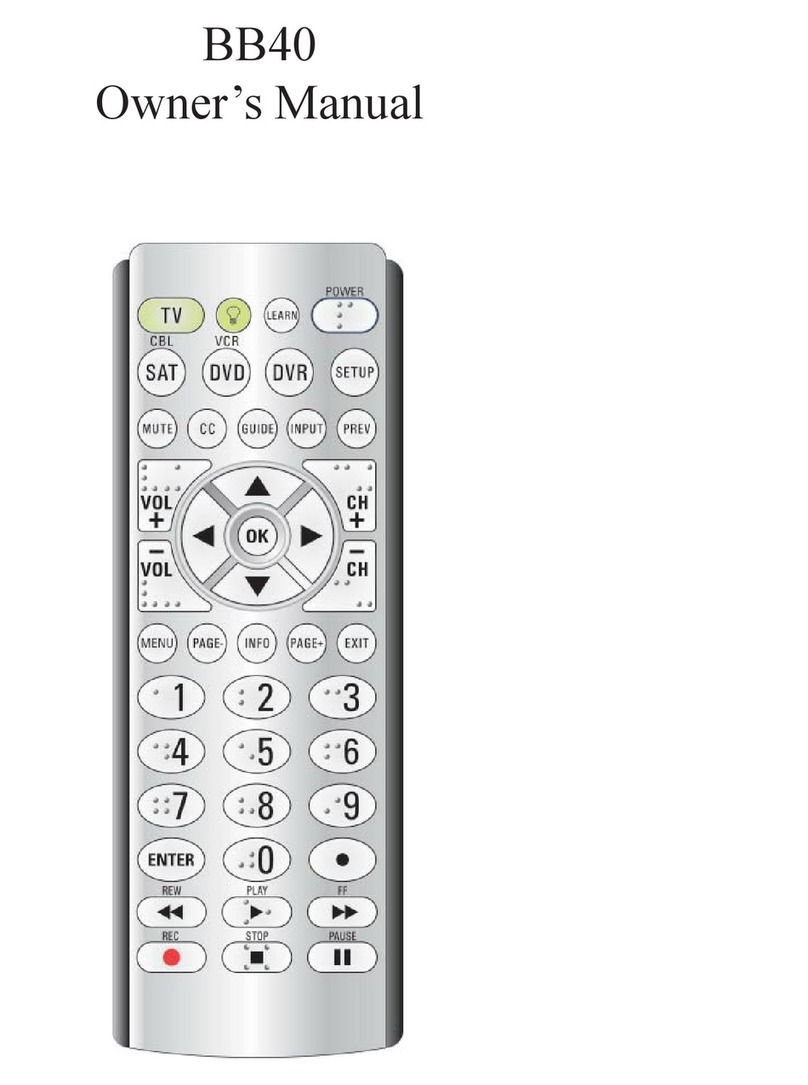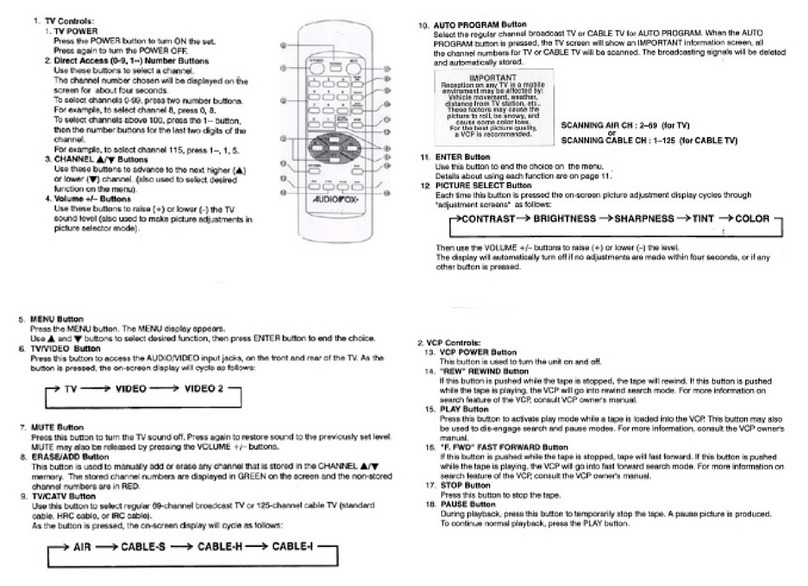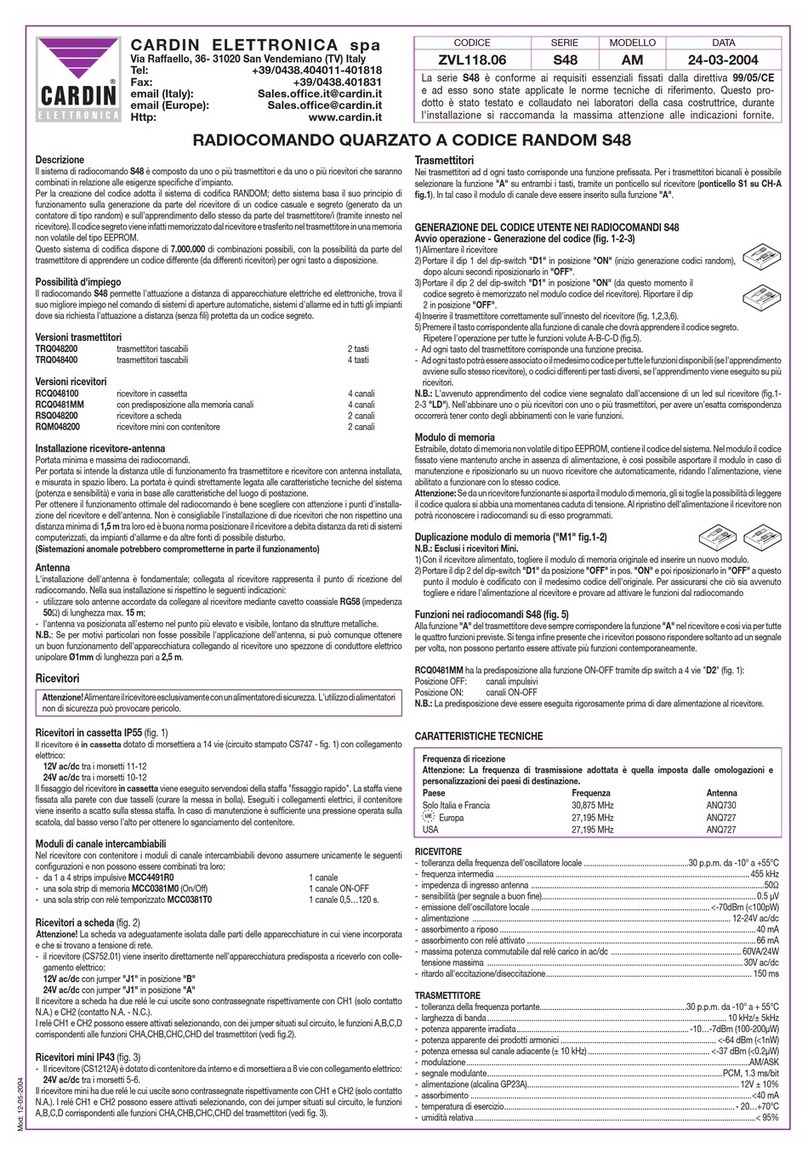BN-Link BNC-60/154R User manual

OUTDOOR REMOTE
CONTROL OUTLET 2-Pack
MODEL: BNC-60/154R
_________________________________________
TECHNICAL SPECIFICATIONS:
Voltage: 125VAC, 60Hz
Resistive: 15A 1875W
Tungsten: 10A 1250W
Transmission frequency: 433.92MHz
Remote battery: 12V 23A
PACKAGE CONTENTS:
(2) OUTDOOR OUTLET RECEIVERS (“Receiver”) –
Figure 1
(2) REMOTE CONTROLS (“Remote”) – Figure 2
(2) BATTERY TYPE: 12V 23A
BATTERY INSTALLATION/REPLACEMENT:
Battery Installation/replacement:
o Remove the two 12V 23A batteries
from the bags.
o Open the battery compartment on
each Remote located on the back of
the Remote (Figure 3). The battery
compartment can be opened by
pushing the top of the battery door
down and sliding if off the Remote.
o Replace the battery compartment door
by sliding it towards the top of the
Remote control.
o Test for proper function by pressing
the ON button. A red light should
briefly illuminate at the top of the
Remote when the ON button is
pressed (Figure 4).
FEATURES:
Outdoor Receivers are IPX4 water resistant
when hung above the ground facing
downwards. Do not submerge the outlets or
operate near standing water.
The Remotes can control the Receivers up to
100 feet away in line-of-sight
In the event of a power outage, the Receiver
will remain in the OFF setting until the power
button on the Receiver is powered ON or the
Remote is used to power the Receiver ON.
Power output up to 1,875W at AC125V (60Hz)
DO NOT EXCEED A TOTAL OF 1,875W PER
RECEIVER
SETUP/OPERATION:
After installing the 12V 23A batteries in each of
the Remotes, plug the Receivers into the
desired grounded wall outlets.
Receivers can be controlled using the included
Remotes to turn ON/OFF or by using the
manual power button located on the top of each
Receiver.
A red light will appear above the power button
on the Receiver when the Receiver is powered
ON.
PUSH DOWN
SLIDE DOOR
OFF REMOTE
Figure 1
(Receivers)
Figure 2
(Remotes)
Figure 3
LED In
dicator Light
Figure 4

WARNINGS:
Regularly change the battery in Remote control
for the best performance. If you find the outlet
switches are not responding or the LED
indicator on the Remote control becomes dim,
the battery should be replaced
Batteries should be recycled or disposed of as
per Federal, State, and/or local guidelines.
REMOTE CONTROLS (Figure 2) ARE NOT
WATER RESISTANT AND ARE NOT MADE TO
BE KEPT OUTDOORS– DO NOT EXPOSE
THE REMOTE TO LIQUIDS OR STORE
OUTDOORS
Make sure the battery and outlets are installed
firmly and correctly for safe operation.
The outlet switches are intended for indoor and
outdoor use.
Use only in well-ventilated areas.
Power output up to 1,875W at AC125V (60Hz)
– DO NOT EXCEED A TOTAL OF 1,875W
PER RECEIVER
For best results, use type 12V 23A Alkaline
batteries.
Install only new batteries of the same type in
your product.
Failure to insert batteries in the correct polarity,
as indicated above the battery compartment
(Figure 3) may shorten the life of the batteries,
cause batteries to leak, and will not allow the
Remote to operate.
Do not mix old and new batteries.
Do not mix Alkaline, Standard (Carbon-Zinc) or
Rechargeable (Nickel Cadmium) or (Nickel
Metal Hydride) batteries.
DO NOT PLUG THE RECEIVERS INTO
EXTENSION CORDS OR POWER STRIPS –
they should only be plugged directly into a
grounded wall outlet
Do not place the Receivers on the ground.
Each Receiver includes a hanger that can be
used to securely hang the Receiver off the
ground.
Receivers must be plugged into a grounded
wall outlet.
Keep children away from the device.
Do not operate near standing water.
Make sure that the Receivers plug is fully
inserted into a grounded wall outlet before
operation.
DO NOT EXCEED THE RECEIVER’S
ELECTRICAL RATING
FCC STATEMENT:
Caution:
This device complies with Part 15 of the
FCC Rules / Innovation, Science and Economic
Development Canada’s license-exempt
RSS(s). Operation is subject to the following
two conditions: (1) this device may not cause
harmful interference. (2) this device must
accept any interference received, including
interference that may cause undesired
operation.
Changes or modifications not expressly
approved by the party responsible for
compliance could void the authority to operate
the equipment.
This equipment has been tested and
found to comply with the limits for a Class B
digital device, pursuant to part 15 of the FCC
Rules. These limits are designed to provide
reasonable protection against harmful
interference in a residential installation. This
equipment generates uses and can radiate
radio frequency energy and, if not installed and
used in accordance with the instructions, may
cause harmful interference to radio
communications. However, there is no
guarantee that interference will not occur in a
particular installation. If this equipment does
cause harmful interference to radio or television
reception, which can be determined by turning
the equipment off and on, the user is
encouraged to try to correct the interference by
one or more of the following measures:
— Reorient or relocate the receiving antenna.
— Increase the separation between the
equipment and Receiver.
— Connect the equipment into an outlet on a
circuit different from that to which the
Receiver is connected.
— Consult the dealer or an experienced
radio/TV technician for help.
PROGRAMMING THE OUTLETS:
Notes: The outlet is pre-programmed for
immediate use but the configuration
can be customized so that both outlets can be
controlled using the same Remote.
1. Plug the Receiver into a grounded power outlet.
2. Press and hold the ON/OFF button on the Receiver
outlet for 3 seconds until the LED indicator on the
Receiver starts flashing slowly.
3. Release the ON/OFF button on the Receiver and
press ON or OFF button on the Remote to pair the
Remote to the Receiver.

cause cancer and birth defects or other
This product can expose you to chemicals
Replace the battery in the Remote control
Remove the Receiver from the power outlet
Make sure that the Receiver is used in an area with
RESETTING AN OUTLET:
Should you wish to unpair a Receiver from the
Remote, or if your outlets are unresponsive to the
Remote, the outlets can be reset following below
steps
1.
2. Press and hold ON/OFF button on the outlet
Receiver
3. While still holding the ON/OFF button, plug the
Receiver into a power outlet and wait until the LED
indicator light begins to flash
4. When the LED indicator light stops flashing, you
may release the ON/OFF button, and the reset
process is now complete
5. You may program the outlet after resetting
TROUBLESHOOTING
In the case the outlet Receiver does not respond to
the Remote control, please follow the steps given
below to resolve the issue:
1.
2. Make sure that the Receiver is correctly plugged
into the power socket.
3.
proper air circulation to avoid overheating.
4. Reset and program the outlet.
WARRANTY:
1 Year Limited Warranty: This product is warranted
only to the original purchaser only for a period of 1 year
from the date of purchase. The foregoing warranty
shall only be applicable for products damaged due to
defect in workmanship and materials. Proof of purchase
is required to obtain warranty service. Warranty is for
replacement only. No service parts are available for
these products. No other warranties, express or implied,
are included with the purchase of this product. Batteries
are not covered and are excluded under this warranty.
For warranty service, please contact Blackstone
International, Ltd. Customer Service by phone: 1-888-
525-7969 or email:
customerservice@blackstoneltd.com. A product may be
submitted for warranty replacement by mailing the
complete product along with proof of purchase to:
Blackstone International, Ltd.
2018 Lord Baltimore Drive
Baltimore, MD 21244
WARNINGS:
including Di (2-ethylhexyl) phthalate (DEHP),
which is known to the State of California to
reproductive harm. For more information go to
www.P65Warnings.ca.gov.