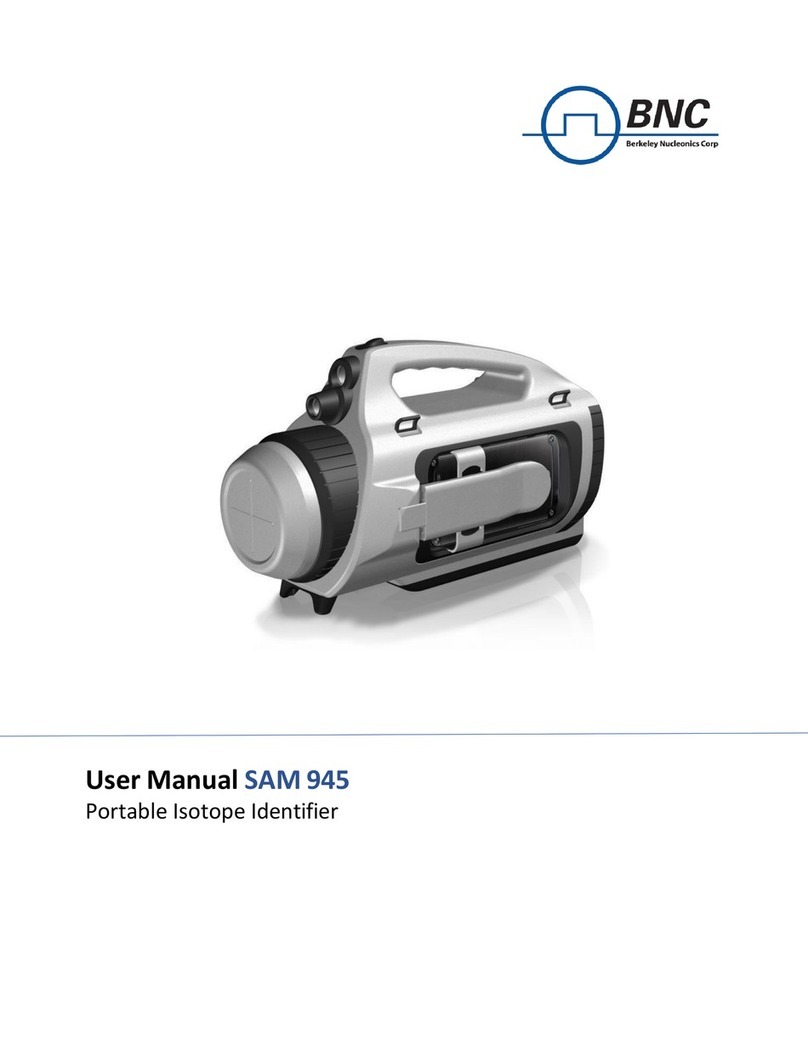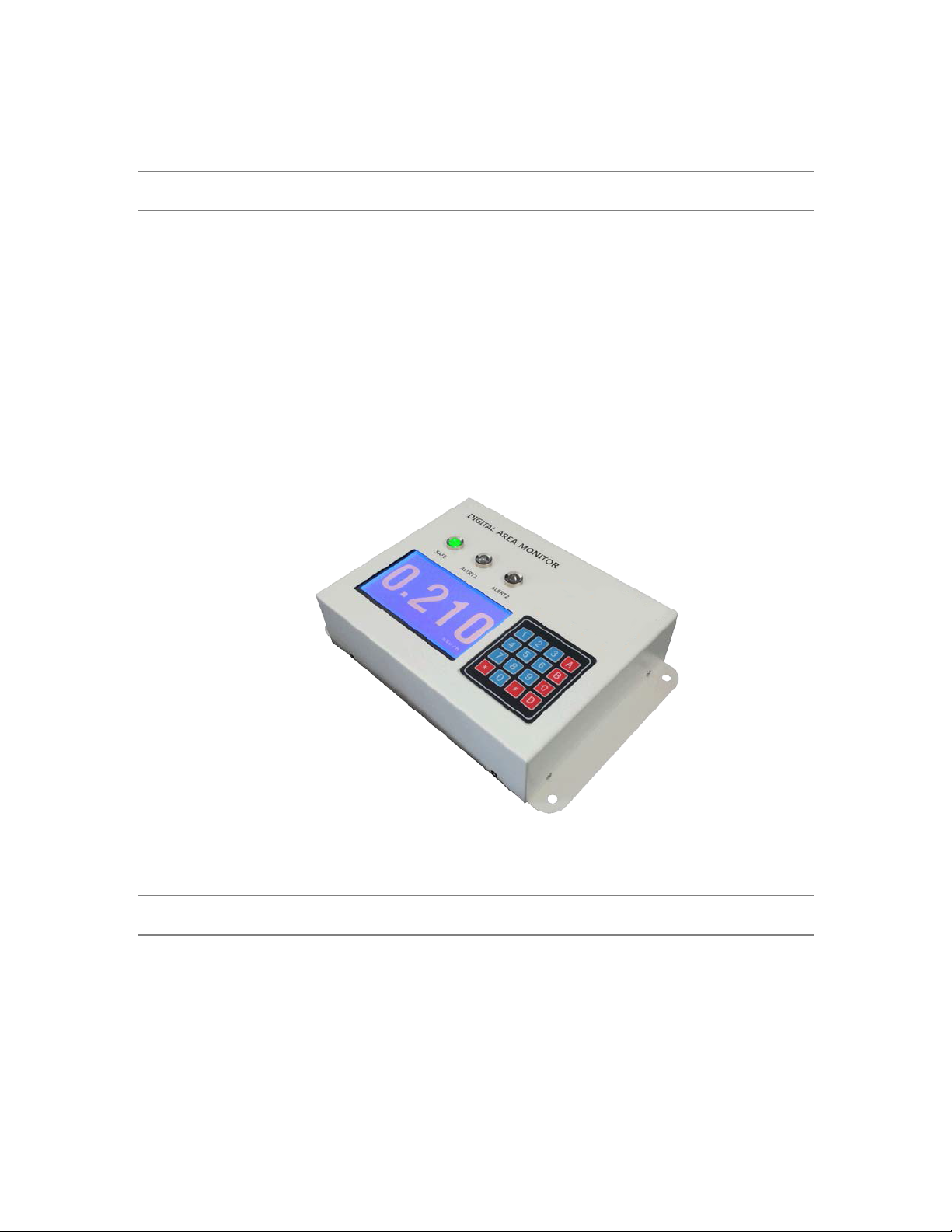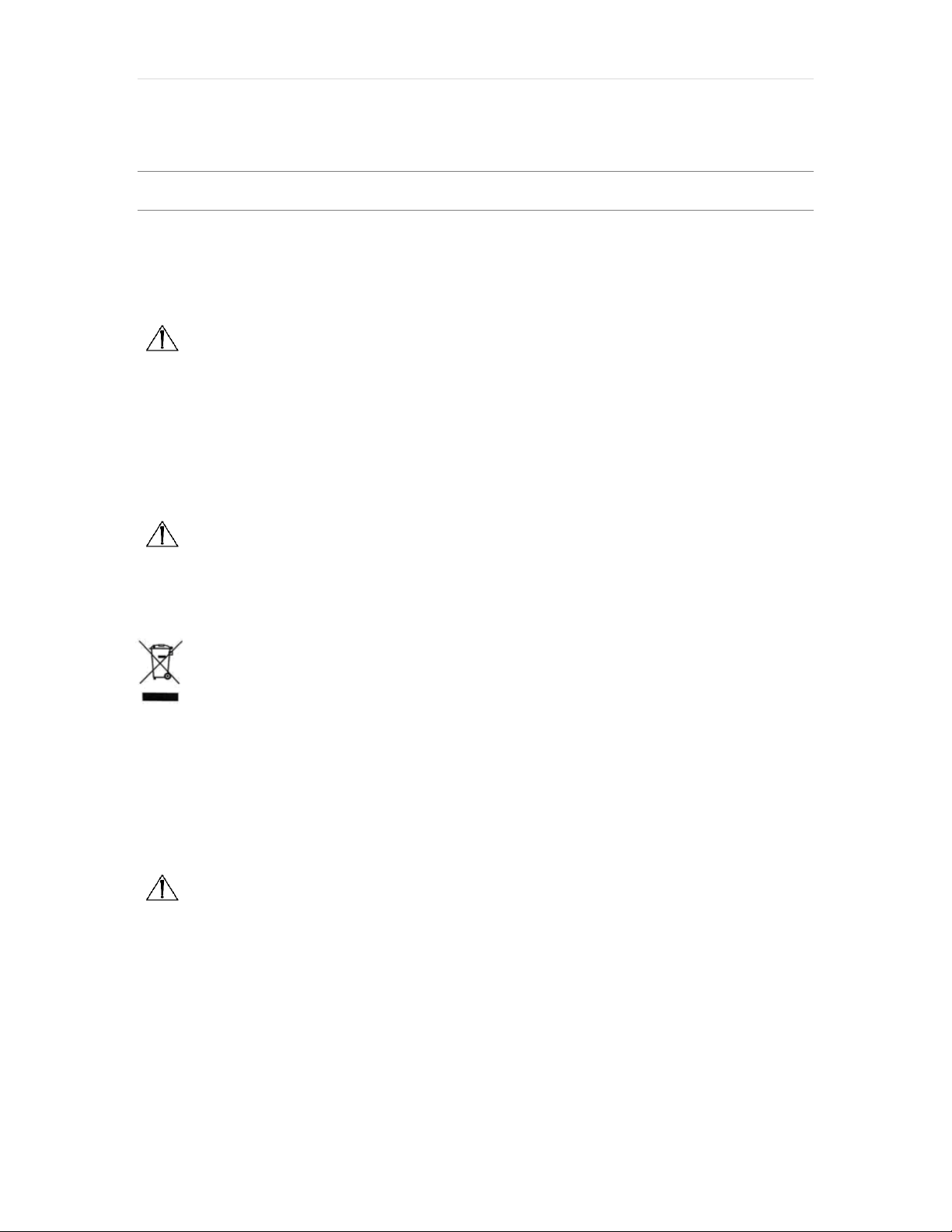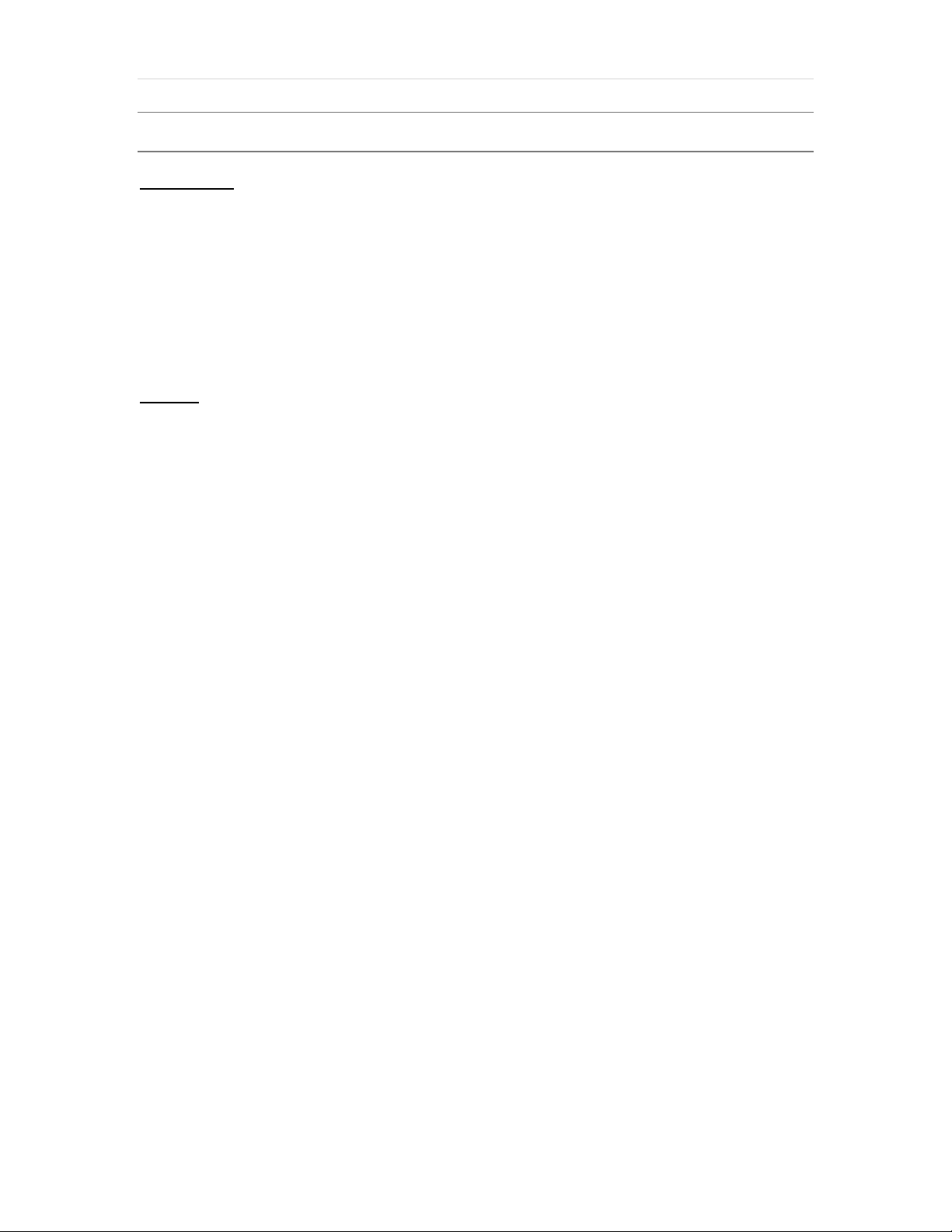5 | Page
CHAPTER 2. SAFETY
CAUTIONS AND NOTES
The following warnings and instructions are vital to the optimal operation of the BNC™
MODEL 960 unit and should be made readily accessible for reference. Follow these
warnings and instructions thoroughly to use the unit correctly and to protect the safety of
both the patients and the users.
Handling Instructions:
•The operation and servicing of the unit should only be handled by qualified/trained
personnel
•To keep measurement errors at a minimal, always verify the validity of any
measurement or test result.
•Adjacent or stacked use of the unit should only be done when necessary. In such
cases, configure the unit as it will be used and then verify normal operation.
Safety Hazard Warnings:
•It can be very hazardous to open the covers with the system plugged in on account
of high voltage inside the unit (high voltage in the detectors are up to 1000 Volts).
Be sure to refer all servicing to qualified/trained personnel.
Disposal Instructions:
•If/when disposing the unit: observe local and national regulations for the disposal of
units containing lead.
•If/when disposing the unit: observe local and national regulations for the disposal of
units containing a lithium battery.
•Do not use household of municipal waste collection services for disposal of electrical
and electronic equipment. EU countries require the use of separate recycling
collection services.
Caution:
•This equipment generates, uses and can radiate radio frequency energy and, if not
installed and used in accordance with the instructions, may cause harmful
interference to other devices in the vicinity. However, there is no guarantee that
interference will not occur in a particular installation. If this equipment does cause
harmful interference to other devices, which can be determined by turning the
equipment off and on, the user is encouraged to try to correct the interference by
one or more of the following measures:
Reorient or relocate the receiving device.