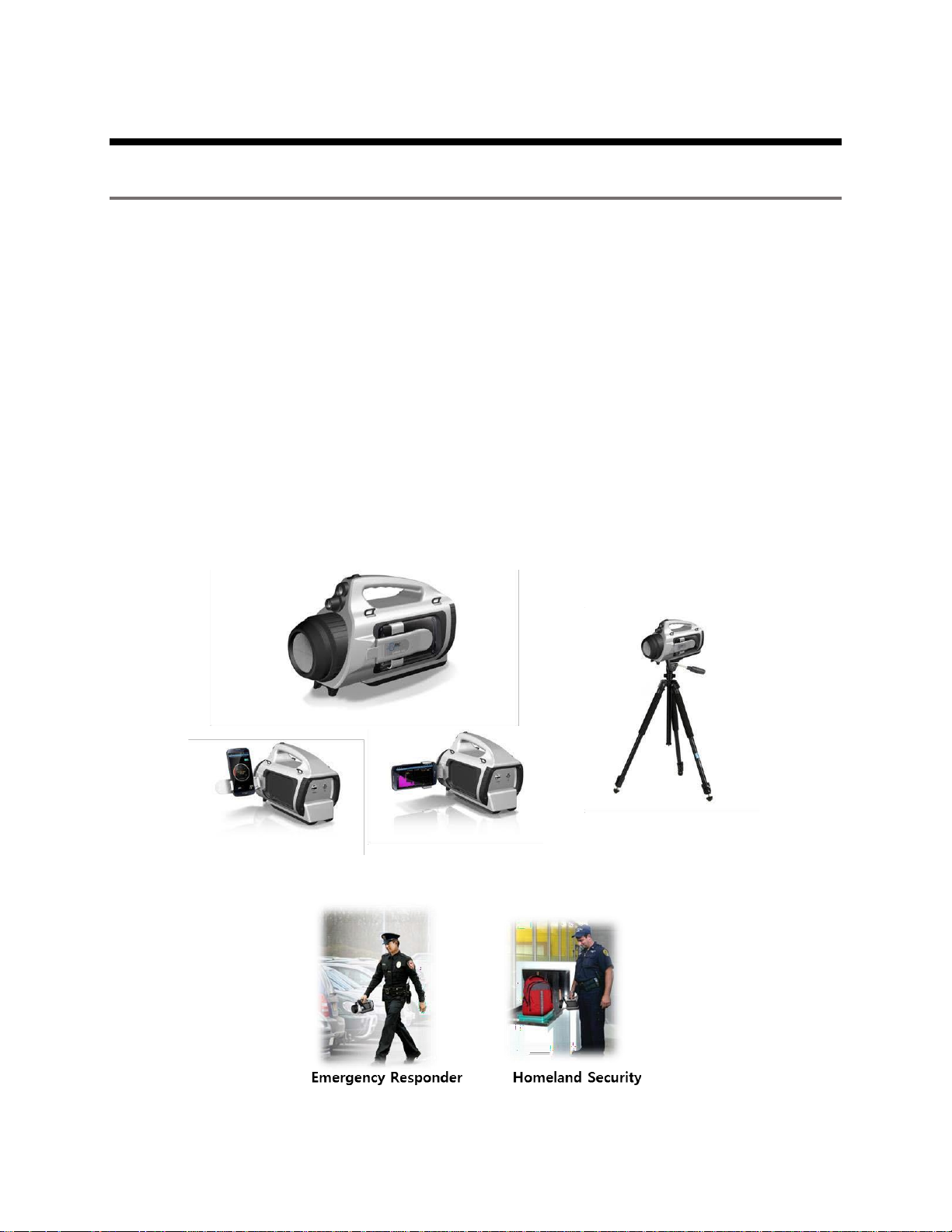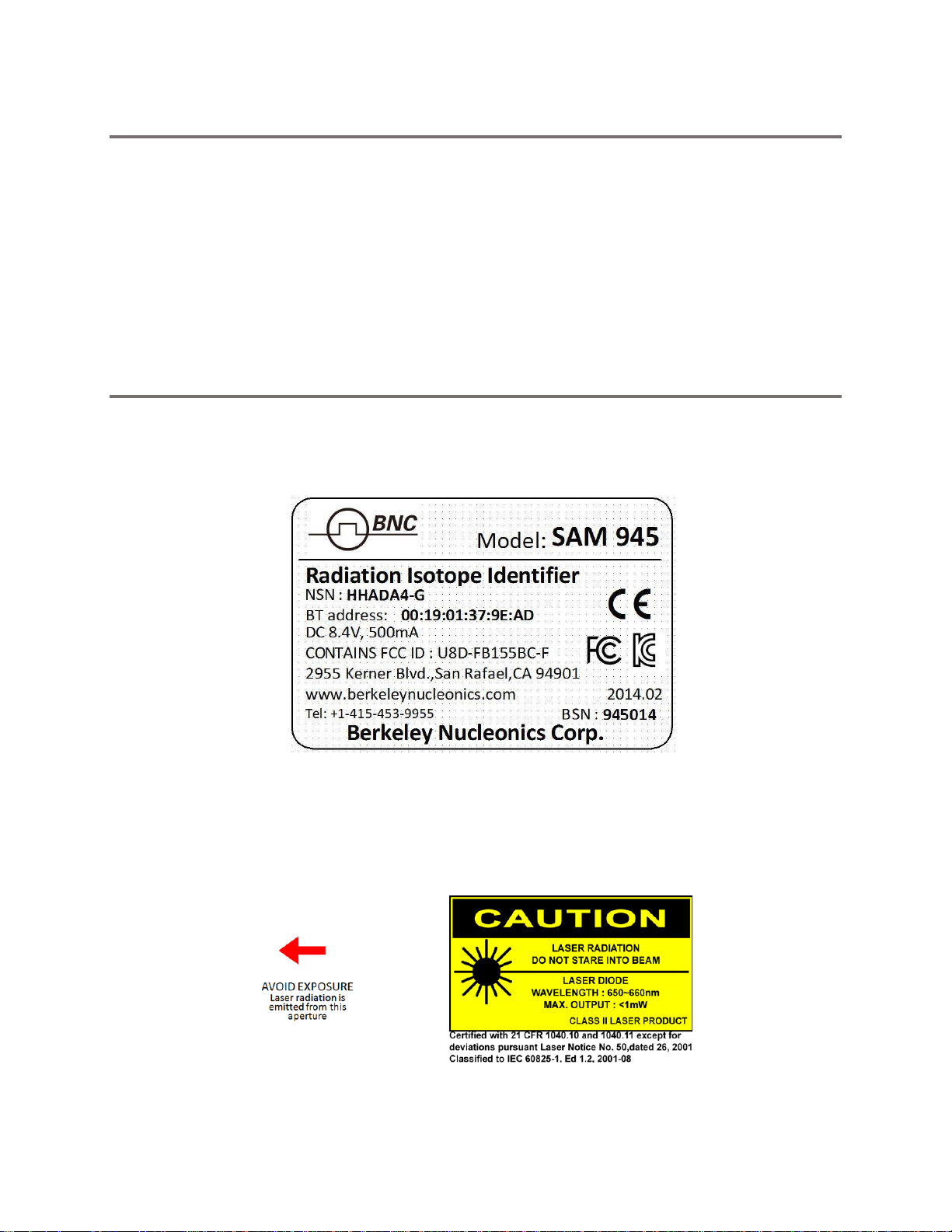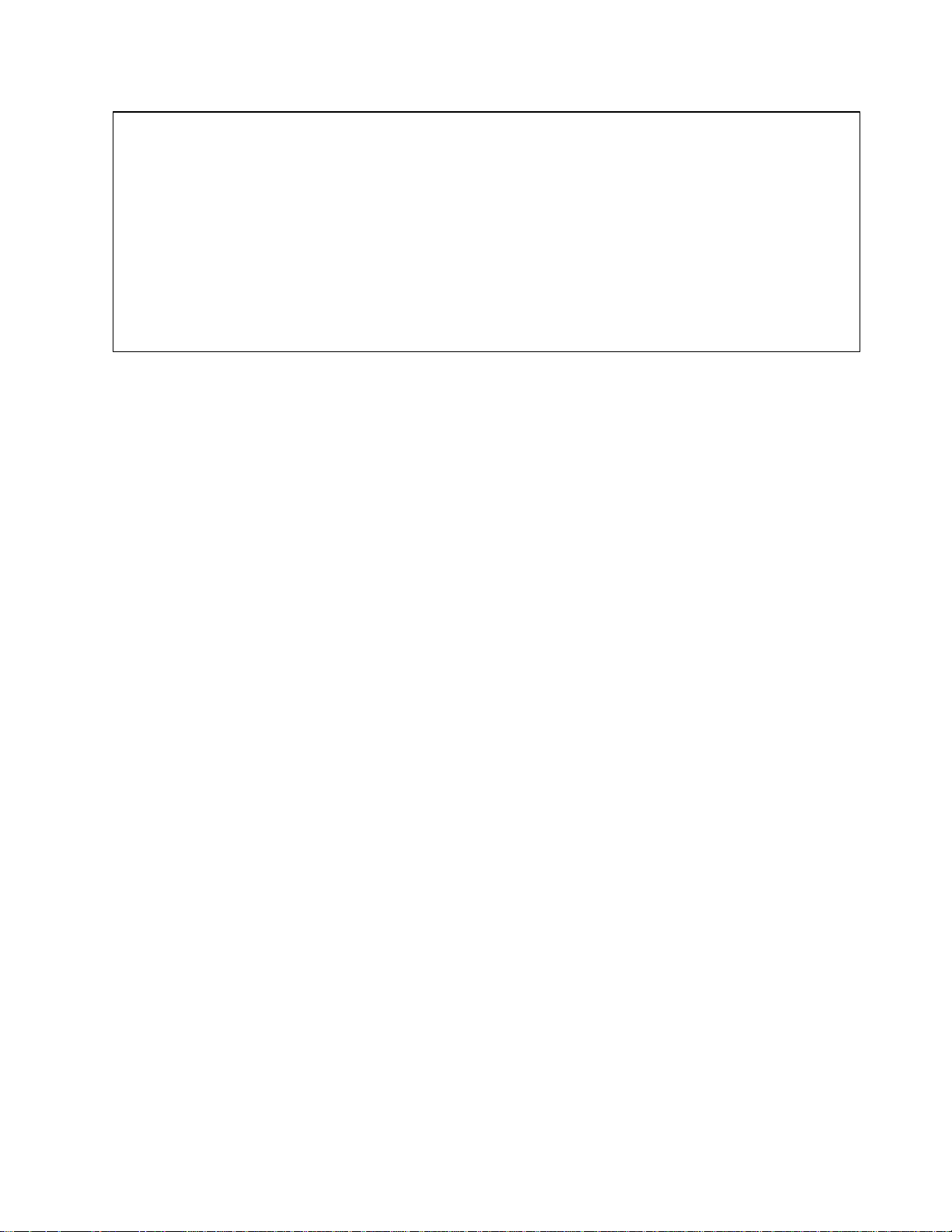Instruction Manual
SAM 945
Portable Isotope Identifier
Table of Contents
CHAPTER 1. INTRODUCTION ..................................................................................................................... 1
1.1
Functional Description.................................................................................................................... 1
1.2
Important Safety Information.......................................................................................................... 2
CHAPTER 2. SAFETY................................................................................................................................... 3
2.1
Safety Warnings and Instructions................................................................................................... 3
2.2
Classification.................................................................................................................................. 4
2.3
Labels............................................................................................................................................ 4
CHAPTER 3. SYSTEM DESCRIPTION......................................................................................................... 7
3.1
System Components...................................................................................................................... 7
3.1.1
Flashlight and Laser Pointer ...................................................................................................... 7
3.1.2
Smartphone Holder.................................................................................................................... 8
3.1.3
Tripod Adapter........................................................................................................................... 9
3.1.4
Shoulder Strap........................................................................................................................... 9
3.2
SAM 945 Software.......................................................................................................................10
3.3
Power and Battery Charger..........................................................................................................10
3.4
Before Operating the SAM 945....................................................................................................11
CHAPTER 4. PEAKABOUT APPLICATION....................................................................................................13
4.1
Overview......................................................................................................................................13
4.2
Navigating the GUI.......................................................................................................................13
4.2.1
Home Screen...........................................................................................................................13
4.2.2
Background Measurement and Manual Calibration .................................................................15
4.2.3
Isotope Identification................................................................................................................16
4.2.4
Spectrum Manipulation............................................................................................................18
4.3
Basic Operating Instructions ........................................................................................................19
4.3.1
Prepare Equipment for Operation ............................................................................................19
4.3.2
Log In and Establish Bluetooth Connection..............................................................................20
4.3.3
Enter User Name and Location of Search................................................................................20
4.3.4
Select Alarm Threshold and Ringtone......................................................................................21
4.3.5
Perform Background Measurement.........................................................................................24