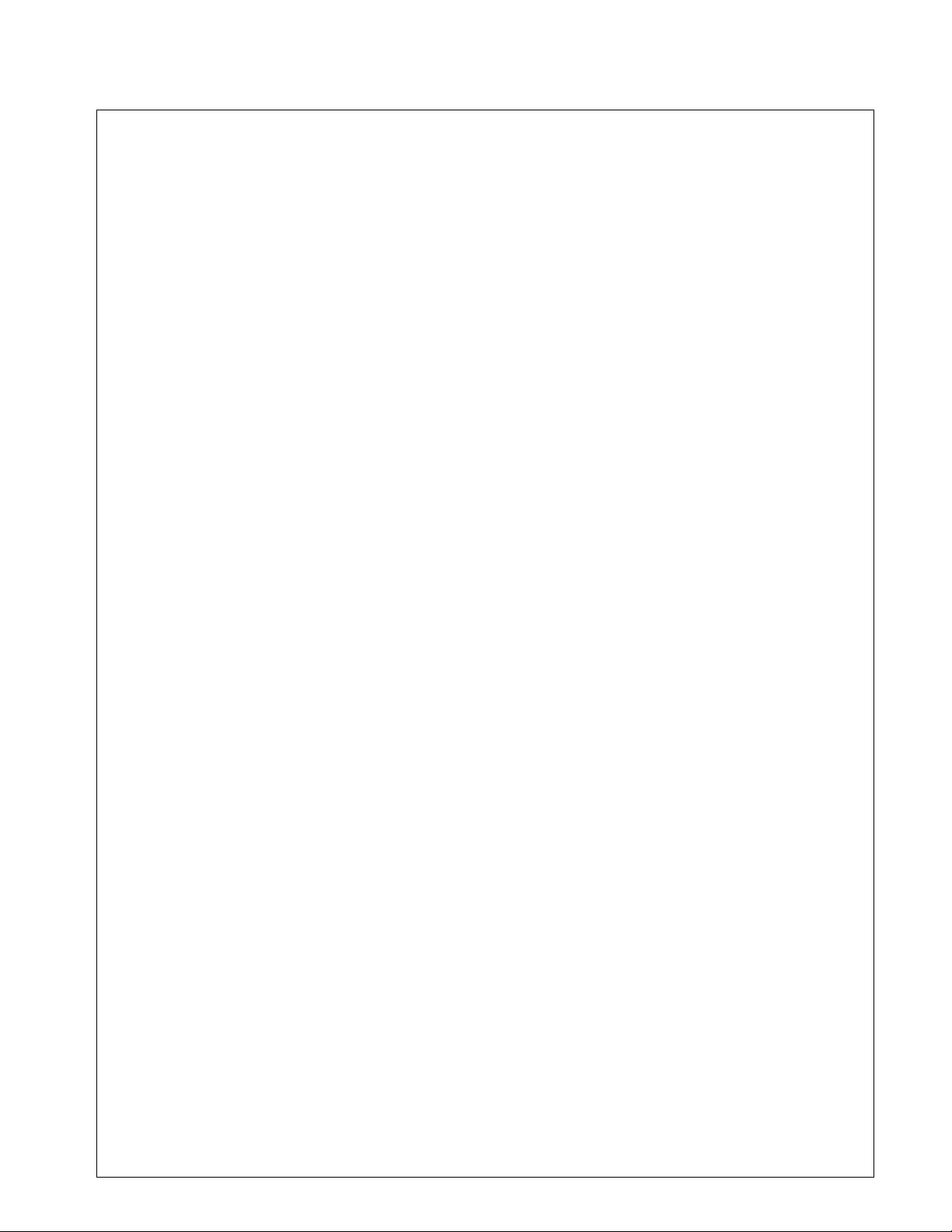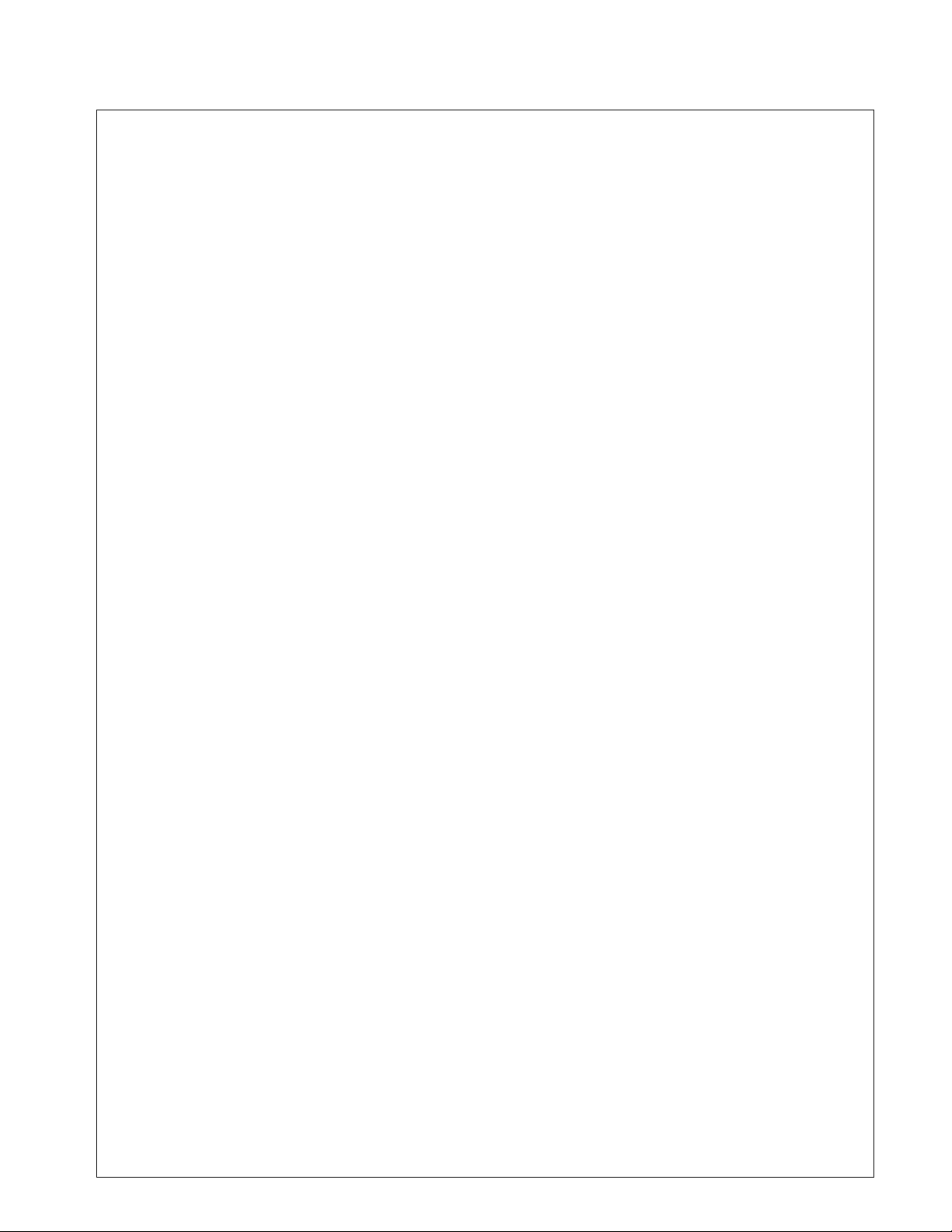10
2.6 Power Supply Chassis To Filament Module
There are three cables interconnecting the power supply with the Filament Module. One cable is coaxial
and carries the high voltage. The high voltage cable plugs into the power chassis.
The outer shield is grounded to the power supply by a multi turn shell connector. The high voltage
cable connection to the filament module is filtered with a special shielded plug. The plug pushes
directly into the jack mounted in the filament module. A second cable connects the primary of the
filament transformer to its power source. The primary power is alternating voltage high frequency,
approximately 34kHz. The conductors are contained within an outer shield that is connected to
ground at each end. The third cable carries the position power supply output along with control power
for the relays and interlock circuits.
POWER SUPPLY CHASSIS
HIGH VOLTAGE FILAMENT PRIMARY CONTROLS/POSITION
J-104 J-106 J-108
W105 W103 W104
J-302 J-303 J-301
FILAMENT MODULE
2.7 Filament Transformer Connection
The filament module output connection is made by a dual conductor high voltage cable contained in a
flexible shielded conduit. The dual conductor consists of 15kV insulated wire twisted together and
run through the flexible conduit.
CAUTION
It is the customers responsibility to protect the cables extending beyond the end of the flexible
conduit. The cables operate at high voltage and must be interlocked to the power supply system.
2.8 Power Supply Control Connectors
There are two methods of connecting to the Power supply for control and monitoring signals. Three
connectors on the rear panel of the Power Supply are provided for controlling the power supply.
There is no switching implemented for selecting between the two control schemes, so that only one
type of control mode can be connected at any given time.
1) Remote I/O control:
The Rear Panel J112 Connector can be used to fully control and monitor both the HV and the
GUN power supplies.
2) Local Control
Compatibility with the controls and monitoring of the original CV-6S is provided via J101 (HV
control) and J103 (Gun Control) connectors. The local controls are separated into a high voltage
control section and a gun control section.
All cables described in the next two sections are available as separate items from the CV-6SL