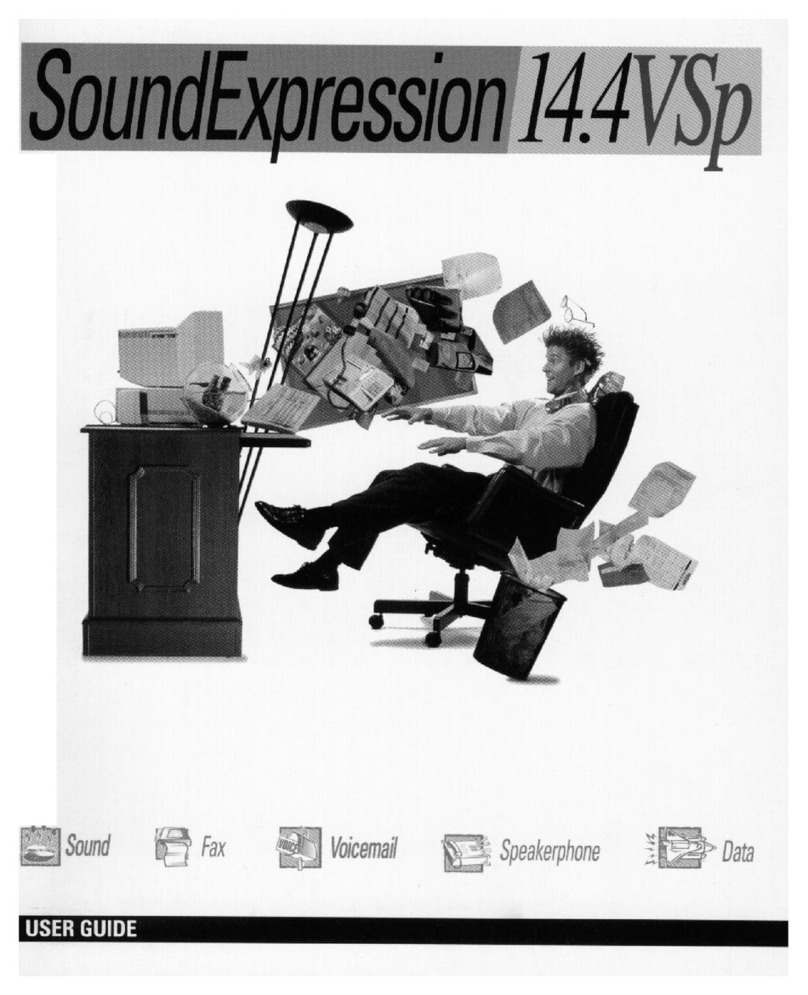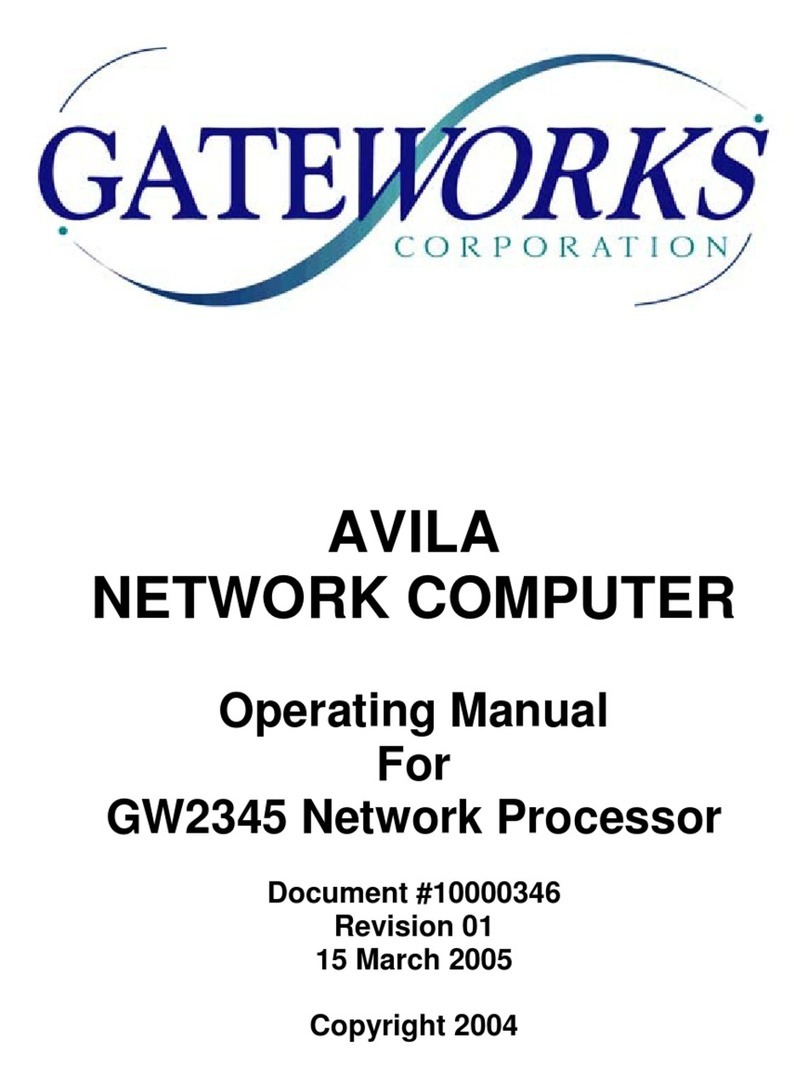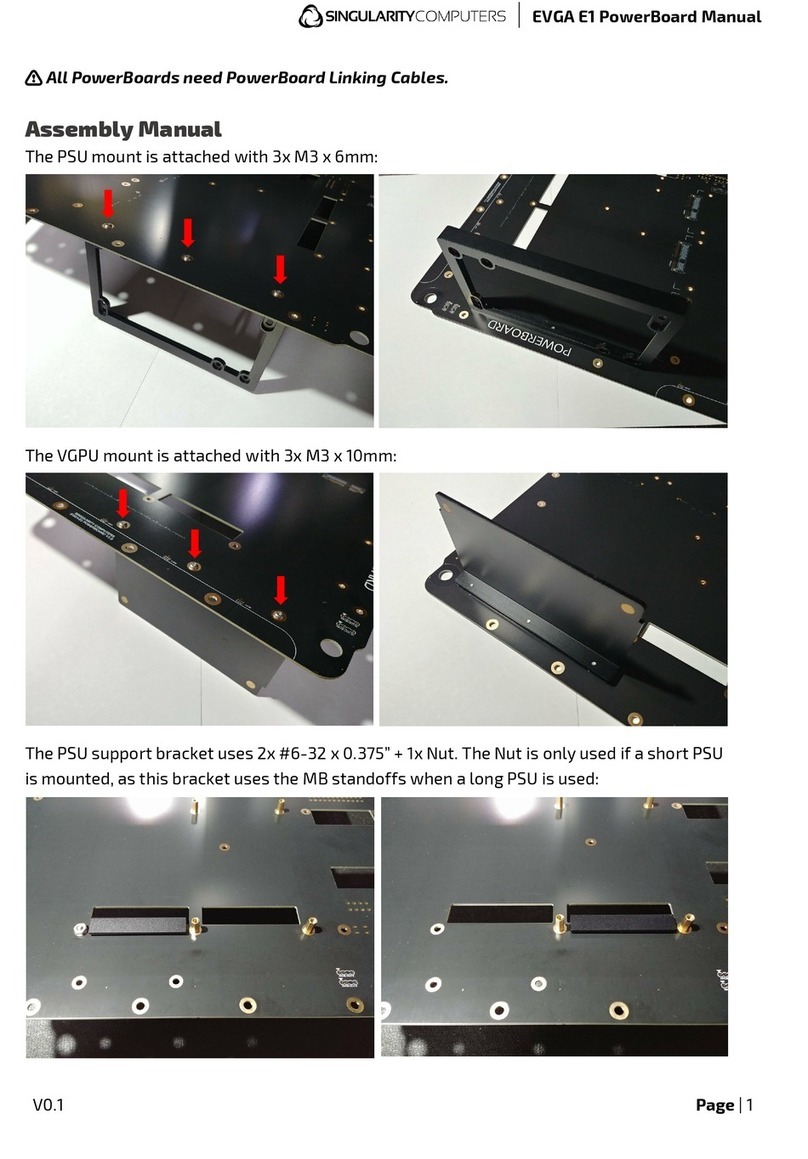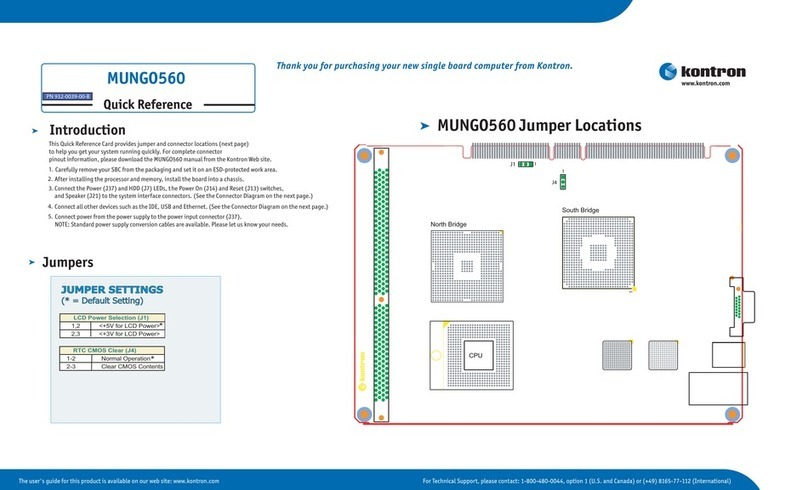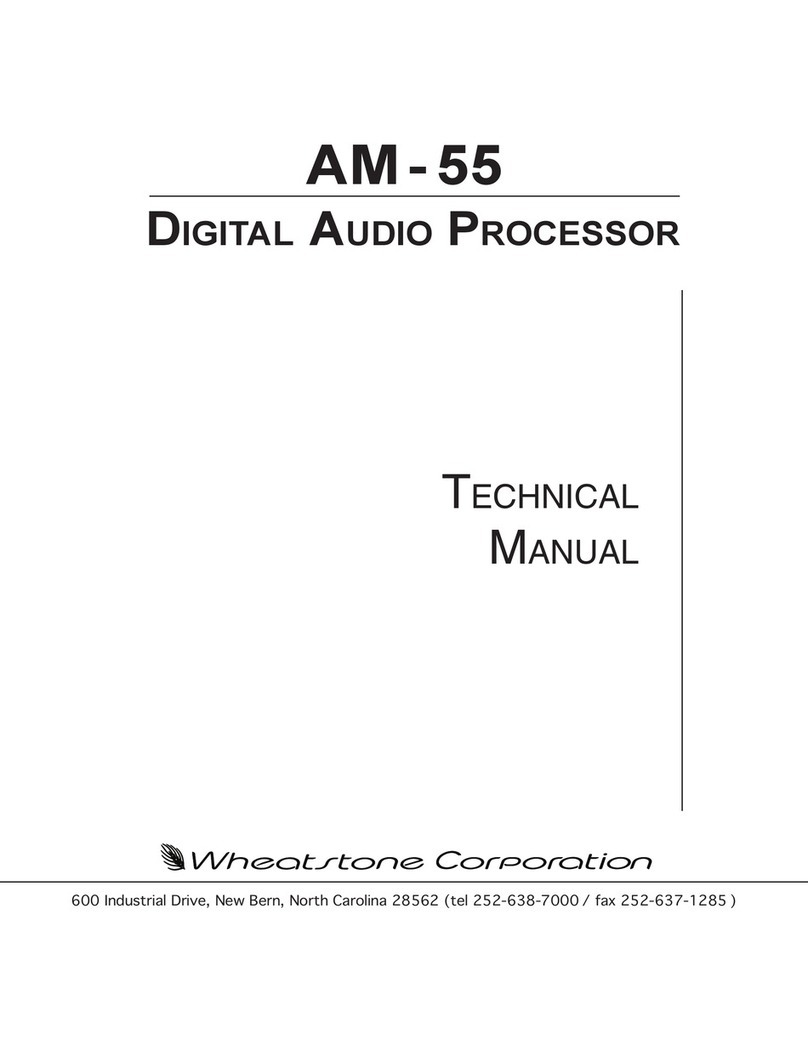Boca BocA.MCA PARALLEL BMCP01 Manual

_
PRODUCT
CODE:
BMCP01
BocA.MCA’
PARALLEL
3
4
Pp
=F
J

Contents
IMtFOCUCTION
....cccccscscseccccceeuscccsscccncccccccccscesseseeeesesesccees
4
Section
One:
Getting
Started
...........ccssssssssssssseeeeneees
5
Section
Two:
Features
and
Capabilities
..........cc0000
6
Section
Three:
Installation
............::csscssceesssscecceeeeeeees
7
3.1
Installing
the
BOCA.MCA
in
Your
Computer
............
7
3.1.1
Removing
the
PS/2
Cover
uo...
eeeeecececceseeceeeeeeseeseeees
7
3.1.2
Installing
the
BOCA.MCA
Parallel
Board
................eeeeeeee
8
3.1.3
Replacing
the
System
Cover
ou...
ceeeesesseecceseeseesssteees
8
3.2
Power-up
Configuration
of
the
PS/2
ween
9
3.3
Possible
Conflicts
............ccccccccsssessssssssesssesseesesseeeeees
12
Appendix
A:
Pin-out
Assignments
...........sssssssssss00
13
Appendix
B:
Servicing
Your
Boca
Product..........-
14
FCC
Compliance...........ccsssssscsssssseecsessseccesseeseseneenes
17

4
Introduction
Congratulations
on
purchasing
the
BOCA.MCA
Parallel
board
for
your
IBM
PS/2
Microchannel
or
compatible
computer.
This
owner’s
manual
explains
how
to
configure
and
install
the
board
for
use
with
your
system.
You
should
also
check
for
a
text
file
called
MCA.DOC
which
may
contain
information
made
available
after
the
printing
of
this
manual.
To
display
this
file,
place
the
utility
diskette
in
your
drive
A:
and
type
the
following
at
the
A:\>
prompt:
TYPE
MCA.DOC
To
stop
the
screen
from
scrolling,
either
press
the
PAUSE
key
or
the
CTRL
(control
key)
and
S
keys
simultaneously.
Then
press
any
key
to
continue
scrolling.
o000
on
cool
Jol
jo

Section
One:
Getting
Started
The
BOCA.MCA
package
is
the
solution
to
the
growing
demand
for
an
additional
parallel
port
without
having
to
spend
money
for
unnecessary
or
unwanted
features.
The
board
provides
one
parallel
port.
Before
proceeding
any
further,
please
insure
that,
in
addition
to
this
manual,
the
following
items
have
been
included
in
your
BOCA.MCA
package
and
appear
to
be
in
good
working
order.
¢
The
BOCA.MCA
Parallel
board
¢
The
BOCA.MCA
utility
diskette
(3
1/2
inch
diskette)
Inspect
the
board
and
diskette
for
any
obvious
damage
which
may
have
occurred
in
transit.
If
any
damage
exists
or
if
anything
appears
to
be
missing,
please
contact
the
retailer
from
whom
the
board
was
purchased
to
see
that
the
package
is
complete
before
continuing.
Included
in
the
BOCA.MCA
package
is
a
utility
diskette
that
contains
the
following
software:
@60C9.ADF
-
Adapter
Description
File
required
by
a
PS/2
to
initialize
the
BOCA.MCA.
MCA.DOC
-
An
informational
text
file
as
described
previously.

6
Section
Two:
Features
and
Capabilities
The
BOCA.MCA
Parallel
board
provides
an
additional
parallel
port
for
IBM
PS/2
Microchannel
and
compatible
computers.
Parallel
Printer
Interface
(Bidirectional)
The
parallel
printer
interface
has
a
25-pin
female
D-shell
connector,
and
is
designed
to
connect
to
IBM
and
IBM
compatible
printers
via
an
IBM
printer
cable
as
well
as
other
parallel
port
applications.
This
parallel
port
can
be
configured
through
software
to
any
one
of
the
three
standard
PS/2
base
/O
addresses.
Parallel
Connector:
Parallel
1
-
3.
Base
I/O
Interrupt
Assignment
Address_
Level
Function
Parallel_1
O3BCh
INT
7
Parallel
Port
—~
Parallel_2
0378h
INT
7
Parallel
Port
Parallel_3
0278h
INT
7
Parallel
Port

Section
Three:
Installation
3.1
Installing
the
BOCA.MCA
in
Your
Computer
The
BOCA.MCA
Parallel
board
is
easy
to
install—even
for
the
novice
PS/2
user.
If
you
are
a
novice
PS/2
user,
it’s
a
good
idea
to
familiarize
yourself
with
the
PS/2
manual
prior
to
installing
the
board.
3.1.1
Removing
the
PS/2
Cover
1.
Set
the
power
switch
on
the
computer
down
to
the
“O”
(OFF)
position.
Also,
turn
off
all
peripherals
such
as
the
printer
and
display
adapter.
2.
Unplug
all
computer
system
power
cords
from
the
electrical
receptacles.
3.
Verify
that
the
cover
is
unlocked;
if
not,
unlock
the
cover
at
this
time.
4.
Loosen
the
two
large
retaining
screws
that
secure
the
system
cover.
If
the
screws
are
too
tight,
use
a
coin.
5.
Remove
the
system
cover.
Take
care
not
to
let
the
cover
catch
on
any
internal
wiring
or
cables.

10
3.
A
screen
displaying
the
IBM
logo
should
appear.
Press
ENTER
to
continue.
4.
An
explanation
of
the
165
configuration
error
should
appear
in
a
window.
Press
the
PAGE
DOWN
key.
5.
At
the
bottom
of
the
configuration
error
message
window
the
system
will
ask
you
if
wish
to
run
the
automatic
installation.
DO
NOT RUN
AUTOMATIC
INSTALLATION.
INDICATE
NO
BY
PRESSING
N.
The
reference
diskette
Main
Menu
should
replace
the
configuration
message.
6.
Use
the
arrow
keys
to
move
to
the
“Copy
an
Option
Diskette”
option
and
press
ENTER.
Insert
the
BOCA.MCA
utility
diskette
and
press
ENTER.
The
system
will
search
for
the
appropriate
board
configuration
files
and
then
prompt
you
to
insert
the
backup
of
your
Reference
Diskette.
Do
so,
and
press
ENTER.
You
will
be
prompted
to
re-insert
the
backup
copy
of
your
reference
diskette.
The
proper
files
will
be
copied
to
the
backup
of
your
reference
Diskette.
The
system
will
inform
you
that
the
update
is
complete.
Press
ENTER
to
return
to
the
main
menu.
7.
Use
the
arrow
keys
to
move
to
the
“Set
Configuration”
option
and
press
ENTER.
This
will
bring
up
the
Set
Configuration
sub-menu.

11
8.
Use
the
arrow
keys
to
move
to
the
“Change
Configuration”
option
and
press
ENTER.
This
will
bring
up
the
current
configuration
of
the
system.
9.
Use
the
arrow
keys
to
move
to
the
option
line
for
the
slot
which
contains
the
BOCA.MCA
Parallel
board
which
you
have
just
installed.
10.
Using
the
F5
and
F6,
keys
toggle
through
the
port
options
until
you
have
the
configuration
that
you
wish
displayed.
If
parallel
1
is
already
in
the
system,
set
the
BOCA
MCA.
PARALLEL
board
for
parallel
2.
After
selecting
base
Address
and
Interrupt
Level,
press
the
F10
key
to
save
the
new
configuration.
Press
ENTER
to
continue.
11.
Follow
on-screen
instructions
to
return
to
the
Set
Configuration
sub-menu.
NOTE:
The
Set
Configuration
program
will
inform
you
of
any
board
conflicts
by
placing
an
asterisk
beside
the
conflicting
board.
12.
Follow
on-screen
instructions
to
return
to
the
Main
Menu.
When
you
see
a
small
warning
window,
remove
the
backup
Reference
Diskette
from
the
disk
drive
and
press
ENTER
to
activate
the
changes
that
you
have
made.
The
system
will
then
reboot.

14
Appendix
B:
Servicing
Your
Boca
Product
If
you
are
experiencing
difficulty
with
the
board,
first
consult
the
appropriate
sections
of
this
manual.
If
you
require
further
assistance
contact
the
authorized
dealer
from
whom
you
purchased
the
board.
If
the
dealer
cannot
provide
a
solution
or
if
the
board
requires
service
you
may
contact
Boca
Research
directly.
Please
follow
the
instructions
below.
Our
electronic
BBS
is
available
is
available
24
hours
a
day
at
(407)
241-1601
and
will
support
data
transmission
speeds
up
to
14.4K
bps
with
settings
of
N,
8,
1.
If
you
have
a
modem,
you
may
find
the
BBS
helpful
(especially
during
off
hours)
if
you
have
a
question
about
product
settings,
or
if
you
wish
to
download
special
software
or
utilities.
You
may
also
fax
us
at
(407)
997-0918.
If
section
3.3
(Possible
Conflicts)
has
not
isolated
your
problem,
you
may
call
our
technical
support
staff
for
assistance.
If
you
haven’t
referred
to
that
section,
do
so
now.
NOTE:
CALLING
TECHNICAL
SUPPORT
WITHOUT
COMPLETE
AND
ACCURATE INFORMATION
CONCERNING
YOUR
PROBLEM
MAY
BE
BOTH
TIME-CONSUMING
AND
FRUSTRATING
FOR
YOU.
1.
When
calling
Boca
Research
Technical
Support,
have
the
following
information
available and
be
at
the
computer
with
ready
access
to
the
board
and
its
accompanying
software:
¢
computer
model
and
manufacturer
¢
type,
manufacturer
and
model
of
each
peripheral
in
your
system

15
¢
part
number
of
the
board
(found
on
the
back)
¢
version
number
of
the
BOCA.MCA
software
(on
diskette
label)
¢
operating
system
and
version
IMPORTANT:
make
note
of
any
error
messages.
If
you suspect
a
problem
with
a
specific
program
or
software
package,
make
note
of
the
name,
version
or
release
number,
and
manufacturer
of
the
software.
be
Call
Boca
Research
Technical
Support
Department
between
the
hours
of
8:00
a.m.
and
6:00
p.m.
Eastern
time,
Monday
through
Friday
at
(407)
241-8088.
A
technical
support
specialist
will
be
available
to
discuss
the
problem(s)
you
are
experiencing.
If
it
is
determined
that
factory service
is
required,
you
will
be
given
a
Return
Merchandise
Authorization
(RMA)
number.
Please
place
this
number
on
the
outside
of
the
package
when
you
return
the
item(s)
for
service
and
reference
it
on
any
correspondence
included
in
the
package.
Boca
Research,
Inc.
will
return
any
product
that
is
not
accompanied
by
an
RMA
number.
.
If
the
product
is
covered
under
the
five-year
Boca
Research,
Inc.
Limited
Warranty,
there
will
be
no
charge
for
parts
or
labor
required
to
make
the
repair.
Be
sure
to
include
your
receipt
as
proof
of
purchase
for
all
warranty
repairs.
If
the
product
is
not
covered
under
the
five-year
Boca
Research,
Inc.
Limited
Warranty,
there
will
be
a
fixed
charge
of
$75
for
each
item
returned.
5.
Certain
parts
will
not
be
covered
under
the
Boca
Research,
Inc.
Limited
Warranty.
Dealer
installed
parts
are
warranted
by
the
dealer.
Parts
that
you
have
installed

16
yourself
are
covered
only
by
supplier’s
warranties.
In
these
cases,
Boca
Research,
Inc.
can
identify
which
parts
are
defective,
but
will
not
replace
such
parts
until
specific
written
authorization
is
received
from
you.
The
cost
of
parts
and
labor
involved
in
making
such
repairs
will
be
billed
to
you
C.O.D.
6.
When
sending
a
board
to
Boca
Research,
Inc.
for
repairs,
please
be
sure
to
include
a
brief
but
inclusive
description
of
the
problem,
the
board,
the
utility
diskette,
the
manual,
your
return
street
address
(for
UPS
purposes),
telephone
number,
and
the
RMA
number
mentioned
in
Step
2.
Products
returned
without
diskettes
or
manuals
will
be
replaced
without
diskettes
and
manuals.
Package
the
product
securely
in
a
container
equivalent
to
the
original
packaging,
and
insure
the
package
against
loss
or
damage
during
transit.
Shipping
charges
must
be
prepaid;
C.O.D.
shipments
will
not
be
accepted.
Please
use
the
address
below
for
all
correspondence:
Boca
Research,
Inc.
RMA
Department—
RMA
#
6413
Congress
Avenue
/
Suite
130
Boca
Raton,
FL
33487
7.
If
the
repairs
done
on
your
board
were
covered
by
the
warranty,
Boca
Research,
Inc.
will
return
it
prepaid
via
UPS
ground.
If
you
prefer
Federal
Express
delivery,
please
provide
your
Federal
Express
account
number.
Shipping
costs
for
items
not
covered
by
the
warranty
will
be
billed
C.O.D.

17
FCC
Compliance
This
equipment
has
been
tested
and
found
to
comply
with
the
limits
for
a
Class
B
digital
device,
pursuant
to
Part
15
of
the
FCC
Rules.
These
limits
are
designed
to
provide
reasonable
protection
against
harmful
interference
in
a
residential
installation.
This
equipment
generates,
uses,
and
can
radiate
radio
frequency
energy
and,
if
not
installed
and
used
in
accordance
with
the
instructions,
may
cause
harmful
interference
to
radio
or
television
reception.
However,
there
is
no
guarantee
that
interference
will
not
occur
in
a
particular
installation.
If
this
equipment
does
cause
harmful
interference
to
radio
or
television
reception,
which
can
be
determined
by
turning
the
equipment
off
and
on,
the
user
is
encouraged
to
try
to
correct
the
interference
by
one
or
more
of
the
following
measures:
|
e
Reorient
or
relocate
the
receiving
antenna.
¢
Increase
the
separation
between
the
equipment
and
the
receiver.
¢
Connect
the
equipment
into
an
outlet
on
a
circuit
different
from
that
to
which
the
receiver
is
connected.
¢
Consult
the
dealer
or
an
experienced
radio/TV
technician
for
help.”
CHANGES
OR
MODIFICATIONS
TO
THIS
EQUIPMENT
NOT
EXPRESSLY
APPROVED
BY
THE
MANUFACTURER
COULD
VOID
YOUR
AUTHORITY
TO
OPERATE
THE
EQUIPMENT.

18
Limited
Warranty
Boca
Research,
Inc.
(BRI)
warrants
to
the
original
buyer
of
this
BRI
product
that
the
hardware
is
free
of
defects
in
materials
and
workmanship
for
a
period
of
five
years
from
the
date
of
purchase
from
BRI
or
an
authorized
dealer.
Should
the
BOCAMCA
Parallel
board
fail
to
be
in
good
working
order
at
any
time
during
the
five-year
period,
BRI,
will
at
its
option,
repair
or
replace
this
product
at
no
additional
charge,
provided
the
part
or
product
has
not
been
abused,
misused,
repaired,
or
modified.
BOCA
MCA
Parallel
boards
which
require
the
Limited
Warranty
service
during
the
warranty
period
should
be
delivered
to
the
nearest
authorized
dealer
or
sent
to
BRI
at
the
address
in
Appendix
C
with
proof
of
purchase
the
Return
Merchandise
Authorization
(RMA)
number
provided
by
BRI
Technical
Support.
Refer
to
Appendix
B:
Servicing
Your
Boca
Product.
Replacement
parts
or
complete
BOCAMCA
Parallel
boards
will
be
furnished
on
an
exchange
basis
only.
Replaced
parts
and/or
BOCA
MCA
Parallel
boards
become
the
property
of
BRI.
If
the
returned
MCA
Parallel
board
is
sent
by
mail,
the
purchaser
agrees
to
prepay
shipping
charges,
insure
the
MCA
Parallel
board
or
assume
the
risk
of
loss
or
damage
which
may
occur
in
transit,
and
to
use
a
shipping
container
equivalent
to
the
original
packaging.
ALL
EXPRESS
AND
IMPLIED
WARRANTIES
OF
MERCHANTABILITY
AND
FITNESS
OF
PURPOSE
FOR
THE
BOCAMCA
Parallel
ARE
LIMITED
IN
DURATION
TO
THE
ABOVE
FIVE-YEAR
PERIOD.
Some
states
do
not
allow
limitations
on
how
long
an
implied
warranty
lasts,
so
the
above
limitations
may
not
apply
to
you.
UNDER
NO
CIRCUMSTANCES
WILL
BOCA
RESEARCH,
INC.
BE
LIABLE
IN
ANY WAY
TO
ANY
PURCHASER
FOR
DAMAGES,
LOST
REVENUE,
LOST
WAGES,
OR
ANY
OTHER
INCIDENTAL
OR
CONSEQUENTIAL
DAMAGES
ARISING
OUT
OF
THE
USE
OR
INABILITY
TO
USE
THE
BOCAMCA
Parallel
BOARD.

19
Some
states
do
not
allow
the
exclusion
or
limitation
of
incidental
or
consequential
damages
for
consumer
products,
so
the
above
limitations
may
not
apply
to
you.
Boca
Research,
Inc.
reserves
the
right
to
make
modifications
in
both
hardware
and
software
without
prior
notification.
This
warranty
gives
you
specific
legal
rights,
and
you
have
other
rights
which
may
vary
from
state
to
state.
Copyright
©1993
Boca
Research,
Inc.
All
rights
reserved.
No
reproduction
of
this
document
in
any
form
is
allowed
without
permission
in
writing
from
Boca
Research,
Inc.
Boca
Research
is
not
liable
for
any
damages
resulting
from
technical
or
editorial
errors
or
omissions
contained
in
this
document.
The
information
in
this
manual
is
subject
to
change
without
notice.
Revisions
to
the
product(s)
in
this
manual
may
occur
at
any
time
without
prior
notice.
Trademarks
All
Boca
Research
products
are
trademarks
of
Boca
Research,
Inc.
All
other
references
to
computer
systems,
software,
and
peripherals
use
trademarks
owned
by
their
respective
manufacturers.
Publication
Date:
April,
1993
Printed
in
the
U.S.A.
MCAP.PM4

CH
Manual
part
#
9120
Table of contents
Other Boca Computer Hardware manuals
Popular Computer Hardware manuals by other brands

Hama
Hama 00039747 Operating instruction
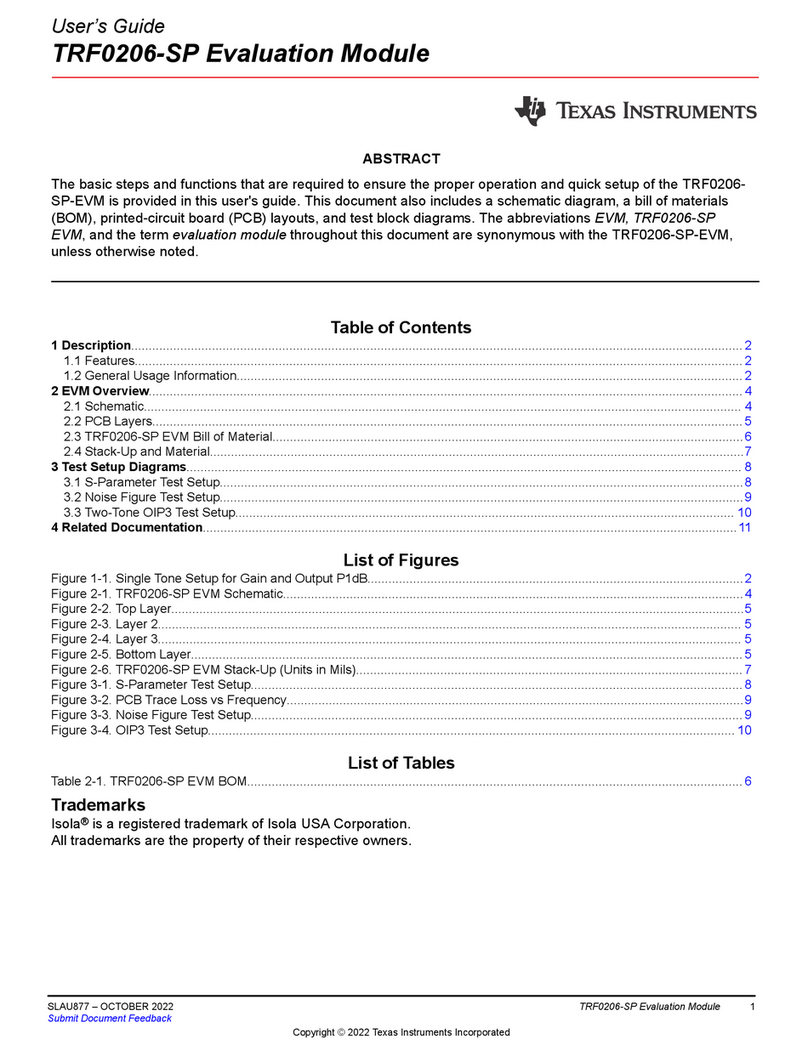
Texas Instruments
Texas Instruments TRF0206-SP user guide
Freescale Semiconductor
Freescale Semiconductor i.MX35 quick start guide
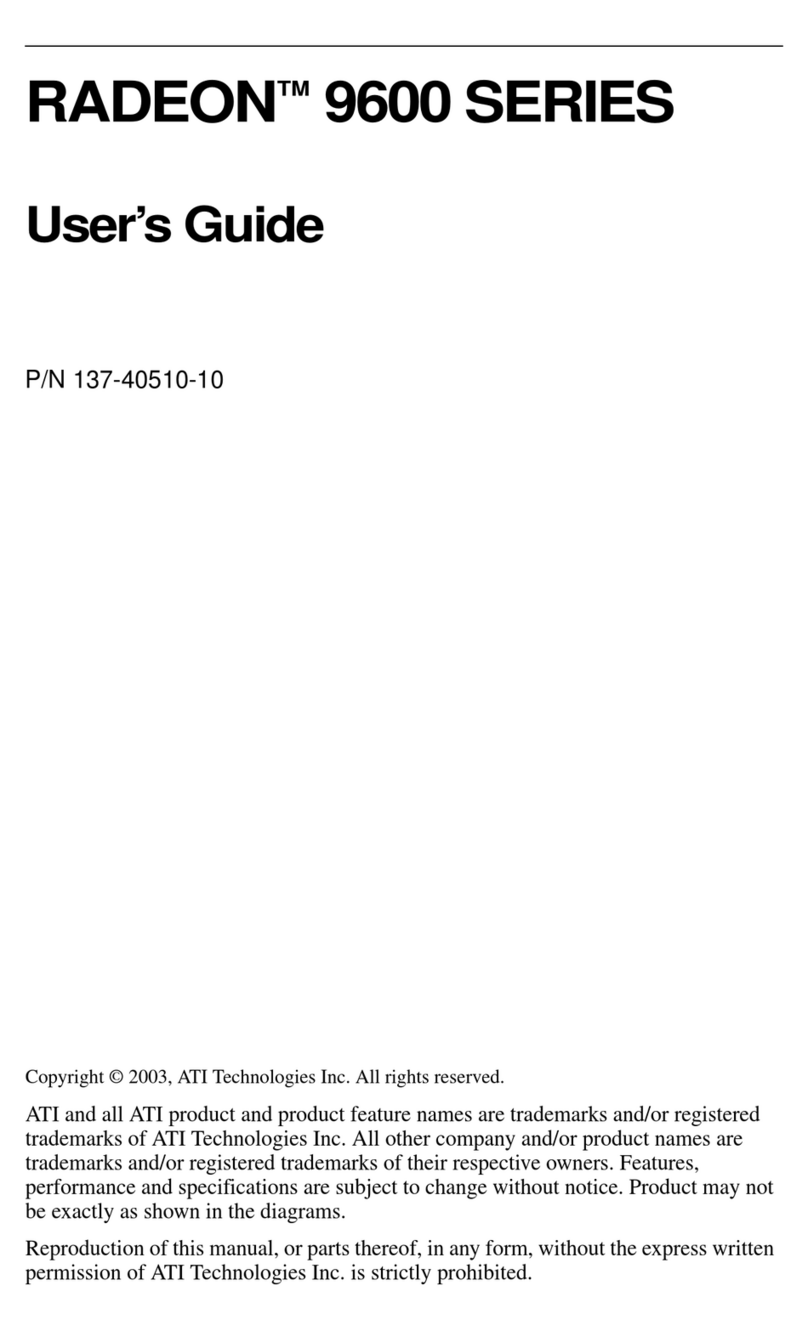
ATI Technologies
ATI Technologies 100-437009 - Radeon 9600 SE 128 MB DRR2 Video... user guide
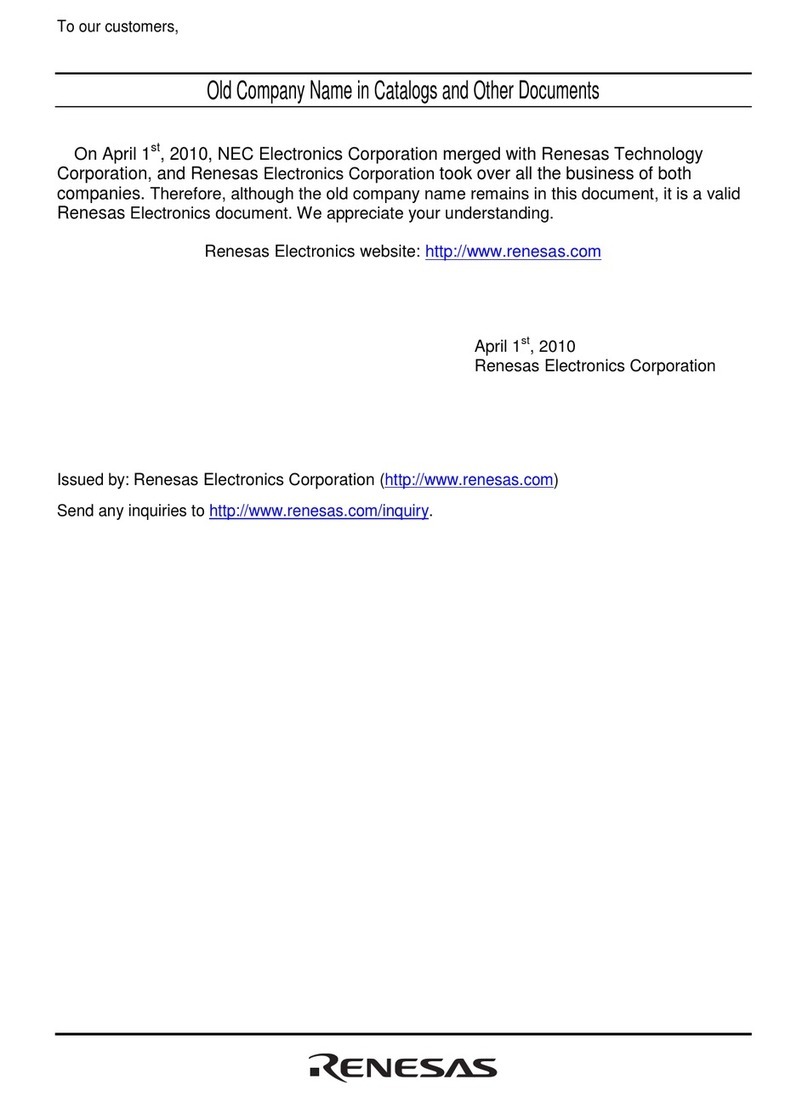
Renesas
Renesas SH7206 user manual
Freescale Semiconductor
Freescale Semiconductor MPC8349EA MDS Getting started guide
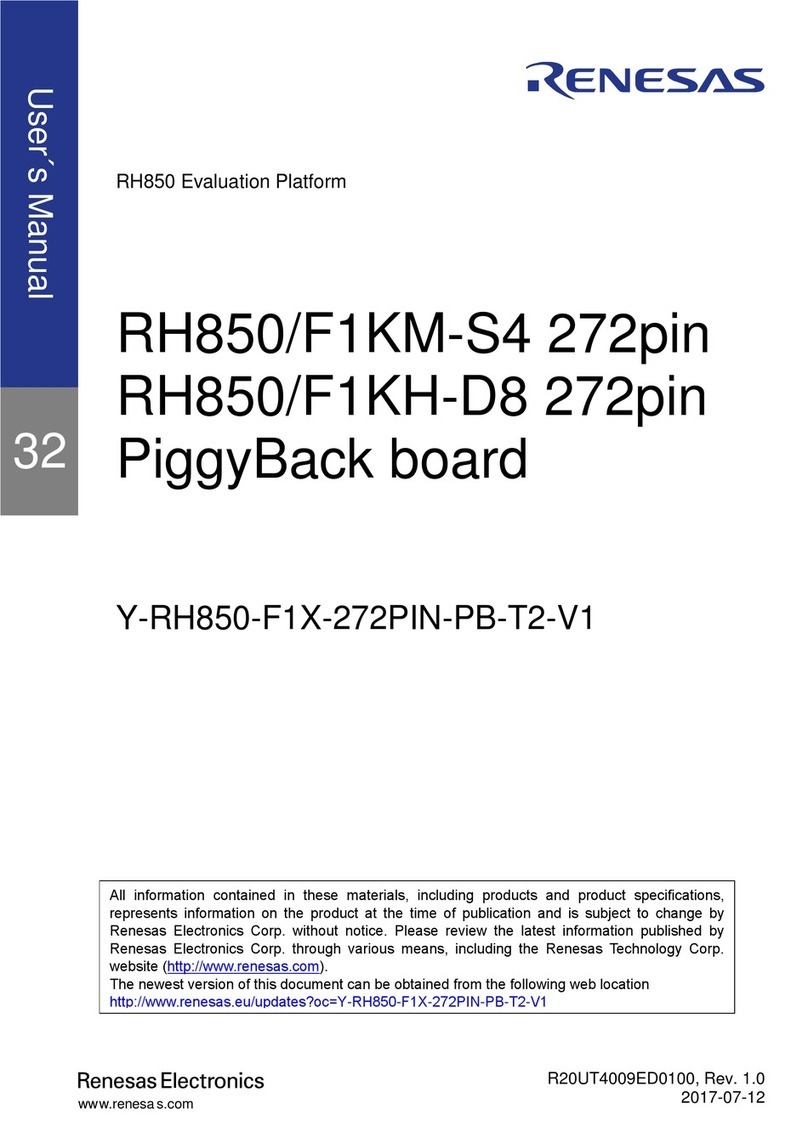
Renesas
Renesas RH850/F1KM-S4 233pin user manual

Sierra Wireless
Sierra Wireless AirPrime MC7354B Hardware integration guide
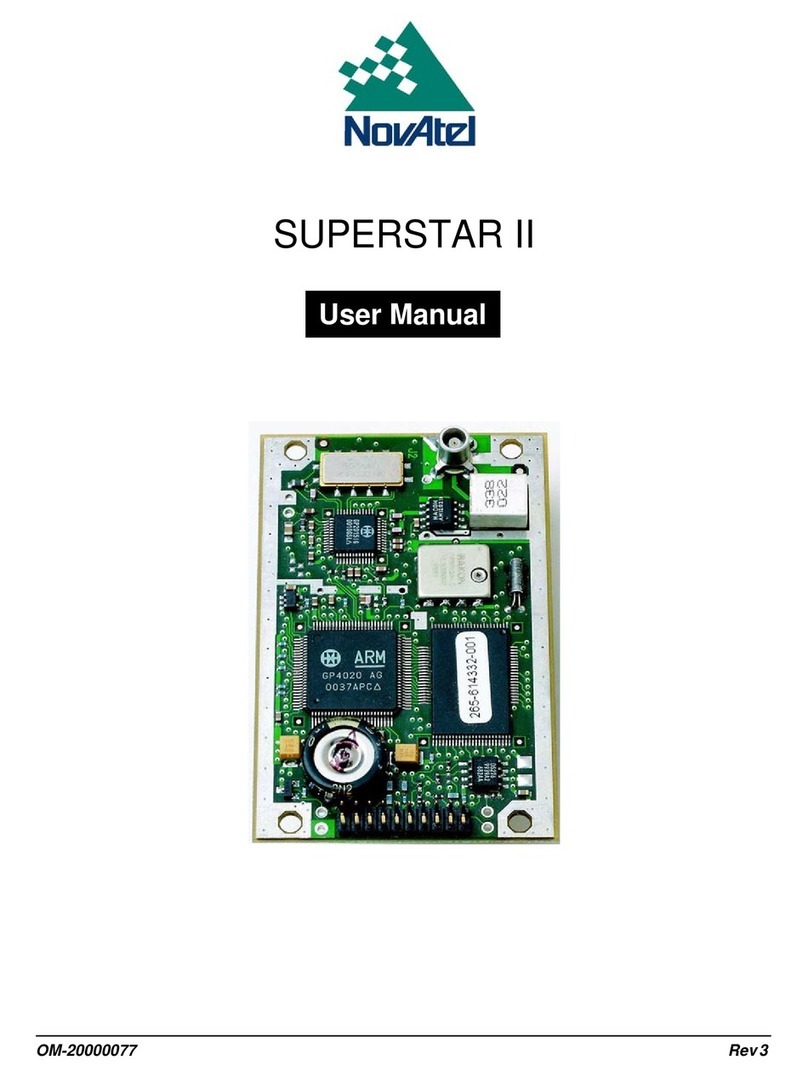
Novatel
Novatel SUPERSTAR II OM-20000077 user manual

Peak
Peak PCAN-Dongle user manual
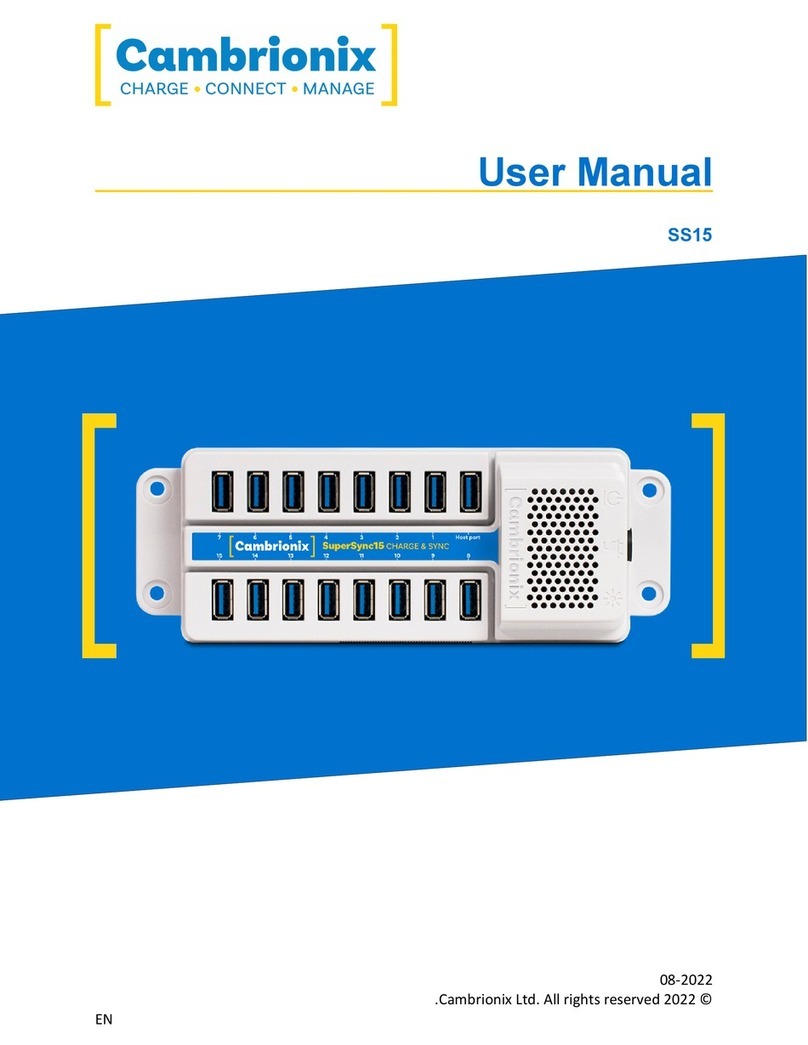
CAMBRIONIX
CAMBRIONIX SuperSync15 user manual
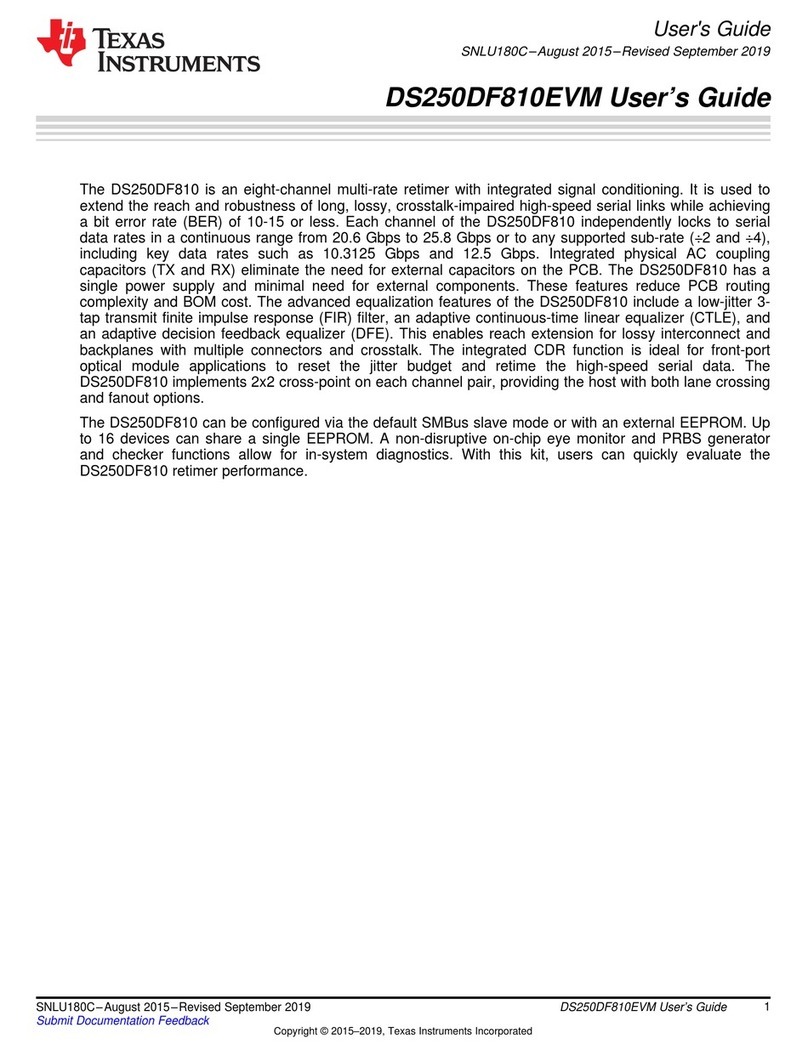
Texas Instruments
Texas Instruments DS250DF810EVM user guide