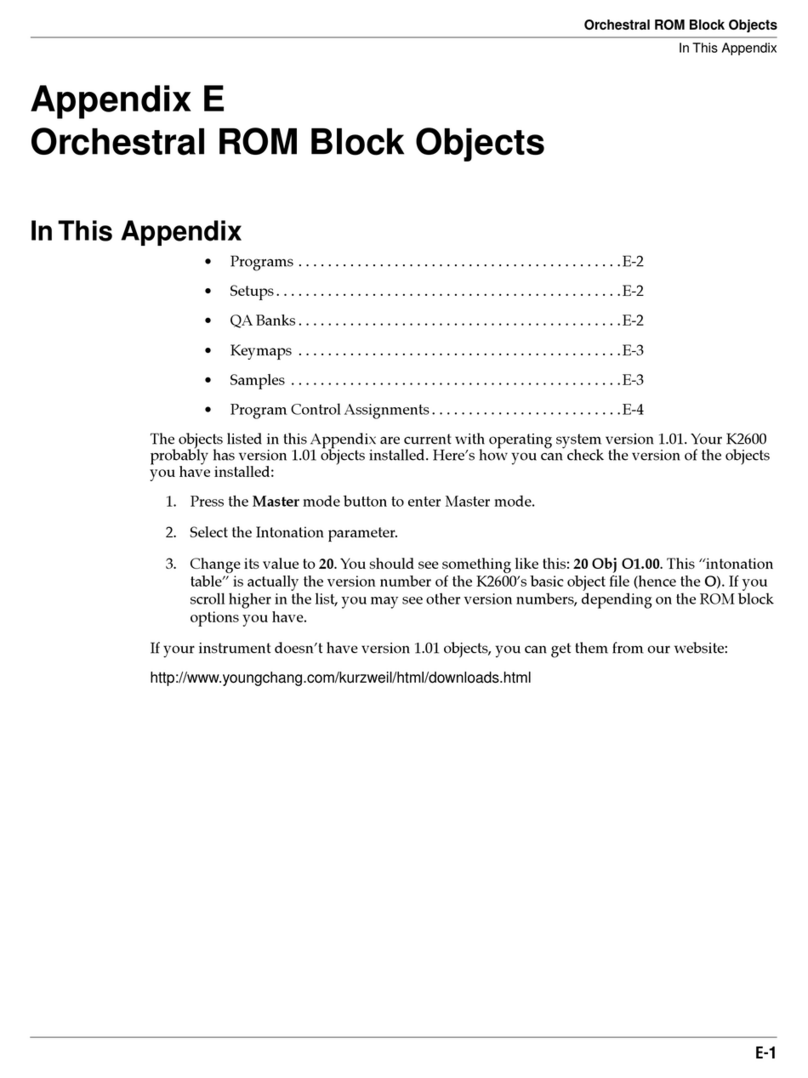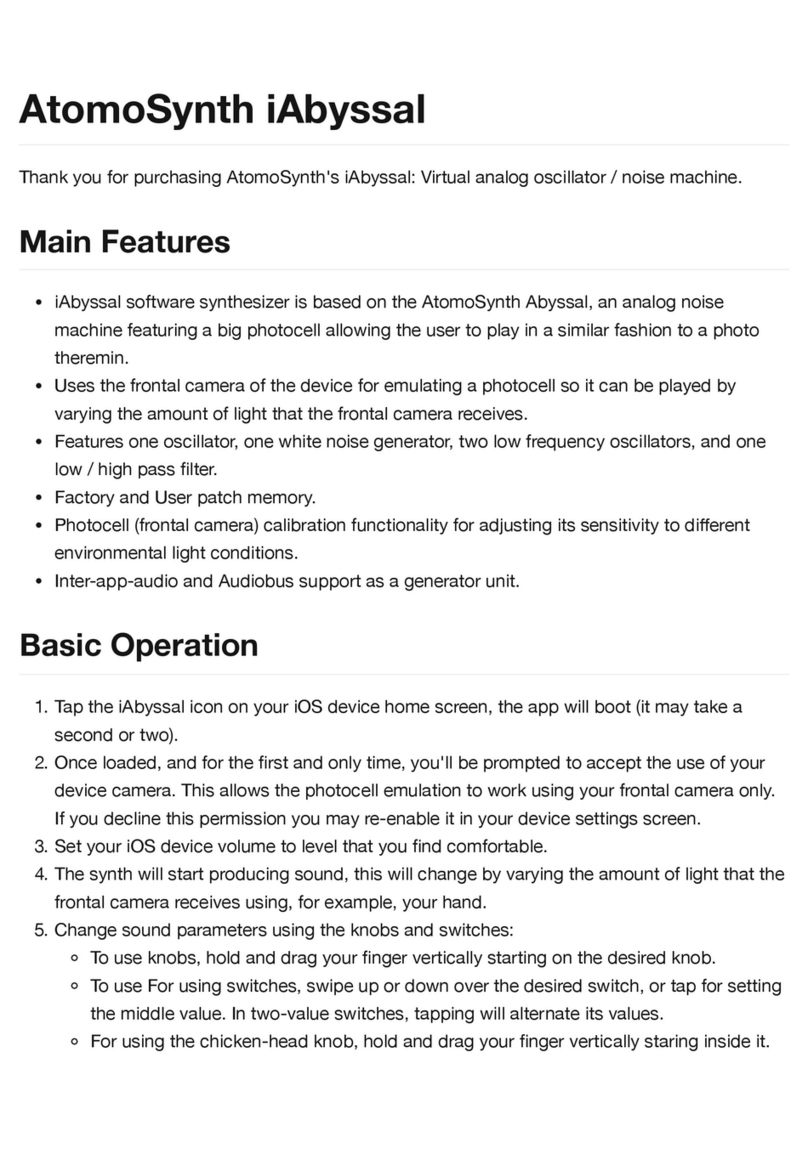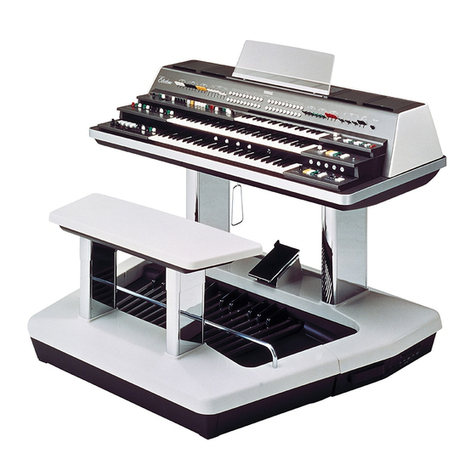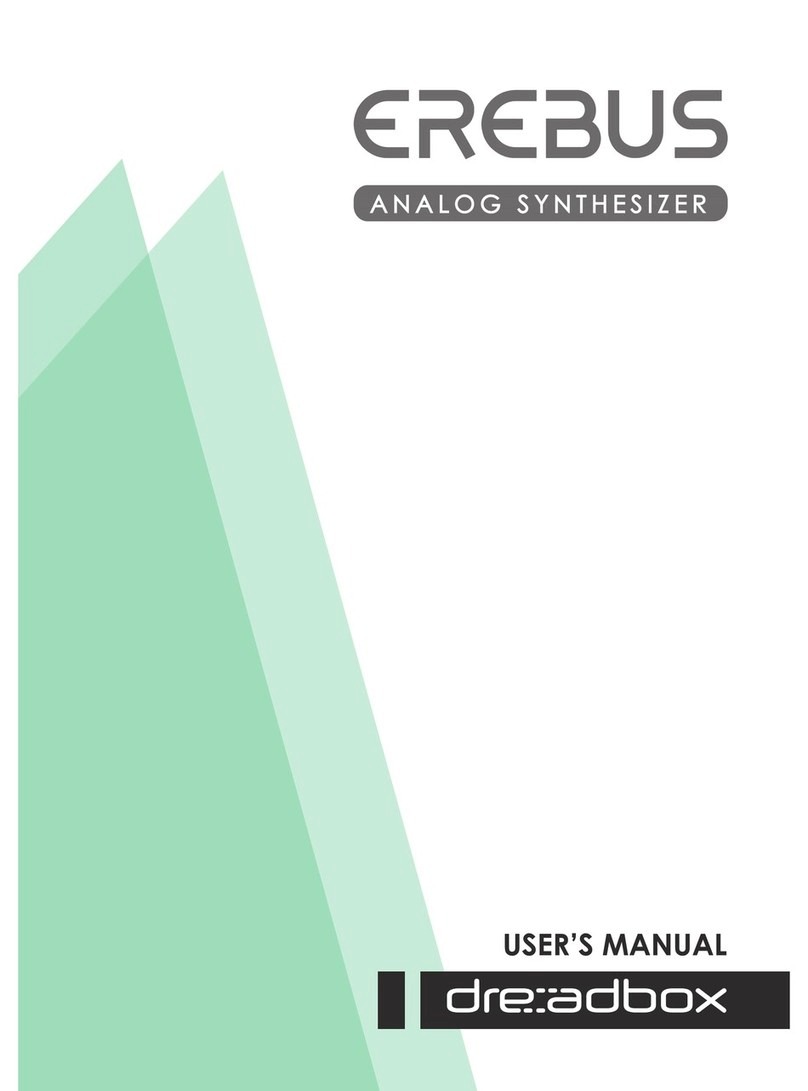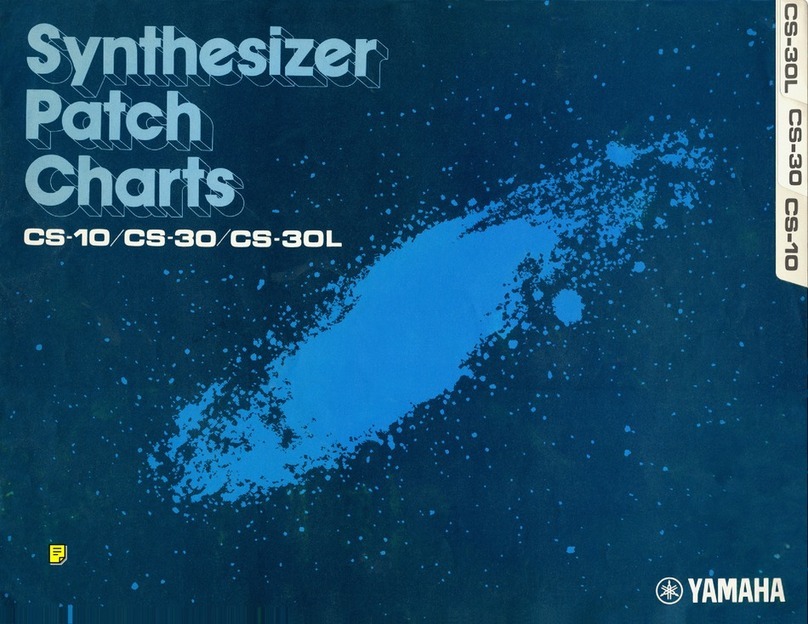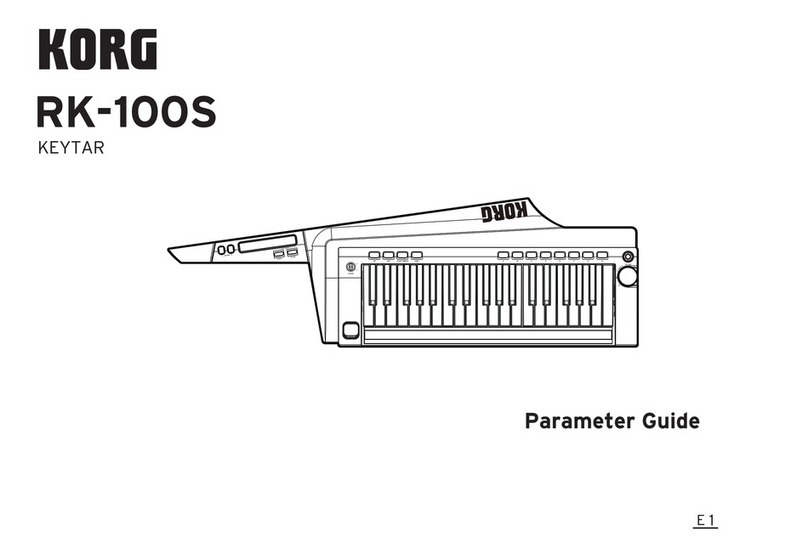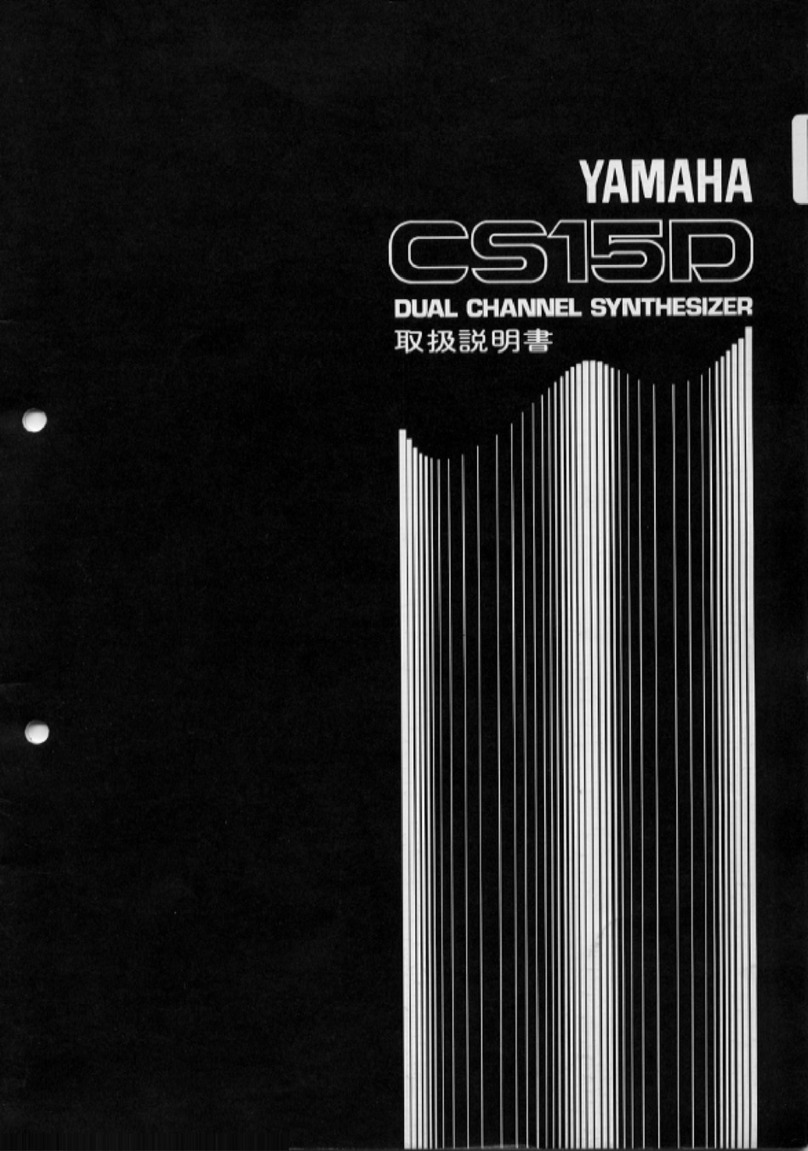BOCUMA SUM0 BMA 009 User manual

Título
BMA_009 SUM0
User's Manual

INTRODUCTION.
Congratulations on your acquisition of SUM0, the voice of the national
synthesizer!
SUM0 is a 22HP voltage controlled oscillator designed to allow the creation
and manipulation of complex waveforms with high harmonic content.
We hope you enjoy it as much as we enjoy designing and assembling it for
you.
S U M 0 - V C O W I T H E X P A N D E D H A R M O N I C P O S S I B I L I T I E S
W W W . B O C U M A . M X

Frequency adjustment (coarse)
Fine frequency adjustment (fine)
LFO
LFO output and controls
Signal summing
Independent outputs
Modulation controls
1.
2.
3.
4.
5.
6.
7.
S U M 0 V C 0
LAYOUT.
1
2
3
4
7
6
5

USER's GUIDE.
E A C H O F S U M 0 ' S S E C T I O N S A N D T H E I R M A I N F U N C T I O N S A R E
D E T A I L E D A S F O L L O W S
COARSE and FINE frequency settings (1 and 2 in the layout).
In this section SUM0 can adjust its operating frequency. The knob labeled
"FREQ" adjusts the frequency from minimum to maximum clockwise. This
knob is complemented by the fine adjustment knob labeled "FINE", which
allows you to make more precise frequency adjustments.
Located near the "FINE" knob is the input connector for 1V/Oct.
I

Modulation controls and signal outputs (Sections 6 and 7 in the layout).
This section provides access to different modulation and signal
manipulation parameters, as well as the independent outputs of each of the
waveforms generated by SUM0's oscillation engine.
From left to right and denoted with their respective symbology, we find the
sine, square, triangular, and sawtooth waves. Note that the square
waveform is linked to the PWM input, the attenuator, and the manual
control for the pulse width modulation, which we will detail later.
In this section there are also 2 selector switches corresponding to
frequency modulation (exponential, linear and "off" in the center) and sync
(hard, soft and "off" in the center).
II

Modulations.
Pulse width modulation for square waves:
The square waveform of SUM0 can be pulse width modulated manually
using the control knob on the panel (A) or by means of an external signal at
the input called "PWM". This input is passed through an attenuator (C) and
the manual control (A), as indicated by the dotted line on the panel starting
from the output of the square waveform.
II.i
A
B
C
To modulate the pulse width manually, turn the knob (A) from left to right to
vary the pulse width of the square waveform. To maintain a square
waveform without modulating its PWM leave this knob at half (50%) or
12:00hrs clockwise.
To modulate the pulse width with an external signal, connect a modulation
signal to the PWM input (B). The knob (C) functions as an "intensity" control
or attenuator, varying the modulation intensity from minimum to maximum
clockwise.

Frequency modulation or "FM".
The frequency of SUM0 can be modulated by an external control signal.
Connect a control signal to the "FM" input (D). This input passes through
the selector switch (E) which switches between two modulation modes:
exponential and linear (off-center) and, in turn, is routed to the attenuator
(F) which varies the modulation intensity from minimum to maximum
clockwise.
Sync.
Similar to frequency modulation, the sync connector (G) accepts an
external signal and passes through the selector switch (H). There is no
attenuator for this option.
These are the main ways to modulate sum0's signals using an external
control signal. Next, we will explore how to use the integrated LFO to make
SUM0 modulate itself.
E
F
D G H

LFO
SUM0 is equipped with a low frequency oscillator (LFO) although strictly
speaking, it behaves more like a variable frequency oscillator, since it
reaches audible frequencies. We designed it this way because we wanted
to expand the exploration possibilities in the field of frequency modulation.
The waveform of this oscillator is triangular and below we detail its internal
connection or "normalization".
III
I
JKL
The LFO knob (I) adjusts the speed or frequency of the LFO which in turn
offers 3 operating ranges: low, mid and high, selectable by the switch (K).
The LFO is pre-routed to the destination switch (J) which allows routing its
signal to frequency modulation at its "down" position or pulse width
modulation at its "up" position (deactivated at the center position). The
connector (L) provides an output of the LFO for use outside the module.
Connecting a cable at this point opens the internal normalization making
the LFO work independently. It is worth mentioning that the LED is a visual
indication of the speed at which the LFO is operating at any given time.

Modulations with the LFO.
Modulating the PWM with the LFO.
To modulate the PWM using the integrated LFO, set the switch (J) to its
"PWM" position (up), this routes the LFO signal to the "PWM" connector (B)
described in section "II.I Modulations", without the need of a patch cable.
From here, you can modulate the pulse width as described above, with the
only difference that, instead of using an external signal, we will use the
signal from the integrated LFO.
III.I
I
JKL
Frequency modulating with the LFO.
To perform a frequency modulation or "FM", place the switch (J) in the
"FREQ" position (down), this directs the LFO signal to the FM connector (D)
described in section "II.I Modulations", without the need of a patch cable.
From here, you can modulate the frequency as described above, with the
only difference that, instead of using an external signal, we will use the
signal from the built-in LFO.

Signal summing.
The signal summing section is a mixer that allows you to add the square,
sawtooth and triangle signals to each other. Each of the knobs adjusts the
presence level of each signal at the "mix out" connector (M). This output is
independent from the outputs of each waveform and can be used
simultaneously with them.
IV
Also, an external signal (from another oscillator, for example) can be mixed
with the signals generated by SUM0 by means of the connector (N).
(Note: exceeding the nominal levels of an Eurorack audio signal may
damage this input or alter the correct operation of the summing unit.
(Proceed with caution).
MN

Connect a voltage control signal to the CV IN input and a tuner to the
audio output corresponding to the sawtooth waveform.
With the FREQ and FINE knob all the way to the left (minimum setting)
place a 1V signal to the CVIN input and observe the frequency on the
tuner.
Make 1V increments and observe the frequency on the tuner, adjusting
the screw (1) as necessary so that each 1-volt increment corresponds to
one octave on the tuner.
Calibration.
We meticulously calibrate each SUM0 unit for proper operation. However,
due to voltage variations in each power supply, some fine adjustments may
be necessary and can be executed as described below.
1V/OCT tracking calibration.
To make fine adjustments to SUM0's 1V/Oct tracking you will need to
access the back of the module without disconnecting it from the power
supply.
1.
2.
3.
Note: tampering with the other adjustment screws may result in complete
decalibration of SUM0. Proceed with caution. If you have any problems,
please contact us at contacto@bocuma.mx
1
1
2 3
V

TO FINISH...
Nerdy Specs:
Size and format: 22 HP EURORACK
Power consumption: +/- 12V 12mA
Our inspiration to create is you and all the musicians and sound artists who
challenge the status quo to explore new horizons and, to do so, make use
of technology and innovation.
We wish you excellent sound explorations!
Designed and assembled with a lot of passion in Guadalafunk, Mexico.
Capital of the Mexican national oscillation.
August 2022.
W W W . B O C U M A . M X