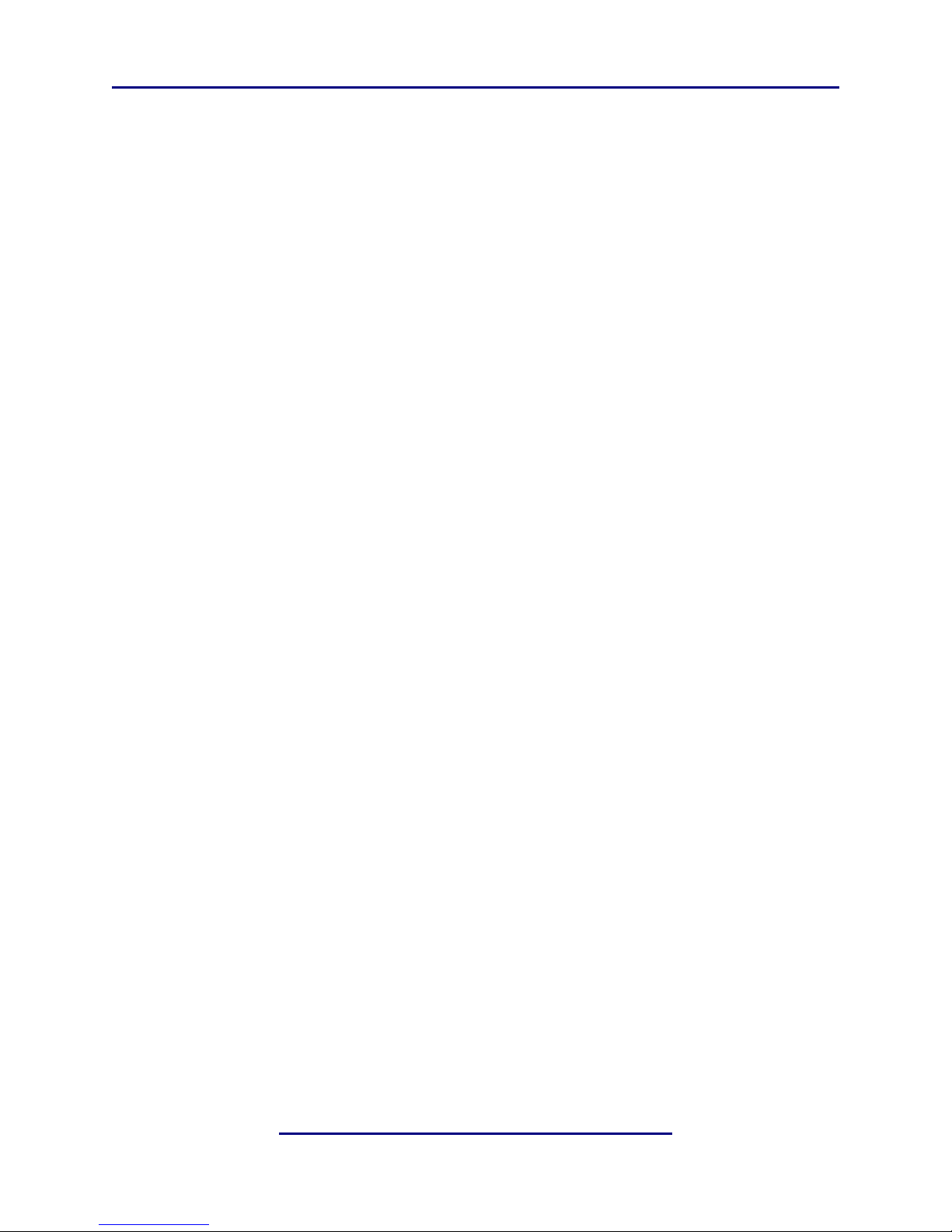Linear Acoustic upMAX 2251 User Guide Introduction
7
Two-channel audio is applied via the Lt/Rt Main Input. The audio is upmixed to pro-
duce Left, Right, Center, and Surround signals. The Left and Right outputs of the
upmixer are passed unmodified to the Left and Right Main Output.
The Center channel output of the upmixer is passed through the Center Width con-
trol which varies the amount of center channel audio present at the Center Main
Output versus how much is summed back into the Left and Right Main Output. A
setting of 100% indicates that all of the upmixed Center audio is being fed to the Cen-
ter Main Output, while 0% indicates that all of the upmixed Center audio is being
fed back into the Left and Right Main Output. The 0% setting is the same as “Phan-
tom Center” mode common on some decoders.
The Left, Right, and Center outputs of the upmixer are combined then 80Hz low
pass filtered and when selected via the LCR Sum To LFE switch are passed via the
LCR Sum Level control to the LFE Main Output.
The Surround output of the upmixer is passed through the Surround Depth control
which varies the amount of surround information present at the Ls/Rs Main Output
versus how much is summed back into the Left and Right Main Output. A setting of
100% indicates that all of the upmixed Surround audio is being fed to the Ls/Rs Main
Output, while 0% indicates that all of the upmixed Surround audio is being mixed
back into the Left and Right Main Output.
All outputs of the upmixer can also be selectively combined with signals applies to
the Mix Inputs. The Mix Inputs are available for all channels and have Mix Level
controls that vary from off to +6dB. Note that the +6dB range is provided for con-
venience, but a full-scale signal applied to these inputs can be increased to clipping,
so settings above 0dB should be used carefully and sparingly.
1.2 Signals and Levels
The Linear Acoustic UPMAX 2251 is calibrated for -20dBFS environments, but will
work fine with other reference levels with the minor caveat that the analog LtRt util-
ity output (on the LtRt/Aux DB-25 connector) is fixed at -20dBFS=+4dBu.
The sample rate of the UPMAX 2251 is nominally 48kHz, but the unit will run at oth-
er sample rates as determined by the signal applied to the AES REF input. Please note
that currently this causes the test tones to change slightly in frequency, but has no
effect on the program audio.
Below is a list of the inputs and outputs of the UPMAX 2251:
• Lt/Rt Main Input - Main input to upmixer
•Mix Inputs (C/LFE, Ls/Rs, Lf/Rf) - Direct mix inputs to the main output channels