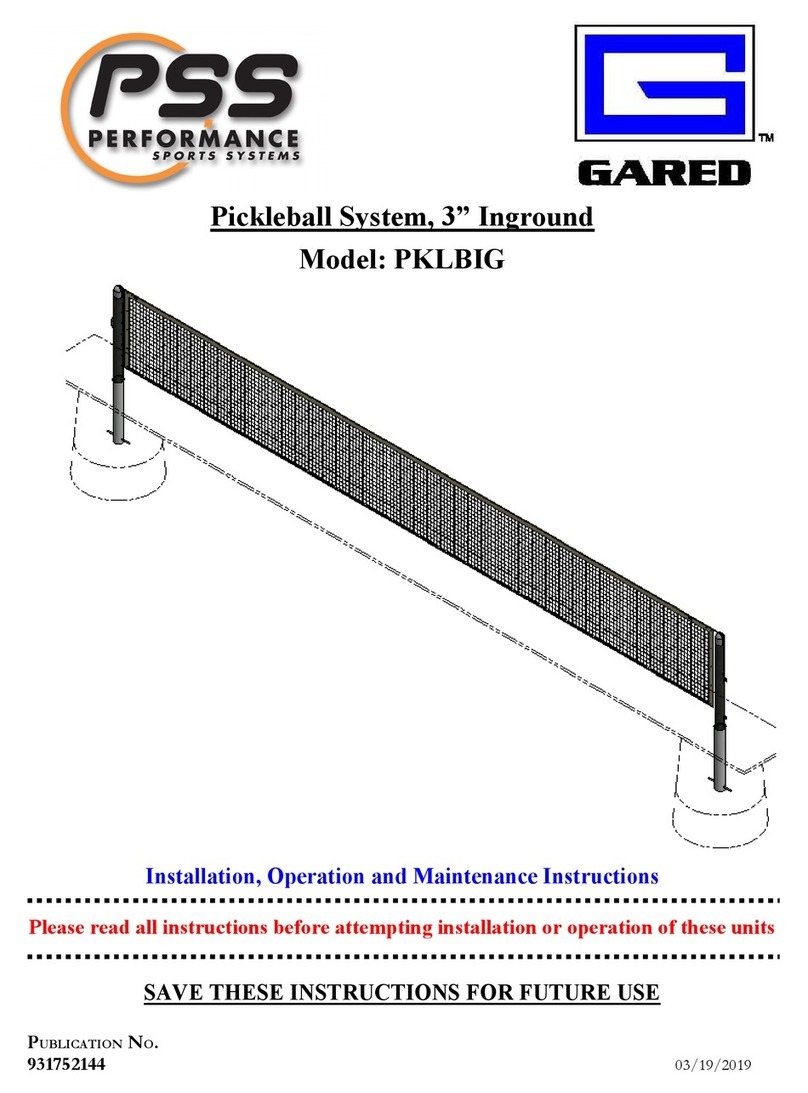Bodet BT 5001 CLUB User manual

INSTALLATION AND OPERATING INSTRUCTIONS
BT 5001 CLUB
1
When unpacking the material please check nothing is broken otherwise make a claim near shipping company
Model :
Serie N°: :
EPROM n°: 5001
B.P. 1
49340 TREMENTINES
FRANCE
TEL.: 02 41 71 72 00
FAX:0241717201

INSTALLATION INSTRUCTIONS
1 - MECHANICAL INSTALLATION:
- Remove the scoreboard front glass.
- Set the 2 screws 8 in the wall and leave 2 mm between the screw head
and the wall.
- Insert the scoreboard from backside holes (1) on the screw heads (2).
- Fix the security screw (4).
- Fix the socket box (10) on the wall (stoppers + 2 screws diameter 4mm)
close to the control desk table (10m cable is supplied with the control
desk).
2
1
5
4
2

2 ) ELECTRICAL INSTALLATION
2-1 One scoreboard installation configuration
- Unscrew the 6 screws (11) and remove the scoreboard front glass.
3
2 pair
screened
telephone
cable
(maxi300m)
Mains 230V
50-60HZ
Socket box
Wiring
diagram
Switch. + fuse
3 X 1,5mm2
Control desk 10
11
Fuse 2A
9
8
Internal view of
scoreboard (trap door
removed) Terminal 8 and
dip switch
position
To slave
scoreboard
To socket
box

- connect the scoreboard card to the connection box as follows :
. connect a 2 pair screened telephone cable (maximum
length 300 metres) to the connector of the socket box
as per the diagram
. connect the other cable extremity to the card
connector (8), TAKE CARE OF THE WIRING ORDER
* terminals 3 and 4 of Din plug (brown wire): 24VAC
Power Supply
* terminal 2 (red wire): T + (+ RS 422)
* terminal 1 (orange wire):T-(-RS422)
- Connect the 230VAC Power Supply to the connector (9) : live and neutral
as marked.
ATTENTION: DO NOT FORGET TO CONNECT THE EARTH AT THE 2
CABLE EXTREMITIES.
- Check the dips 1 to 8 (13) are in position On.
- Put back the front glass.
2-2 INSTALLATION OF SEVERAL SCOREBOARDS
.A maximum of 4 scoreboards can be connected to ONE control desk.
- Connect the scoreboard master card to the socket box as for a single
scoreboard installation.
- Connect in parallel the terminals T+ and T- (8) of each scoreboard card
with a one pair screened cable.
ATTENTION: THE TOTAL LENGTH OF THE CABLE BETWEEN
THE SCOREBOARD AND THE CONTROL DESK CAN NOT
EXCEED 300 METRES.
- It is impossible to connect a BT5001 scoreboard as a slave
scoreboard of a BT5010 or 5100-200-300-400.
- Connect the 230VAC Power Supply with earth to the connector (9) of
each scoreboard.
4
1234

ATTENTION :
- Check the dips 1 to 8 of the MASTER scoreboard are set to On.
- For SLAVE scoreboards set dip (1) to Off & dips 2 to 8 to On.
3 ) SETTING IN OPERATION
Connect the main control keyboard BT 5001 plug to the wall connection
socket.
Take care to insert the plug easily,then lock it by turning the locking ring.
- Switch on the mains
- The keyboard transmits a “BIP” then displays the displayed data before
the last switch off of mains.
4 ) KEYS FUNCTIONS
See page 8 for keyboard frontview
4-1) START / STOP (1) KEY :
- An indicator “ ” on the right of the keyboard and scoreboard signals the
timer stop.
To differentiate the controls of Start and Stop, the sound transmitted by the
BIP changes:
- Start : bip bip!
- Stop : biiiiip!
5
1 pair screened
telephone cable
1 pair screened
telephone cable
Mains 230V
50-60HZ
Mains 230V
50-60HZ
Mains 230V
50-60HZ
Master scoreboard Slave scoreboard
Slave scoreboard

4-2) RESET (2) KEY:
- To reset the timer press the reset key for 3 seconds. (the action triggers a
Bip sound and the upper line of keyboard visual display will start flashing).
Effects on the timer :
- in count up mode, the timer indicates 0:00
- in count down mode, the timer indicates the preset game time.
4-3) PRESETTING “±” (3)) KEY :
- Presetting key for the game time: increases or decreases the game time
value depending on either it operates in count up or count down mode. It
can be + or - 1 Min for each press or fast incrementation with a continous
pressing action.
This key is inhibited during the preset game timing.
The game time can be modified see CORRECTION chapter 4-5
4-4) PRESETTING “ ” (4) KEY:
Presetting key for count up or countdown mode. After pressing this key for
3 seconds, a Bip will sound, and an arrow on the right of the keyboard
visual display indicates the mode.
This key has several possible functions :
* Outside the game timing:
- allows you to select count up or count down mode for
game time modifications
- allows you to choose the operating mode of the timer
(count up or count down)
- shifting from count up to count down mode, will display
the preset time
- the opposite operation will display 0:00
* During the game timing if the timer is stopped:
- allows you to toggle between the timer modes without
modifying the value.
6

4-5) CORRECTION C (5) KEY :
.1
st press : the keyboard shifts into the correction mode and the keyboard
visual display will flash.
.2
nd press : the keyboard is back to normal mode and the keyboard visual
display is steady.
Timer correction :
- in correction mode use timer presetting key “±”
- When counting up or down is not started: no effect.
- during period : timer value come back by second step at each
press.
- Between 2 periods : come back to last but one second of the
previous period.
Correction is possible during counting up or down mode.
4-6) HORN (6) KEY:
- manual start of horn
- stop before end of automatic horn
- enable / disable automatic horn
- Select Correction mode, “C” (2) key: the visual display will
flash
- Each press on the “Horn” key (9) enables or disable the
automatic horn mode
4-8) SCORES HOME and VISITORS (8) KEYS
Points incrementation from 0 to 999 per team is controlled by the “Home” or
“Visitors” (8) score keys:
- press the score key of the concerned team
- by continuous pressing on the score key leads to an automatic fast
incrementation
To substract a point :
- select correction mode, “C”(5) key
- press the score key of the concerned team.
7

4-10) RESET SCORES (10) KEY
To reset the SCORES press the reset key for 3 seconds. (the action
triggers a Bip sound and the lower line of keyboard visual display will start
flashing).
5 ) TIMING PROCESS
nIn count up mode, the timer operates from 0:00 to 59:59 then is reset to
0:00 (no automatic stop).
nIn count down mode, the timer automatically stops when displays 0:00.
The preset time value is displayed again, 10 seconds after the timer has
stopped.
BT5001 KEYBOARD
8
1
2
34 10
65 8

6 ) DATA SECURITY :
The scoreboard data is protected from general mains cut off without
limitation in time thanks to a battery.
7 ) OPERATION TEST :
To start the test :
- by pressing for 5 seconds on the timer “Reset” (2) key starts
simultaneously the tests of the scoreboard and keyboard.
Scoreboard test :
Consists of:
. the horn will sound for 1 second
. EPROM date display
. the positioning in black then white of all segments
. the return to normal display mode.
Keyboard test:
This sequence starts by the test of the keyboard visual display and buzzer
then ends with a keys test.
Keys test:
The name of each key appears on the keyboard. Press on the displayed
key to continue the test. (OK appears on the display).
- To interrupt the test sequence of the keyboard, press the “Start/Stop” (1) key.
- To interrupt the test sequence of the scoreboard and secondary
keyboard, stop the main keyboard test sequence as before then send
information to the scoreboard (scoring or horn for example).
9

8 ) TECHNICAL CHARACTERISTICS
Power Supply : 230 V, 50 / 60 Hz
Operating temperature range -5 à +50oC
Scoreboard weight : 13 Kg
Control desk weight : 1,3 Kg
Power consumption : 35 VA
Digits height : 15 cm
Readability : 60m
Indoor installation
Dimensions (mm) :
Keyboard maintenance
Use only water and antistatic cleanset to clean the keyboard and
scoreboard front glass.
10
Ref :604729 D


Table of contents
Other Bodet Sport & Outdoor manuals
Popular Sport & Outdoor manuals by other brands

First Team
First Team RetroFit36 III Assembly instructions

Jaypro Sports
Jaypro Sports TSP-44 installation instructions

Haspo
Haspo Maxi manual

Automaten Hoffmann
Automaten Hoffmann Garlando Pro Champion Assembly manual

Fogh Marine
Fogh Marine HOBIE FOX Assembly manual

Triumph Sports USA
Triumph Sports USA Ringer 35-7183 manual

Tumbl Trak
Tumbl Trak Air Pit Assembly instructions

American Heritage Billiards
American Heritage Billiards QUEST 8' BILLIARD TABLE manual

Salewa
Salewa ALPINIST PRO user manual

Huffy
Huffy Hydra-Rib 1051 owner's manual

Sport-thieme
Sport-thieme 11 115 2568 Instructions for assembly

MV Sports & Leisure
MV Sports & Leisure Kickmaster quick start guide