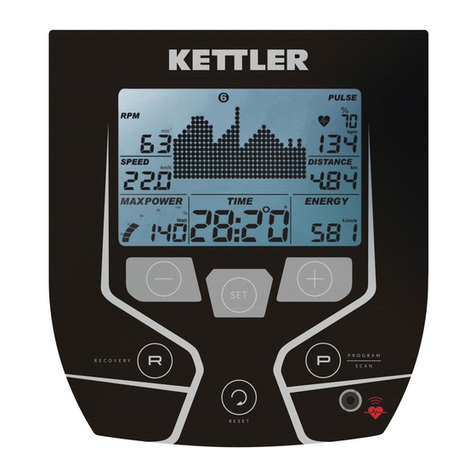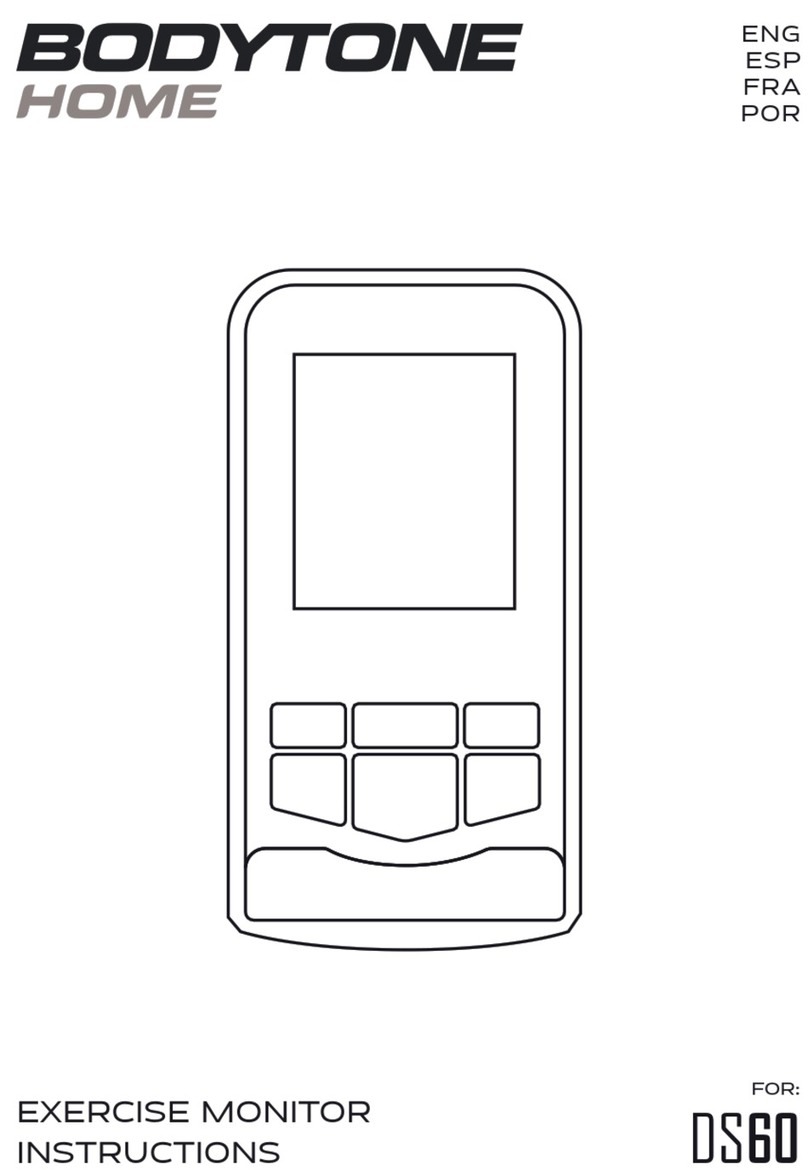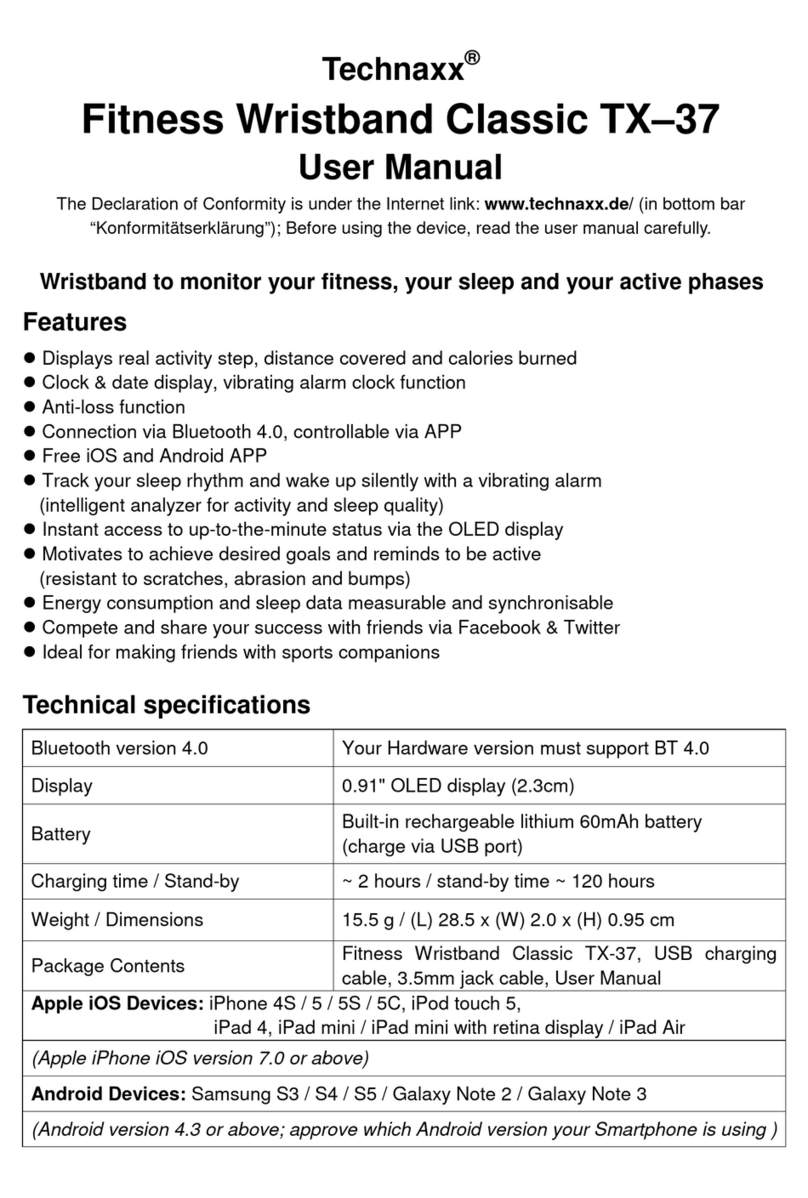4.1.
Press key to reduce the speed of the treadmill.
4.2.
Press key to increase the speed of the treadmill.
4.3.
Press key to reduce the incline of the treadmill.
4.4.
Press key to increase the incline of the treadmill.
4.5.
Press key to stop the treadmill.
4.6.
When the exerciser holds the heart rate with both hands about 3 seconds,
the heartbeat data will be displayed.
3.3.
The speed of the running machine can be adjusted, with to add the speed,
to decrease the speed. Using to increase and to decrease the
incline of the treadmill.
2.7.
:SPEED shortcut
3km/h, 6km/h, 9km/h, 12km/h can be set under operation condition.
2.8.
:INCLINE SHORTCUT
3%, 6%, 9% & 12% can be set under operation condition
2.9.
KILOMETER TRANSFORM WITH MILE
Take off the safety key, press PROGRAM and MODE for three seconds at the
same time.
2.10.
USB PLAY CONTROL KEY
Play/pause, Volume reduction (long press)/previous song(short press),
Volume + (long press)/next song(short press)
2.11.
REFUELING REMINDER FUNCTION
The buzzer rings five times, the fill cue icon will light up per 300KM. Ready
mode, long press stop key, you can cancel the reminder.
3.1.
Turn on the power switch, attach the safety key to the safe lock position
below the panel.
3.2.
Press start key, the system enters a 3-second countdown, the buzzer
sounds, the speed window shows the countdown, and the treadmill starts
running at 1km/h after the countdown of 3 seconds.
12
KM/H
6
KM/H 9
KM/H
3
KM/H
12%6%9%3%
+
+
_
_
EXERCISE MONITOR INSTRUCTIONS FOR EVOT4SENGLISH
3. QUICK START (MANUAL MODE):
4. OPERATIONS DURING THE EXERCISE:
5.1.
In the standby mode, press key, the treadmill runs at a speed of 1.0km/h
and a incline of 0; other Windows start positive counting from 0,
press to change the incline and speed.
5. MANUAL MODE: