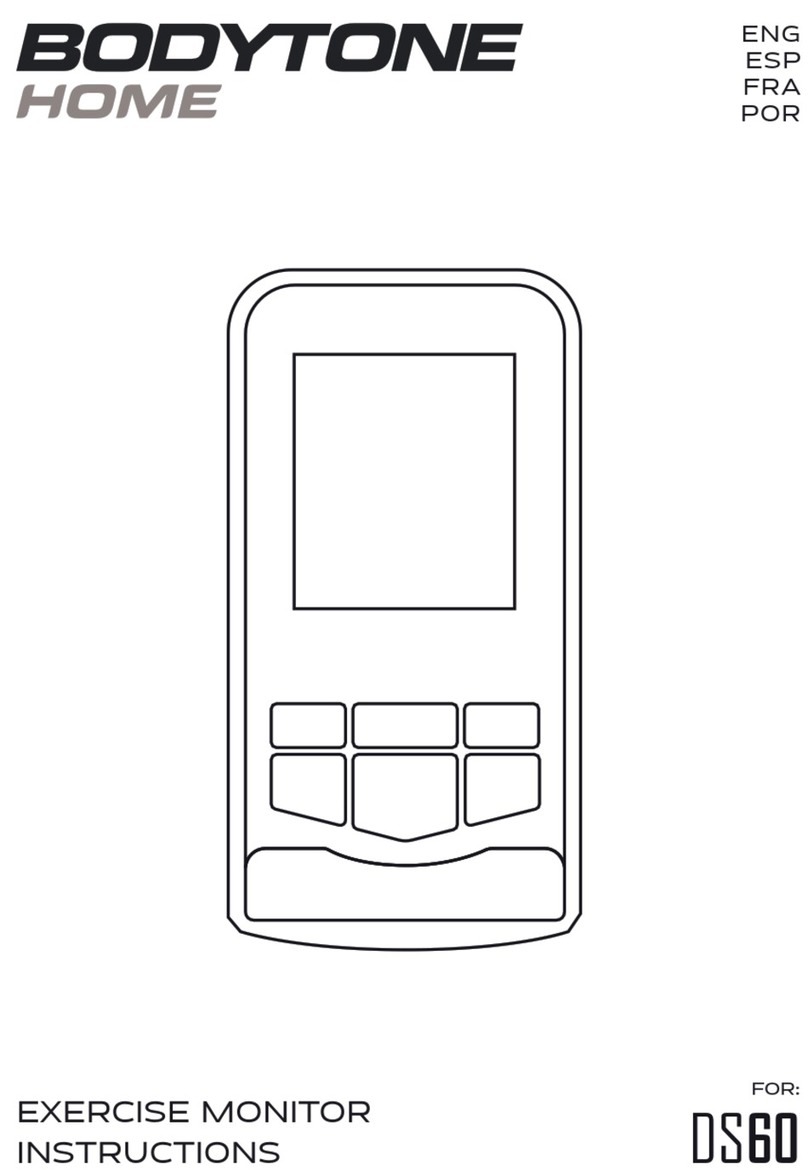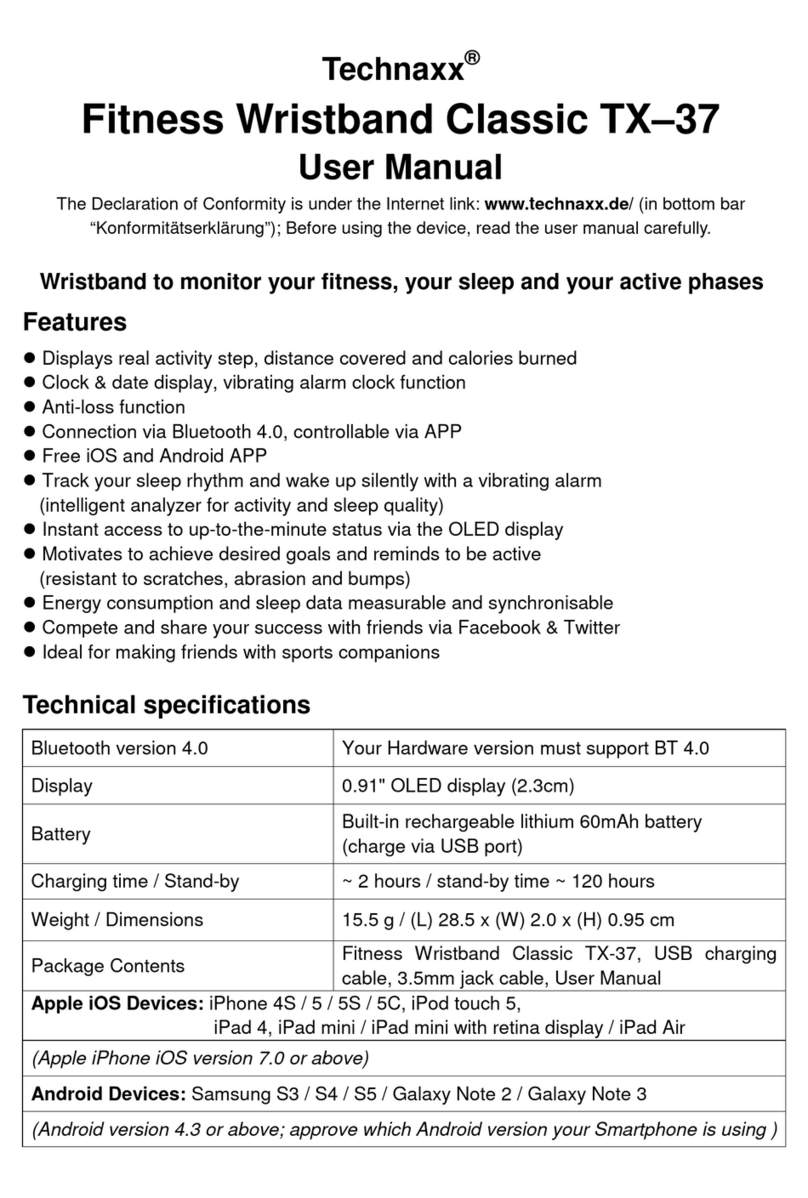BODYTONE M20X User manual

CICLO INDOOR BIKE CONSOLE SPECIFICATION
CADENCE BAR GRAPHIC
0~199rpm
RPM
0 ~ 199 RPM
SPD (km/h)
0 ~ 99 KM/H
DST (km)
Displays the distance traveled. Display range.
PULSE
30 ~ 240 BPM (need chest belt)
TIME
Count down setting range 1~99 minutes Count up setting range 00:01~99:59
PROTOCOL
BLE4.0
M20X · CONSOLE INSTRUCTION MANUAL ENG

ITEM CHECK LIST
Sensor Cable
& Holder
Transmitter AAA Batteries
Sponge Double-sided tape Velcro
Magnet Circular magnet
Clamp bracket set
Cable stripes
M20X · CONSOLE INSTRUCTION MANUAL ENG

BEFORE BEGINNING THIS OR ANY OTHER EXERCISE PROGRAM, CONSULT A PHYSICIAN.
THE PHYSICIAN CAN HELP YOU BETTER DETERMINE WHAT ACTIVITIES OR PROGRAMS
ARE MOST SUITED FOR YOU. IF AT ANY TIME DURINGTHE WORKOUT YOU FEELING FAINT,
OR CHEST PAINS, OR SEVER SHORTNESS OF BREATH, STOP EXERCISING IMMEDIATLELY
AND CONSULT A PHYSICAN.
The M20X Console assembly consists of a computer console, a magnet, one chest belt, and a
speed sensor transmitter. The sensor in the transmitter counts the number of times the
magnet (mounted on the crank or flywheel) passes the sensor. The speed sensor transmitter
will then transmit a coded signal to the console, which contains the measured value (Speed
and Cadence).
1. Ensure the Console Clamp is securely mounted on the back of the console.
Insert the mounting screw through the Console Clamp.
2. Spread the clamp bracket apart, then clamp it back together over the top center
of the handlebar.
3. Turn the screw bar downward, slightly tighten the screw and adjust the console
for optimal Visibility. Once the console is adjusted, continue to tighten the screw until
it is securely attached to the handle bar.
2.1.
3.
IMPORTANT SAFETY INSTRUCTIONS WARNING
CONSOLE INSTALLATION
M20X · CONSOLE INSTRUCTION MANUAL ENG

1. Remove battery cover from the transmitter.
2. Install 2 AAA batteries in battery compartment and reinstall the battery cover.
SPEED SENSOR TRANSMITTER BATTERY
INSTALLATION
2.
Speed sensor transmitter can be installed nearby the drive belt cover. The transmission
range is around 2 meters from the speed sensor transmitter to the computer console.
TRANSMITTER
M20X · CONSOLE INSTRUCTION MANUAL ENG

MAGNET
The placement of the magnet and the sensor will depend on the model of the bike.
In the case of a bike with a magnet incorporated in the flywheel (models MT2 and MT3),
the sensor must only be placed at a maximum distance of 8 mm from that magnet,
no need extra magnet (FIG.1).
In the case of a bike that does not have a magnet in the flywheel, it is necessary to add the
round magnet glued with double-sided tape on the flywheel (models EX3 and EX4) (FIG.2).
In the case of the EX2 model, the magnet is firmly attach on the crank arm (FIG.3) at the
measured location. The allowable maximum distance between the magnet and sensor
is 8 mm.
Fig 1
MT2 · MT3
Fig 2
EX3 · EX4
Fig 3
EX2
M20X · CONSOLE INSTRUCTION MANUAL ENG

SPEED PAIR STAGE
SPEED TRANSMITTER ILLUSTRATION
Note: All models will be paired right after production.
For commercial and maintenance purpose – press and hold both ‘MODE’ and ‘PAGE’ key
for 3 seconds to go into setting. Wake up speed sensor by stepping on the bike, the speed
transmitter will send signals to the console for pair stage.
If the number ‘0’ is displayed on LCD, it means that pair stage is successfully completed.
If the monitor displays ‘Err’, it means the pair stage has failed. The user can press ‘PAGE’
key, and repeat the pair stage again. Console will exit pairing stage automatically after
10 seconds with previously paired speed transmitter.
Notice: LED indication light will flash a few times when it wakes up and ready to be paired.
AAA battery x2
LED indication light
Sensor plug-in port
M20X · CONSOLE INSTRUCTION MANUAL ENG

TIME
Time is the length of time (min. / sec.). The time will count up or count down when user is
pedaling. When pedaling stops, timer will stop to count up or count down after 3 seconds.
CADENCE & SPEED
Cadence is measurement of how fast the cranks are rotating in RPM’s.
The approximate speed of the bike can also be displayed (MPH/KPH) in this section.
In addition to MPH/KPH, CADENCE will also display a bar graph allow riders to keep track
of approximate cadence.
Average Cadence or Speed will be automatically shown after rider stop pedaling
for 3 seconds.
Smart connect
Heart rate
Low battery
RPM
Speed
BPM
Mode PageTap to connect
Display window
Time
Distance
Kcal
M20 console use AAA batteries, remove console from handlebar to change the batteries.
Low battery icon will disappear when fully charged batteries are installed.
M20X · CONSOLE INSTRUCTION MANUAL ENG

DISTANCE
Distance is measurement of the approximate distance achieved on the bike. This distance
is calculated based on user riding a bike with tires having same diameter as flywheel.
CALORIES (KCAL)
Kcal is the approximation of calories burned during work out. Calories are calculated
by measuring rider’s instantaneous heart rate, age, and weight.
HEART RATE
This is the approximation of heart rate detect from bluetooh chest belt during work out.
Average Heart Rate will automatically shown after 3 seconds if console cannot detect
current Heart Rate.
CONNECT TO APP
Press the button to connect the M20X console to APPS by bluetooth.
POWER (WATT)
Watt is the approximation of applied force during work out. Press ‘MODE’ key to select LOAD.
Choose option 1, 2 or 3 depending on the resistance level selected on the bike, 1 equals
low resistance, 2 equals medium resistance and 3 equals high resistance.
QUICK START
In power saving mode, press page key to bring the console to ‘QUICK Start’ state.
Power Saving Mode Quick Start Mode
M20X · CONSOLE INSTRUCTION MANUAL ENG

RESETTING ALL MEASURED VALUE
To clear all measured values, press and hold Page key under TIME Mode for 3 seconds.
All measured value AVG SPEED, AVG PULSE, TIME, DIST, KCAL will reset.
TIMER SETTING
TIMER displays user’s workout duration. If the user does not set the COUNT DOWN TIME,
TIMER will count up from 00:00 to 99:59.
If user presets the COUNT DOWN TIME, the TIME will count down to zero with flashing
display, then counting up the Timer. Under DIST or KCAL, the user can go into TIMER
setting by holding ‘PAGE’ key for 3 seconds.
HEART RATE TARGET ZONES
Under DIST or KCAL, hold Page key for 3 seconds to go into settings, Press “MODE” key
to go to heart rate icon then press page to go to heart rate target zones window.
Press Mode key to increase maximum heart rate limit.
After setting maximum heart rate, press Page key to adjust minimum heart rate.
MODE SELECT
Press ‘MODE’ key to select TIME, DIST, KCAL,LOAD display.
M20X · CONSOLE INSTRUCTION MANUAL ENG

PERSONAL DATA SETTING
TROUBLESHOOTING
Accurate personal data will make your estimated calories burned more accurate. Under
KCAL or DISTANCE MODE, Hold Page key for 3 seconds to go into setting, continuously’
key to get to heart rate windows.
1. Press Page key to select gender, either: Male / Female
2. Press Page key to go to weight unit. Settings. Press Mode key to select weight, Kg. / Lb.
Note: change of metric units to imperial units will affect all displaying units: MPH/KPH, Lb/KG
and ML/KM.
3. Press Page key, will go to weight settings Press Mode key to increase weight by 0.5 Kg.
or 0.5Lb.
BIKE MODEL ADJUST
Under DIST or KCAL, hold Page key for 3 seconds to go into settings, then press page
to go to bike model selection window.
To select the model of bicycle on which the M20 console is installed, follow the table below:
AMT2 / MT3
Letter
BEX2
CEX3 / EX4
Bike model
No Display on Console
1. Press any key to bring the console to ‘Quick Start’ mode.
2. Ensure the battery icon is not shown on the Console and transmitter have batteries
installed properly. Red LED light will flash on the transmitter when battery is low.
M20X · CONSOLE INSTRUCTION MANUAL ENG

NOTE
1. The M20X console are designed as sealed units and not meant to be opened other
than for the sole purpose of installing batteries. Any opened units will void the warranty.
2. To clean the M20X console, lightly spray the monitor with an authorized cleaning /
disinfectant solution and wipe dry with a soft towel. Use of any caustic cleaning solutions
will void the warranty.
CAUTION
EXTERNAL INTERFERENCE MAY BE CAUSED BY OTHER ELECTRONIC DEVICES, SUCH AS:
NEARBY TELEVISIONS, STEREO EQUIPMENT, SPEAKERS, ELECTRI- CAL WIRE CABLING, ETC.
IF YOU EXPERIENCE DISTURBANCES IN CONSOLE DISPLAY TRY MOVING YOUR BIKE (S)
AWAY FROM POTENTIAL RF INTERFE- RENCE AREAS.
RELOCATE THE BIKE AWAY FROM ANY EQUIPMENT THAT COULD POTENTIALLY INTERRUPT
THE RADIO FREQUENCY SIGNAL, SUCH AS A DVD PLAYER OR TELEVISION, ETC.
RPM or HR does not change
1. Press ‘MODE key’ repeatedly to toggle between SPEED (SPD), DISTANCE (DIST),
TIME (TIME) and CLOCK (CLK) values.
2. Holding ‘PAGE key’ to clear past measured value or go into setting and exit.
Cadence number jumps high or low
1. Separate bikes may be paired to same console and are cross-talking, simply run
transmitter pair stage again on the bike.
2. Relocate the bike to a different part of the room, away from any RF interference areas.
Heart Rate signal gets interrupted or drops out
1. Ensure that there is a minimum distance of 36 inches between bikes.
2. Make sure your chest strap is secure and electrodes are making contact with your chest
at all times.
No Heart Rate signal displayed
1. Ensure your chest strap is worn correctly, and there is moist under electrodes
of the chest strap.
M20X · CONSOLE INSTRUCTION MANUAL ENG

APPENDIX
This equipment has been tested and found to comply with the limits for a Class C Low Power
Communication Device Transmitter, pursuant to Part 15 of the FCC rules. Operation is
subject to the following conditions: (1) This device may not cause harmful interference, and
(2) this device must accept any interference received, including interference that may cause
undesired operation.
There is no guarantee that interference will not occur in a particular installation. If this
equipment experiences interference from a radio, television, or other RF signal, the user is
encouraged to try and correct the interference by increasing the separation between the
equipment and the apparatus emitting the interfering RF signal.
3. The M20X console is NOT waterproof, only water resistant. Any excessive exposure
to water will void the warranty.
M20X · CONSOLE INSTRUCTION MANUAL ENG
Table of contents
Other BODYTONE Fitness Electronic manuals
Popular Fitness Electronic manuals by other brands

Sami
Sami WS-2301 wearable instruction manual

Polar Electro
Polar Electro FT80 Getting started guide

Kettler
Kettler SF1B Training and operating instructions

Kettler
Kettler ST 2610-9 Training and operating instructions

Polar Electro
Polar Electro Team2 Quick guides
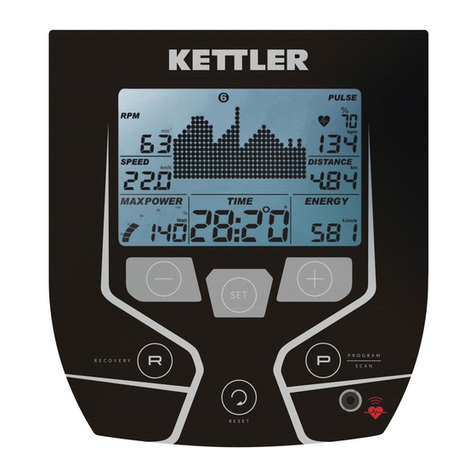
Kettler
Kettler ELYX 5 Training and operating instructions