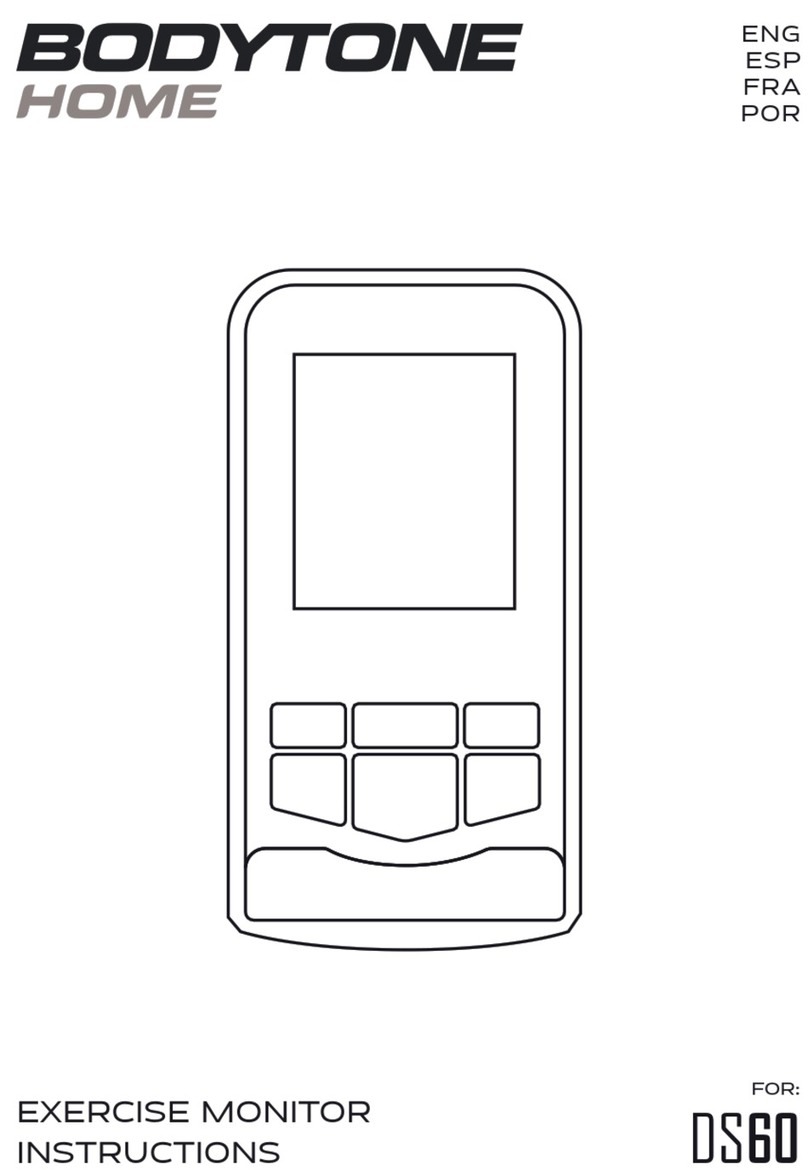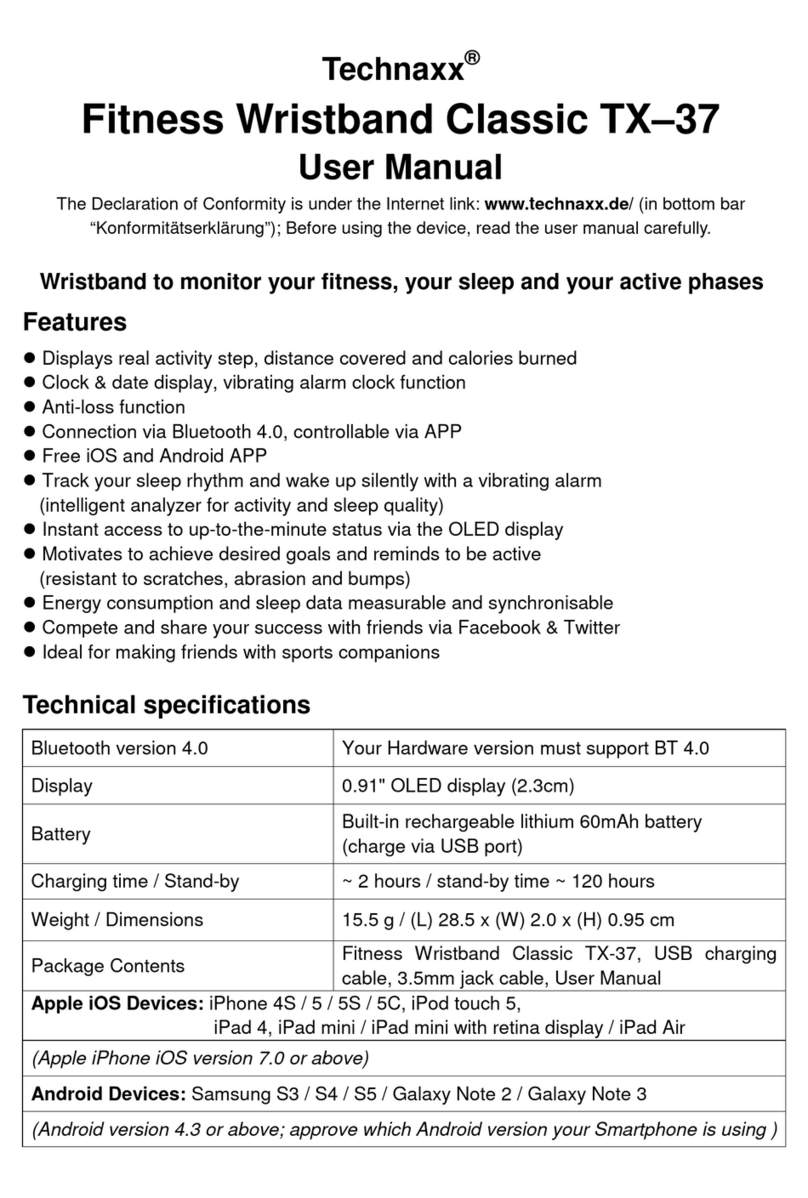BODYTONE ZROT4 User manual

ENG ESP FRA POR
EXERCISE MONITOR INSTRUCTIONS
ZROTH
FOR:
ZROT4
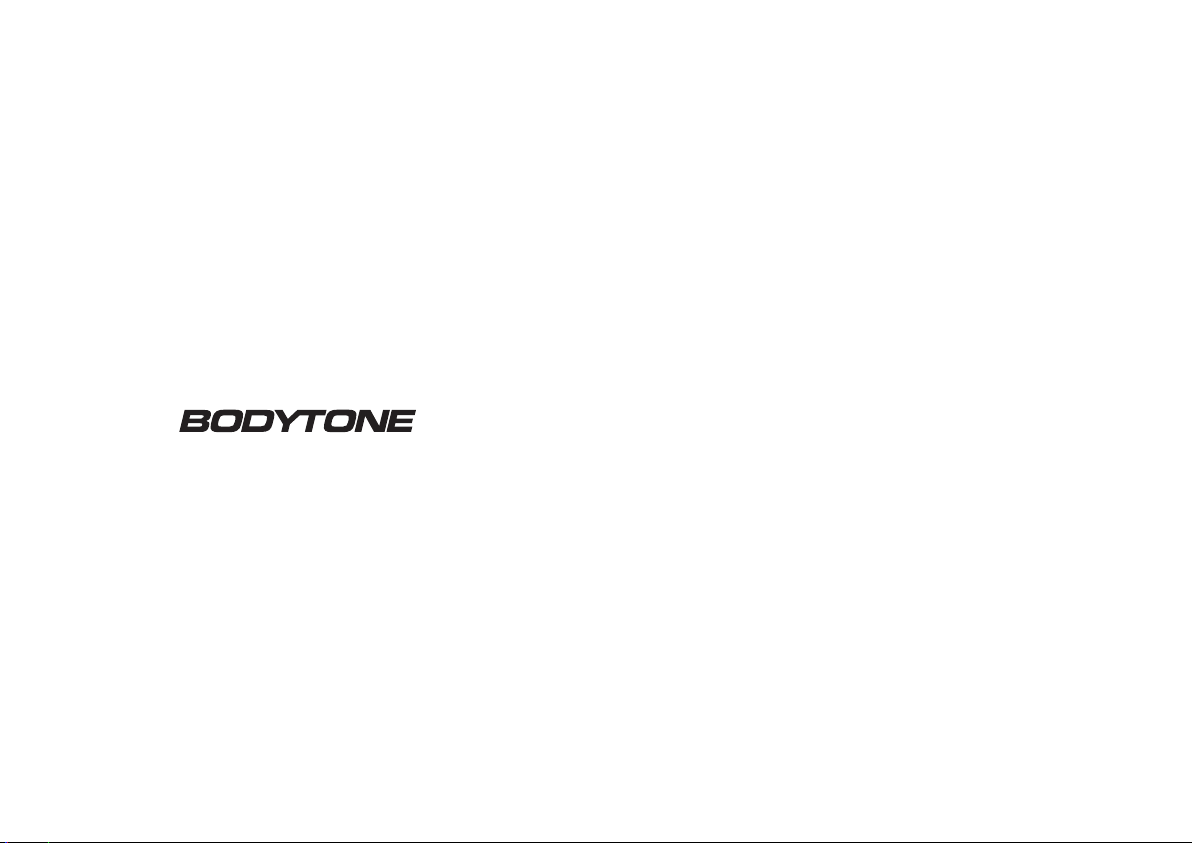
ENGLISH

EXERCISE MONITOR INSTRUCTIONS FOR ZROT4 · ZROTHENGLISH
SCAN
Display items will automatically switch.
TIME
Displays the elapsed time of the exercise. Display range.
SPD (km/h)
The current speed is displayed. Display range.
DST (km)
Displays the distance traveled. Display range.
ODO (km)
The cumulative travel distance is displayed. Display range.
CAL (Cal)
Show calories burned. Display range.
If you press the button for more than 3 seconds, the data can be reset.
However, the accumulated travel distance will not be reset.
When the display of the monitor flashes, the display items will automatically
switch. If you press the button again, the item on the display will be marked.
FUNCIONES
1. FUNCTIONAL DISPLAY DESCRIPTION
2. KEY-PRESS FUNCTION DESCRIPTION
When you start driving or press the button, the display will turn on automati-
cally. It shows what each item says Mode/Reset button. You can switch the
mode/each display item. If you press and hold the reset button, you
can reset the previous record of transamination. The cumulative travel
distance is not reset.
After use, if you do not touch the button for a few minutes, it will automatica-
lly shut down.
1. SPEED: 0,0-99,9 KM / ML
2. TIME: 1:00:00-1:59:59, Can be count or count backwards)
3. DISTANCE: 0.00-999.9 KM, (Can be count or count backwards)
4. CALORIES: 0-999, (Can be count or count backwards)
5. WATT: 0-1999
6. PULSE: P-30-230
7. INTERVAL: (Intermittent rest mode)
8. TARGET HR: (Rhythm control mode)
9. KM/M
10.RITMO
1, START KEY:
A. Do temporary stop function in operation
B. Resume operations after stoppage
2 STOP KEY:
A. Do stop function in operation
B. Press 3 seconds for a total reset at any time
3 UP KEY:
A. After pressing this key during each functional display period„TIME Setting
DISTANCE Seting. CAL Seting. AGE Seting.
B. Press this key for more than 1 second during each function display to
proceed continuously(8 stages per second), and stop the entry when
dropped.
4 DOWN KEY:
A. After pressing this key during each function display period, you can
separate time settings, distance settings, cal settings, and age settings.
B. Press this key for more than 1 second to continuously abdicate
(8 per second) during each function display period, and stop the entry when
you drop it.
5 ENTER KEY:
This key is the main function to select the key, and the enter function
when set
6 INTERVAL 20-10 KEY:
Press this key to enter the feature list directly
7 INTERVAL 10-20 KEY:
Press this key to enter the feature list directly
8 INTERVAL CUSTOM KEY:
Press this key to enter the feature list directly
9 TARGET TIME KEY:
Press this key to enter the feature list directly
10 TARGET DISTANCE KEY:
Press this key to enter the feature list directly
11 TARGET CALORIES KEY:
Press this key to enter the feature list directly
12 TARGET HR KEY:
Press this key to enter the feature list directly
13: Holding down enter start at the same time is a ml and km conversion
14 : At the same time, press enter down to shut down the machine quickly
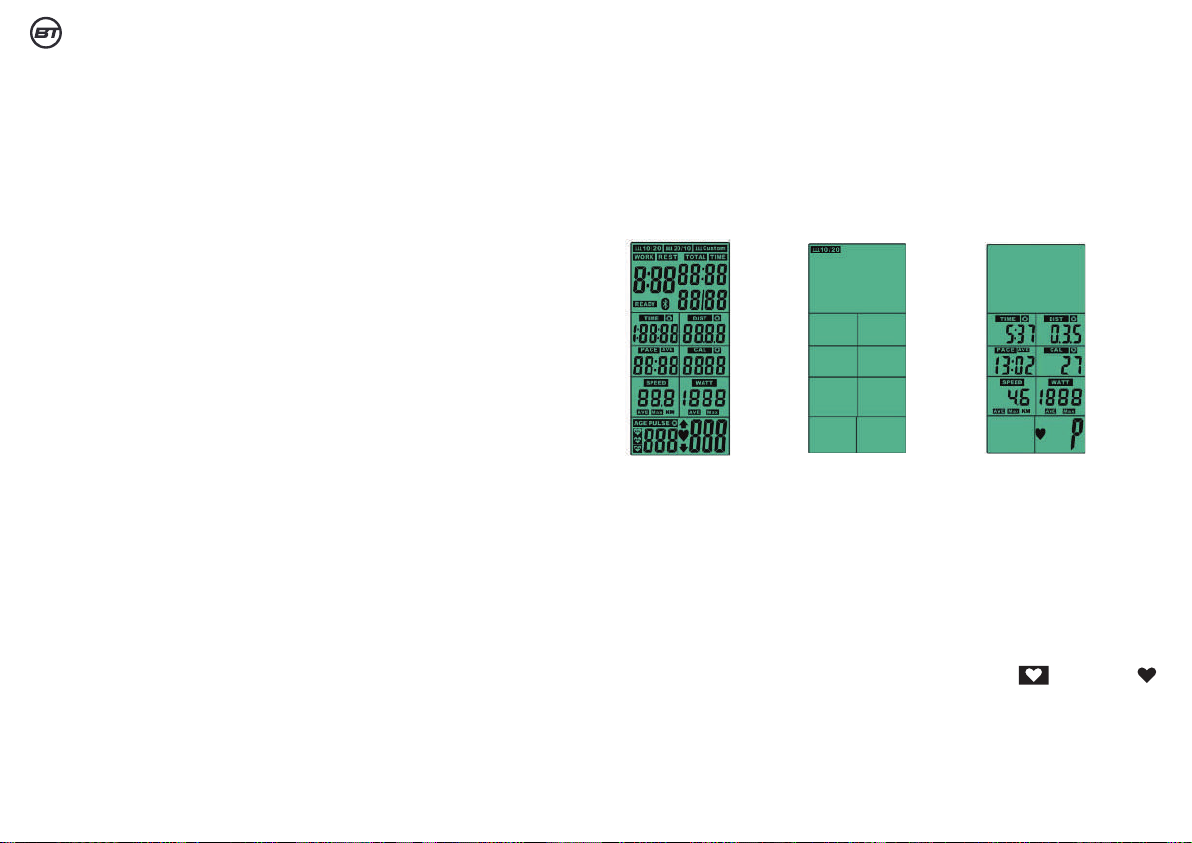
ENGLISH EXERCISE MONITOR INSTRUCTIONS FOR ZROT4 · ZROTH
1, START KEY:
A. Do temporary stop function in operation
B. Resume operations after stoppage
2 STOP KEY:
A. Do stop function in operation
B. Press 3 seconds for a total reset at any time
3 UP KEY:
A. After pressing this key during each functional display period„TIME Setting
DISTANCE Seting. CAL Seting. AGE Seting.
B. Press this key for more than 1 second during each function display to
proceed continuously(8 stages per second), and stop the entry when
dropped.
4 DOWN KEY:
A. After pressing this key during each function display period, you can
separate time settings, distance settings, cal settings, and age settings.
B. Press this key for more than 1 second to continuously abdicate
(8 per second) during each function display period, and stop the entry when
you drop it.
5 ENTER KEY:
This key is the main function to select the key, and the enter function
when set
6 INTERVAL 20-10 KEY:
Press this key to enter the feature list directly
7 INTERVAL 10-20 KEY:
Press this key to enter the feature list directly
8 INTERVAL CUSTOM KEY:
Press this key to enter the feature list directly
9 TARGET TIME KEY:
Press this key to enter the feature list directly
10 TARGET DISTANCE KEY:
Press this key to enter the feature list directly
11 TARGET CALORIES KEY:
Press this key to enter the feature list directly
12 TARGET HR KEY:
Press this key to enter the feature list directly
13: Holding down enter start at the same time is a ml and km conversion
14 : At the same time, press enter down to shut down the machine quickly
3. OPERATION SETTING EXPLANATION
After installing the (po wer on) of the battery, the Icd displays the value of the
bi for 2 seconds (figure 1) and the bi at the same time, then displays the value
for 1 second at the dist column (figure 2), enters the age setting, the number
of years is set, press the up/down to confirm and enter the waiting face.
Figure 1 Figure 2 Figure 3
After no message number entered for 30 seconds, the beehive device affects
the incoming wake-up
mode for 1 second.
press start key once, enter temporary stop mode every 30 seconds, when
entering temporary stop mode, all display will be kept on screen for 3
seconds and then evzy four seconds (3 bright / 1). After 5 minutes of
continuous stop, the beehive device will affect 2 seconds into awakening
mode, and press start to continue.
according to stop key influence for 1 second, time display total time, distance
display total distance quarantine, calories display total consumption hot 30
seconds, watt,speed,pace every five seconds to exchange the average and
maximum values.
85% when there is heartbeat entry, 65% heartbeat number and maximum
value are displayed every five seconds, if there is no heartbeat entry, it is not
shown.
If you press any program key to perform this activity.
INTERVAL Choice:
This function can press up/down selection function to enter at boot time, or
select shortcut key to enter directly at stop state..
5.1.CHOSE INTERVAL 20/10 :
A Press INTERVAL Key Chose INTERVAL20/10 , Press Enter Key , Enter model
INTERVAL20/10lighten ,
Beehive device and affect for 1 second at the same time
B. CYCLE TIME In the last three seconds, START, When inverting, the beehive
affects once a second, and READY O Once per second (0.75 bright / 0.25), the
count shows 0 / 08 (figure 5) .ht / 0.25), the count shows 0 / 08 (figure 5)
C. CYCLE TIME begin to count backwards 20 seconds and WORK Once a
second The beehive device is also affected synchronously. At this time, the
wheel will rotate. , start to count backwards from 4 minutes , TOTAL TIME.
If you do not press any key, pace message number, heartbeat message number
60 seconds after automatic dormancy.
Fast motion mode:
If there is a space signal in the standby, input the quickstart immediately, the
buzzer will turn on at the same time for 1 second.
TOTAL TIME. TIME. DISTANCE CALORIES WATTS. SPEED. PACE Start count
according to transportation value (figure3).
The heartbeat symbol flashes when a heartbeat is entered ,and symbol
Bright and show the current heartbeat value (figure4) ; When you can't jump in P
C Continuous bright .
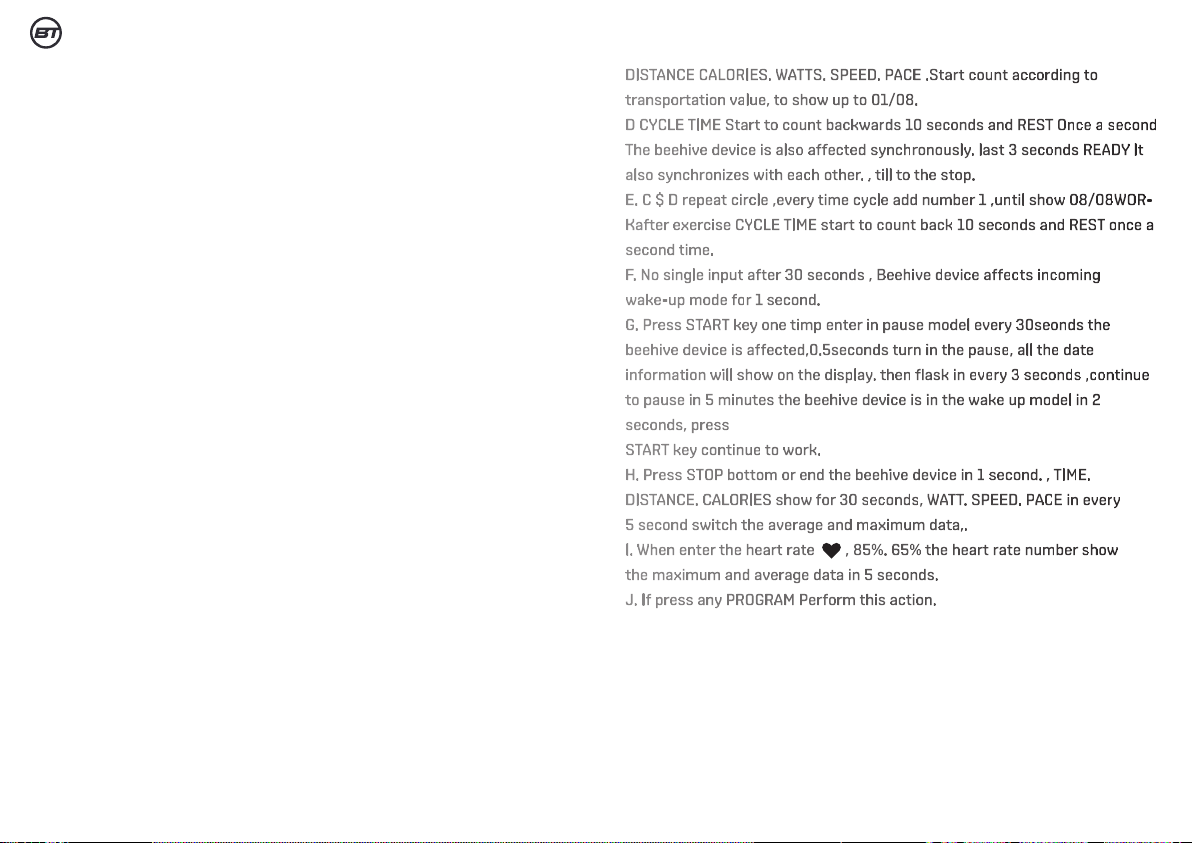
ENGLISH EXERCISE MONITOR INSTRUCTIONS FOR ZROT4 · ZROTH
After no message number entered for 30 seconds, the beehive device affects
the incoming wake-up
mode for 1 second.
press start key once, enter temporary stop mode every 30 seconds, when
entering temporary stop mode, all display will be kept on screen for 3
seconds and then evzy four seconds (3 bright / 1). After 5 minutes of
continuous stop, the beehive device will affect 2 seconds into awakening
mode, and press start to continue.
according to stop key influence for 1 second, time display total time, distance
display total distance quarantine, calories display total consumption hot 30
seconds, watt,speed,pace every five seconds to exchange the average and
maximum values.
85% when there is heartbeat entry, 65% heartbeat number and maximum
value are displayed every five seconds, if there is no heartbeat entry, it is not
shown.
If you press any program key to perform this activity.
INTERVAL Choice:
This function can press up/down selection function to enter at boot time, or
select shortcut key to enter directly at stop state..
5.1.CHOSE INTERVAL 20/10 :
A Press INTERVAL Key Chose INTERVAL20/10 , Press Enter Key , Enter model
INTERVAL20/10lighten ,
Beehive device and affect for 1 second at the same time
B. CYCLE TIME In the last three seconds, START, When inverting, the beehive
affects once a second, and READY O Once per second (0.75 bright / 0.25), the
count shows 0 / 08 (figure 5) .ht / 0.25), the count shows 0 / 08 (figure 5)
C. CYCLE TIME begin to count backwards 20 seconds and WORK Once a
second The beehive device is also affected synchronously. At this time, the
wheel will rotate. , start to count backwards from 4 minutes , TOTAL TIME.
DISTANCE CALORIES. WATTS. SPEED. PACE .Start count according to
transportation value, to show up to 01/08.
D CYCLE TIME Start to count backwards 10 seconds and REST Once a second
The beehive device is also affected synchronously. last 3 seconds READY It
also synchronizes with each other. , till to the stop.
E. C $ D repeat circle ,every time cycle add number 1 ,until show 08/08WOR-
Kafter exercise CYCLE TIME start to count back 10 seconds and REST once a
second time.
F. No single input after 30 seconds , Beehive device affects incoming
wake-up mode for 1 second.
G. Press START key one timp enter in pause model every 30seonds the
beehive device is affected,0.5seconds turn in the pause, all the date
information will show on the display. then flask in every 3 seconds ,continue
to pause in 5 minutes the beehive device is in the wake up model in 2
seconds, press
START key continue to work.
H. Press STOP bottom or end the beehive device in 1 second. , TIME.
DISTANCE. CALORIES show for 30 seconds, WATT. SPEED. PACE in every
5 second switch the average and maximum data,.
I. When enter the heart rate , 85%. 65% the heart rate number show
the maximum and average data in 5 seconds.
J. If press any PROGRAM Perform this action.
If you do not press any key, pace message number, heartbeat message number
60 seconds after automatic dormancy.
Fast motion mode:
If there is a space signal in the standby, input the quickstart immediately, the
buzzer will turn on at the same time for 1 second.
TOTAL TIME. TIME. DISTANCE CALORIES WATTS. SPEED. PACE Start count
according to transportation value (figure3).
The heartbeat symbol flashes when a heartbeat is entered ,and symbol
Bright and show the current heartbeat value (figure4) ; When you can't jump in P
C Continuous bright .

ENGLISH EXERCISE MONITOR INSTRUCTIONS FOR ZROT4 · ZROTH
G. Press START key one timp enter in pause model every 30seonds the
beehive device is affected,0.5seconds turn in the pause, all the date
information will show on the display. then flask in every 3 seconds ,continue
to pause in 5 minutes the beehive device is in the wake up model in 2
seconds, press
START key continue to work.
H. Press STOP bottom or end the beehive device in 1 second. , TIME.DISTANCE
CALORIES show for 30 seconds , WATT. SPEED. PACE in every 5 second
switch the average and maximum data,.
I. When enter the heart rate , 85%. 65% the heart rate number show the
maximum and average data in 5 seconds.
5.3 INTERVAL CUSTOM :
A Press INTERVAL Key chose INTERVAL CUSTOM , press Enter Key , enter the
mode INTERVALCUSTOM. 00/XX showing when the beehive sound for 1
second press UP or DOWN setting 00/XX, setting range b/w 1-99, can be
repeat cycle , press ENTER make sure the beehive sound for 1 second enter
next setting (figure 6-7).
B. TIME Continuous lighting, WORK and 0:01 twinkle , press UP or DOWN for
setting working time , setting range is 0:00-9:59, can be repeat cycle, press
ENTER ,make sure the beehive sound for
0.75 seconds to enter next setting.
C. TIME continuous lighting, REST and 0:01 twinkle, press UP or DOWN setting
working time , setting range is 0:00-9:59, can be repeat cycle , press ENTER
make sure the beehive sound for 1 second INTERVALCUSTOM continuous
lighting
D. CYCLE TIME Start to count backwards 10 seconds and REST Once a
second The beehive device is also affected synchronously. last 3 seconds
READY It also synchronizes with each other. till to the stop.
E. CYCLE TIME start count backwards WORK Every seconds and beehive too.
5.2 Chose INTERVAL 10-20:
A Press INTERVAL Key Chose INTERVAL10/20 , after press Enter Key , Enter
mode INTERVAL10/20, Beehive device and simultaneous effect 1 second.
B. CYCLE TIME Count backwards after START, in Count backwards beehive
device sounds in every 1 second and READY show once a second , number
show 00/08(fingure5).
C. CYCLE TIME start to count backwards 10 seconds and WORK in everyone
second and the beehive device and simultaneous , REMAINING show and
count from 4 minutes and start to count backwards. TOTAL TIME. DISTANCE
CALORIES WATTS. SPEED. PACE Start count according to transportation
value, number show 01/08.
D. CYCLE TIME Start to count backwards in 20 seconds and REST every
second, and beehive device sounds working, at the last 3 seconds READY is
light too.
E. C&D continue repeat cyclq every repeat cycle add number } until show
08/08WORK after exercise CYCLE TIME start to count backwards 20seconds
and REST every second.
F. in 30 seconds no single input, in one second the beehive device enter in
wake up model.
Figure 4 Figure 5 Figure 6 Figure 7
TOTAL TIME. DISTANCE CALORIES. WATTS. SPEED. PACE according to
calculating valuaccounting. show 01/XX.
F. CYCLE TIME start count backwards and REST twinkle every seconds and
the beehive sound for 3 seconds.
G. C $ D repeat circle ,every time cycle add number 1 ,until show 08/08WOR-
Kafter exercise CYCLE
TIME start to count back 10 seconds and REST once a second time.
H. No single input after 30 seconds Beehive device affects incoming wake-up
mode for 1 second. I Press START for one time enter pause mode 30 seconds,
When entering temporary stop mode every 1 second, all displays will be kept
on the screen for 3 seconds and then every four seconds. After 5 minutes of
continuous pause, the beehive device will affect the entry mode for 2
seconds, and press start to continue.
J. Press STOP bottom or after beehive sounds for 1 second, TIME show the
time. DISTANCE CALORIES WATT. SPEED. PACE in very seconds swift from
average value to max.value.
K. When enter the heart rate , 85%. 65% the heart rate number show the
maximum and average data in 5 seconds.
L. If press any PROGRAM Perform this action.
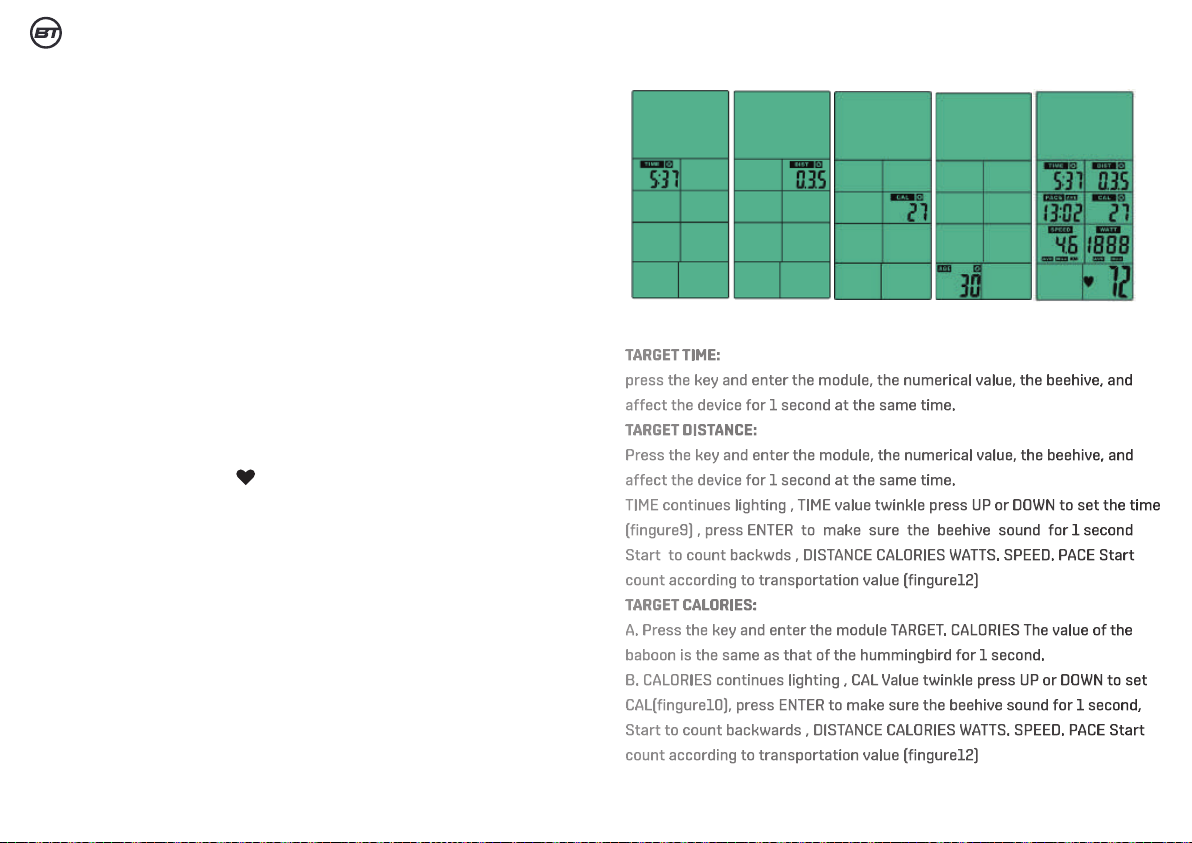
ENGLISH EXERCISE MONITOR INSTRUCTIONS FOR ZROT4 · ZROTH
5.2 Chose INTERVAL 10-20:
A Press INTERVAL Key Chose INTERVAL10/20 , after press Enter Key , Enter
mode INTERVAL10/20, Beehive device and simultaneous effect 1 second.
B. CYCLE TIME Count backwards after START, in Count backwards beehive
device sounds in every 1 second and READY show once a second , number
show 00/08(fingure5).
C. CYCLE TIME start to count backwards 10 seconds and WORK in everyone
second and the beehive device and simultaneous , REMAINING show and
count from 4 minutes and start to count backwards. TOTAL TIME. DISTANCE
CALORIES WATTS. SPEED. PACE Start count according to transportation
value, number show 01/08.
D. CYCLE TIME Start to count backwards in 20 seconds and REST every
second, and beehive device sounds working, at the last 3 seconds READY is
light too.
E. C&D continue repeat cyclq every repeat cycle add number } until show
08/08WORK after exercise CYCLE TIME start to count backwards 20seconds
and REST every second.
F. in 30 seconds no single input, in one second the beehive device enter in
wake up model.
TOTAL TIME. DISTANCE CALORIES. WATTS. SPEED. PACE according to
calculating valuaccounting. show 01/XX.
F. CYCLE TIME start count backwards and REST twinkle every seconds and
the beehive sound for 3 seconds.
G. C $ D repeat circle ,every time cycle add number 1 ,until show 08/08WOR-
Kafter exercise CYCLE
TIME start to count back 10 seconds and REST once a second time.
H. No single input after 30 seconds Beehive device affects incoming wake-up
mode for 1 second. I Press START for one time enter pause mode 30 seconds,
When entering temporary stop mode every 1 second, all displays will be kept
on the screen for 3 seconds and then every four seconds. After 5 minutes of
continuous pause, the beehive device will affect the entry mode for 2
seconds, and press start to continue.
J. Press STOP bottom or after beehive sounds for 1 second, TIME show the
time. DISTANCE CALORIES WATT. SPEED. PACE in very seconds swift from
average value to max.value.
K. When enter the heart rate , 85%. 65% the heart rate number show the
maximum and average data in 5 seconds.
L. If press any PROGRAM Perform this action.
TARGET TIME:
press the key and enter the module, the numerical value, the beehive, and
affect the device for 1 second at the same time.
TARGET DISTANCE:
Press the key and enter the module, the numerical value, the beehive, and
affect the device for 1 second at the same time.
TIME continues lighting , TIME value twinkle press UP or DOWN to set the time
(fingure9) , press ENTER to make sure the beehive sound for 1 second
Start to count backwds , DISTANCE CALORIES WATTS. SPEED. PACE Start
count according to transportation value (fingure12)
TARGET CALORIES:
A. Press the key and enter the module TARGET. CALORIES The value of the
baboon is the same as that of the hummingbird for 1 second.
B. CALORIES continues lighting , CAL Value twinkle press UP or DOWN to set
CAL(fingure10), press ENTER to make sure the beehive sound for 1 second,
Start to count backwards , DISTANCE CALORIES WATTS. SPEED. PACE Start
count according to transportation value (fingure12)
Figure 8 Figure 9 Figure 10 Figure 11 Figure 12
TARGET HR:
press the key and enter the module TARGET HEART RATE The beehive device
affects for 1 second at the same time.
AGE age value flashes and can be set by UP or DOWN (Fig. 13). After pressing
ENTER, the buzzer will sound for 1 second. TARGET HEART RATE and HEART
RATE will continue to light up. After starting, MAX HR will continue to light up
and display 65%. And 85% of the heart rate, TIME, DISTANCE, CALORIES,
WATTS, SPEED, PACE start counting according to the operation value.
When the heart rate drops to 65% and the 65% value flashes, the buzzer
sounds every 10 seconds until the heart rate reaches 65% or more
When the heart rate exceeds 85% and the 85% value flashes, the buzzer
sounds every 10 seconds until the heart rate reaches 85% or less.
When the heart rate is in the range of 65%-85%, the heartbeat symbol
flashes, MAX/65%/85% does not display, which means that it enters the
range of 65%-85%.

ENGLISH EXERCISE MONITOR INSTRUCTIONS FOR ZROT4 · ZROTH
TARGET HR:
press the key and enter the module TARGET HEART RATE The beehive device
affects for 1 second at the same time.
AGE age value flashes and can be set by UP or DOWN (Fig. 13). After pressing
ENTER, the buzzer will sound for 1 second. TARGET HEART RATE and HEART
RATE will continue to light up. After starting, MAX HR will continue to light up
and display 65%. And 85% of the heart rate, TIME, DISTANCE, CALORIES,
WATTS, SPEED, PACE start counting according to the operation value.
When the heart rate drops to 65% and the 65% value flashes, the buzzer
sounds every 10 seconds until the heart rate reaches 65% or more
When the heart rate exceeds 85% and the 85% value flashes, the buzzer
sounds every 10 seconds until the heart rate reaches 85% or less.
When the heart rate is in the range of 65%-85%, the heartbeat symbol
flashes, MAX/65%/85% does not display, which means that it enters the
range of 65%-85%.
Figure 13
In any button state, press the START button once to enter the pause mode.
Within 30 seconds, the buzzer will sound 0.5 seconds every 1 second. When
entering the pause mode, all the display will remain on the screen for 3
seconds and then flash every 4 seconds (3 bright /1 off), after 5 minutes of
continuous pause, the buzzer sounds for 2 seconds to enter the wake-up
mode, press START to continue running.
After 30 seconds without any signal input, the buzzer sounds for 1 second to
enter the awake mode.
Now it's ready for running, enjoy it.

ESPAÑOL

MANUAL DE USO MONITOR PARA ZROT4 · ZROTHESPAÑOL
ANÁLISIS
Los elementos de la pantalla cambiarán automáticamente.
TIEMPO
Muestra el tiempo transcurrido del ejercicio. Rango de visualización.
VCD (km/h)
Muestra la velocidad actual. Rango de visualización.
DST (km)
Muestra la distancia recorrida. Rango de visualización.
ODO (km)
Muestra la distancia de viaje acumulada. Rango de visualización.
CAL (Cal)
Muestra las calorías quemadas. Rango de visualización.
Si presiona el botón durante más de 3 segundos, los datos pueden ser
restablecidos. Sin embargo, la distancia de viaje acumulada no se reajustará.
Cuando la pantalla del monitor parpadea, los elementos de la pantalla
cambian automáticamente. Si presiona el botón de nuevo, el elemento
de la pantalla se marcará.
FUNCIONES
1. DESCRIPCIÓN FUNCIONAL
DE LA PANTALLA
2. DESCRIPCIÓN DE LA FUNCIÓN
DE LAS TECLAS
Cuando empiece a usarlo o pulse el botón, la pantalla se encenderá automáti-
camente. Muestra lo que indica cada elemento botón de modo/reinicio
Puede cambiar el modo/cada elemento de la pantalla.
Si mantiene pulsado el botón de reinicio, puede restablecer el registro
anterior de la transaminación. La distancia de viaje acumulada no se reajusta.
Después del uso, si no se toca el botón durante unos minutos, se apagará
automáticamente.
1. VELOCIDAD: 0,0-99,9 KM / ML
2. TIEMPO: 1:00:00-1:59:59, (puede contar hacia adelante o hacia atrás)
3. DISTANCIA: 0.00-999.9 KM, (puede contar hacia adelante o hacia atrás)
4. CALORÍAS: 0-999, (puede contar hacia adelante o hacia atrás)
5. VATIOS: 0-1999
6. PULSO: P-30-230
7. INTERVALO: (Modo de descanso intermitente)
8. OBJETIVO HR: (Modo de control del ritmo)
9. KM/M
10.RITMO
1. TECLA DE INICIO:
A. Hacer la función de parada temporal en funcionamiento
B. Reanudar las operaciones después de la parada
2. TECLA DE PARADA:
A. Hacer la función de parada en funcionamiento
B. Presione 3 segundos para un restablecimiento total en cualquier momento
3. TECLA ARRIBA:
A. Después de pulsar esta tecla durante cada periodo de visualización
funcional Ajuste del TIEMPO Ajuste de la DISTANCIA. Ajuste de CAL. Ajuste
de EDAD.
B. Presione esta tecla durante más de 1 segundo durante la visualización de
cada función para proceder de forma continua (8 etapas por segundo), y
detener la entrada cuando finalice.
4 TECLA ABAJO:
A. Después de pulsar esta tecla durante cada periodo de visualización de la
función, puede separar los ajustes de tiempo, los ajustes de distancia, los
ajustes de cal y los ajustes de edad.
B. Presione esta tecla durante más de 1 segundo para renunciar continua-
mente (8 por segundo) durante cada
periodo de visualización de funciones, y detenga la entrada cuando finalice.
5 TECLA INTRO:
Esta tecla es la función principal para seleccionar la tecla, y la función de
entrada cuando se establece
6 TECLA INTERVALO 20-10:
Presione esta tecla para entrar directamente a la lista de características
7 TECLA INTERVALO 10-20:
Presione esta tecla para entrar directamente a la lista de características
8 TECLA INTERVALO PERSONALIZADO:
Presione esta tecla para entrar directamente a la lista de características
9 TECLA OBJETIVO DE TIEMPO:
Presione esta tecla para entrar directamente a la lista de características
10 TECLA OBJETIVO DE DISTANCIA:
Presione esta tecla para entrar directamente a la lista de características
11 TECLA OBJETIVO DE CALORÍAS:
Presione esta tecla para entrar directamente a la lista de características
12 TECLA OBJETIVO HR:
Presione esta tecla para entrar directamente a la lista de características
13: Manteniendo pulsada la tecla intro al mismo tiempo se produce una
conversión entre ml y km
14: Al mismo tiempo, pulse intro abajo para apagar la máquina rápidamente

ESPAÑOL
1. TECLA DE INICIO:
A. Hacer la función de parada temporal en funcionamiento
B. Reanudar las operaciones después de la parada
2. TECLA DE PARADA:
A. Hacer la función de parada en funcionamiento
B. Presione 3 segundos para un restablecimiento total en cualquier momento
3. TECLA ARRIBA:
A. Después de pulsar esta tecla durante cada periodo de visualización
funcional Ajuste del TIEMPO Ajuste de la DISTANCIA. Ajuste de CAL. Ajuste
de EDAD.
B. Presione esta tecla durante más de 1 segundo durante la visualización de
cada función para proceder de forma continua (8 etapas por segundo), y
detener la entrada cuando finalice.
4 TECLA ABAJO:
A. Después de pulsar esta tecla durante cada periodo de visualización de la
función, puede separar los ajustes de tiempo, los ajustes de distancia, los
ajustes de cal y los ajustes de edad.
B. Presione esta tecla durante más de 1 segundo para renunciar continua-
mente (8 por segundo) durante cada
periodo de visualización de funciones, y detenga la entrada cuando finalice.
5 TECLA INTRO:
Esta tecla es la función principal para seleccionar la tecla, y la función de
entrada cuando se establece
6 TECLA INTERVALO 20-10:
Presione esta tecla para entrar directamente a la lista de características
7 TECLA INTERVALO 10-20:
Presione esta tecla para entrar directamente a la lista de características
8 TECLA INTERVALO PERSONALIZADO:
Presione esta tecla para entrar directamente a la lista de características
9 TECLA OBJETIVO DE TIEMPO:
Presione esta tecla para entrar directamente a la lista de características
10 TECLA OBJETIVO DE DISTANCIA:
Presione esta tecla para entrar directamente a la lista de características
11 TECLA OBJETIVO DE CALORÍAS:
Presione esta tecla para entrar directamente a la lista de características
12 TECLA OBJETIVO HR:
Presione esta tecla para entrar directamente a la lista de características
13: Manteniendo pulsada la tecla intro al mismo tiempo se produce una
conversión entre ml y km
14: Al mismo tiempo, pulse intro abajo para apagar la máquina rápidamente
3. EXPLICACIÓN DE LA CONFIGURACIÓN
DE LA FUNCIÓN
Después de instalar la batería (encendido), el Icd muestra el valor del bi
durante 2 segundos (figura 1) y el bi al mismo tiempo, luego muestra el valor
durante 1 segundo en la columna dist (figura 2), introduce el ajuste de la
edad, establece el número de años, presiona arriba/abajo para confirmar e
introduce la imagen de espera.
Figura 1 Figura 2 Figura 3
Después de no introducir ningún mensaje durante 30 segundos, el dispositivo
activa el modo de despertar nuevo durante 1 segundo.
Presione la tecla de inicio una vez, entre en el modo de parada temporal cada
30 segundos, al entrar en el modo de parada temporal, toda la pantalla se
mantendrá visible durante 3 segundos y luego cada cuatro segundos (3
brillantes / 1). Después de 5 minutos de parada continua, el dispositivo
activará 2 segundos el modo de despertar, y presionará el botón de inicio
para continuar.
Según la influencia de la tecla de parada durante 1 segundo, visualización del
tiempo: tiempo total, visualización de la distancia: cuarentena de distancia
total, visualización de las calorías: consumo total en caliente 30 segundos,
vatios, velocidad, ritmo cada cinco segundos para intercambiar los valores
medios y máximos.
El 85% cuando hay entrada de latidos, el 65% número de latidos y el valor
máximo se muestran cada cinco segundos, si no hay entrada de latidos, no
se muestra.
Si presiona cualquier tecla de programa para realizar esta actividad.
Elección del INTERVALO:
En esta función puede pulsar la función de selección arriba/abajo para entrar
en el momento del arranque, o seleccionar la tecla de atajo para entrar
directamente en el estado de parada.
5.1. ELECCIÓN INTERVALO 20/10:
Presione la tecla INTERVALO, elija INTERVALO 20/10, presione la tecla intro,
introduzca el modelo INTERVALO 20/10 e ilumine el dispositivo y active
durante 1 segundo al mismo tiempo.
B. TIEMPO DE CICLO En los últimos tres segundos, INICIO, al invertir, activa
una vez por segundo, y LISTO una vez por segundo (0,75 brillante / 0,25), el
conteo muestra 0 / 08 (figura 5) .ht / 0,25), el conteo muestra 0 / 08 (figura
5)
Si no pulsa ninguna tecla, el mensaje sobre el ritmo y sobre el pulso desaparecen
transcurridos 60 segundos de la inactividad automática.
Modo de movimiento rápido:
Si hay una señal de espacio en la espera, introduzca el inicio rápido inmediata-
mente, el zumbido se encenderá al mismo tiempo durante 1 segundo.
TIEMPO TOTAL. TIEMPO. DISTANCIA CALORÍAS VATIOS. VELOCIDAD. RITMO
Empieza a contar según el valor de transporte (figura 3).
El símbolo del corazón parpadea cuando se introduce el latido del corazón,
y el símbolo se iluminan y muestran el valor actual de los latidos del corazón
(figura 4); cuando no se puede saltar en P C se ilumina de forma continua.
MANUAL DE USO MONITOR PARA ZROT4 · ZROTH

ESPAÑOL
Después de no introducir ningún mensaje durante 30 segundos, el dispositivo
activa el modo de despertar nuevo durante 1 segundo.
Presione la tecla de inicio una vez, entre en el modo de parada temporal cada
30 segundos, al entrar en el modo de parada temporal, toda la pantalla se
mantendrá visible durante 3 segundos y luego cada cuatro segundos (3
brillantes / 1). Después de 5 minutos de parada continua, el dispositivo
activará 2 segundos el modo de despertar, y presionará el botón de inicio
para continuar.
Según la influencia de la tecla de parada durante 1 segundo, visualización del
tiempo: tiempo total, visualización de la distancia: cuarentena de distancia
total, visualización de las calorías: consumo total en caliente 30 segundos,
vatios, velocidad, ritmo cada cinco segundos para intercambiar los valores
medios y máximos.
El 85% cuando hay entrada de latidos, el 65% número de latidos y el valor
máximo se muestran cada cinco segundos, si no hay entrada de latidos, no
se muestra.
Si presiona cualquier tecla de programa para realizar esta actividad.
Elección del INTERVALO:
En esta función puede pulsar la función de selección arriba/abajo para entrar
en el momento del arranque, o seleccionar la tecla de atajo para entrar
directamente en el estado de parada.
5.1. ELECCIÓN INTERVALO 20/10:
Presione la tecla INTERVALO, elija INTERVALO 20/10, presione la tecla intro,
introduzca el modelo INTERVALO 20/10 e ilumine el dispositivo y active
durante 1 segundo al mismo tiempo.
B. TIEMPO DE CICLO En los últimos tres segundos, INICIO, al invertir, activa
una vez por segundo, y LISTO una vez por segundo (0,75 brillante / 0,25), el
conteo muestra 0 / 08 (figura 5) .ht / 0,25), el conteo muestra 0 / 08 (figura
5)
C. El TIEMPO DE CICLO comienza a contar hacia atrás 20 segundos y
TRABAJO una vez por segundo. El dispositivo también se activa sincrónica-
mente. En este momento, la rueda girará y empezará a contar hacia atrás
desde 4 minutos, TIEMPO TOTAL. DISTANCIA CALORÍAS. VATIOS. VELOCIDAD.
RITMO. Empieza a contar según el valor del transporte, hasta el 01/08.
D TIEMPO DE CICLO. Comienza a contar hacia atrás 10 segundos y DESCANSO
una vez por segundo. El dispositivo también se activa sincrónicamente los
últimos 3 segundos LISTO También se sincroniza entre sí, hasta la parada.
E. C y D repita el ciclo, cada vez que el ciclo añada el número 1, hasta que
muestre 08/08 TRABAJO después del ejercicio TIEMPO DE CICLO empiece a
contar hacia atrás 10 segundos y DESCANSO una segunda vez.
F. Si no hay ninguna entrada después de 30 segundos, el dispositivo activa el
modo de despertar nuevo durante 1 segundo.
G. Presione la tecla de INICIO una vez, acceda al modelo de pausa cada 30
segundos, el dispositivo se activará, 0.5 segundos de vuelta en la pausa, toda
la información de la fecha se mostrará en la pantalla. Luego, cada 3
segundos, continúe con la pausa en 5 minutos, el dispositivo se despertará
en 2 segundos, presione la tecla de INICIO para continuar trabajando.
La tecla INICIO sigue funcionando.
H. Presione el botón de PARADA o finalice el dispositivo en 1 segundo.
TIEMPO. DISTANCIA. Las CALORÍAS se muestran durante 30 segundos,
VATIOS. VELOCIDAD. El RITMO cada 5 segundos cambia el promedio y el
máximo de los datos.
I. Cuando se introduce la frecuencia cardíaca , 85%. 65% del número
de la frecuencia cardíaca muestra el máximo y el promedio de datos
en 5 segundos.
J. Si pulsa cualquier PROGRAMA Realice esta acción.
Si no pulsa ninguna tecla, el mensaje sobre el ritmo y sobre el pulso desaparecen
transcurridos 60 segundos de la inactividad automática.
Modo de movimiento rápido:
Si hay una señal de espacio en la espera, introduzca el inicio rápido inmediata-
mente, el zumbido se encenderá al mismo tiempo durante 1 segundo.
TIEMPO TOTAL. TIEMPO. DISTANCIA CALORÍAS VATIOS. VELOCIDAD. RITMO
Empieza a contar según el valor de transporte (figura 3).
El símbolo del corazón parpadea cuando se introduce el latido del corazón,
y el símbolo se iluminan y muestran el valor actual de los latidos del corazón
(figura 4); cuando no se puede saltar en P C se ilumina de forma continua.
MANUAL DE USO MONITOR PARA ZROT4 · ZROTH
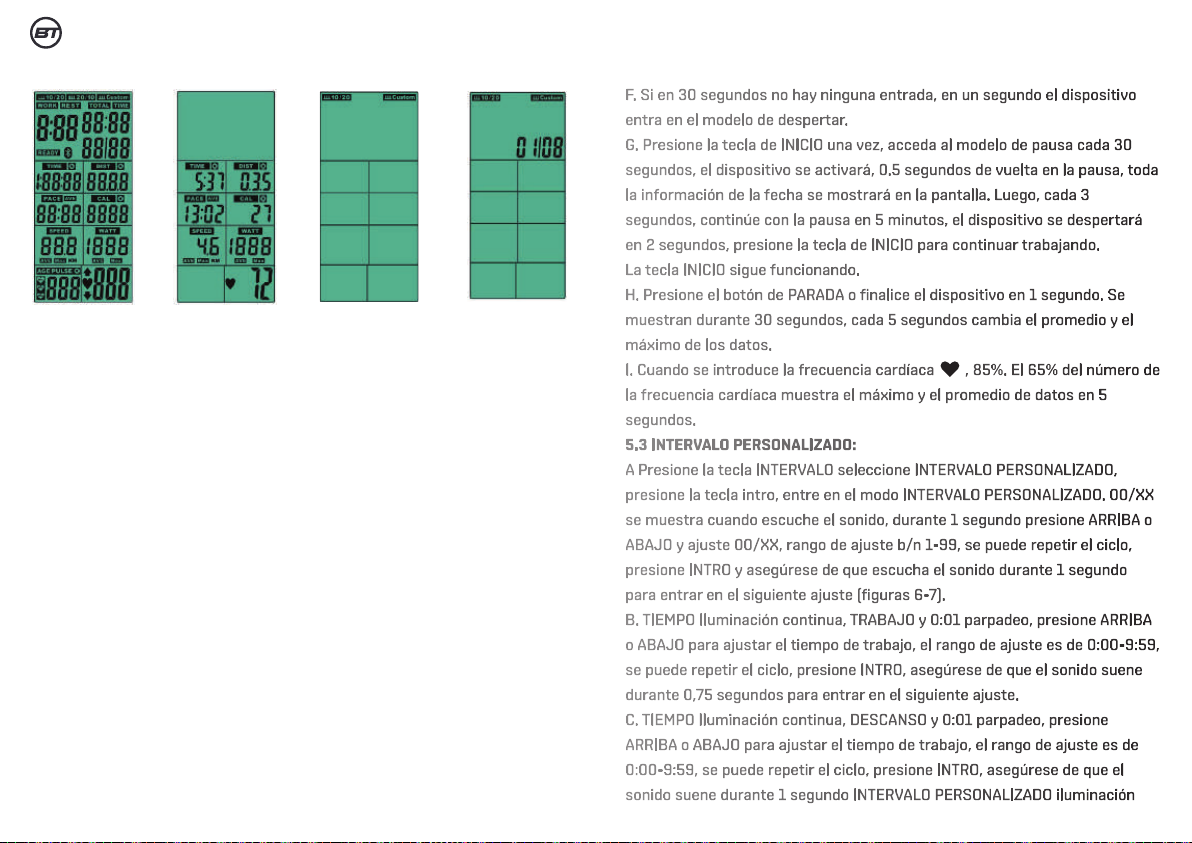
F. Si en 30 segundos no hay ninguna entrada, en un segundo el dispositivo
entra en el modelo de despertar.
G. Presione la tecla de INICIO una vez, acceda al modelo de pausa cada 30
segundos, el dispositivo se activará, 0.5 segundos de vuelta en la pausa, toda
la información de la fecha se mostrará en la pantalla. Luego, cada 3
segundos, continúe con la pausa en 5 minutos, el dispositivo se despertará
en 2 segundos, presione la tecla de INICIO para continuar trabajando.
La tecla INICIO sigue funcionando.
H. Presione el botón de PARADA o finalice el dispositivo en 1 segundo. Se
muestran durante 30 segundos, cada 5 segundos cambia el promedio y el
máximo de los datos.
I. Cuando se introduce la frecuencia cardíaca , 85%. El 65% del número de
la frecuencia cardíaca muestra el máximo y el promedio de datos en 5
segundos.
5.3 INTERVALO PERSONALIZADO:
A Presione la tecla INTERVALO seleccione INTERVALO PERSONALIZADO,
presione la tecla intro, entre en el modo INTERVALO PERSONALIZADO. 00/XX
se muestra cuando escuche el sonido, durante 1 segundo presione ARRIBA o
ABAJO y ajuste 00/XX, rango de ajuste b/n 1-99, se puede repetir el ciclo,
presione INTRO y asegúrese de que escucha el sonido durante 1 segundo
para entrar en el siguiente ajuste (figuras 6-7).
B. TIEMPO Iluminación continua, TRABAJO y 0:01 parpadeo, presione ARRIBA
o ABAJO para ajustar el tiempo de trabajo, el rango de ajuste es de 0:00-9:59,
se puede repetir el ciclo, presione INTRO, asegúrese de que el sonido suene
durante 0,75 segundos para entrar en el siguiente ajuste.
C. TIEMPO Iluminación continua, DESCANSO y 0:01 parpadeo, presione
ARRIBA o ABAJO para ajustar el tiempo de trabajo, el rango de ajuste es de
0:00-9:59, se puede repetir el ciclo, presione INTRO, asegúrese de que el
sonido suene durante 1 segundo INTERVALO PERSONALIZADO iluminación
ESPAÑOL MANUAL DE USO MONITOR PARA ZROT4 · ZROTH
5.2 Seleccione el INTERVALO 10-20:
A Presione la tecla INTERVALO. Seleccione INTERVALO 10/20, después
presione la tecla intro, entre en el modo INTERVALO 10/20, dispositivo y
efecto simultáneo 1 segundo.
B. TIEMPO DEL CICLO. Contar hacia atrás después de INICIO, en Contar hacia
atrás el dispositivo suena cada segundo y LISTO muestra una vez por
segundo, el número muestra 00/08 (figura 5).
C. El TIEMPO DE CICLO comienza a contar hacia atrás 10 segundos y
TRABAJO en todos los segundos y el dispositivo y simultáneo, RESTANTE
muestra y cuenta desde 4 minutos y comienza a contar hacia atrás. TIEMPO
TOTAL. DISTANCIA CALORÍAS VATIOS. VELOCIDAD. RITMO. Empieza a contar
según el valor del transporte, el número muestra 01/08.
D. TIEMPO DE CICLO. Empieza a contar hacia atrás en 20 segundos y
DESCANSO cada segundo, y los sonidos del dispositivo funcionan, en los
últimos 3 segundos LISTO también se enciende.
E. C&D continúa repitiendo el ciclo cada vez que se repite el ciclo añadir el
número } hasta mostrar 08/08 TRABAJO después del ejercicio TIEMPO DE
CICLO empezar a contar hacia atrás 20 segundos y DESCANSO cada segundo.
Figura 4 Figura 5 Figura 6 Figura 7
continua
D. TIEMPO DE CICLO Comienza a contar hacia atrás 10 segundos y DESCANSO
una vez por segundo El dispositivo también se afecta sincrónicamente los
últimos 3 segundos LISTO También se sincroniza entre sí, hasta la parada.
E. TIEMPO DE CICLO comienza a contar hacia atrás TRABAJO Cada segundo y
también suena TIEMPO TOTAL. DISTANCIA CALORÍAS. VATIOS. VELOCIDAD.
RITMO de acuerdo con el cálculo de la contabilidad de valores. Muestra
01/XX.
F. TIEMPO DE CICLO comienza a contar hacia atrás y DESCANSO parpadea
cada segundo y el sonido durante 3 segundos.
G. C & D repetir el ciclo, cada ciclo de tiempo añadir el número 1, hasta
mostrar 08/08 TRABAJO después del ejercicio TIEMPO
DE CICLO empieza a contar hacia atrás 10 segundos y DESCANSO una
segunda vez.
H. Si no hay ninguna entrada después de 30 segundos, el dispositivo activa el
modo de despertar nuevo durante 1 segundo.
I. Presione INICIO una vez, entre en el modo de pausa 30 segundos. Al entrar
en el modo de parada temporal cada 1 segundo, todas las pantallas se
mantendrán visibles en la pantalla durante 3 segundos y luego cada 4
segundos. Después de 5 minutos de pausa continua, el dispositivo activará el
modo de entrada durante 2 segundos, y presionará inicio para continuar.
J. Presione PARADA abajo o después de los sonidos durante 1 segundo,
TIEMPO mostrar el tiempo en muy pocos segundos, pasando del valor medio
al valor máximo.
K. Cuando se introduce la frecuencia cardíaca , 85%. El 65% del número
de la frecuencia cardíaca muestra el máximo y el promedio de datos en 5
segundos.

ESPAÑOL
5.2 Seleccione el INTERVALO 10-20:
A Presione la tecla INTERVALO. Seleccione INTERVALO 10/20, después
presione la tecla intro, entre en el modo INTERVALO 10/20, dispositivo y
efecto simultáneo 1 segundo.
B. TIEMPO DEL CICLO. Contar hacia atrás después de INICIO, en Contar hacia
atrás el dispositivo suena cada segundo y LISTO muestra una vez por
segundo, el número muestra 00/08 (figura 5).
C. El TIEMPO DE CICLO comienza a contar hacia atrás 10 segundos y
TRABAJO en todos los segundos y el dispositivo y simultáneo, RESTANTE
muestra y cuenta desde 4 minutos y comienza a contar hacia atrás. TIEMPO
TOTAL. DISTANCIA CALORÍAS VATIOS. VELOCIDAD. RITMO. Empieza a contar
según el valor del transporte, el número muestra 01/08.
D. TIEMPO DE CICLO. Empieza a contar hacia atrás en 20 segundos y
DESCANSO cada segundo, y los sonidos del dispositivo funcionan, en los
últimos 3 segundos LISTO también se enciende.
E. C&D continúa repitiendo el ciclo cada vez que se repite el ciclo añadir el
número } hasta mostrar 08/08 TRABAJO después del ejercicio TIEMPO DE
CICLO empezar a contar hacia atrás 20 segundos y DESCANSO cada segundo.
continua
D. TIEMPO DE CICLO Comienza a contar hacia atrás 10 segundos y DESCANSO
una vez por segundo El dispositivo también se afecta sincrónicamente los
últimos 3 segundos LISTO También se sincroniza entre sí, hasta la parada.
E. TIEMPO DE CICLO comienza a contar hacia atrás TRABAJO Cada segundo y
también suena TIEMPO TOTAL. DISTANCIA CALORÍAS. VATIOS. VELOCIDAD.
RITMO de acuerdo con el cálculo de la contabilidad de valores. Muestra
01/XX.
F. TIEMPO DE CICLO comienza a contar hacia atrás y DESCANSO parpadea
cada segundo y el sonido durante 3 segundos.
G. C & D repetir el ciclo, cada ciclo de tiempo añadir el número 1, hasta
mostrar 08/08 TRABAJO después del ejercicio TIEMPO
DE CICLO empieza a contar hacia atrás 10 segundos y DESCANSO una
segunda vez.
H. Si no hay ninguna entrada después de 30 segundos, el dispositivo activa el
modo de despertar nuevo durante 1 segundo.
I. Presione INICIO una vez, entre en el modo de pausa 30 segundos. Al entrar
en el modo de parada temporal cada 1 segundo, todas las pantallas se
mantendrán visibles en la pantalla durante 3 segundos y luego cada 4
segundos. Después de 5 minutos de pausa continua, el dispositivo activará el
modo de entrada durante 2 segundos, y presionará inicio para continuar.
J. Presione PARADA abajo o después de los sonidos durante 1 segundo,
TIEMPO mostrar el tiempo en muy pocos segundos, pasando del valor medio
al valor máximo.
K. Cuando se introduce la frecuencia cardíaca , 85%. El 65% del número
de la frecuencia cardíaca muestra el máximo y el promedio de datos en 5
segundos.
TIEMPO OBJETIVO:
Presione la tecla e introduzca el módulo, el valor numérico, el sonido, y active
el dispositivo durante 1 segundo al mismo tiempo.
DISTANCIA OBJETIVO:
Presione la tecla e introduzca el módulo, el valor numérico, el sonido, y active
el dispositivo durante 1 segundo al mismo tiempo.
TIEMPO continúa iluminándose, el valor de TIEMPO parpadea, presione
ARRIBA o ABAJO para fijar el tiempo (figura 9), presione INTRO para asegurar-
se de que el sonido suene durante 1 segundo. Comienza a contar para atrás.
DISTANCIA CALORÍAS VATIOS VELOCIDAD RITMO. Empieza a contar según el
valor del transporte (figura 12)
CALORÍAS OBJETIVO:
A. Pulse la tecla e introduzca el módulo CALORÍAS OBJETIVO. El valor del
babuino es el mismo que el del colibrí durante 1 segundo.
B. CALORÍAS continúa iluminándose, el valor de CAL parpadea, presione
ARRIBA o ABAJO para establecer CAL (figura 10), presione INTRO para
asegurarse de que el sonido suene durante 1 segundo, comienza a contar
hacia atrás. DISTANCIA CALORÍAS WATTS. VELOCIDAD. RITMO. Empieza
a contar según el valor del transporte (figura 12)
Figura 8 Figura 9 Figura 10 Figura 11 Figura 12
MANUAL DE USO MONITOR PARA ZROT4 · ZROTH
OBJETIVO HR:
Pulse la tecla e introduzca el módulo dispositivo se activa durante 1 segundo
al mismo tiempo.
El valor de EDAD parpadea y puede ser ajustado usando ARRIBA o ABAJO (Fig.
13). Después de pulsar INTRO, el zumbido sonará durante 1 segundo seguirán
iluminándose. Después de empezar, MAX HR seguirá iluminándose y mostrará
un 65%. Y un 85% del ritmo cardíaco, empiezan a contar según el valor de la
función.
Cuando el ritmo cardíaco cae al 65% y el valor del 65% parpadea, el zumbido
suena cada 10 segundos hasta que el ritmo cardíaco alcanza el 65% o más.
Cuando el ritmo cardíaco supera el 85% y el valor del 85% parpadea, el
zumbido suena cada 10 segundos hasta que el ritmo cardíaco alcanza el 85%
o menos.
Cuando el ritmo cardíaco está en el rango de 65%-85%, el símbolo de los
latidos del corazón parpadea, MAX/65%/85% no aparece, lo que significa que
entra en el rango de 65%-85%.
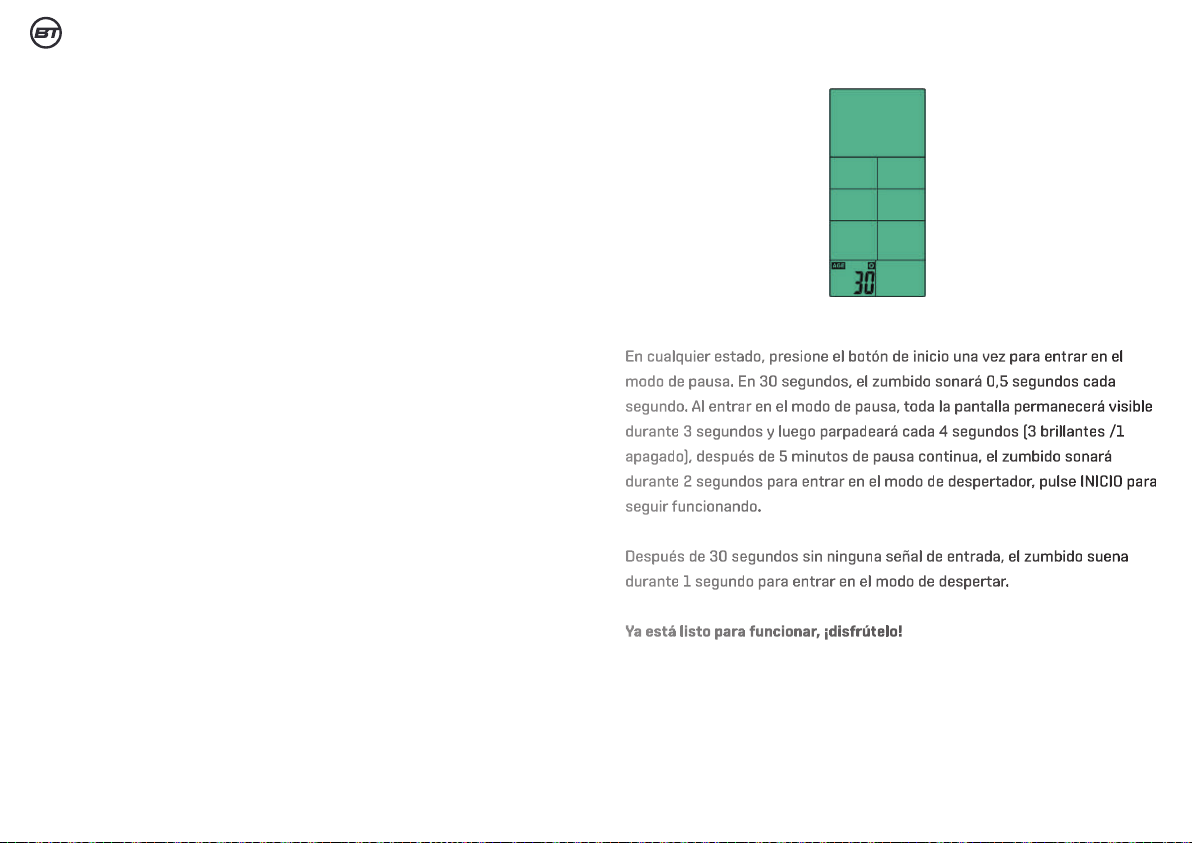
ESPAÑOL MANUAL DE USO MONITOR PARA ZROT4 · ZROTH
OBJETIVO HR:
Pulse la tecla e introduzca el módulo dispositivo se activa durante 1 segundo
al mismo tiempo.
El valor de EDAD parpadea y puede ser ajustado usando ARRIBA o ABAJO (Fig.
13). Después de pulsar INTRO, el zumbido sonará durante 1 segundo seguirán
iluminándose. Después de empezar, MAX HR seguirá iluminándose y mostrará
un 65%. Y un 85% del ritmo cardíaco, empiezan a contar según el valor de la
función.
Cuando el ritmo cardíaco cae al 65% y el valor del 65% parpadea, el zumbido
suena cada 10 segundos hasta que el ritmo cardíaco alcanza el 65% o más.
Cuando el ritmo cardíaco supera el 85% y el valor del 85% parpadea, el
zumbido suena cada 10 segundos hasta que el ritmo cardíaco alcanza el 85%
o menos.
Cuando el ritmo cardíaco está en el rango de 65%-85%, el símbolo de los
latidos del corazón parpadea, MAX/65%/85% no aparece, lo que significa que
entra en el rango de 65%-85%.
Figura 13
En cualquier estado, presione el botón de inicio una vez para entrar en el
modo de pausa. En 30 segundos, el zumbido sonará 0,5 segundos cada
segundo. Al entrar en el modo de pausa, toda la pantalla permanecerá visible
durante 3 segundos y luego parpadeará cada 4 segundos (3 brillantes /1
apagado), después de 5 minutos de pausa continua, el zumbido sonará
durante 2 segundos para entrar en el modo de despertador, pulse INICIO para
seguir funcionando.
Después de 30 segundos sin ninguna señal de entrada, el zumbido suena
durante 1 segundo para entrar en el modo de despertar.
Ya está listo para funcionar, ¡disfrútelo!

FRANÇAIS

INSTRUCTIONS DU MONITEUR PAR ZROT4 · ZROTHFRANÇAIS
SCAN
Les éléments d'affichage changeront automatiquement.
TIME
Affiche le temps écoulé de l'exercice. Plage d'affichage.
SPD (km/h)
La vitesse actuelle est affichée. Plage d'affichage.
DST (km)
Affiche la distance parcourue. Plage d'affichage.
ODO (km)
La distance de voyage cumulée est affichée. Plage d'affichage.
CAL (Cal)
Affiche les calories brûlées. Plage d'affichage.
Si vous appuyez sur le bouton pendant plus de 3 secondes, les données
peuvent être réinitialisées. Cependant la distance parcourue accumulée ne
sera pas réinitialisée.
Lorsque l’affichage de l’écran clignote, les éléments d’affichage se change-
ront automatiquement. Si vous appuyez encore sur le bouton, l’élément sur
l’écran sera indiqué.
FUNCTIONS
1. DESCRIPTION FONCTIONNELLE
DE L’AFFICHAGE
2. DESCRIPTION DE LA FONCTION
DE LA TOUCHE
Lorsque vous commencez à conduire ou appuyez sur le bouton, l'affichage
s’allumera automatiquement. S’affiche ce que chaque élément dit Bouton
Mode/RéinitialiseR. Vous pouvez changer le mode/chaque élément d'affichage.
Si vous maintenez le bouton de réinitialisation enfoncé, vous pouvez réinitialiser
l'enregistrement précédent de transamination. La distance parcourue cumulée
n'est pas réinitialisée. Après utilisation, si vous ne touchez pas le bouton pendant
quelques minutes, il s’éteindra automatiquement
1. VITESSE: 0,0-99,9 KM / ML
2. HEURE: 1:00:00-1:59:59, (peut être compté ou compté à rebours)
3. DISTANCE: 0.00-999.9 KM, (peut être compté ou compté à rebours)
4. CALORIES: 0-999, (peut être compté ou compté à rebours)
5. WATT: 0-1999
6. PULS: P-30-230
7. INTERVALLE: (Mode repos intermittent)
8. TARGET HR: (Mode de contrôle du rythme)
9. KM/M
10. PACE
1, TOUCHE START :
A. Sert à la fonction d'arrêt temporaire de l’opération
B. Reprendre les opérations après l'arrêt
2 TOUCHE STOP :
A. Sert à l’arrêt de la fonction en cours
B. Appuyez 3 secondes pour une réinitialisation totale à tout moment
3 TOUCHE HAUT :
A. Après avoir appuyé sur cette touche pendant chaque période d'affichage
fonctionnelle „ Réglage de l'heure Réglage de la DISTANCE. Réglages CAL.
Réglages AGE.
B. Appuyez sur cette touche pendant plus d'une seconde pendant chaque
affichage de fonction pour procéder en continu (8 étapes par seconde), et
arrêt de la fonction quand vous relâchez.
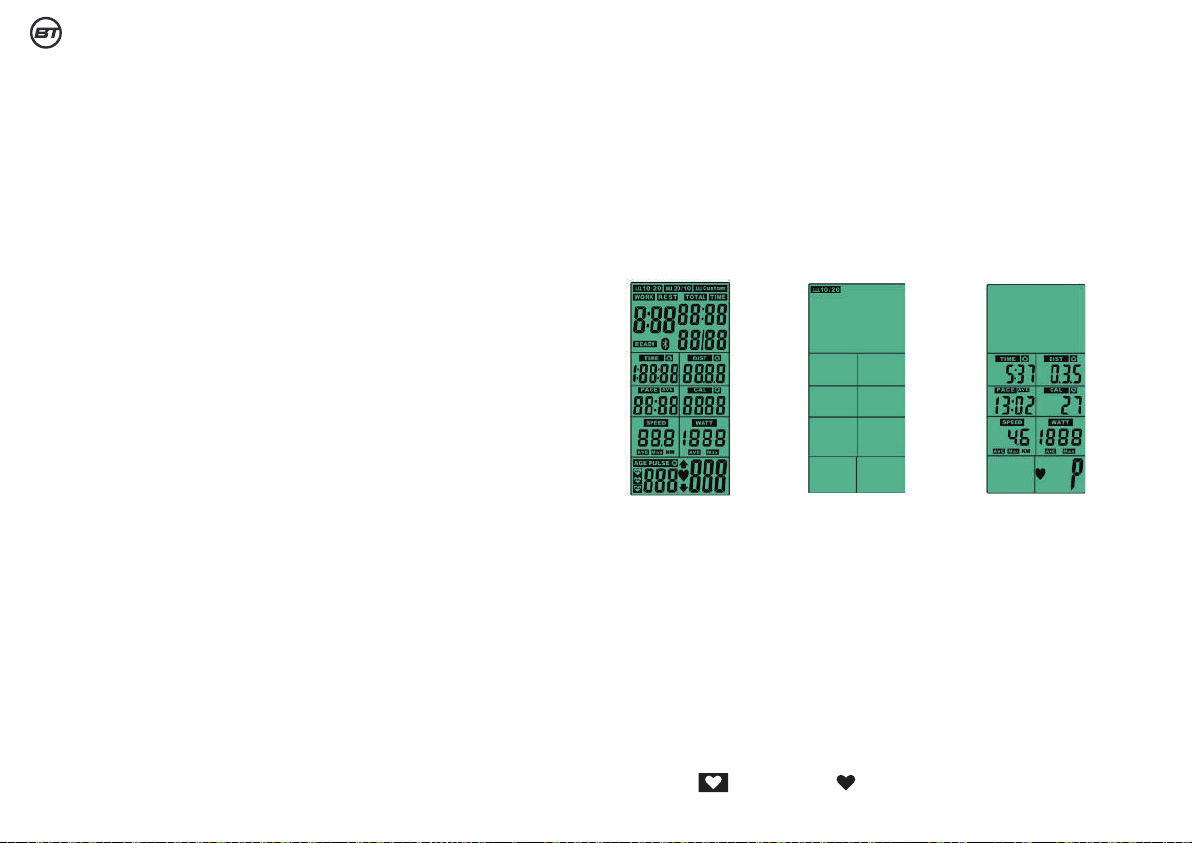
FRANÇAIS INSTRUCTIONS DU MONITEUR PAR ZROT4 · ZROTH
4 TOUCHE BAS :
A. Après avoir appuyé sur cette touche pendant chaque période d'affichage des
fonctions, vous pouvez séparer les paramètres d'heure, de distance, de cal et
d'âge.
B. Appuyez sur cette touche pendant plus d'une seconde pour abdiquer
continuellement (8 par seconde) pendant chaque période d'affichage de la
fonction, et arrêtez la fonction en la relâchant.
5 TOUCHE ENTRÉE :
Cette touche est la fonction principale pour sélectionner la touche et la fonction
d'entrée lorsqu'elle est définie
6 TOUCHE INTERVAL 20-10 :
Appuyez sur cette touche pour accéder directement à la liste des fonctionnalités
7 TOUCHE INTERVAL 10-20 :
Appuyez sur cette touche pour accéder directement à la liste des fonctionnalités
8 TOUCHE PERSONNALISÉE D'INTERVALLE :
Appuyez sur cette touche pour accéder directement à la liste des fonctionnalités
9 TOUCHE DE TEMPS CIBLE :
Appuyez sur cette touche pour accéder directement à la liste des fonctionnalités
10 TOUCHE DISTANCE CIBLE :
Appuyez sur cette touche pour accéder directement à la liste des fonctionnalités
11 TOUCHE DES CALORIES CIBLES :
Appuyez sur cette touche pour accéder directement à la liste des fonctionnalités
12 TOUCHE HR CIBLE :
Appuyez sur cette touche pour accéder directement à la liste des fonctionnalités
13 : Maintenez pressé tout en appuyant sur Start pour une conversion ml et km.
14 : Appuyez sur entrée et ce bouton en même temps pour éteindre la machine
rapidement.
3. EXPLICATIONS DE RÉGLAGE
DES FONCTIONS
Après avoir installé le (power on) de la batterie, la fonction LCD affiche la
valeur de la bi pendant 2 secondes (figure 1) et le bi en même temps, puis
affiche la valeur pour une seconde à la dist colonne (figure 2), entrez dans le
réglage de l'âge, le nombre d'années est réglé, appuyez sur haut/bas pour
confirmer et entrez dans la face d'attente.
Figure 1 Figure 2 Figure 3
En mode SCAN, suivez le circuit de la séquence pendant 1 seconde (similaire
à la figure 2). Si vous ne pressez aucune touche, PACE message numérique,
HEARBEAT message numérique, 60 secondes après il se mettra en mode
veille automatique.
Mode mouvement rapide :
S'il y a un signal d'espace en veille, entrez immédiatement le démarrage
rapide, le buzzer se déclenchera en même temps pendant 1 seconde.
TEMPS TOTAL. TEMPS. DISTANCE CALORIES WATTS. LA VITESSE. PACE
Nombre de départs selon la valeur de transport (figure 3).
Le symbole du rythme cardiaque clignote lors de la saisie d'un rythme
cardiaque .Et le symbole s’allume et affiche la valeur actuelle du

FRANÇAIS INSTRUCTIONS DU MONITEUR PAR ZROT4 · ZROTH
rythme cardiaque (figure4) ; Lorsque vous ne pouvez pas sauter en P C il est
alors allumé en continu.
Après aucun message numérique entré pendant 30 secondes, le dispositif du
buzzer affecte le mode d’éveil pendant 1 seconde.
Appuyez une fois sur la touche de démarrage, entrez en mode d'arrêt
temporaire toutes les 30 secondes, lorsque vous entrez en mode d'arrêt
temporaire, tout l'affichage sera conservé à l'écran pendant 3 secondes, puis
quatre secondes (3 lumineux/1). Après 5 minutes d'arrêt continu, le dispositif
du buzzer affectera 2 secondes en mode d'éveil, et appuyez sur Start pour
continuer.
Selon l'influence de la touche d'arrêt pendant 1 seconde, temps total
d'affichage de l'heure, affichage de la distance totale quarantaine, affichage
des calories consommation totale chaude 30 secondes, watt, vitesse, allure
toutes les cinq secondes pour échanger les valeurs moyennes et maximales.
85% lorsqu'il y a une entrée de pulsation, 65% du nombre de pulsations et la
valeur maximale sont affichés toutes les cinq secondes, s'il n'y a pas
d’arrivée de pulsations, ils ne sont pas affichés.
Appuyez sur n’importe quelle touche de programme pour effectuer cette
activité.
Choix INTERVALLE:
Cette fonction a une sélection haut / bas à entrer au moment du démarrage,
ou sélectionnez la touche de raccourci pour entrer directement à l'état
d'arrêt.
5.1 CHOISISSEZ L'INTERVALLE 20/10 :
A Appuyez sur la touche INTERVAL Choisissez INTERVAL 20 / 10, appuyez sur
la touche Entrée, entrez le modèle INTERVAL20 / 10, ça s’allume.
Appareil Buzzer et effet pendant 1 seconde en même temps
B. DUREE DU CYCLE Au cours des trois dernières secondes, START, lors de
l'inversion, la Buzzer agit une fois par seconde, et READY O une fois par
seconde (0,75 brillant / 0,25), le décompte indique 0/08 (figure 5) .ht / 0,25),
le décompte indique 0/08 (figure 5)
C. TEMPS DE CYCLE commence à compter à rebours 20 secondes et TRAVAIL
une fois par seconde Le dispositif du Buzzer est également affecté de
manière synchronisée. A ce moment, la roue va tourner, commence à
compter à rebours à partir de 4 minutes, TEMPS TOTAL. CALORIES DE
DISTANCE. WATTS. LA VITESSE. PACE. Démarrer le décompte en fonction de
la valeur de transport, à afficher jusqu'au 01/08.
D TEMPS DU CYCLE Commence à compter à rebours 10 secondes et REPOS
une fois par seconde. L'appareil Buzzer est également affecté de manière
synchronisée. 3 dernières secondes READY Il se synchronise également les
uns avec les autres, jusqu'à l’arrêt.
E. C $ D répétez le cercle, à chaque cycle de temps, ajoutez le numéro 1,
jusqu'à afficher 08 / 08 WORK après l’exercice CYCLE TIME commence à
décompter 10 secondes et REST une seconde fois.
F. Aucune entrée unique après 30 secondes, l’appareil Buzzer affecte le mode
de réveil entrant pendant 1 seconde.
G. Appuyer sur la touche START un TIMP entrer dans le modèle de pause
toutes les 30 secondes le buzzer est affecté, 0,5 secondes tours dans la
pause, toute les informations s’affichent à l’écran. Puis flask toutes les 3
secondes, continuez à faire une pause pendant 5 minutes et le buzzer est en
mode éveil en 2 secondes, appuyez sur la touche START continue de
fonctionner.
H. Appuyez sur STOP fond ou terminer la Buzzer dispositif en 1 seconde.,
HEURE. DISTANCE. CALORIES s'affiche pendant 30 secondes, WATT. LA
VITESSE. PACE toutes les 5 secondes changer les données moyennes et
maximales.
I. Lorsque vous entrez la fréquence cardiaque , 85%. 65% le nombre de
fréquence cardiaque affiche les données maximales et moyennes en 5
secondes.
J. Si vous appuyez sur n'importe quel PROGRAMME Effectuez cette action.

FRANÇAIS INSTRUCTIONS DU MONITEUR PAR ZROT4 · ZROTH
compter à rebours de 20 secondes et REPOS toutes les secondes.
F. en 30 secondes pas d'entrée unique, en une seconde le dispositif de Buzzer
entre dans le modèle de réveil.
G. Appuyer sur la touche START un TIMP entrer dans le modèle de pause tous
30seonds l'appareil est affecté Buzzer, 0,5 secondes tourner dans la pause,
toute la date de l’information se montrer sur l’écran. Puis flacon dans toutes
les 3 secondes, continuer à faire une pause en 5 minutes de la Buzzer
appareil est dans le sillage jusqu'à modèle en 2 secondes, appuyez sur
La touche START continue de fonctionner.
H. Appuyez sur STOP fond ou terminer la Buzzer dispositif en 1 seconde.,
montrent pendant 30 secondes, toutes les 5 secondes changer les données
moyennes et maximales.
I. Lorsque vous entrez la fréquence cardiaqu , 85%. 65% le nombre de
fréquence cardiaque affiche les données maximales et moyennes en 5
secondes.
5.3 INTERVALLE PERSONNALISÉE :
A Appuyez sur la touche INTERVAL pour choisir INTERVAL CUSTOM, appuyez
sur la touche Enter, entrez dans le mode INTERVALCUSTOM. 00 / XX
indiquant quand le son de la Buzzer pendant 1 seconde appuyez sur UP ou
DOWN réglage 00 / XX, plage de réglage b / w 1-99, peut être répété cycle,
appuyez sur ENTER assurez-vous que le son de la Buzzer pendant 1 seconde
entrez le paramètre suivant (figure 6 -7).
B. TEMPS éclairage continu, TRAVAIL et 00h01 scintiller, appuyez sur Haut ou
Bas pour le réglage du temps de travail, plage de réglage est 0:00-9:59, peut
être cycle de répétition, appuyez sur ENTRÉE, vérifiez que le son Buzzer pour
0,75 seconde pour entrer le paramètre suivant.
C. TIME éclairage continu, REST et 0:01 scintillent, appuyez sur UP ou DOWN
pour régler le temps de travail, la plage de réglage est de 0:00-9:59, peut être
un cycle de répétition, appuyez sur ENTER assurez- vous que le son de la
5.2 Choisissez INTERVAL 10-20 :
A Appuyez sur la touche INTERVAL Choisissez INTERVAL10 / 20, après avoir
appuyé sur la touche Entrée, entrez en mode INTERVAL10 / 20, appareil
Buzzer et effet simultané 1 seconde.
B. TEMPS DU CYCLE Comptez à rebours après le START, dans le comptage à
rebours le buzzer sonne toutes les 1 seconde et READY s'affiche une fois que
le numéro affiche 00/08 (figure5).
C. LE TEMPS DU CYCLE commence à compter à rebours de 10 secondes et
WORK à tout le monde en secondes et le dispositif du Buzzer et simultané,
RESTANT montre et compte à partir de 4 minutes et commence à compter à
rebours. TEMPS TOTAL. DISTANCE CALORIES WATTS. LA VITESSE. PACE Début
du décompte en fonction de la valeur du transport, le numéro affiche le
01/08.
D. TEMPS DE CYCLE Commencer à compter à rebours en 20 secondes et
REPOS toutes les secondes, et le dispositif de la Buzzer sonne fonctionnant,
au cours des 3 dernières secondes, READY est également léger.
E. C&D continuez à chaque cycle de répétition, ajoutez le nombre} jusqu'à ce
que le spectacle 08 / 08WORK après l'exercice CYCLE TIME commence à
Figure 4 Figure 5 Figure 6 Figure 7
This manual suits for next models
1
Table of contents
Languages:
Other BODYTONE Fitness Electronic manuals
Popular Fitness Electronic manuals by other brands

Sami
Sami WS-2301 wearable instruction manual

Polar Electro
Polar Electro FT80 Getting started guide

Kettler
Kettler SF1B Training and operating instructions

Kettler
Kettler ST 2610-9 Training and operating instructions

Polar Electro
Polar Electro Team2 Quick guides
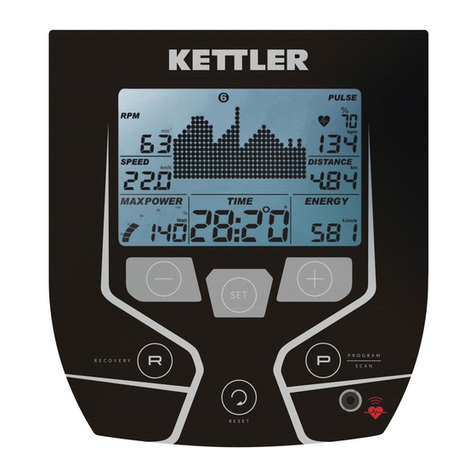
Kettler
Kettler ELYX 5 Training and operating instructions