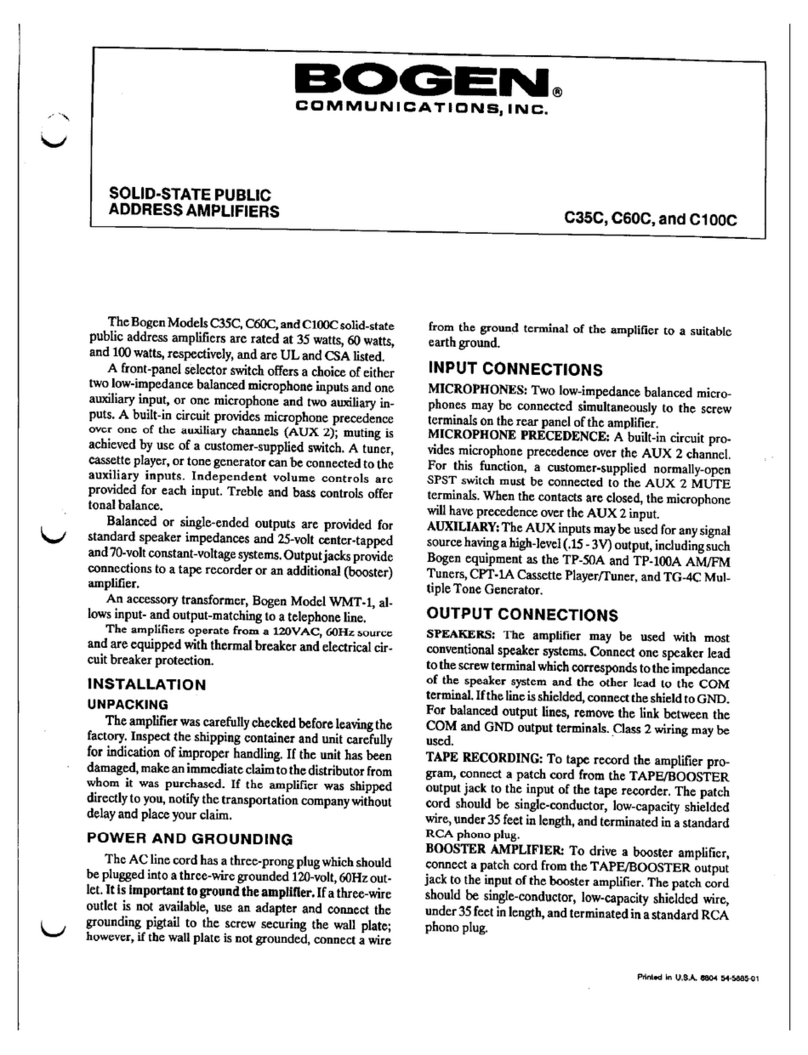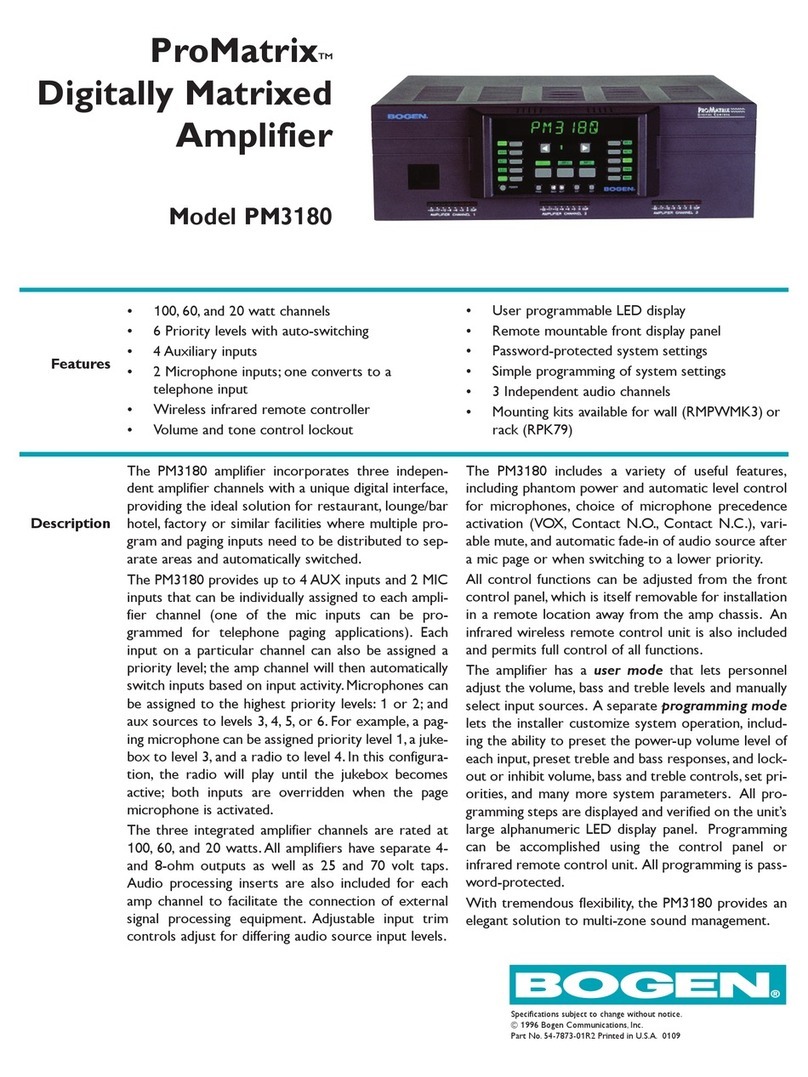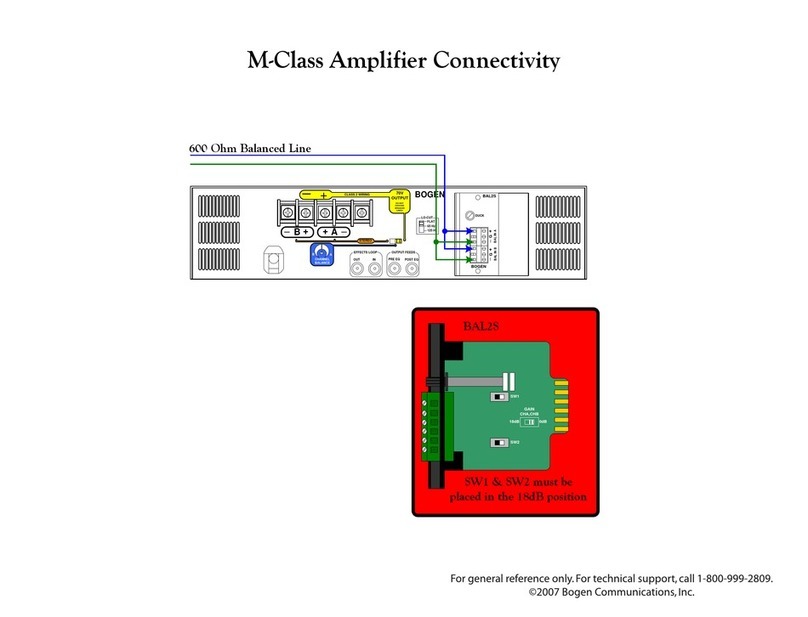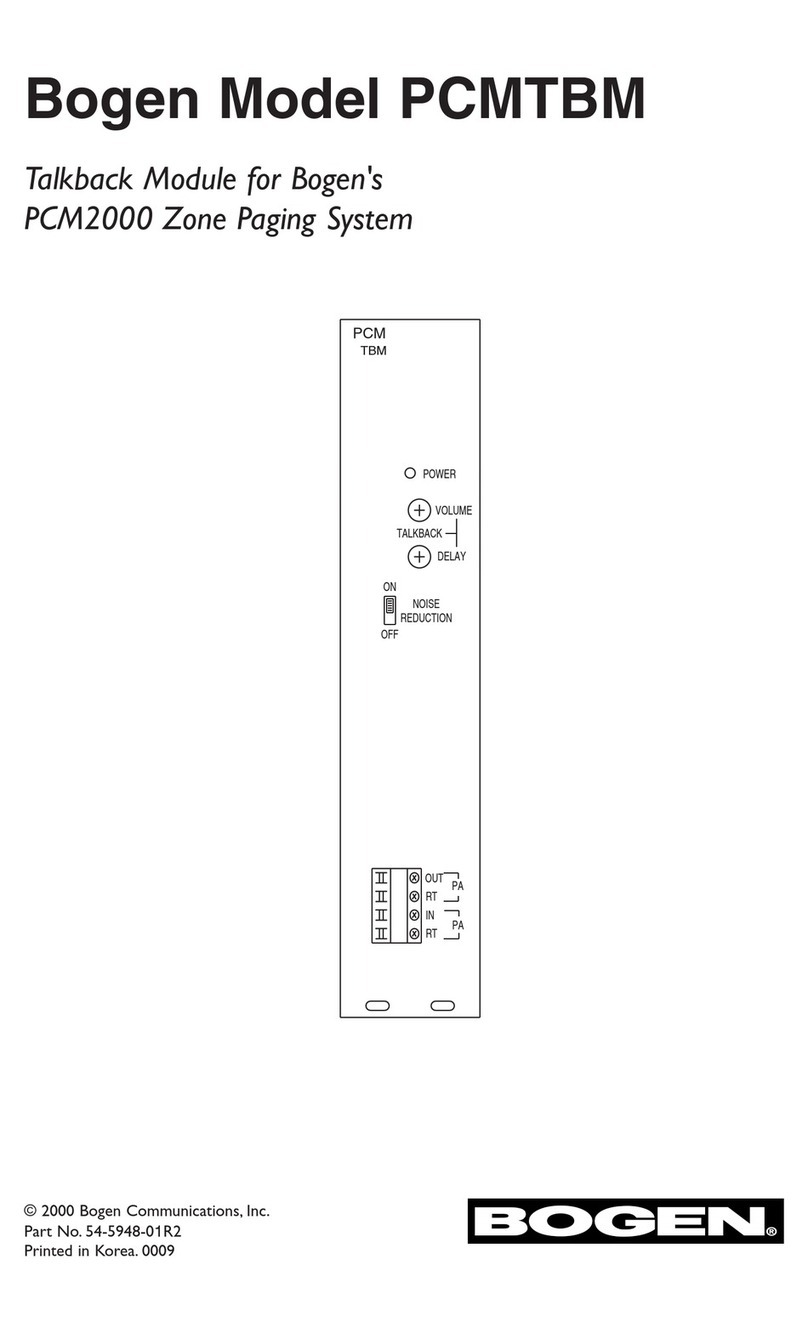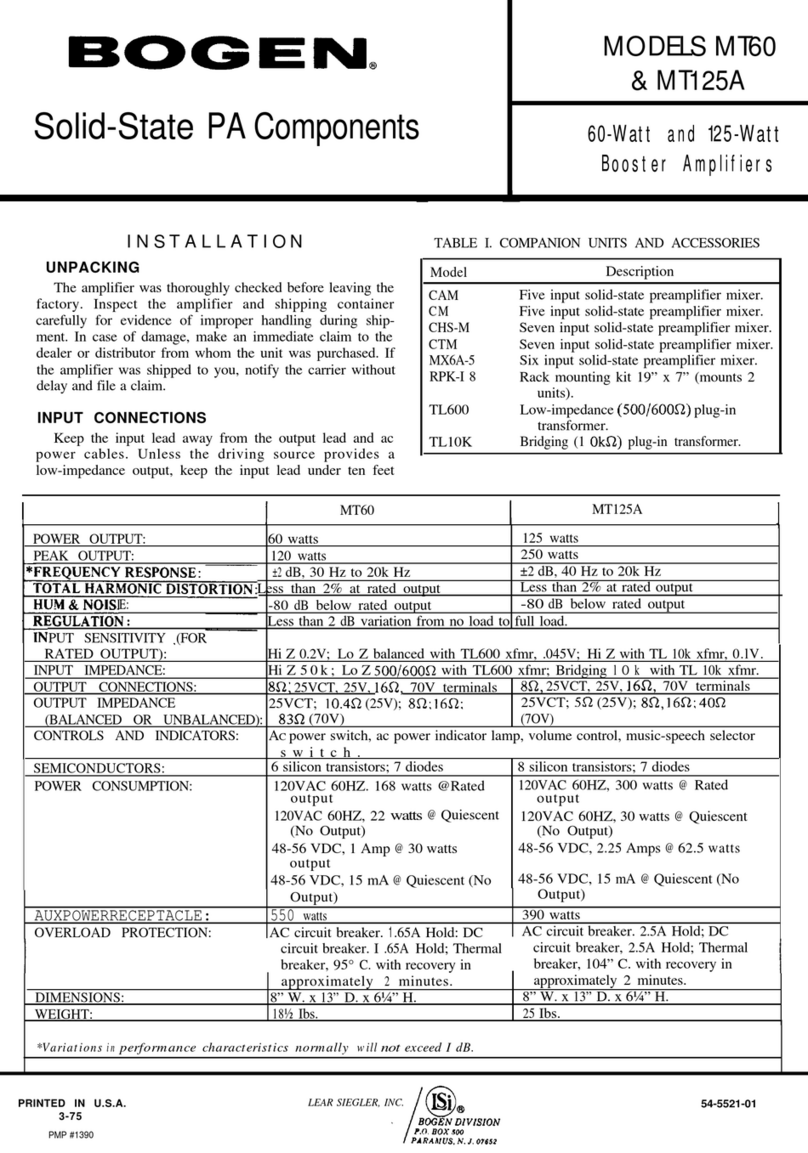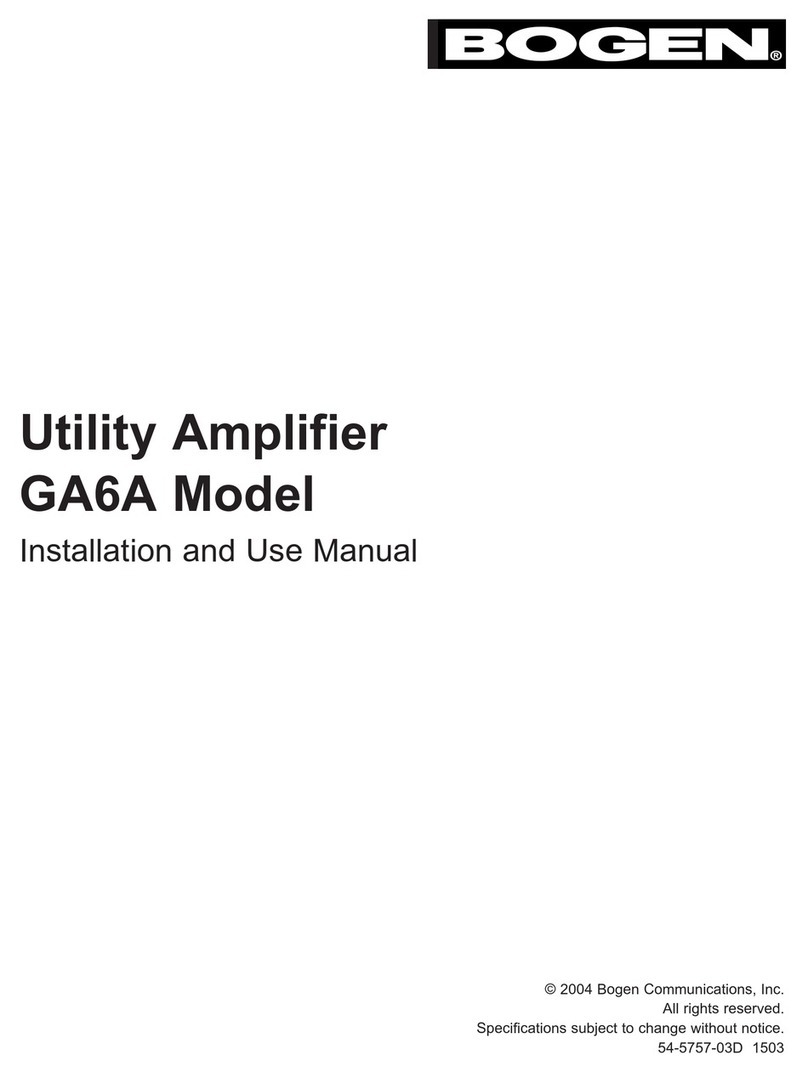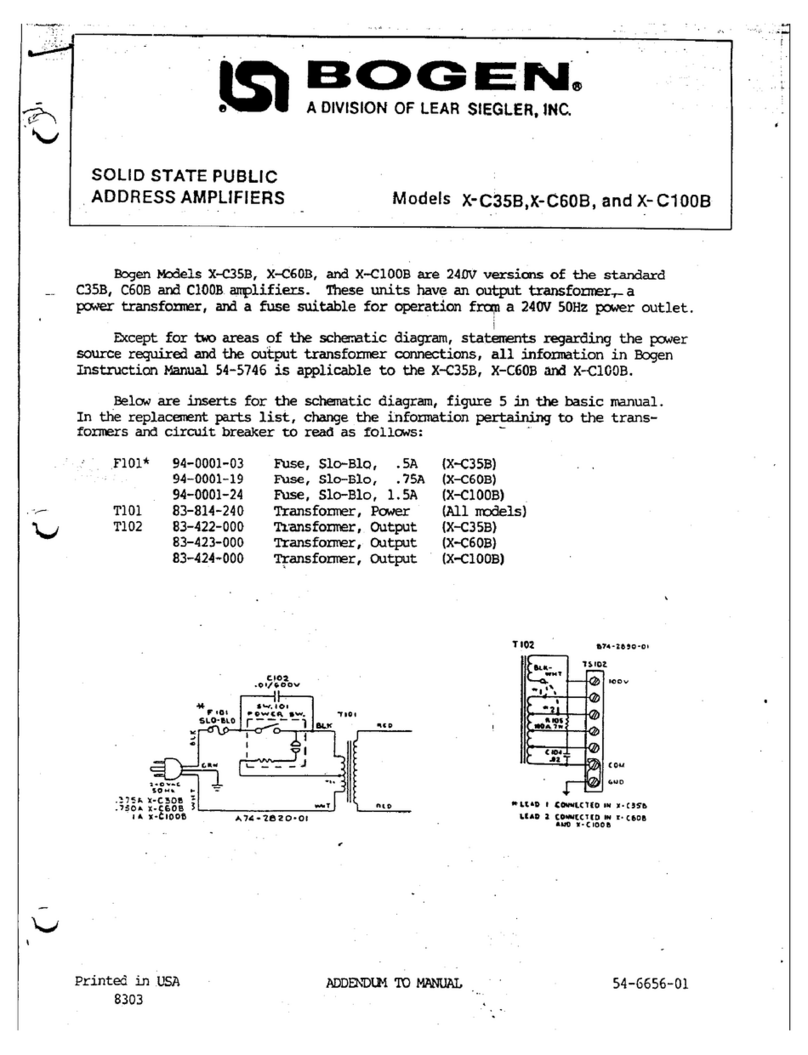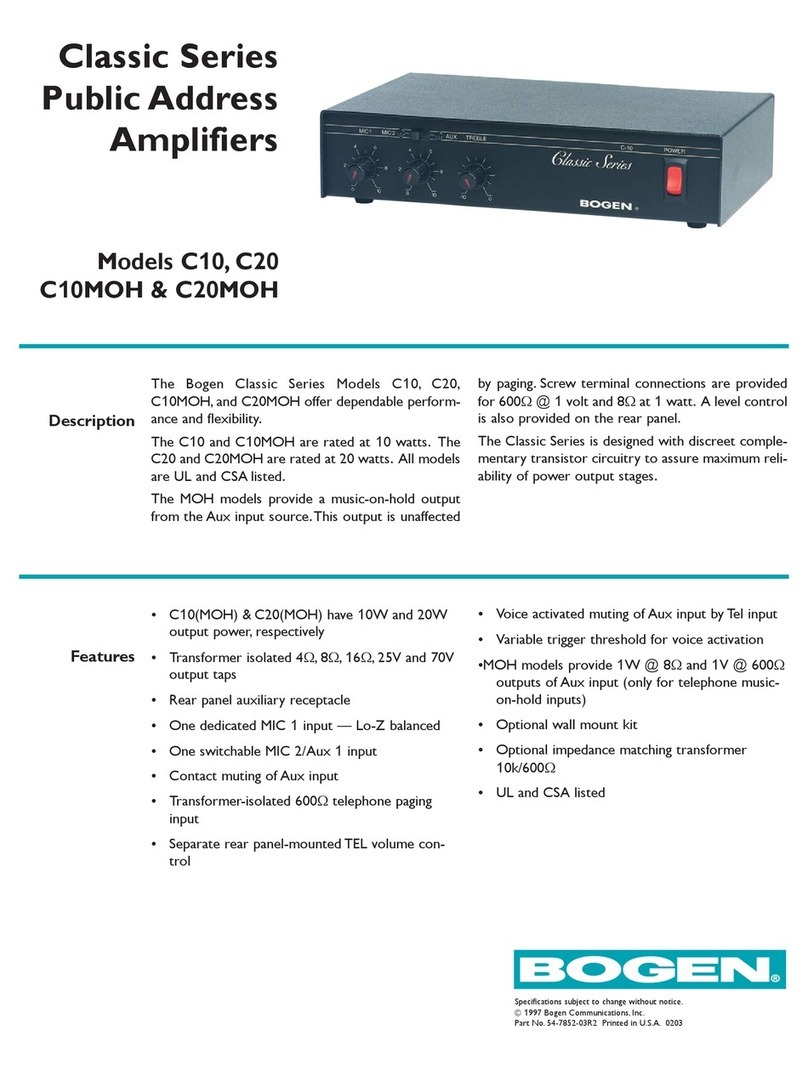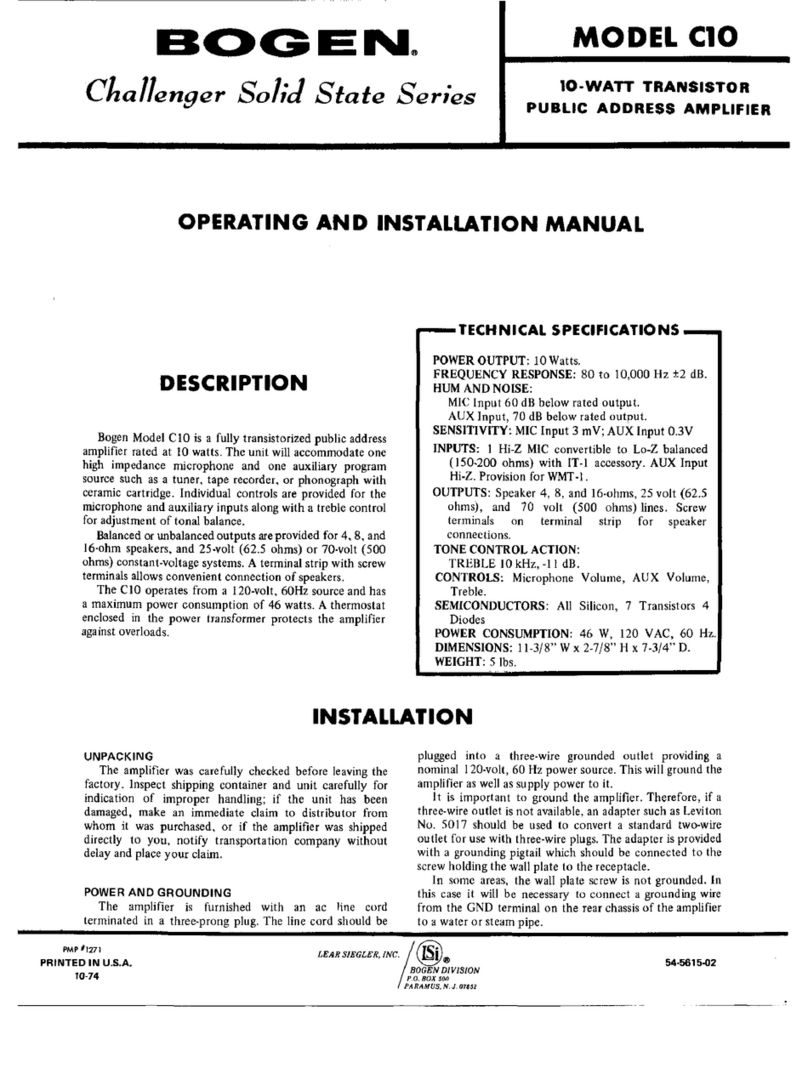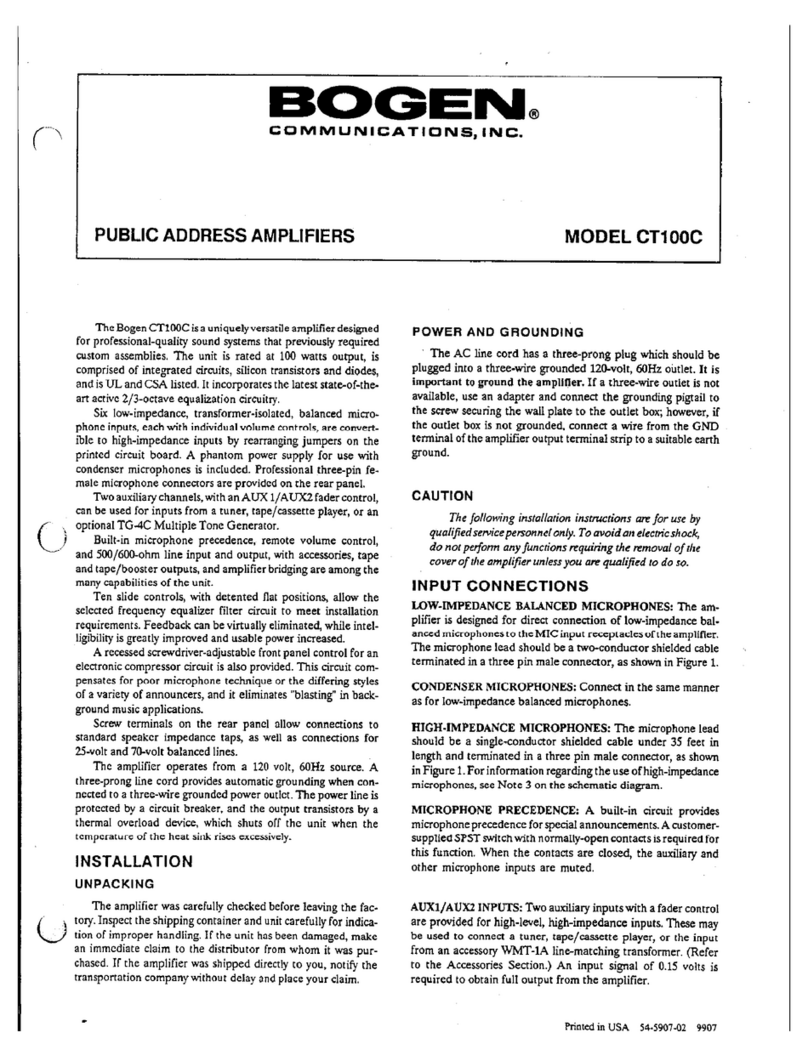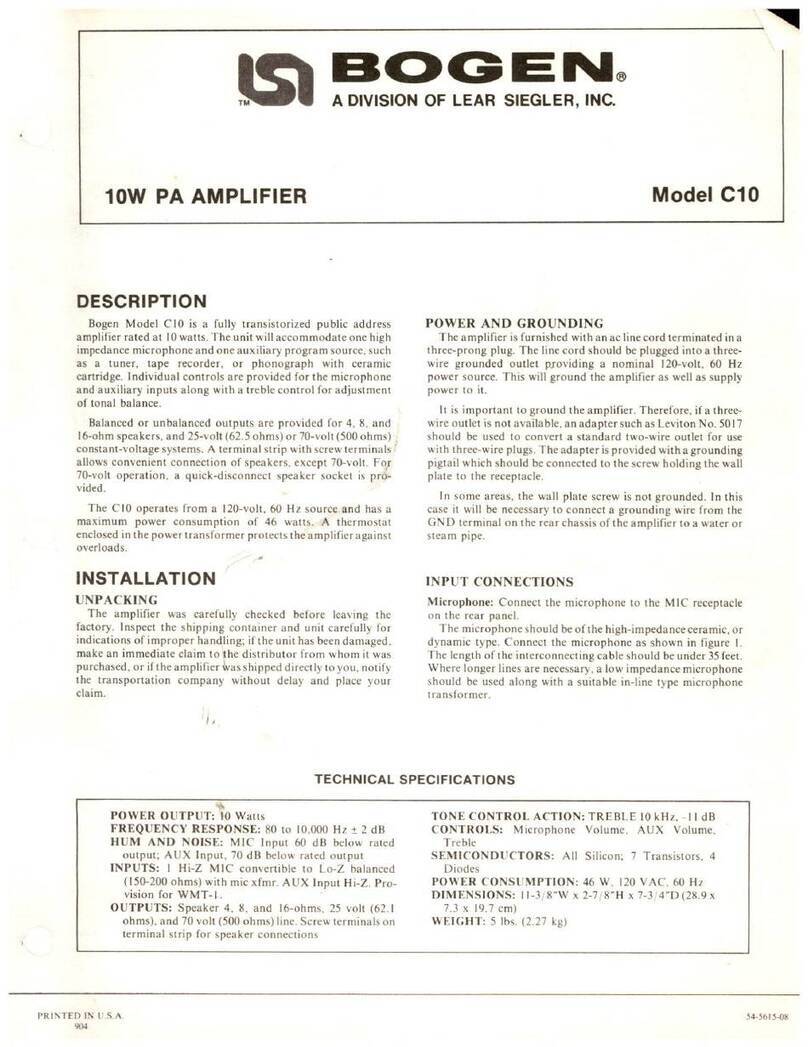•■•i
J-
."i.
ACCESSORIES
WMT-IA
UNE-MATCHiNG
TRANSFORMER:
Hie
Bogen
Model
WMT-IA
provides
an
impedance
match
be
tween
the
amplifier
and
a
0
level,
500/600-olim
line,
which
may
be
either
a
telephone
line
connected
to
the
switchboard
for
internal
paging
or
a
wired
music
system.
No
soldering
is
required
to
coimect
the
WMT-IA.
Warning
Removing
the
ampler
cover
presents
an
elec
trical
shock
haz/ord,
Only
a
qualified
technician
should
install
this
accessory.
To
connect
the
input
fr
om
a
balanced
500/6(X)-ohm
tele
phone
line,
remove
the
amplifier
cover
and
mount
die
WMT-
IA
in
the
mounting
holes
provided
in
tte
chassis.
(See
Hgure
I.)
Coimect
the
iiqiut
line
to
the
diree-sciew
terminal
strip
on
the
WMT-IA.
QmnecttheiAonophigondieWMT-lAcable
to
die
AUX
1
or
AOX
2
jack
on
the
rear
of
the
anqilifrer.
If
these
Jacks
are
being
us^
for
other
sound
iiQiuts,
coimect
the
WMT-IA
to
one
of
die
MIC
iiqmts;
to
do
diis,
the
WMT-IA
jumper
must
be
reposidoned,
as
described
in
the
instrucdon
sheet
supplied
with
the
transfoimer.
To
coimect
the
amplifier
output
to
a
S00/600-ohm
tele
phone
line,
remove
the
anqilifier
cover
and
mount
the
WMT-
IA
in
the
mounting
holes
provided
in
the
chassis.
(See
Hgure
1.)
Coimect
the
500/600-ohmline
to
the
three-screw
teiminal
strip
on
die
WMT-IA.
Connect
die
phono
phig
on
the
WMT-
IA
cable
to
the
WMT-IA
(OUTPUT)
jack
located
on
the
rear
of
the
anqilifier.
MODEL
TG-4C
MULTIPLE
TONE
GENERATOR:
The
Bogen
Model
TG-4C
may
be
easily
connected
to
an
AUX
input
on
the
amplifrer.
It
is
capable
of
generating
four
distinct
signals:
pulsed
tone,
slow
whoop,
rqieating
chime,
and
steady
tone.
Each
of
these tones
may
be
^lied
continu
ously
or
limited
to
a
double
buist
(single
burst
only
of
the
steady
tone)
for
alarm
signaling
or
preannouncement.
Both
tone
level
and
pitch
are
adjustable.
Signals
are
triggered
by
a
customer-supplied
external
devic^
that
provides
a
contact
closure.
MODEL
RPK-50
RACK
PANEL
KIT:
The
Bogen
Model
RPK-50
consists
of
two
brackets
whidi
are
desired
to
mount
the
C35,
C60,
or
ClOO
amplifier
in
a
standard
19-inch
sound
rack.
Before
affixing
the
brackets
to
die
anqilifrer,
re
move
the
rubber
feet
from
the
bottom
of
the
anqilifier.
Also,
remove
the
eight
screws
(four
from
each
side)
wMch
secure
the
amplifrer
cover.
Do
not
remove
the
cover.
Align
three
of
the
holes
in
each
mounting
bracket
with
the
coiresponding
holes
in
die
cover.
(Sec
Rgure
2.)
Secure
the
biadcets
to
the
cover
with
the
six
3/8"
screws
provided
in
the
kit.
Each
bracket
has
two
elongated
holes
(on
3'
centers)
for
fastening
to
die
sound
rack.
Bracket
dimensions
are
3-1/2"
Hx
2-3/16"
W
x
2-1/2"
D
(85x5.6x6.4cm)each.'nieyarefiibricatedfromcold-rolled
steel
and
have
a
black
fr
msh.
Left
Rear
Comer
WMT-IA
Mounting
Holes
Figure
1
—Moimting
Holes
for
the
WMT-IA
Figure
2
—Installing
Rack-Mounting
Brackets