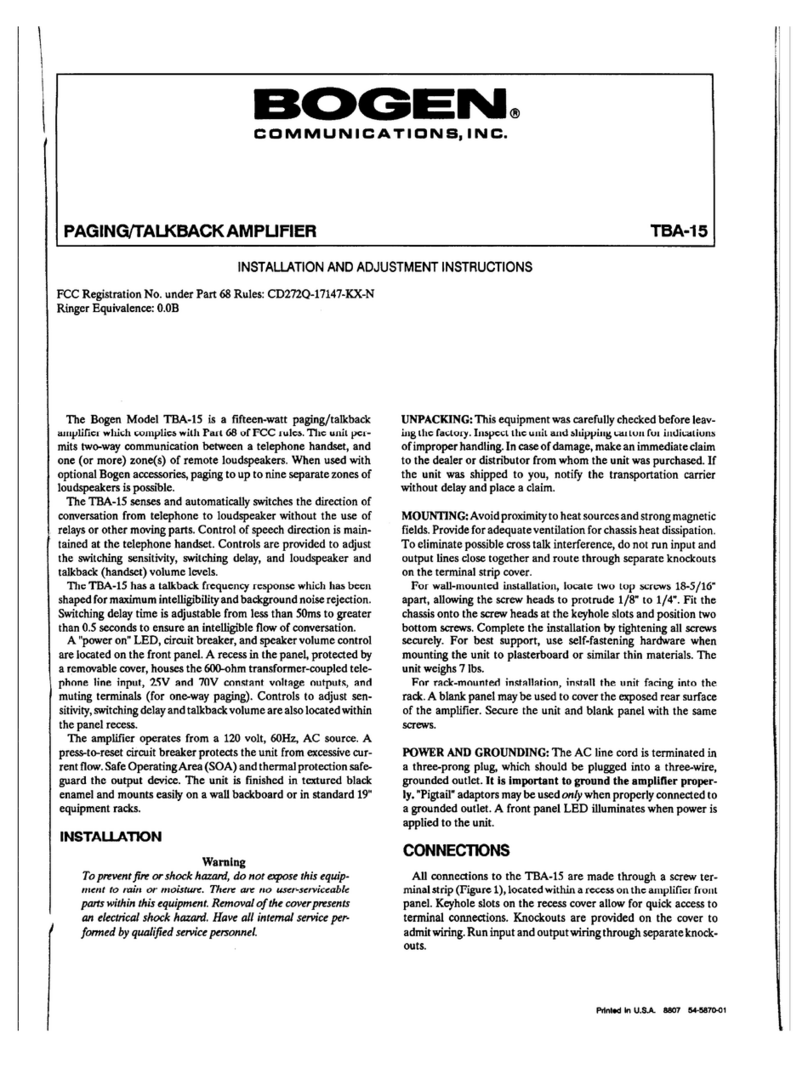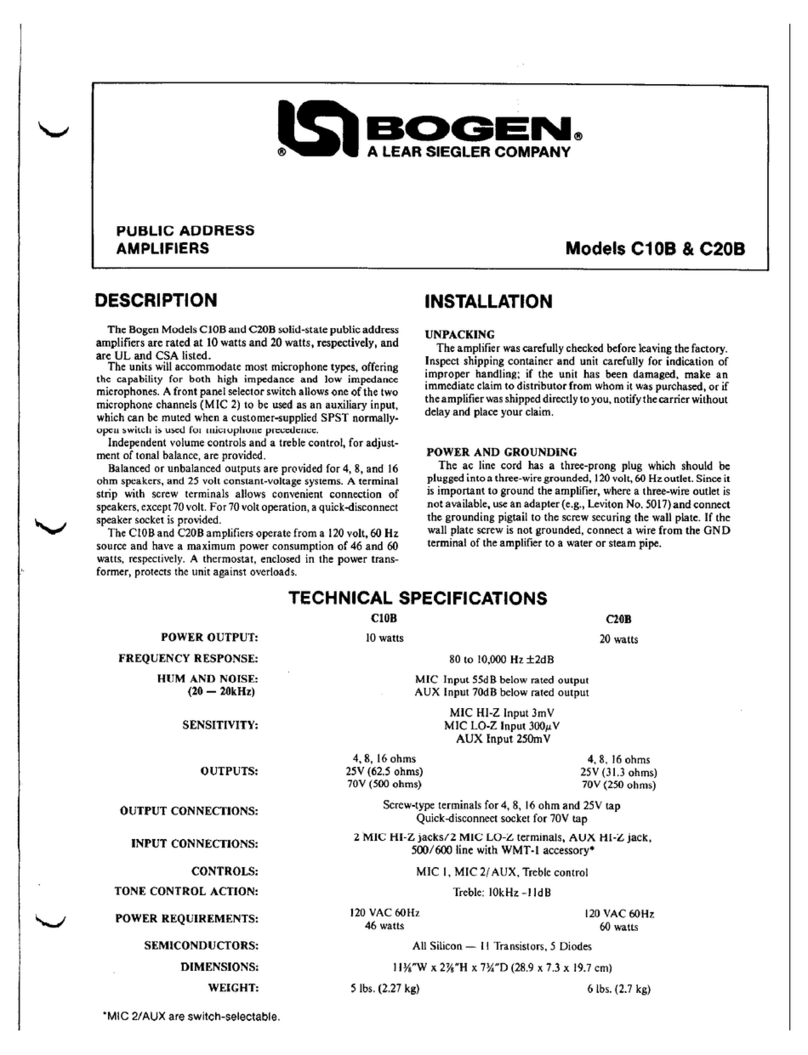Bogen C10 User manual
Other Bogen Amplifier manuals
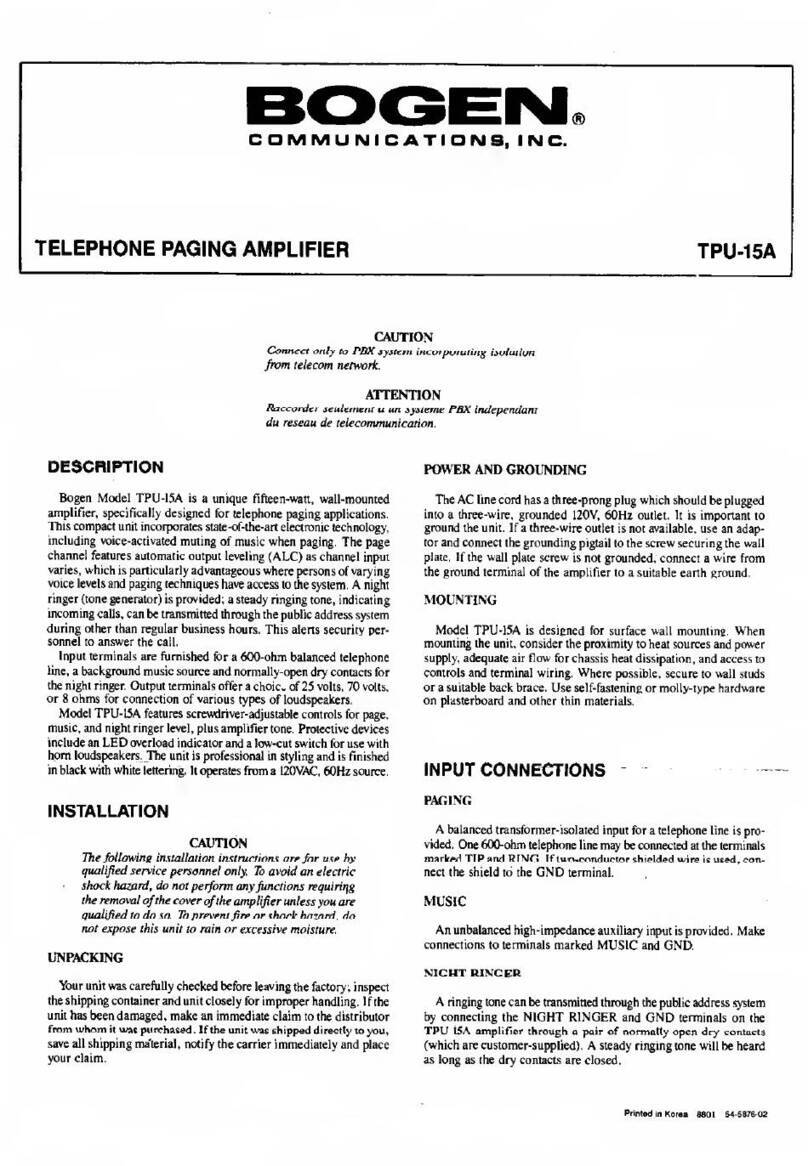
Bogen
Bogen TPU-15A User manual

Bogen
Bogen NYQUIST NQ-GA20P2 Quick start guide

Bogen
Bogen MT250D User manual
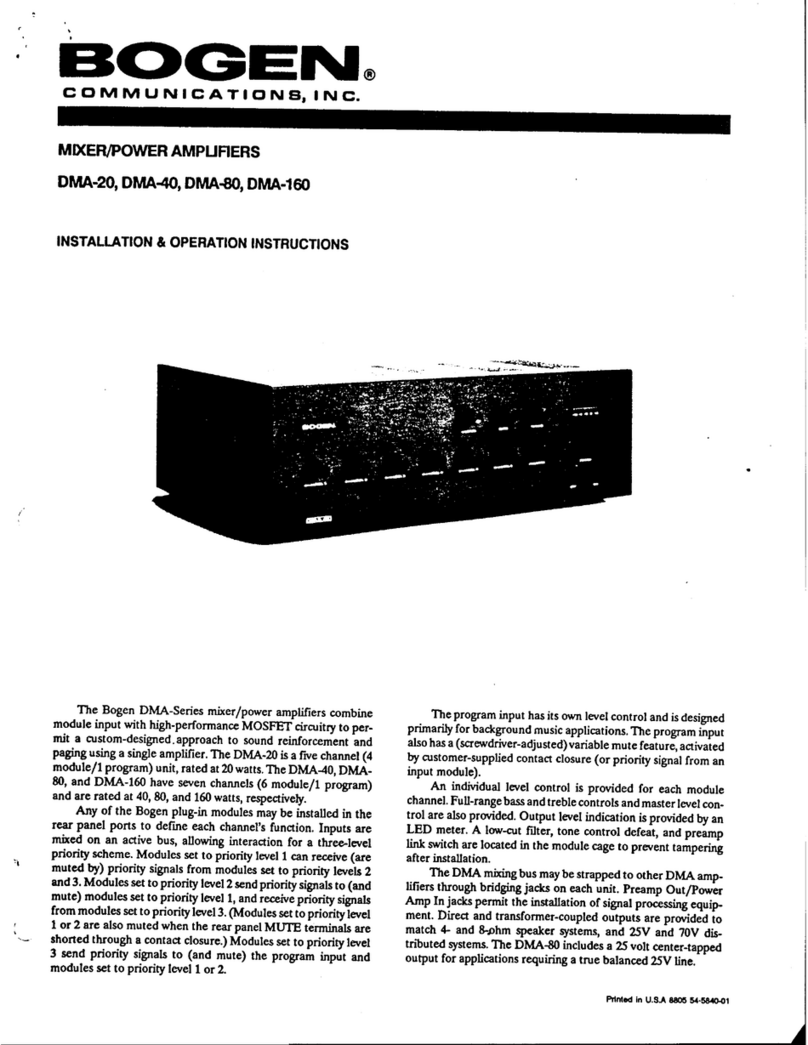
Bogen
Bogen DMA-20 Installation instructions

Bogen
Bogen NQ-PA120 Instruction sheet

Bogen
Bogen C10 Guide

Bogen
Bogen HTA125A Instructions for use

Bogen
Bogen CHS100 User manual

Bogen
Bogen NYQUIST NQ-GA20P2 Instruction sheet

Bogen
Bogen TPU-100B Guide
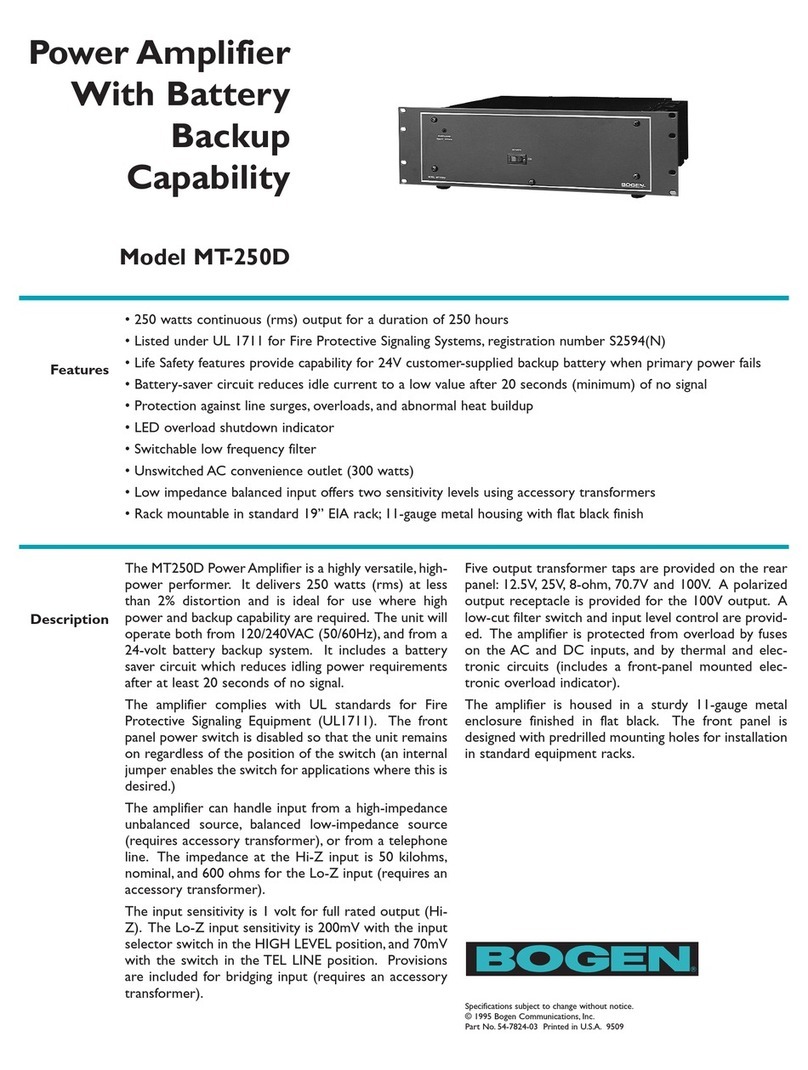
Bogen
Bogen MT-250D User manual

Bogen
Bogen Gold Seal GS100 User manual
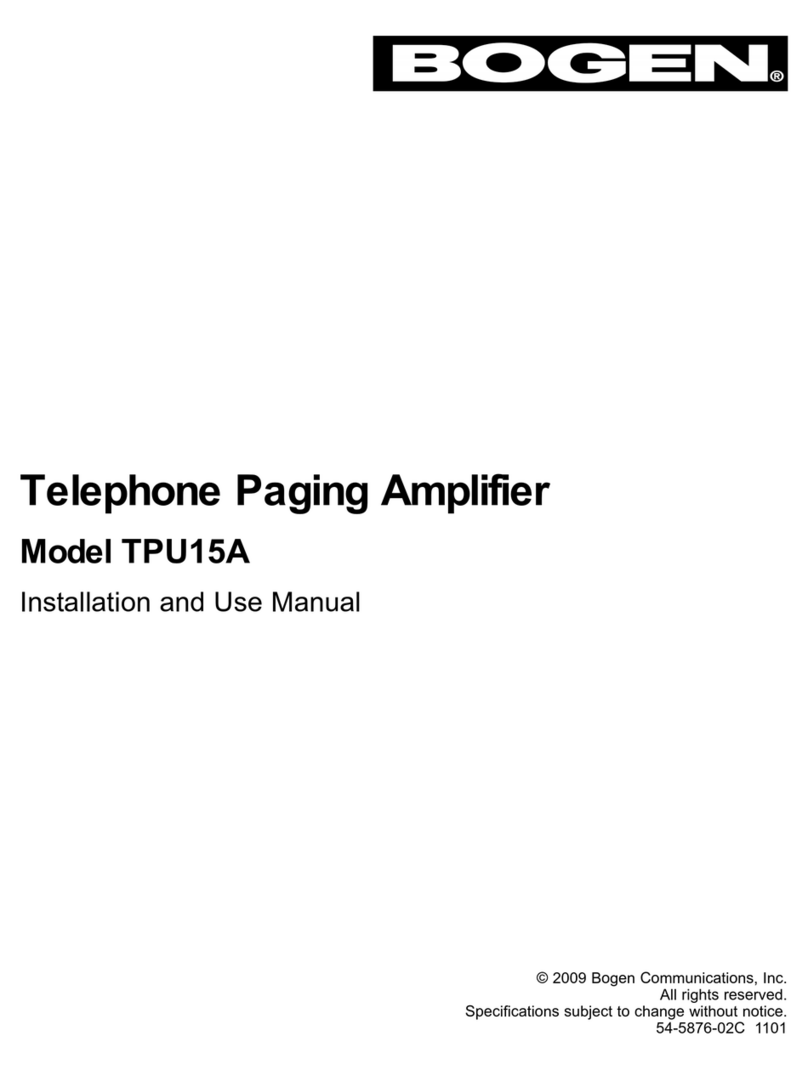
Bogen
Bogen TPU-15A Guide

Bogen
Bogen X300 User manual
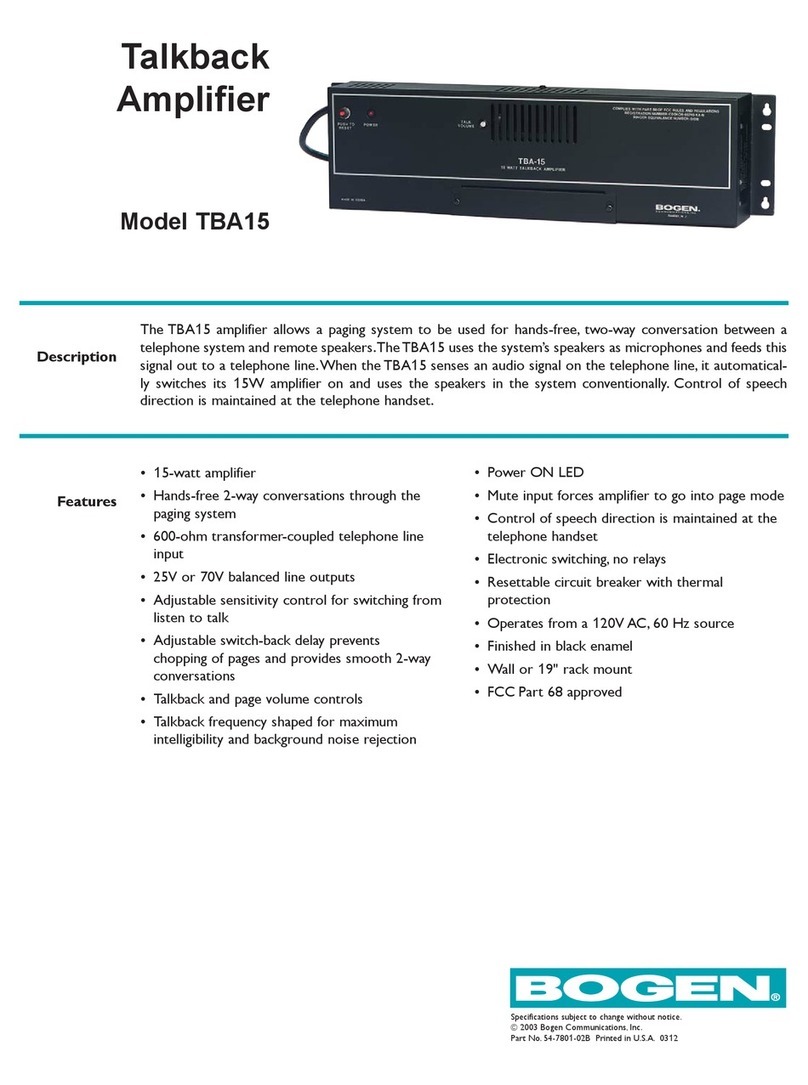
Bogen
Bogen TBA-15 User manual
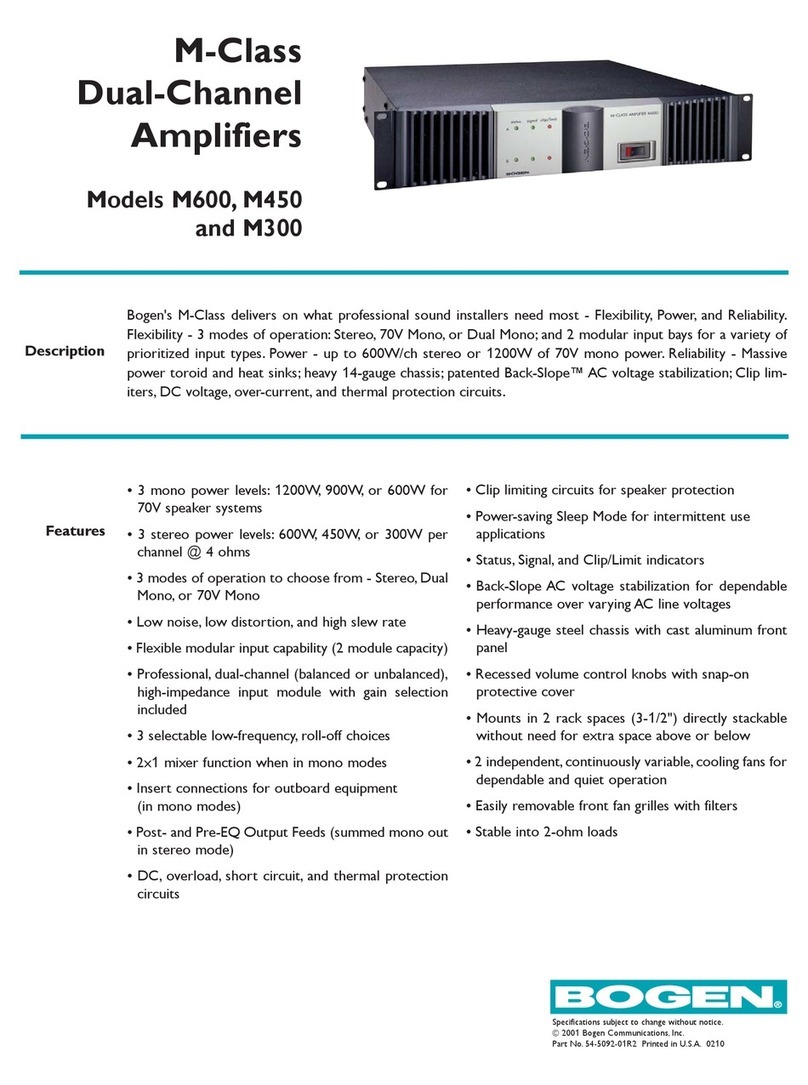
Bogen
Bogen M-Class M300 User manual
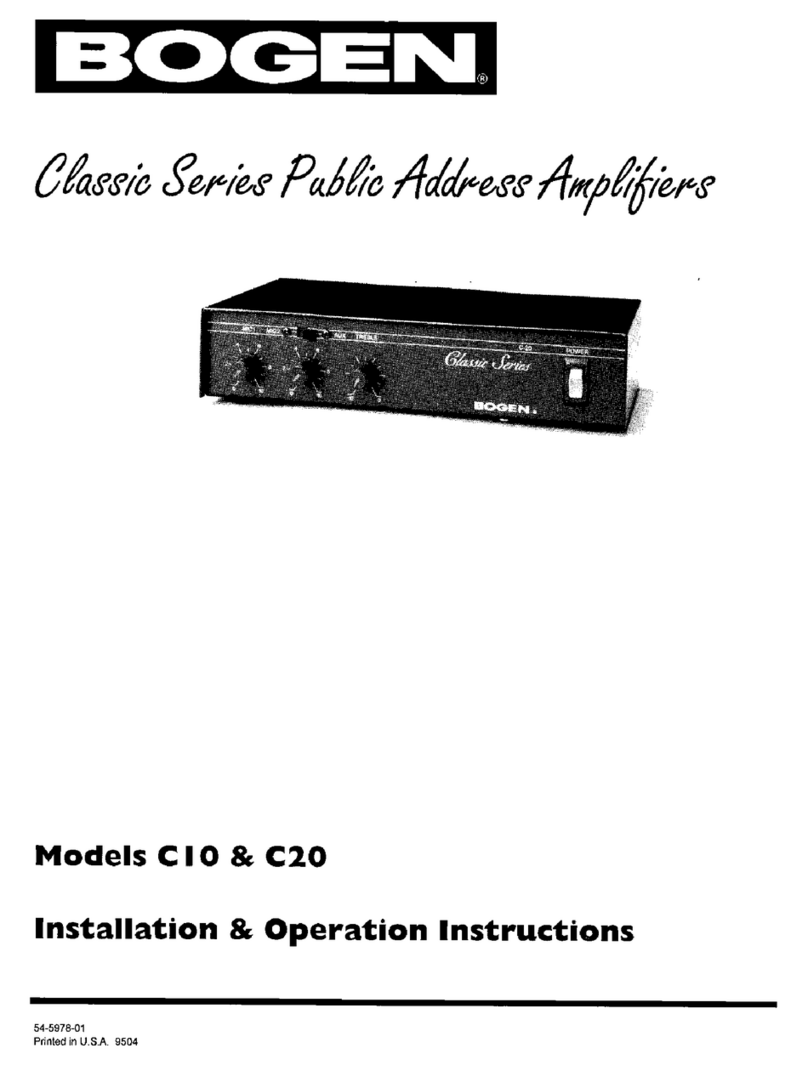
Bogen
Bogen C10 User manual

Bogen
Bogen NYQUIST NQ-P0100 User manual

Bogen
Bogen Gold Seal Series Guide

Bogen
Bogen GA2 Guide