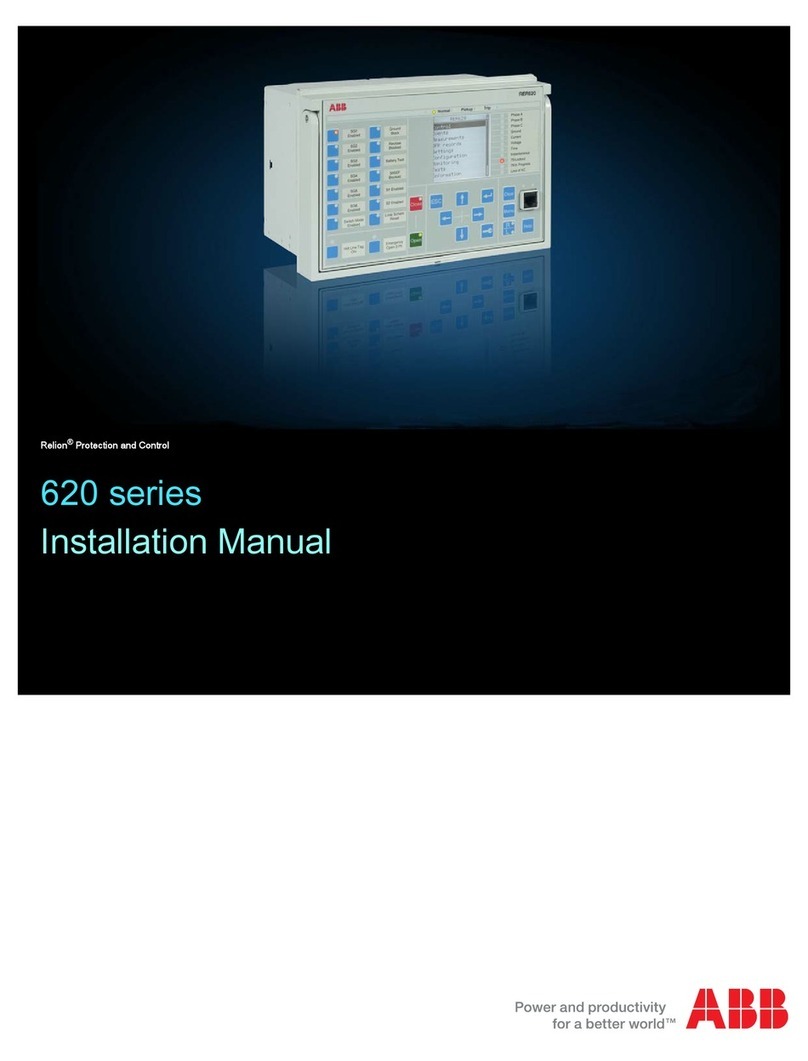Bolecki MSR Series User manual

User’s manual for „MSR” controller from version 1.30 and for MSR-W version 1.03.
Please read this manual before starting operation of the controller.

MSR controller is designed for 6-point temperature measurement, ambient pressure measurement, positive differ-
ence of pressures in two points and for heating element control. For each measuring point it is possible to define upper
and lower alarm points, enable trouble signalization with given sensor, and give them user-friendly 8-digit names. SD
card makes it possible to archive operation parameters at define interval and to upgrade the software.
The equipment is supplied with 5V from such sources like USB port, phone battery charger, power bank or brand-
ed operating part (MSR-W). Thanks to possibility to supply the unit from power bank and due to low energy consump-
tion (~250mW), it is possible to operate the equipment for several hours in places with no mains.
Operating module MSR-W is both the operating element for heater control as well as power supply for the control
panel. It has embedded temperature sensor, own enclosure and it is designed for installation on the heater and the
tank. Thanks to it, the user obtains a function of power controller with automatic heater shut-down if one of the tem-
perature sensors exceeds the value set up. (E.g. during distillation: excessive temperature in the cooler or the KEG).
The heater is controlled by group mode, with intervals of a few seconds. It means that 50% setting results in turning
the heater ON and OFF for the same periods of time. This operating part has got also a jumper, for selection by the
user of two heater operation modes:
1. Jumper set to “” – Both heaters turn ON/OFF at the same time.
2. Jumper set to “”– One heater operating in cycles makes continuous operation of the other one. This one will
be shut down 5 seconds after the final shut down of the first heater.
Maximum current of each channel is 10A, it equals to 4kW power at 400V or 2.3 kW at 230V. The operating part
enclosure makes it also possible to perform the necessary electrical connections, and thanks to the embedded fan
provides necessary cooling for the heater control relay. Additionally, this version is protected with temperature sensor.
If the radiator temperature exceeds 80oC, the control panels shuts down the heaters and moves into alarm mode.
MSR panel parameters
Supply voltage:……….…………………..... 5V ±0.2V
Average current consumption:………...…… <50mA
Temperature measurement range:…...…...… -30…105oC
Resolution for DS18b20:……………...…… 0.01oC (interpolated)
Resolution / precision for A25:……………. 0.001oC (interpolated) / 1oC
Range / resolution / precision for additional pressure:……..+300hPa in reference to port REF / 0.1hPa / ±2hPA
Operation conditions:…. -5…40oC, 95% RH without condensation water.
Operating part parameters
Electronics supply voltage:……...…………..... 230VAC ±10%
Heater supply:………............................…… max 400VAC / 10A
2

3
1. ELECTRICAL CONNECTIONS

4
1.1 SUPPLY VOLTAGE
The equipment power supply should be applied to
2-pin connector designated as GD/+5V. The voltage
should be stabilized and noise-free. Poor power sup-
ply could impact adversely the indication quality. Neg-
ative cable should be connected to “GD” terminal and
positive to “+5V” terminal. In case of using USB cable,
make sure to connect red wire to +5V and black to
GD, do not connect the other wires and insulate them.
In case of using the branded MSR-W operating
part, connect it according to diagram presented in
previous page. The mains supply (230V), that is nec-
essary for the MSR operation, should be applied to
“230V” connector. The fuse seen in the board protects
only this circuit (it is not the heater fuse).
The heater could be supplied with 230V or 400V
AC power, G1/G2 connector should be treated as a
breaker connected in series. If the heater is supplied
from one phase, it should be applied just to this con-
nector.
Control panel should be connected with the op-
erating part as follows, any mistake most likely would
lead to failure not covered with warranty. Before mak-
ing connection, verify the wires colors with respective
designations:
GD – Brown
+5V – Green
TMP (radiator temperature
measurement) – Yellow
OUT (heater control output) – White
This version of the operating part has got radiator
temperature protection, however it is strictly forbidden
to cover ventilation openings during operation. It is
also forbidden to use the equipment with removed
or damaged enclosure, damaged cables or if there is
even suspicion it may function incorrectly.
1.2 TEMPERATURE SENSORS
Six DS18B20 sensors and one A25 bolecki-brand-
ed sensor should be connected to this equipment.
Their physical resolution is 0.06°C and 0.003°C re-
spectively. MSR interpolates this values to 0.01°C
and 0.001°C.
DS18B20 sensors should be connected to
CH4…8 inputs, where:
ground=GD (brown)
data terminal=DT (white)
supply=V (green)
The colors in parentheses apply to sensors pro-
vided by bolecki.pl
A25 high-resolution sensor should be connected
to 4-pin CH3 connector, where:
Wt= white
Br=brown
Gr=green
Yl=yellow.
Please remember that measurements of such a
high resolution could be impacted also by tempera-
ture changes affecting the sensor cable. In some cas-
es it would turn out necessary to insulate thermally a
part of the cable in the sensor vicinity.
1.3 PRESSURE MEASUREMTN ADAPTER
Install the adapter only if the equipment is OFF,
otherwise its indications could be erratic. There are
two pressure sensors inside it. First of them occupies
“channel 1” of the equipment and measures ambient
pressure. It has not got its own port, its lifetime for
the dedicated conditions in principle is infinite. An in-
dication displayed is absolute, it means such as regis-
tered without reference to altitude above the sea level.
Usually, such indication is lower then the values from
weather forecasts or stations, which take into account
the altitude of the land above the sea level.
The other sensor (channel 2) has got two ports
and measures the positive difference between “+” and
“REF” ports. This sensor does not measure negative
values (REF higher then +), in such an instance 0
would be displayed. In case of distillation columns,
usually pressure in the column is measured in refer-
ence to ambient pressure, therefore the “REF” port
should be left open “to atmosphere”. The module is
calibrated with temperatures and it is not recommend-
ed to apply to it a medium of temperature exceeding
50oC, above this value the error could be 2% of max-
imum range. Temperature of the medium could be
seen in the channel 2 settings.
The sensor is made so as the steams, which are
not aggressive for electronics and their connections,

5
could condensate on it. Planning longer module inac-
tivity, being sure it was flooded (drops of condensate
in the tube), it is recommended to put the sensor in
warm and dry place, it will surely extend its lifetime.
The module is not repairable, i.e. defect of one of the
sensors requires to replace the entire module.
2. USE
MSR has got buttons that detect approaching
finger, it is not needed to push them. After tens of
seconds of inactivity the buttons are interlocked, any
attempt to touch the button would display the screen
presented on the side. To unlock the button, slide the
finger along the buttons from top to bottom.
The button enters into editing mode, moves
to next parameter. Touching it at the last parameter,
saves the changes and exits from the editing mode.
When changing the value it is impossible to enter/exit
the menu.
Buttons change the main screens, navi-
gate in the menu or change values of the parameter
edited. To change the parameter quickly, keep the
button touched – every few seconds the changes will
speed up in cycles (x10 or x100).
The button moves between the main screens
and the menus. It operates only if the controller is not
in parameters editing mode.
2.1 MAIN SCREENS
The operation view is divided in two groups: pa-
rameters view and event screen.
By default, after turning ON first main screen
(indications) appears, with 6 optional values meas-
ured. The selection is done in point 2.2.3. The second
screen is of identical functionality. Such disposition
is useful if number of parameters to be watched ex-
ceeds 6, and it is necessary to view many values
conveniently.
The screens mentioned include: name assigned
to given sensor, its value (“---“ if not detected), blink-
ing symbol if its indication is out of the limits. In such
instance there will appear:
“H” if the value exceeds the upper threshold, “L” if
below the low threshold or “!” if verification of this sen-
sor is enabled but the equipment lost contact with it.
When heater output is pulled out to the main
screen, it would be possible to change the heating
power from this place. To do so, touch the button,
then set the require value with buttons and
confirm with button. Power is always indicated
in kW, with symbols informing the heater operation
status: ON or TEMP. the “TEMP” symbol appears
when the heater operation is blocked due to (even
momentary) alarm H on the sensors at channel 4 or 8,
otherwise symbol “ON’ appears. To unlock the heater
operation to ON status, restart the equipment or can-
cel the interlock (point 2.2.2).
Third screen is the event screen. Thanks to this
screen you can instantly find out what event caused
the alarm. It includes 7 lines, each of them encloses
information on one event. You can see there a name
assigned to given sensor, kind of event:
Hi-high value exceeded
Lo-below low value
Er- connection with the sensor lost
OK-normal value or correct connection restored.
And, at the end of the line there is a time that
elapsed from the event occurrence. First entry
(START) always appears after turning the equipment
ON. Any new entry to this list automatically switches
the display to the event screen, also periodical sound
signal comes out (if the cause is different then “OK”).
The screen will not be changed automatically if the
equipment displays menu items. First touch of any
button, after their unlocking, cancels sound signal for
current event list, and only the next touch results in
appropriate reaction.

6
2.2 MENU SCREENS
Here you can set up the entire equipment oper-
ation. Moving from the mains screens to the menu
is possible with a touch of the button, touching
it again brings you back to the previously displayed
main screen. Navigation within this menu is done with
the buttons, to enter and exit the editing of dis-
played parameters use the button.
2.2.1 PRESSURE AND TEMPERATURE SETTINGS
Screens for these settings are identical, therefore
they will be described in general.
There is the screen title at the top “Channel 1…8”
refereeing to physical places where given sensor is
connected.
NAME: The user may assign user-friendly 8-char-
acter name to given sensor. Touch the button in
order to enter the parameters editting. The character
to be selected with the buttons. The button
moves one place to the left. To move to next param-
eter, touch the button. The name entered here will
be shown in the main screens, event list and SD card
logs.
Alarm if >: exceeding this threshold will activate
an alarm. “H” letter will appear next to the value from
the sensor in the mains screen (indications), respec-
tive message will be also added to the event list.
Alarm if <: decrease below this value will activate
an alarm. “L” letter will appear next to the value from
the sensor in the mains screen (indications), respec-
tive message will be also added to the event list.
Sensor verification: set “YES” if information
should appear in case of problems with given sensor.
If given sensor is not connected, set “NO”.
Offset. Thanks to it you can shift sensor indica-
tion by a setpoint. In case of the medium pressure
sensor, touching the button here results in such
offset setting that current indication is zeroed (this
process takes a few seconds and the value displayed
does not mean correction in hPa). Additionally, also
temperature of its interior is displayed.
2.2.2 OUTPUT
This screen includes a few settings related with
the heater control output.
Name: the text entered will appear in the main
screen window.
Rated power: enter the factory heater power,
later power change will be done based on this param-
eter. Indications of the current power set-up will be
incorrect if the operating part is set to “” mode (first
heater continuous, second one modulated).
Default status: allows to define the equipment
operation after turning it ON. You can select the heat-
er OFF, heater ON with last power used or with set-
point power level.
Status: informs if the heater in is operation mode
(ON) or blocked (TEMP) due to H alarm at output 4
or 8. Please remember ON symbol does not mean
physical voltage presence at the heater. It will also
appear if the heater is set to 0kW.
Cancel: when this parameter blinks, touching
the button cancels the heater interlocking caused
by the H alarm. If in spite of it, the heater is blocked
again, in means one of the sensors is still in alarm
mode.
Tmp Rad: Indicates current radiator temperature
in the operating part. In case of missing sensor or prob-
lems with sensor, instead of temperature value, “- -“
symbol will appear. Further symbol ON/OFF informs if
the controller is to verify the errors related with this sen-
sor. Setting to ON results in shutting down the heater if
the indications are incorrect or exceed 85°C. To unlock
the heaters operation, use the above „Cancel” option
(after the cause of their interlocking disappears).
Change of the heater power is done from the
main screen level, where the heater shortcut was cre-

7
ated. This operation is explained in the main screen
description (point 2.1).
2.2.3 SCREEN SPLIT
Here you can select in which place of the first or
second main screen (values), information on the sen-
sor should appear.
2.2.4 DATA LOG
The memory card slot is in the upper part of the
enclosure, properly inserted card does not protrude
the equipment edge and it could be difficult to remove
it. Therefore, it is recommended to stick a short piece
of tape to the card end. The equipment allows to save
the sensors values to memory card - SD / Micro SD
with adapter. It creates LOG.txt file with ascending
number in its name, the file creation date is random.
Content of the file is arranged so as it could be eas-
ily imported e.g. into calculation sheet. Besides the
sensor value, each line includes the name created for
given sensor and the time of adding this log. This time
is also visible at the bottom of this screen, that is why
it is easier to analyze what changes has happened
after some particular event.
There is no guarantee this equipment will support
correctly any memory card. The card should be format-
ted with FAT32 file system and its capacity should not
exceed 32GB. The baud rate depends on the card type
and number / size of the files saved to it. When MSR
handles the card, the SD icon between the display and
the buttons is ON. If it takes distinctly long time, the card
should be cleared. In some instances, the equipment
may request to clear (format) the card before entering
new logs. Handling the card is temporary suspended
when the user touches some button. Status of the
LOCK switch, on the card casing, putting the card into
read-only mode, is not taken into account. It is forbid-
den to move the card or remove it from the equipment,
if the saving process is started. It could damage the file
or terminate the equipment operation.
Card status: if detected successfully, “In connec-
tor” will appear.
Operation status: informs whether saving to
the card is ON or OFF. Every time “ON’ is set, a new
file will be created. When attempting to remove the
card or to switch the equipment OFF, this parameter
should be switched to “OFF’, in order to reduce the
risk of damaging and thus loosing the file. Removing
the card when the SD icon is ON, surely will damage
the file, and in worst case the equipment would re-
start. Status of this parameter is kept after the power
supply is OFF, in case of its momentary decay, the
equipment start to save the data itself.
Delay after ON: Thanks to suitable setting of this
parameter, no short and not needed files will appear
on the card. Saving will begin after the time set here
elapses from turning the equipment ON.
Interval: Time interval between previous and
next entry to the same file.
2.2.5 ADDITIONAL SETTINGS
Currently, you can select here only language op-
tions (Polish/English).

8

9
3. SOFTWARE UPGRADE
Upgrading should be done always in the following
sequence:
• Save the file with software to be installed in the
equipment on the memory card (the file can not be
placed in any folder).
• Verify and possibly change the file name to
S_MSR (or S_MSR.hex, if your system shows also
extensions).
• With the power supply turned OFF, insert the
card into the controller. Turn the controller ON with the
BOOT button at its back depressed or during opera-
tion hold it pressed for a few seconds. The SD icon on
the controller will first blink quickly, and then slowly. If
the upgrading is successful, the controller will restart
itself with the new software version. If, instead the SD
LED begin regular blinking it means failure.
Number of blinks responds to particular cause of
the failure:
• 2: problem with the card, try to format it correct-
ly or use another one.
• 3: the excepted file is not detected.
• 4-6: problem with contents of the file (e.g. dam-
aged).
At any problems with the memory card, the first
operation should be formatting the FAT32 sub-system
files. Correct upgrading process (software download-
ing from the card) takes about 10 seconds.
4. RISKS / INFORMATION FOR USERS
• Battery is not supplied with the equipment.
Please get familiar with the battery manual and its
safe operation.
• Electrical connections should be done in ac-
cordance with the law provisions by a person with
suitable authorizations. Use wires that are suitable for
the voltages and loads present.
• In case of the equipment power supply from
the 230V mains, please be aware of the risk of electric
shock and fire. Especially, it is forbidden to use the
equipment with cables damaged, removed or dam-
aged enclosure, without suitable grounding or if any
of its elements does not function correctly.
• The operating part is cooled with embedded
fan without thermal protection. It is strictly forbidden to
use the equipment with the ventilation openings cov-
ered or with cooling hindered somehow.
• The equipment can not be used without su-
pervision or under supervision of persons who do not
know how to use it correctly. To avoid any unpleasant
events or accidents, the user’s manual should be eas-
ily accessible.
• Do not use the equipment for the purpose,
where its operation could cause a loss.
• Disregard of the above principles could cause
such events as the equipment damage, electric
shock, fire.
Symbol of crossed out basket placed on the prod-
ucts or documentation enclosed with them, informs the
product must not be disposed to the standard waste
containers. The user is obliged (under a penalty) to
transfer the non-operational devices to specialized
collecting point in order to recycle the wastes from
electrical end electronic devices, where the device
will be taken back free of charge. By ensuring proper
disposal you help to protect the environment. In order
to obtain more detail information on recycling of this
product please contact local authority representative,
the waste disposal service provider or a store where
such products are sold.

10
DECLARATION OF CONFORMITY
Firma Bolecki seated in Kęty, declares with full
responsibility that the MSR product together with the
factory sensors and MSR-W operating part conforms
to the provisions of the following Directives EMC
2004/108/EC, LVD 2006/95/EC and ROHS 2011/65/
EC. To verify the conformity, the following harmonized
standards have been used: EN 60730-2-9:2011, EN
60730-1:2012. Date of granting the CE mark: 01-
2017.
Manufacturer data:
Firma Bolecki
ul. Żwirki i Wigury 24
32-650 Kety
Poland
forum.bolecki.pl

Contents
1. ELECTRICAL CONNECTIONS ...............................................................3
1.1 SUPPLY VOLTAGE .......................................................................4
1.2 TEMPERATURE SENSORS.................................................................4
1.3 PRESSURE MEASUREMTN ADAPTER .......................................................4
2. USE .....................................................................................5
2.1 MAIN SCREENS ..........................................................................5
2.2 MENU SCREENS .........................................................................6
3. SOFTWARE UPGRADE.....................................................................9
4. RISKS / INFORMATION FOR USERS ..........................................................9
DECLARATION OF CONFORMITY ............................................................10
11

WARRANTY CARD
Equipment name: msr
Serial number........................................................................... Sales date, stamp
Warranty terms:
• The manufacturer warrants correct operation of the equipment within a period of 24 months from the purchasing
date. Warranty period for the MSR-P is 6 months from the purchasing date.
• Factory defects revealed within this period will be eliminated within 14 working days from the receiving date at
the service station. Before sending back the equipment, please contact the manufacturer.
• The equipment cleaned should be sent back directly to the manufacturer (it significantly shortens the repairing
time), at the user cost, in packaging that ensures proper protection for transporting time, together with purchasing
receipt and the warranty card properly filled out. Please enclose with the card the claimer contact data (shipping
address, telephone number) and the defect description.
• The claim will not be recognized if the seal or sticker with serial number is damaged.
• The warranty does not cover the damages that arose not from the manufacturer fault, e.g. unauthorized design
modifications, incorrect installation or use, overloading, atmospheric discharge, the mains overvoltage, impurity
or flooding, mechanical damages.
• Warranty card that is illegible, not filled out completely, or with signs of unauthorized modifications is invalid!
• This warranty card does not preclude nor limit the consumer rights following from the law provisions.
Contact data Defect description
12
This manual suits for next models
1
Table of contents
Other Bolecki Controllers manuals
Popular Controllers manuals by other brands

Aqua Computer
Aqua Computer farbwerk User and installation manual

Carel
Carel boss user manual
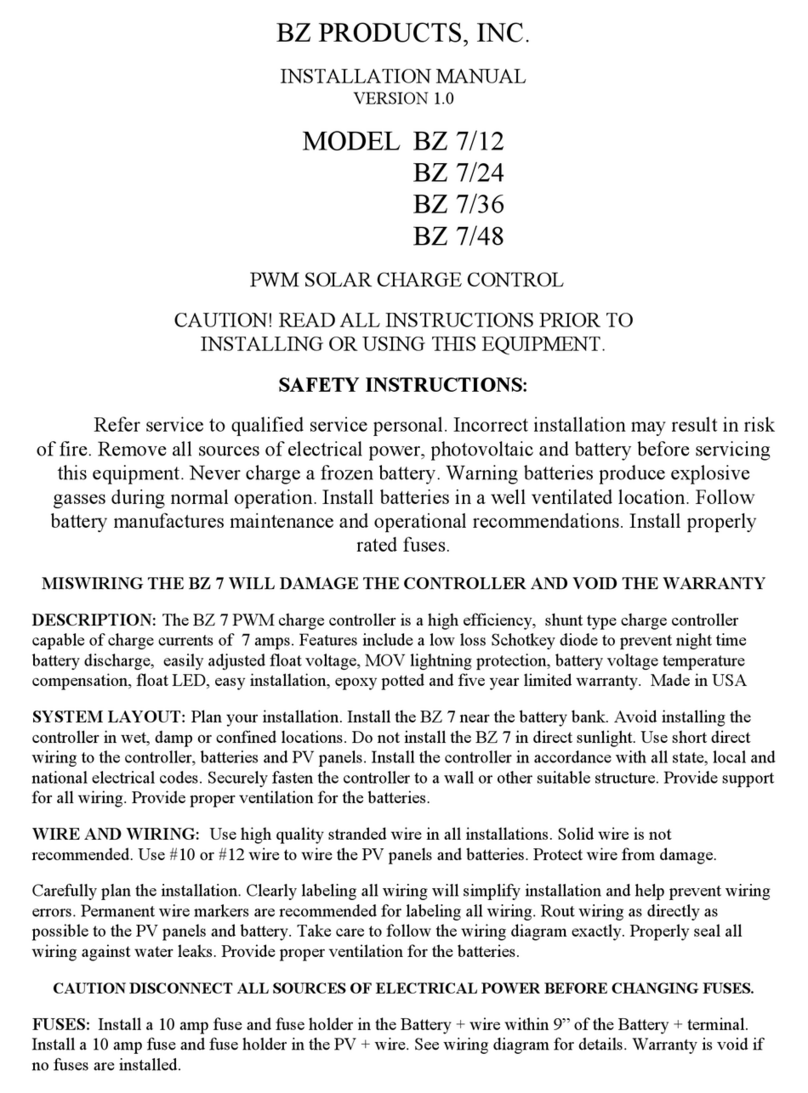
BZ PRODUCTS
BZ PRODUCTS BZ 7/12 installation manual

Native Instruments
Native Instruments Maschine Setup guide

Sunrise Medical
Sunrise Medical SWITCH-IT VersaGuide owner's manual

Grundfos
Grundfos RSI Installation and operating instructions
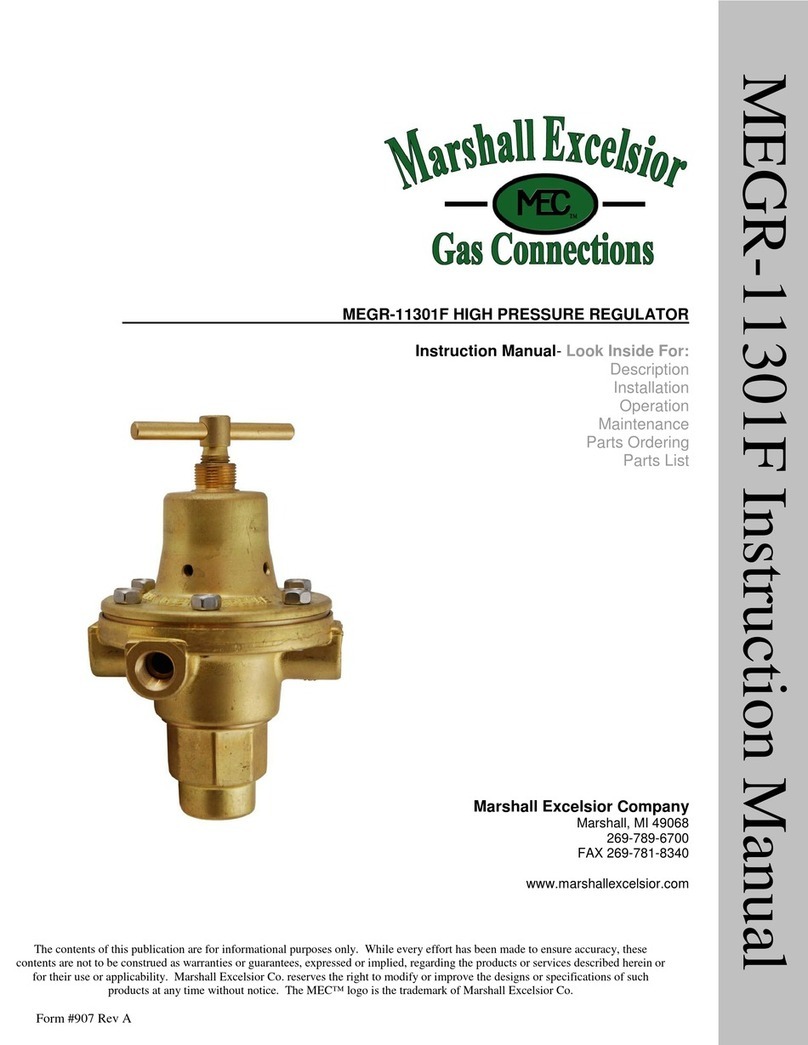
Marshall Excelsior
Marshall Excelsior MEGR-11301F instruction manual

Aventics
Aventics ED02 manual

National Instruments
National Instruments NI cRIO-9065 Getting started guide
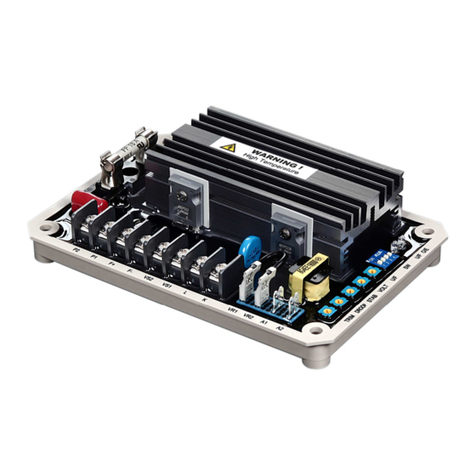
Kutai electronics
Kutai electronics EA16 Operation manual

Estun
Estun TRIO Flex-6 Nano user manual
NXP Semiconductors
NXP Semiconductors PCA9665 Product data sheet