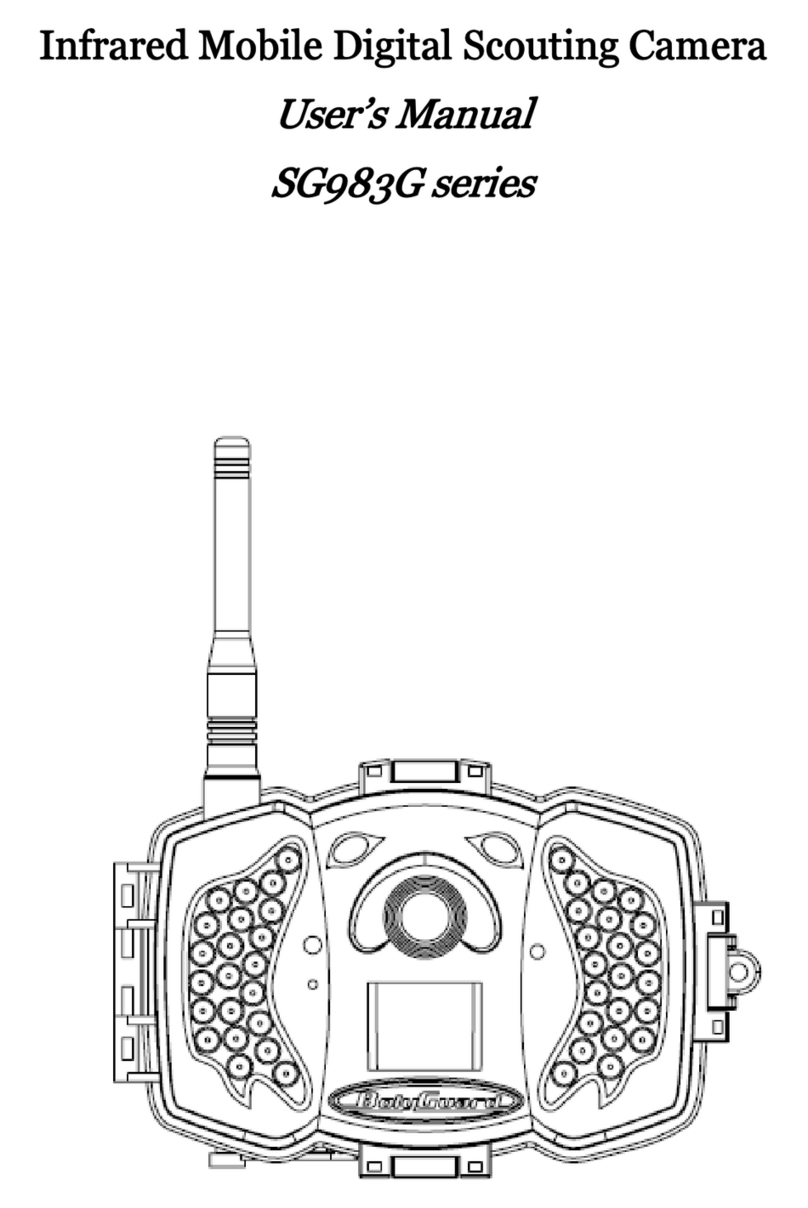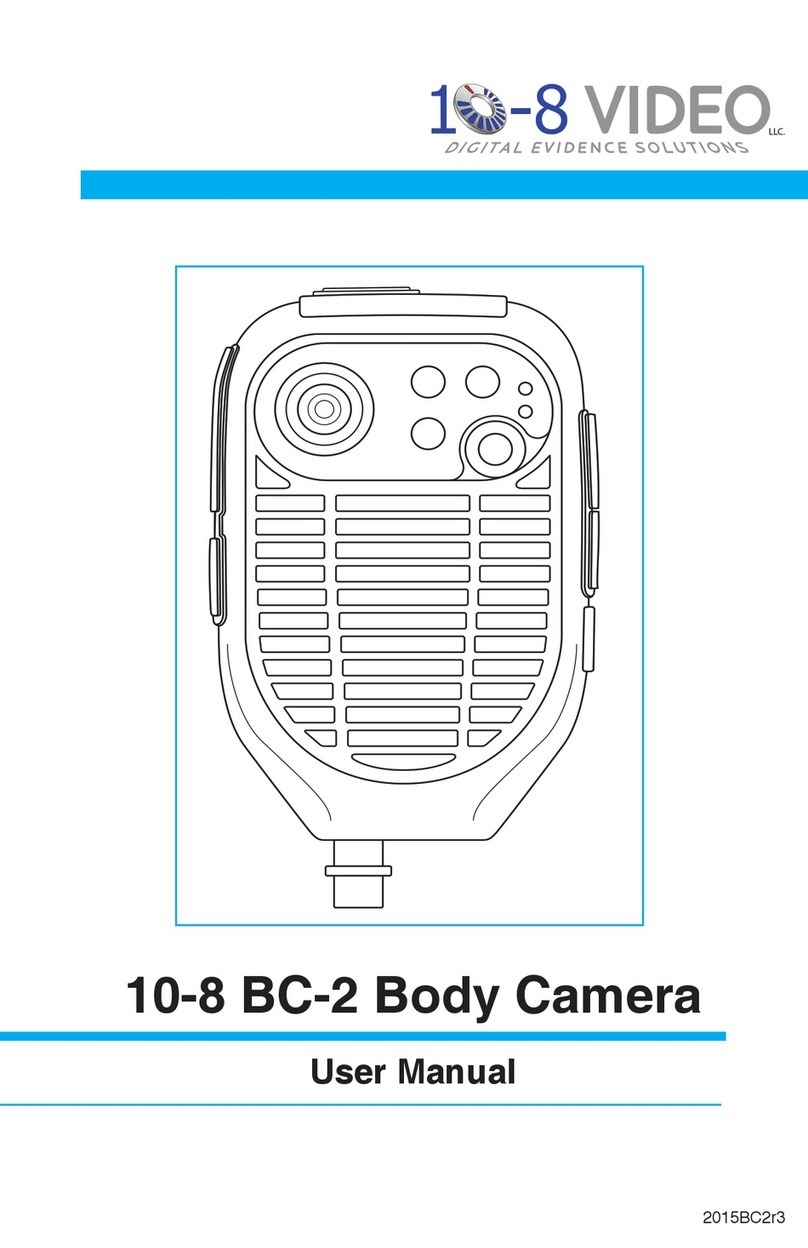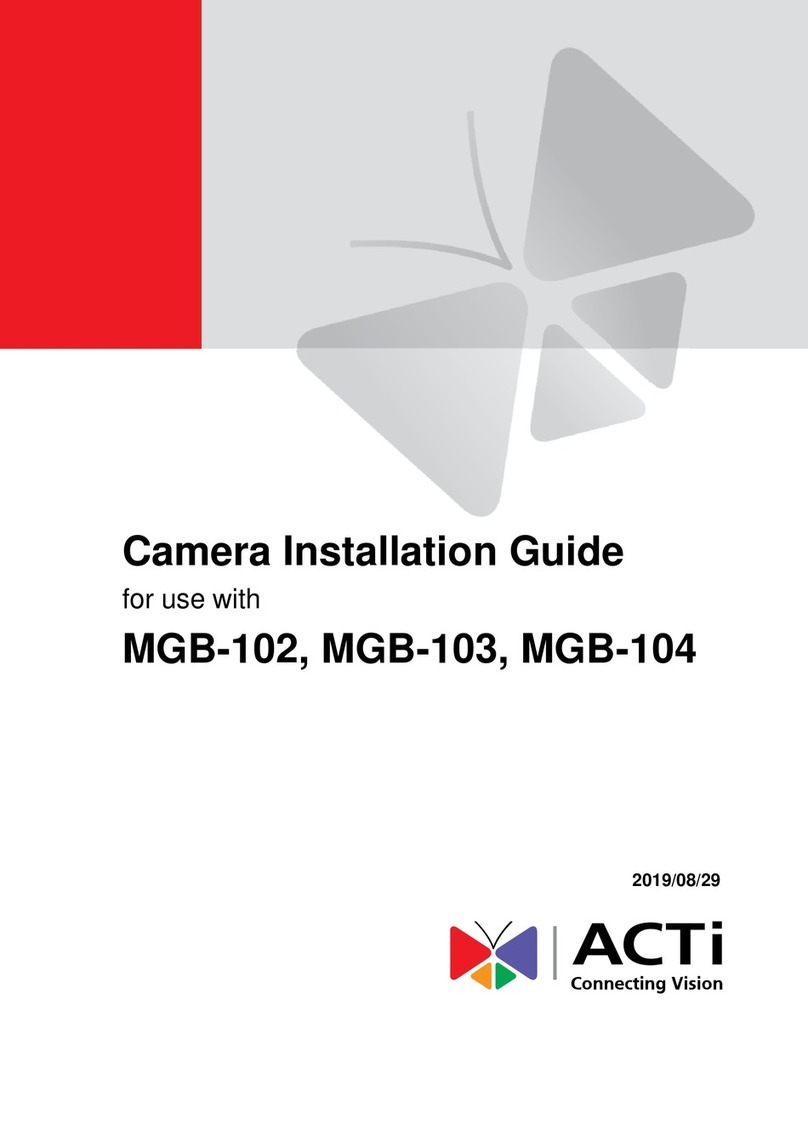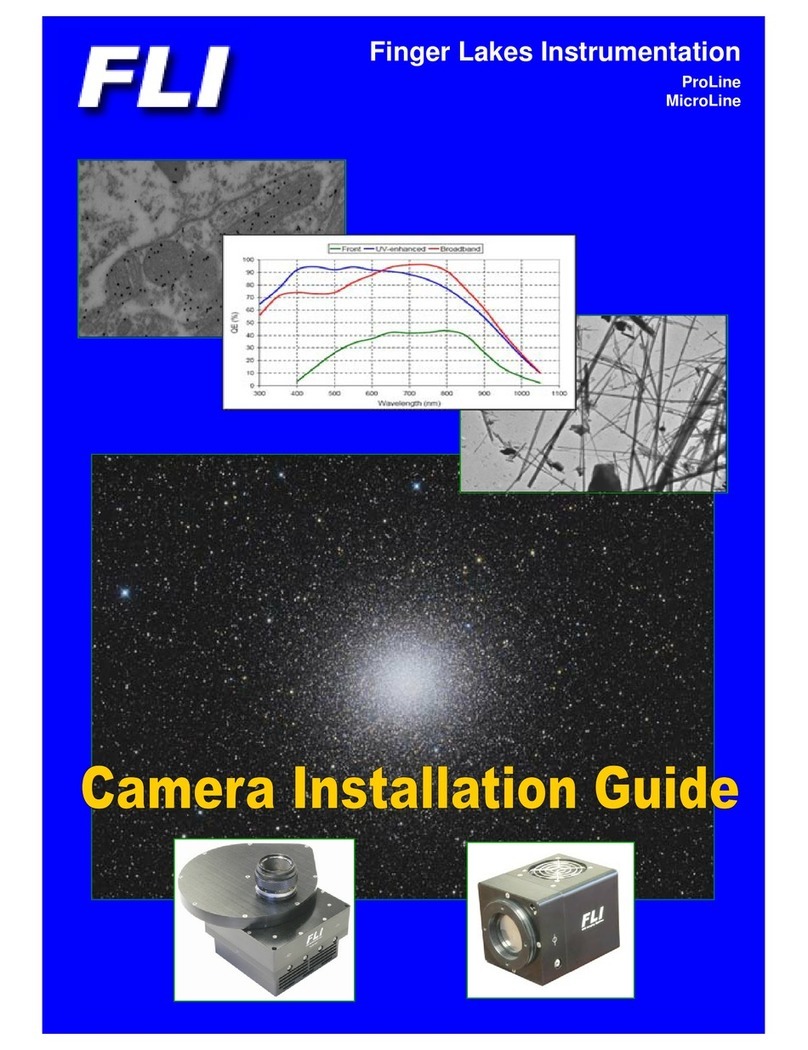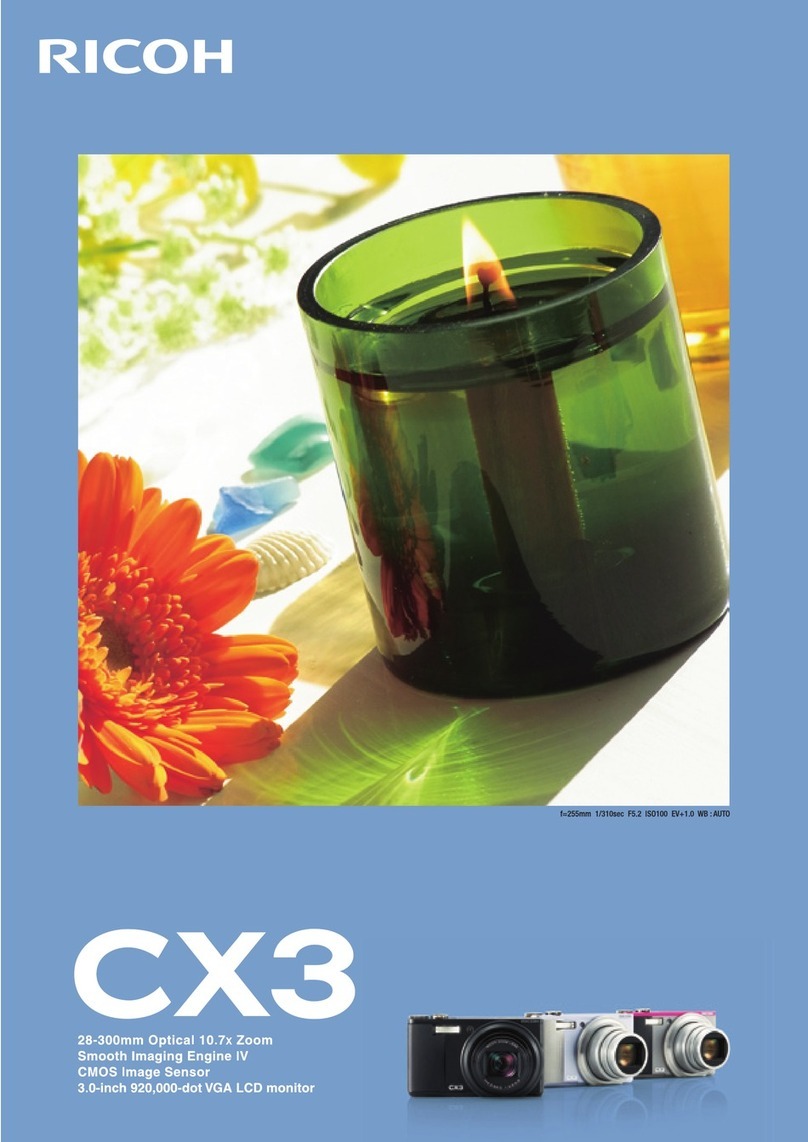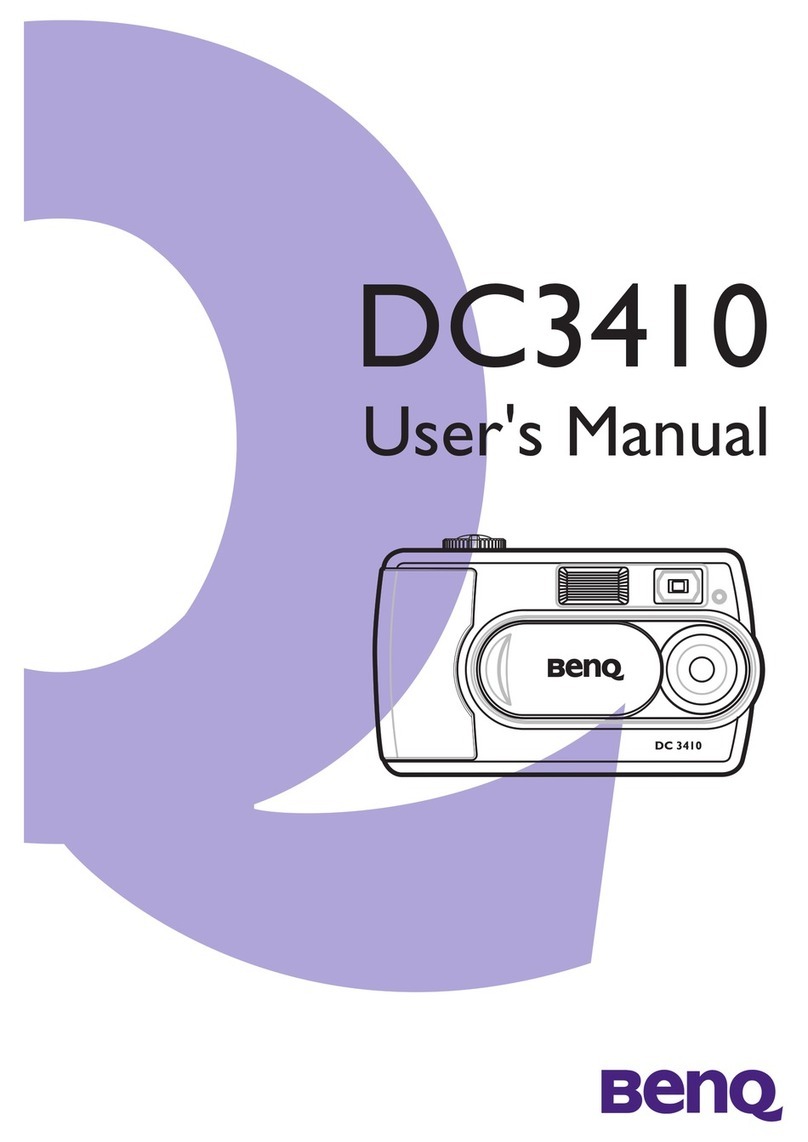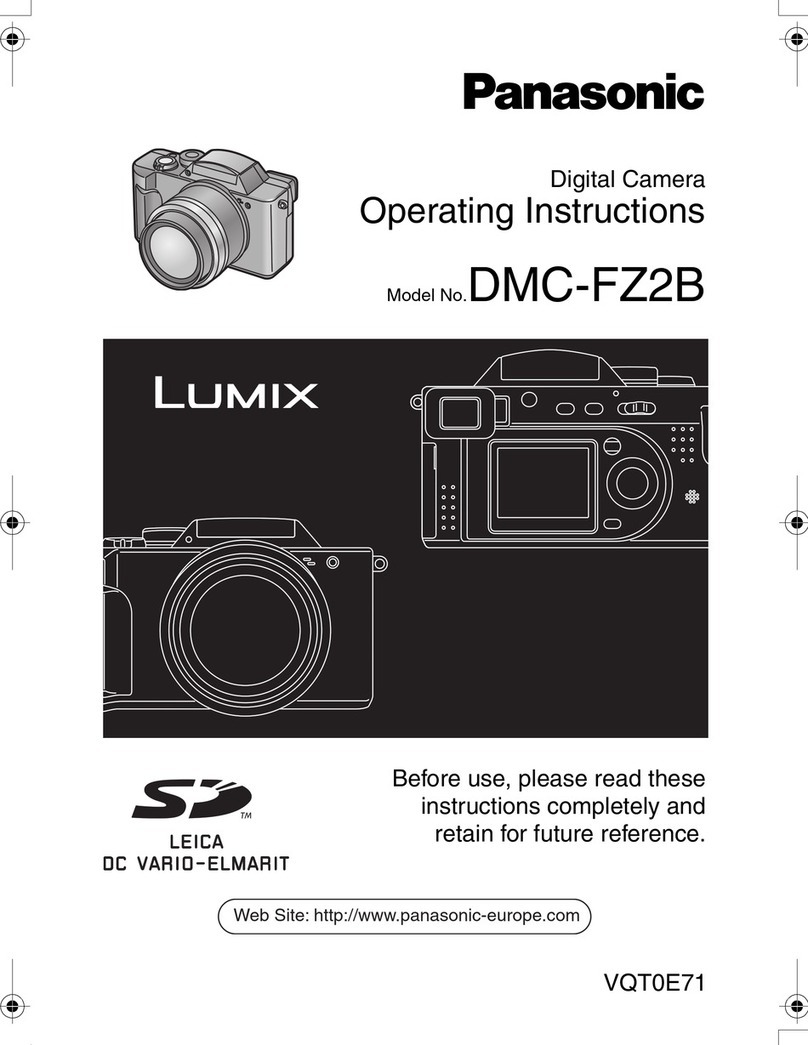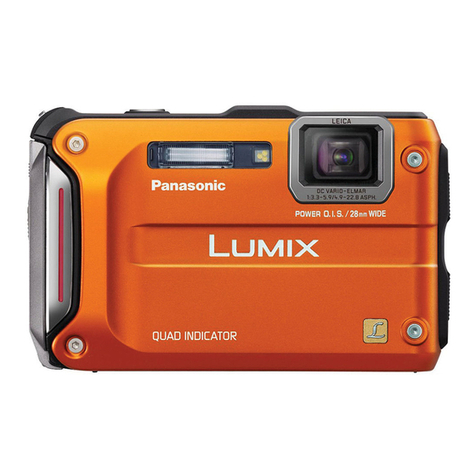BolyGuard BG590-K2 User manual

BG590-K2
User Manual
BG590-K2

BG590-K2
Table of Contents
1. Getting Started....................................................... 1
1.1 General Description........................................... 1
1.2 Product View...................................................... 2
2. Camera Operations............................................. 4
2.1 Power Supply..................................................... 4
2.2 SD Card Information....................................... 4
2.3 Camera Modes...................................................5
2.4 Manual Image / Video Capturing.................. 6
2.5 Manage Images and Videos............................ 6
2.6 Quickly Change Camera Mode....................... 6
2.7 Trigger Modes....................................................7
3. Remote Display & Settings...............................8
3.1 Basic Key Function & Display......................... 8
3.2 Camera Setup Options..................................... 9
4. PIR Detection Zone........................................... 14
5. Technical Specifications..................................15
6. Parts List................................................................ 16

BG590-K2
1
1. Getting Started
1.1 General Description
BG590-K2, is a digital infrared surveillance camera
monitored by a highly sensitive Passive Infrared
(PIR) motion sensor that can be triggered by any
human or animal movements. After being triggered,
the camera then automatically captures pictures or
video clips.
This camera is powered by 4 or 8 AA batteries. It
can sustain in stand-by mode alone for up to 6
months on 8 AA batteries, is designed for outdoor
use, and resistant against rain and snow.
Has the following interfaces: a 2" color LCD display
screen, operation panel, USB connector, SD card
slot and an external DC power connector.

BG590-K2
2
1.2 Product View
Front View
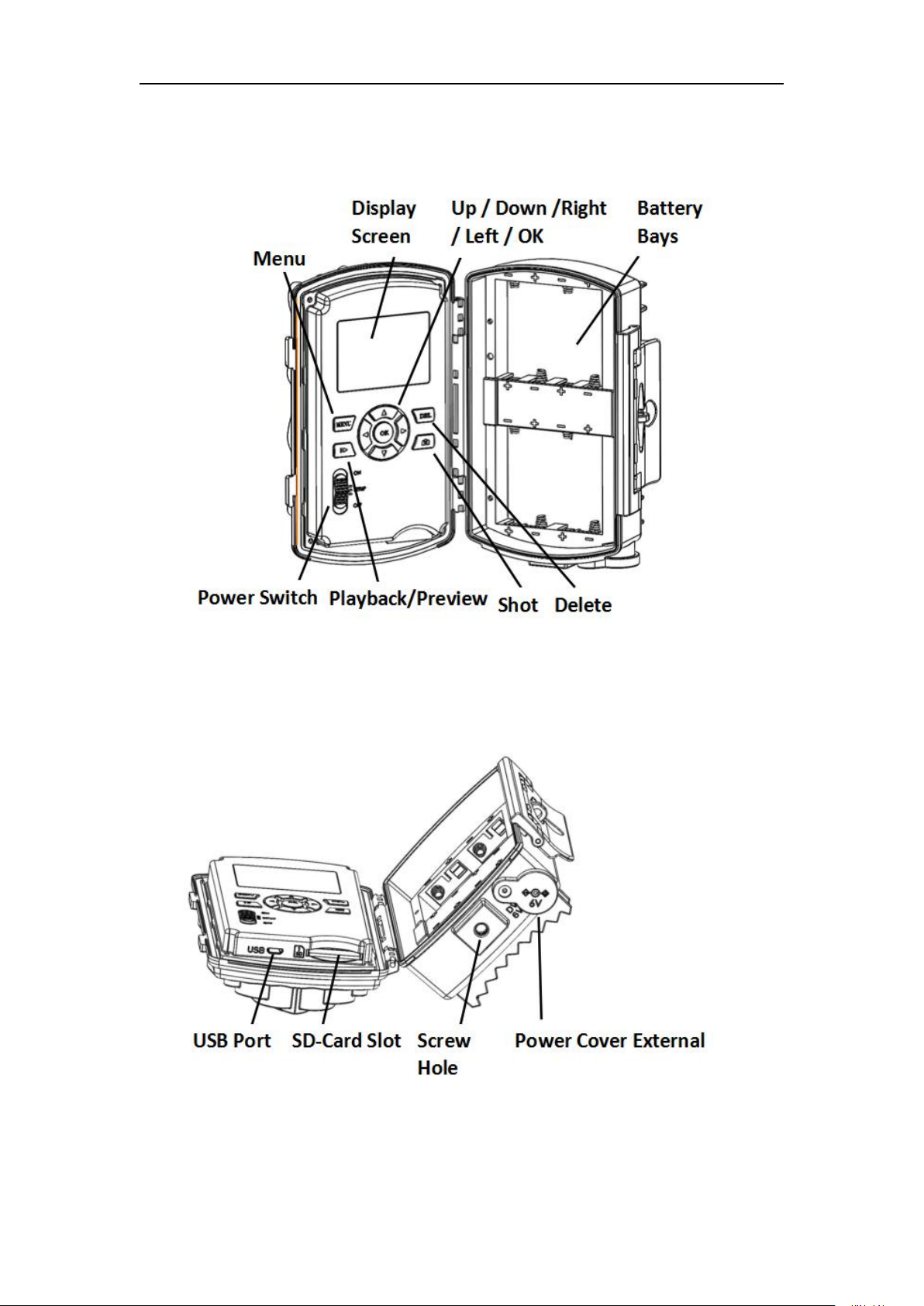
BG590-K2
3
Inner Panel View
Bottom View

BG590-K2
4
2. Camera Operations
2.1 Power Supply
4 or 8 AA batteries high-density, high-performance
rechargeable or non-rechargeable alkaline batteries
are recommended. You can also use NiMH batteries
as well, but each battery should be above 1.5V.
2.2 SD Card Information
To take full advantage of the latest technologies, we
recommend Class 10 SD cards or better, which have
fast transfer speeds and long durability for
extensive shooting in the most extreme outdoor
conditions. Some SD cards are Secure Digital High
Capacity (SDHC) PRO cards, which only work with
SDHC compatible devices. Please check that your
product is compatible with SDHC cards.
Insert the SD card into the camera before
turning on the camera
This camera supports up to a 64GB capacity SD
card, and has no built-in internal memory. The
camera will not function without the SD card
properly inserted into the camera.
Make sure the SD card is unlocked before
inserting it into the camera
If you experience any problems with an

BG590-K2
5
inserted SD card, try reformatting the SD
card through the camera’s main settings
option.
2.3 Camera Modes
The different modes are according to the position of
the power switch. The three basic operation modes
as below:
OFF Mode
Switching the camera to the OFF position turns
the camera off. The camera will still consume a
small amount of power while in “OFF” mode. It is
recommended to remove the batteries if the
camera will not be used for a long period of time.
ON Mode
Switching the camera to ON position turns the
camera on. When movement occurs within the
monitored region, the camera will take pictures or
record videos automatically according to the
previous programmed settings. After switching
the camera to the ON position, the motion
indication LED (red) will blink for about 10
seconds. This time interval is for you to position
the camera for automatic surveillance operation.
SETUP Mode
Switching the camera to the SETUP position
allows you customize your camera settings or play
back pictures and videos the camera has taken on

BG590-K2
6
the LCD display. The camera will automatically
shut down after a few minutes of no operation.
2.4 Manual Image / Video Capturing
Place the camera in SETUP Mode and press SHOT
to manually capture photos or record video. Press
SHOT again to stop video capture.
2.5 Manage Images and Videos
Place the camera in SETUP Mode and press
Playback/Preview to view images or videos. The
latest image or video will be shown on the LCD
screen.
To view:
Press ▲or ▼to view the previous or next image or
video.
To delete:
Find the image or video you want to delete. Press
the Delete key. Press OK to delete, or press MENU
again if you decide not to delete the image or video.
2.6 Quickly Change Camera Mode
Place the camera in SETUP Mode and press ▲or ▼
to quickly change the camera mode.

BG590-K2
7
2.7 Trigger Modes
There are 3 trigger modes for the cameras.
PIR trigger: PIR trigger is constantly working
when the camera is on. The camera takes
photos/videos only when motion is detected.
Time lapse: The time lapse default setting is OFF
by default. If the timer trigger interval is manually
set to a non-zero value, the cameras start to work at
a preset interval.
PIR & Timer trigger: If you want both PIR
trigger and time lapse, you need to set PIR
trigger to “normal, high or low ”sensitivities
according to the external environments. Be sure to
also set the time lapse to a desired non-zero value.
The cameras will capture pictures or videos in
preset time intervals even if there is no motion
detected, and will capture pictures and videos when
motion is detected.
*Time Lapse and PIR Trigger cannot be set to off at the same time.
Additional PIR settings to note:
PIR Interval
This setting indicates how long the PIR sensor will
be disabled after each camera triggering. During
this time the PIR sensor will not react to any
detected motion.
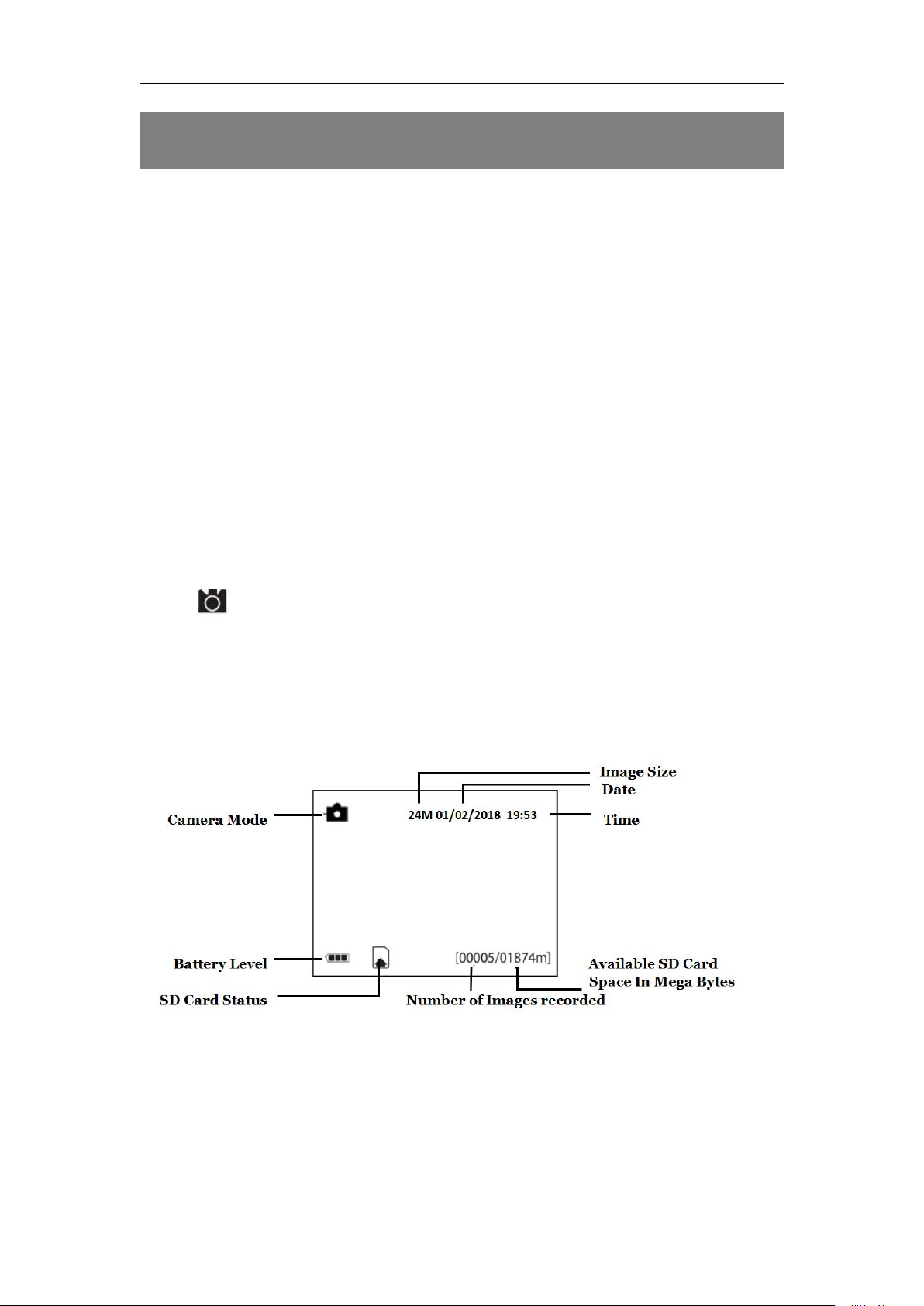
BG590-K2
8
3. Remote Display & Settings
3.1 Basic Key Function & Display
To update the camera settings, place the power
switch to the ON position.
MENU: Enter the program menu in preview
mode
▲▼◄►: Parameter settings as described in
the user’s manual
OK: Save parameter settings and play videos
I►: Exchange between playback and preview
DEL: Delete an image
: Capture a photo or record a video manually
When the camera is on, the screen will activate and
display the following:

BG590-K2
9
3.2 Camera Setup Options
To view the camera settings menu, you need to
enter the SETUP Mode, and press MENU.
Use ▲or ▼keys to select the sub-menu.
Use ►keys to select the different options.
Press “OK” to save the settings.
After changing EACH setting in SETUP Mode,
you must press OK or the camera will retain
the previous setting.
Menu
Option
Description
Language
Choose the language you prefer.
Language options include: English,
French, Spanish.
Default: English
Camera
Mode
Choose between capturing images,
videos or both at the same time:
Photo, Video, Pic+Video.
Default: Photo
Set Clock
Setting the date and time of the
camera. You can change the date
and time of the device through this
setting when necessary (battery
replacement, day light savings).
The date format is
month/day/year. The time
format is hour:minute:second.

BG590-K2
10
The valid values for the year are
between 2012 and 2050.
Default:Enter
Photo Size
Choose the image size:
5MP,12MP,18MP,24MPoptions are
available.
Default: 24 MP
Photo
Burst
Choose the number of photos taken
after the camera is triggered: 1
Photo, 2 Photos, or 3 Photos.
Default: 1 Photo
Video Size
Choose the video size: VGA,720P,
1080P.
Default: 1080P
Video
Length
Choose the duration of the video
recording: Valid values extend from
5 to 180 seconds, with a one second
delay.
Press ►to increase the video time
by 10 seconds.
Default: 10 seconds
Time
Lapse
Time lapse means the camera can
capture images or videos at a preset
time interval regardless of whether
motions are detected. The default
parameter is off, which means the
timer function is disabled.
Changing this parameter to a
non-zero value turns on the Time
Lapse mode, and camera will take
photos at the given time interval.
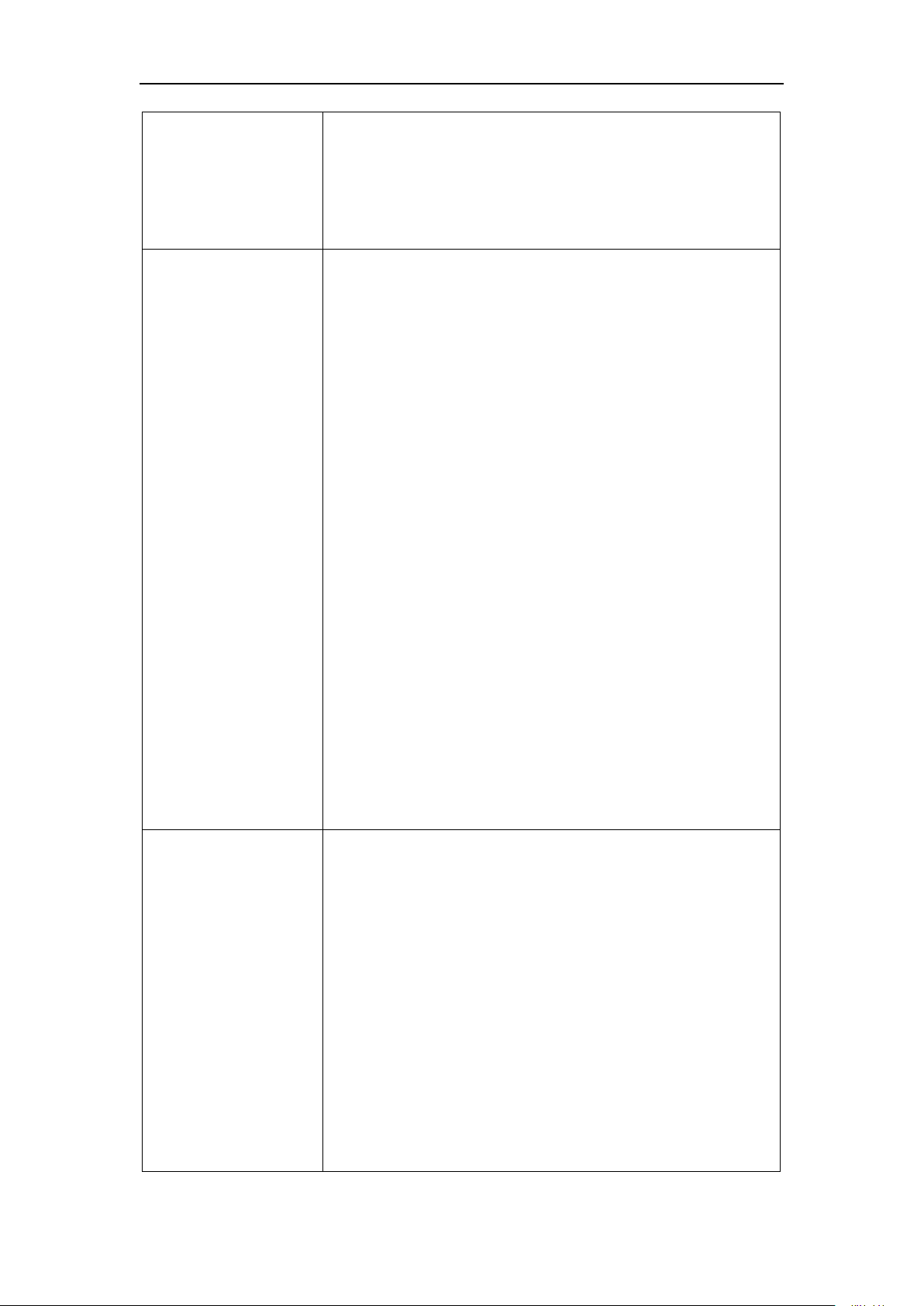
BG590-K2
11
Please note that if the PIR
Trigger is set to off, then Time
Lapse can’t be set to off.
Default: OFF
PIR
Trigger
This setting is for the sensitivity of
the PIR sensor. There are four
sensitivity parameters: High,
Normal, Low, OFF. It is
recommended to use HIGH
sensitivity in areas with little
environmental interference and for
warmer, humid climates. Use LOW
sensitivity for areas that have a lot
of interference. The sensitivity of
the PIR is affected by temperature.
Higher temperatures lead to a
lower sensitivity.
Please note that if Time Lapse
is set to off, then PIR Trigger
can’t be set to off.
Default: Normal
PIR
Interval
This interval shows how long the
PIR will be disabled after each
triggering in the ON mode. During
this time, the PIR sensor will not
react to any detected motion or
scheduled timer functions. The PIR
Interval can be set between zero
seconds to a maximum of 1 hour.
Press ►to adjust the desired PIR
Interval time.
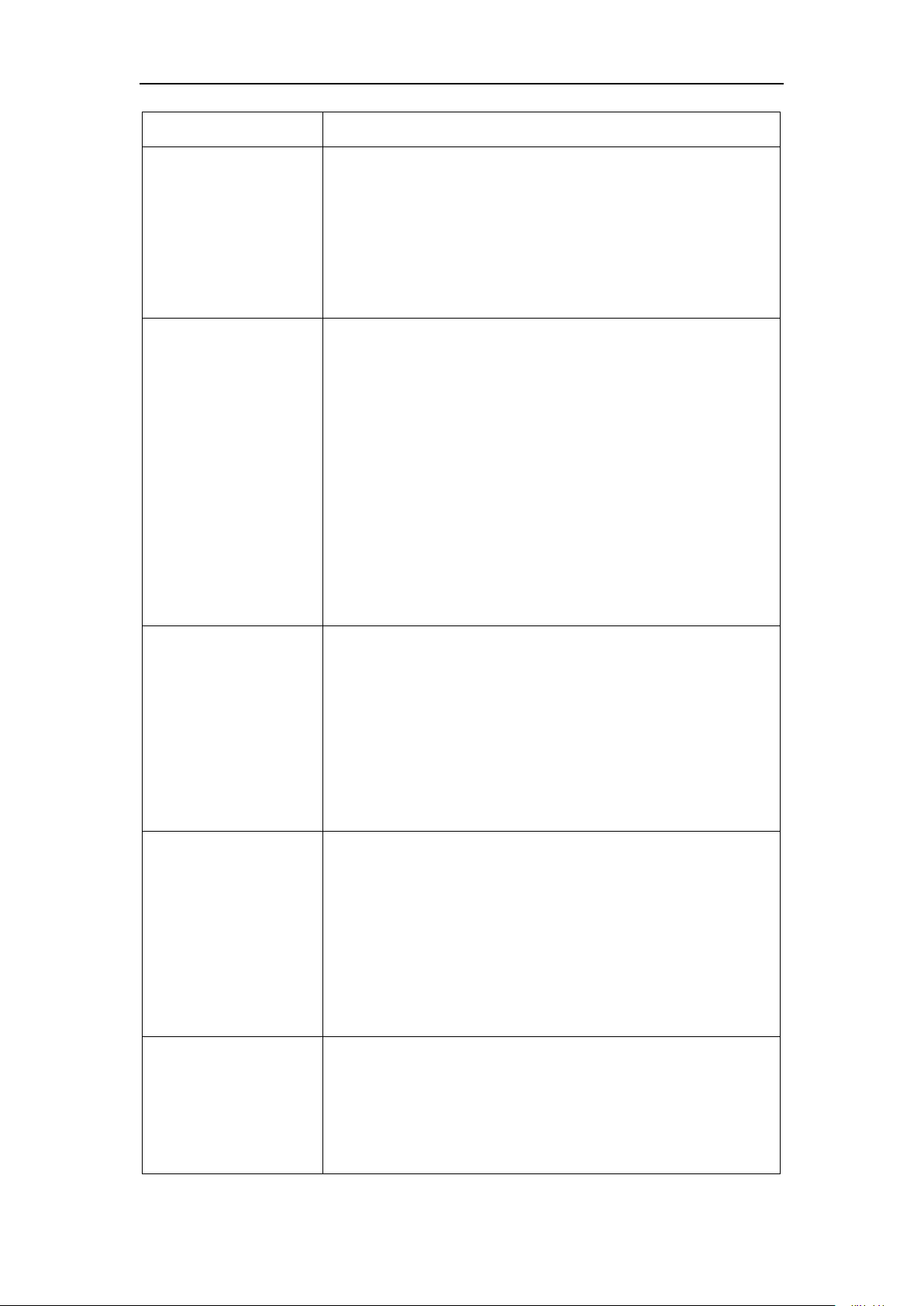
BG590-K2
12
Default: 5 seconds
Work Day
Choose the days of the week you want
the camera to work.
This setting is only available in
Hunting Mode.
Default: All
Working
Hour
This setting allows the camera to be
active only during the set period of time
per day. If activated, the camera will
NOT take pictures or video outside of
the specified working hour, regardless
of any other setup option settings. The
values are set to military time that
range from 00:00 to 23:59.
Default: OFF
Camera
Name
This is where you can change the
camera name. If set ON,You can
set 10 characters for your camera to
help distinguish which photo was
taken by which camera.
Default: OFF
Recycle
Storage
If the SD card is full in hunting
mode, the first images or videos
will be overridden by new pictures
or videos. This only takes effect in
hunting mode.
Default: OFF
Format SD
All information on the SD card will
be deleted. Make sure you backup
important data on the SD card
before using this mode.

BG590-K2
13
Default Set
Restores all settings back to default
values.
Version
Version information.
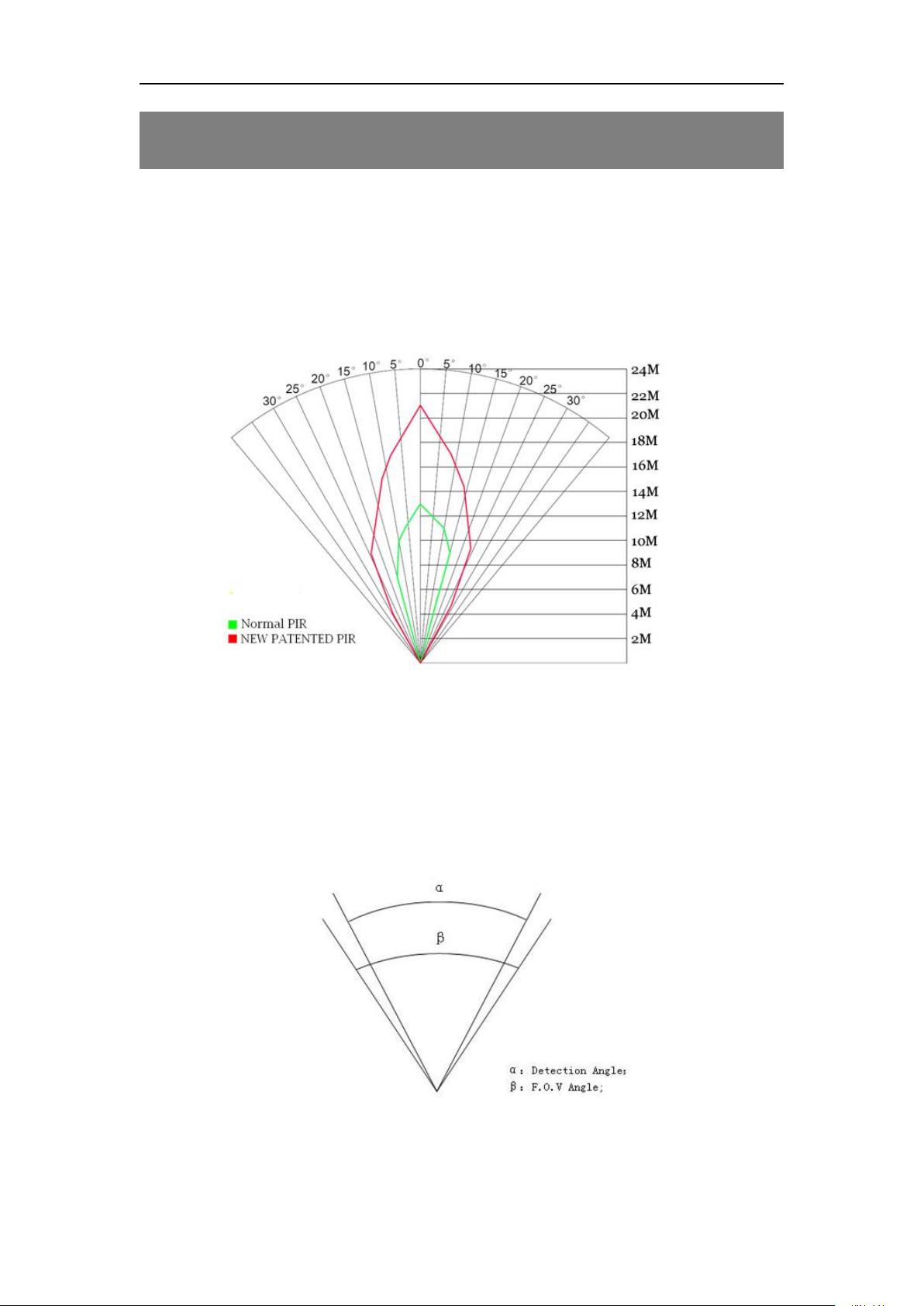
BG590-K2
14
4. PIR Detection Zone
The PIR’s detection range can reach 70ft in an open
environment. The following picture shows this
camera’s PIR detection range compared to standard
PIR detection range.
The PIR detection angle (α) is smaller than the field
of view angle (β). The advantage of this design is to
reduce empty picture rates and capture most, if not
all, motion detected.

BG590-K2
15
5. Technical Specifications
Image Sensor
5MP CMOS Sensor
Lens
F/NO=2.2
Field of View=55°
LED Type
940Nm
LED Number
2Pcs
Detection range
100Ft.
Illumination Distance
100Ft.
Display Screen on Remote
Control
2" LCD
Memory Card
Up to 64 GB
Image Resolution
5MP,12MP,18MP,24MP
Video Resolution
1080P
720P
VGA
PIR Trigger
High, Normal, Low, Off
Trigger Time
<0.7 Sec
PIR Interval
0Sec – 60 Min.
Photo Burst
1–3
Video Length
5–180 Secs
Power Supply
4 or 8×AA
Stand-by Current
< 60uA
Sound Recording
Yes
Operating Temperature
-20℃to + 60℃
Storage Temperature
-30℃to + 70℃
Relative Humidity
5% to 90%
Security Authentication
FCC, CE, RoHS

BG590-K2
16
6. Parts List
Part Name
Quantity
Camera
1
USB Cable
1
Belt
1
User Manual
1
Warranty Card
1
Mounting Bracket
1
Version 1.0
This manual suits for next models
1
Table of contents
Other BolyGuard Digital Camera manuals