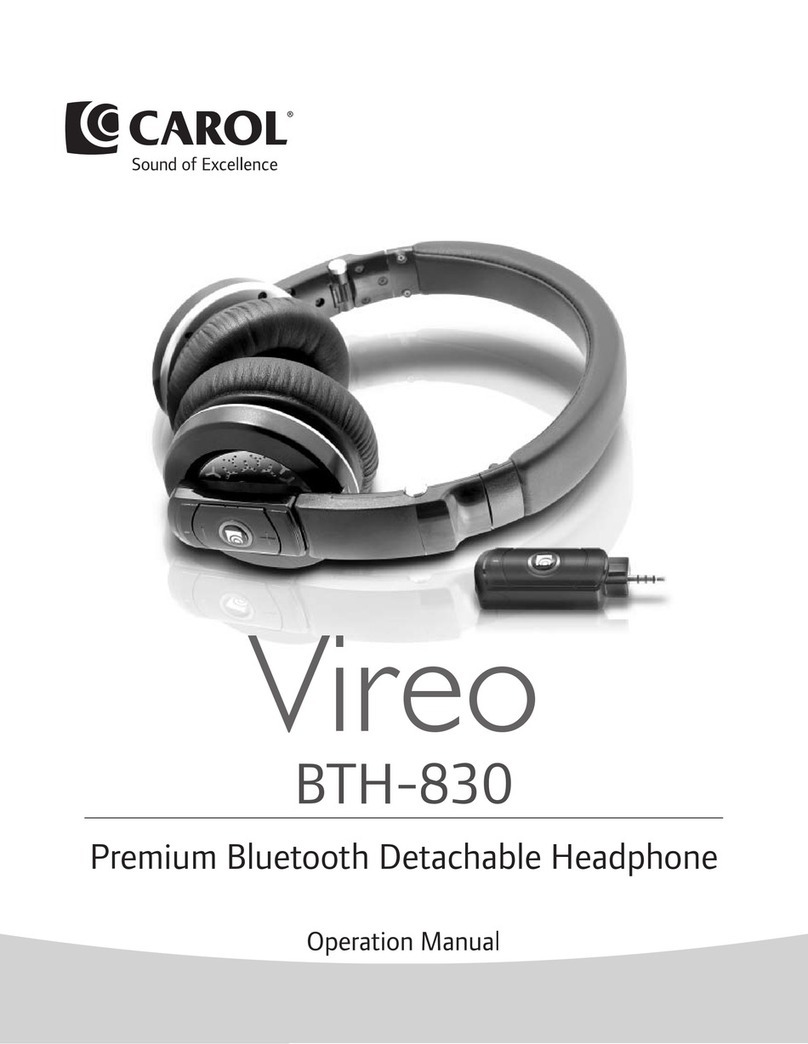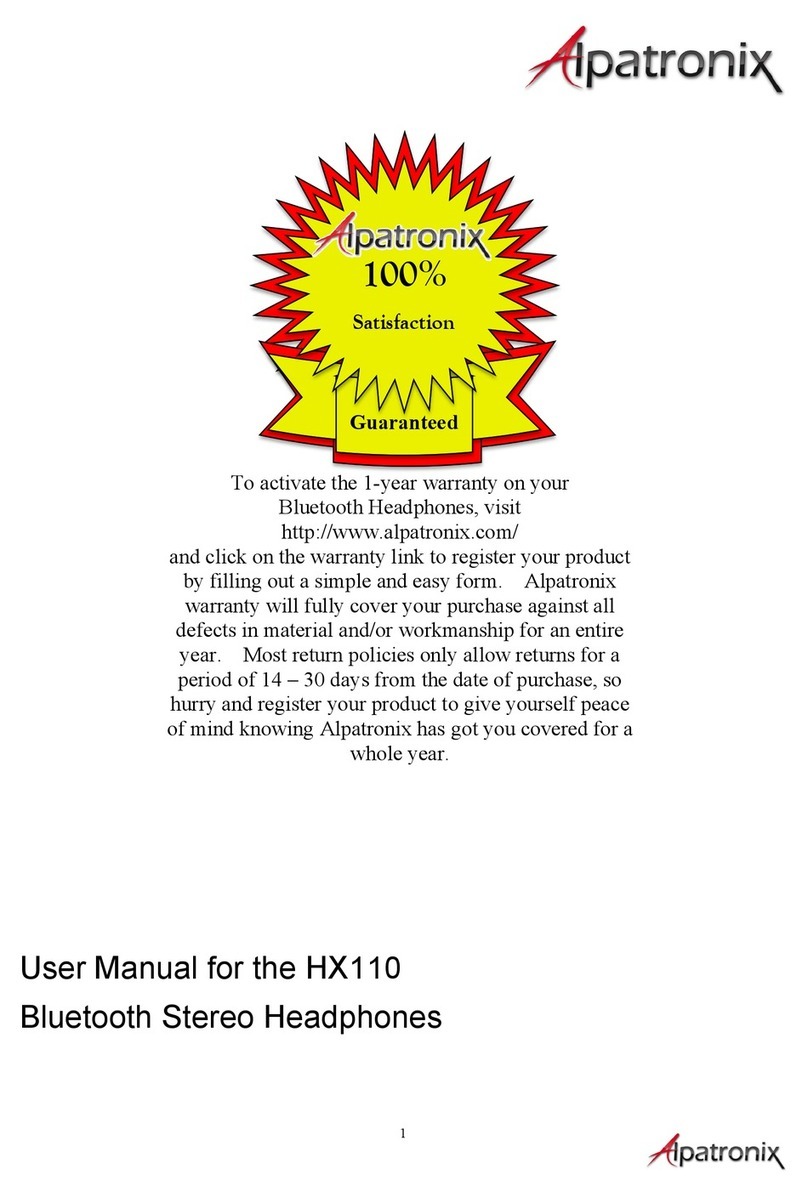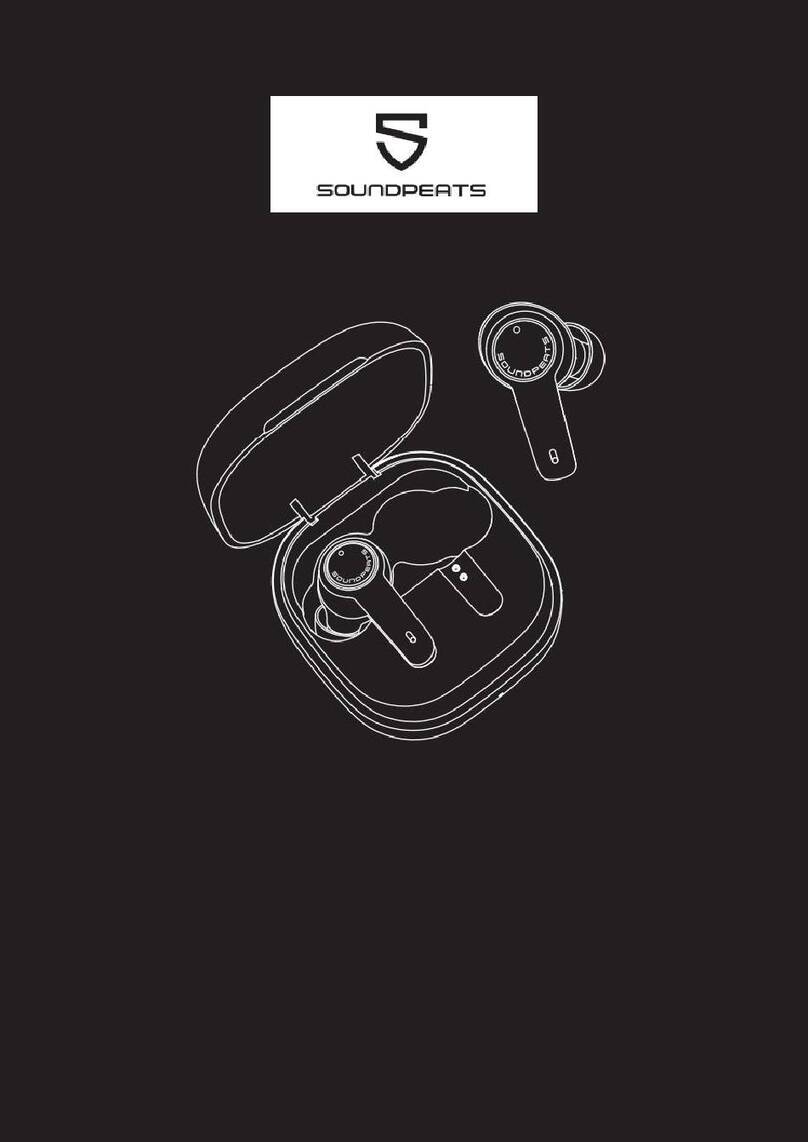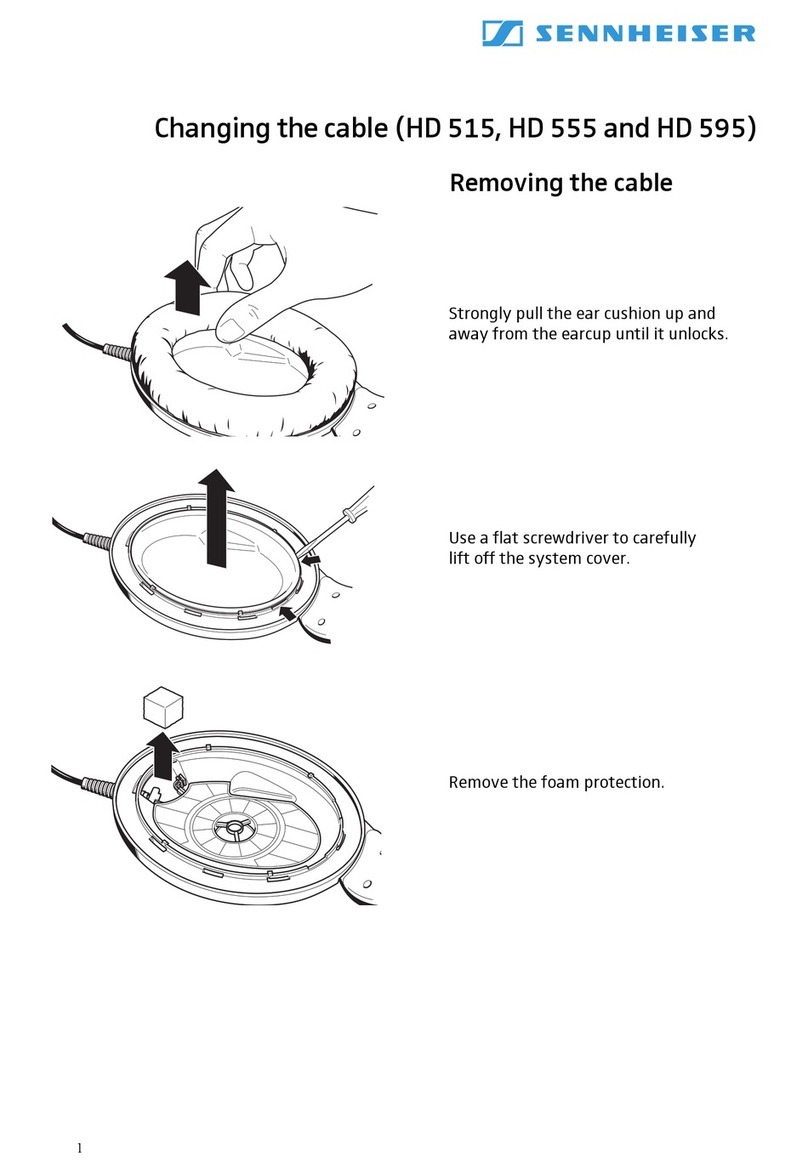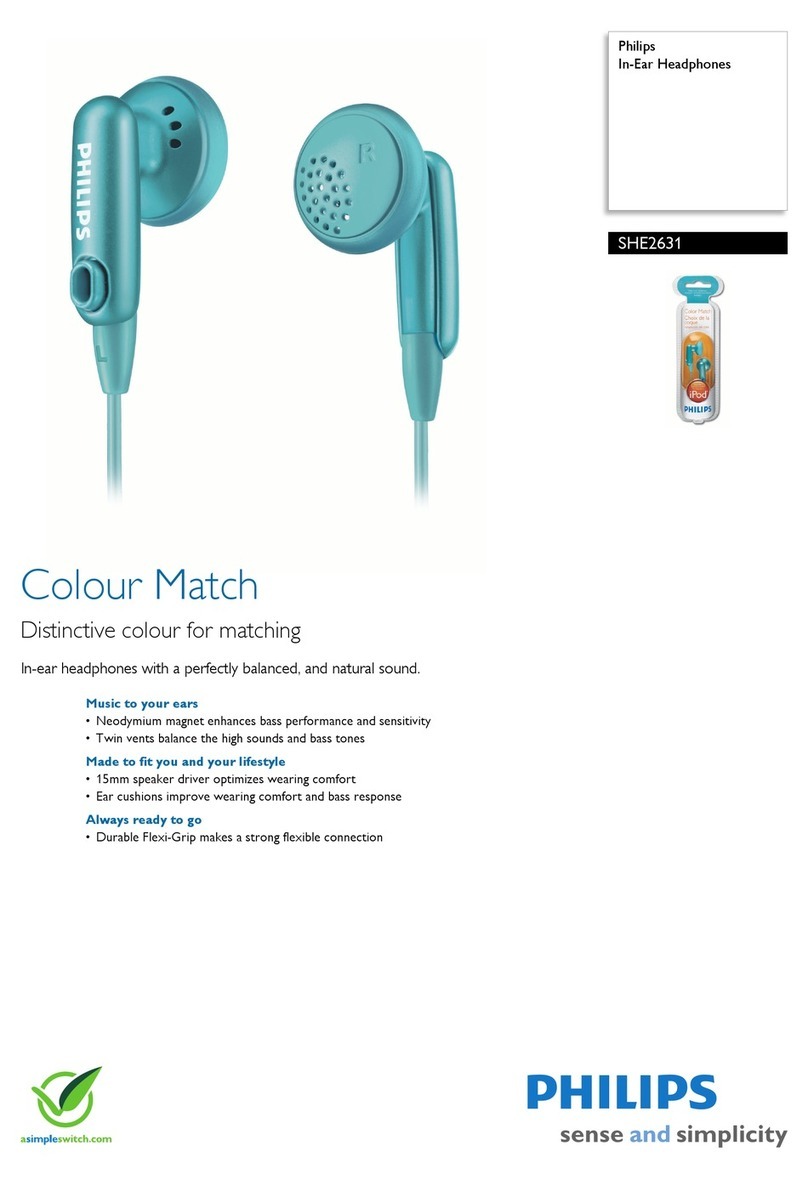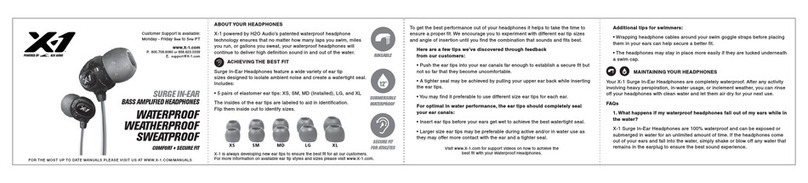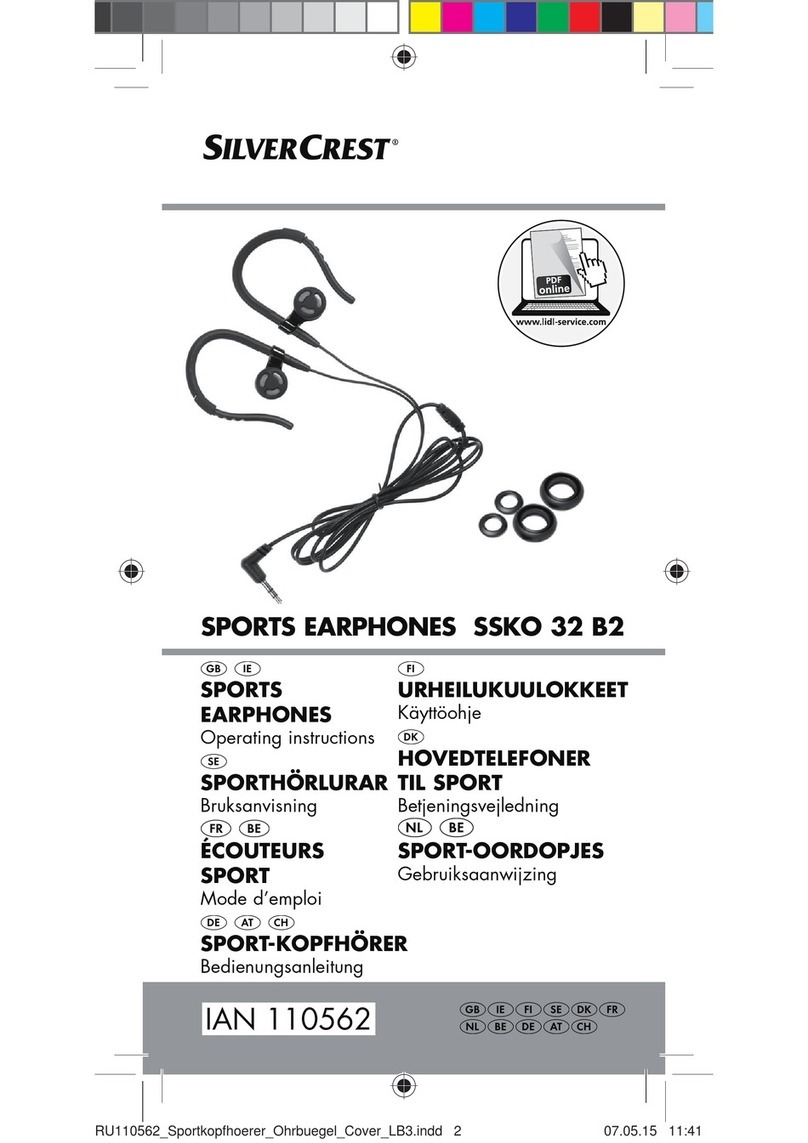Bomber Fone Quake HB11 Bluetooth User manual

Bomber Fone Quake HB11 Bluetooth
MANUAL DO USUÁRIO/ USER MANUAL
Thomas K L Indústria de Alto-Falantes S/A
Av. das Indústrias, 2026 - Distrito Industrial - Cachoeirinha/RS - CEP 94930-230
Tel.: (51) 2125-9100 3.27.208
www.bomber.com.br Rev. 00 - 02/06/2020

INTRODUÇÃO
Parabéns! Você acaba de adquirir um produto Bomber
Speakers –Thomas KL Indústria de Alto-falantes S/A.
A equipe de Projeto e Desenvolvimento da Bomber
desenvolveu esse produto onde as últimas tecnologias
no assunto, se harmonizam no produto que você
desfrutará a partir desse momento.
A linha de headphones Bomber Quake foi desenvolvida
para proporcionar uma fiel reprodução do áudio, com
graves precisos e fones acolchoados para garantir o
seu conforto, hastes ajustáveis e dobráveis para torná-
lo compacto, cabo destacável de 3,5mm (P2) flat para
evitar que ele se enrole.
Leia com atenção este manual para operar
corretamente o produto e aproveitar ao máximo sua
performance.
INTRODUCTION
Congratulations! You’ve purchased a Bomber Speakers
product –Thomas KL Indústria de Alto-falantes S/A.
Bomber Design and Development team has developed
this product with the latest available technologies,
which you will enjoy from now on
The line of Bomber Quake headphones was developed
to provide a faithful reproduction of the audio, with
precise bass and padded headphones to guarantee
your comfort, adjustable and folding rods to make it
compact, detachable 3.5mm cable (P2) flat to prevent
it from wrapping.
Read this manual carefully to operate the product
correctly and make the most of its performance.
LEMBRETES
Mantenha sempre o produto em temperatura
ambiente;
Não exponha o produto à chuva ou a ambientes
úmidos;
Evite danos provocados por quedas;
Não desmonte, repare ou altere o produto por
conta própria.
ATTENTION
Always keep the product at room temperature;
Do not expose the product to rain or humid
environments;
Avoid damage from falls;
Do not disassemble, repair or alter the product
yourself.
INFORMAÇÕES TÉCNICAS
Sensibilidade - 105 dB/W/m
Resposta em Frequência - 20 a 20.000 Hz
Impedância - 32 Ω
Duração da bateria (media) –10 horas
TECHNICAL INFORMATION
Sensitivity - 105 dB / W / m
Frequency Response - 20 to 20,000 Hz
Impedance - 32 Ω
Battery life (average) - 10 hours
OPERAÇÃO
Pareie seu Bomber Quake HB11 Bluetooth
1. Coloque seu headphone próximo de um
dispositivo Bluetooth. Quando o headphone estiver
desligado, pressione o botão “▶▎▎” até que uma luz
vermelha e azul comece a piscar se alternando.
Então, o headphone estará pronto para conectar;
2. Ative o Bluetooth do seu dispositivo;
3. Selecione “Bomber Quake HB11” para conectar
o dispositivo;
4. Agora você está pronto para utilizar seu
headphone Bomber.
OPERATION
Pair your Bomber Quake HB11 Bluetooth
1. Place your headphone next to a Bluetooth
device. When the headphone is off, press the “▶▎▎”
button until a red and blue light starts to flash
alternating. Then, the headphone is ready to
connect;
2. Activate your device's Bluetooth;
3. Select “Bomber Quake HB11” to connect the
device;
4. You are now ready to use your Bomber
headphone.
Como utilizar um Cabo Auxiliar
1. Conecte o cabo auxiliar na entrada apropriada
no headphone, localizada na parte inferior do
mesmo, para usa-lo sem precisar habilitar o
Bluetooth.
Using an Auxiliary Cable
1. Connect the auxiliary cable to the appropriate
headphone jack, located at the bottom of the
headphone, to use it without having to enable
Bluetooth.

FUNÇÕES
1. “▶▎▎”: Aperte para tocar/pausar a música.
Pressione por 2 segundos para ligar/desligar;
2. Quando o headphone estiver ligado, aperte “▶▎▎”
rapidamente por duas vezes para ligar para o último
número discado;
3. Quando estiver recebendo uma ligação, aperte “▶▎▎
” para atender e aperte novamente para desligar;
4. Pressione "-◀◀” por 1 segundo para voltar à música
anterior, pressione por 2-3 segundos para diminuir o
volume;
5. Pressione "▶▶+” por 1 segundo para passar para
próxima música, pressione por 2-3 segundos para
aumentar o volume;
6. Uma luz vermelha irá piscar enquanto o headphone
estiver carregando. A luz irá apagar quando ele estiver
totalmente carregado.
FUNCTIONS
1. “▶▎▎”: Press to play / pause the song. Press for 2
seconds to switch on / off;
2. When the headphone is on, press “▶▎▎”quickly
twice to call the last number dialed;
3. When receiving a call, press “▶▎▎”to answer and
press again to hang up;
4. Press "- ◀◀" for 1 second to return to the previous
song, press for 2-3 seconds to decrease the volume;
5. Press "▶▶ +" for 1 second to move to the next song,
press for 2-3 seconds to increase the volume;
6. A red light will flash while the headphone is
charging. The light will go out when it is fully charged.
COMO CARREGAR A BATERIA
1. Antes de utilizar o headphone pela primeira vez,
carregue-o totalmente;
2. Conecte o cabo USB;
3. A luz vermelha piscará enquanto o headphone
estiver sendo carregado. Ela irá apagar quando o
headphone estiver totalmente carregado.
HOW TO CHARGE THE BATTERY
1. Before using the headphone for the first time, fully
charge it;
2. Connect the USB cable;
3. The red light will flash while the headphone is being
charged. It will turn off when the headphone is fully
charged.
SOLUÇÕES DE PROBLEMAS / TROUBLESHOOTING
PROBLEMA
COMO CONSERTAR
PROBLEM
HOW TO FIX
Falha ao tentar
parear por
diversas vezes
Verifique se o Quake HB11 Bluetooth
está procurando por dispositivos, ou
reinicie o aparelho.
É possível que haja muitos
equipamentos Bluetooth perto do Quake
HB11 Bluetooth, o que pode causar
dificuldade ao procurar seu dispositivo.
Failed to try to
pair multiple
times
Check if the Quake HB11 Bluetooth is
looking for devices, or restart the device.
It is possible that there are many
Bluetooth devices close to the Quake
HB11 Bluetooth, which can cause
difficulty when searching for your device.
O som está
baixo ou
distorcido
Verifique o nível de volume de seu
dispositivo e do Quake HB11 Bluetooth.
A bateria pode estar acabando.
Carregar pode solucionar o problema.
Sound is low or
distorted
Check the volume level of your device
and the Quake HB11 Bluetooth.
The battery may be running out.
Charging may solve the problem.
A música está
descontinuada
Verifique se não foi ultrapassada a
distância de 10 metros entre os aparelhos,
ou se não há um obstáculo entre o Quake
HB11 Bluetooth e seu dispositivo
Bluetooth.
Verifique se em outros aparelho a falha
persiste.
Music is
discontinued
Check that the 10 meter distance
between the devices has not been
exceeded, or that there is no obstacle
between the Quake HB11 Bluetooth and
your Bluetooth device.
Check whether the fault persists on
other devices.
O indicador do
modo
Bluetooth não
está ligado
Isso indica que a bateria do Quake HB11
Bluetooth acabou. Por favor, recarregue-a
e tente novamente.
Reinicie o Quake HB11 Bluetooth.
The Bluetooth
mode indicator
is not on
This indicates that the battery in the
Quake HB11 Bluetooth has run out. Please
reload it and try again.
Restart the Quake HB11 Bluetooth.
*Caso haja outro problema, consulte com um técnico de TI ou um posto autorizado. / * If there is another problem, consult with
an IT technician or an authorized service point.

CONTATO / CONTACT
Suporte Técnico / Technical support Garantia / Warranty
E-mail: suporte@bomber.com.br E-mail: garantia@bomber.com.br
Skype: Suporte Bomber (suporte.bomber) WhatsApp: 51 2125-9175
WhatsApp: 51 2125-9105
CERTIFICADO DE GARANTIA
Este produto tem uma garantia integral de 1 ano a
partir da data de sua fabricação, constante na
etiqueta, sendo 3 meses de garantia legal e 9 meses
de garantia estendida. Caso esse prazo tenha
expirado, temos ainda mais 6 meses da data de
emissão da NF.
No caso da constatação de falhas de fabricação,
encaminhe o produto juntamente com a nota fiscal à
um posto autorizado, de modo que, após análise de
falha, seja efetuado o conserto ou a substituição do
produto.
LIMITAÇÕES DA GARANTIA:
1) Produto quebrado, danificado ou violado;
2) Prazo de garantia expirado;
3) Uso em ambientes hostis que propiciem danos ao
equipamento.
A garantia é somente em favor do 1º comprador e a
THOMAS K. L. reserva-se o direito de alterar este
produto, não sendo obrigada a incluir essas
mudanças em produtos anteriormente fabricados.
No caso de falha do produto por problemas de
fabricação, a indenização máxima cabível será a
reposição do mesmo, não cabendo a THOMAS K. L. o
pagamento de qualquer indenização.
WARRANTY CERTIFICATE
This product has 1-year warranty from the date of
its manufacturing, stamped on the label, with 3
months of legal guarantee and 9 months of
extended warranty. If this period has expired, you
have another 6 months from the date of the
purchase invoice.
In case of manufacturing faults, please send the
product along with its invoice to an authorized
service point, and after failure analysis, the product
can be repaired or replaced.
WARRANTY LIMITATIONS:
1) Broken, damaged or tampered product;
2) Expired warranty period;
3) Use in harsh environments that can damage
equipment.
The warranty is only for the first purchaser.
THOMAS K. L. reserves the right to alter this product
and is not obliged to include such changes in
products previously manufactured.
In the event of failure of the product due to
manufacturing problems, the maximum indemnity
shall be the replacement of the product, and
THOMAS K. L. shall not be liable for the payment of
any indemnity.