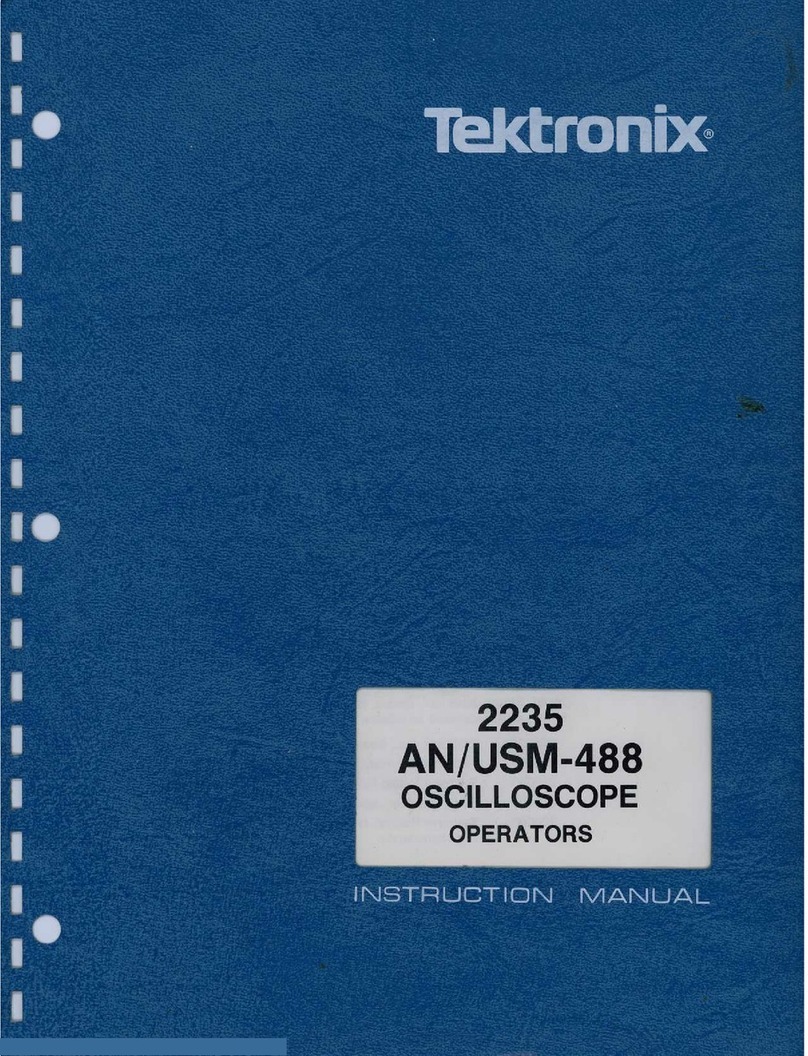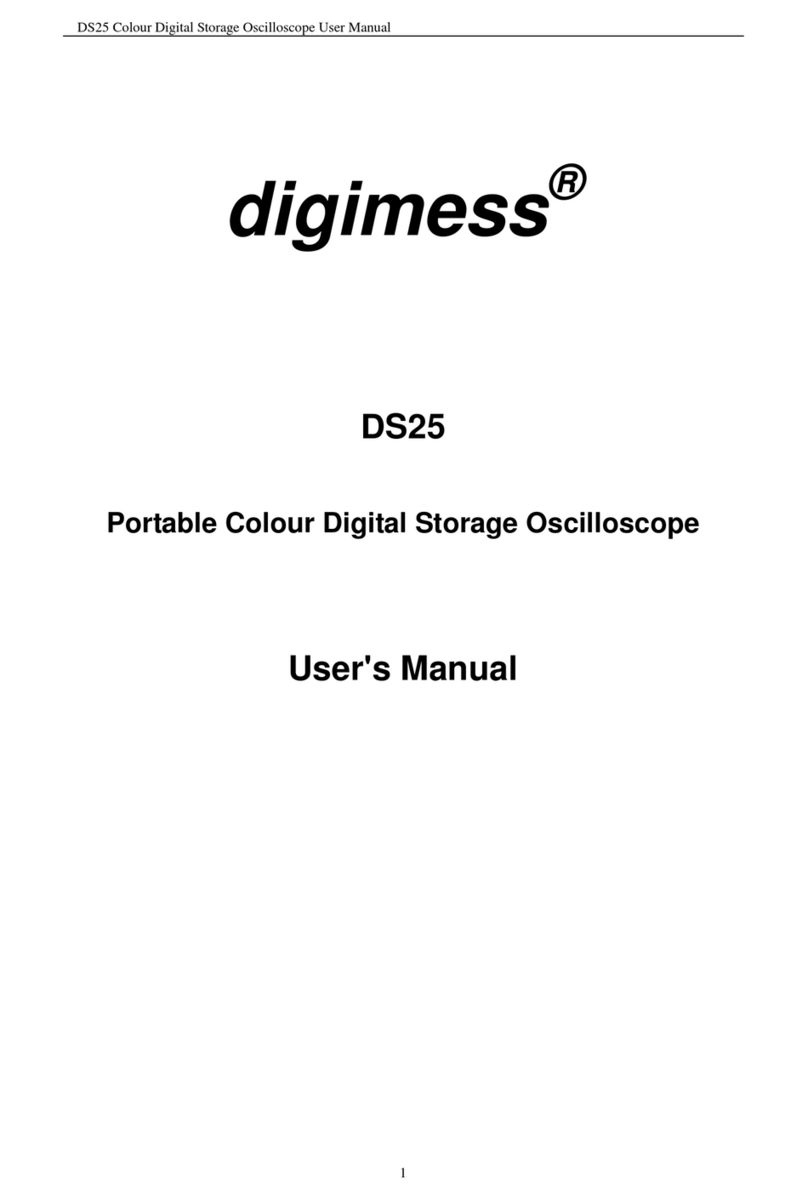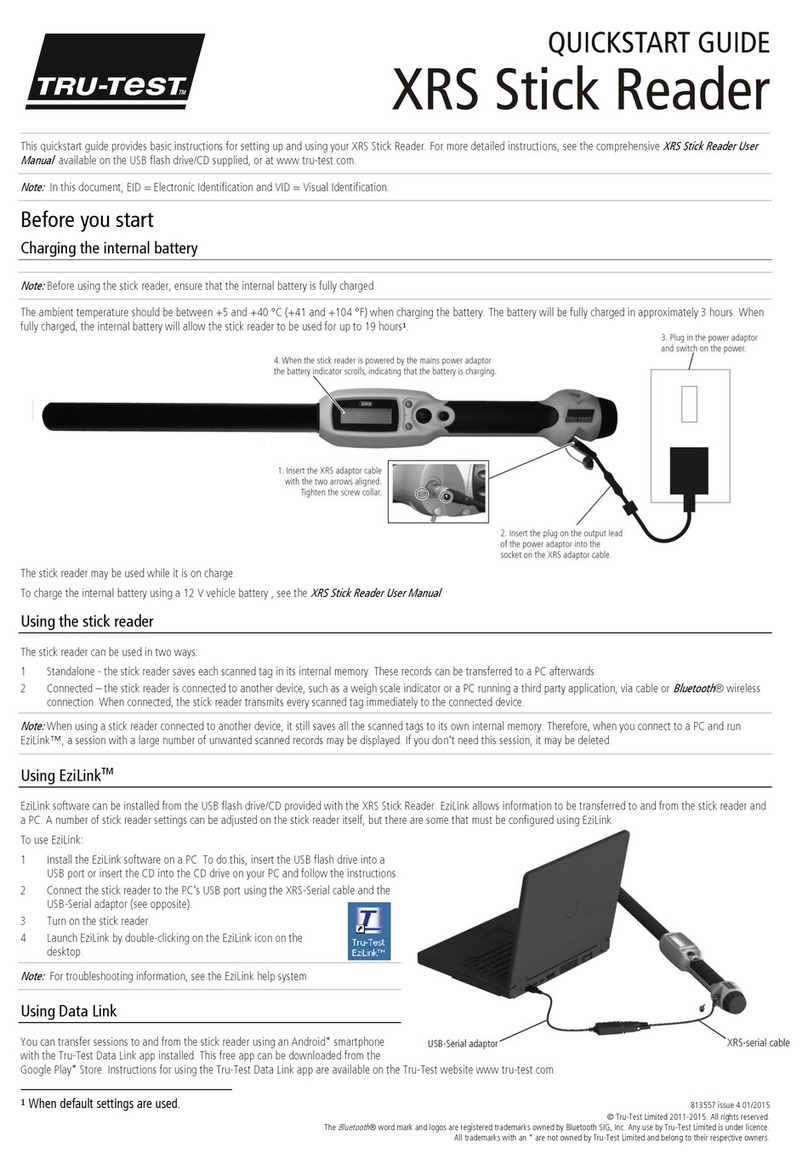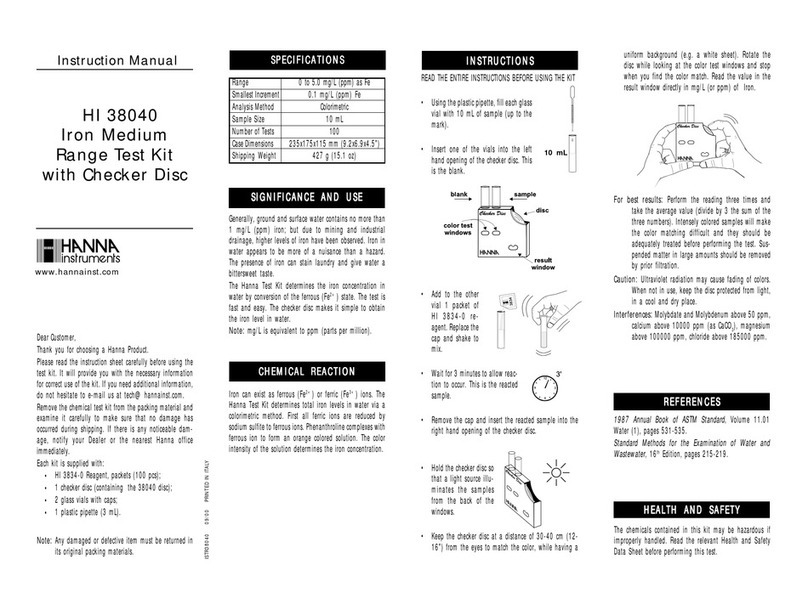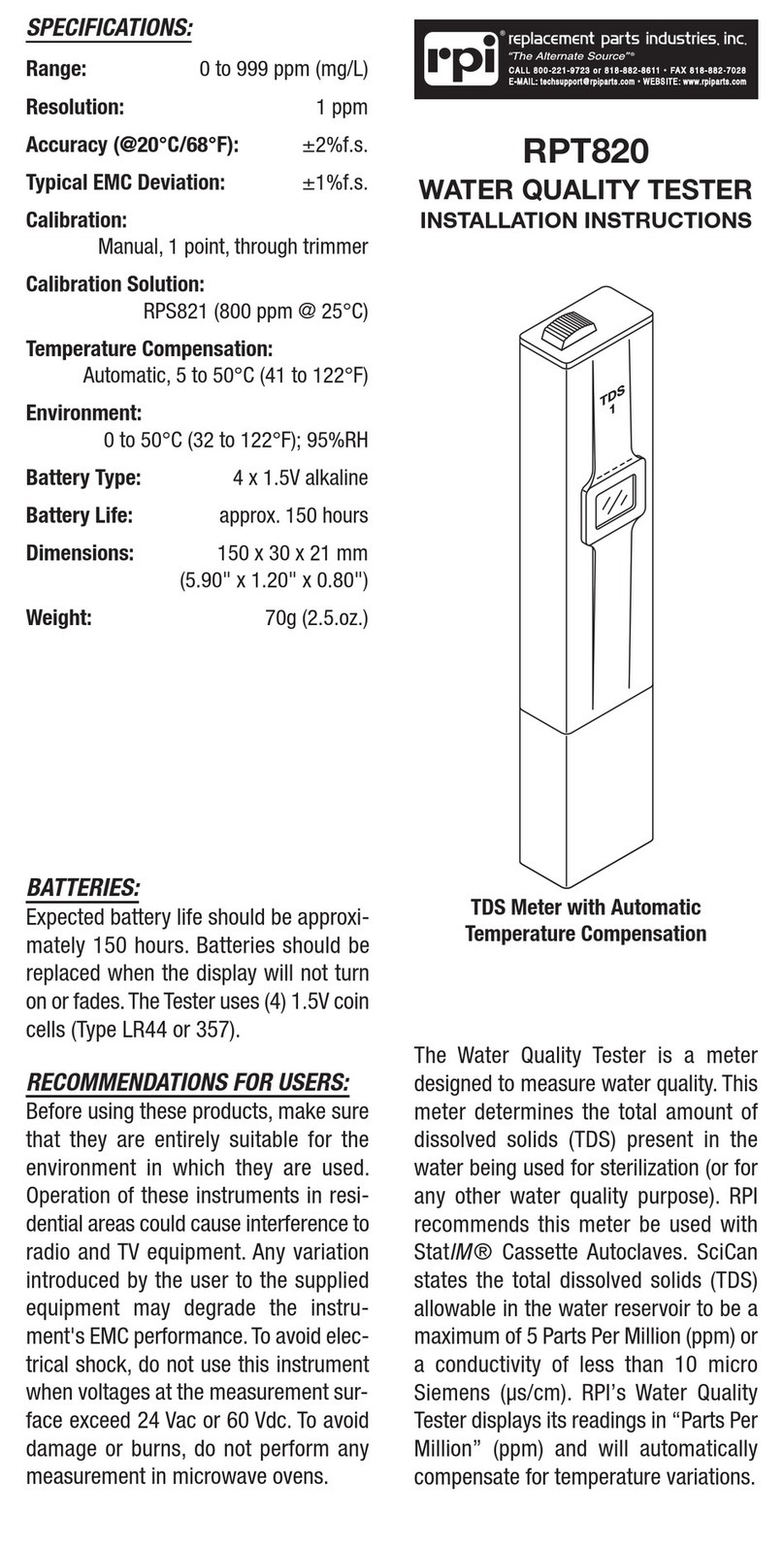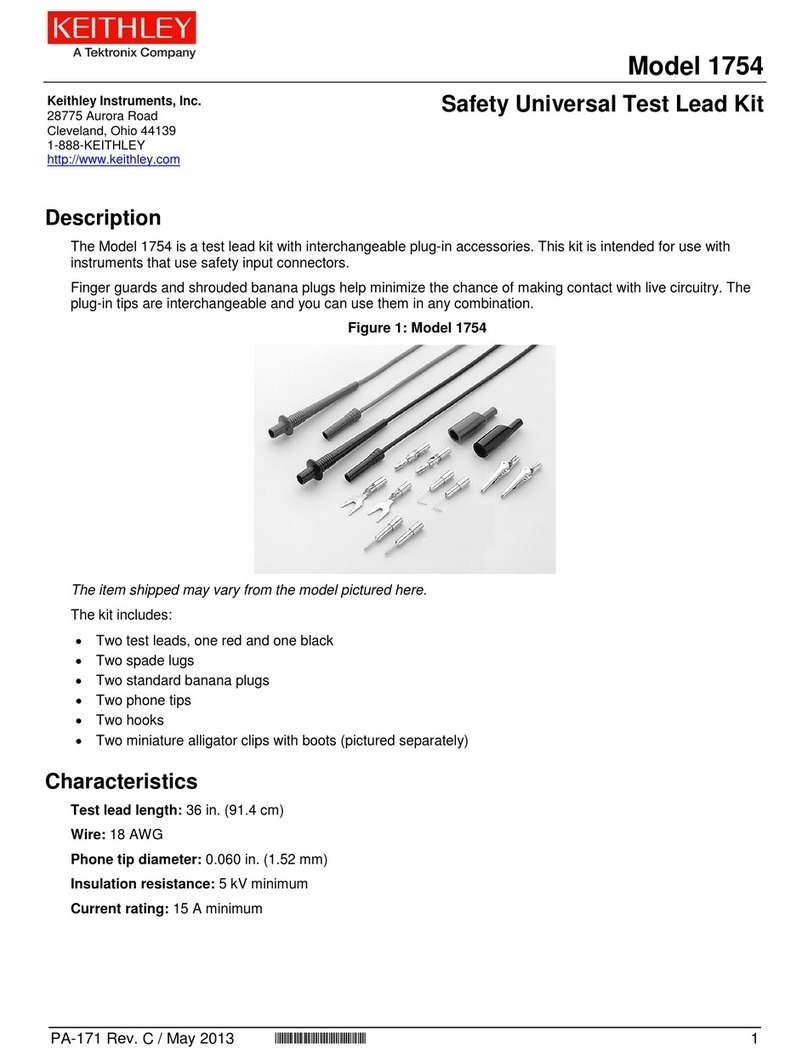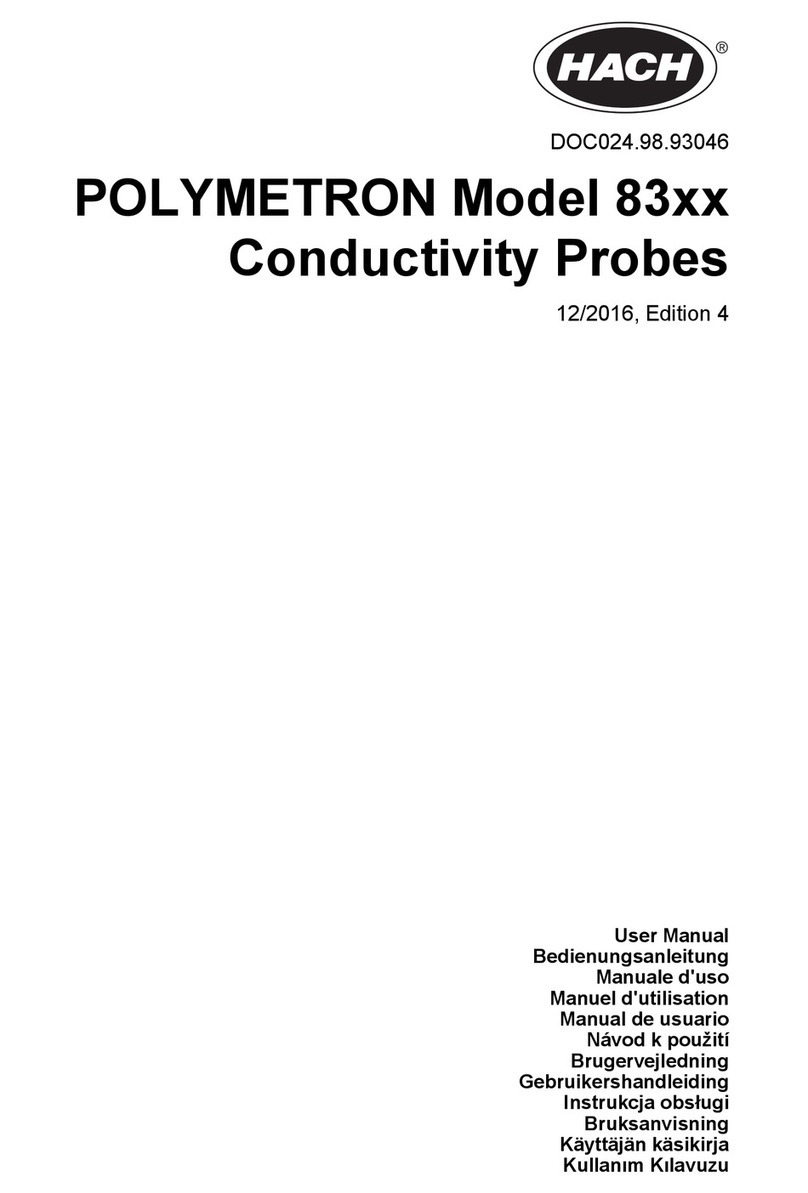Bona Caeli SENSEMini User manual

SENSEMini V1.
Instruction Manual

2 | P a g e
Contents
Welcome..........................................................................3
Overview.........................................................................3
What’s Inside?..............................................................4
Your SENSEMini ...........................................................5
Power Up ........................................................................6
Connecting Your Smartphone .................................6
The BonaCaeli App......................................................7
Using your SENSEMini ...............................................8
Troubleshooting........................................................10
Warnings.......................................................................10

3 | P a g e
Welcome
Welcome to BonaCaeli. Our aim is to help you understand
the air that you breathe, to give you the means to
measure what you are breathing in and to use the
measured data to manage and improve your well-being in
many ways.
The SenseMini is our most portable carbon dioxide (CO2)
sensor yet. It allows you to measure CO2concentrations
wherever you may be, at work, at home or on the move.
Overview
CO2is everywhere around you. It is safe in low
concentrations; however, spending long periods of time
exposed to higher concentrations may cause long term
health issues and affect your wellbeing.
In 2018, average atmospheric carbon dioxide levels were
407ppm. This is the highest level in 800,000 years!
Measuring and becoming aware of the CO2 levels around
you can help you to avoid high CO2 concentrations, so you
can live a healthier life.
With your SenseMini you will be able to record the
levels of CO2 in the air around –wherever you may be –
and see how it changes over time through our very own,
all new app!

4 | P a g e
Getting Started
What’s Inside?
1 x SenseMini
1 x USB Charging Lead
1 x Wrist Lanyard
1 x Getting Started Guide
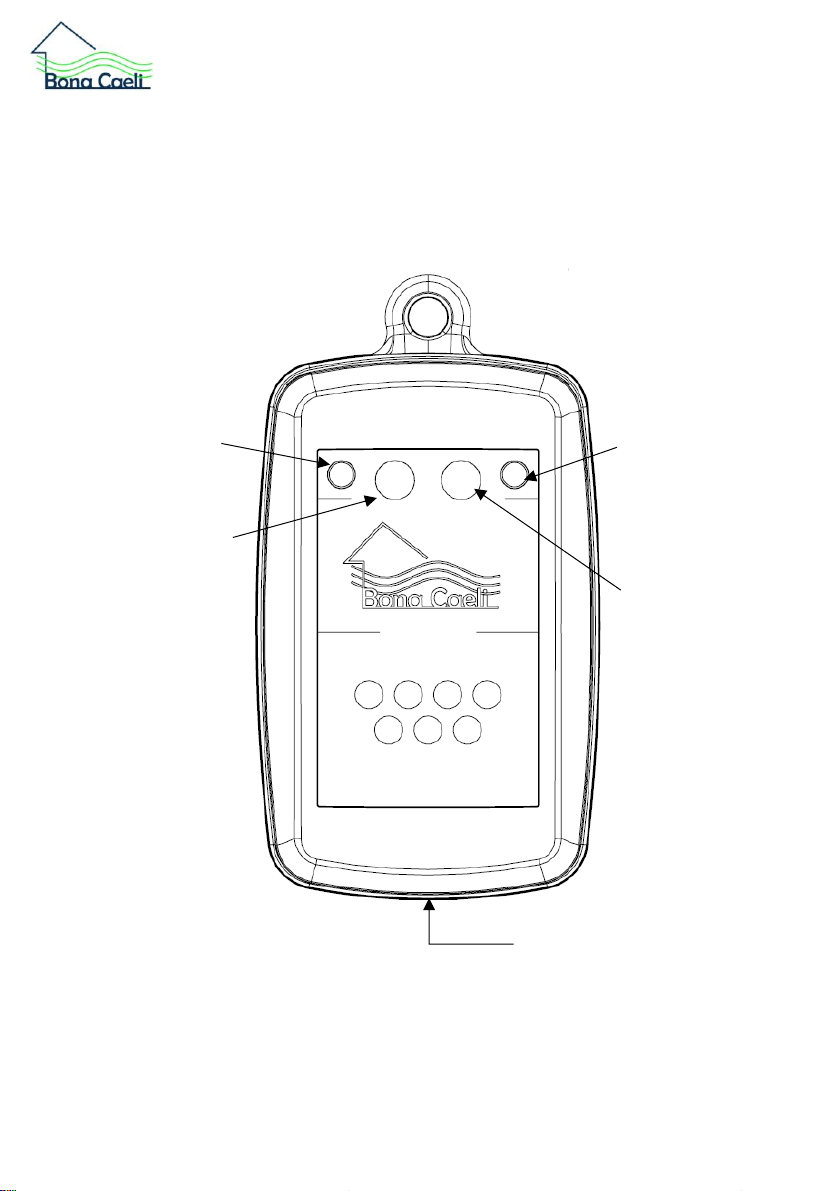
5 | P a g e
Your SENSEMini
5.
4.
1.
3.
2.
1. Power Button
2. CO2Button
3. Power LED
4. CO2LED
5. USB Charging Port

6 | P a g e
Power Up
Connect the SenseMini to power using the USB
charging lead provided. The Power LED will be Red while
plugged in and blinks Green when fully charged. The
battery lasts about 24 hours
Turn your SenseMini on/off by holding down the power
button for 5s, the power LED will show a Green/Red
light for on/off.
Your SenseMini will take ~30s to warm up before it will
give the first reading and blinks Green every 15s when
turned on.
Connecting Your Smartphone
Download the BonaCaeli App, it is free to download from
the Android and iPhone App stores. Enter the logon
credentials you received in your welcome email. If you
have not received a welcome email then contact
info@bonacaeli.com.
First, make sure your SenseMini is turned on by following
the instructions above.
You must calibrate your SenseMini before you begin to
use it.
1. Take your SenseMini outdoors into fresh air.
2. In the BonaCaeli App menu, tap on Calibrate Device.
3. Tap on Begin Calibration in the BonaCaeli app and
then short press the CO2button on your
SenseMini.

7 | P a g e
4. Remain outdoors whilst the calibration routine takes
some readings. When calibration is complete you
will see the message Calibration Saved –you will
then return to the app’s main screen.
Once turned on, your SenseMini will take a CO2 reading
every 5 min and stores the reading on the device.
To access the ‘on-demand’ function, open the BonaCaeli
App and short press the CO2button, this will give you a
reading every 5s for 2 minutes.
To transfer all the data points to your phone, open the
BonaCaeli App then hold the CO2 button for 5s, this must
be done at least once every 24 hours to ensure data is
not lost.
When in Bluetooth mode, the power LED will blink Blue.
The CO2LED will blink Red/Green when the CO2reading
is above/below 1000ppm.
The BonaCaeli App
Open up the BonaCaeli App to view the concentrations of
CO2you have been exposed to! You can view your CO2
readings over various time scales. For example, “Day”
view allows you to see the CO2levels and how much they
vary throughout that day.
The App displays the CO2data in parts per million (ppm)
and presents it in spot, line graph and pie chart formats.
It also presents max./min. and average concentrations

8 | P a g e
and even tells the user the time over which level were
above 1000 ppm as “Time in reduced cognitive function”
and the time in good CO2levels.
There are various other features of the App so have a play
around with it can see the benefits. Head over to
bonacaeli.com/support to find out more about the App
and its features.
Make sure to keep the App up to date as we will be
continuing to improve its features and helping you to
understand even more about the air you breathe.
Using your SENSEMini
The SenseMini is so small it can fit pretty much
anywhere. It can be carried in a pocket, on a keychain or
even on a belt loop!
CO2concentrations are measured in parts per millions
(ppm) which quite simply denotes that for a reading of
100 ppm, there would be 100 molecules of CO2for every
1,000,000 molecules of surrounding air.
Increasing the number of people in the room or being in
a confined space are some of the reasons for an increased
CO2 concentration.
To reduce such levels, you can try opening a window or
increase the air flow around the area you are in.
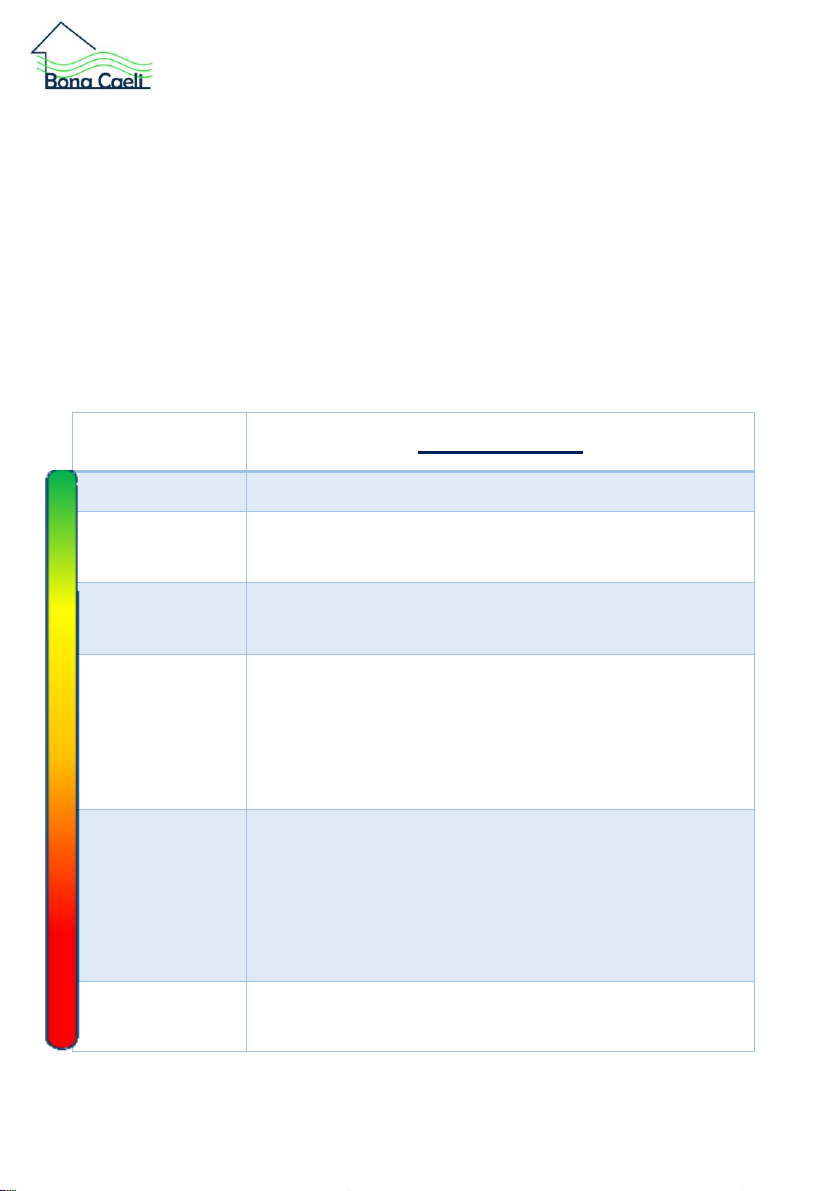
9 | P a g e
Make sure to keep the CO2intake holes below the
BonaCaeli logo clear so that the sensor inside can
measure the CO2in the air around you.
The CO2sensor has an accuracy of ±30ppm of the true
concentration level.
People are affected in various ways when subject to high
concentrations of CO2. Typical observed effects are
displayed in the table below
CO2(ppm)
Likely Effects
250-350
background (normal) outdoor air level.
350-1,000
typical level found in occupied spaces with
good air exchange.
1,000-2,000
level associated with complaints of
drowsiness and poor air.
2,000-5,000
level associated with headaches,
sleepiness, and stagnant, stale, stuffy air.
Poor concentration, loss of attention,
increased heart rate and slight nausea may
also be present.
5,000
this indicates unusual air conditions where
high levels of other gases could also be
present. Toxicity or oxygen deprivation
could occur. This is the permissible
exposure limit for daily workplace
exposures.
>40,000
Exposure may lead to serious oxygen
deprivation and is immediately harmful

10 | P a g e
Troubleshooting
If the CO2LED is flashing Blue and the readings are not
being transferred to your phone, you will need to restart
your SenseMini, to do this, hold the power button for 5s
to power it off, and then hold the power button for 5s to
power it on again. This will happen if you press the CO2
button without having the BonaCaeli App open.
Connecting your phone to Bluetooth over and over will
drain the battery and require charging more frequently.
Warnings
Do not operate outside temperatures of 0C - 50C.
Attempting to open the casing will void any warranty.
Small components are a choking hazard.
Do not leave within reach of children below 8 years old.
Do not have any liquids around the device at any time.
The warranty provides 12 months full cover against a
faulty or non-functional component. If you find a faulty
component, simply return the product to us together with
proof of purchase. We will send a replacement SENSEMini
to you, subject to our warranty terms.

11 | P a g e
BonaCaeli is a trade name of BPP Technical Services Ltd.
The BonaCaeli project aims to educate and inform its sponsors on how to
measure and mitigate the concentrations of carbon dioxide that they are
exposed to.
For more information visit: bonacaeli.com
bonacaeli.com
BonaCaeli
BonaCaeli
BonaCaeli
BonaCaeliHQ
Table of contents