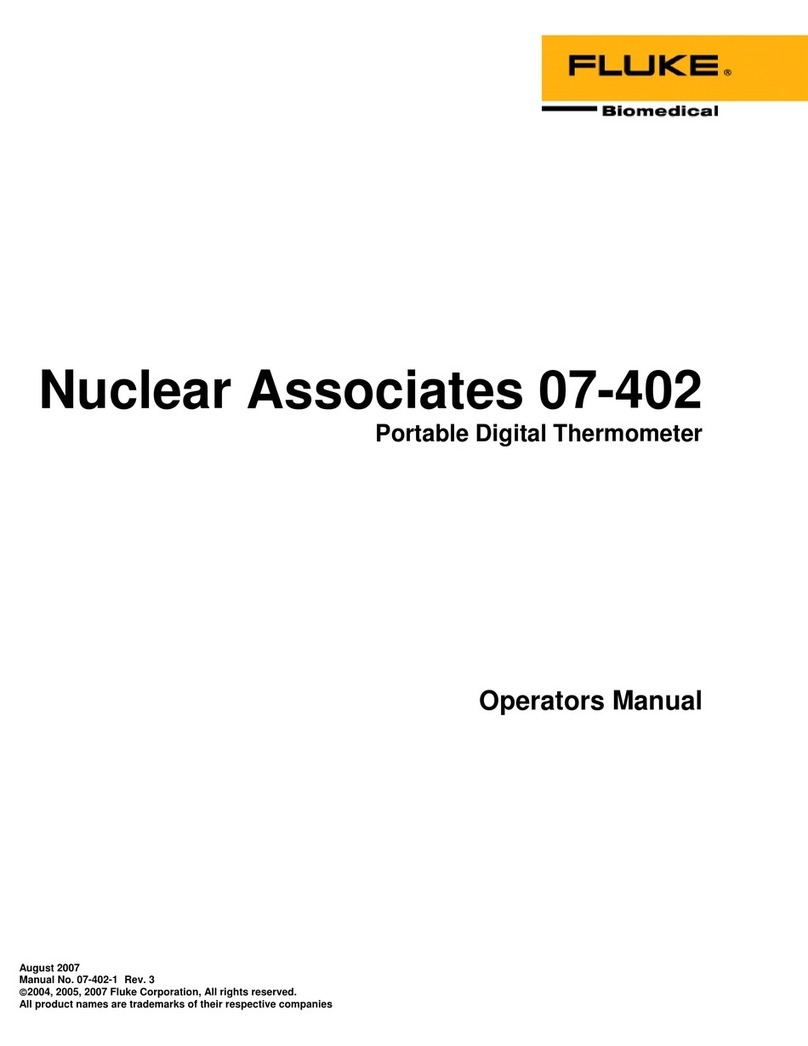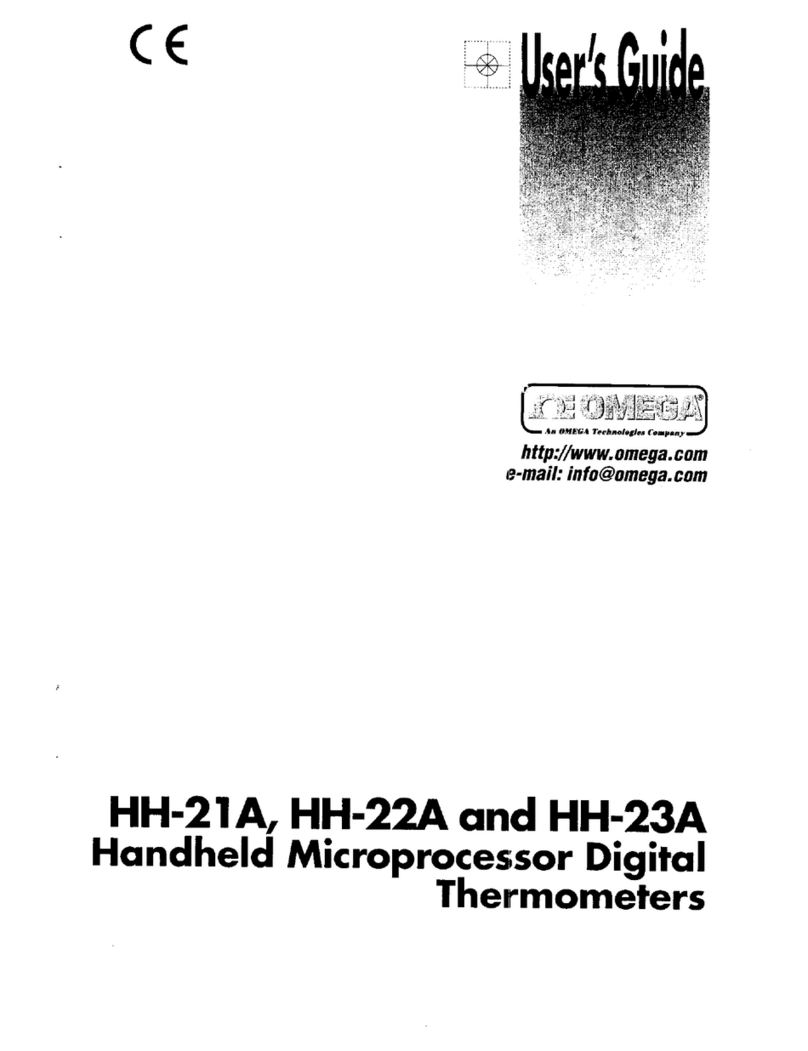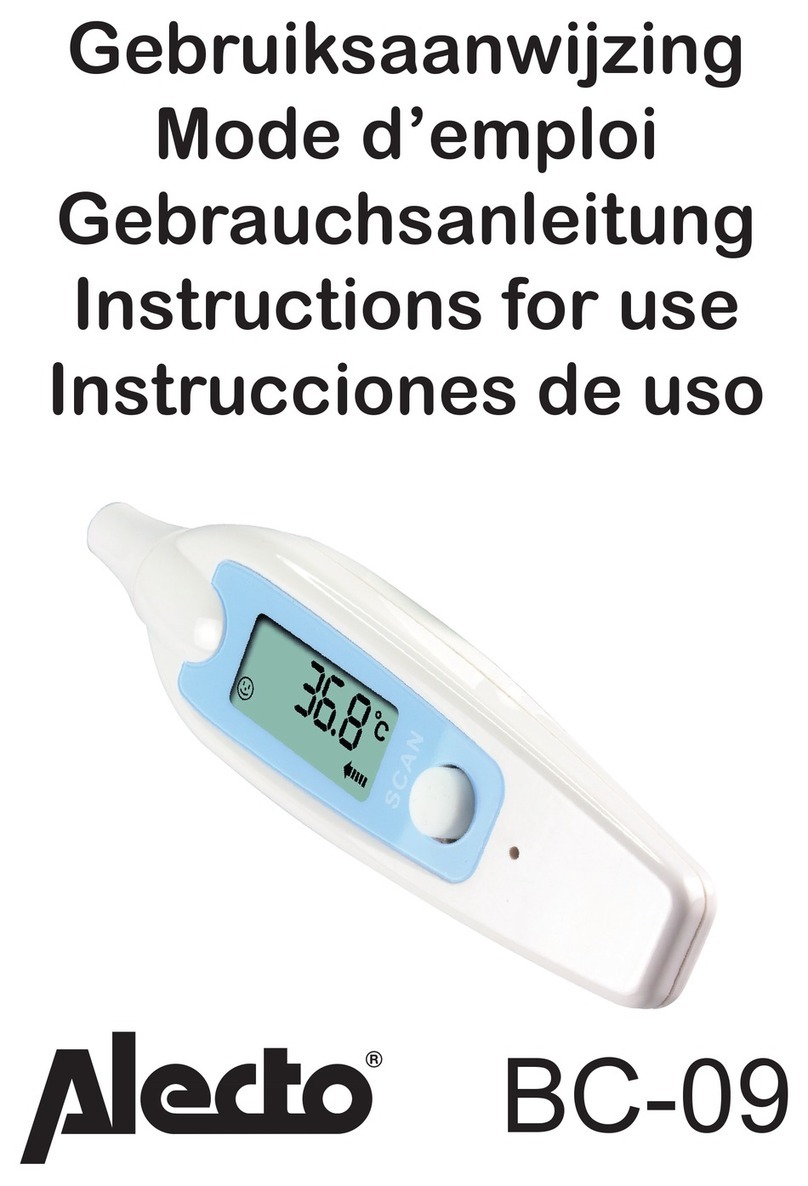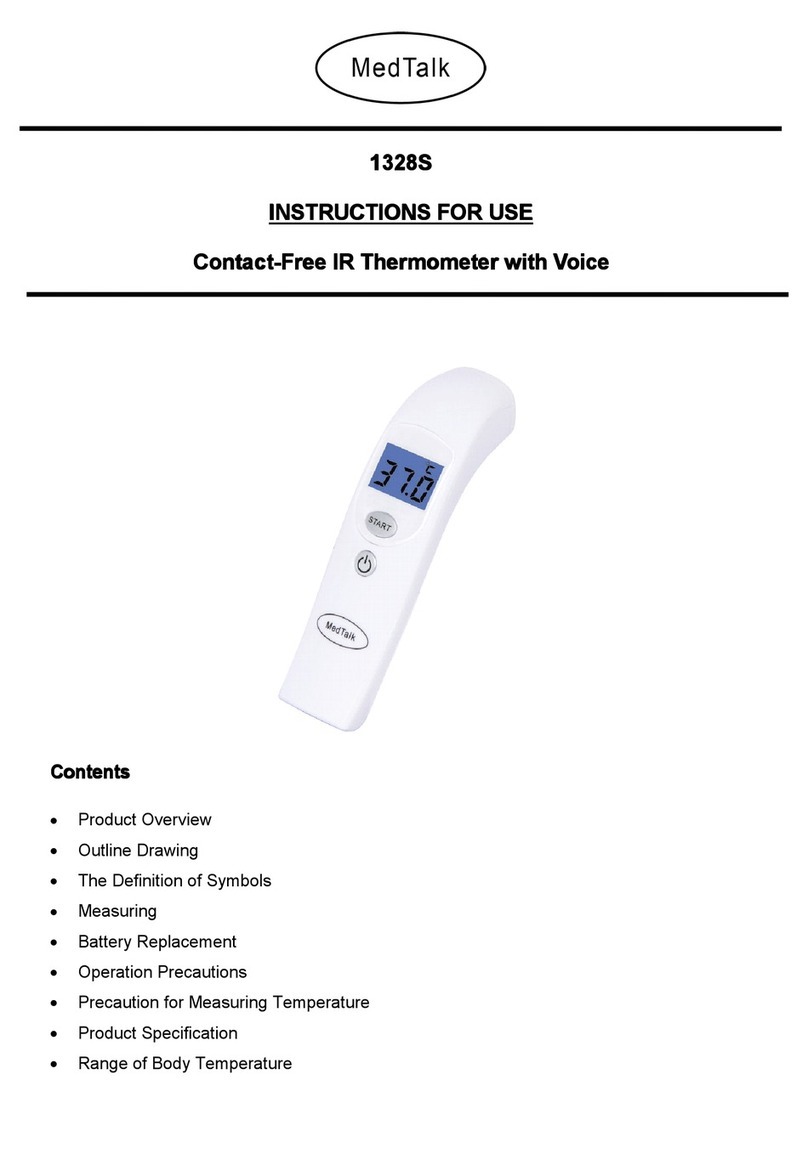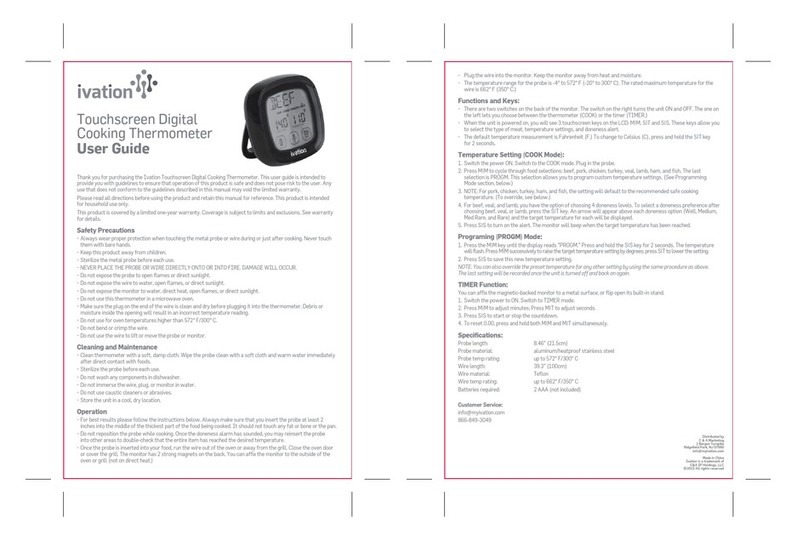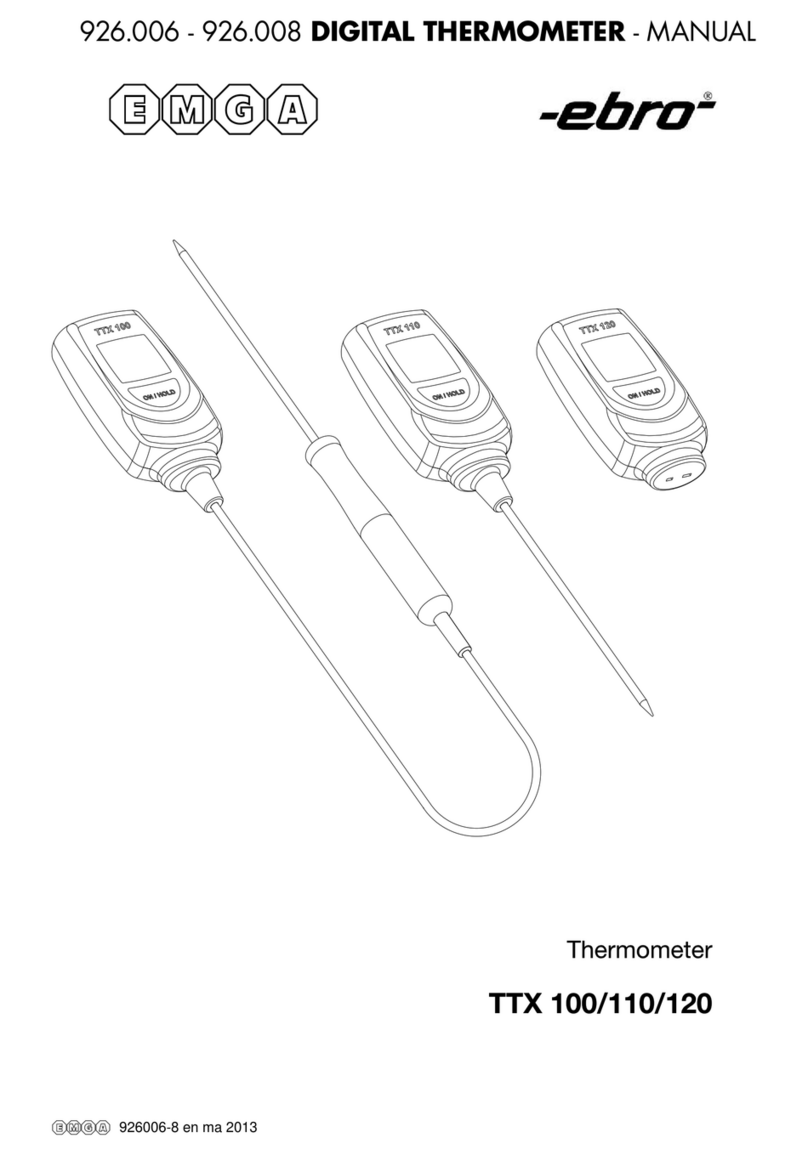BONKOTE MCA-900II User manual

Digital Thermometer Instruction manual
Preparation in May 2018
The 2nd edition
JAPAN BONKOTE CO., LTD.
MCA-900Ⅱ

1
Contents
1. Preface・・・・・・・・・・・・・・・・・・・・・・・・・・・・・・・・・・・・・・・・・・・・・・・・・・・・・2
2. Notes for safety・・・・・・・・・・・・・・・・・・・・・・・・・・・・・・・・・・・・・・・・・・・・2
3. Specification・・・・・・・・・・・・・・・・・・・・・・・・・・・・・・・・・・・・・・・・・・・・・・・・3
(A) Name and Function
(B) General Specification
(C) Display
4. How to use ・・・・・・・・・・・・・・・・・・・・・・・・・・・・・・・・・・・・・・・・・・・・・・・・・4
(A)-1 Iron tip sensor unit (SAT-1)
(A)-2 Replacement sensor (SC-006)
(A)-3 How to measure iron tip temperature
(B) Dip sensor (SC-007)
(C) Surface sensor (SC-008)
5. Explanation of each function・・・・・・・・・・・・・・・・・・・・・・・・・・・・・・・・・6
(A) Data hold function
(B) MAX hold function
(C) Selecting resolution function
6. Replacement of battery ・・・・・・・・・・・・・・・・・・・・・・・・・・・・・・・・・・・・・7
7. Calibration ・・・・・・・・・・・・・・・・・・・・・・・・・・・・・・・・・・・・・・・・・・・・・・・・7
8. Guarantee and After sale service ・・・・・・・・・・・・・・・・・・・・・・・・・・・・・7
(A) Guarantee
(B) After sales service

2
1. Preface
Thank you very much for purchasing Digital thermometer MCA-900II.
For using this machine properly, please read through this instruction manual
before use. Also, keep this instruction manual after read.
2. Notes for safety
Notes for safety should be followed completely for using this machine safely.
Caution
・To avoid electrical shock, do not use this thermometer to measure temperature
of the parts on a circuit.
・To avoid damage or fire, do not use this thermometer for measurement in
microwave ovens, or microwave hearth.
-------------------------- Notes --------------------------
・Using this machine near heating equipment, battery consumption will be
faster than using it with normal temperature, also it will have cause of
damage and plastic melting of the body part.
・Refrain from the place where would be direct sunshine for Display.
・Considering condensation, be careful to use this machine in environment
that has rapid temperature change.
・Working environment for this machine is 0~40℃, and under 80%RH.
-------------------- Sensor --------------------
Important
・Optional thermocouple sensor (K type) is necessity for measurement.
------------------- Maintenance -------------------
Warning
・For removing stain on the body, use a dried soften cloth or the cloth which is
squeezed completely after soaked in neutral detergent. Do not use cloth that
has much moisture. Using volatile solvent like alcohol, thinner and benzine
is prohibited.

3
3. Specification
(A) Name and Function
①Display
②POWER button ON/OFF
③HOLD button
Holding measured value
④MAX button
Holding highest measured value
⑤0.1°/1°button
Selecting a display resolution
⑥Soft case
(B) General specification
Resolution
0.1°C (0 ~ 199.9°C) / 1°C (whole measurement range)
Measurement range
0 ~ 1000°C
Sensor
Thermocouple K
Measurement accuracy
±(0.3 % rdg + 2°C) (23°C ±5°C body only)
Display
3.5 Digit LCD Display
Power source
DC9V (Battery 006P 1pcs)
Battery life
250hrs (at continuous use of a brand new alkaline battery )
Working environment
0 ~ 40°C / under 80 % RH
Dimension
80W x 48D x 156H mm (including a soft case)
Weight
305 g (including a battery)
(C) Display
Temperature display
degree Celsius
Holding measured value
Holding highest value
Low battery indication
OL
Un-indicatable
①
⑤
⑥
②
③
④

4
4. How to use
(A)-1 Iron tip sensor unit (SAT-1)
①Connect the iron tip sensor unit (SAT-1) to
MCA-900Ⅱafter confirmation of the
polarity.
②Turn on the power switch. Approximate the
room temperature will be indicated at the
display of MCA-900Ⅱ.
③Preparation is done. Measurement is ready.
(A)-2 Replacement sensor (SC-006)
Impurities of solder dust and flux will be
stained to iron tip sensor (SC-006).
Keep SC-006 clean in order to measure the
temperature accurately.
Replacement standard is about 300 times
measurement. (It is depends on each condition.)
Replacement method is just pull it out and
insert the new one.
Please make sure to put into correct pole.
Red color paint is + pole.
(A)-3 How to measure iron tip temperature
①Put small amount of solder on the iron tip
to measure the temperature.
②Place the iron tip on the center of the
sensor. (Refer to the left photo) Make sure
to place the tip on the almost same area of
the sensor every time.
③When you measure the temperature more
than once, follow the above order and
start measurement at the room temperature.
④The measurement time is approximately 3 seconds per time in order to get
the accurate value.
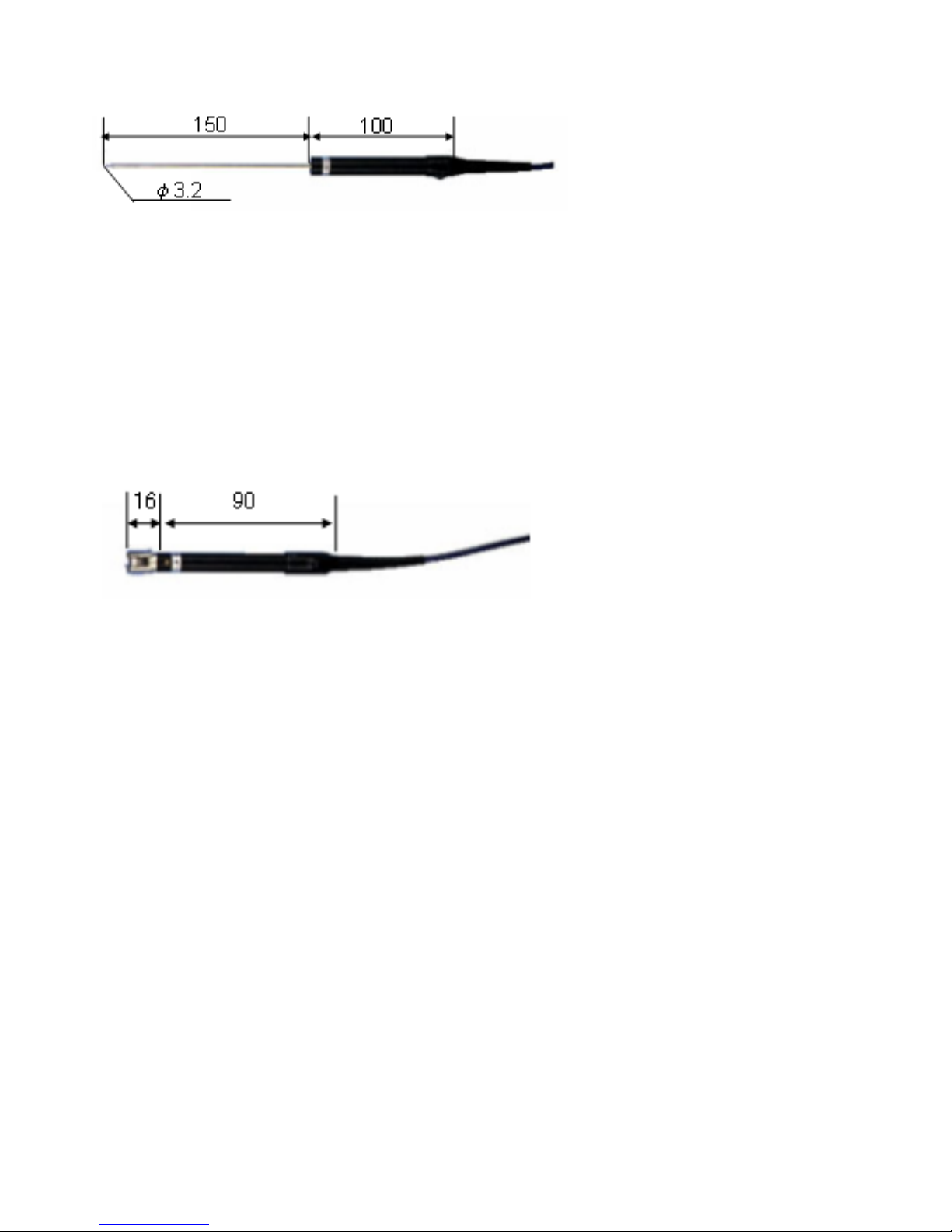
5
(B) Dipping sensor (SC-007)
※Measurement range Room temperature ~ + 800°C
①Connect the dipping sensor to MCA-900Ⅱafter confirming the polarity.
②Turn on the power switch. Approximate the room temperature will be
indicated at the display of MCA-900Ⅱ.
③Preparation is done. Measurement is ready.
(B) Surface sensor (SC-008)
※Measurement range Room temperature ~ + 500°C
①Connect the dipping sensor to MCA-900Ⅱafter confirming the polarity.
②Turn on the power switch. Approximate the room temperature will be
indicated at the display of MCA-900Ⅱ.
③Preparation is done. Measurement is ready.
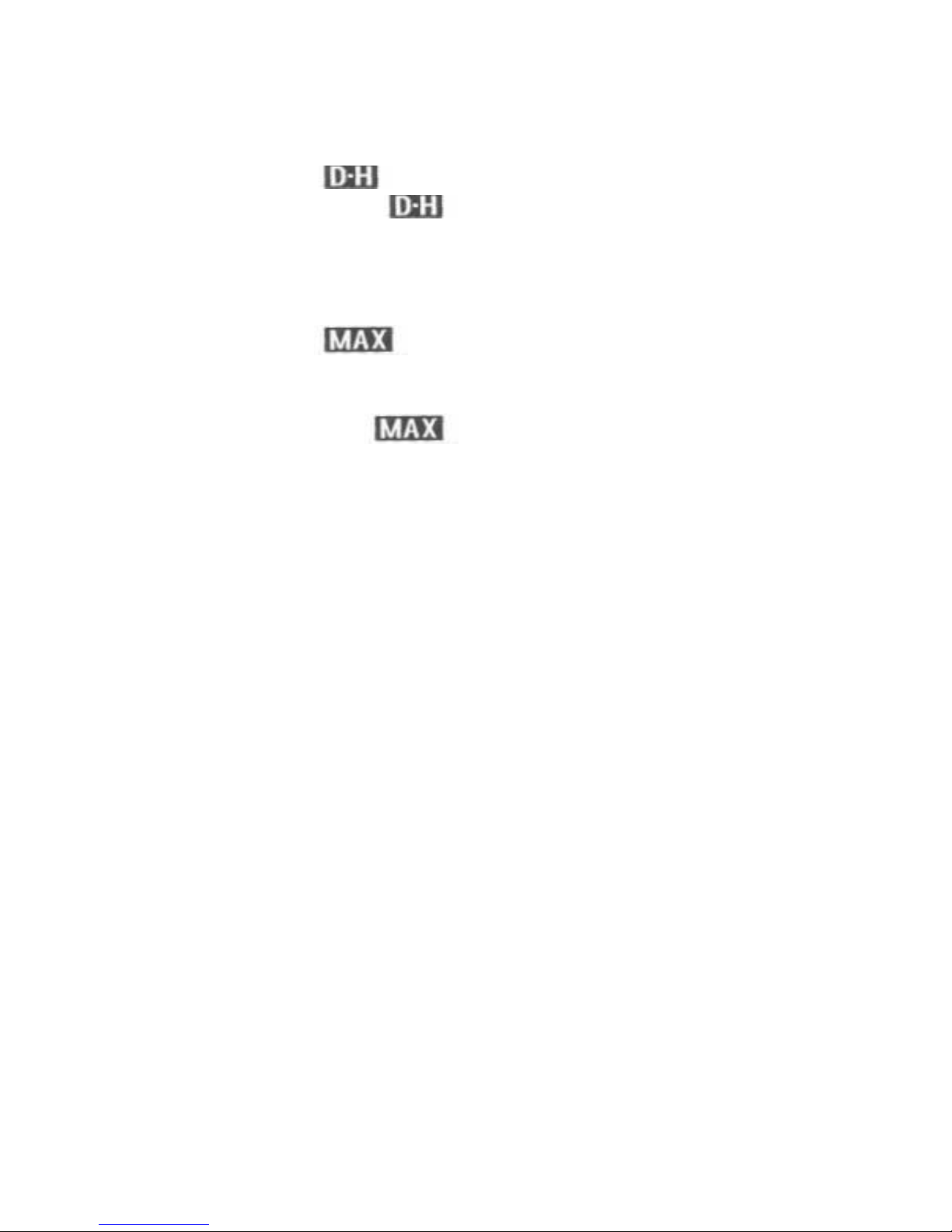
6
5. Functions
(A) Data hold function
①Push『HOLD』key, is turned on and indicated value is hold.
②Push『HOLD』key again, is turned off and release the function.
(B) MAX hold function
①Push『MAX』key, is turned on and highest measured value is
indicated and hold.
②Push『MAX』key again, is turned off and release the function.
(C) Select resolution
①Push『0.1℃/1℃』key to select resolution at display.
※Indication range of 0.1℃resolution is 0~199.9℃,
The value other than it, OL will be indicated on a display.
For soldering work, we recommend 1℃resolution .
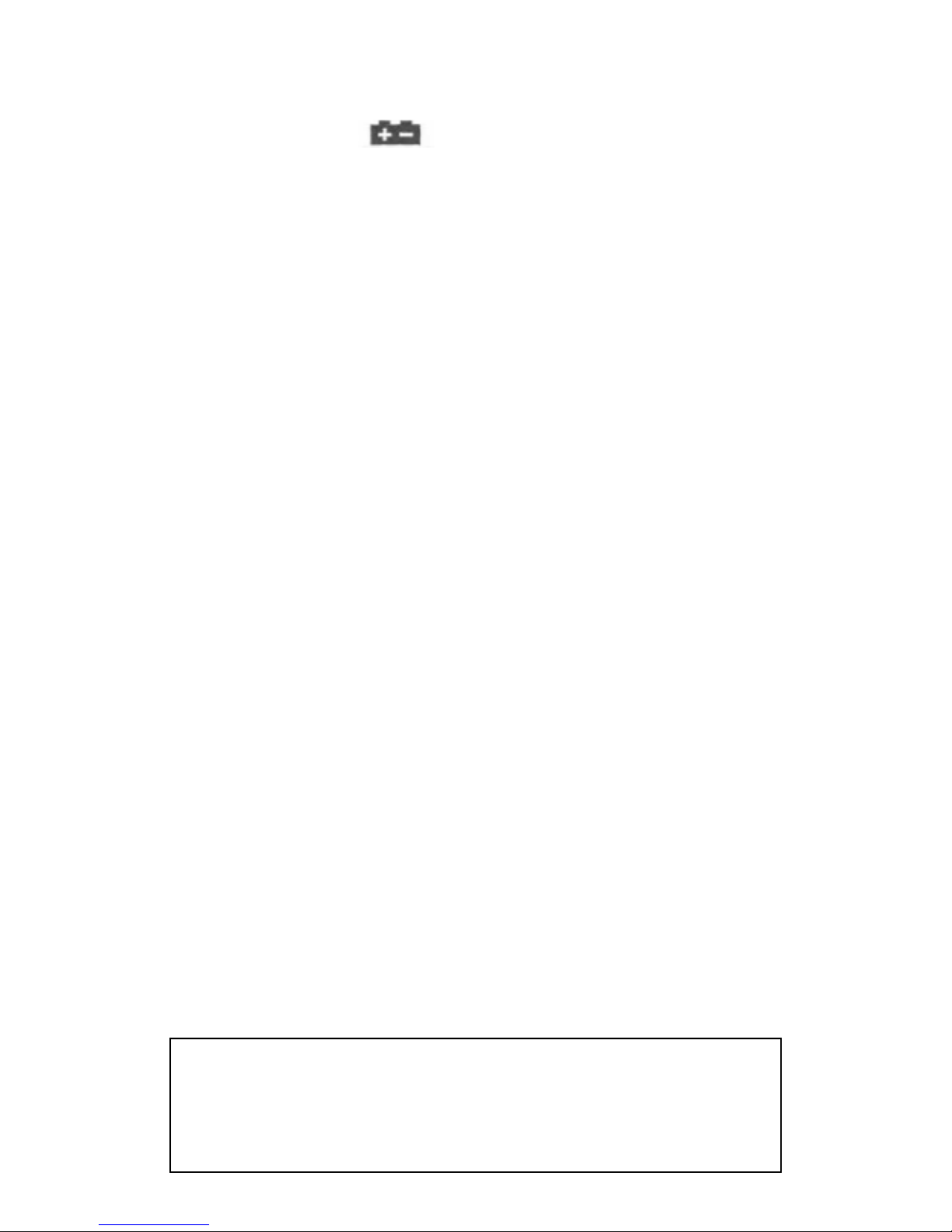
7
6. Replacement of battery
When battery is consumed, will be indicated at display.
Please replace to a new battery (006P:9V) with following order.
A consumed battery cannot measure the temperature accurately.
①Take the main body out from the soft case.
②Open the stand for lengthwise.
③Remove screws (3pcs) with a cross-head screwdriver.
④Take out the operation part from the bottom case.
Make sure not to touch other parts.
⑤Replace to a new battery (Make sure correct electrode pole)
⑥Assemble with opposite order.
7. Calibration
Optional calibration service is available, and we recommend to implement it
once a year. Calibration certification, Calibration test reports and Traceability
sheet come with the calibration. If you have Calibration requests service,
please contact your dealer or us.
8. Guarantee and after sales service
(A) Guarantee
Our products are shipped after sever factory tests & inspections.
But if you find malfunction or defects due to problems in workmanship or
transportation, please contact with your dealer or us. The guarantee period
of your system is one year after your purchase, except for replacement parts.
(B) After sales service
When you think your system does not work properly, read this manual again
to check. If still troubles are not solved, please contact your dealer or us.
JAPAN BONKOTE CO., LTD.
600-14 Kasahara, Mito, Ibaraki, 310-0852 JAPAN
TEL +81 29-241-2725 FAX +81 29-241-2726
URL http://bonkote.co.jp E-mail:info@bonkote.co.jp
Table of contents