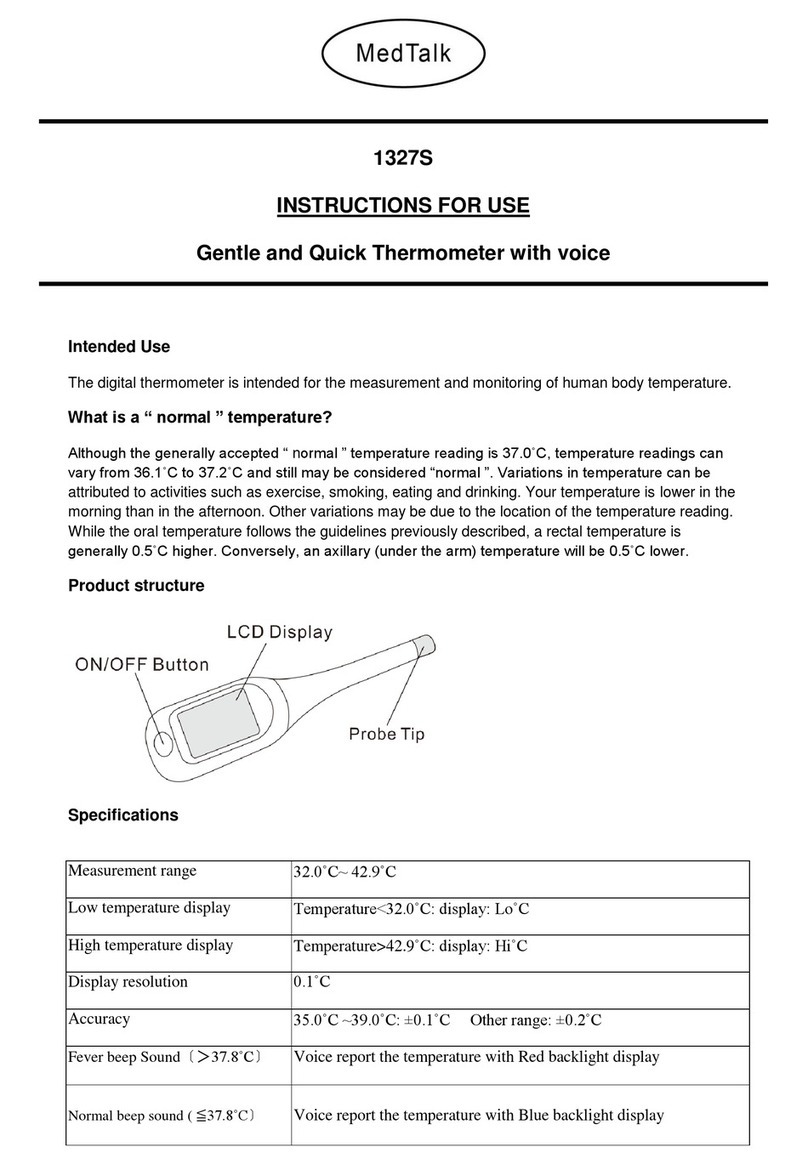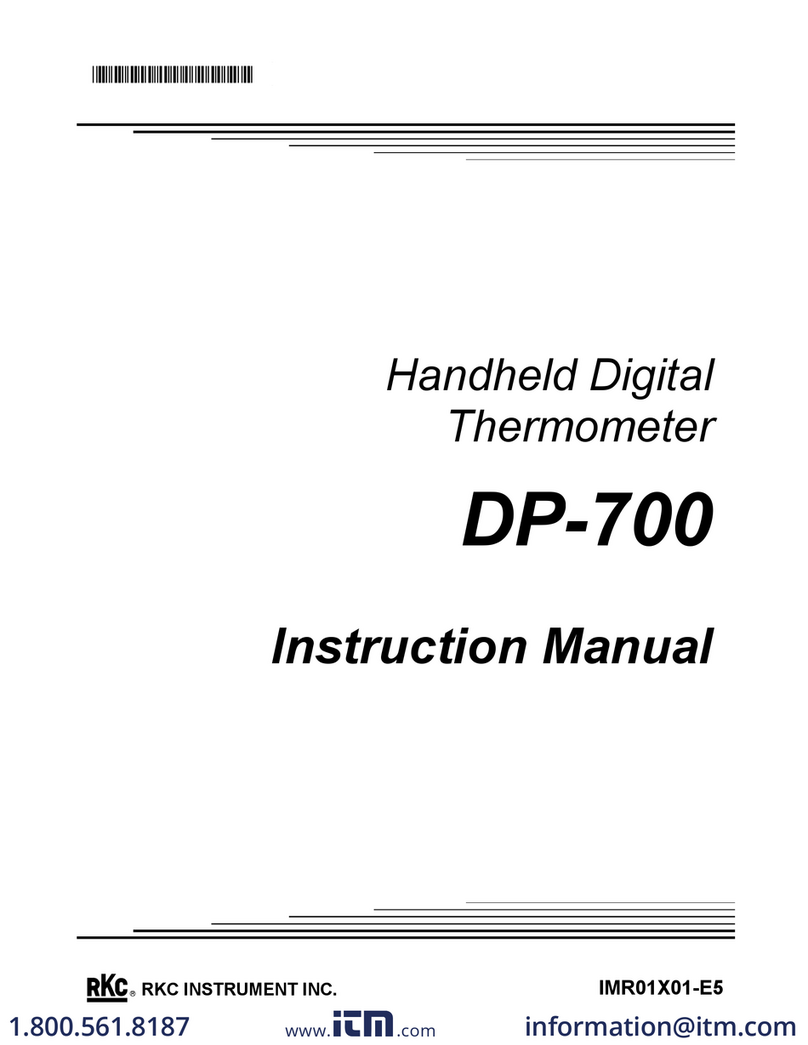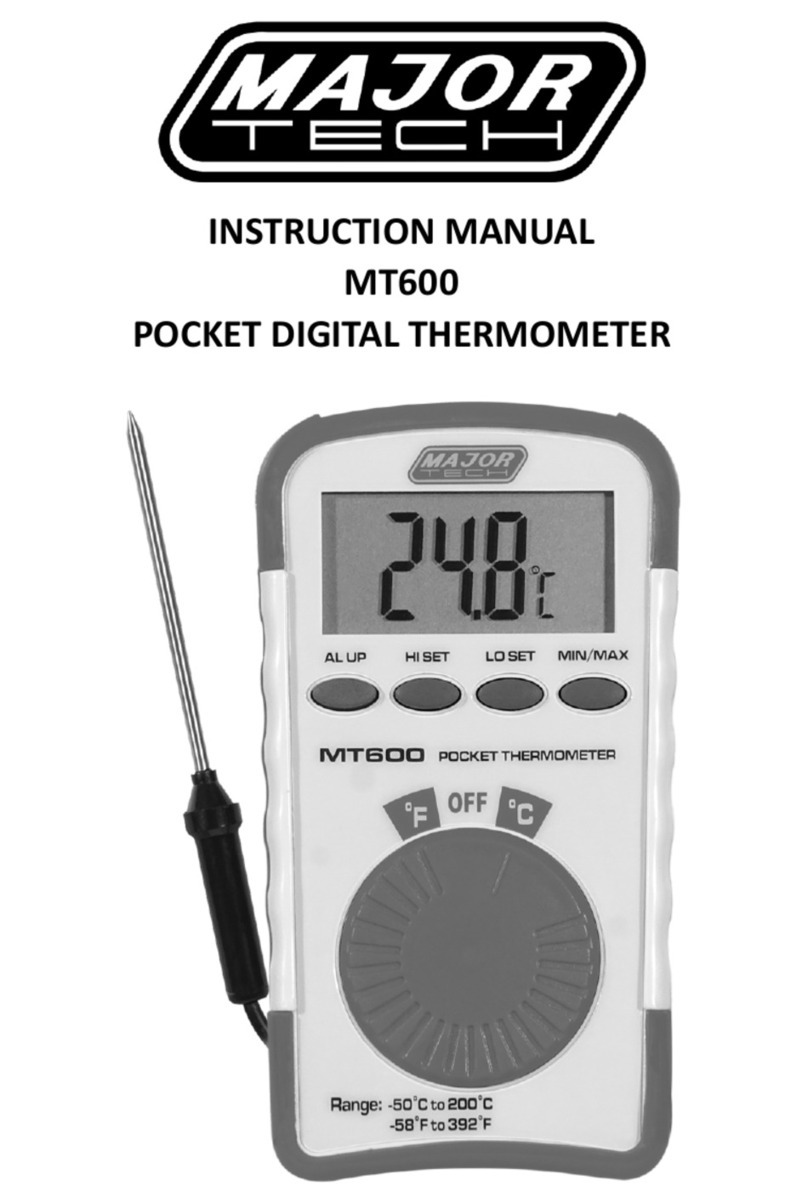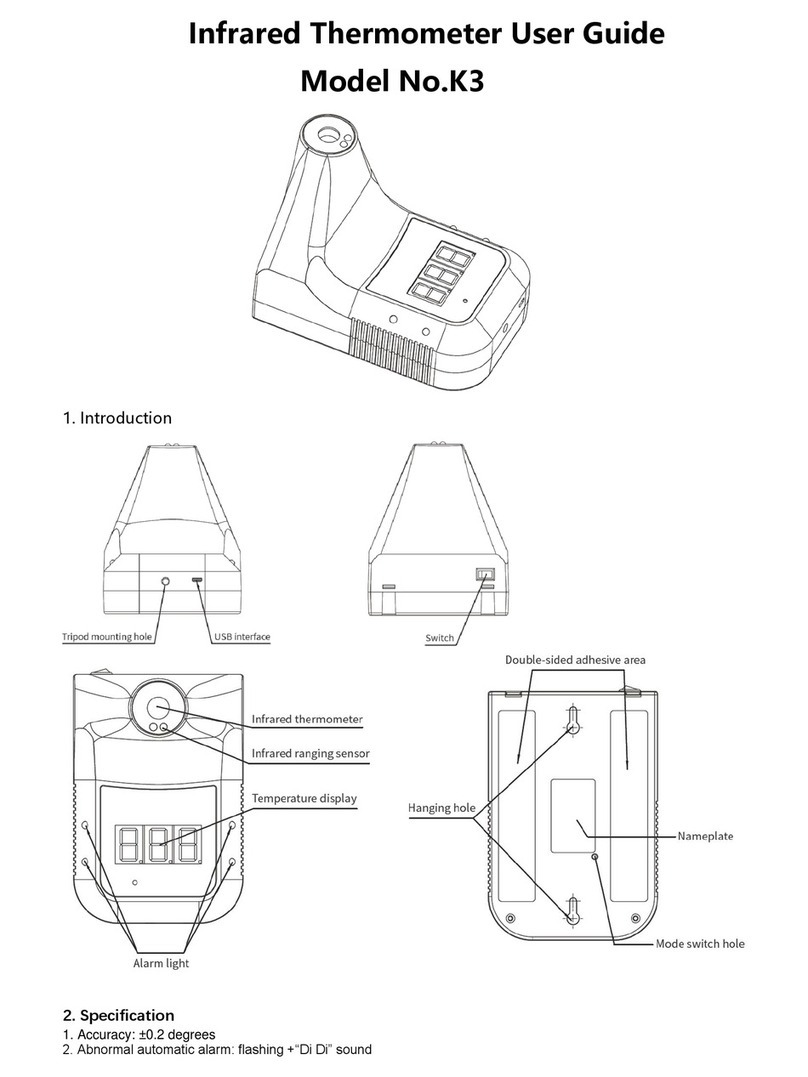MedTalk 1328S User manual

1328S
1328S
1328S
1328S
INSTRUCTIONS
INSTRUCTIONS
INSTRUCTIONS
INSTRUCTIONS FOR
FOR
FOR
FOR USE
USE
USE
USE
Contact-Free
Contact-Free
Contact-Free
Contact-Free IR
IR
IR
IR Thermometer
Thermometer
Thermometer
Thermometer with
with
with
with Voice
Voice
Voice
Voice
Contents
Contents
Contents
Contents
•
Product O verview
•
Outline Drawing
•The Definition of Symbols
•
Measuring
•
Battery Replacement
•
Operation Precautions
•Precaution for Measuring Temperature
•
Product Specification
•
Range of Body Temperature

Product
Product
Product
Product Overview
Overview
Overview
Overview
This thermometer uses a sensitive sensor to perform precise measurements of the human body
temperature through contact free measurement of the forehead surface and objects temperature
measurements.
Device
Device
Device
Device Properties
Properties
Properties
Properties
● Easy to clean
● Fast measurements within 1 second
● Convenient 1 key operation
● 12 memor ies recall
● D isplays last measuring temperature when power is switched on
● Voice function: When the IR Thermometer is read y , you can hear “ Please measure ” .
W hen the measurement is finished, the reading data will be report ed by voice
Outline
Outline
Outline
Outline Drawing
Drawing
Drawing
Drawing
The
The
The
The Definition
Definition
Definition
Definition of
of
of
of Symbols
Symbols
Symbols
Symbols
Reading Display
Forehead Measuring Mode
Ambient Temperature Measuring Mode
Celsius Scale
Low Battery
Last Memory

Measuring
Measuring
Measuring
Measuring
Human
Human
Human
Human Body-
Body-
Body-
Body- and
and
and
and Ambient
Ambient
Ambient
Ambient temperature
temperature
temperature
temperature measurement
measurement
measurement
measurement
Choose the “ Human Body ” -, or the “ Ambient ” measurement symbol with the switch
at units left side when it is powered off.
Non-Contact type forehead measuring mode (Figure 5.1B)
● Press the POWER
POWER
POWER
POWER button and all the icons will appear briefly - Figure 5.2B.
● After that the d isplay shows the last measured temperature - Figure 5.3B .
● When the forehead symbol is displayed on the screen as shown in Figure 5.4B; and the ℃
symbol is blinking, the body temperature can be measured. A voice will ask you to start the
measurement.
● Place the PROBE
PROBE
PROBE
PROBE part of the thermometer 5 to 10cm away from the center of the forehead and
press the SCAN
SCAN
SCAN
SCAN button. When you hear the beep, the measurement will be finished in 1 second. The
reading will appear as shown in Figure 5.5B. The voice will announce your body temperature and a
blue backlight appears if your body temperature is ok. If your temperature is too high, the backlight will
be red.
● NOTE: Before measuring, please be sure your forehead is dry and clean.
● You can take a new reading once the ℃symbol starts blinking. A voice will ask you to measure
again.
● The power will shut off within 60 seconds, if you do not switch it off by pressing the POWER button.
Ambient
Ambient
Ambient
Ambient temperature
temperature
temperature
temperature measuring
measuring
measuring
measuring mode
mode
mode
mode (Figure
(Figure
(Figure
(Figure 5.1C)
5.1C)
5.1C)
5.1C)

● Press the POWER
POWER
POWER
POWER button on the IR Thermometer. All the icons will appear briefly as shown in
Figure 5.2C.
● You will see the last thermometer reading when the image shown in Figure 5.3 C is displayed.
● When house symbol is displayed on the screen as shown in Figure 5.4C; and at the same
time, the ℃symbol blinks, the ambient Temperature can now be measured. A voice will ask you to
start the measurement.
● To measure the ambient temperature, point the PROBE
PROBE
PROBE
PROBE part of the Thermometer into the air and
press the SCAN
SCAN
SCAN
SCAN button. The measurement will be finished in 1 second when you hear the beep. The
reading will appear on the display as shown in Figure 5.5C. The voice will announce the ambient
temperature.
● You can take a new reading once the ℃symbol begins blinking. The voice will ask you to measure
again.
● The power will shut off within 60 seconds, if you do not switch it off by pressing the POWER button.
How
How
How
How to
to
to
to switch
switch
switch
switch processor
processor
processor
processor announcement
announcement
announcement
announcement language
language
language
language
When the IR Thermometer is powered off, press the SCAN
SCAN
SCAN
SCAN button for 10 seconds until any number
from 01
01
01
01 through 06
06
06
06 displays on the screen and release the button. Press the SCAN
SCAN
SCAN
SCAN button and
release immediately to switch languages . Language code as below for ref.:
Code
Code
Code
Code 01 02 03 04 05 06
Language
Language
Language
Language English Spanish French Russian Italian German
How
How
How
How to
to
to
to access
access
access
access the
the
the
the 12
12
12
12 memory
memory
memory
memory recall.
recall.
recall.
recall.
When the IR Thermometer is powered off, press and release the SCAN
SCAN
SCAN
SCAN button. You will see 3 dashes
and a flashing M
M
M
M. To view the most recent stored result, press and release the SCAN
SCAN
SCAN
SCAN button. The
number 1
1
1
1will display briefly, followed by the most recent result. Pressing SCAN
SCAN
SCAN
SCAN again shows 2
2
2
2briefly,
then the 2
nd
most recent stored result. Continue pressing the SCAN
SCAN
SCAN
SCAN button to scroll through the rest of
the stored results.
How
How
How
How to
to
to
to delete
delete
delete
delete the
the
the
the entire
entire
entire
entire memory.
memory.
memory.
memory.
When the IR Thermometer is powered off, press the SCAN
SCAN
SCAN
SCAN button and release immediately. Press the
SCAN
SCAN
SCAN
SCAN button again to display the latest reading entered into the memory bank. Press the POWER
POWER
POWER
POWER
button for 3 seconds until the LCD display “ --- ” and release the button, then all 12 memory entries are
deleted completely.

Battery
Battery
Battery
Battery Replacement
Replacement
Replacement
Replacement
Low battery: when the LCD displays LOW
LOW
LOW
LOW , that signals (see Figure 6.1) the batteries must be replaced
to ensure accurate readings.
How
How
How
How to
to
to
to replace
replace
replace
replace the
the
the
the battery:
battery:
battery:
battery:
●
●
●
●Remove the battery compartment cover by gently pushing down on arrow and sliding cover forward.
● Correctly place batteries with (positive) + and (negative) - terminals into compartment by matching
the indicated + and - terminals in the compartment.
● Close the battery cover by gently sliding it into the compartment and pressing it into place.
Operation
Operation
Operation
Operation Precautions
Precautions
Precautions
Precautions
● Periodically clean the entire thermometer with a clean cloth dampened with isopropyl alcohol prep
pad.
● Keep the thermometer unit dry, away f ro m all types of liquids.
● Do not expose the thermometer directly to sunlight. Keep it away from dust, dirt and sharp objects.
● Do not disassemble the IR Thermometer.
● Please take your temperature when you are relaxed and never take your Temperature after exercise
or a bath. Rest at least 30 minutes after walking.
●
●
●
●Please keep your mobile phone away from the IR Thermometer to prevent incorrect readings.
Precaution
Precaution
Precaution
Precaution for
for
for
for Measuring
Measuring
Measuring
Measuring Temperature
Temperature
Temperature
Temperature
Description Meaning
„ Hi “ Measuring temperature over 42.9 ˚ C
„ Lo “ Measuring temperature lower than 33.0 ˚ C
„ Err “
Environment temperature is higher or lower than working temperature (10 ˚ C – 40 ˚ C
)

Product
Product
Product
Product Specification
Specification
Specification
Specification
Model No contact speaking Infrared Thermometer 1328S
Measuring Range Body: 34.0 ˚ C - 43.0 ˚ C
Surface: 0 ˚ C - 100.0 ˚ C
Accuracy Temperature range of:
34.0 ˚ C - 34.9 ˚ C +/- 0,3 – 0.5 ˚ C
35.0 ˚ C - 42.0 ˚ C +/- 0.2 – 0.4 ˚ C
42.1 ˚ C - 43.0 ˚ C +/- 0.3 – 0.5 ˚ C
Operation Condition Temperature: 10.0 ˚ C – 40.0 ˚ C
Humidity : ≤ 80%
Storage Condition Temperature: -25.0 ˚ C - 55.0 ˚ C
Humidity: ≤ 95%
Battery 2x AAA
Weight 76g (including Battery)
Measuring Distance 5-10 cm
Range
Range
Range
Range of
of
of
of Body
Body
Body
Body Temperature
Temperature
Temperature
Temperature
Body temperature means the internal temperature of the human body. Normal temperature means the
temperature of a healthy person with little temperature of a healthy person with little change after
multiple readings.
The temperature of a healthy person measured in the evening is normally 0.5 ℃higher than when
taken during the early morning; taking into account the environment, time and physical activities. Refer
to the chart below to find your average normal range.
Normal
Normal
Normal
Normal temperature
temperature
temperature
temperature range
range
range
range for
for
for
for each
each
each
each part
part
part
part of
of
of
of the
the
the
the body
body
body
body
Celsius
U nderarm 34.7-37.3 ℃
Oral 35.5-37.5 ℃
Rectal 36.6-38.0 ℃
Ear 35.8-38.0 ℃
Forehead 35.8-37.8 ℃

Normal
Normal
Normal
Normal temperature
temperature
temperature
temperature by
by
by
by Age
Age
Age
Age
Age Celsius
0-2 36.4-38.0 ℃
3-10 36.1-37.8 ℃
11-65 35.9-37.6 ℃
Above 65 35.8-37.5 ℃
W
W
W
W arranty
arranty
arranty
arranty
The IR Thermometer is guaranteed for 2 year s from the purchasing date under normal use. The
warranty does not cover the damage of improper use or the battery running out. If the unit does not
function properly due to defective part or assembly, we will repair it for free of charge or replace it with
a new one.
Explanation
Explanation
Explanation
Explanation of
of
of
of Symbols:
Symbols:
Symbols:
Symbols:
LOT
LOT
LOT
LOT
Symbol for batch code
Symbol for manufacturer
Symbol for ‘ CE
Symbol for “ ENVIRONMENT PROTECTION – Waste electrical products
should not be disposed of with household waste. Please recycle where
facilities exist. Check with your local Authority or retailer for recycling advice ”
Symbol for “ TYPE BF APPLIED PART ”
Symbol for “ Follow operating instructions ”
IP22
IP22
IP22
IP22 Symbol for “ the IP classification ”
Ref: FT-F31
FUDAKANG INDUSTRIAL CO., LTD, No. 8, Yinghe Road, Yuanjiangyuan Management Zone,
Changping Town Dongguan, Guangdong, China
FANTRONIC COMPOSANTS Add: Rue Jacques Laurent ZA-Sud-Est-BP11-85150 LA MOTHE
ACHARD-FRANCE Tel:+33 2 51088920 Fax:+33 2 5108862
Other MedTalk Thermometer manuals