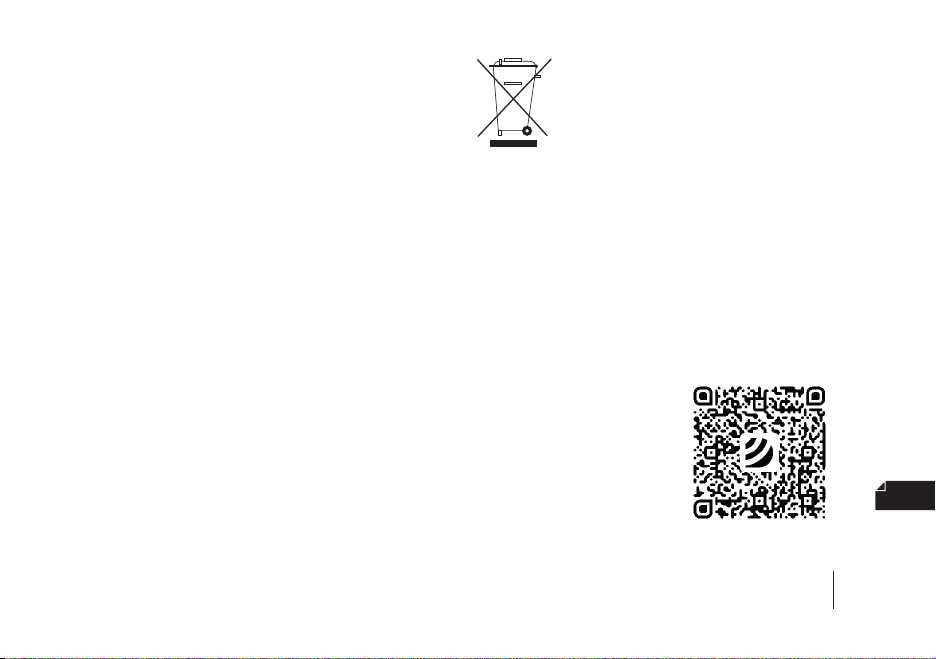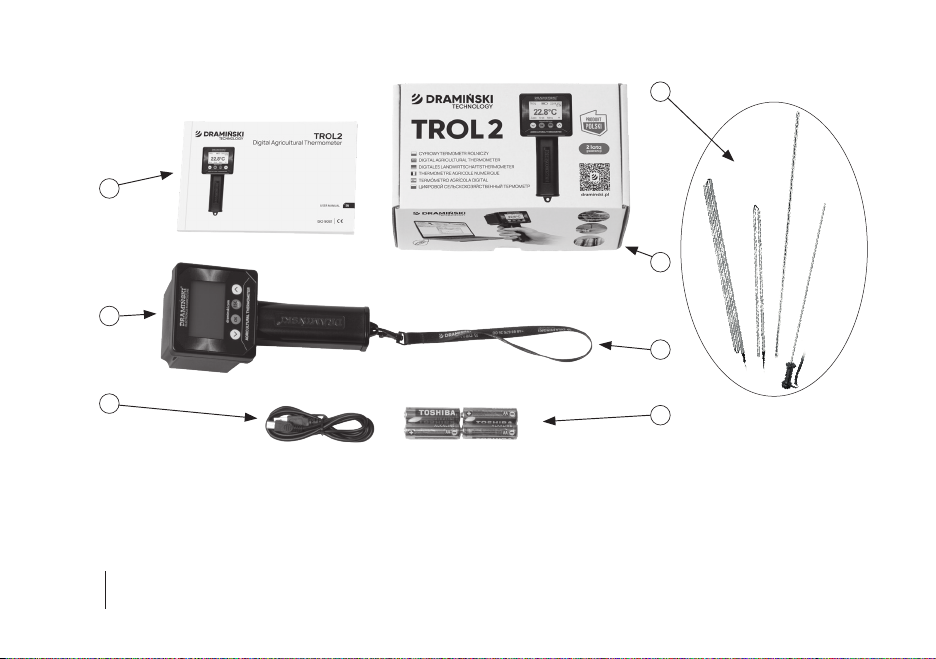4INTRODUCTION
The second generation of Dramiński Digital Agricul-
tural Thermometer TROL is a professional and useful
tool for every modern farm. It will allow the user to
quickly and thoroughly check the temperature of hay,
grain, root vegetables and other crops during storage.
The thermometer is equipped in a stainless steel probe
allowing for easy measurement in stacks, piles, silos,
etc. The probe with the reader is connected to the ca-
ble with the use of a solid screw-in connector, which
eliminates the risk of accidental disconnection of the
probe. TROL2 is a response to the expectations of
even the most demanding users who emphasised the
importance of a modern agricultural thermometer
having a large and backlit display, a possibility of inde-
pendent updating, built-in memory enabling to store
a large number of measurements, a special software
for further analysis of the collected data on the com-
puter and a possibility of cataloguing them against the
probe from which the indication was read. Each TROL2
measuring probe has its own and unique ID number,
so we can assign each probe a dierent name and the
reader will recognise which probe we use and record
indications for that probe. With these features, we can
permanently install the probes in the tested materials
by assigning them dierent names, and then simply
approach with the reader and store the indications in
memory, which is very convenient (this solution max-
imises the measurement time, as when the probe re-
mains in the tested material the whole time, it is not
necessary to wait until it adopts the temperature of the
material). TROL2 also oers a possibility of coopera-
tion with temperature probes of dierent designs and
lengths, depending on user needs, while maintaining
the highest accuracy without the necessity to calibrate
the reader with the probe. The new thermometer
model includes these features, as well as many other
and thanks to the strength and working conditions to
which it was developed, it has no equals on the market.
The manufacturer – DRAMIŃSKI S.A. serves the users
with its knowledge and at the same time reserves the
right to introduce changes and improvements in de-
sign and software. DRAMIŃSKI S.A. also reserves the
right to amend the contents of the manual.