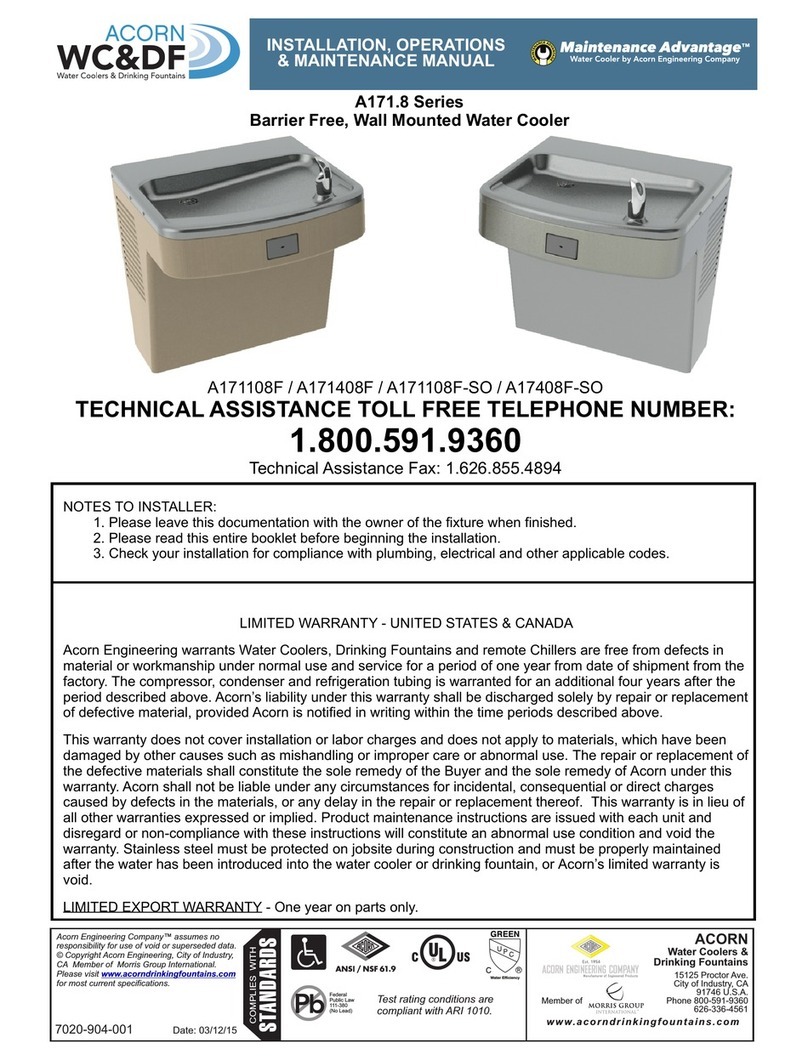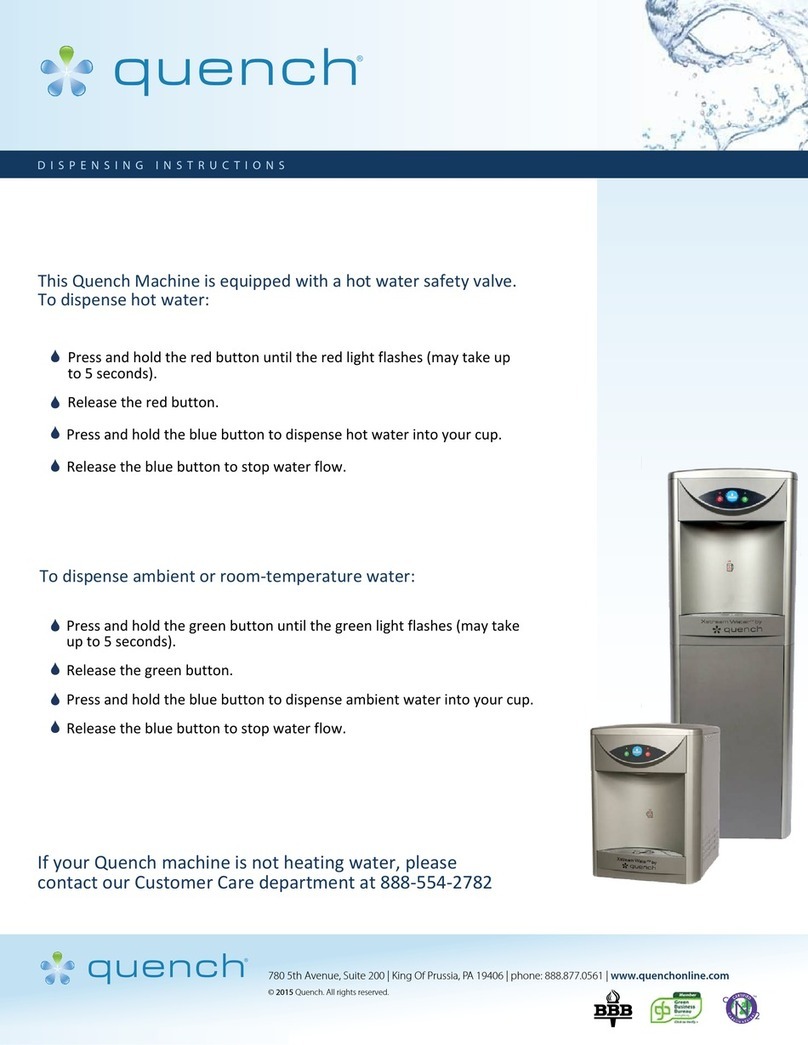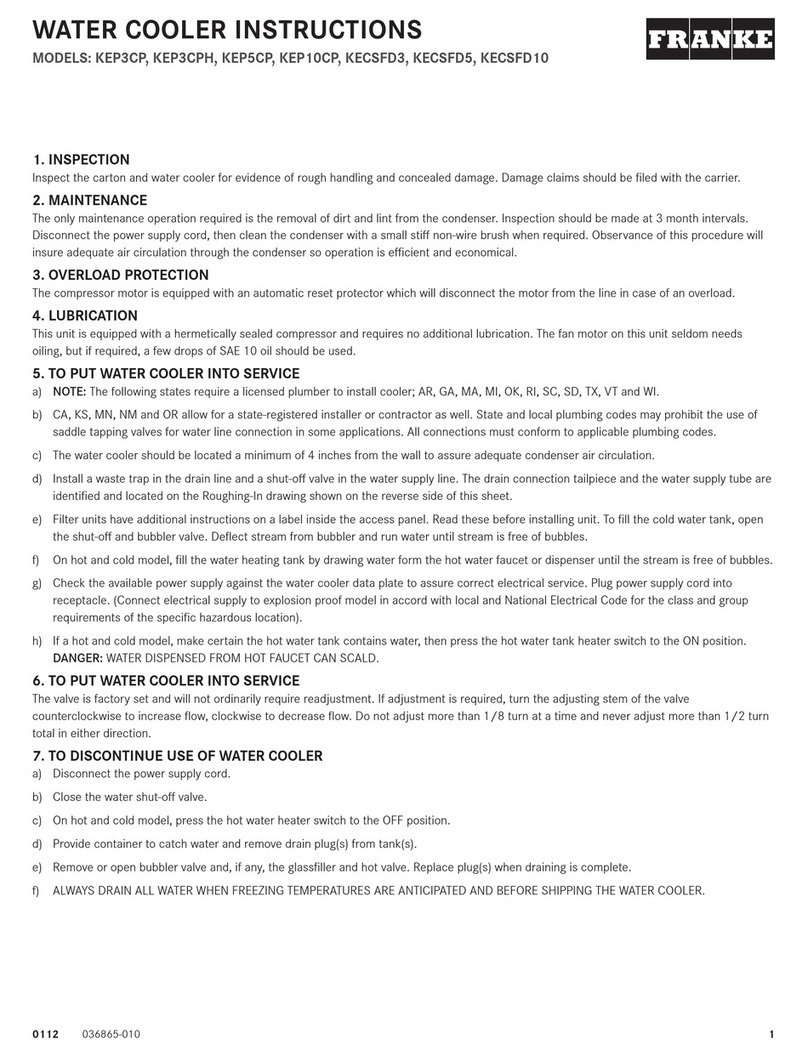Borg & Overström B5 User manual

A range of compact water dispensers, available in four different operational types:
• Chilled & Ambient
• Chilled, Ambient & Sparkling
• Chilled, Ambient & Hot
• Chilled, Hot & Sparkling
All Models
All models are self-contained machineswith robust
steel framed cabinets and attractively injection
moulded plastic front, side and top panels. There
is
sufficient space internally for most filters to be fitted
behind the door panel. An IEC Power Lead is
supplied for connection to the IEC socket found on
the rear of all models (An additional
Schuko type is supplied for the European
market).
The level control system also incorporates a leak
detection device within the cabinet which isolates
the water to the unit in the event of detecting a
water leak.
Chilled
The cold temperature is thermostatically controlled
via the adjustment screw on the back of the
machine. This is factory set and is not necessary to
adjust in most cases (see Controls).
Ambient
Water bypasses the cold tank for the ambient
dispense option.
Sparkling
Water is chilled as it passes through the coil
immediately before dispense or being pumped
under pressure into the carbonator which it fitted
inside the
same coil. The carbonator is also level controlled
and allows the sparkling effect to occur through
saturation with CO2.
Hot
The hot water is provided by hot water tank with
an integrated heater element. The water is
supplied directly into the tank under the pressure as
connected
into the back of the unit. The water fills the tank
and hot water is dispensed. The water flow is
controlled by a solenoid.
Unite, DC15:
Release date 13.05.2018
B5 Install & Operation
Manual
Introduction
Controls
Cold Thermostat
Model Overview

This shows the correct and factory default set
point. Although adjustment is possible (clockwise
reduces the temperature and anti-clockwise
increases the
water temperature), this correct default setting is to
ensure optimum performance and reliability.
Unauthorised alternative settings could cause
technical issues and invalidate the warranty.
Chilled
On/Off Switch: at upper rear of machine,
switches cooling operation on/off.
Cold Thermostat: at rear of machine.
Cold Button: press to dispense cold water.
Green LED (Top): Colours to show cooling
operation is switched on.
Green LED (Bottom): Colours to show when
compressor is operating/water is above set point.
10A Fuse: On rear of machine, integral with IEC
socket.
Ambient
Ambient Button: Press to dispense ambient water.
Sparkling
Soda: Switches sparkling operation on/off.
Sparkling Button: Press to dispense sparkling water
Yellow LED (bottom RH): Colours to show the
sparkling operation is switched on.
Hot
On/Off Switch: The hot water heating mode is
controlled by a switch on the back of the unit, next
to the cooling mode switch. This switch is labelled
“Hot”.
Hot Thermostat: regulated by a pre-set,
nonadjustable sensor on the tank.
Hot Button: press to dispense hot water.
Lock Button: toggles on and off the dispense of hot
water.
Red LED (on hot water icon): Colours to show
heating mode is enabled.
Red LED (marked heating): Colours to show
heating element is active according to thermostatic
demand.
Storage Cabinet

All models are fitted with a lower storage area.
The door panel is hinged and fastened with
magnetic catches. There is a removable cover
protecting the machine parts.
Every DC15 is supplied with a level sensor kit,
comprising:
• Water container
• Level sensor module

Attach the regulator to the
disposable CO2 bottle,
ensuring the regulator is closed.
Connect the assembled CO2
bottle and regulator to the
machine using 1/4 inch pipe.
After completing the water
installation, turn on the soda
power switch and the pump will
run. Do not open the regulator
valve until the carbonated
switch has been turned on.
We recommend between 3.5 –
5 bar. Do not exceed 5 bar
pressure.
Flush through approximately 10
litres of water. Check and adjust
the CO2 pressure accordingly.
It will be necessary to leave the
machine for up to 1 hour for
sparkling water to develop, by
absorbing the CO2.
IMPORTANT! ALWAYS ENSURE SECURITY CLIPS ARE USED ON ALL WATER AND CO2
CONNECTIONS.
Level Sensor Assembly

Check all parts are present. Locate and connect the drainage tubing into the
top of the level sensor connector.
The LED lighting at the base of the faucet will flash
slowly for 1 minute. This is also repeated every
time a
dispense button is pressed.
Empty the waste container to cancel.
A WARNING TONE WILL SOUND WHEN THE WATER RISES. UPON EMPTYING THE CONTAINER
THE WARNING TONE WILL STOP.

Connect and turn on the water
supply.
Plug in the power supply, cold,
hot & sparkling tanks will
automatically fill.
Activate the carbonation & hot
power switch (if present).
Activate cold power switch. Flush through 10 litres of water
before use.
When the cold water switch is
turned on, the cold water and
chilling LED will be on.
Water Connection & Operation
Operation

The temperature of cold water can be set from 4c
to 10c.
When the chilling LED is off the set temperature
has been reached. This can take up to one hour.
When the heating LED is off the pre-set temperature
has been reached. This can take up to 30mins.
Functions & Controls
General Safety


Please make sure the machine is completely
disconnected from electricity before carrying out
any maintenance work.
Turn off the water supply.
To drain the Direct Chill tank, remove the caps on the back of the machine. We recommend it is refitted
immediately upon draining being completed.
Isolation & Removal
Maintenance

NOTE: Before beginning the sanitation process please ensure that water is turned off at the mains and
refer to the MSDS document for further information. Use bioguard hand gel and ensure gloves are worn.
Briefly press
cold/ambient
dispense button to
release
internal water pressure
from the machine.
Remove the existing
filter.
Add 25 ml of
Sterizen® 30 Internal
Water Cooler Sanitiser
fluid to a clean and
empty service filter
cartridge.
Connect to machine.
Turn on incoming
water, allow service
cartridge/doser to fill.
Dispense water using
the cold button until the
water appears pink.
Briefly press the
ambient button too.
Repeat with sparkling
button if present.
Leave the solution
inside machine for
sanitisation to take
effect (minimum 5
minutes) while
thoroughly cleaning the
machine externally,
pay particular attention
to the dispense faucet
and button controls.
Remember to include
the drip tray. Empty the
Waste Overflow
System and flush
through with a small
amount of sanitisation
fluid if needed.
Sanitisation Guide

When the external
cleaning (minimum 5
minutes) is
completed, flush the
machine using the cold
button with
clean water until the
dispense water runs
clear. Repeat
briefly with the ambient
button (and sparkling
button if
present).
Turn off water and
remove the service
filter. Retain service
filter for reuse.
Fit new filter. Turn on
incoming water
supply.
Pre-flush the new filter
to waste using the
ambient button (and
sparkling button if
present) until the water
appears clear and is
free of air. Flush
through a small amount
of water to check all
functions.
NOTE: This machine is equipped with a leakage detection device. When leaking is detected, the
dispense operation will be cut off automatically. This is indicated by a blue LED flashing at the base of the
tap.
To reset:
Leak Detection

Unplug the machine and
remove the protective cover.
Locate the source of leakage
and rectify.
Locate the detection probe
which can be found in the
bottom at the rear of the
machine. Dry the probes and
internal area with a dry cloth.
Locate the Leak Detector valve. Reset the red lever (push it in). Reconnect the power to
machine and test operation.
Emptying the Carbonation Tank

Switch off the Carbonation System switch on the
back of the unit.
Press and hold the Sparkling water dispense button
until all water is expelled.
The tank is empty of sparking water when only
CO2 is being released.
Ensure to release the Sparkling water button and
take care to avoid releasing excess amounts of
CO2 gas.

Fault Diagnosis: No Water Dispenses
Problem/Report Possible Cause Suggested Action
From Ambient
Valve
Water Supply turned off. Check all taps/valves/ filters on incoming
supply are fitted and are
turned on.
No Electricity/Power Supply. Check power cord is connected and live and
machine is switched on.
“Waterblock” tripped off (and tank
empty).
Reset “Waterblock” (refer to
manufacturer’s instructions and
check for any leaks).
Check valve action. Carefully dismantle valve
and clean out/
part replace/complete replace as needed.
Solenoid Valve not working. Valve clicking but no water - Check if hole in
centre of washer is clear.
Valve not clicking - Check for voltage output
from control PCB when operated (Caution-High
Voltage). If not present, check
wiring for continuity and/or replace PCB. If
present, check coil/PCB and replace solenoid
coil/whole
valve coil/whole valve assembly
complete/PCB as needed.
“Level Sensor” Waste Water
Container full (Blue LED will flash
slowly when the button is pressed.
This flashing cycle will repeat for
60 secs following the button being
pressed).
Empty the container. (The unit will automatically
reset to normal operation.)
Leak detector has disabled
dispense operation.
Check for internal leakage, ensure
probes are dry and reset.
From Cold
Valve
Firstly all as for Ambient Tap. Carry out checks and actions as for
ambient tap.
Chiller tank frozen – Thermostat not
working correctly.
Thaw out and check thermostat. Replace Cold
Water thermostat as needed.
Advanced Troubleshooting

Problem/Report Possible Cause Suggested Action
Chiller tank Frozen - Tank pump not
working.
Thaw out and check tank pump. Replace pump
and or check
electricity supply to pump present.
Problem/Report Possible Cause Suggested Action
From All Valves Button not being pressed enough. Press button firmly.
PCB control not working. Check/replace as necessary.
From Sparkling
Valve
Firstly as for ambient and cold valve. Carry out the checks and actions as
for cold and ambient.
Low or no CO2. Check and replace cylinder as
necessary.
Pump not operating. Check carbonator level control
system.
Check probes connected/Leads
attached. Check power supply to
pump.
Carbonator Tank over pressurised with CO2. 1. Switch the Sparkling System off.
2. Shut off CO2 supply.
3. Press the Sparkling Water button
to release CO2 from carbonator.
4. Switch the Sparkling system on.
5. Check pump operation is
running normally.
6. Wait for the pump to stop
running.
7. Re-open CO2 supply.
Pump Feed Solenoid Valve. Check function/condition and
repair/replace accordingly.
Carbonation System switched off. Switch on (Switch on back of the
machine).
From Hot Valve Hot water lock button not being pressed. Press hot water lock button prior to
hot water button.
If during first installation:
Ensure that the hot tank has filled. This fills
automatically upon first installation – allow 2-3
mins.
Check and follow installation
instructions.

Problem/Report Possible Cause Suggested Action
If following normal usage: Follow the same
guidance as for ‘Ambient’ valve.
Carry out checks.
Hot Tank Level Probes
disconnected.
Check and rectify, as necessary.
Hot Tank Level Probes have limescale build-
up/damage.
Check and clean/replace, as
necessary.
Hot Tank Level Control Failed. Replace Hot Tank Level Control
Board.
Hot Tank has excessive limescale build-up. Check & Replace Hot Tank as
necessary.
Hot Safety dispense function not working. Check & replace Main Control
Board as necessary.
Hot Tank Solenoid (fill solenoid) failed. Check & Replace as necessary.
Hot Water Dispense Pump failed. Check & Replace as necessary.
Hot Water dispense pipe blocked. Check & Replace as necessary.
Fault Diagnosis: Water Dispenses but not Correct Temperature
Problem/Report Possible Cause Suggested Action
Ambient Water
too Warm
Low usage and/or fed from water
supply pipe in warm ducting.
Advise user replacing external
causes and solutions.
Cold Water not
Cold
Cooling switched off. Check switch positions.
Compressor runs and switching off
(cool/warm to touch) - Thermostat
set too high.
Decrease Cold Thermostat set
point.
Thermostat not working. Check and replace as
necessary.
Compressor runs but not switching off. Please contact technical
support.
Refrigeration problem. Please contact technical
support.

Problem/Report Possible Cause Suggested Action
Compressor not running at all. Check and trace voltage path.
Check windings resistance.
No electricity power supply. Check the Power cord is
connected
and live, and the machine is
switched on.
Compressor only hums slightly/ briefly. Check and replace relays.
Relays loose. Check and refit relays.
Compressor not working. Please contact technical
support.
DC Tank empty. Check water level and replace
level
sensor in fill valve as needed.
Fan not working. Check and replace, as
necessary.
Hot Water not
Hot
Hot water mode switched off. Switch on hot water mode.
Heating cycle incomplete. Wait for heating LED to stop
showing.
Hot water demand too high. Advise user/s.
Hot Thermostat not working. Replace thermostat.
Over heat function active (Heating mode LED not
showing while heating mode switch on).
Reset switch on overheat
temperature sensor.
Hot Water Heater not working. Replace Hot Water Tank.
Fault Diagnosis: Water Leaks
Problem/Report Possible Cause Suggested Action
Water lying on top edge of lower door
panel and/or bottom of cabinet.
Overflowing Drip Tray
waste container.
Empty Waste Container and
check
drainpipe is not blocked.
Water lying in bottom of machine Level Sensors not
working.
Check operation and
replace if needed.

Problem/Report Possible Cause Suggested Action
Leak in supply inlet pipe
work and/or filter.
Locate and repair accordingly.
Leak from machine
water pipe work fittings.
Locate and repair accordingly.
Check pressure and fit pressure
reducing valve if needed.
DC tank overfilling. Check level control sensor and
fill valve function.
Fault Diagnosis: Miscellaneous
Problem/Report Possible Cause Suggested Action
No LED Control Lights No electricity to Machine. Check power supply and reconnect
as necessary (Also check out other
symptoms as described separately).
Check Fuse in IEC Socket. Replace if necessary.
Control PCB not working (Machine
working normally otherwise).
Check & replace PCB as necessary.
Machine Shakes on
Start-up.
Compressor Starting. No action needed. This is quite
normal.
Level Surface.
Uneven Surface. Level up machine using adjustable
feet.
Missing Fixings. Replace missing fixings.
Tripping out Electricity
Supply.
Machine in high humidity
environment.
Discuss possible repositioning with
customer.
Electrical circuitry faults. Test, identify and address
accordingly. See Electrical Diagrams.
Please contact technical support.
No/Inadequate Water
Dispenses
Low incoming Water pressure. Consider re-plumbing to alternative
supply if possible or providing a
pressure boost system.
Low/no CO2 Pressure. Check regulator and/or replace
cylinder.

Problem/Report Possible Cause Suggested Action
Intermittent Water
Dispense From
Sparkling Water Valve
Trapped air in pipe work (especially
where water pressure is low or after
filter change).
Hold button on to purge air out. (This
could take several minutes where
pressure is low).
Use filter function if available.
Button not being pressed enough. Press button firmly N.B. This could be
caused by a surrounding cold
environment making the action stiffer.
Control PCB not working. Check & replace as necessary.
Slow but Continuous
Water Dispense From
Hot Water Valve.
Limescale build-up inside Hot Water
Tank/Hot Water Pump/Hot Water
Dispense Pipework.
Replace Hot Water Tank/Hot Water
Pump/Hot Water Dispense Pipework,
as necessary.
Hot Water Pump not working. Check & replace as necessary.
Intermittent Water
Dispense & Hammering
Noise
Fluctuating mains water pressure
situation.
Contact Technical Support regarding
special replacement
washers available.
Continuous Water
Dispense
Button jammed on/ not working. Replace Control PCB and or/ button
Panel as needed.
Debris blocking hole in diaphragm
washer.
Dismantle Valve and clean out.
Solenoid valve not working. Check valve and replace if needed.
This manual suits for next models
1
Table of contents
Popular Water Dispenser manuals by other brands

EHRLE
EHRLE DF400 Duplex Assembly and commissioning instructions

Follett
Follett 7UC100A Installation, operation and service manual

Aerus
Aerus Origins WC400 Operation manual

BWT
BWT Rondomat Duo Series Installation and operating manual

Hydrotech Water
Hydrotech Water 565 HIMTLC-100 owner's manual
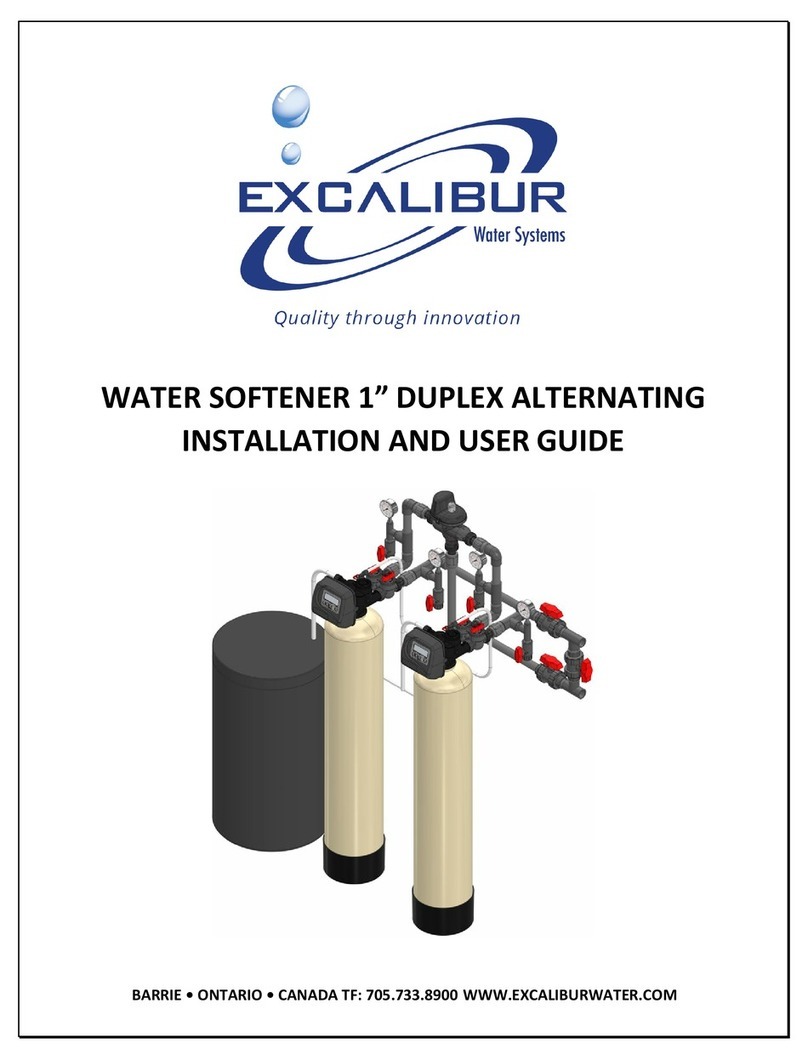
Excalibur
Excalibur EWS SD130 Installation and user guide
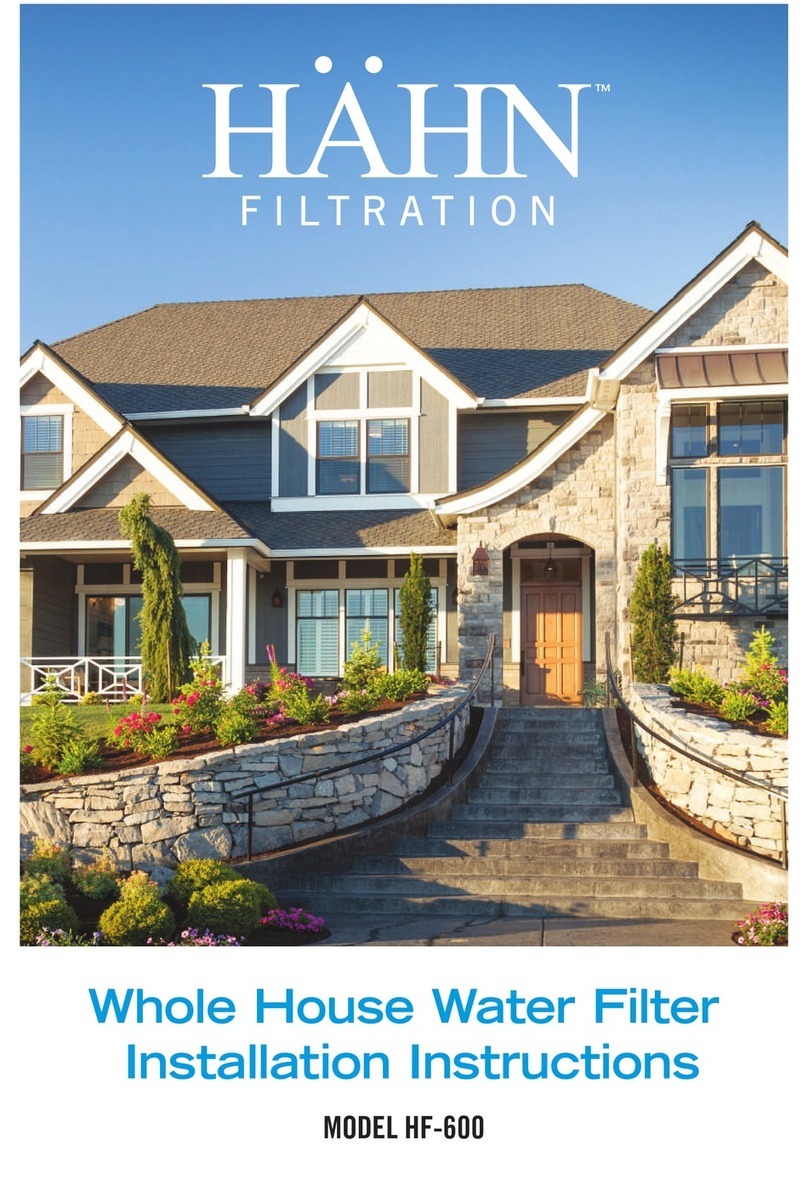
Hahn
Hahn HF-600 installation instructions

Elkay
Elkay EZH20 LZWSMD* Installation, care & use manual

Premier
Premier TH-5136 instruction manual
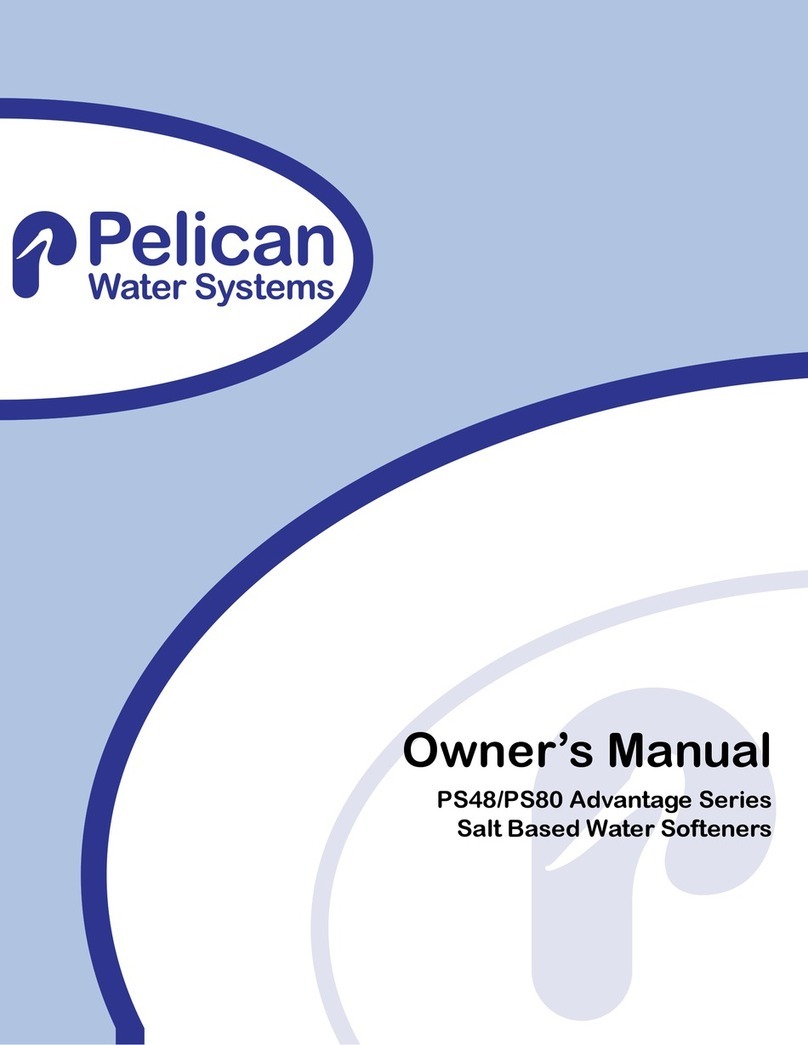
Pelican Water Technologies
Pelican Water Technologies PS48 owner's manual
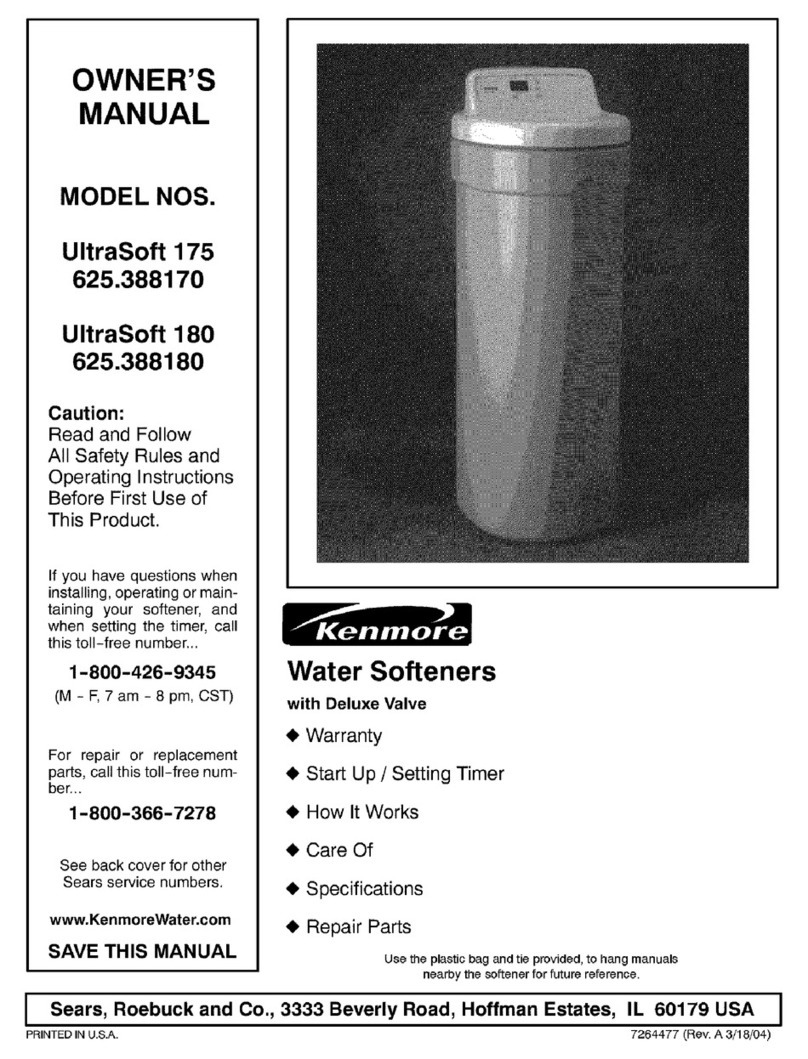
Kenmore
Kenmore 625.388180 owner's manual

Water Right
Water Right IMP-844 Installation instructions & owner's manual