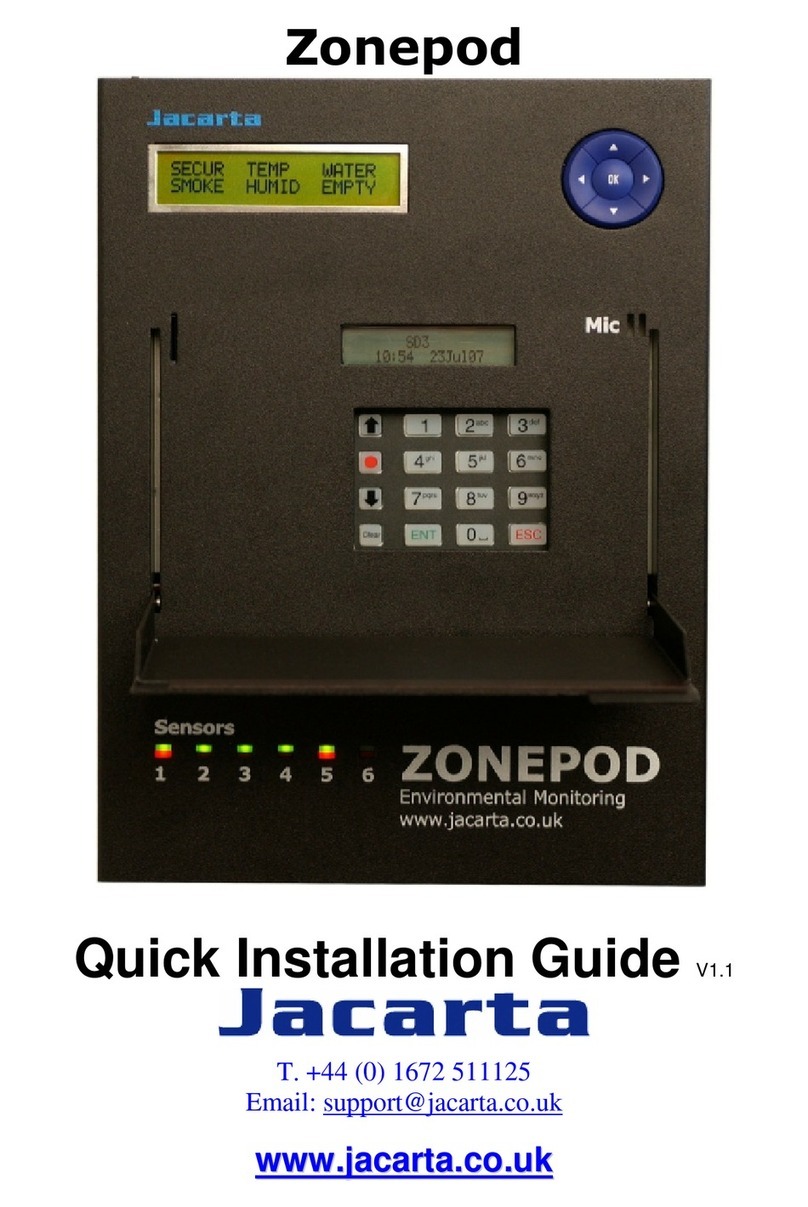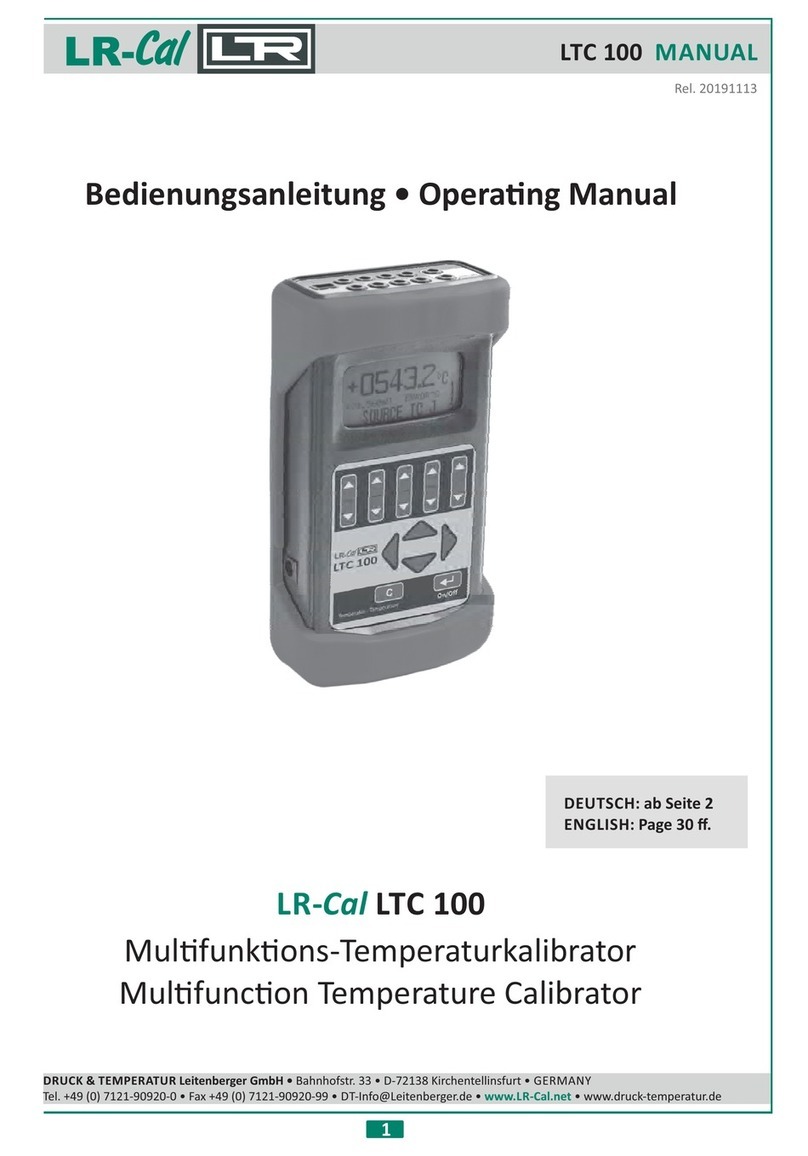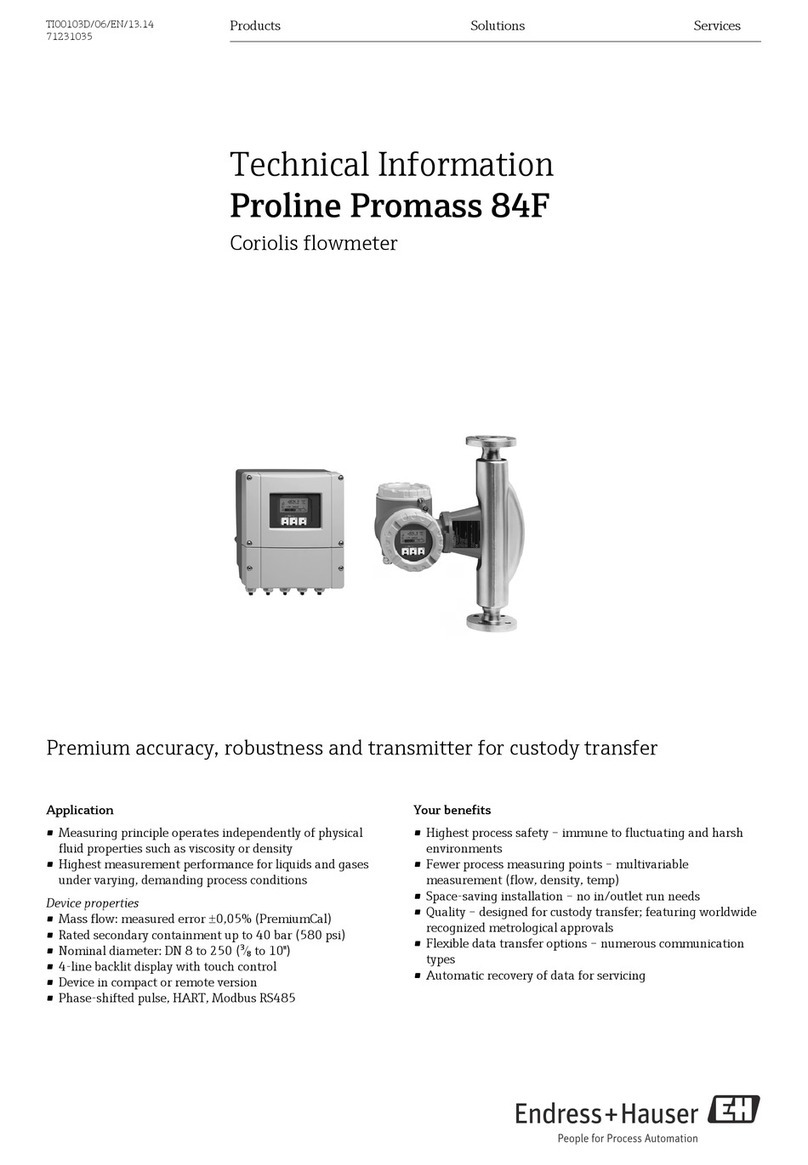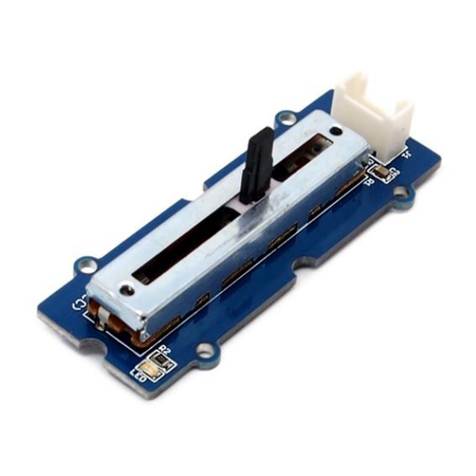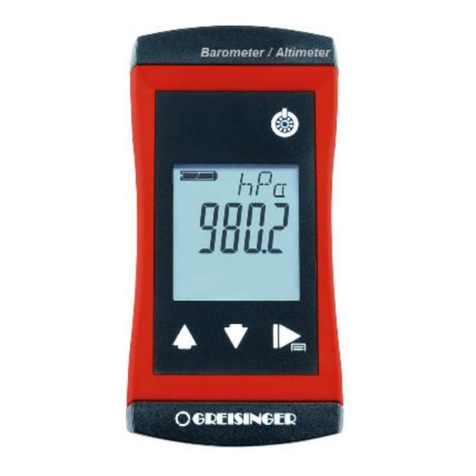Borgelt B700 User manual

B700 vario/averager/integrator/audio Web: www.borgeltinstruments.com
57mm or 80mm Email: [email protected]
Metric or Knots
Installation
General installation guidelines are available from our website or request a copy -
please read prior to installation.
Remove batteries from glider until installation is complete.
The B700 fits a standard 57mm or 0mm instrument panel hole. The top right and
lower left mounting screw holes should be drilled to 6.35mm(0.25 inches) for the
bushes of the volume and mode switches. The top left and lower right holes
should be drilled to 4.5mm (11/64inches) to take the two M4 machine screws
provided to mount the instrument.
Put the instrument in place behind the panel, place the bezel on the front of the
panel (the bezel is reversible - place the side for the calibration you desire facing
you - 0 to 7 is meters/second, 0 to 14 is Knots) and screw the two M4 machine
screws in place gently. Adjust the bezel position for symmetry before tightening
screws.
Remove XCB (eXternal Connection Board) from rear of instrument by removing
2 x M3 screws from top corners. Tilt back to disengage DB15 connector then lift
to remove from fixed screw at bottom (bottom fixture has a slot to allow this)
Connect Total Energy line to pressure barb marked TE (see label on top of
instrument). Use green rubber doughnut over TE line to provide a seal. Slide this
close to instrument.
If you do not have a two hole TE probe of the modified Irving type on the
sailplane, Borgelt Instruments can supply one. These probes provide the best TE
compensation in our experience.
Connect sailplane 12 volt power and GROUND to XCB, place 4 x AA size
ALKALINE batteries in battery box if standby power is to be used. These will be
good for at least hours of standby power at reasonable volume levels. We do not
recommend use of standby power supply instead of 12 volt sailplane power. It is
intended as emergency power only.
Replace XCB. Plug in Repeater cable, if used, to socket on XCB. See label on top
of instrument.
Plug in speaker supplied. Any ohm, 0.25 watt or higher speaker may be used.
Mount power select switch on panel.
Main 12 volt power supply needs to be switched separately.
Ensure installation is secure and does not interfere with aircraft controls.
Operation
Startup: On power up pointer goes full down for a few seconds, then back to zero,
the lights flash on momentarily then variometer is ready to use a few seconds later.
Audio volume is set to a default level and is adjusted by the toggle switch in the
top right mounting hole position. Moving the toggle left and up increases volume,
right and down decreases volume.
The toggle switch in the lower left position has three positions. Up and to the left
is a momentary position and momentarily selecting this position changes the audio
mode. The standard setup is that the audio is in "full range" (up and down audio on
power up). First momentary selection, all the blue and amber lights flash for a
short time and the audio is confirmed in full range mode. Second momentary
selection the blue lights flash for a short time and the audio is in "up only" mode
and the sink audio is muted. Next selection causes both blue and the lower amber
light to flash and the audio is "full range"(climb and sink) but with a silent zone
between 1 and 4 knots sink (0.5 to 2 M/s). This corresponds to normal inter-
thermal sink rates. Sound then signifies some significant change in the airmass is
occurring. Next selection flashes all blue and amber lights and the audio is in "full
range" mode. This pattern repeats with successive selections.
In the middle position this switch selects the digital display to show the running
(last circle) average. It is a slow variometer with a time constant of around 1
seconds. This is the AVERAGER.
In the lower right switch position the average for the whole climb (total height
gain/time taken from start of climb to present time) is shown on the digital display.
This is the INTEGRATOR.
Indications
The white pointer indicates total energy rate of climb at all times. The basic
variometer time constant is around 2 seconds. The scale is expanded in the 0 to +/-
2 Knots (1 M/s) range, the same as the B400/B500 variometers in the 2 to knot
(1 to 4 M/s) range and compressed in the to 14 Knot (4 to 7 M/s) range. Pointer
movement is hence amplified in the low range (useful in weak lift or on best L/D
final glides) and the pointer still moves in the strongest lift.
At 10 knots (5 M/s) the audio produces 1 Hz (one per second clicks) rising to 5 per
second at 5 knots (2.5 M/s)sink and rising from there to 1200Hz and greater at 10
knots (5 M/s) and higher climb rate. At positive rates of climb the sound is
interrupted and becomes "beeps". The beep rate increases with increasing rate of
climb.
Note that the audio ALWAYS has twice the change in pitch and beep rate from 0
to 1.5M/s (0 to +3 knots) as it does for the rest of the "up" range".
As supplied the B700 audio is in "competition" mode. This means that when the
vario reading is below the AVERAGER running average value the beeps above
zero are 70% on and 30% off. Above the AVERAGER the beeps are 50% on and
50% off. This is a subtle yet distinctive change which lets you know things are
getting better or worse and which side of the thermal is best.
The green light also lights when the vario is above the AVERAGER When it goes
out the running average climb rate is decreasing.
Designed & manufactured by: Borgelt Instruments Tel: 07 4635 5784
O Box 4607 Toowoomba East QLD 4350 Australia or Tel: + 61-7 4635 5784 outside Australia

B700 vario/averager/integrator/audio Web: www.borgeltinstruments.com
57mm or 80mm Email: [email protected]
Metric or Knots
There is a 2 1/2 digit LCD in the middle of the lower part of the variometer scale.
This shows either the AVERAGER or INTEGRATOR as selected by the pilot.
The range is from at least -10 Knots (-5 M/s) to at least +15 knots (+7.5 M/s)
When climbing, the blue and amber lights are trend comparators between the
AVERAGER and INTEGRATOR .
Ten seconds after beginning a climb, the inner amber and blue lights (one of each)
turn on, rising tones are heard for a short interval * and the lights remain on for 60
seconds after which meaningful values for both running and whole climb average
will have been established.
After that, the light pattern is:
AVERAGER greater than 1.2 x INTEGRATOR, two blue ON
AVERAGER greater than 1.1 x INTEGRATOR, one blue ON
AVERAGER less than 1.1 x INTEGRATOR but greater than 0.9 x
INTEGRATOR , No lights ON
AVERAGER less than 0.9 x INTEGRATOR, one amber ON
AVERAGER less than 0. x INTEGRATOR, two amber ON
When the AVERAGER is less than 0.95 x INTEGRATOR, falling tones are heard
for a short interval. This audio alert will repeat after 20 seconds while this
condition exists and the rate of climb is still positive.
Of course if the current vario reading has decreased markedly and the green light
is out the AVERAGER will follow soon.
Combined with the green light and audio ON/OFF ratio and audio alerts these blue
and amber lights provide useful cues as to whether to remain in the thermal or to
consider leaving.
Whenever the running average (AVERAGER) is greater than the whole climb
average (INTEGRATOR) so far, the whole climb average is improving,
conversely when the running average is less than the whole climb average so far,
the whole climb average must be decreasing. The whole climb average is what
determines your average cross country speed and staying in thermals for too long
once they begin to weaken will hurt your whole climb average. Equally it is
important to center thermals quickly as will be shown by comparing what the
AVERAGER indicates for most of the climb against what the INTEGRATOR
indicates as you leave.
Of course there may be good reason to remain in a weakening thermal if you
suspect it is the last one of the day or there is an extensive dead area to cross.
Pilot discretion must be exercised at all times.
It is up to personal preference as to whether the AVERAGE or the INTEGRATOR
is selected for display. INTEGRATOR determines cross country speed.
AVERAGER is best for setting MacCready for final glide.
The trend system is reset after leaving lift but the INTEGRATOR number is
preserved until ten seconds after entering lift the next time.
When running from the standby AA battery pack, the red light flashes briefly
every two seconds.
*These tones are disabled in current software release.
User Options
As supplied the B700 variometer response is set to "fast"(around 2 seconds time
constant). It may be slowed by gently turning the control marked "response"
clockwise using a small flat blade screwdriver. Maximum is a little greater than
1 0 degrees of movement. This should not normally be necessary and we
recommend you do not adjust this until you have flown with the instrument for
some time.
Also, as supplied the B700 is set to Knots calibration and "competition" mode
Metric calibration requires setting the "mode" control to either end of the range
(Maximum is a little greater than 1 0 degrees of movement). Fully anticlockwise
is Metric with audio set to "B40 Classic" mode where the beeps are always 50%
on, 50% off (the green light still works normally). Fully clockwise is Metric
"competition" mode. Moving about 60 degrees from each stop sets Knots
calibration with the audio mode selection the same as on the stop on that side.
Caution - GENTLY does it. DO NOT FORCE the control against the stop.
Options
It is possible to request the audio set to default zero volume on power up but this
doesn't test the audio to assure it is working! Hence we do not endorse this option.
Rear Seat Repeater
Rear seat repeater is available in either 57mm or 0mm size which appears
identical in form and function to the variometer and is in the same size enclosure.
This is connected to the variometer by a supplied 3 meter shielded cable. The
operational controls and indications are the same as those on the variometer. Note
that when changing audio modes the lights only flash on the unit on which the
change is being selected but the audio mode is changed on the variometer anyway.
The AVERAGE/INTEGRATOR selections are independent of each other.
Operating the audio volume controls in opposite directions at the same time may
result in unexpected audio volume selections.
WARRAN Y
If, under normal operating use, any part of the Borgelt Instruments hardware proves to be defective in
material and/or workmanship within the warranty period of twenty-four months from date of purchase
such defective parts and/or workmanship will be repaired by Borgelt Instruments or their approved
agent. All freight charges are to be borne by the owner. This warranty is not transferrable. This
warranty does not cover damage caused by misuse, neglect, accident, reversal of polarity or repair or
attempts to repair by unauthorized personnel.
Any returns must be authorised by Borgelt Instruments prior to shipping.
Designed & manufactured by: Borgelt Instruments Tel: 07 4635 5784
O Box 4607 Toowoomba East QLD 4350 Australia or Tel: + 61-7 4635 5784 outside Australia

B700 vario/averager/integrator/audio Web: www.borgeltinstruments.com
57mm or 80mm Email: [email protected]
Metric or Knots
Please see “Return of Instruments guidelines” on our website or contact Borgelt Instruments for a copy.
Date: 1 April 2011
Quick start guide:
Lower left switch: 3 positions
1. Up to left - Audio mode select either
full range or up only or full range with
silent zone 1- 4 knots (0.5 to 2 M/s) sink
2. Center - AVERAGER (running 1
second average)
3. Down to right - INTEGRATOR (height
gain since starting thermal divided by
time taken so far - also known as total or
whole climb average - you want to try to
maximise this).
Pointer - TE vario - note non-linear scale
Digital display - AVERAGE or
INTEGRATOR selectable by switch as above
Green light ON = vario greater than
AVERAGER, audio beeps 50 -50
(good - AVERAGER getting better)
Green light OFF = vario less than
AVERAGER, audio beeps 70 ON, 30 OFF
(bad - AVERAGER getting worse)
Blue and amber light ON- thermal
integrator auto start.
Upper right switch: 3 position spring
loaded either side of center adjusts audio
volume
1. Up to left volume increases
2. Center - no change
3. Down to right volume decreases
Climbing:
Two blue lights ON = AVERAGER
greater than INTEGRATOR
(very good INTEGRATOR getting better)
One blue light ON = AVERAGER greater
than INTEGRATOR (good)
No blue or amber lights, climbing,
AVERAGER = INTEGRATOR
(OK)
Falling audio tones = AVERAGER less
than INTEGRATOR (going bad)
One amber light = AVERAGER less than
INTEGRATOR (bad)
Two amber lights = AVERAGER less than
INTEGRATOR (worse)
Standby power: select using remote toggle
switch
Red light flashing - standby power pack in
use.
Reduce audio volume to comfortable
minimum to extend battery life.
Designed & manufactured by: Borgelt Instruments Tel: 07 4635 5784
O Box 4607 Toowoomba East QLD 4350 Australia or Tel: + 61-7 4635 5784 outside Australia
Other Borgelt Measuring Instrument manuals