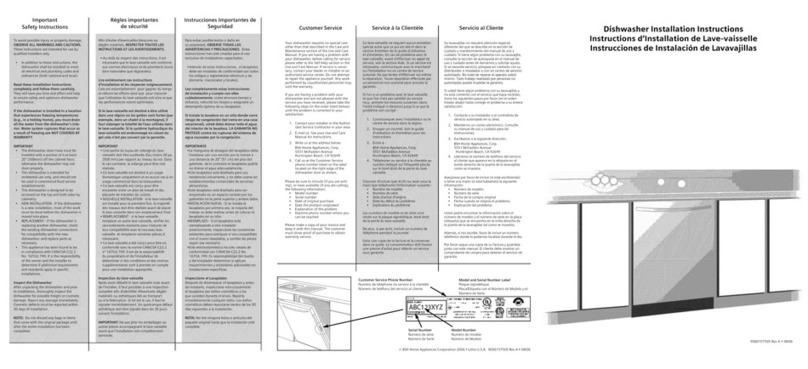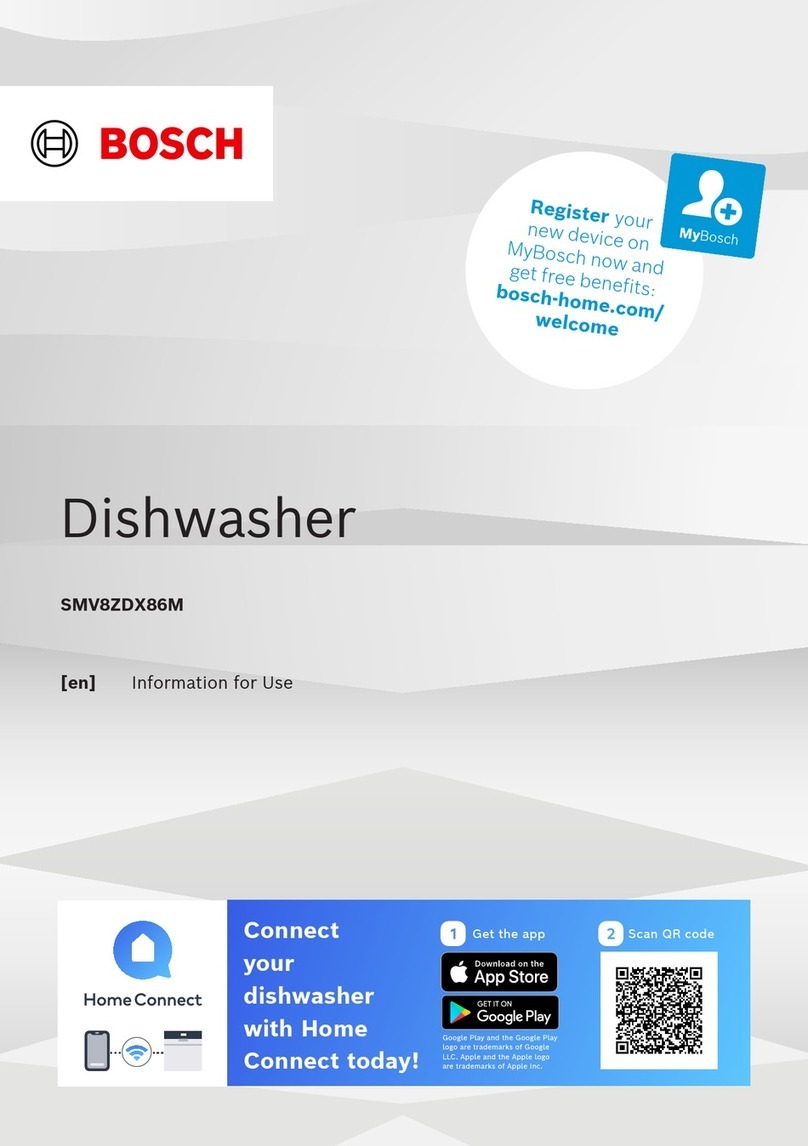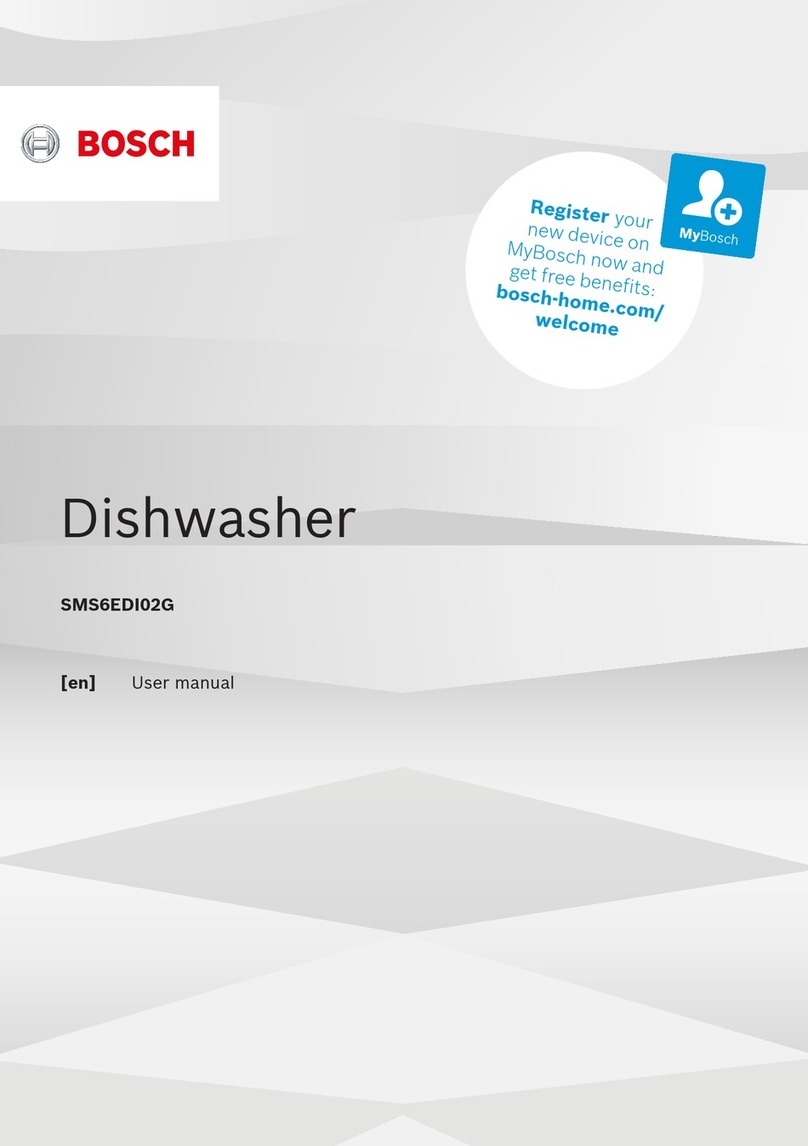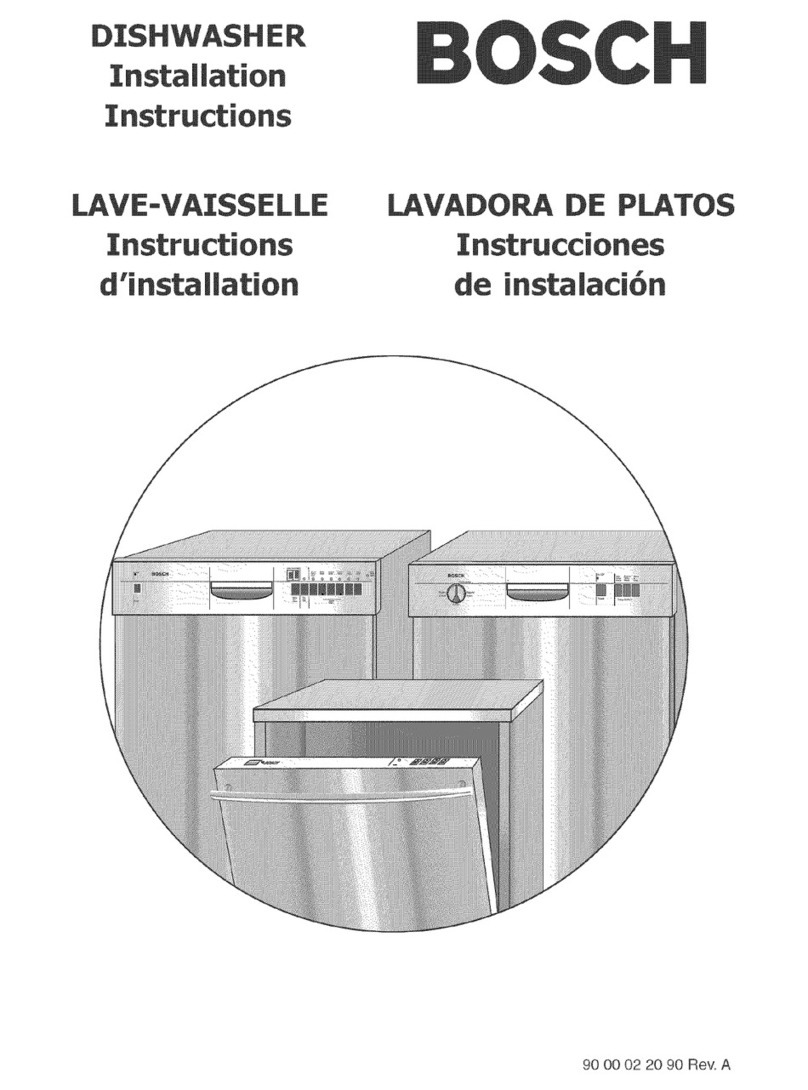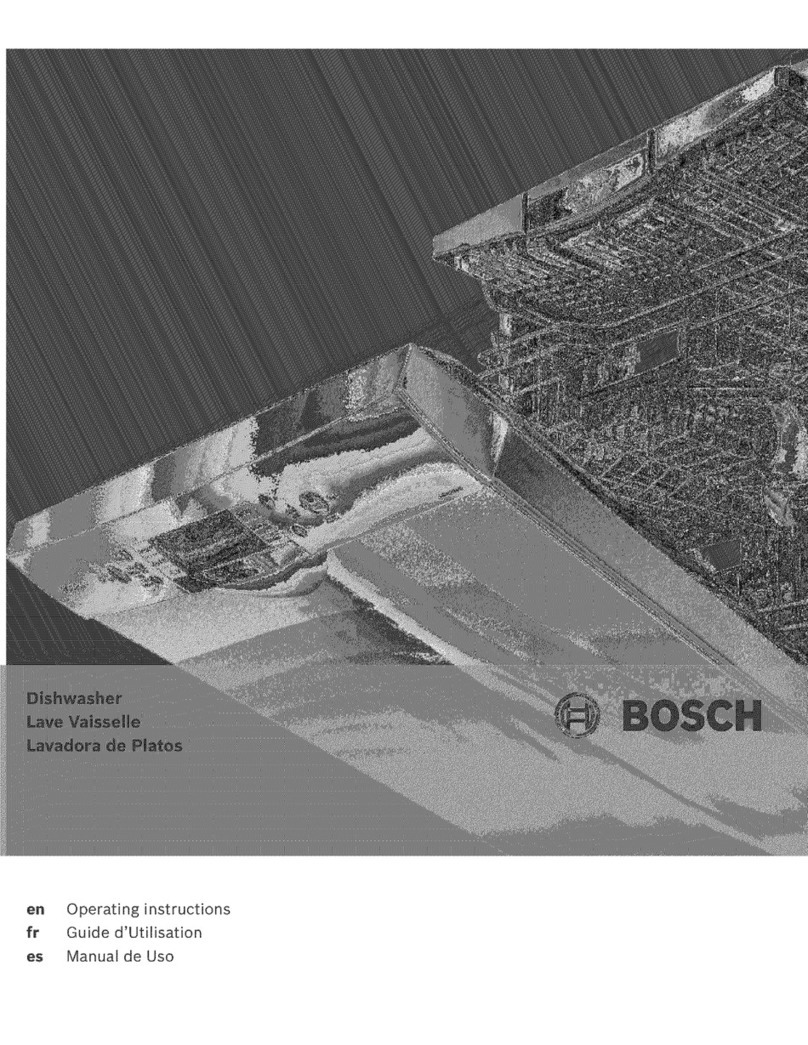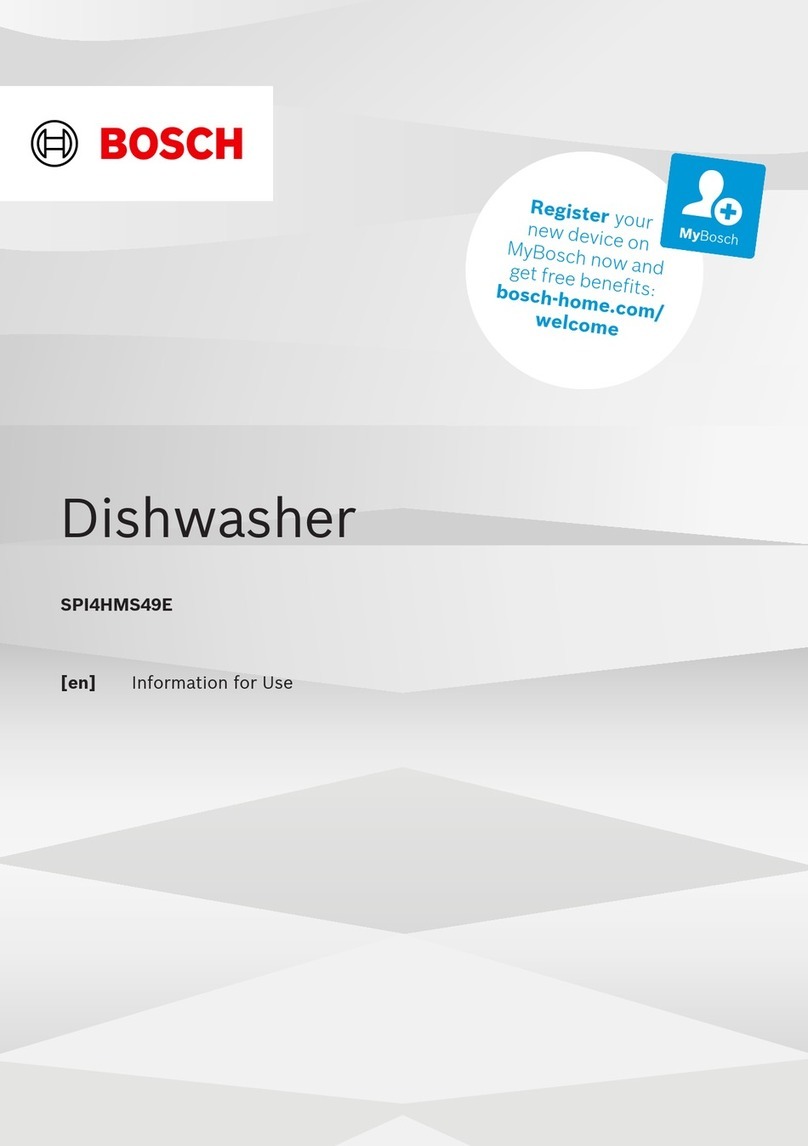de
Further information and explanations can be
found online:
Table of contents
1 Security ................................... 4
1.1 General information .................... 4
8 Equipment ................................ 23
8.1 Upper dish rack ............23
8.2 Cake stand ................................... 24
8.3 Lower dish rack ............ 24
8.4 Folding spines................................ 24
8.5 Cutlery drawer................... 25
1.2 Intended
use ........................................... 4
1.3 Restriction of the user
group ........................................... 4
1.4 Safe installation .................... 4
1.5 Safe use .................... 6
1.6 Damaged device.................... 8
1.7 Dangers for children................... 8
9 Before first use ............25
9.1 Initial
commissioning.................................... 25
2 Avoid material damage .......... 10
2.1 Safe installation .................... 10
2.2 Safe use .................... 10
10 Softening system................... 26
10.1 Overview of the water hardness
settings ........................... 26
10.2 Setting the softening
system................................................. 26
3 Environmental protection and saving ....... 11
3.1 Dispose of packaging............11
3.2 Saving energy ....................... 11
3.3 Efficient Dry .......................... 11
10.3 Special salt................................ 27
10.4 Switching off the softening
system .................................... 27
10.5 Regenerating the softening
system .................................... 28
4 Setting up and connecting ..... 12
4.1 Scope of delivery................................. 12
4.2 Setting up and connecting the
device ........................... 12
11 Rinse aid system .................... 28
11.1 Rinse aid .......................... 28
4.3 Waste water connection................. 12
4.4 Drinking water connection ............. 13
4.5 Electrical connection ............ 13
11.2 Setting the amount of rinse aid
added ............................ 29
11.3 Switching off the rinse aid
system................................................. 29
5 Getting to know each other .......................... 14
5.1 Device.................................................. 14
5.2 Controls .......................... 16
12 Cleaners ................................... 30
12.1 Suitable cleaners ............30
12.2 Unsuitable cleaners............ 31
12.3 Notes on cleaners......... 31
12.4 Filling with cleaner.................... 31
6 programs ................................ 19
6.1 Information for test institutes......... 20
6.2 Favorites. . . . . . . . . . . . . . . . . . . . . . . . . . . . . 20
7 additional functions .......................... 22
13 Tableware ................................... 32
13.1 Damage to glass and
dishes................................. 33
2