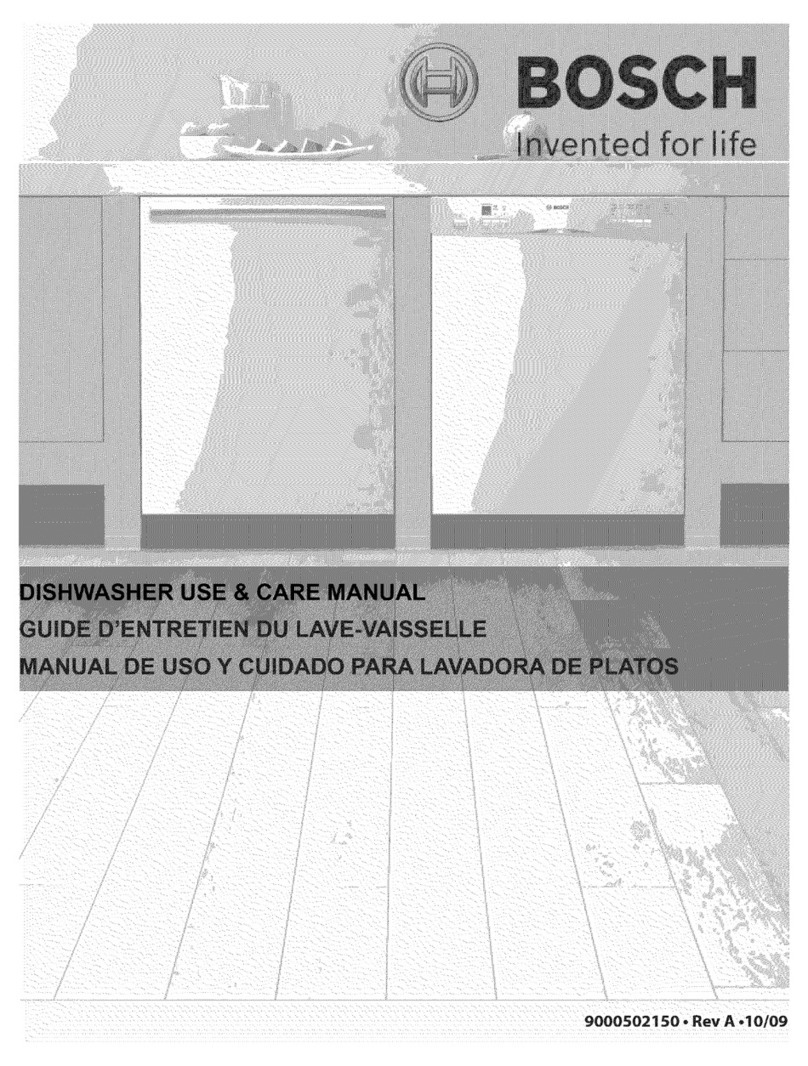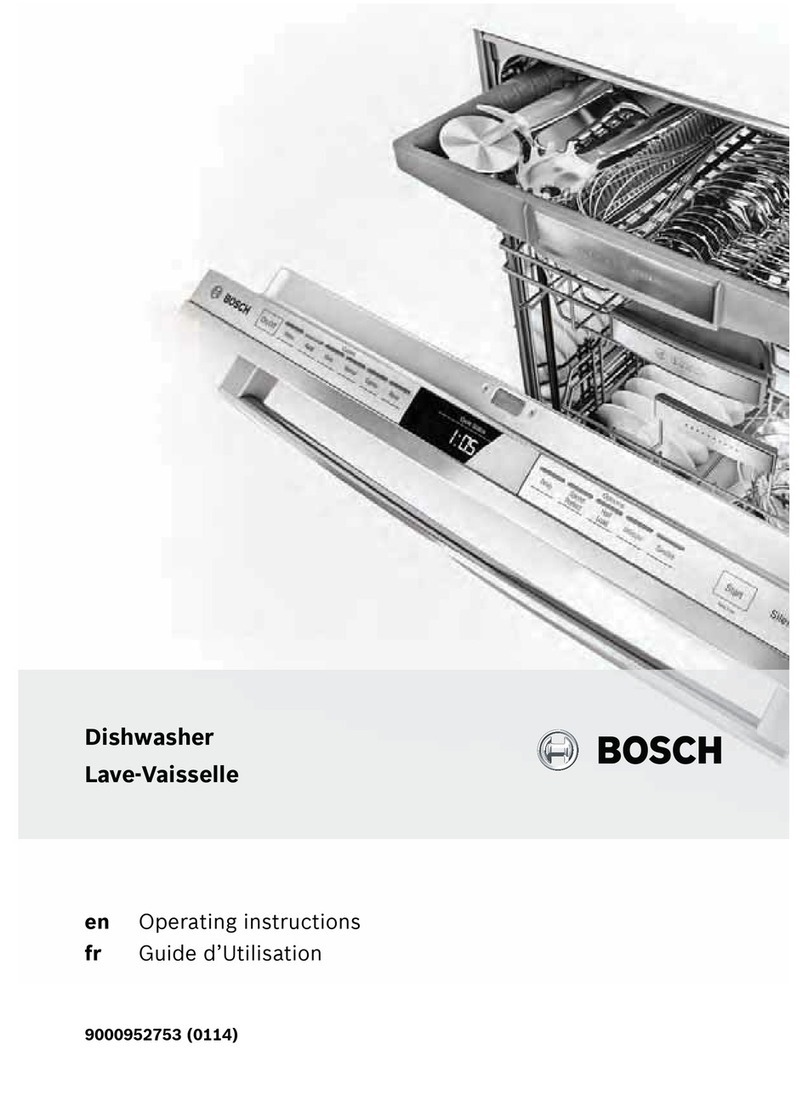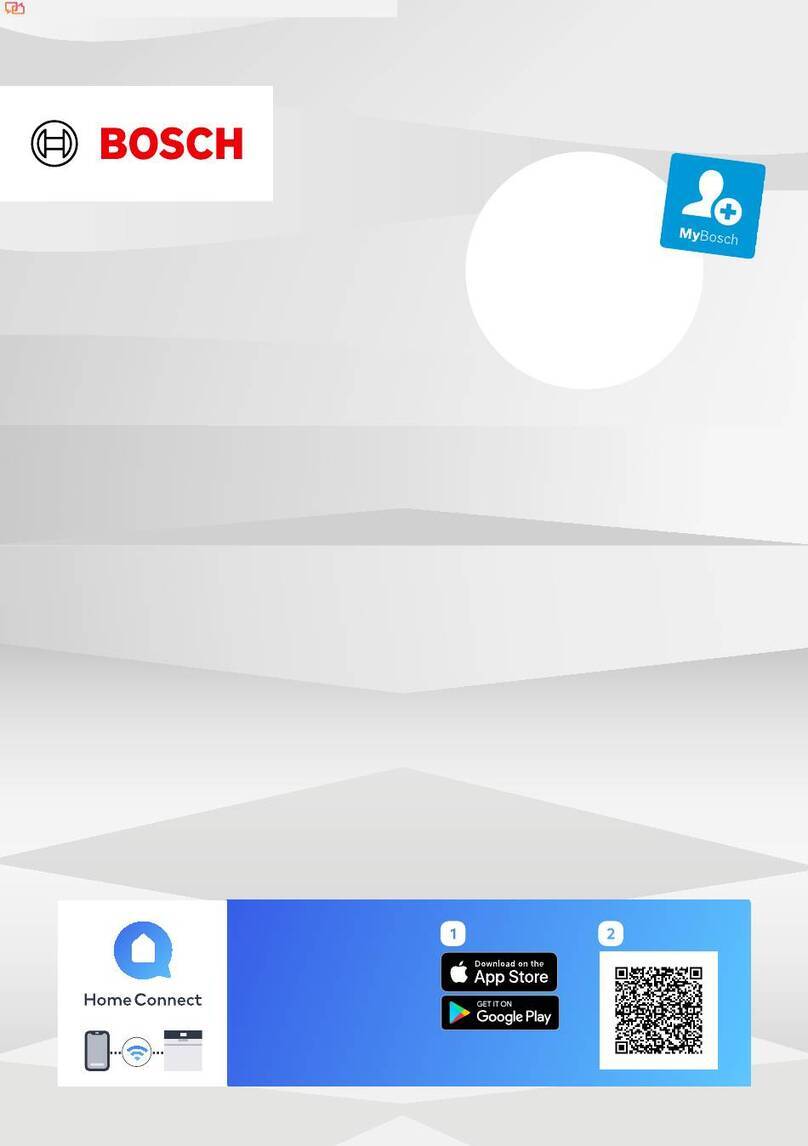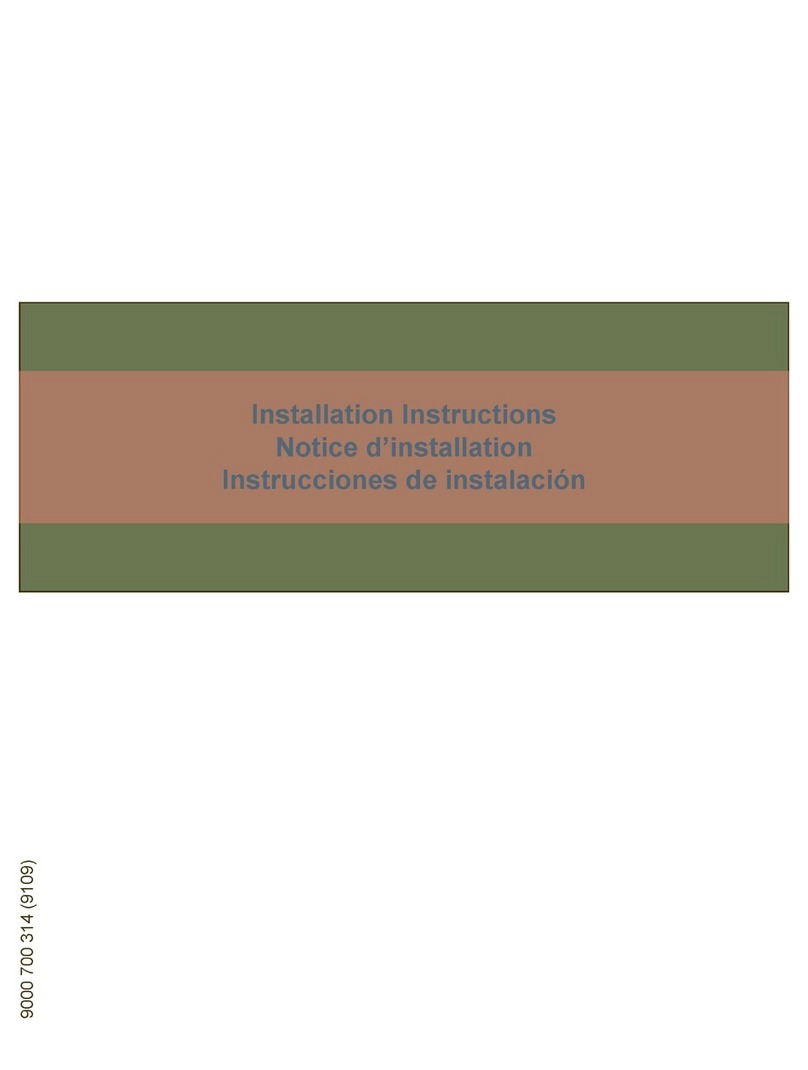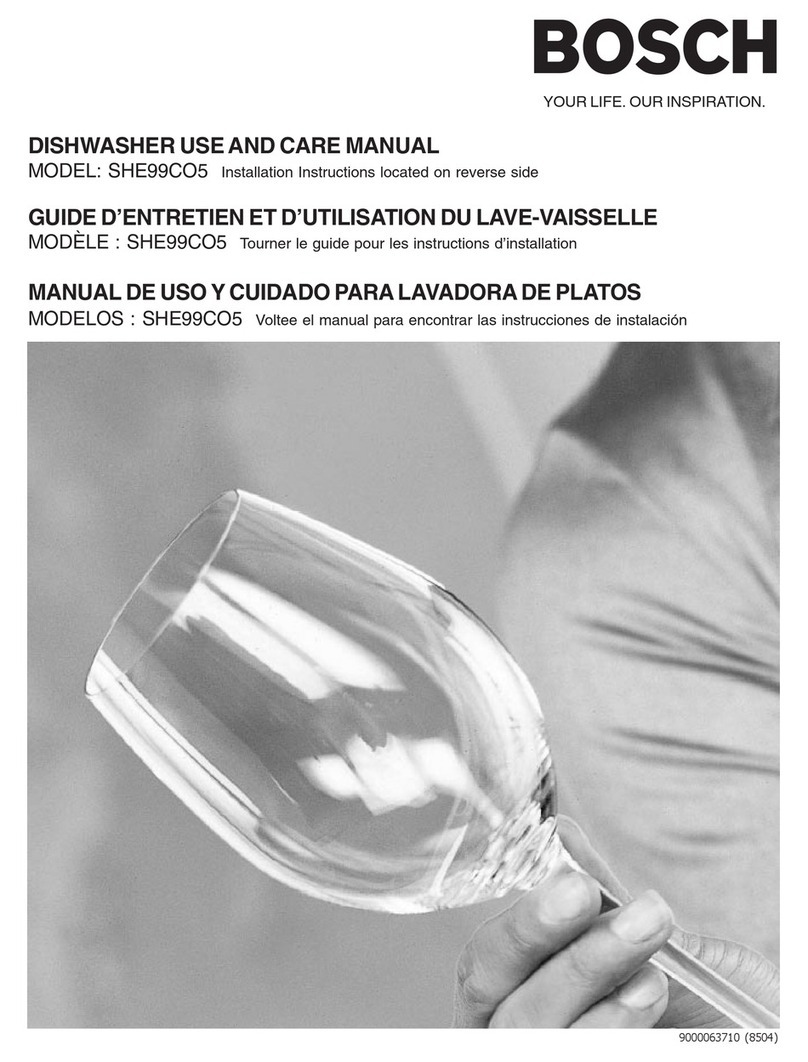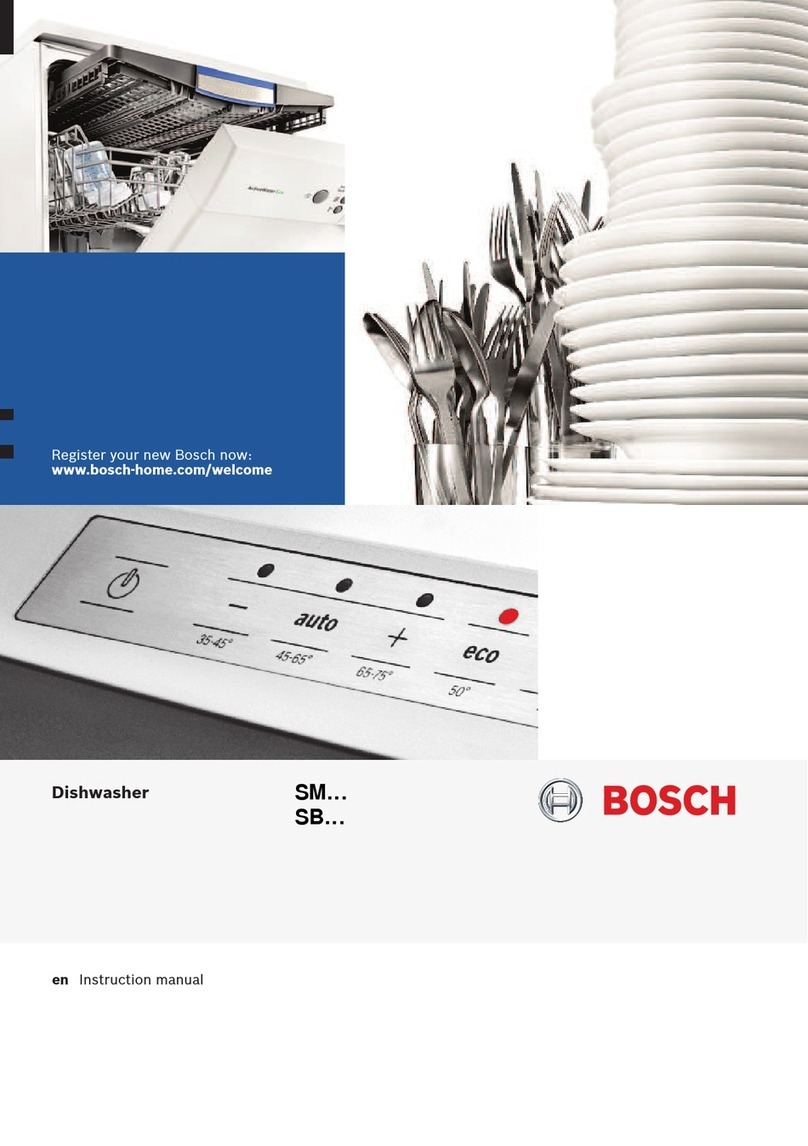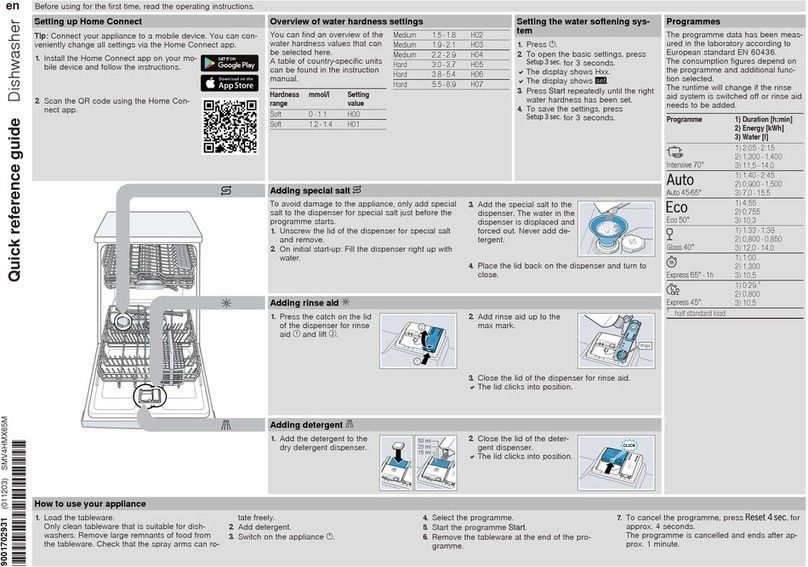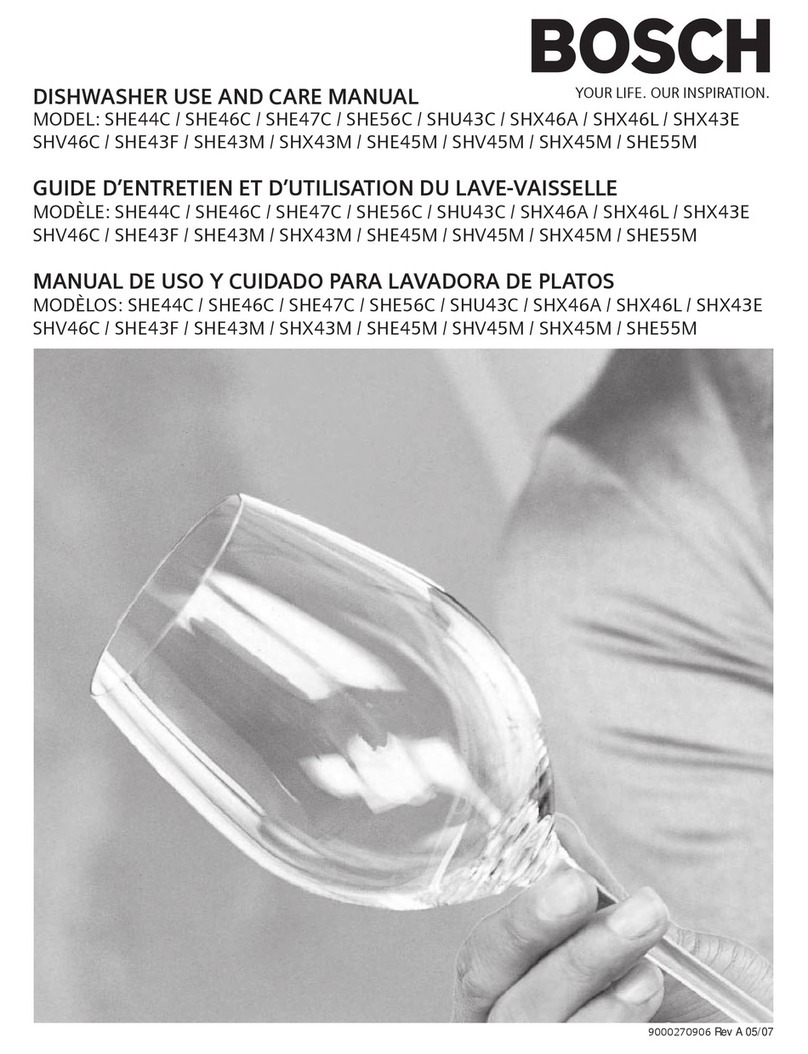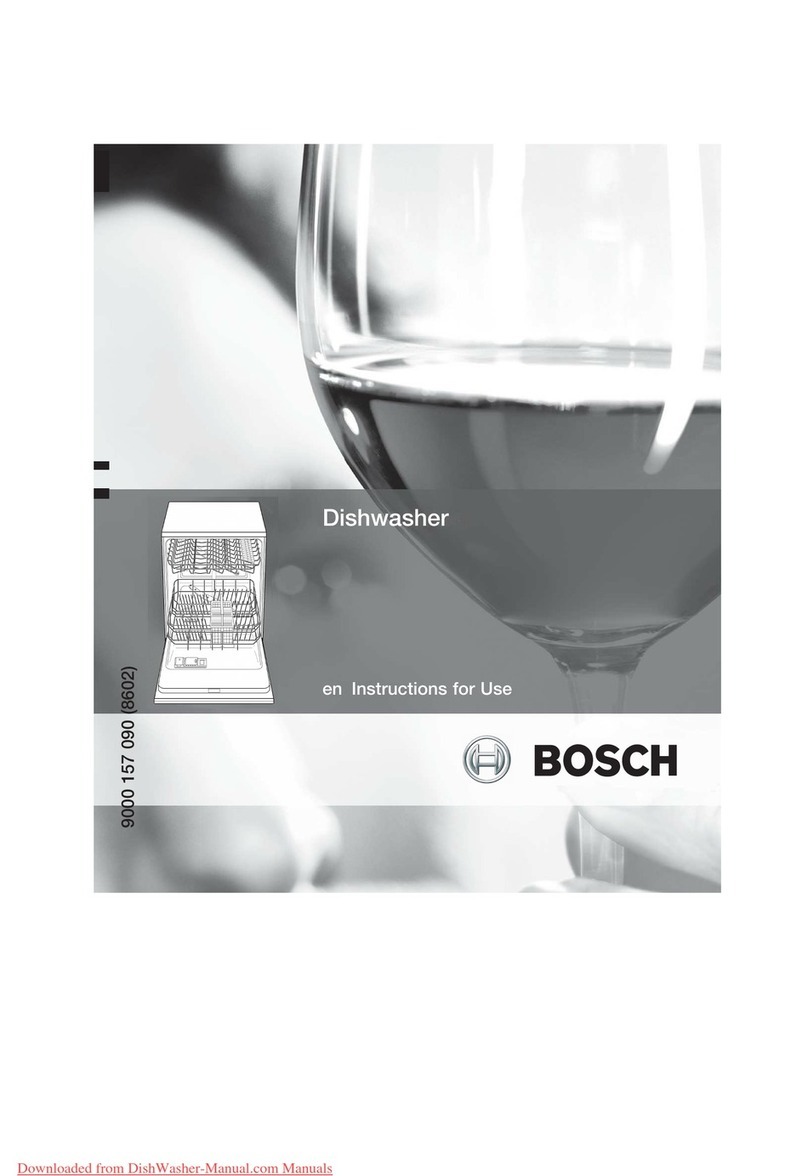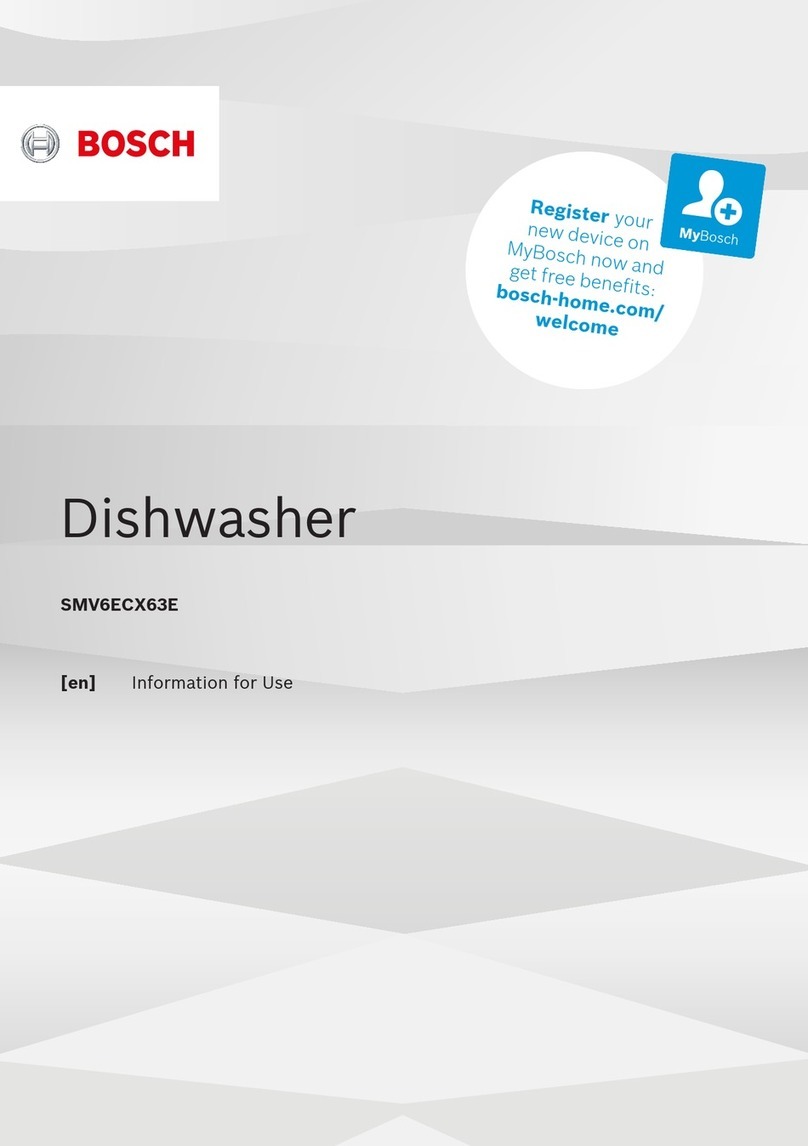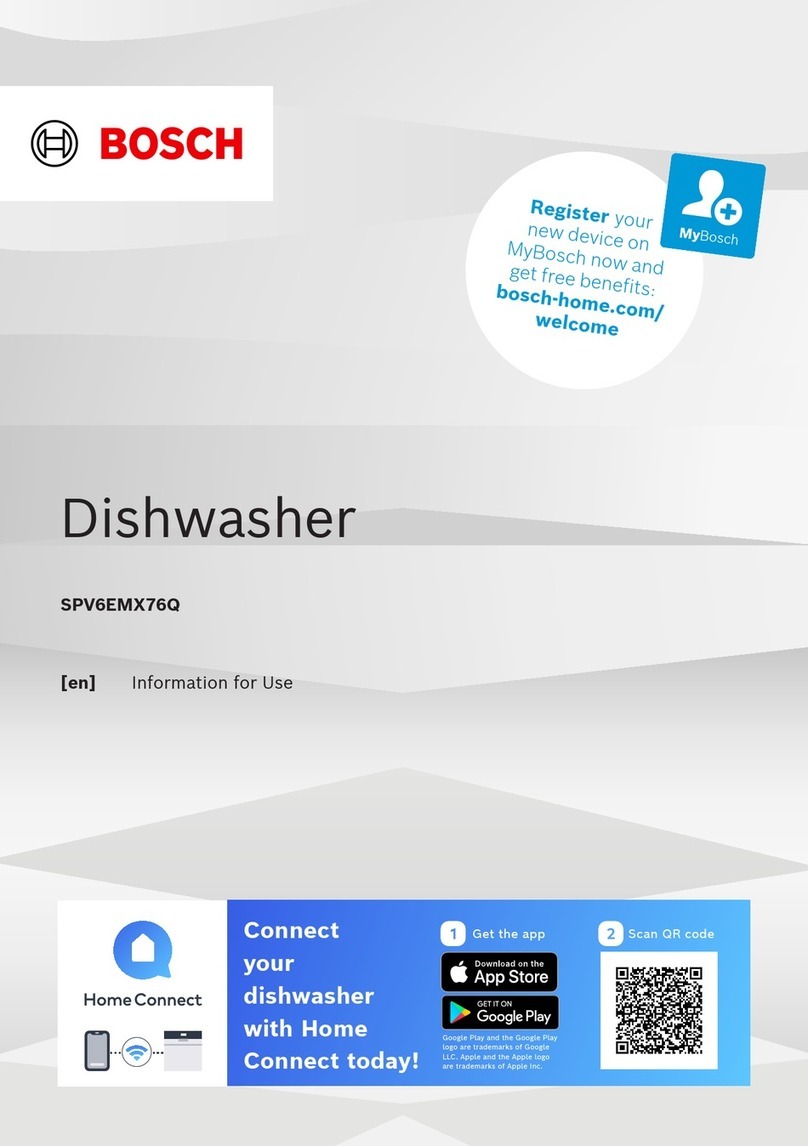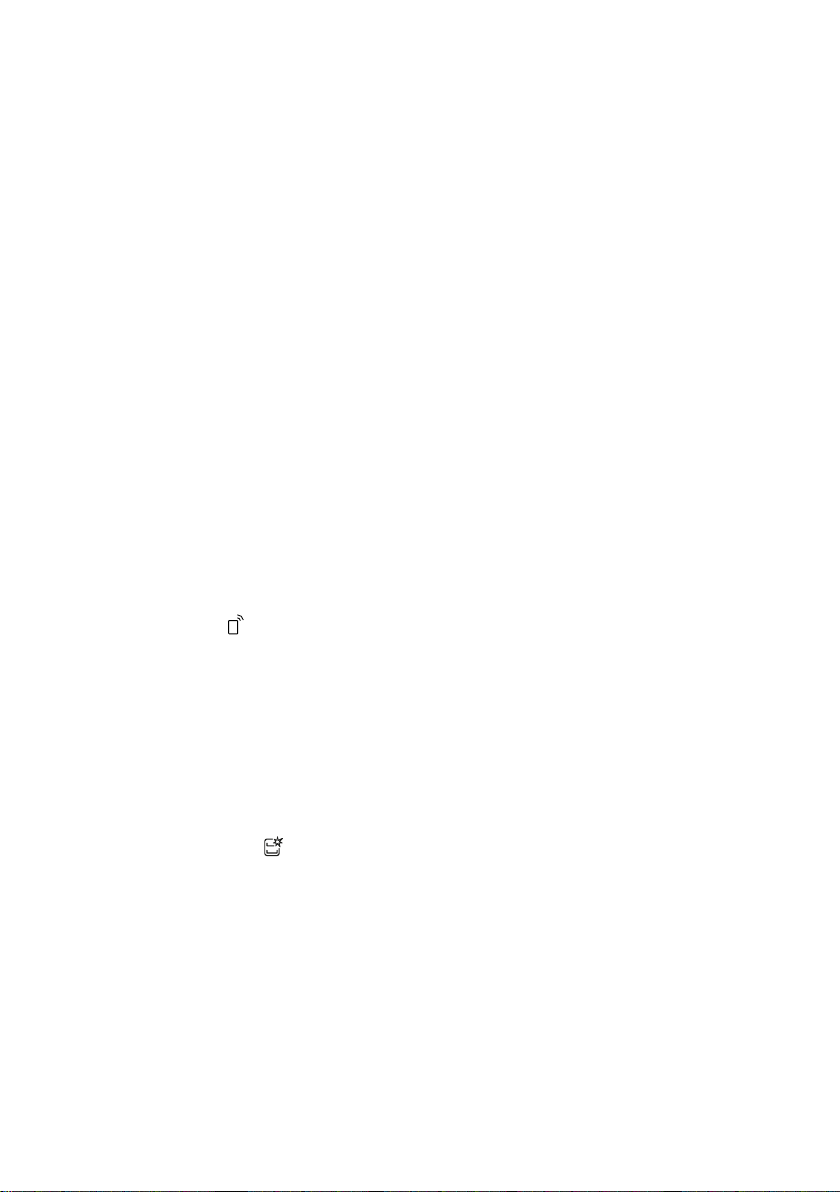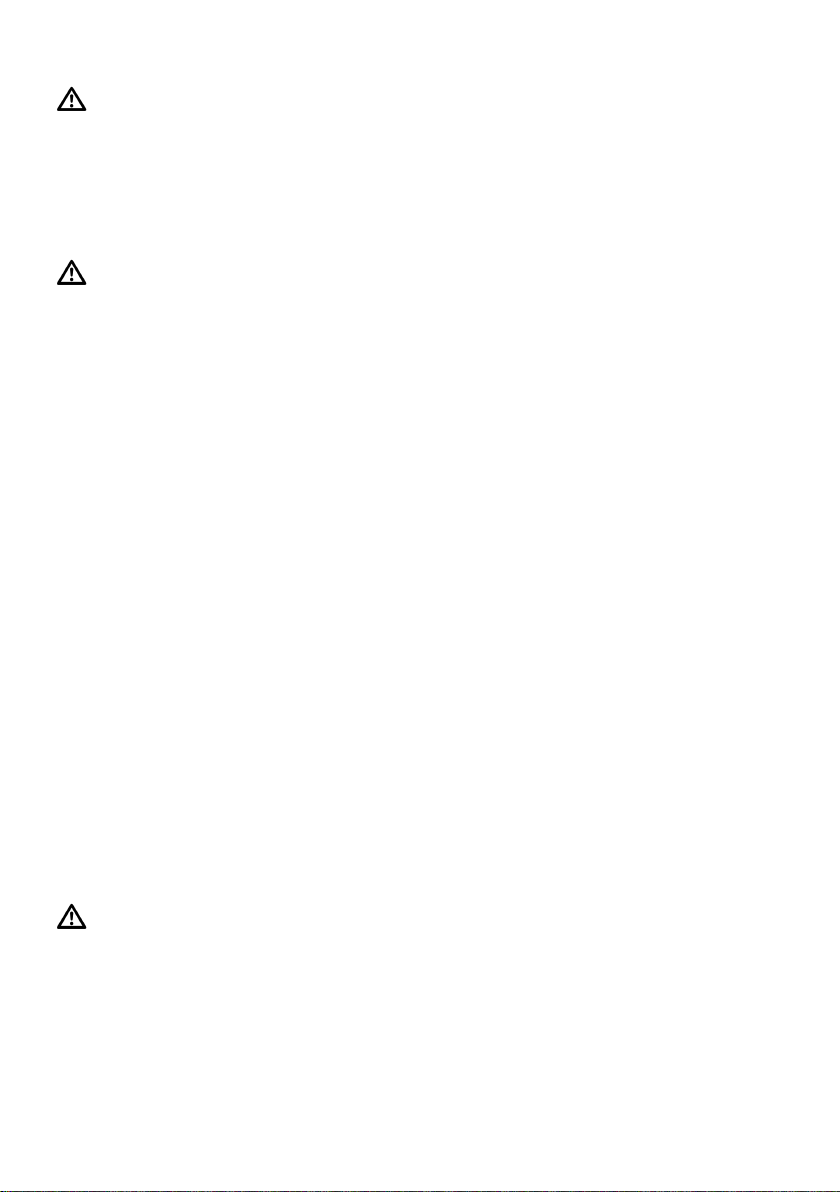NLto avoid
v2 Material damage
to avoid
avoid Contact between the unit and water
pipes can lead to corrosion of the
water pipe and the water pipe may
leak.
▶Make sure there is a distance of at
least 5 cm between the appliance
and the water pipe. This
does not apply to the supplied
pipes for the drinking water
connections and the water drain
connection.
Modified or damaged water hoses can
lead to material damage and damage
to the device.
▶Never kink, pinch, alter or cut
water hoses.
▶Only use the supplied water hoses
or original spare hoses.
▶Reuse never used water hoses.
A water pressure that is too low or too high can
hinder the function of the device.
▶Make sure that the water pressure
at the water supply installation is at
least 50 kPa (0.5 bar) and at most
1000 kPa (10 bar).
▶If the water pressure exceeds the
specified maximum value, a
pressure reducing valve must be
installed between the drinking
water connection and the hose set
of the device.
to avoid
2.1 Secure Installation
NB!
Improper installation of the device
can lead to damage.
▶If the dishwasher is installed below
or above other household
appliances, the information on
installation in combination with the
dishwasher in the installation
instructions for the respective
household appliance must be
observed.
▶If no information is available or if
the installation instructions do not
contain any instructions on this
subject, check with the
manufacturer of these household
appliances whether the dishwasher
can be installed above or below
other household appliances.
▶If no information from the
manufacturer is available, the
dishwasher must not be installed
above or below these household
appliances.
▶To ensure safe operation of all
household appliances, you must
also follow the installation
instructions for the dishwasher.
▶Do not install the dishwasher
under a hob.
▶Do not install the dishwasher near
heat sources such as radiators,
water heaters, cookers or other
appliances that give off heat.
2.2 Safe use
NB!
Escaping water vapor can damage
built-in furniture.
▶After the program has ended, allow
the appliance to cool down briefly
before opening the appliance door.
The rinse aid container can be
corroded by softening salt for
dishwashers.
▶To ensure that any spilled softener
salt is flushed out of the rinse aid
container, the
10