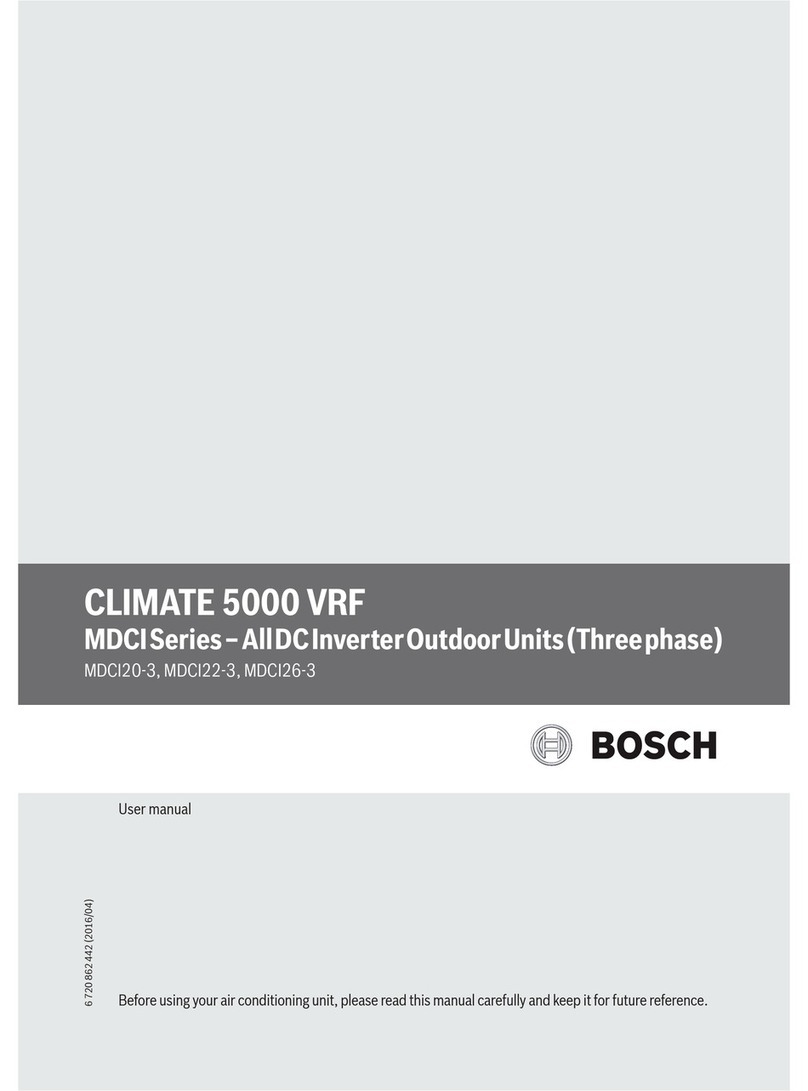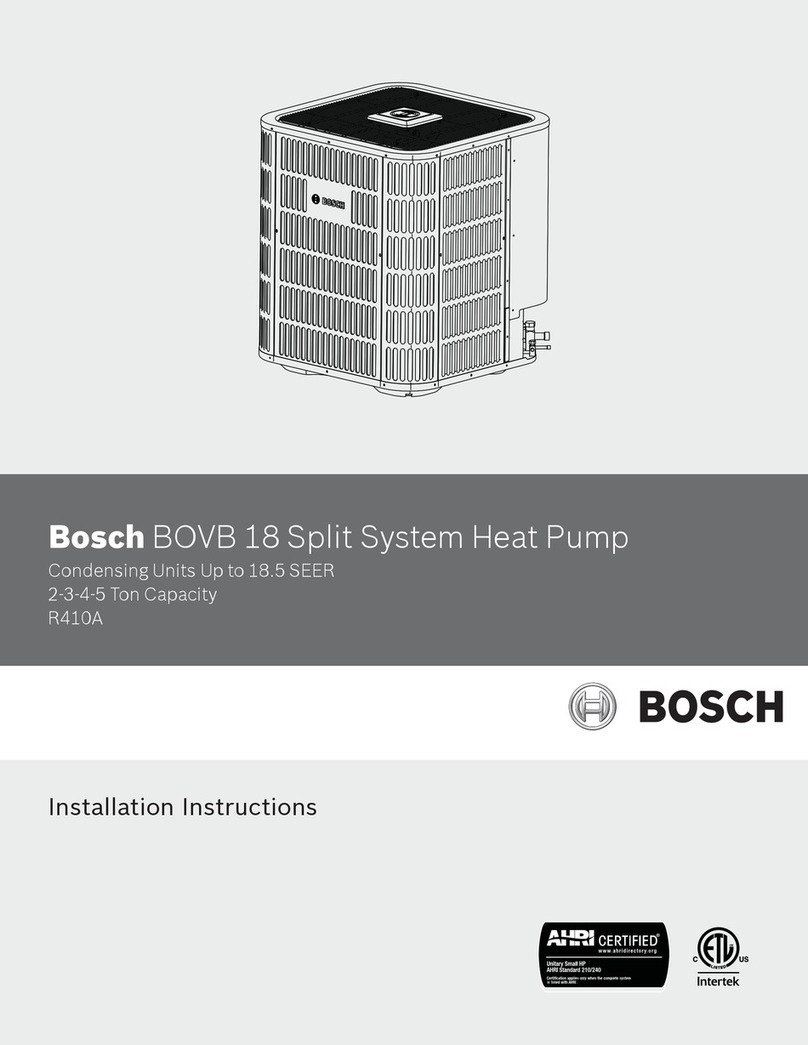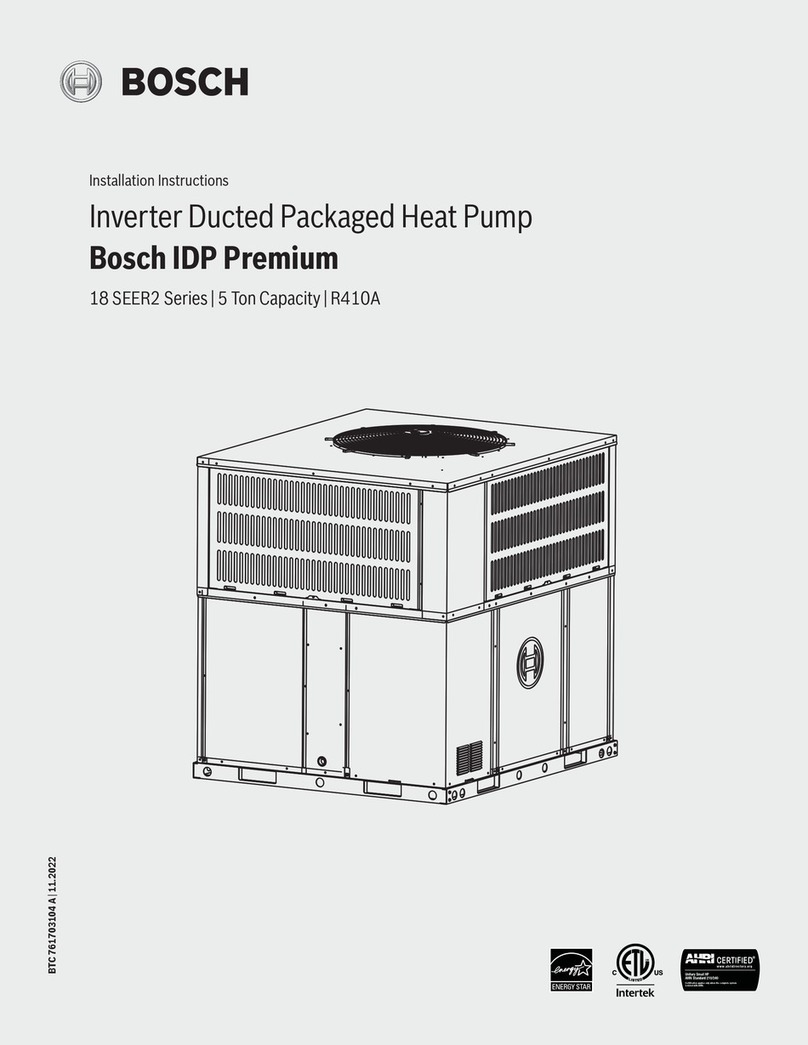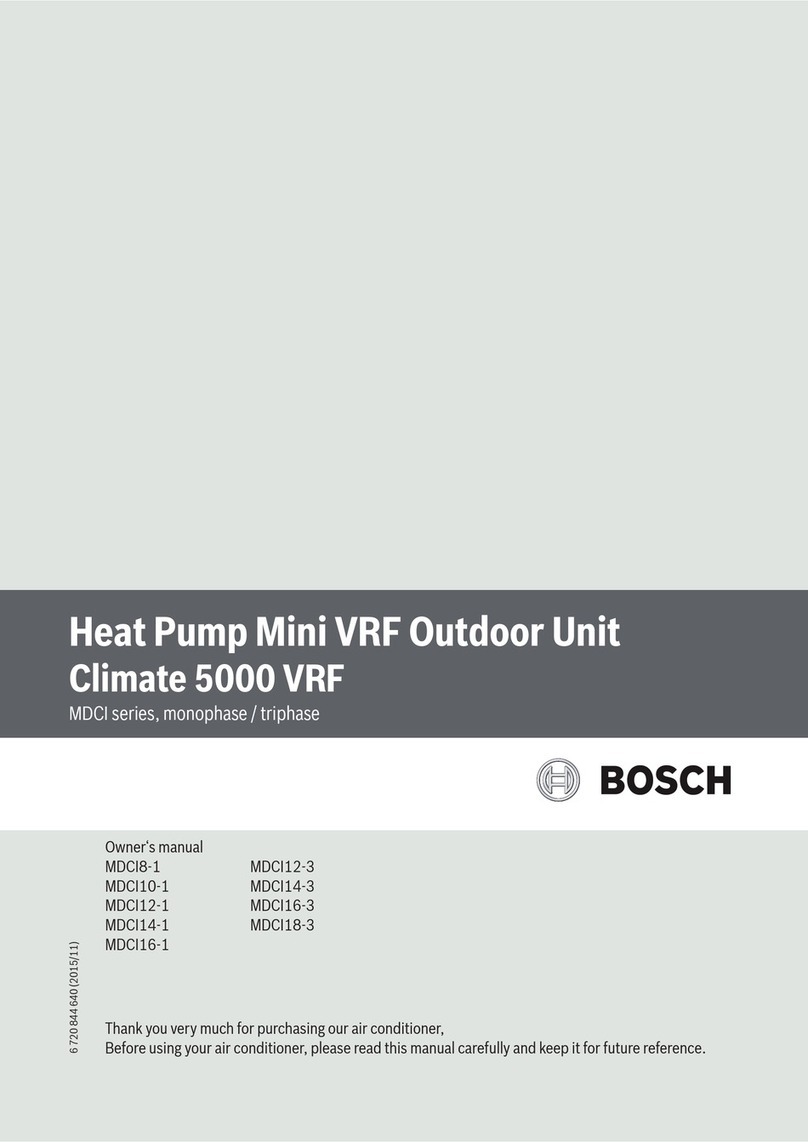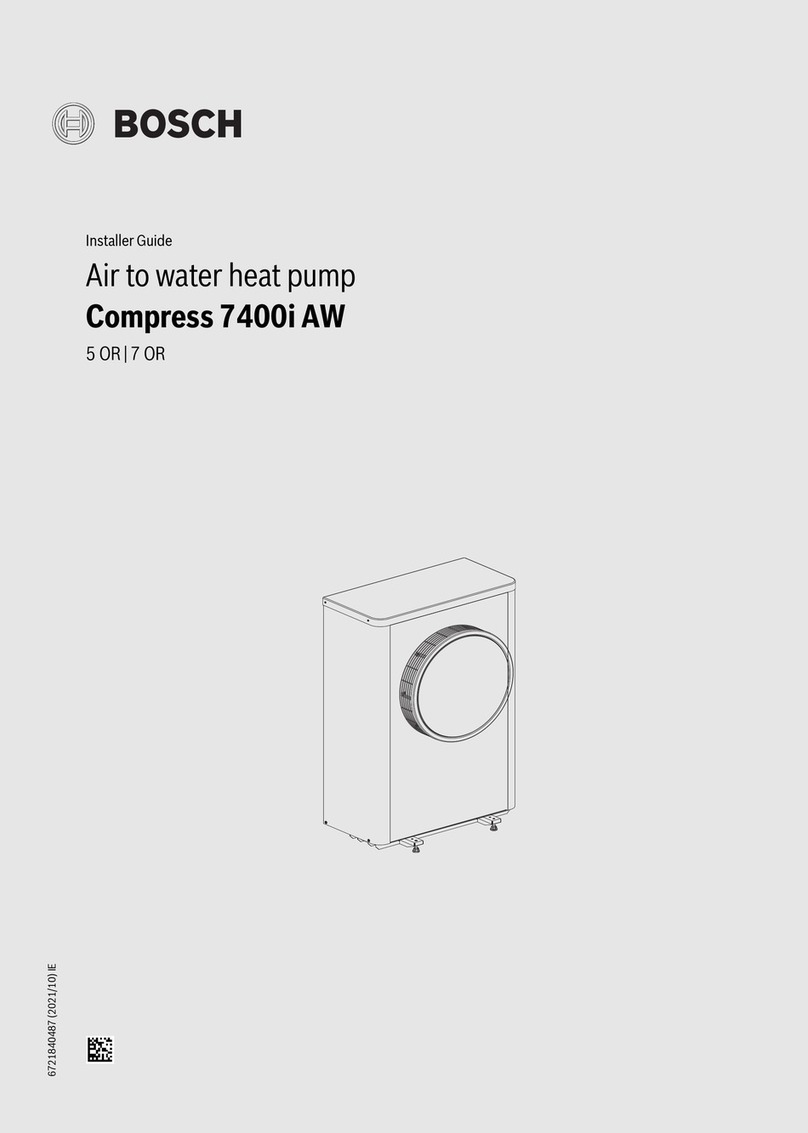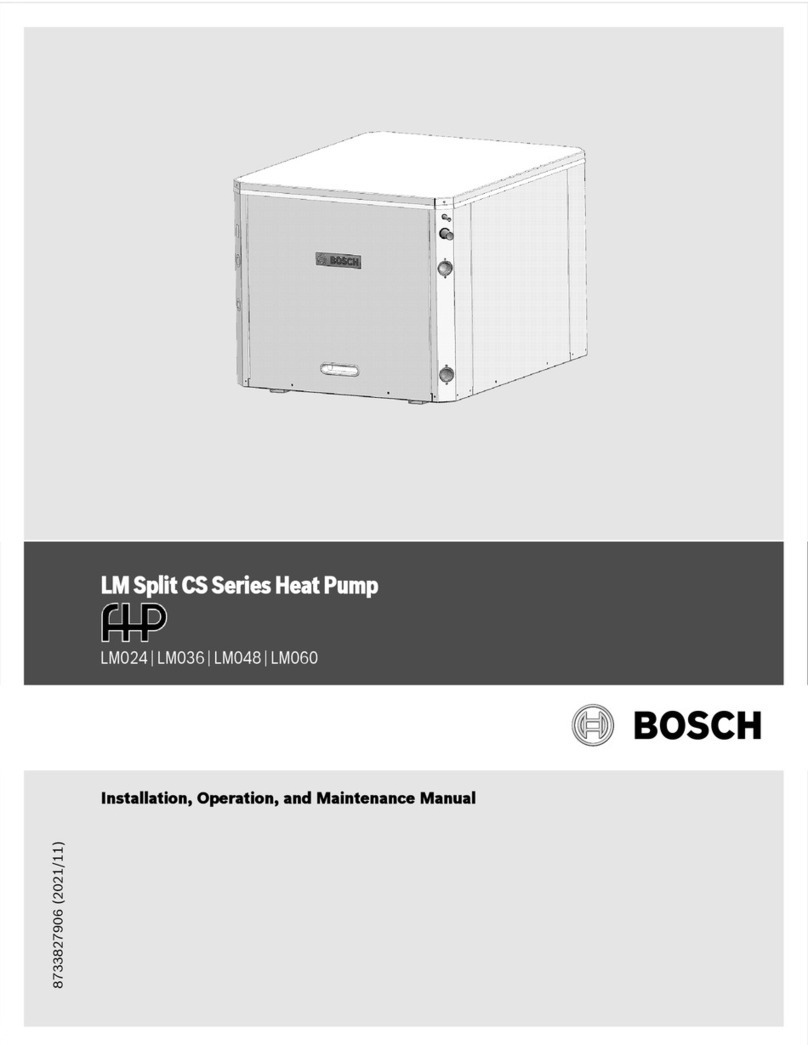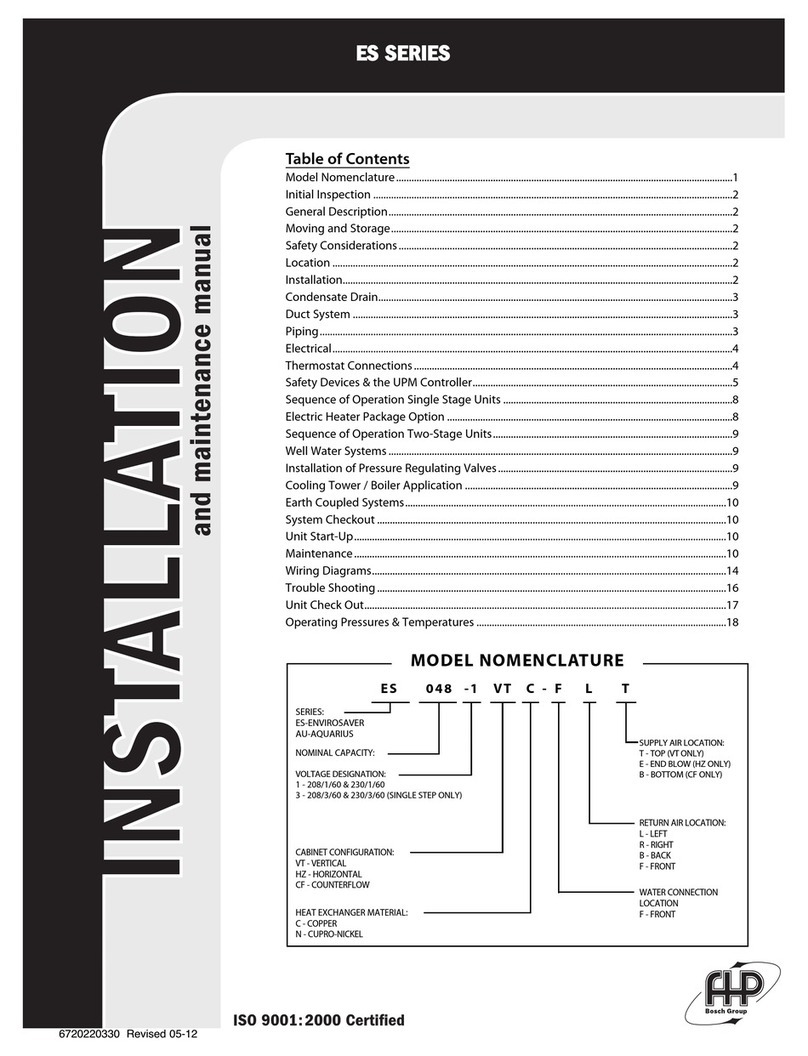Product description
Compress 3400iAWS E – 6721852787 (2023/01)
4
HDamage caused by frost
The solar system can freeze if it is switched off:
▶ Observe the notices regarding frost protection.
▶ Due to the additional functions, e.g. DHW heating or pump anti-
seizure protection, the system should always be left on.
▶ Correct any faults immediately.
HRisk of scalding at the DHW draw-off points
▶ If DHW temperatures above 60 °C are set or if thermal disinfection is
activated, a mixer must be installed. If in doubt, ask your installer.
2 Product description
This is an original manual. This manual may not be translated without the
approval of the manufacturer.
The Compress 3400i AWS heat pump belongs to a series of heat pumps
that recover energy from the outdoor air for heating and domestic hot
water heating.
By reversing this process and removing heat from the heating water and
releasing it to the outdoor air, the heat pump can also be used for cooling
if necessary. To do this however, the heating system must be configured
for cooling mode.
In order to obtain a complete heating system, the CS3400iAWS outdoor
unit which is set up outdoors must be connected to an indoor unit in the
building. The indoor unit with integrated electric booster heater serves
as auxiliary heater when the heat energy demand is particularly high, e.g.
if the outside temperature is too low for the heat pump to operate
effectively.
The heating system is controlled by the HPC 410 control unit which is
located in the indoor unit. The control unit controls the system using a
range of different settings for the heating, cooling, domestic hot water
and other operations. The monitoring function switches the heat pump
off in the event that faults occur, for example, as this prevents the main
components from being damaged.
2.1 Control unit
The HPC 410 control unit in the indoor unit controls the heat production
based on the outdoor sensor values, possibly in combination with the
room temperature-dependent controller CR10H (accessory). The
temperature in the building is adapted automatically, based on the
outside temperature.
The user specifies the temperature of the heating system by setting the
required room temperature on the control unit or room temperature-
dependent controller.
Various accessories (e.g. swimming pool, solar and room temperature-
dependent controller) can be connected to the indoor unit via the EMS
plus bus. Additional functions and setting options therefore become
available and can also be controlled via the control unit. For more
information on accessories, refer to the relevant instructions.
2.2 Heat pump details
Following the installation and commissioning of the heat pump and
indoor unit, specific tasks must be performed at regular intervals. These
include checking whether alarms have been triggered and simple
maintenance work. These actions can normally be performed by the user
unassisted. However, if problems persist it may be necessary to contact
the system installer.
2.3 Type plate
The data plate of the outdoor unit is located on the rear side. At the
indoor unit, the data plate can be found on the side cover.
It contains information on the output, part number and serial number
and also the date of manufacture.
2.4 Declaration of Conformity
The design and operation of this product comply with
European Directives and the supplementary national
requirements. Conformity has been demonstrated by the CE
marking.
You can ask for a copy of the Declaration of Conformity for this product.
Please refer to the contact address on the back cover of these
instructions.
2.5 Heat pump (outdoor unit)
The heating system consist of two parts: the heat pump outdoor unit
CS3400iAWS that is installed outdoors and the indoor unit.
In a house with water based heating a difference is made between
heating water and domestic hot water (DHW). The heating water is for
radiators and floor coils and hot water is for showers and taps.
The outdoor unit switches off when it reaches a minimum outside
temperature. The indoor unit then take over the heating and DHW
heating.
ForCS3400iAWS 4-10 OR-S and CS3400iAWS 10-14 OR-Tthe outdoor
unit will switch off when the outdoor temperature is below –20 °C
(approximately) or exceeds 45 °C (approximately)
For CS3400iAWS 12-14 OR-Sthe outdoor unit will switch off when the
outdoor temperature is below –15 °C (approximately) or exceeds 45 °C
(approximately)
The outdoor unit has the task of recovering energy from the outdoor air
and transferring it to the indoor unit.
The outdoor unit varies the speed of the compressor automatically so
that precisely the required amount of energy is supplied in each
instance. The speed of the fan is also controlled and it regulates its speed
according to the requirements. This keeps the energy consumption as
low as possible.
Defrosting
Ice can form on the evaporator at low outside temperatures. If the layer
of ice becomes so thick that it impedes the flow of air through the
evaporator, an automatic de-icing process is initiated. As soon as all the
ice has melted, the heat pump reverts to normal mode.
At low outside temperatures, defrosting is achieved by reversing the flow
direction of the refrigerant in a circuit via a 4-way valve; this type of
defrosting is referred to as 'reverse circulation'.