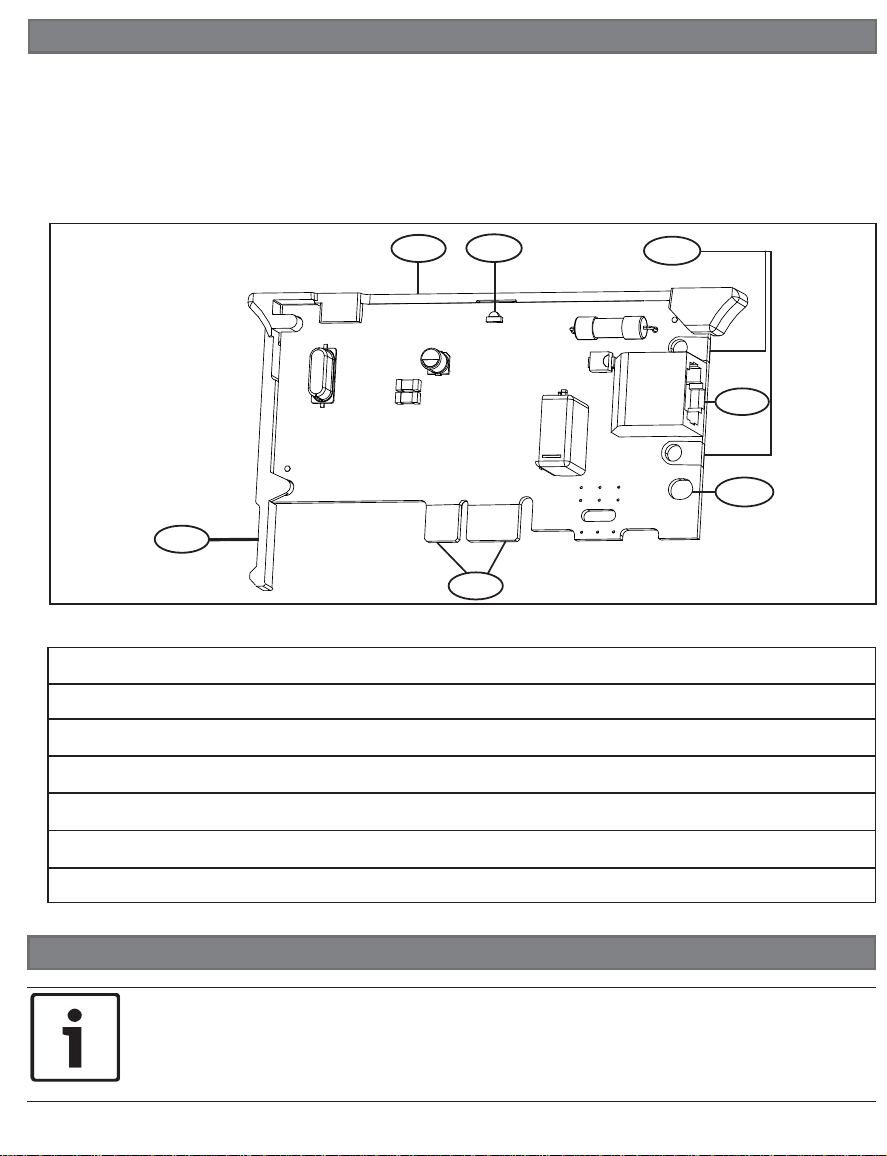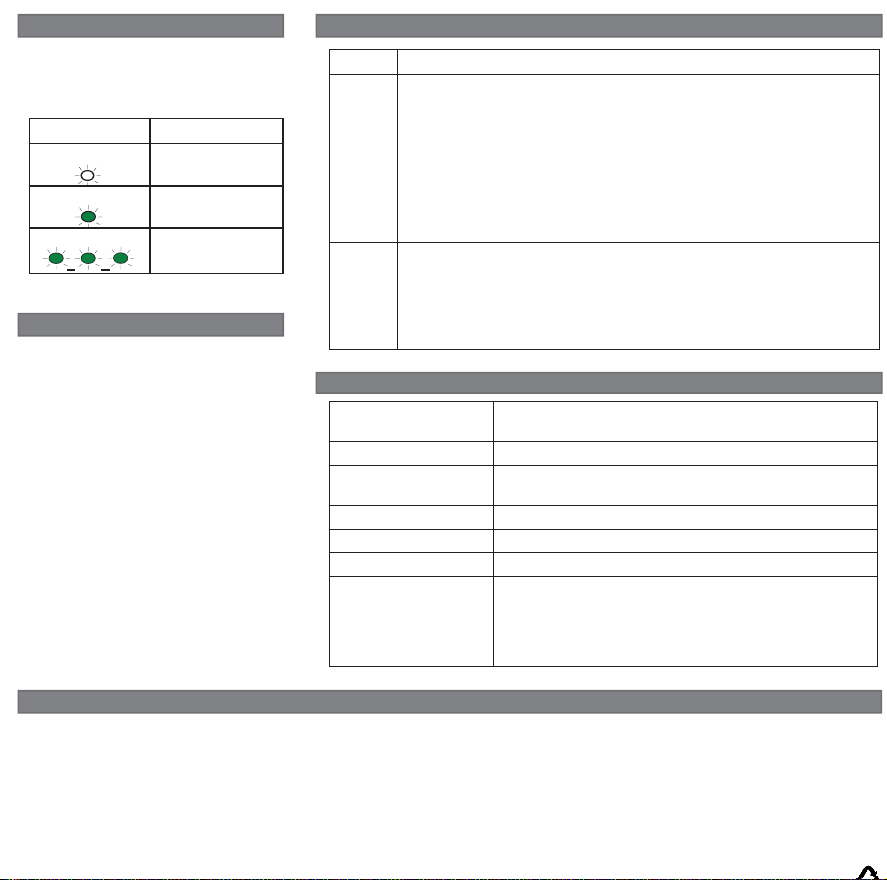© 2015 Bosch Security Systems, Inc. F.01U.265.454 | 05 | 2015.05
en Installation Guide
Plug-in Telephone Communicator
B430
Bosch Security Systems, Inc.
130 Perinton Parkway
Fairport, NY 14450
USA
www.boschsecurity.com
Bosch Sicherheitssysteme GmbH
Robert-Bosch-Ring 5
85630 Grasbrunn
Germany
Copyright
This document is the intellectual property of Bosch Security Systems, Inc. and is protected by copyright. All rights reserved.
Trademarks
All hardware and software product names used in this document are likely to be registered trademarks and must be
treated accordingly.
Bosch Security Systems, Inc. product manufacturing dates
Use the serial number located on the product label and refer to the Bosch Security Systems, Inc. website at
http://www.boschsecurity.com/datecodes/.
The module uses a green LED to indicate
when the circuit is on or off the hook or
the phone line is ringing. Refer to Table
3.1.
3 | LED descriptions
Use Remote Programming Software
(RPS) or an SDI2 keypad to program
the control panel to use the module for
communication.
For programming parameter
descriptions, options, and defaults refer
to RPS Help or the Program Entry Guide
for your control panel.
4 | Configuration
Flash pattern Function
OFF Steady Standby
ON Steady Line seize
Flash Ring detect
Table 3.1: Diagnostic LED flash patterns
Dimensions 2 in x 3.68 in x 0.60 in
(50 mm x 93.5 mm x 15.25 mm)
Voltage (operating) 12 VDC nominal
Current (maximum) Standby: 24 mA
Alarm: 24 mA
Operating temperature +32°F to +120°F (0°C to +49°C)
Relative humidity 5% to 93% at +90°F (+32°C )
Communication speed 2400 baud maximum
Compatibility B9512G/B9512G-E
B8512G/B8512G-E
B5512/B5512E
B4512/B4512E
B3512/B3512E
6 | Specifications
Region Certification
US UL 365 - Police Station Connected Burglar Alarm Units and Systems
UL 636 - Holdup Alarm Units and Systems
UL 864 - Control Units and Accessories for Fire Alarm Systems
(Commercial Fire)
UL 985 - Household Fire Warning System Units
UL 1023 - Household Burglar Alarm System Units
UL 1076 - Proprietary Burglar Alarm Units and Systems
UL 1610 - Central Station Burglar Alarm Units
FCC Part 15
FCC Part 68
FCC Registration Number: ESVAL00BB430
Ringer Eq: 0.0B
Canada CAN/ULC S303 - Local Burglar Alarm Units and Systems
CAN/ULC S304 - Signal Receiving Centre and Premise
CAN/ULC S545 - Residential Fire Warning System Control
ICES-003 - Information Technology Equipment (ITE)
ULC-ORD C1023 - Household Burglar Alarm System Units
ULC-ORD C1076 - Proprietary Burglar Alarm Units and System
5 | Certifications