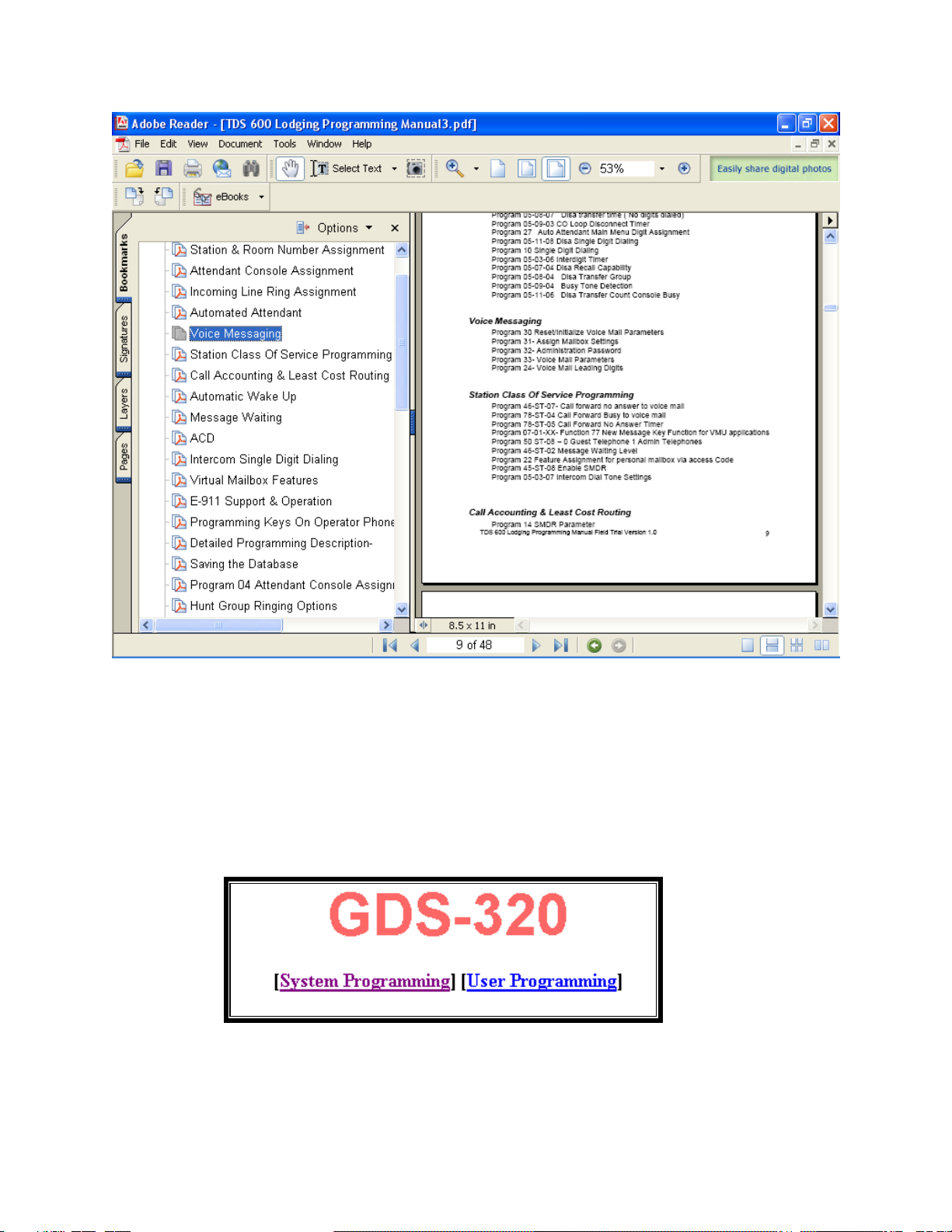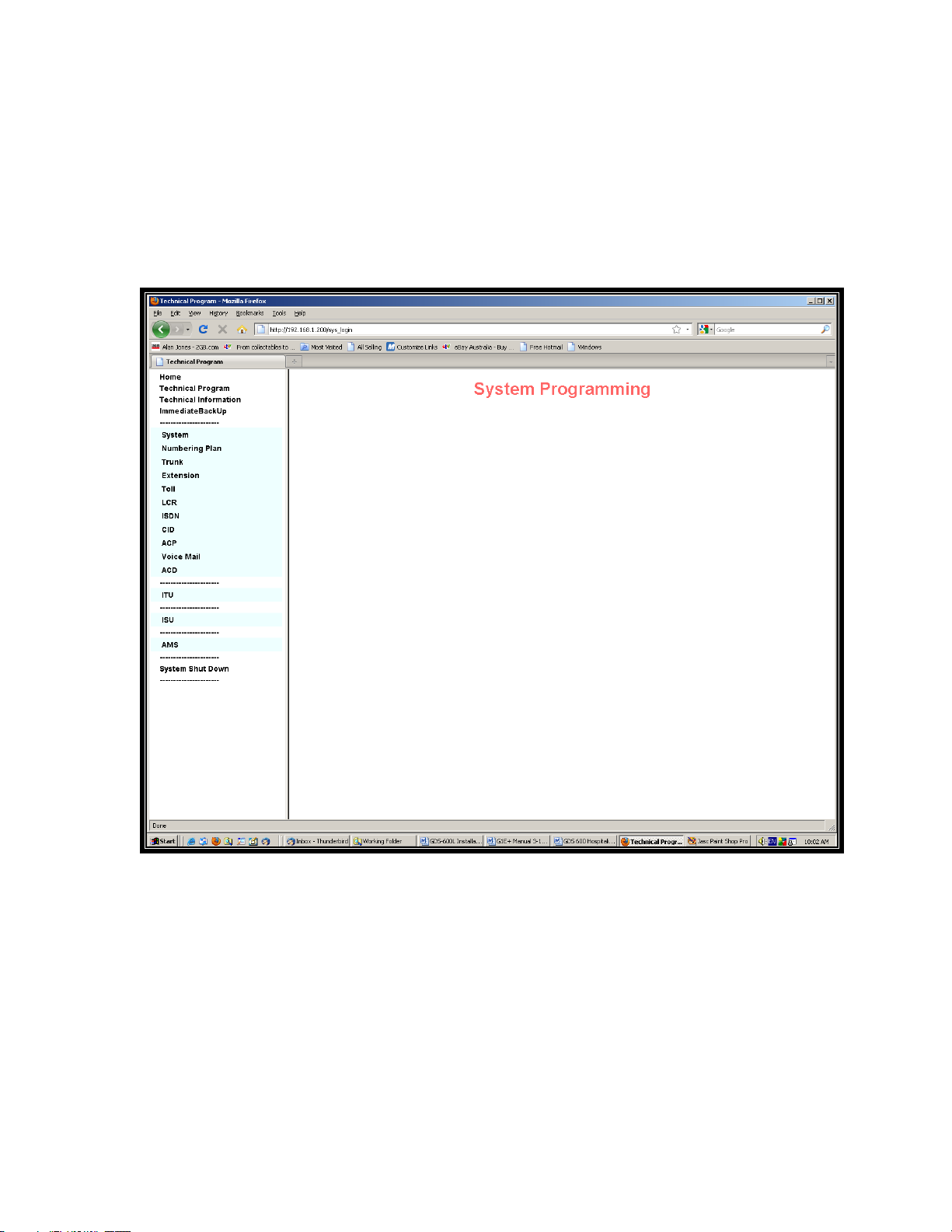GDS 600 Hospitality Programming Manual Version 1.3.1
Version 1.3....................................................................................................................................... i
Notification..................................................................................................................................... 2
Voice Service Card Description.................................................................................................. 6
Memory Capacity & Hours of Storage ....................................................................................... 6
SMDR Call Record Capacity...................................................................................................... 6
Software Tools Required ............................................................................................................ 6
Internet Explorer/Mozilla Firefox........................................................................................... 6
Network Card and Network Components................................................................................... 6
WS_FTP Home/WS_FTP LE................................................................................................. 7
Java Plug In............................................................................................................................. 7
Adobe Acrobat Reader............................................................................................................ 7
Quick Reference Programming..................................................................................................... 12
Station & Room Number Assignment...................................................................................... 12
Attendant Console Assignment................................................................................................. 12
Incoming Line Ring Assignment .............................................................................................. 12
Automated Attendant................................................................................................................ 12
Voice Messaging....................................................................................................................... 12
Station Class Of Service Programming .................................................................................... 13
Call Accounting & Least Cost Routing .................................................................................... 13
Automatic Wake Up ................................................................................................................. 13
Message Waiting....................................................................................................................... 13
Room Status (Check In / Check Out / Dirty / Clean)................................................................ 13
ACD.......................................................................................................................................... 13
Intercom Single Digit Dialing................................................................................................... 14
Virtual Mailbox Features.......................................................................................................... 14
Emergency 000 Support & Operation....................................................................................... 14
Programming Keys On Operator Phone & DSS Console......................................................... 14
Program 04 Attendant Console Assignment............................................................................. 17
Hunt Group Ringing Options................................................................................................ 19
Automated Attendant................................................................................................................ 19
Program 05-01-04 Disa Answer Time Day ...................................................................... 20
Program 05-03-05 Disa Answer Time Night.................................................................... 20
Program 05-08-06 Disa Transfer No Answer recall Time................................................ 21
Program 05-08-07 Disa Transfer Time ( No digits dialed)............................................... 22
Program 05-06-04 Polarity Reversal (incoming calls)....................................................... 22
Program 27 Auto Attendant Main Menu Digit Assignment............................................. 23
Automated Attendant Single Digit Dialing............................................................................... 24
Program 05-11-08 Disa Single Digit Dialing .................................................................... 24
Program 05-07-04 Disa Recall Capability......................................................................... 25
Program 05-08-04 Disa Transfer Group............................................................................ 25
Program 05-09-04 Busy Tone Detection ........................................................................... 25
Program 05-11-06 Disa Transfer Count Console Busy..................................................... 25
Voice Messaging................................................................................................................... 26