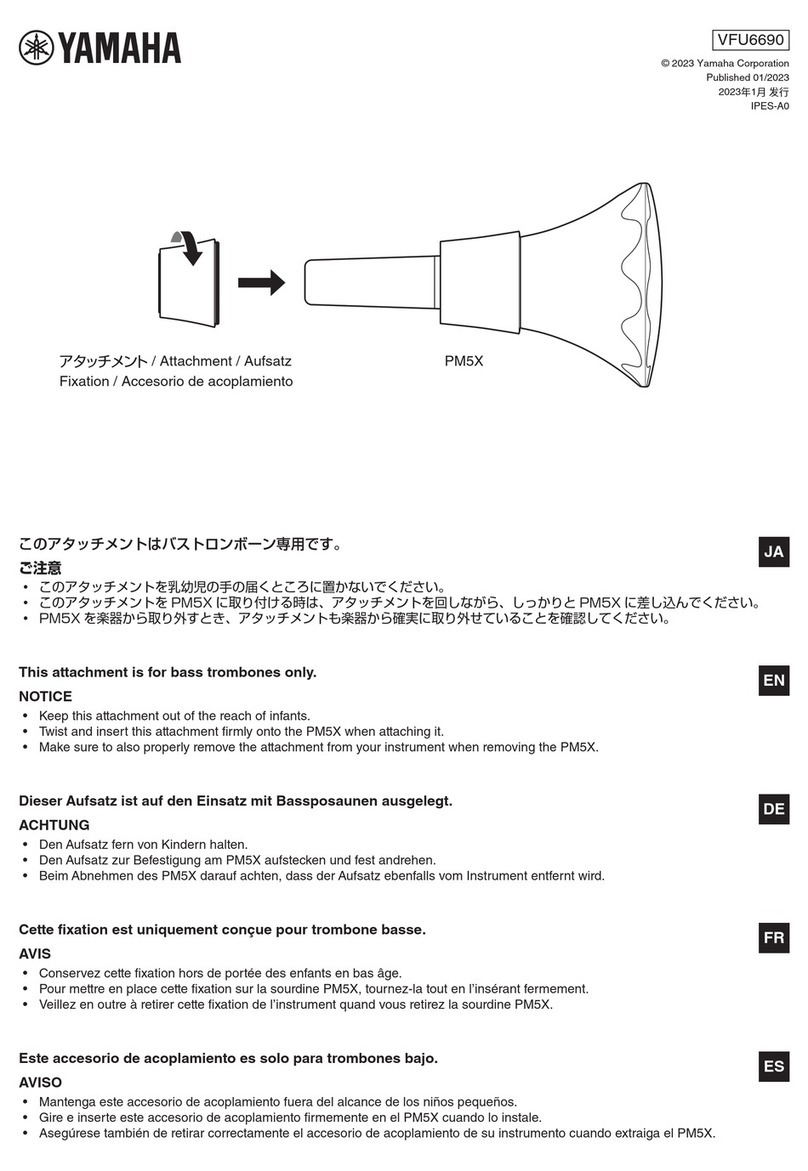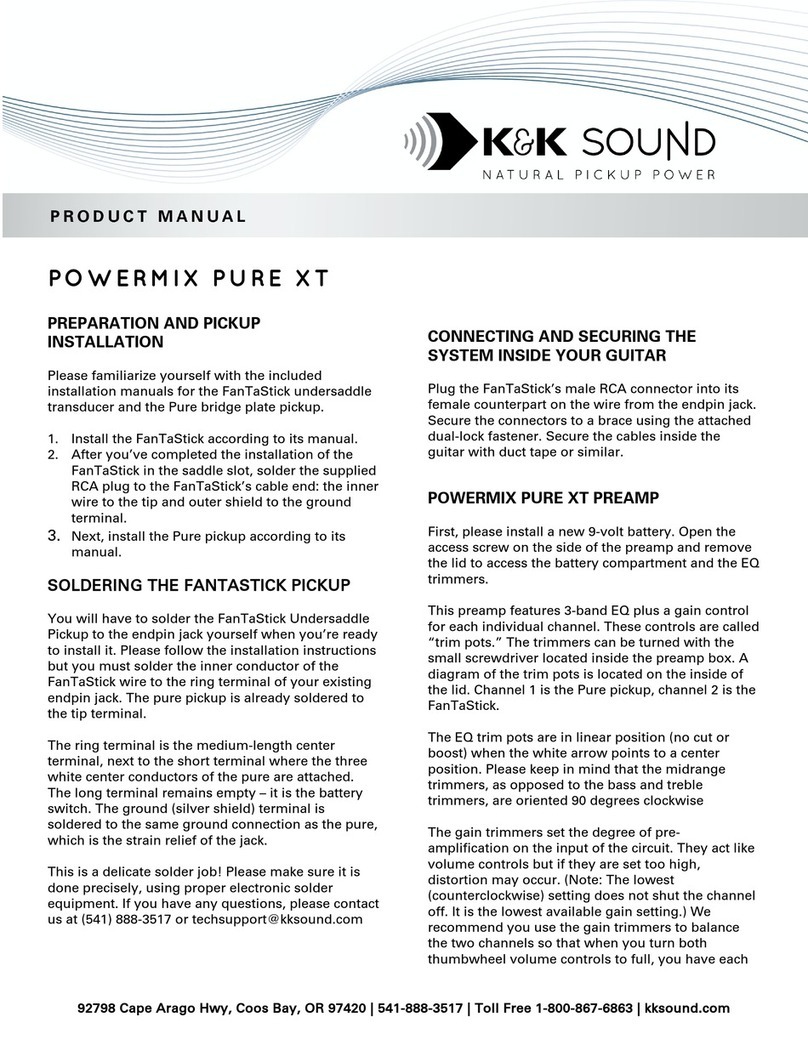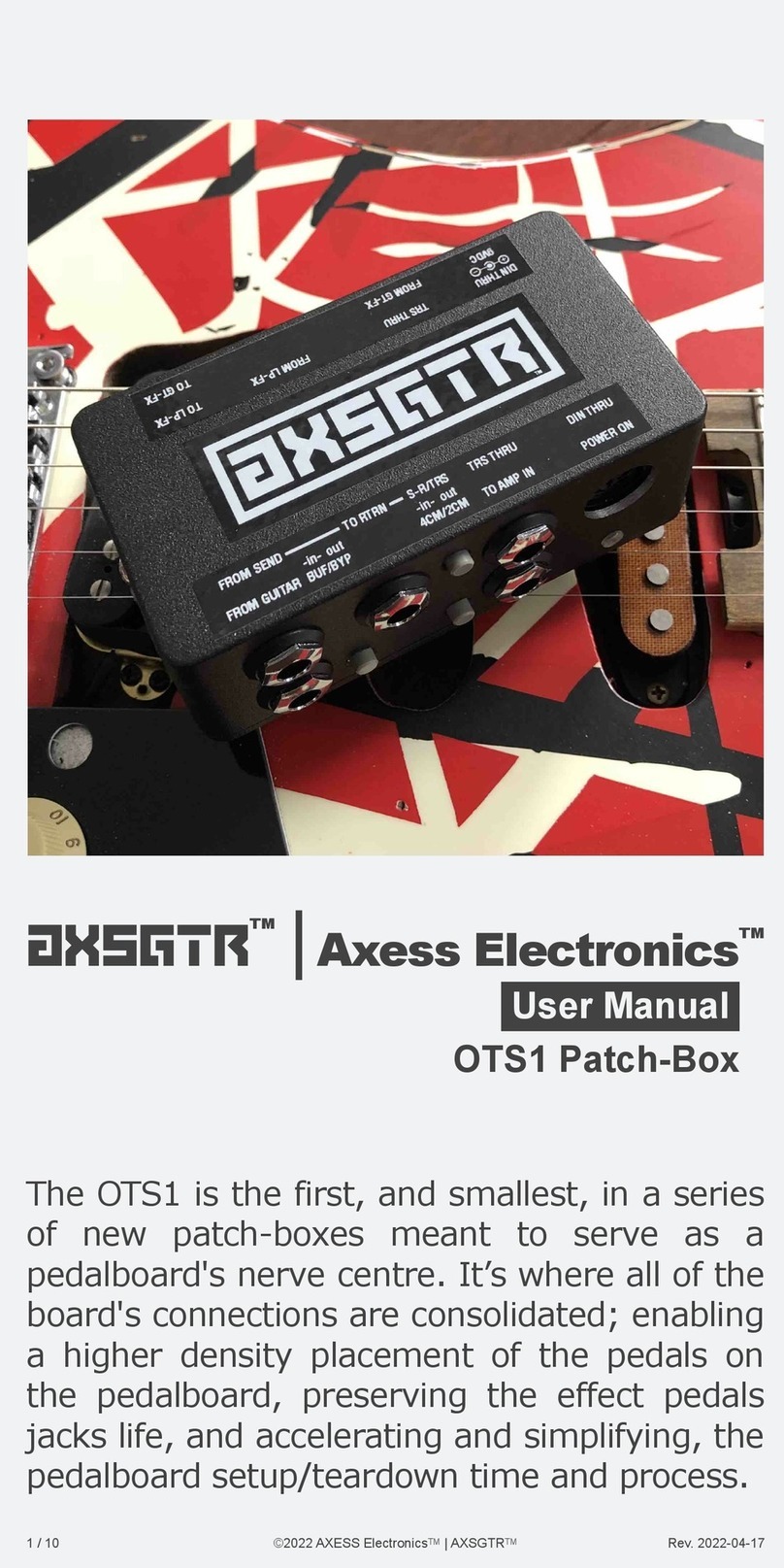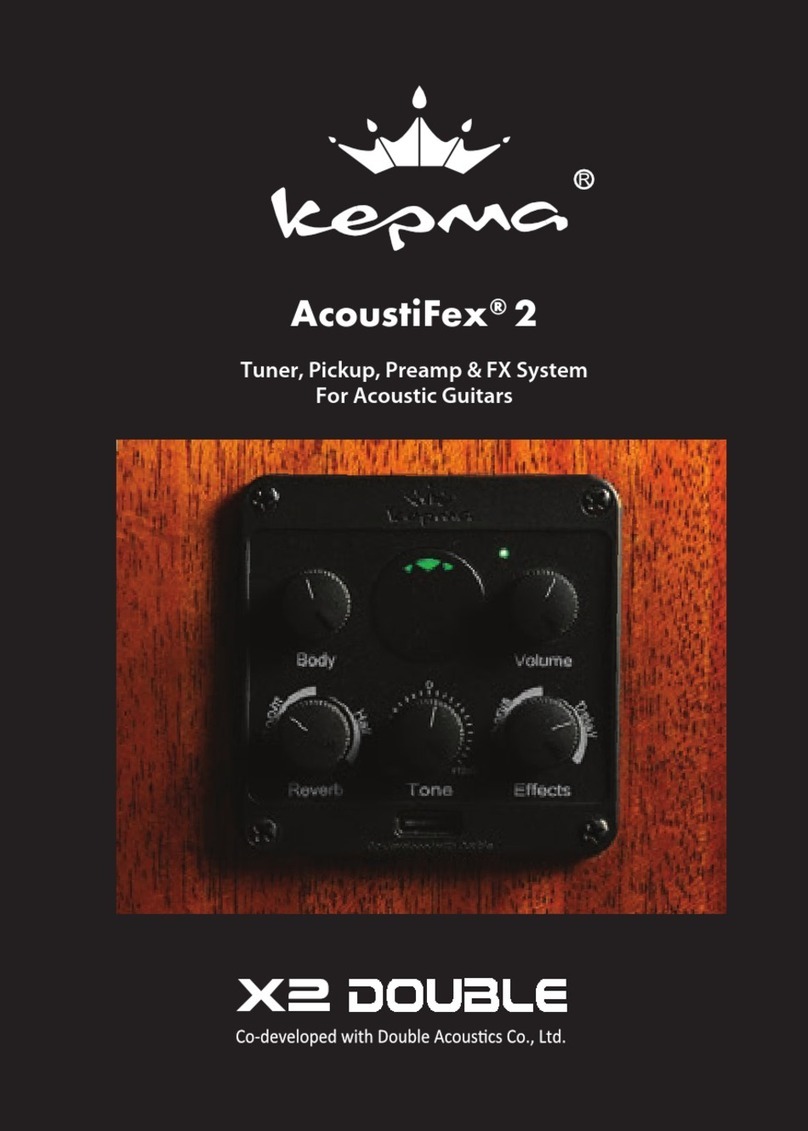BOSSCO GT-1 Operating and maintenance manual

SERVICE NOTES
Issued by RJA
Copyright © 2016 Roland Corporation
All rights reserved. No part of this publication may be reproduced in any form without the written permission
of Roland Corporation.
CC-KWS17057067E0
Sep. 2016 GT-1
Table of Contents
Cautionary Notes ..............................................................2
Specifications .....................................................................3
Location of Controls (Top)...............................................4
Location of Controls Parts List (Top) .............................4
Location of Controls (Rear)..............................................5
Location of Controls Parts List (Rear)............................5
Exploded View ..................................................................6
Exploded View Parts List.................................................7
Exploded View (Fig. A)....................................................8
Exploded View Parts List (Fig. A) ..................................9
Plain View ........................................................................10
Disassembly Procedure..................................................11
Block Diagram/Wiring Diagram..................................12
Parts List ...........................................................................13
Virus Check......................................................................15
Verifying the Version......................................................15
Data Backup and Restore Operations ..........................15
Performing a Factory Reset............................................15
System Update Procedure..............................................16
Test Mode .........................................................................16
Circuit Board (Main, Exp Pedal Board) .......................22
Circuit Diagram (Main Board: 1/3)..............................24
Circuit Diagram (Main Board: 2/3)..............................26
Circuit Diagram (Main, Exp Pedal Board: 3/3) ..........28
Revise Information
Dec. 7, 2016 p. 20 Corrected an error.
Nov. 17, 2016 p. 20 Added a test item.
Mar. 24, 2017 p. 20 Added a caution.

2
Sep. 2016 GT-1
Cautionary Notes
Before beginning the procedure, please read
through this document. The matters described may
differ according to the model.
Back Up User Data!
User data may be lost during the course of the procedure. Refer to Data
Backup and Restore Operations (p. 15) in the Service Notes and save the
data. After completing the procedure, restore the backed-up data to the
product.
Part Replacement
When replacing components near the power-supply circuit or a heat-
generating circuit (such as a circuit provided with a heat sink or including a
cement resistor), carry out the procedure according to the instructions with
respect to the part number, direction, and attachment position (mounting so as
to leave an air gap between the component and the circuit board, etc.).
Parts List
A component whose part code is ******** will not be supplied as a service part
because one of the following reasons applies.
• Because it is supplied as an assembled part (under a different part code).
• Because a number of circuit boards are grouped together and supplied as
a single circuit board (under a different part code).
• Because supply is prohibited due to copyright restrictions.
• Because reissuance is restricted.
• Because the part is made to order (at current market price).
• Because it is carried in electronic data on the Roland web site.
• Because it is a package or an accessory irrelevant to the function
maintenance of the main body.
• Because it can be replaced with an article on the market. (battery or etc.)
Circuit Diagram
In the circuit diagram, “NIU” is an abbreviation for “Not in Use,” and
“UnPop” is an abbreviation for “Unpopulated.” They both mean non-mounted
components. The circuit board and circuit board diagram show silk-screened
indications, but no components are mounted.
Roland Japan Warranty
Please send the problem report with followings when the defect occurred
within one year from production and within one month from the first
customer’s purchase.
• Model name:
• Serial number:
•Version:
• Purchase date by the first customer: yyyy/mm/dd
•Symptom:
• Frequency: always, sometimes or seldom
• Confirmed the symptom at your service dept: Yes/No

3
Sep. 2016 GT-1
Specifications
BOSS GT-1: Guitar Effects Processor
Sampling Frequency
44.1 kHz
AD Conversion
24 bits + AF method
* AF method (Adaptive Focus method) is a proprietary method from Roland &
BOSS that vastly improves the signal-to-noise (SN) ratio of the AD and DA
converters.
DA Conversion
24 bits
Effects
108 types
Patches
99 (User) + 99 (Preset)
Phrase Loop
32 sec.
Nominal Input Level
INPUT: -10 dBu, AUX IN: -20 dBu
Maximum Input Level
INPUT: -7 dBu, AUX IN: 0 dBu
Input Impedance
INPUT: 1 MΩ, AUX IN: 27 kΩ
Nominal Output Level
OUTPUT (L/MONO, R): -10 dBu, PHONES: -10 dBu
Output Impedance
OUTPUT (L/MONO, R): 1 kΩ, PHONES: 44 Ω
Recommended Load Impedance
OUTPUT (L/MONO, R): 10 kΩ or greater, PHONES: 44 Ω or greater
Controls
DOWN switch, UP switch CTL1 switch
EASY SELECT button, EASY EDIT button, FX1/COMP button, OD/DS
button, PREAMP button, FX2/MOD button, DELAY button, REVERB button,
MEMORY EDIT button, EXIT button, ENTER button, MENU button
1 knob, 2 knob, 3 knob
Expression pedal
Display
Graphic LCD (132 x 32 dots, backlit LCD)
Connectors
INPUT jack, OUTPUT (L/MONO, R) jacks: 1/4-inch phone type
CTL2, 3/EXP2 jack: 1/4-inch TRS phone type
AUX IN jack: Stereo miniature phone type
USB COMPUTER port: USB type B
DC IN jack
Power Supply
Alkaline battery (AA, LR6) x 4, AC adaptor (sold separately)
Current Draw
200 mA
Expected battery life under continuous use
Alkaline: Approx. 7 hours
* These figures will vary depending on the actual conditions of use.
Dimensions
305 (W) x 152 (D) x 56 (H) mm
12-1/16 (W) x 6 (D) x 2-1/4 (H) inches
Maximum height:
305 (W) x 152 (D) x 74 (H) mm
12-1/16 (W) x 6 (D) x 2-15/16 (H) inches
Weight (including battery)
1.3 kg
2 lbs 14 oz
Accessories
Owner’s manual (#5100051784)
Leaflet “USING THE UNIT SAFELY”(#********)
Alkaline battery (AA, LR6) (#********) x 4
Options (sold separately)
AC adaptor: PSA series
Footswitch: FS-5U, FS-5L, FS-6, FS-7
Expression Pedal: FV-500L, FV-500H, Roland EV-5
* 0 dBu = 0.775 Vrms
* Printed matters will not be supplied after the end of the production. Then,
download the electronic file from the Roland web site.
* In the interest of product improvement, the specifications and/or appearance of
this unit are subject to change without prior notice.

4
Sep. 2016 GT-1
Location of Controls (Top)
fig.panel-top.eps
Location of Controls Parts List (Top)
321
4
5
No. Part Code Part Name Description Q’ty
1 5100051758 KEY UNIT 1
5100051446 SWITCH EVPAWCD2A 12
2 5100051759 DISPLAY COVER 1
5100053348 LCD QFG13232-30-PTDSOS-R 1
5100051760 DISPLAY CUSHION 1
3 5100051761 R-KNOB 3
******** NUT attached to VR 3
5100053342 ROTARY POTENTIOMETER R1132G6JV1O203FC50F9 3
4 5100051751 SWITCH PEDAL 3
5100051753 SWITCH PEDAL SW SPRING 3
5100051766 SWITCH PEDAL TACT SPRING 3
5100051752 SWITCH PEDAL ESCUTCHEON 3
01780101 TACT SWITCH SKQKABD010 3
5 01016167 11M/M ROTARY POTENTIOMETER RK11K1140AFG 10KX1 1

5
Sep. 2016 GT-1
Location of Controls (Rear)
fig.panel-rear.eps
Location of Controls Parts List (Rear)
1 2 3 5 64
No. Part Code Part Name Description Q’ty
1 02897334 6.5MM JACK HTJ-064-10D 1
2 5100028016 3.5MM JACK HTJ-035-10ABPP1 2
3 02341712 6.5MM JACK HTJ-064-10I(F3449106R0) 2
4 02341645 6.5MM JACK HTJ-064-04A 1
5 5100047083 USB CONNECTOR U7F04D-B1NB 1
6 13449720 DC JACK HEC2305-016250 1

6
Sep. 2016 GT-1
Exploded View
fig.bunkaizu-total.eps
View 2
View 1
1
a
3
4
14
11
6
7
8
9
10
5
13
b
c
a
15
12
16
18
19
17
17
20
22
21
22
Refer to Fig. A

7
Sep. 2016 GT-1
Exploded View Parts List
No. Part Code Part Name Description Q’ty
1 5100051761 R-KNOB 3
3 5100051759 DISPLAY COVER 1
4 5100051748 TOP COVER 1
5 5100051760 DISPLAY CUSHION 1
6 5100051758 KEY UNIT 1
7 5100051751 SWITCH PEDAL 3
8 5100051753 SWITCH PEDAL SW SPRING 3
9 5100051766 SWITCH PEDAL TACT SPRING 3
10 5100051752 SWITCH PEDAL ESCUTCHEON 3
11 5100051756 STAY 1
5100051442 MAIN BOARD ASSY 1
* This unit includes the following parts.
12 ******** MAIN BOARD 1
13 ******** EXP PEDAL BOARD 1
14 5100053348 LCD QFG13232-30-PTDSOS-R 1
15 5100052212 SWITCH PEDAL HOLDER 3
16 5100051749 BOTTOM COVER 1
17 5100047009 BATTERY TERMINAL ± 3
18 5100053384 BATTERY TERMINAL - 1
19 5100053383 BATTERY TERMINAL + 1
20 5100051750 BATTERY COVER 1
21 5100051763 VR PEDAL CUSHION HEEL 2
22 5100051765 RUBBER FOOT 4
a******** NUT attached to VR 4
b******** WASHER attached to VR 1
c 5100046938 PLAIN WASHER 9.1X14X0.5 ZC 1

8
Sep. 2016 GT-1
Exploded View (Fig. A)
fig.bunkaizu-pedal.eps
A1
A2
A3
A4
A5
A7
A8
A6
A7
A9
a
b
c
g
h
h
d
f
e

9
Sep. 2016 GT-1
Exploded View Parts List (Fig. A)
No. Part Code Part Name Description Q’ty
A1 5100053334 BOSS BADGE 1
A2 5100051754 VR PEDAL 1
A3 5100051763 VR PEDAL CUSHION HEEL 1
A4 5100051757 PIN STAY 1
A5 5100051756 STAY 1
5100051442 MAIN BOARD ASSY 1
* This unit includes the following parts.
A6 ******** EXP PEDAL BOARD 1
******** MAIN BOARD Refer to Exploded View (p. 6). 1
A7 5100051764 VR PEDAL BOLT HOLDER 2
A8 5100051755 VR PEDAL HOLDER 1
A9 5100051762 VR PEDAL CUSHION TOE 2
a******** NUT attached to VR 1
b******** WASHER attached to VR 1
c 5100046938 PLAIN WASHER 9.1X14X0.5 ZC 1
d 5100052791 U NUT M6 BZC 1
e 5100052792 PLAIN WASHER 6.5X12.8X1.0 BZC 1
f 5100052795 SCREW M6X50 HEXSOCKET MACHINE BZC 1
g 40127023 PLAIN WASHER 3X8X0.5 ZC 2
h 40011278 SCREW 3X8 BINDING TAPTITE P FE ZC 4

10
Sep. 2016 GT-1
Plain View
fig.heimen.eps
View 1
View 2
View 1
View 2
a
b
c
c
c
No. Part Code Part Name Description Q’ty
a 40011278 SCREW 3X8 BINDING TAPTITE P FE ZC 4
b 40012867 SCREW M3X8 PAN MACHINE W/SW+PW ZC 3
No. Part Code Part Name Description Q’ty
c 40019123 SCREW 3X8 BINDING TAPTITE S BZC 13

11
Sep. 2016 GT-1
Disassembly Procedure
1. Remove the battery cover and take out the battery.
2. Remove the screws (x 4) in the battery case.
3. Detach the pedal.
4. Remove the knobs (x 3) and VR nuts (x 3).
5. Remove all screws (x 9) on the bottom.
6. Lift the bottom cover gently and disconnect the connectors (x 2) on the main board.
7. Detach the bottom case.
8. Disconnect the flat cable (x 1) and wiring (x 1) connecting the main board to the LCD.
9. Remove the screws (x 7) securing the main board.
10. Detach the main board.
* Give attention to ensure that the wirings do not ride up on the rib and are not pinched by the upper and lower cases when assembling.
fig.wiring.eps

12
Sep. 2016 GT-1
Block Diagram/Wiring Diagram
fig.block.eps
JK1
INPUT
Q3
BUFF
IC5
ADDA
IC6B
AF-A/D
IC6A
BUFF
Pre-Emphassis
+23.52dB
LIN
RIN
LOUT
ROUT
SD
+3.3dB
IC7B
BUFF
IC7A
BUFF
De-Emphassis
-8.16dB +5dB
IC7B
BUFF
IC7A
BUFF
Q22
MUTE-
Tr
Q23
MUTE-
Tr
JK5
PHONE
S
Q20
MUTE-
Tr
Q21
MUTE-
Tr
JK3
OUTPU
T
JK4
OUTPU
T
JK6
AUX
Q8.9.10
MUTE-
CTL
+9dB
Power ON : GND
JK2
DC IN
FOR PSA-**S
(9.65-8.55V)
F1
FUSE
CN8
AA x 4
(6.4-3.6V)
IC4
DCDC
OUT1
OUT2
OUT3
OUT5
D+1.2
D+3.3
FBD+3.6
FBAVCC
IC13
Reg
A+3.3
Q19
Ripple
FIR
AVCC
Q1,Q2
Protection
IC21
ESC2
CKCPU
X1
16.9344 CKUDL
IC12
Buffer
IC10
48MHz
AIN
XMUTE-OUTPUT
SD
JK8
USB UDDP/UDDM
IC11
RESET RESET
IC9
S/F SFI
JK7
CTL/EX
P
IC3
SDRAM
(ERAM)
64Mbit
ED
IC14
LATCH
IC2
SDRAM
(WORK)
128Mbit
MD
MA
EA
CN5
IC15
INV
LCD-E
D+3.3
LCD-BACKLIGHT
IC16
VR1
VR2
VR3
SW14
SW15
MPX-A,B
SW4
:
SW13
SW1
SW2
SW3
GPIO
R122
R124
C100
BAT-MONITOR PVCC
AD-MPX
LED*
GPIO
CN7
CN6
VR4 AIN
EXP PDL BOARD
MAIN BOARD
LCD
LCD
UI
2
1
No. Part Code Part Name Description Q’ty
1 5100052119 WIRING W1 (BATTERY) 1
2 5100052120 WIRING W2 1007#26 3X230 1

13
Sep. 2016 GT-1
Parts List
fig.-part1-e.eps
Note: The parts marked # are new. (initial parts) The description “Q’ty” means a necessary number of the parts per one product.
Due to one or more of the following reasons, parts with parts code ******** cannot be supplied
as service parts.
• Supply is prohibited due to copyright restrictions.
• It is carried in electronic data on the Roland website.
• The part is made to order (at current market price).
• It can be replaced with an article on the market. (battery or etc.)
• It is a package or an accessory irrelevant to the function maintenance of the main body.
• A number of circuit boards are grouped together and supplied as a single circuit board (under a different part code).
• Reissuance is restricted.
• It is supplied as an assembled part
(under a different part code).
Safety Precautions:
The parts marked have
safety-related characteristics. Use
only listed parts for replacement.
CASING
# 5100051748 TOP COVER 1
# 5100051754 VR PEDAL 1
# 5100051751 SWITCH PEDAL 3
# 5100051752 SWITCH PEDAL ESCUTCHEON 3
# 5100051750 BATTERY COVER 1
# 5100051749 BOTTOM COVER 1
CHASSIS
# 5100051767 JACK HOLDER 1
# 5100052212 SWITCH PEDAL HOLDER 3
# 5100051764 VR PEDAL BOLT HOLDER 2
# 5100051755 VR PEDAL HOLDER 1
# 5100051757 PIN STAY 1
# 5100051756 STAY 1
KNOB, BUTTON
# 5100051758 KEY UNIT 1
# 5100051761 R-KNOB 3
SWITCH
# 5100051446 SWITCH EVPAWCD2A 12
01780101 TACT SWITCH SKQKABD010 3
JACK, EXT TERMINAL
5100028016 3.5MM JACK HTJ-035-10ABPP1 2
02341712 6.5MM JACK HTJ-064-10I(F3449106R0) 2
02897334 6.5MM JACK HTJ-064-10D 1
02341645 6.5MM JACK HTJ-064-04A 1
13449720 DC JACK HEC2305-016250 1
5100047083 USB CONNECTOR U7F04D-B1NB 1
DISPLAY UNIT
# 5100053348 LCD QFG13232-30-PTDSOS-R 1
PWB ASSY
# 5100051442 MAIN BOARD ASSY 1
* This unit includes the following parts.
******** MAIN BOARD 1
******** EXP PEDAL BOARD 1
POTENTIOMETER
01016167 11M/M ROTARY POTENTIOMETER RK11K1140AFG 10KX1 1
# 5100053342 ROTARY POTENTIOMETER R1132G6JV1O203FC50F9 3
WIRING, CABLE
# 5100052119 WIRING W1 (BATTERY) 1
# 5100052120 WIRING W2 1007#26 3X230 1
SCREWS
40012867 SCREW M3X8 PAN MACHINE W/SW+PW ZC 3
# 5100052795 SCREW M6X50 HEXSOCKET MACHINE BZC 1
40019123 SCREW 3X8 BINDING TAPTITE S BZC 13
40011278 SCREW 3X8 BINDING TAPTITE P FE ZC 8
# 5100052791 U NUT M6 BZC 1
40127023 PLAIN WASHER 3X8X0.5 ZC 2
# 5100052792 PLAIN WASHER 6.5X12.8X1.0 BZC 1
5100046938 PLAIN WASHER 9.1X14X0.5 ZC 1

14
Sep. 2016 GT-1
MISCELLANEOUS
# 5100053383 BATTERY TERMINAL + 1
# 5100053384 BATTERY TERMINAL - 1
5100047009 BATTERY TERMINAL ± 3
# 5100053334 BOSS BADGE 1
# 5100051759 DISPLAY COVER 1
# 5100051765 RUBBER FOOT 4
# 5100053354 SHIELD COVER 1
5100018712 JACK SHIELD 1
# 5100051760 DISPLAY CUSHION 1
# 5100051762 VR PEDAL CUSHION TOE 2
# 5100051763 VR PEDAL CUSHION HEEL 3
# 5100051753 SWITCH PEDAL SW SPRING 3
# 5100051766 SWITCH PEDAL TACT SPRING 3
5100027814 LOCKING CABLE TIE CV-100V0K 1
ACCESSORIES (Standard)
# 5100051784 OWNER’S MANUAL MULTILANGUAGE 1

15
Sep. 2016 GT-1
Virus Check
Before repair or inspection, carry out a virus check on the GT-1. Follow
steps 1and 2of System Update Procedure (p. 16) and start up, and
then make a USB connection to the computer by the appropriate method
of the virus check.
If it has been infected by a virus, format it after obtaining permission
from the end user. For the formatting procedure, refer to Performing a
Factory Reset (p. 15).
Verifying the Version
1. Hold down ENTER and connect a plug into the INPUT jack.
2. When the BOSS logo on the display, release your fingers.
The version information is displayed.
3. Disconnect the plug.
The power is switched off.
Data Backup and Restore
Operations
Items Required
•Computer
•USBcable
• MIDI sequence program (Cakewalk Sonar LE or etc.)
* Install this to the computer above.
•GT-1driver
* Obtain this from the following web pages, and install it on the computer just
described.
http://www.roland.co.jp/
http://www.roland.com/
Data Backup Operations
1. Connect the computer to the USB COMPUTER connector.
2. Start the MIDI sequence program on the computer and set the MIDI input
device to the GT-1.
3. Create two MIDI tracks (track 1 and track 2) and input the following two
kinds of SysEx data into the track 1.
F0 41 7F 00 00 00 30 11 00 00 00 00 00 02 00 00 7E F7
F0 41 7F 00 00 00 30 11 10 00 00 00 00 63 00 00 0D F7
4. Set the track 2 in standby for recording and start recording and playback.
The SysEx data on step 3is sent to the GT-1, and then the GT-1 which
received this data sends the system setting and all patch data (U01 to
U99) to the MIDI sequence program.
When the recording and playback starts, BULK DATA SENDING...
appears on the screen of the GT-1 and the display returns to the initial
screen in about 1 second, but the data is sending from the GT-1
continuously. After the sending is completed, stop the sequence
program. It takes about 40 to 50 seconds to complete the sending.
5. Delete the track 1 in the MIDI sequence program and let the track 2
standby for playback, then save it.
This completes the backup procedure.
6. Disconnect the USB cable.
Data Restore Operations
1. Connect the computer to the USB COMPUTER connector.
2. Start the MIDI sequence program on the computer and set the MIDI
output device to the GT-1.
3. Load the SysEx data which has been backed up to the track and send it to
the GT-1.
BULK DATA RECEIVING... is displayed on the screen of the GT-1 while
sending is in progress and the display returns to the initial screen when
the sending is completed.
This completes the restore procedure.
4. Disconnect the USB cable.
Performing a Factory Reset
1. Press MENU.
The MENU screen appears.
2. Turn the knob (1, 2or 3; whatever possible) to highlight F.RESET and
press ENTER.
The FACTORY RESET screen appears.
3. Turn the knob 1counterclockwise to set FROM to SYSTEM and turn the
knob 3clockwise to set TO to U99.
Now, the unit was set as the system parameter and all user patches (U01
to U99) are reset.
4. To execute the factory reset, press ENTER. To cancel it, press EXIT.
Pressing ENTER displays a confirmation screen.
5. To execute the factory reset, turn the knob (1, 2or 3; whatever possible) to
highlight OK and press ENTER. To cancel it, highlight CANCEL and
press ENTER, or press EXIT.
EXECUTING... is displayed while the factory reset is in progress.
When the procedure is finished, the initial screen returns.

16
Sep. 2016 GT-1
System Update Procedure
Items Required
•Computer
•USBcable
• Dummy plug
• Update program (obtained via Service Net)
* The update program is made up of the following two files.
GT-1ROM.BIN
ROMINFO.TXT
Procedure
1. Prepare the update program to any folder on the computer.
2. Hold down EXIT and connect a dummy plug to the INPUT jack.
3. When GT-1 Updater appears on the screen of the GT-1, release your
fingers.
4. Connect the computer to the USB COMPUTER connector.
USB Connected. appears on the screen of the GT-1 and the BOSS_GT-1
drive appears on the screen of the computer.
5. Copy the update programs (two files) to the BOSS_GT-1 drive.
6. End the USB connection and detach the USB cable.
Push [ENTER] to start. is displayed on the screen of the GT-1.
7. Press ENTER.
The update starts.
When Completed. is displayed, the update has finished.
8. Disconnect the dummy plug from the INPUT jack.
The power is switched off.
Test Mode
Items Required
• AC adaptor (PSA-series device)
•Computer
• Amp-equipped monitor speakers
• Signal generator
• Oscilloscope
•Noisemeter
•Tester
• Expression pedal (EV-5)
•USBcable
•Dummyplug
• 1/4-inch mono phone plug with 47-kΩ load resister
• 1/4-inch stereo phone plug
• Miniature stereo phone plug
• Current-consumption measurement tool
fig.check-cable.eps
• Foot switch (FS-5U x 2 or FS-6 x 1)
* Set the POLARITY switch and the MODE switch on the foot switch as shown
below.
fig.FS-5U.eps
fig.FS-6.eps
• Y cable (having one 1/4-inch stereo phone plug and two 1/4-inch
monaural phone plugs) or 1/4-inch stereo phone cable
•GT-1driver
* Obtain this from the following web pages, and install it on the computer just
described.
http://www.roland.co.jp/
http://www.roland.com/
FS-5U
FS-6

17
Sep. 2016 GT-1
Test Items
1. VERSION (p. 17)
2. DEVICE (p. 17)
3. CURRENT (p. 17)
4. JACK SW (p. 18)
5. SW/LED (p. 18)
6. LCD/ENCODER (DEV) (p. 18)
7. LCD/ENCODER (p. 18)
8. INTERNAL EXP1 (CALIBRATION) (p. 19)
9. CTL (p. 19)
10. EXT EXP2 (p. 19)
11. AUDIO SELF (p. 19)
12. NOISE (p. 19)
13. AUDIO OUTPUT (p. 19)
14. AUDIO INPUT (p. 19)
15. FACTORY RESET (p. 20)
16. AD NOISE (p. 20)
* Test items 6, 11, 13, 15, and 16 are not required at the service.
Entering the Test Mode
1. Connect the AC adaptor and hold down PREAMP, REVERB and
MEMORY EDIT and connect a 1/4-inch mono phone plug into the INPUT
jack.
* To execute 3. CURRENT (p. 17), connect the AC adaptor using the current-
consumption measurement tool.
* To execute 12. NOISE (p. 19), connect a 1/4-inch mono phone plug with 47 kΩ
load resistor to the INPUT jack. Other test items can be carried out by the
dummy plug.
2. When the BOSS logo appears on the display, release your fingers.
Entering the Test Mode displays the TEST MENU.
fig.test-0.eps
Selecting Test Items
In the TEST MENU, turn the knob (1, 2or 3; whatever possible) to select
a test item and press ENTER.
To return to the TEST MENU, press EXIT.
* It is impossible to return from 5. SW/LED to the TEST MENU until all
buttons have been pressed.
Quitting the Test Mode
Disconnect the plug from the INPUT jack to switch off the power.
1. VERSION
This verifies the version.
1. In the TEST MENU, select 1. VERSION and press ENTER.
Version information is displayed under the VER text at the top left of the
screen.
* Ignore other displays.
2. Press EXIT to return to the TEST MENU.
2. DEVICE
This verifies the operation of each device.
1. Connect the computer to the USB COMPUTER connector.
2. In the TEST MENU, select 2. DEVICE and press ENTER.
Each device is checked automatically, and if no problems are found, Pull
out the USB cable. appears.
fig.test-2.eps
3. Disconnect the USB cable.
4. Press EXIT to return to the TEST MENU.
3. CURRENT
This measures the current consumption.
1. Use the current-consumption measurement tool to connect the AC
adaptor.
2. Enter the Test Mode, select 3. CURRENT in the TEST MENU and press
ENTER.
3. Verify that the current-consumption is from 165 to 195 mA.
4. Press EXIT to return to the TEST MENU.

18
Sep. 2016 GT-1
4. JACK SW
This verifies the sensing operation of jacks.
1. Connect the 1/4-inch stereo phone plug to the CTL2,3/EXP2 jack and the
miniature stereo phone plug to the PHONES jack.
2. In the TEST MENU, select 4. JACK SW and press ENTER.
A screen like the one shown below is displayed.
[CTL] EJECT
[PHONES] EJECT
3. Disconnect the plug from the CTL2,3/EXP2 jack.
A screen like the one shown below is displayed.
[CTL] INSERT
[PHONES] EJECT
4. Connect the plug to the CTL2,3/EXP2 jack again.
A screen like the one shown below is displayed.
[CTL] OK
[PHONES] EJECT
5. Disconnect the plug from the PHONES jack.
A screen like the one shown below is displayed.
[CTL] OK
[PHONES] INSERT
6. Connect the plug to the PHONES jack again.
A screen like the one shown below is displayed.
[CTL] OK
[PHONES] OK
7. Detach the both plugs.
8. Press EXIT to return to the TEST MENU.
5. SW/LED
This verifies the switch operation.
1. In the TEST MENU, select 5. SW/LED and press ENTER.
LEDs of , , CTL1 and from FX1/COMP to REVERB light up red.
A screen like the one shown below is displayed.
fig.test-5.eps
2. Press .
The LED lights up blue.
3. Press .
The LED goes off.
4. In the same way, press respectively and CTL1 twice.
5. Press the button displayed on the screen in sequence.
6. After pressing buttons until MENU, press EXIT to return to the TEST
MENU.
6. LCD/ENCODER (DEV)
This item is not required at the service.
7. LCD/ENCODER
This verifies the display of the LCD screen.
1. In the TEST MENU, select 7. LCD/ENCODER and press ENTER.
fig.test-7-1.eps
2. Slowly turn the knob 1clockwise.
The value displayed on the screen increases by one unit at a time and the
contrast grows darker.
* If the knob is turned in the opposite direction or the wrong knob is turned, a
black band appears at the bottom area of the screen. In this case, turn the knob 1
clockwise and continue to the test.
3. When the value displayed on the screen reaches 24, turn the knob
counterclockwise slowly.
The value displayed on the screen decreases by one unit at a time and the
contrast grows fainter.
When the value displayed on the screen reaches 1, and the knob is turned
counterclockwise further, a screen like the one shown below is displayed.
fig.test-7-2.eps
4. Slowly turn the knob 2 clockwise.
The value displayed on the screen increases by one unit at a time and the
display of the bar advances to the right.
5. When the value displayed on the screen reaches 24, turn the knob
counterclockwise slowly.
The value displayed on the screen decreases by one unit at a time and the
display of the bar advances to the right further.
When the value displayed on the screen reaches 1, and the knob is turned
counterclockwise further, a screen like the one shown below is displayed.
fig.test-7-3.eps
6. Test the knob 3in the same way.
When the value displayed on the screen reaches 1, and the knob is turned
counterclockwise further, a screen like the one shown below is displayed.
fig.test-7-4.eps
7. Verify that the black frame around the screen have no missing dots, then
press ENTER.
A screen like the one shown below is displayed.
fig.test-7-5.eps
8. Press EXIT to return to the TEST MENU.

19
Sep. 2016 GT-1
8. INTERNAL EXP1 (CALIBRATION)
This performs calibration for the pedal of the unit.
1. In the TEST MENU, select 8. INTERNAL EXP1 and press ENTER.
2. Depress the heel side of the pedal all the way and press MENU.
The minimum value offset is saved to the unit.
3. Depress the toe side of the pedal all the way and press MENU.
The maximum value offset is saved to the unit.
4. Forcefully depress the toe.
The PEDAL FX LED next to the pedal lights up.
5. Forcefully depress the toe again.
The LED goes dark.
6. Press EXIT to return to the TEST MENU.
9. CTL
This verifies the operation of the CTL2,3/EXP2 jack.
1. Connect the foot switch (FS-5U x 2, or FS-6 x 1) to the CTL2,3/EXP2 jack.
2. In the TEST MENU, select 9. CTL and press ENTER.
3. While depressing the foot switch connected to the tip side, verify that
[CTL1] on the screen is displayed as ON.
4. While depressing the foot switch connected to the ring side, verify that
[CTL2] on the screen is displayed as ON.
5. Detach the foot switch.
6. Press EXIT to return to the TEST MENU.
10. EXT EXP2
This verifies the operation for the expression of the CTL2,3/EXP2 jack.
1. Connect the expression pedal (EV-5) to the CTL2,3/EXP2 jack (TRS).
2. In the TEST MENU, select 10. EXT EXP2 and press ENTER.
3. Depress the heel side of the expression pedal all the way and verify that
the value of [EXP] displayed on the screen is 4or less.
4. In the same way, depress the toe side of the expression pedal all the way
and verify that the value displayed on the screen is 630 or higher.
5. Detach the expression pedal.
6. Press EXIT to return to the TEST MENU.
* Ignore the display of AD SW.
11. AUDIO SELF
This item is not required at the service.
12. NOISE
This measures residual noise.
1. Connect the 1/4-inch mono phone plug with 47 kΩ load resistor to the
INPUT jack and enter the Test Mode.
2. In the TEST MENU, select 12. NOISE and press ENTER.
3. Connect the amp-equipped monitor speakers to the OUTPUT L/MONO
and Rjacks.
4. Drop the unit from a height of about 5 centimeters and verify that no
abnormal noise is produced.
5. Disconnect the amp-equipped monitor speakers and connect the noise
meter to the OUTPUT L/MONO and Rjacks.
6. Verify that the residual noises are as the following values.
OUTPUT L: -60 dBm or less (DIN-Audio)
OUTPUT R: -60 dBm or less (DIN-Audio)
7. Detach the noise meter.
8. Connect the amp-equipped monitor speakers to the PHONES jack (L, R).
9. Drop the unit from a height of about 5 centimeters and verify that no
abnormal noise is produced.
10. Disconnect the amp-equipped monitor speakers and connect the noise
meter to the OUTPUT L/MONO and Rjacks.
11. Verify that the residual noises are as the following values.
OUTPUT L: -60 dBm or less (DIN-Audio)
OUTPUT R: -60 dBm or less (DIN-Audio)
12. Detach the noise meter.
13. Press EXIT to return to the TEST MENU.
13. AUDIO OUTPUT
This item is not required at the service.
14. AUDIO INPUT
This verifies the input and output of the audio signal.
Input Test
1. Connect the signal generator to the INPUT jack and the unit enters the
Test Mode.
2. In the TEST MENU, select 14. AUDIO INPUT and press ENTER.
3. Connect the oscilloscope to the OUTPUT L/MONO and Rjacks.
4. Input a signal like the following to the INPUT jack.
INPUT: 200-Hz sine wave at 5.0 Vpp
5. Turn the knob 1to set the value shown in the figure below to 0AE.
fig.test-14-1.eps
6. Verify that signals like the following are output from the OUTPUT L/
MONO and Rjacks
OUTPUT L: 200-Hz sine wave at 4.8 to 5.4 Vpp
OUTPUT R: 200-Hz sine wave at 4.8 to 5.4 Vpp
7. Change the connection of the oscilloscope to the PHONES jack and verify
that signals like the following are output.
PHONES L: 200-Hz sine wave at 4.8 to 5.4 Vpp
PHONES R: 200-Hz sine wave at 4.8 to 5.4 Vpp

20
Sep. 2016 GT-1
Input Test (AFAD)
8. Input a signal like the following to the INPUT jack.
INPUT: 200-Hz sine wave at 0.218 Vpp (-20 dBm)
9. Turn the knob 1to set the value shown in the figure below to 0aE.
fig.test-14-2.eps
10. Verify that signals like the following are output from the PHONES jack.
PHONES L: 200-Hz sine wave at 200 to 300 mVpp
PHONES R: 200-Hz sine wave at 3.4 to 3.8 Vpp
11. Connect the oscilloscope to the OUTPUT L/MONO and Rjacks and verify
that signals like the following are output.
OUTPUT L: 200-Hz sine wave at 200 to 300 mVpp
OUTPUT R: 200-Hz sine wave at 3.4 to 3.8 Vpp
* If you verify the each level of L and R channels one by one, measure it with a
plug being connected to another jack.
12. Detach the signal generator and the oscilloscope.
Residual Noise Test
13. Connect the 1/4-inch mono phone plug with 47 kΩ load resistor to the
INPUT jack and enter the Test Mode.
14. In the TEST MENU, select 14. AUDIO INPUT and press ENTER.
15. Connect the noise meters to the OUTPUT L/MONO and Rjacks.
16. Turn the knob 1to set the value shown in the figure below to 0AE. Also
press PREAMP to set muteL to oand press FX2/MOD to set muteR to o.
fig.test-14-3.eps
17. Verify that the residual noises are as the following values.
OUTPUT L: -93 dBm or lower (DIN-Audio)
OUTPUT R: -93 dBm or lower (DIN-Audio)
18. Change the connection of the noise meter to the PHONES jack.
19. Verify that the residual noises are as the following values.
PHONES L: -93 dBm or lower (DIN-Audio)
PHONES R: -93 dBm or lower (DIN-Audio)
20. Detach the noise meter.
AUX Test
21. Connect the oscilloscope to the OUTPUT L/MONO and Rjacks.
22. Connect the signal generator to the AUX IN jack (L, R) and input signals
like the following.
AUX IN L: 200-Hz sine wave at 2.0 Vp-p
AUX IN R: 200-Hz sine wave at 2.0 Vp-p
23. Press PREAMP to set muteL to xand press FX2/MOD to set muteR to x.
24. Verify that signals like the following are output from the OUTPUT L/
MONO and Rjacks.
OUTPUT L: 200-Hz sine wave at 4.7 to 5.3 Vpp
OUTPUT R: 200-Hz sine wave at 4.7 to 5.3 Vpp
25. Change the connection of the oscilloscope to the PHONES jack and verify
that signals like the following are output.
PHONES L: 200-Hz sine wave at 4.7 to 5.3 Vpp
PHONES R: 200-Hz sine wave at 4.7 to 5.3 Vpp
26. Detach the oscilloscope.
27. Press EXIT to return to the TEST MENU.
15. FACTORY RESET
This item is not required at the service. Do not execute this item. Follow
the procedure in Performing a Factory Reset (p. 15) to execute a factory
reset.
16. AD NOISE
This item is not required at the service.
17. ENCODER DEVICE
This item is not required at the service.
* This item is added from ver. 1.06.
Other manuals for GT-1
2
Table of contents
Popular Accessories For Musical Instruments manuals by other brands

Schatten Design
Schatten Design HFN-C Active installation instructions
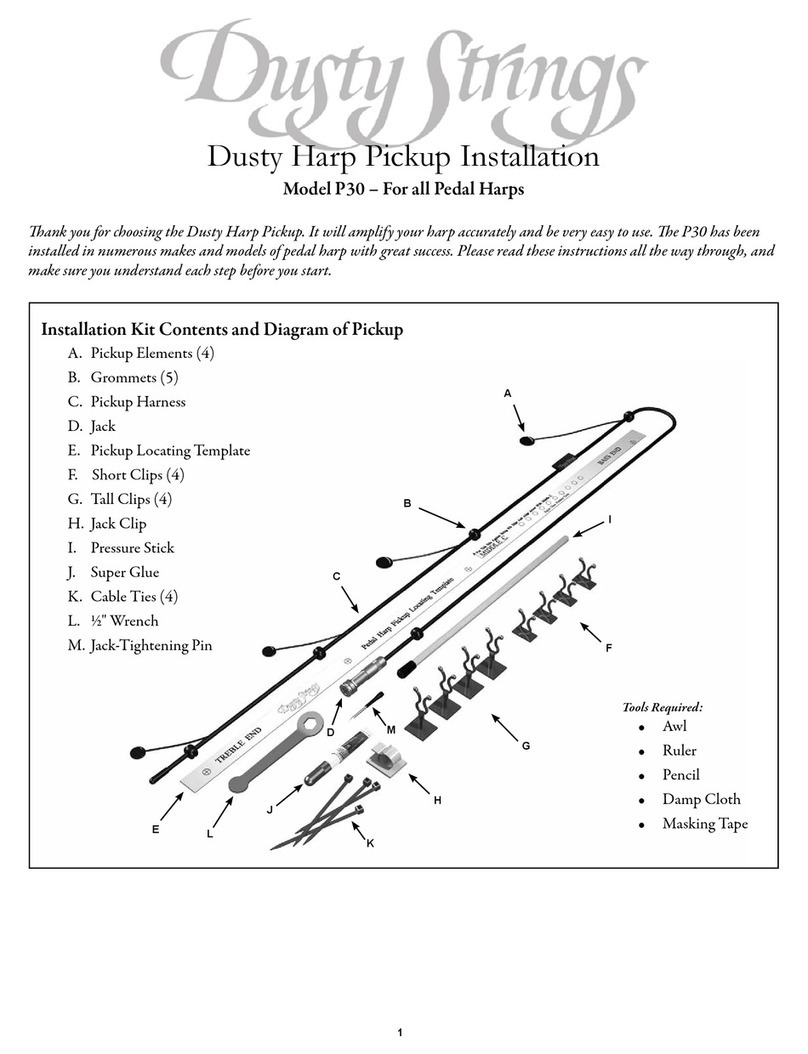
Dusty Strings
Dusty Strings P30 Installation
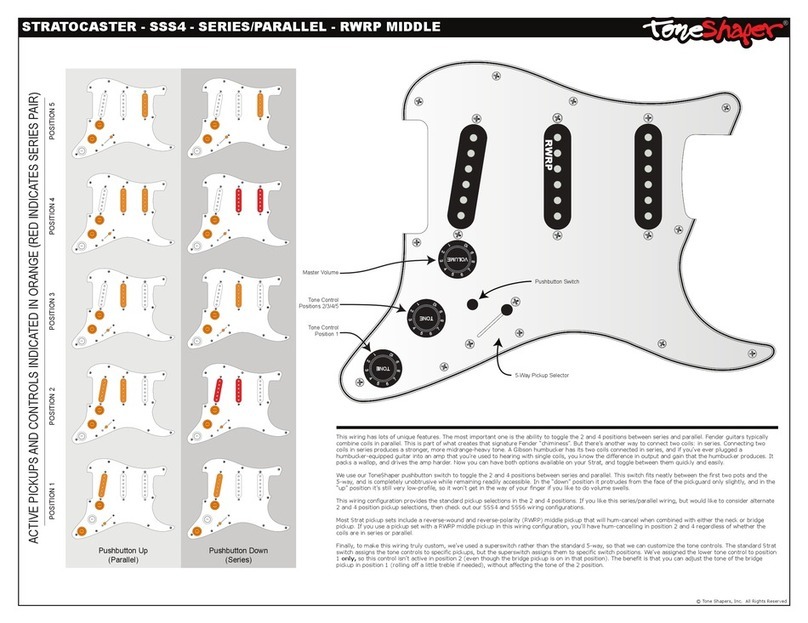
ToneShapers
ToneShapers STRATOCASTER SSS4 Series quick start guide
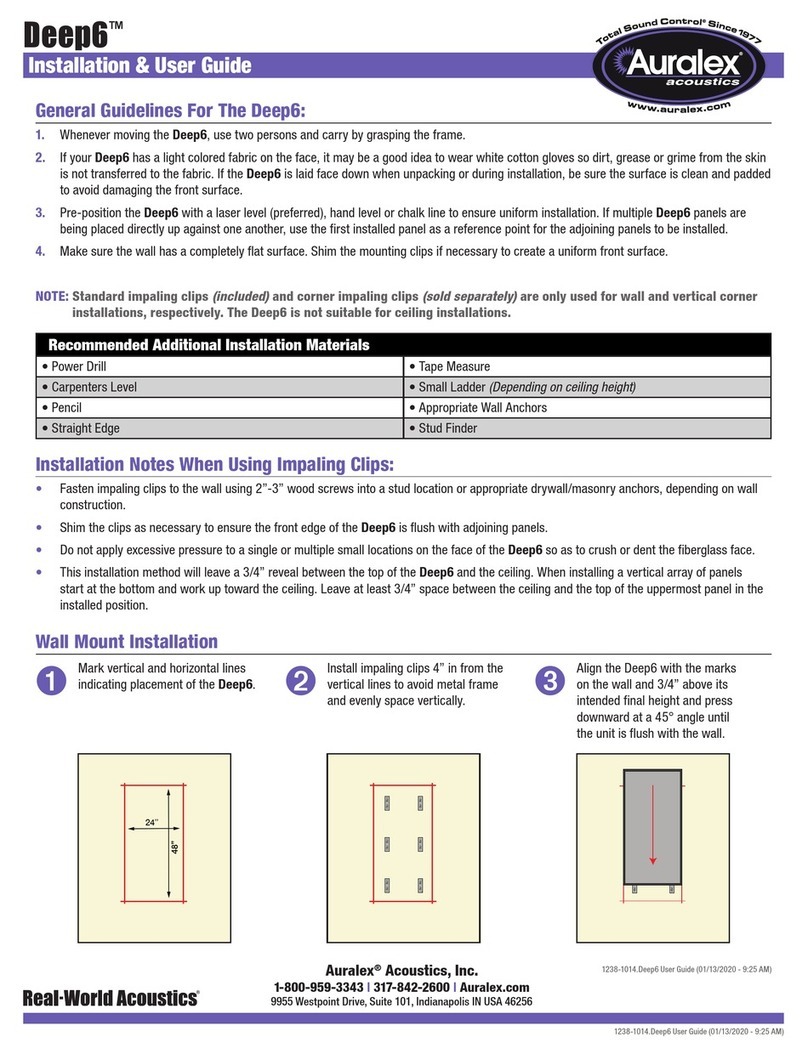
Auralex Acoustics
Auralex Acoustics Deep6 Installation & user guide
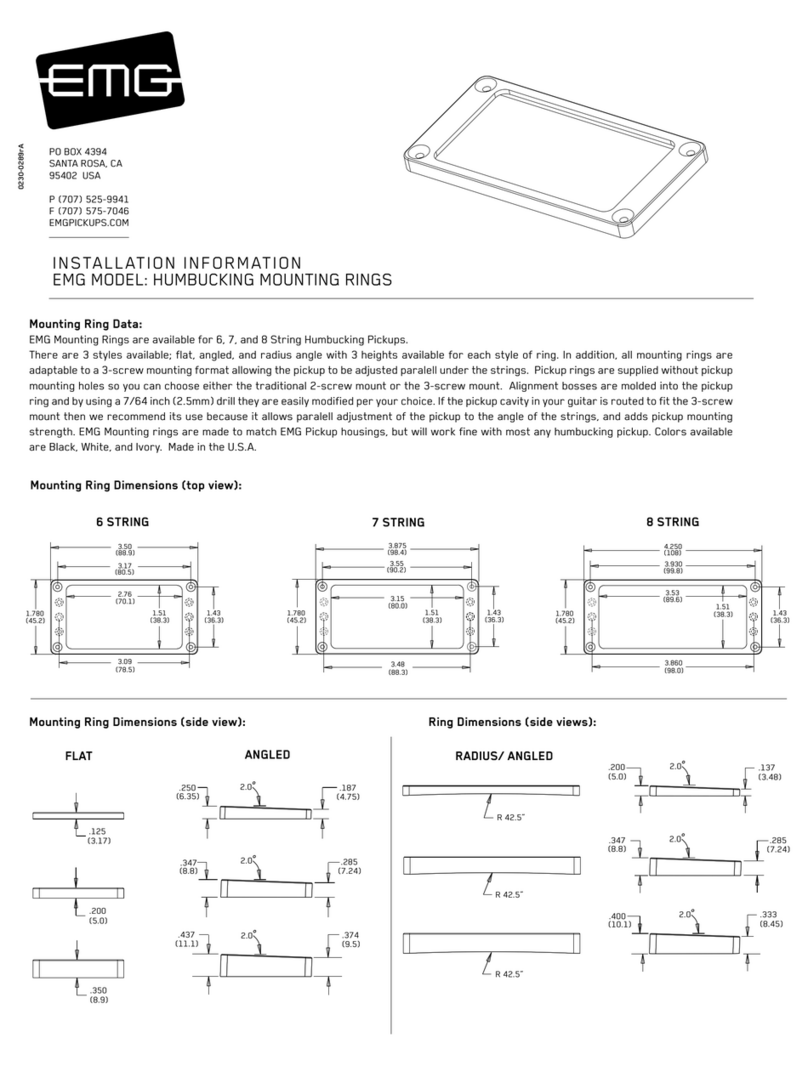
EMG
EMG FLAT 6 MEDIUM Installation information

Konig & Meyer
Konig & Meyer Spider Pro 18876 manual