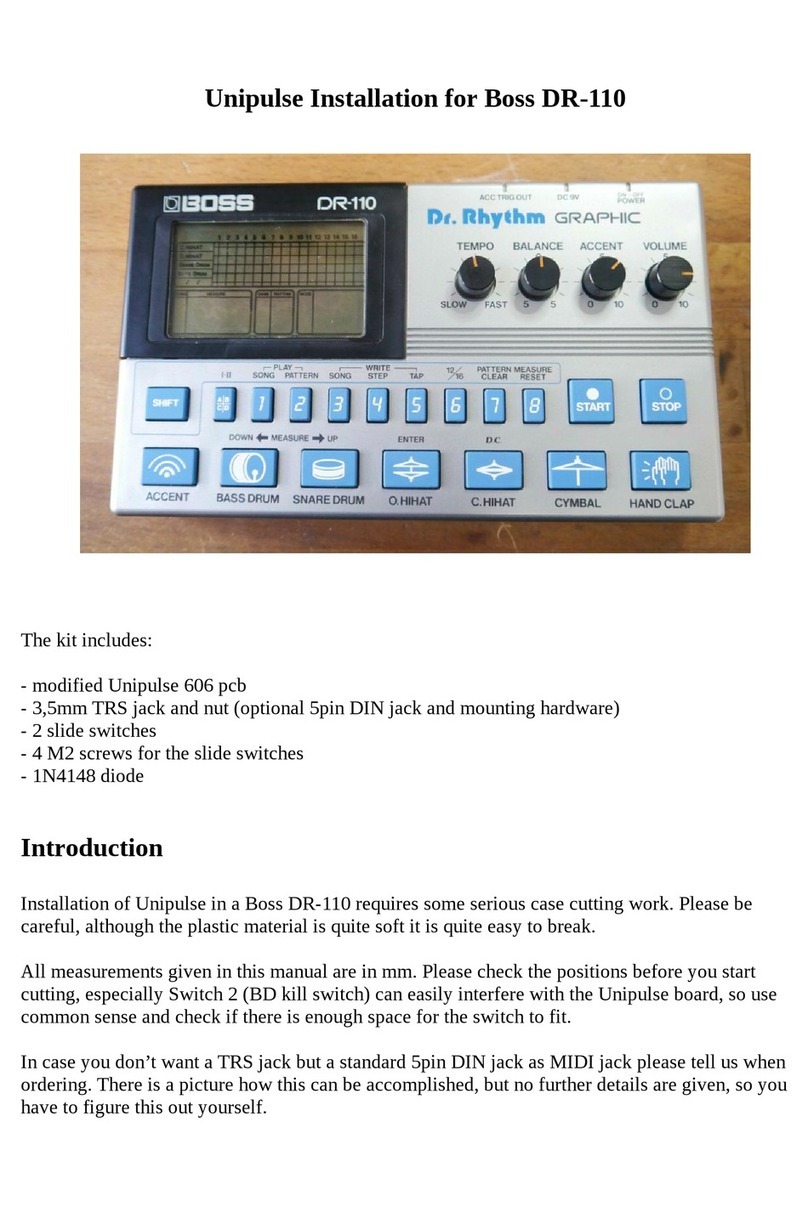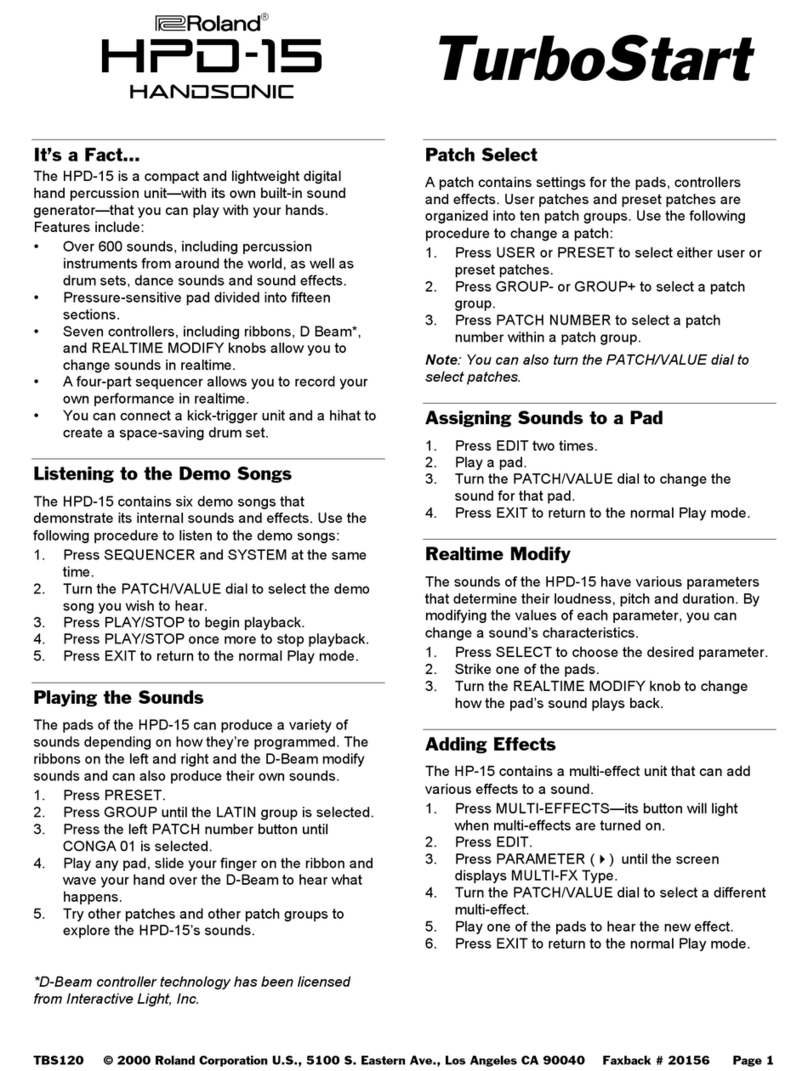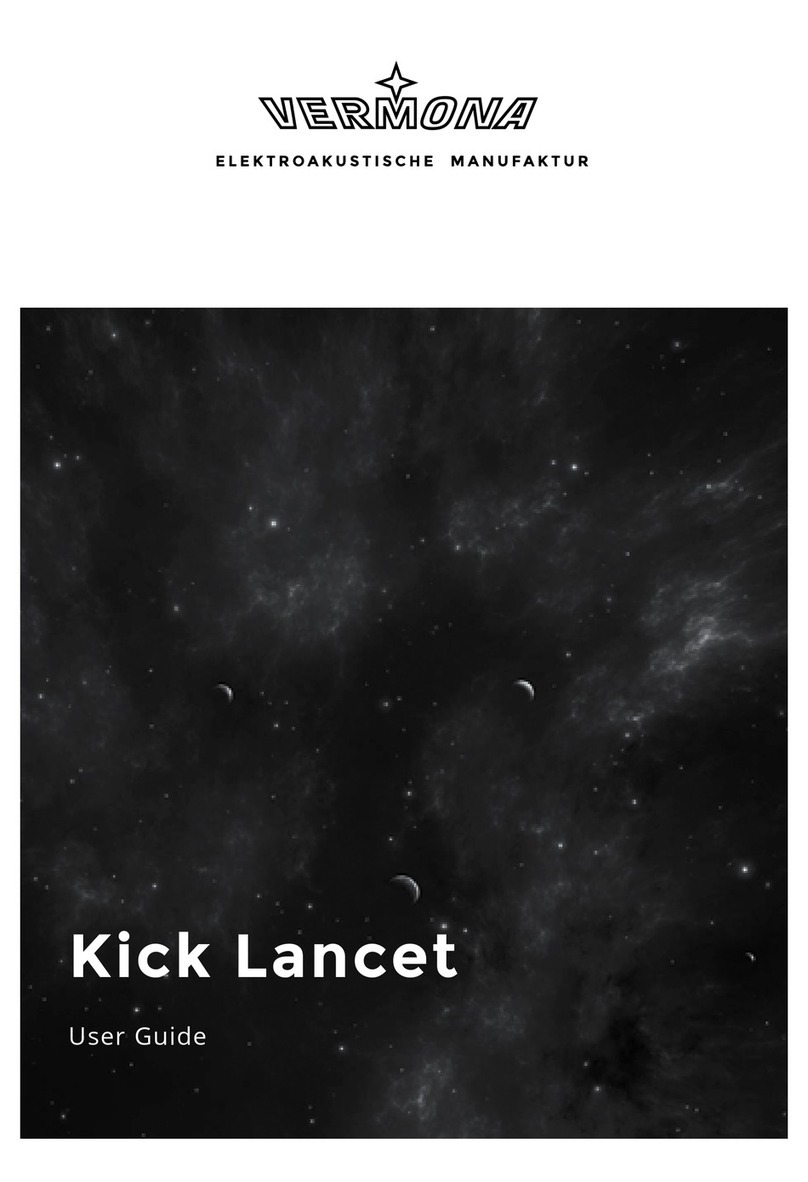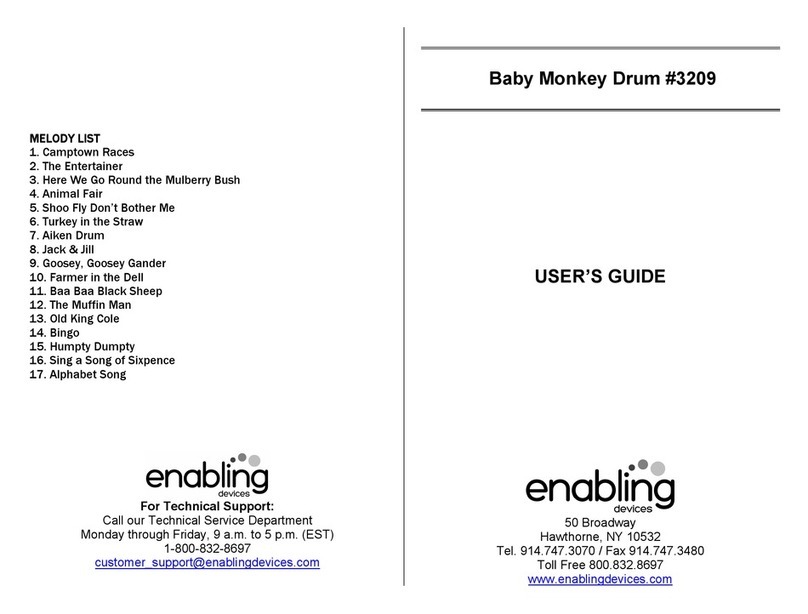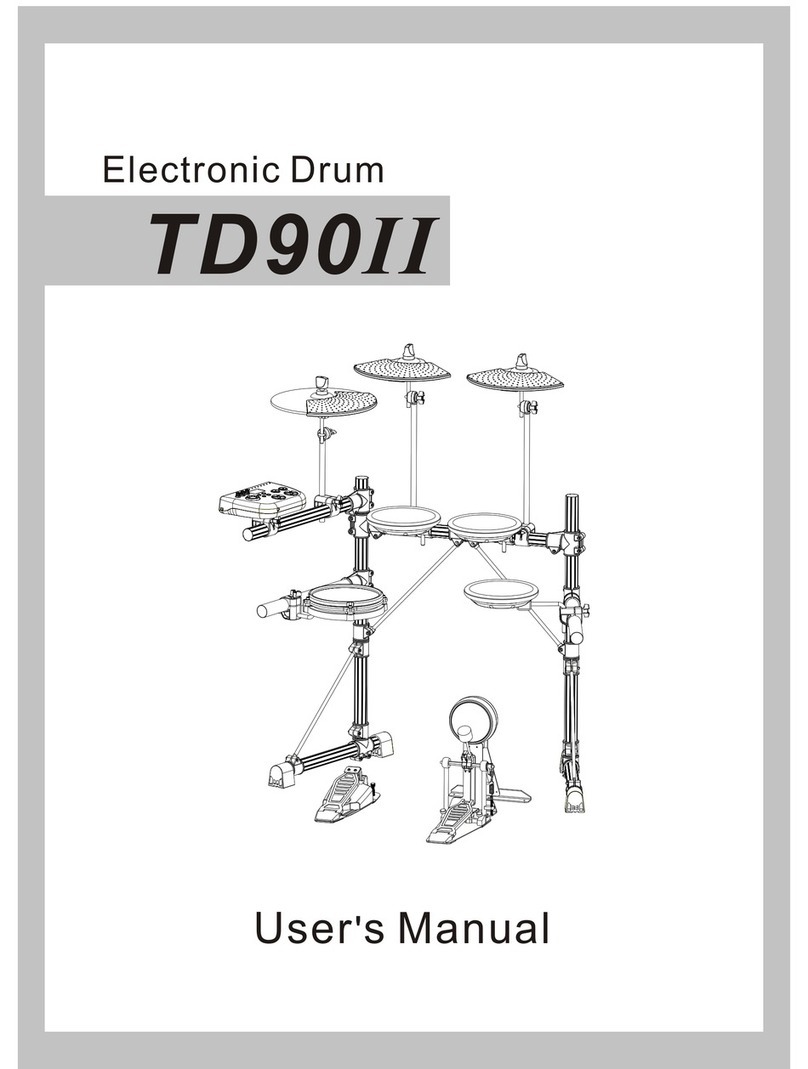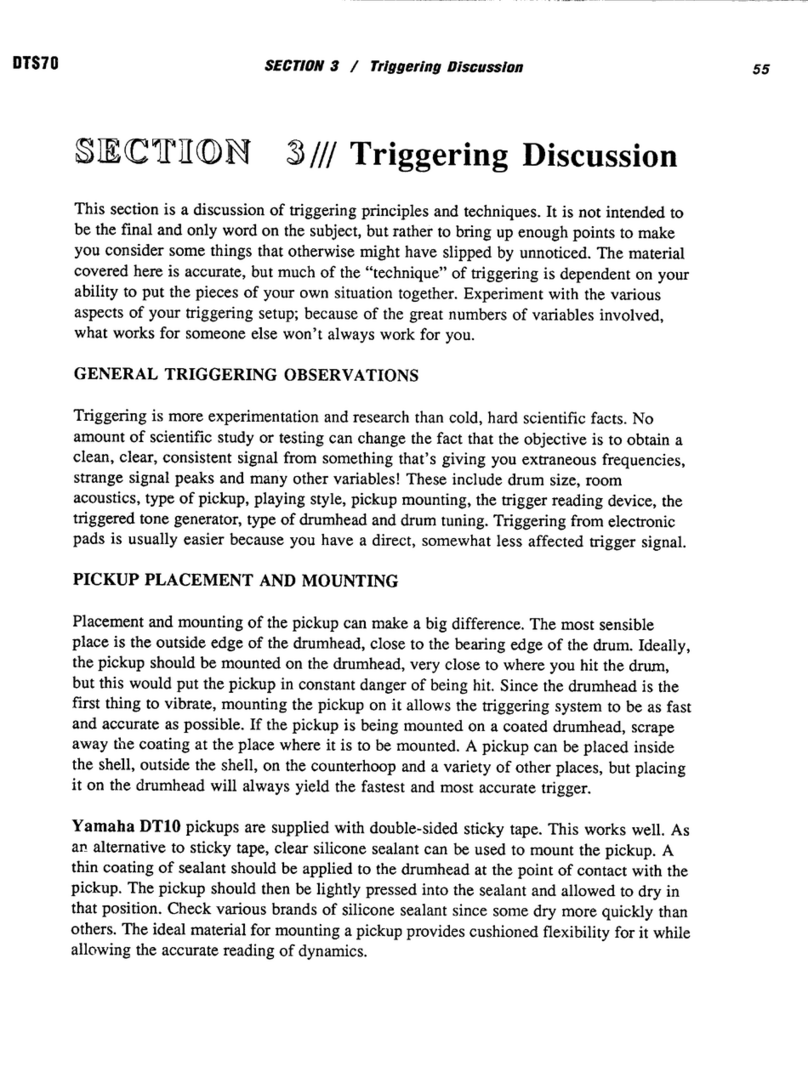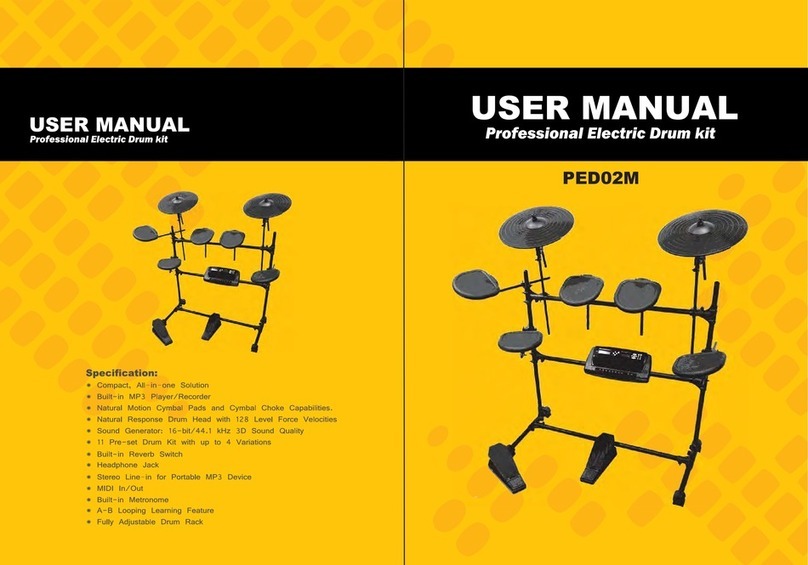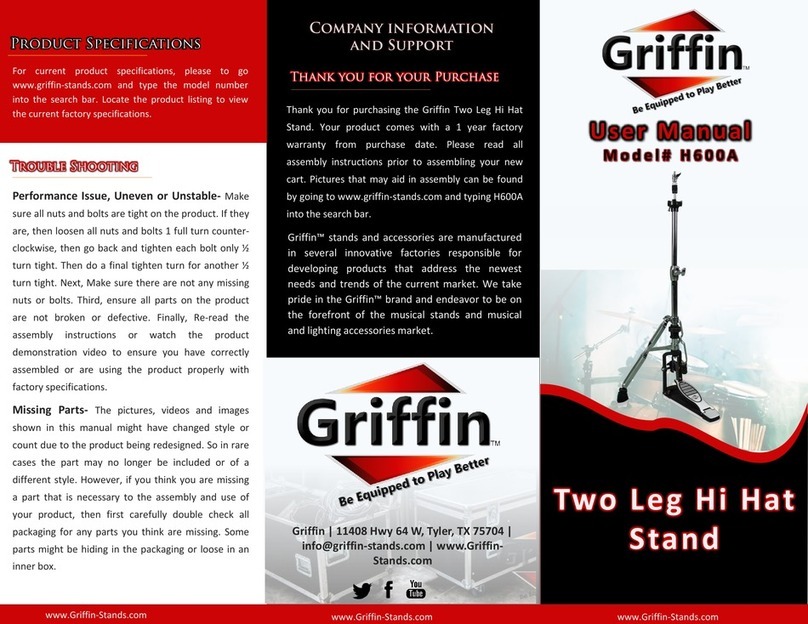RADIO
AND
TELEVISION
INTERFERENCE
~W8rnlng
- ThIS
equipment
has
been
verified
to
comply
with
the
limits
for
a
Class
B
computing
device,
pursuant
to
Subpart
J,
of
Part
15.
of
FCC
rules.
Operation
with
non-certified
or
non-verified
equip-
ment
is
likely
to
result
in
interference
to
radio
and
TV
reception.
H
~I3C5i5i
DRP
Dr. PAD
The
equipment
describad
in
this
manual
generates
and
uses
radio-frequency
BOI!rgy.
If it is
not
installed
and
used
properly,
that
is, in
strict
accordance
with
our
instructions,
it
may
cause
mterter-
ence
with
radio
and
television
reception.
This
equipment
has
been
tested
and
found
to
comply
with
the
limits
for
a
Class
B
computing
device
in
accordance
with
the
specifications
in
Subpart
J,
of
Part
15,
of
FCC
Rules.
These
rules
are
designed
to
provide
reasonable
protection
against
such
a
interference
in a
residential
installation.
However.
there
is
no
guarantee
that
the
interference
will
not
occur
in a
particular
installation.
If
this
equipment
does
cause
interference
to
radio
or
television
reception,
which
can
be
determined
by
turning
the
equipment
on
and
off,
the
user
is
encouraged
to
try
to
correct
the
interference
by
the
following
measure:
•
Disconnect
other
devices
and
their
input/output
cables
one
at a
time.
If
the
interference
stops,
it
is
caused
by
either
the
other
device
or
its
110
cable.
These
devices
usually
require
Roland
designated
shielded
110
cables.
For
Roland
devices,
you
can
obtain
the
proper
shielded
cable
from
your
dealer.
For
non
Roland
devices,
contact
the
manufacturer
or
dealer
for
assistance.
If
your
equipment
does
cause
interference
to
radio
or
television
reception.
you
can
try
to
correct
the
interference
by
using
one
or
more
of
the
following
measures:
•
Turn
the
TV
or
radio
antenna
until
the
interferences
stops.
•
Move
the
equipment
to
one
side
or
the
other
of
the
TV
or
radio.
•
Move
the
equipment
farther
away
from
(he
TV
or
radio.
•
Plug
the
equipment
into
an
outlet
that
is
on
a
different
circuit
than
the
TV
or
radio.
(That
is,
make
certain
the
equipment
and
the
radio
or
television
set
are
on
circuits
controlled
by
different
circuit
breakers
or
tuses.t
•
Consider
installing
a
rooftop
television
antenna
with
coaxial
cable
lead-
in
between
the
antenna
and
TV.
If
necessary,
you
should
consult.
your
dealer
or
an
experienced
radio/television
technician
for
additional
suggestions.
You
may
find
helpful
the
following
booklet
prepared
by
the
Federal
corn-
munications
Commision:
"How
to
Identify
and
Resolve
Radio~TV
Interference
Problems"
This
booklet
is
available
from
the
U.S.
Government
Printing
Office.
Washington,
D.C.,
20402.
Stock
No.
004-000-00345-4.
INSTRUCTIONS
The DRP is an electric percussion containing
six different digital sounds. These sounds can
be individually changed using various controlled
features on the DRP. The DRP can also be
used as an external sound module of a drum
machine. making it useful in venous suua-
lions: from live performance to multitrack
recording
• Please read the instructions carefully
• PANEL DESCRIPTION •CONNECTION
INPUT(LOW)
Guitar Amp., etc.
@@
00001
00000
00
I
OUTPUT
To
Power
Amp., MTR, etc
INPUT
Mixer
(e.g. BX·BOO)
Dr.PAD
,--------------,---------------------,I
,
I
I
t
OUTPUT
Pad
Pitch Sens Knob
Pitch Knob
Level Knob
Minimum
Sens Knob
9V DC
Out
Jack
"-''"""1r--
Sound
Selector
Switch
Decay Knob
-----f
Sweep
Time Knob
--+
Sweep
Range Knob
--f::7;~~~~---"~,~~~
Indicator
Mix
In Jack I
m=
Trigger
In Jack
-\
IF
Output
Jack
9V DC In Jack