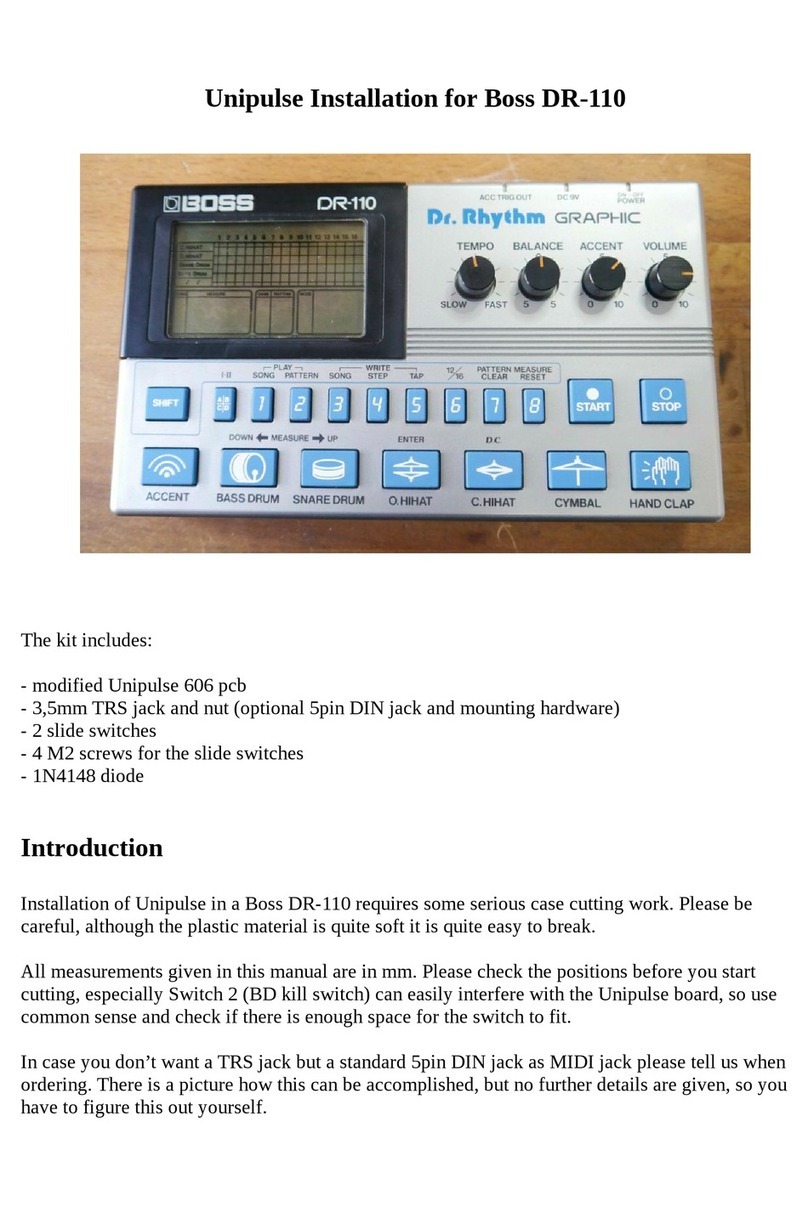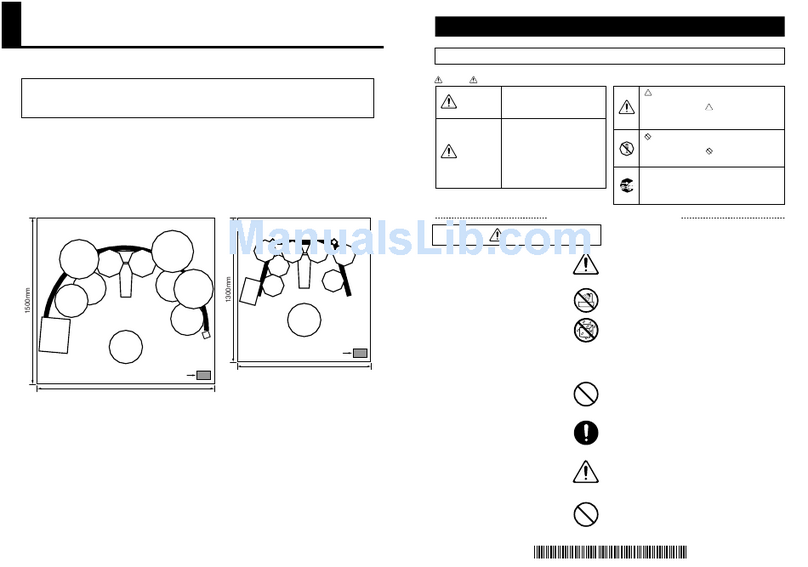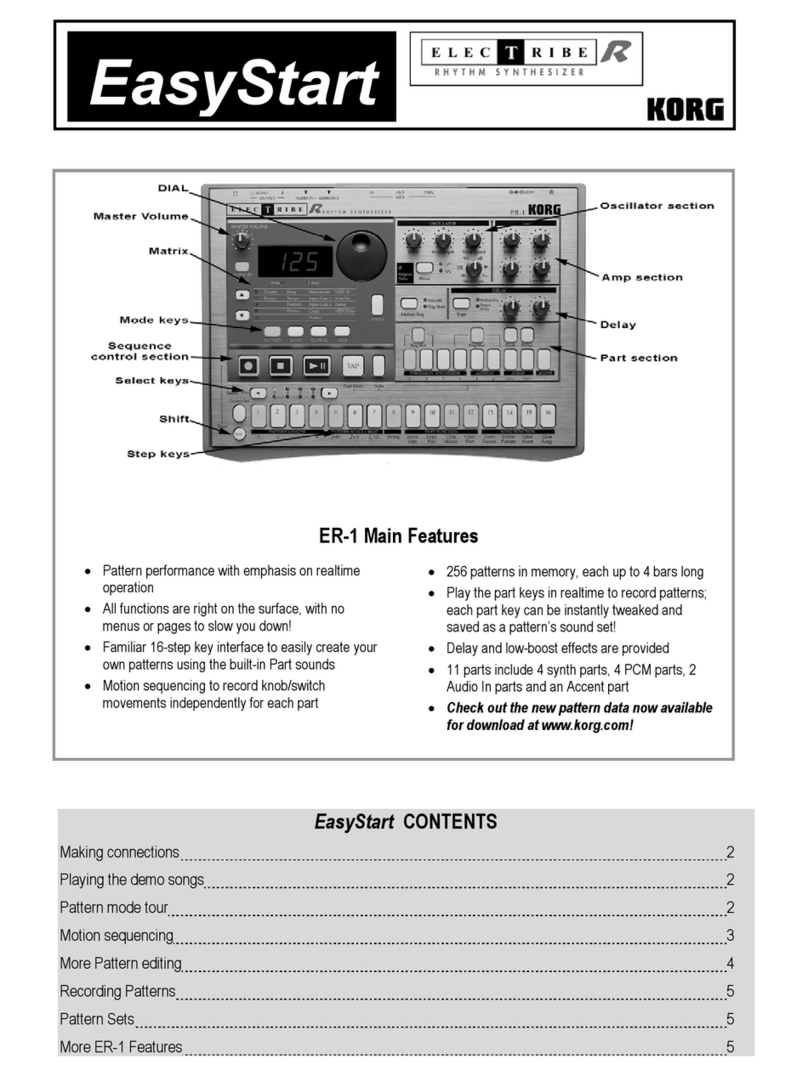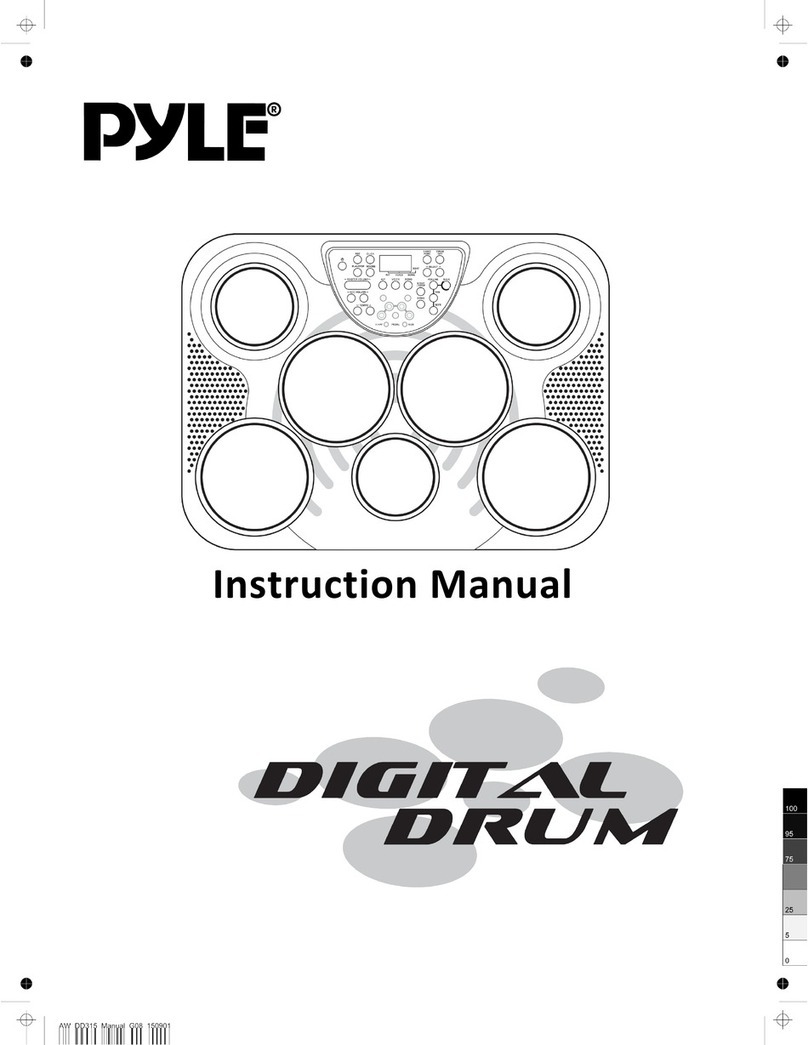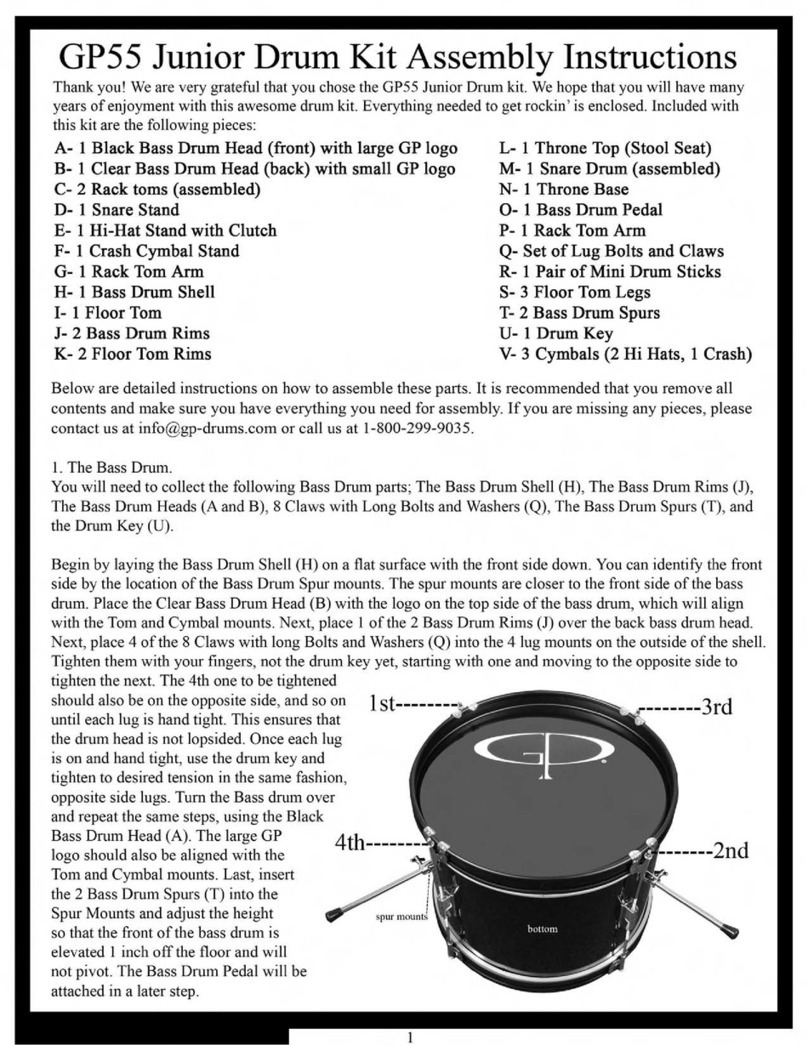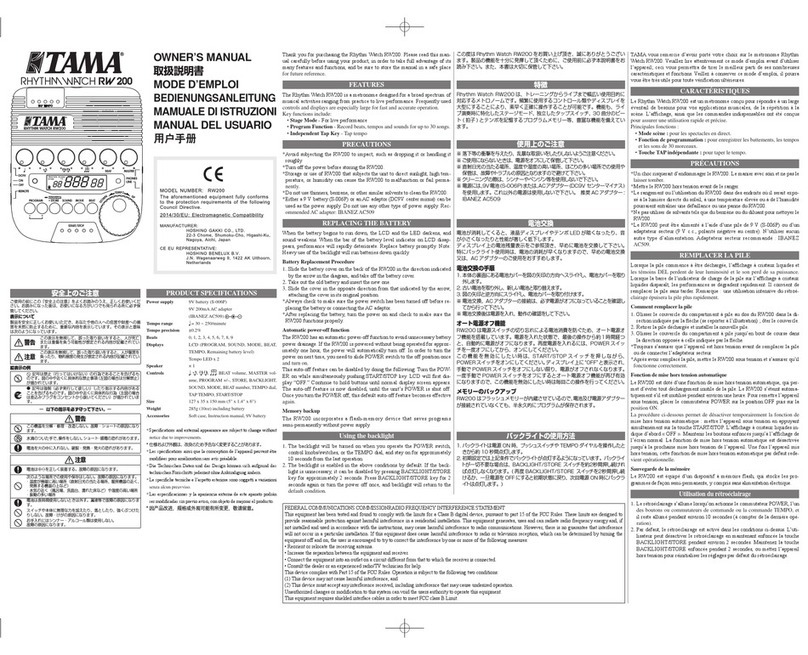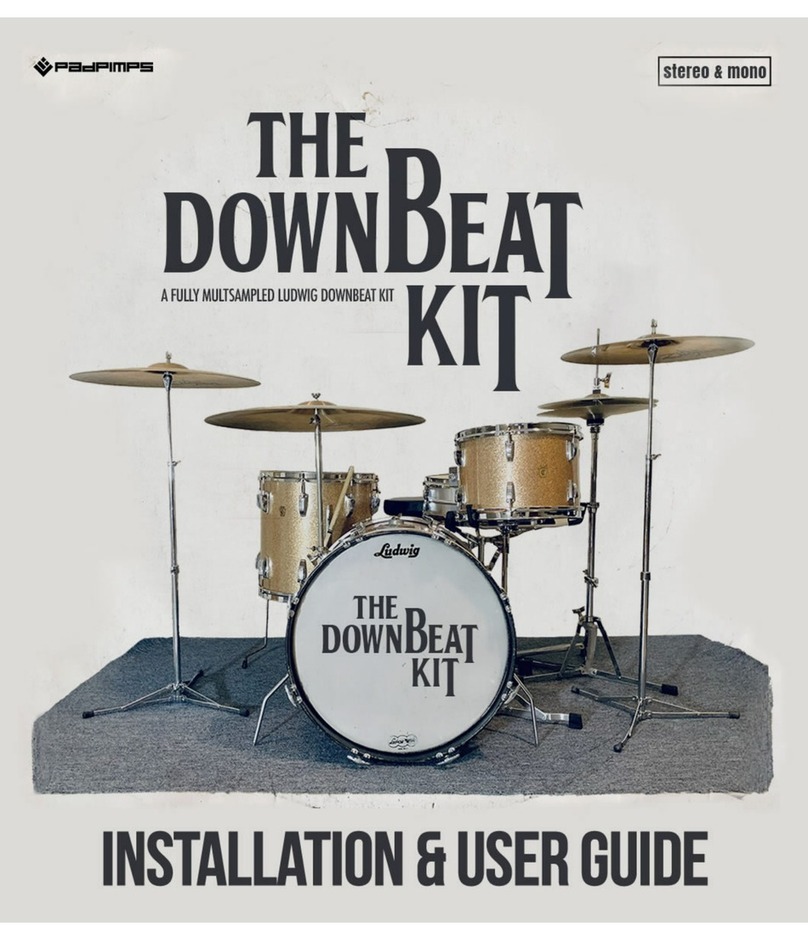TBS192 ©2003 Roland Corporation U.S.
www.RolandUS.com
Faxback #20225 Page 1
It’s a Fact…
With the DR-3 Dr. Rhythm, you can add incredible-
sounding drums and bass to your music. This ultra-
affordable drum machine includes some of BOSS’
best acoustic and electronic drum kits and an ample
selection of bass sounds. Great for jamming, Rhythm
Progressions and variations make it easy to create a
realistic-sounding drum track for any style of music.
And with Total Sound Control (TSC), you can tweak
your kits to perfection. Features include:
• Great tool for writing, jamming or practice
• Realistic drum, percussion and bass sounds with
velocity-sensitive pads
• New Rhythm Progressions with 3 variations each
for intro, verse, fill and ending
• New TSC with Sound Shape and Ambience
features for professional drum sounds
• 100 preset styles and 100 user styles
programmable via realtime or step recording
• Footswitch input for easy live control; runs on AC
or battery power
Listening to the Demo Song
The DR-3 contains a demo song that shows what it
can do. To listen to the demo:
1. Hold down the MANU button and press AUTO to
switch to Demo mode—the demo starts playing.
2. Press STOP to stop the demo. To restart the
demo, press START.
3. To exit Demo mode, press STOP and then press
the MANU button.
Playing Patterns Automatically
In Auto mode you can automatically play a pre-
programmed series of patterns belonging to the
current style, leaving your hands free to play along on
another instrument. Here’s how to use Auto mode.
1. With playback stopped, press AUTO so it’s
lit—you’re now in Auto Mode.
2. Turn the VALUE dial to scroll through and
choose one of the various preset styles.
3. Press INTRO/START to start playback from the
beginning of the song. As each pattern plays, its
button lights. The song continues playing over
and over until you end playback.
4. To stop playback, press ENDING/STOP—at the
end of the current pattern, the Ending pattern
plays and playback stops.
Selecting a Style’s Patterns Manually
The DR-3 has a huge variety of different styles. Each
style contains eight rhythm patterns; Intro, Fill-In A,
Verse A, Fill-In B, Verse B, Fill-In C, Verse C and
Ending. Use the following procedure to play patterns
manually:
1. With playback stopped, press MANU so it’s lit to
enter Manual mode.
2. Turn the VALUE dial to scroll through and select
one of the preset styles.
3. Press INTRO/START to start playback.
4. Press the desired pattern’s pad to play the
pattern.
• When you press VERSE A, VERSE B or
VERSE C, the pattern for the pad you’ve
pressed starts playing as soon as the pattern
that’s currently playing is done.
• When you press FILL A, FILL B or FILL C,
the fill-in plays as soon as the currently
playing pattern is done, followed by the fill’s
corresponding verse pattern.
Note: After Fill-In A plays, Verse A plays. After Fill-In
B, Verse B plays, and after Fill-In C, Verse C plays.
5. To stop playback, press ENDING/STOP—at the
end of the current pattern, the Ending pattern
plays and playback stops.
Using Variations
You can use the three VARIATION buttons to add
variety to the performance, even with the same Style.
Use the following procedure to try it out:
1. With the performance stopped, press MANU so it
is lit.
2. Turn the VALUE dial to select a preset style.
3. Press INTRO/START to start the performance
from the beginning.
4. Press PTN under the VARIATION section so it is
lit. The variation for the current Pattern is played.
5. Press KIT under the VARIATION section so it is
lit. The drum set and bass sounds will change.
6. Press MUTE under the VARIATION section so
it’s lit. Parts of the pattern will be muted.
7. Press ENDING/STOP—at the end of the current
pattern, the Ending pattern plays and playback
stops.