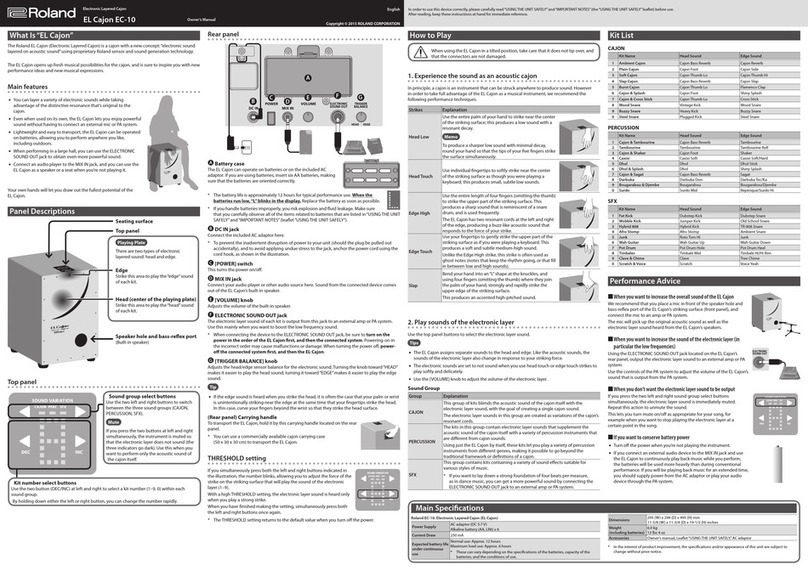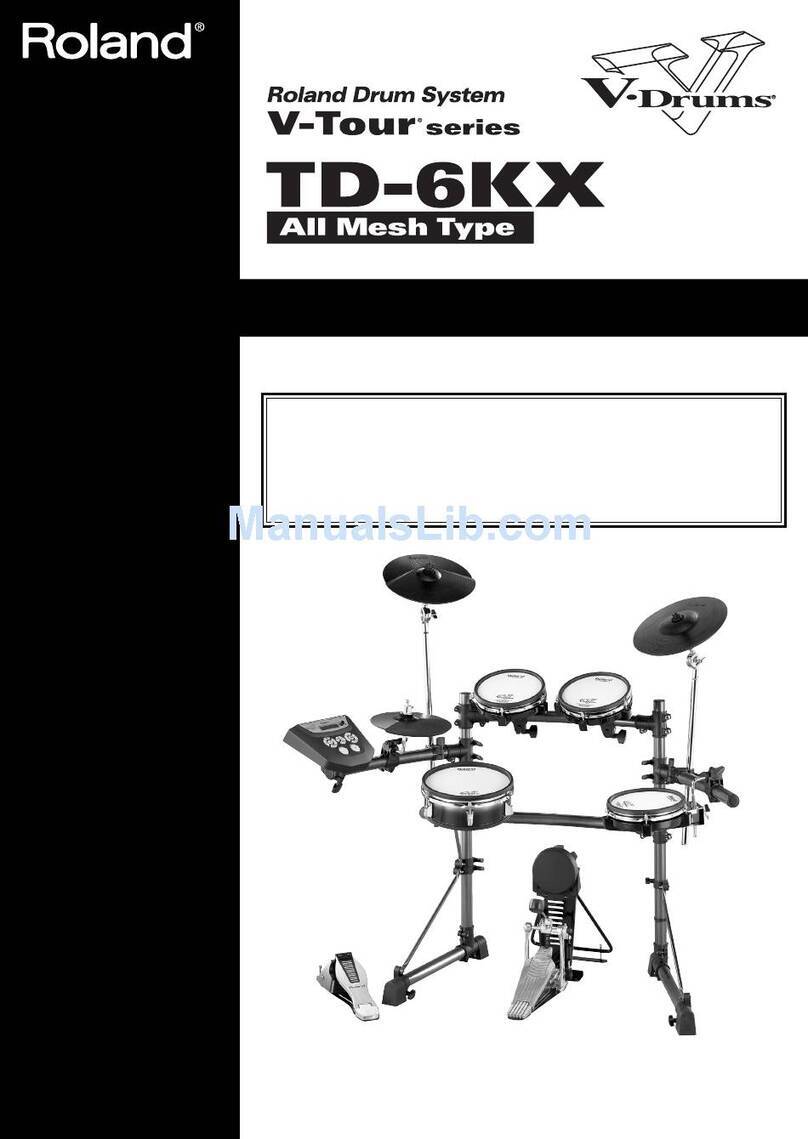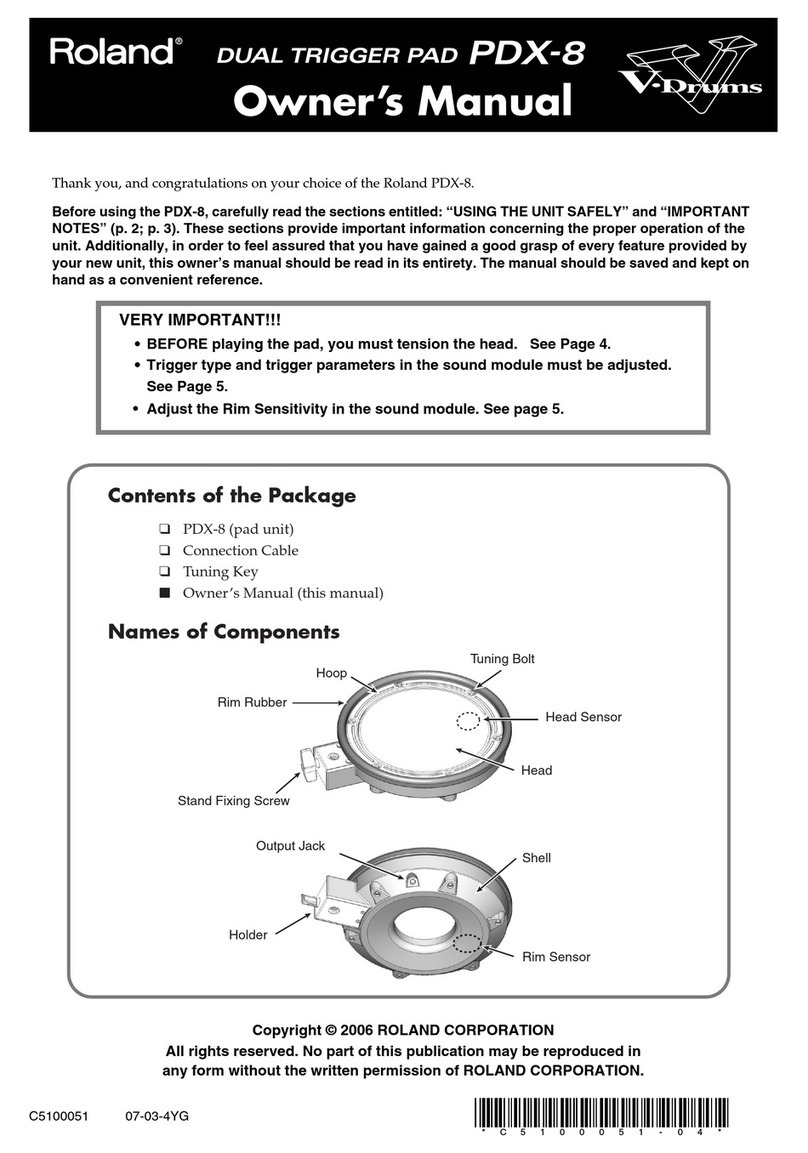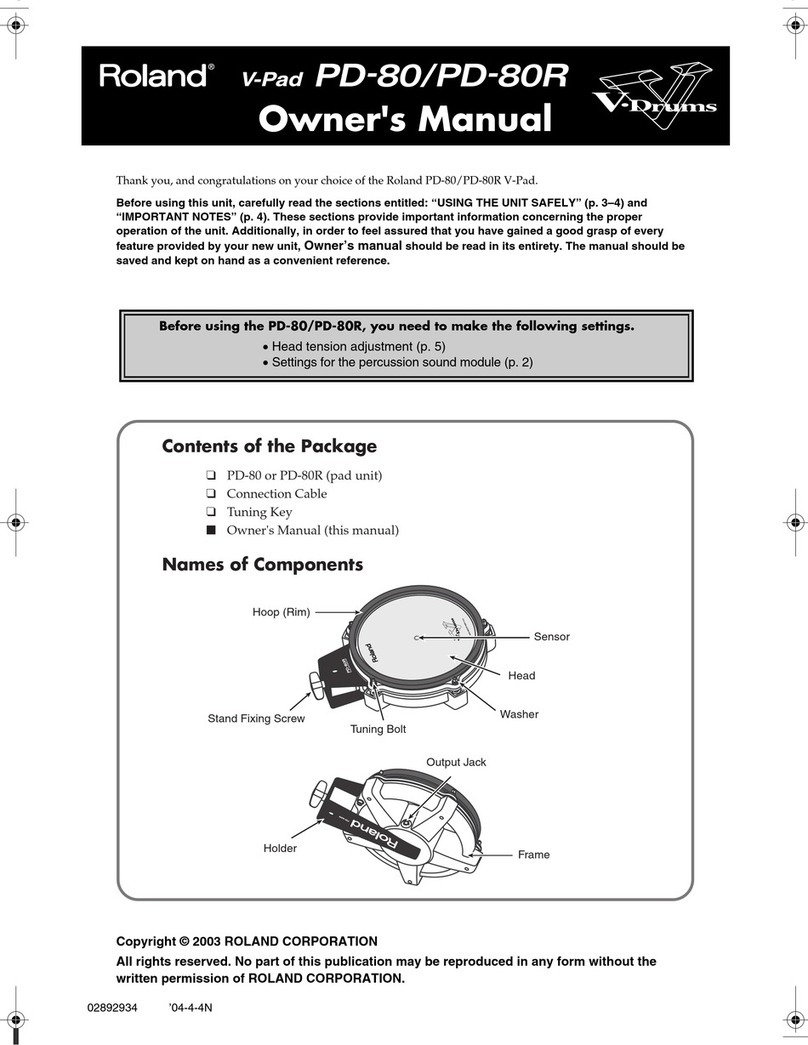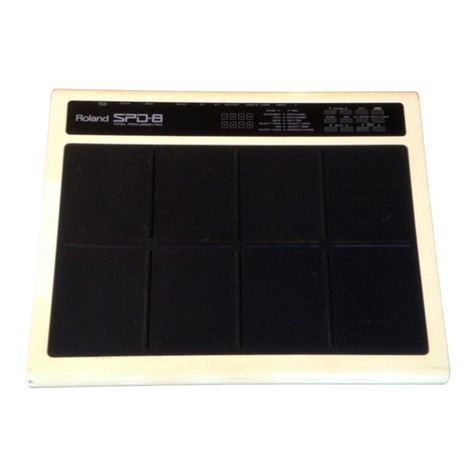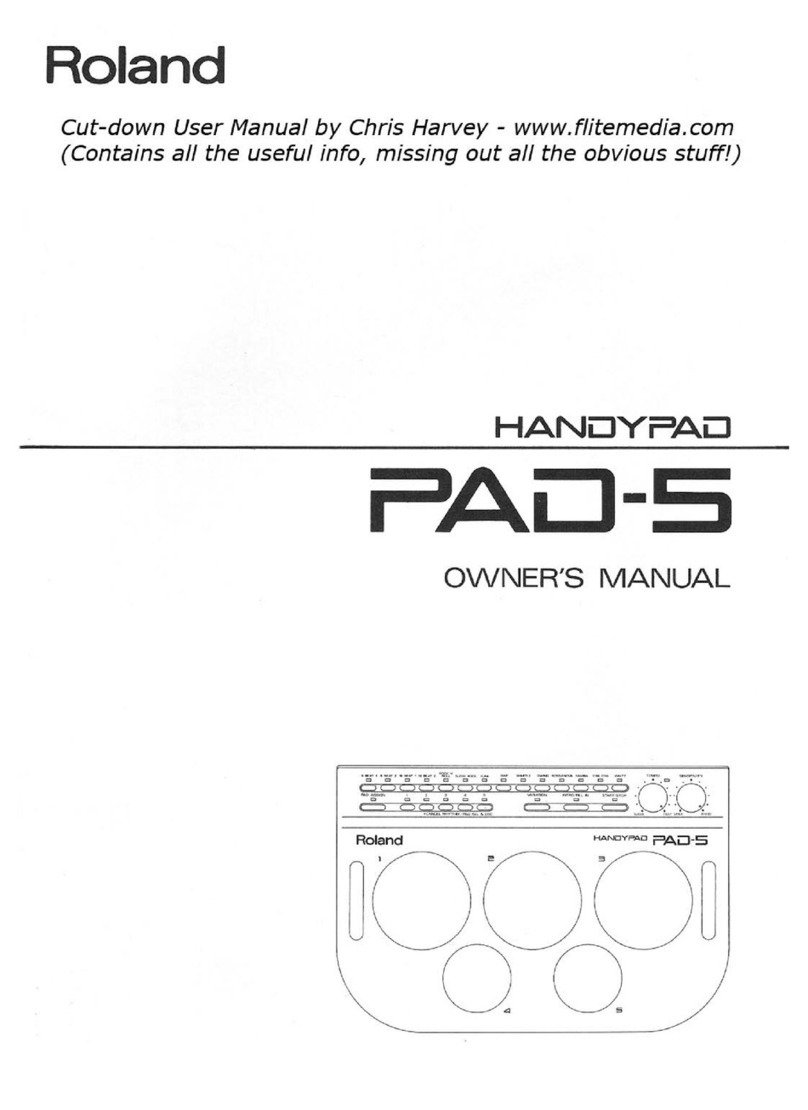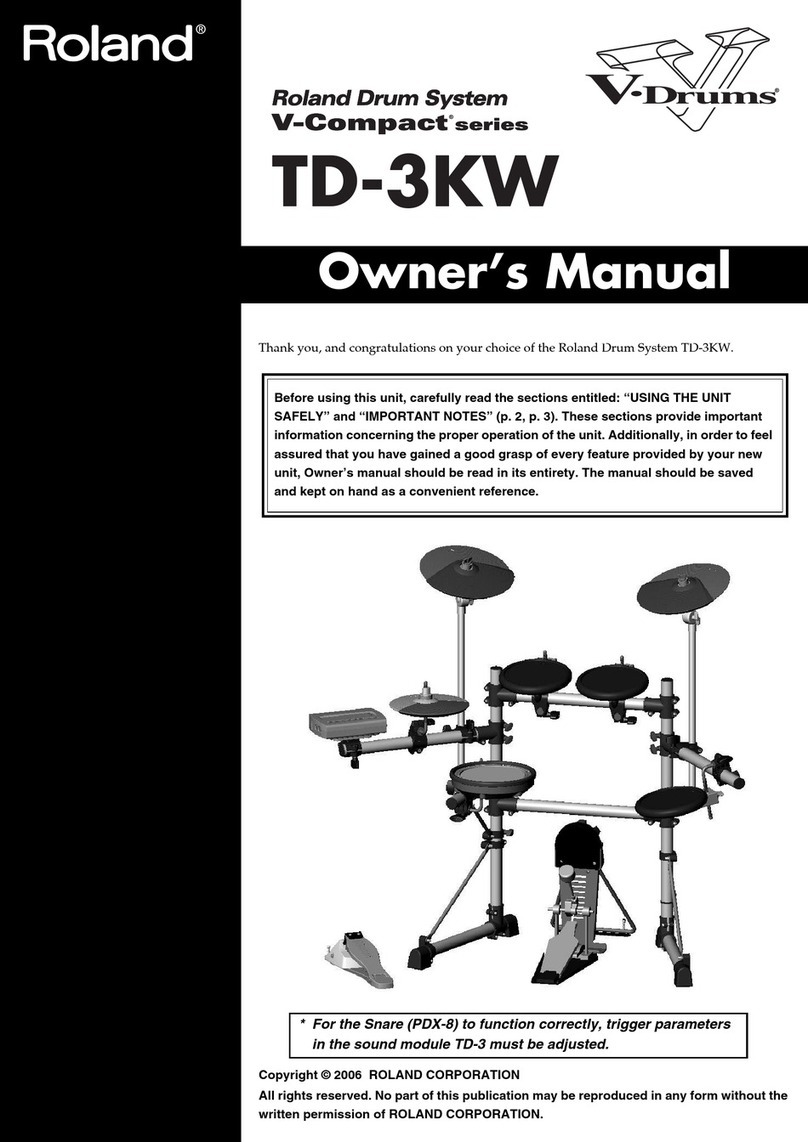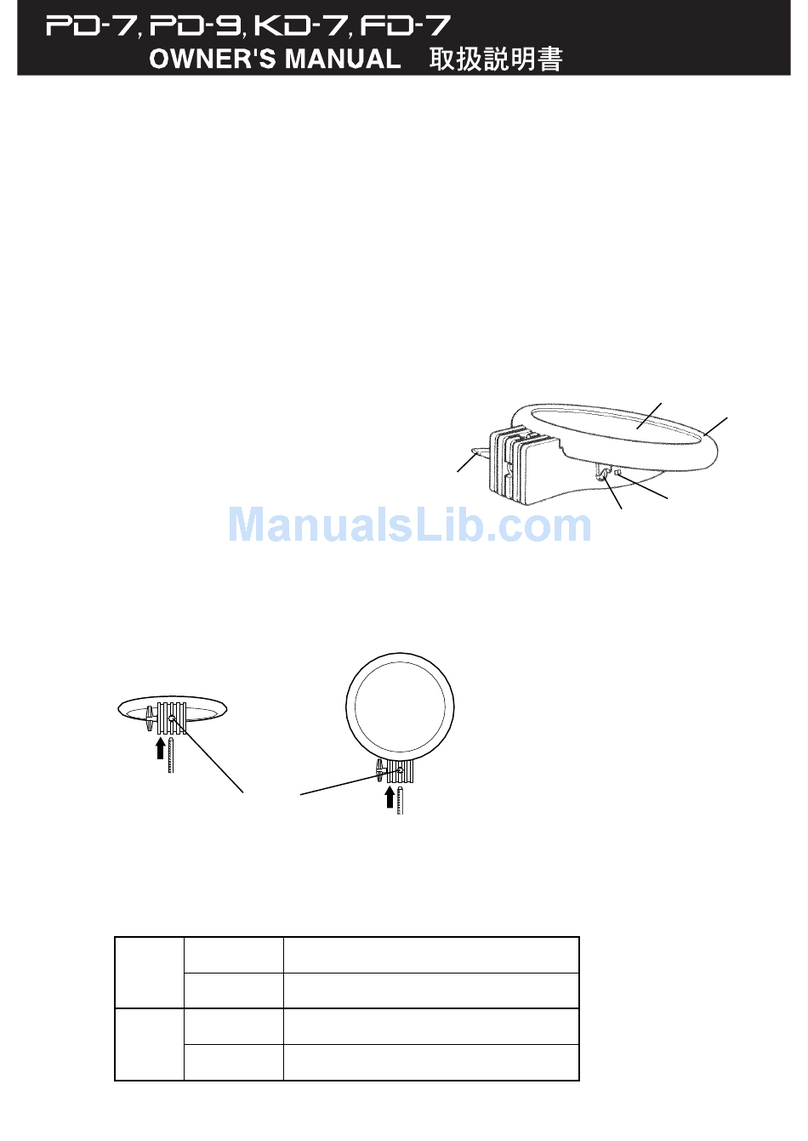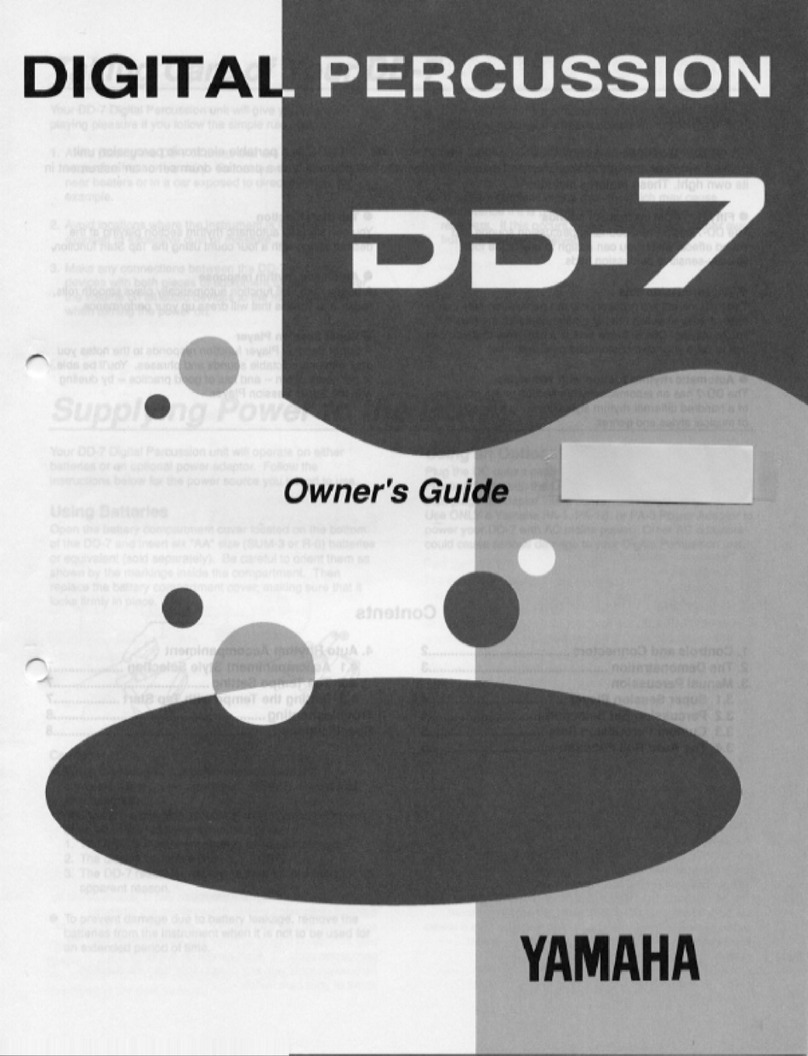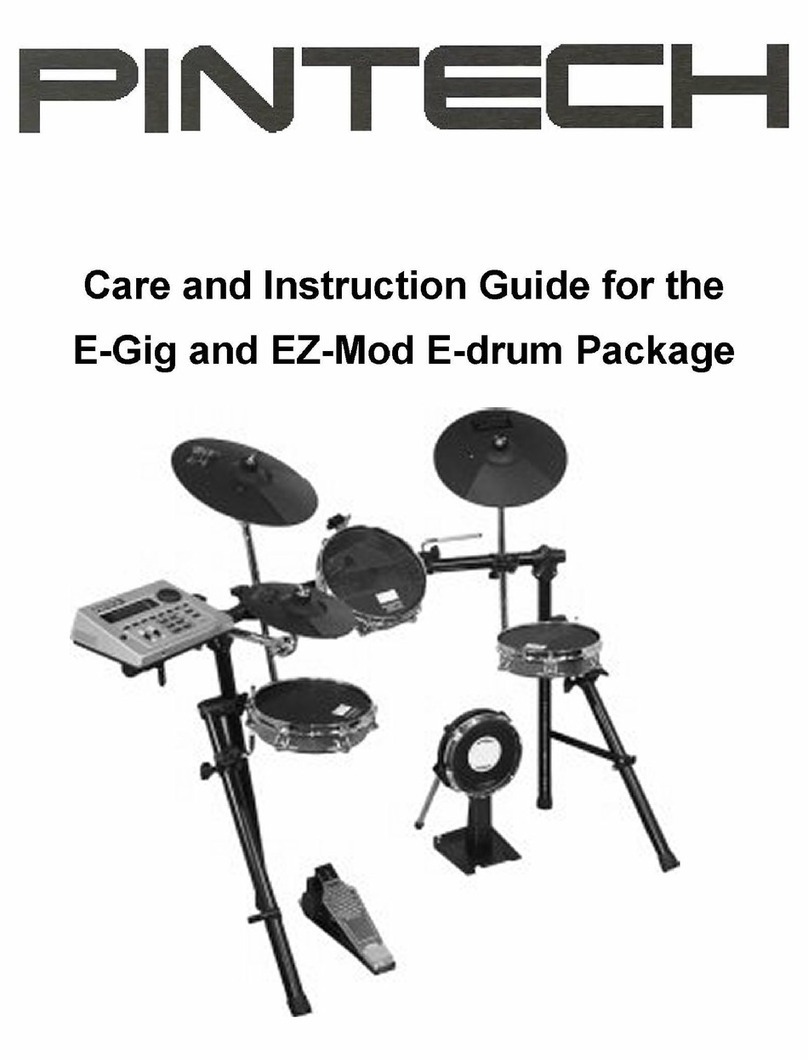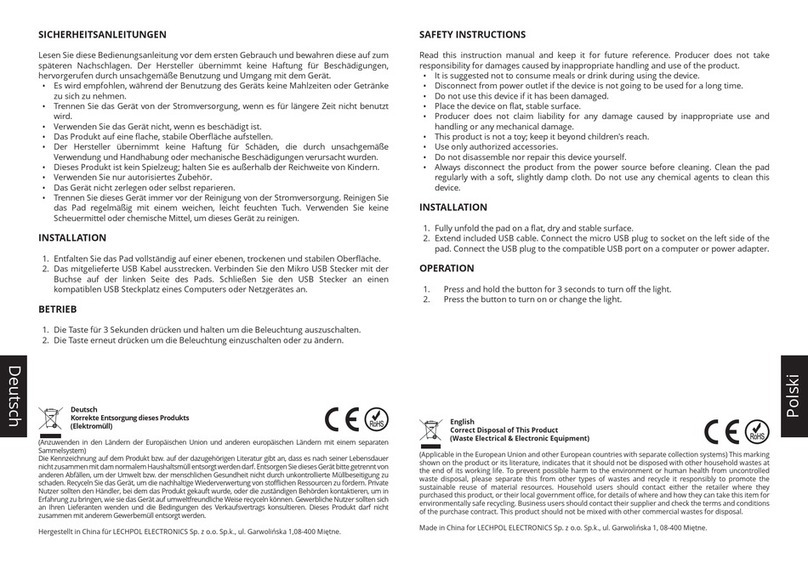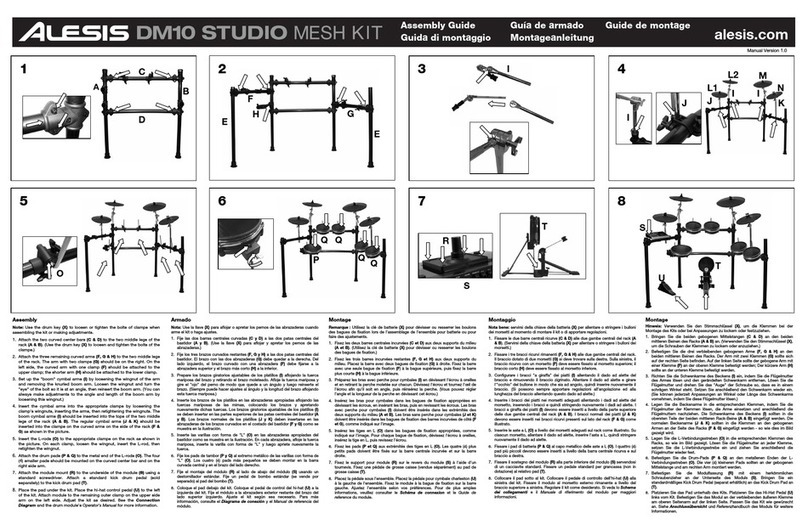®ÂØÒňή
HPD-15
Handsonic
TurboStart
TBS120 © 2000 Roland Corporation U.S., 5100 S. Eastern Ave., Los Angeles CA 90040 Faxback # 20156 Page 1
It’s a Fact…
The HPD-15 is a compact and lightweight digital
hand percussion unit—with its own built-in sound
generator—that you can play with your hands.
Features include:
• Over 600 sounds, including percussion
instruments from around the world, as well as
drum sets, dance sounds and sound effects.
• Pressure-sensitive pad divided into fifteen
sections.
• Seven controllers, including ribbons, D Beam*,
and REALTIME MODIFY knobs allow you to
change sounds in realtime.
• A four-part sequencer allows you to record your
own performance in realtime.
• You can connect a kick-trigger unit and a hihat to
create a space-saving drum set.
Listening to the Demo Songs
The HPD-15 contains six demo songs that
demonstrate its internal sounds and effects. Use the
following procedure to listen to the demo songs:
1. Press SEQUENCER and SYSTEM at the same
time.
2. Turn the PATCH/VALUE dial to select the demo
song you wish to hear.
3. Press PLAY/STOP to begin playback.
4. Press PLAY/STOP once more to stop playback.
5. Press EXIT to return to the normal Play mode.
Playing the Sounds
The pads of the HPD-15 can produce a variety of
sounds depending on how they’re programmed. The
ribbons on the left and right and the D-Beam modify
sounds and can also produce their own sounds.
1. Press PRESET.
2. Press GROUP until the LATIN group is selected.
3. Press the left PATCH number button until
CONGA 01 is selected.
4. Play any pad, slide your finger on the ribbon and
wave your hand over the D-Beam to hear what
happens.
5. Try other patches and other patch groups to
explore the HPD-15’s sounds.
*D-Beam controller technology has been licensed
from Interactive Light, Inc.
Patch Select
A patch contains settings for the pads, controllers
and effects. User patches and preset patches are
organized into ten patch groups. Use the following
procedure to change a patch:
1. Press USER or PRESET to select either user or
preset patches.
2. Press GROUP- or GROUP+ to select a patch
group.
3. Press PATCH NUMBER to select a patch
number within a patch group.
Note: You can also turn the PATCH/VALUE dial to
select patches.
Assigning Sounds to a Pad
1. Press EDIT two times.
2. Play a pad.
3. Turn the PATCH/VALUE dial to change the
sound for that pad.
4. Press EXIT to return to the normal Play mode.
Realtime Modify
The sounds of the HPD-15 have various parameters
that determine their loudness, pitch and duration. By
modifying the values of each parameter, you can
change a sound’s characteristics.
1. Press SELECT to choose the desired parameter.
2. Strike one of the pads.
3. Turn the REALTIME MODIFY knob to change
how the pad’s sound plays back.
Adding Effects
The HP-15 contains a multi-effect unit that can add
various effects to a sound.
1. Press MULTI-EFFECTS—its button will light
when multi-effects are turned on.
2. Press EDIT.
3. Press PARAMETER (!) until the screen
displays MULTI-FX Type.
4. Turn the PATCH/VALUE dial to select a different
multi-effect.
5. Play one of the pads to hear the new effect.
6. Press EXIT to return to the normal Play mode.