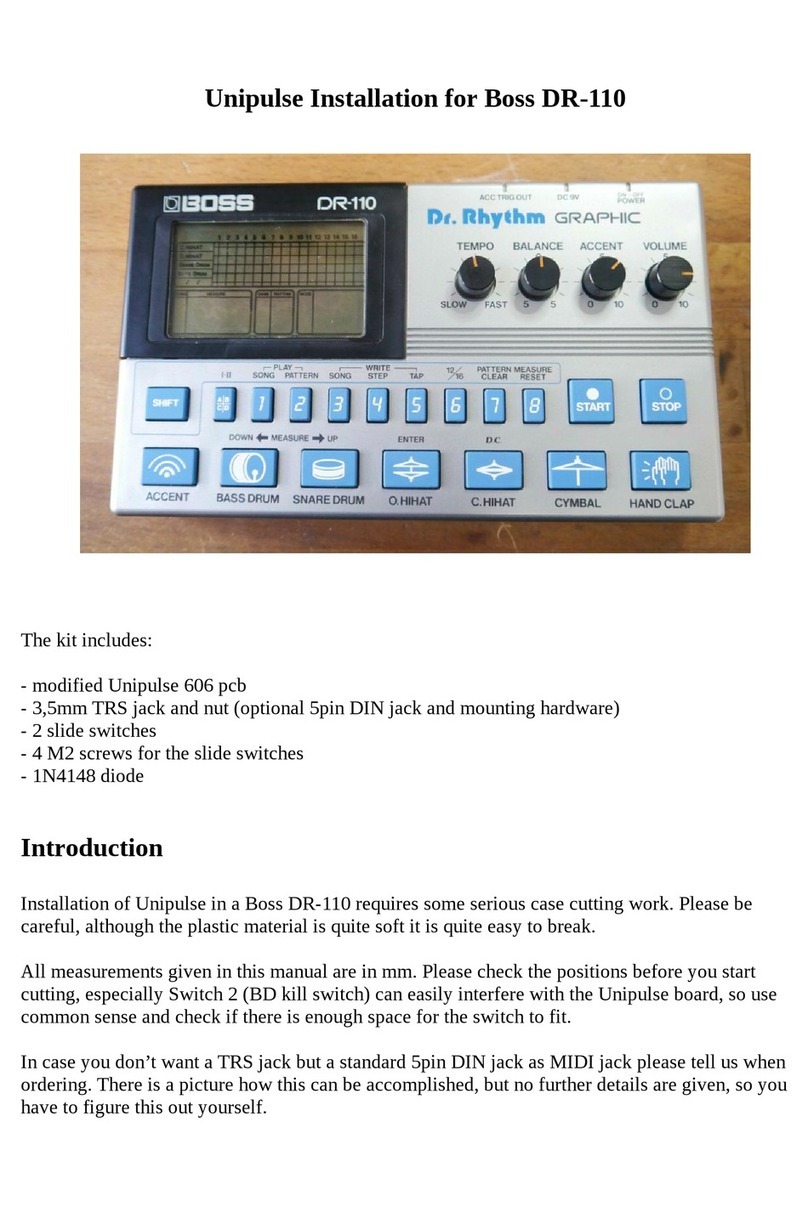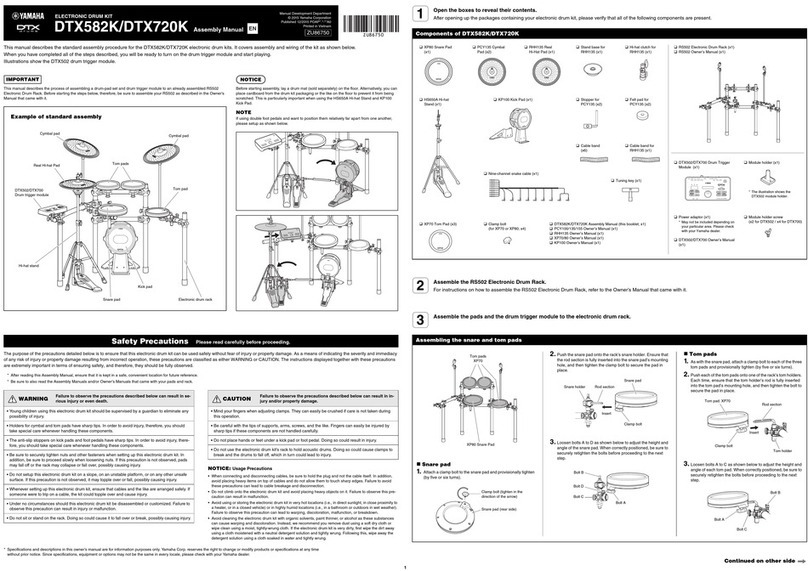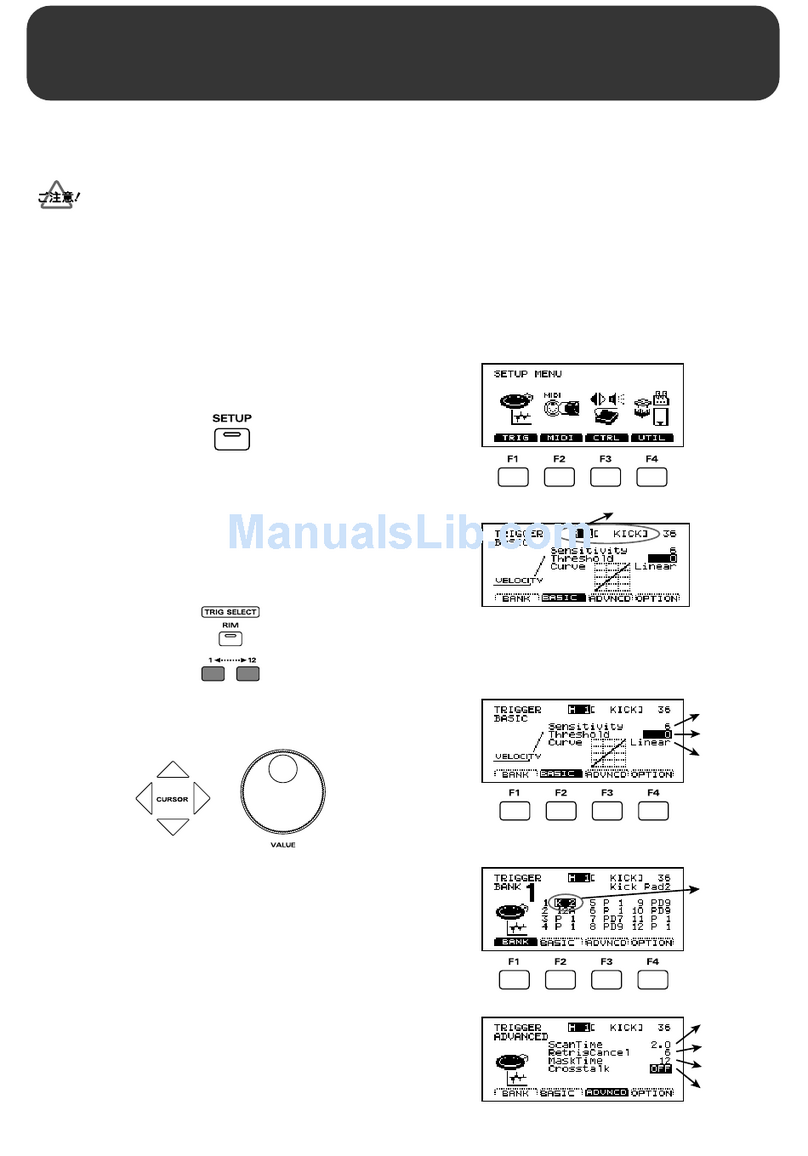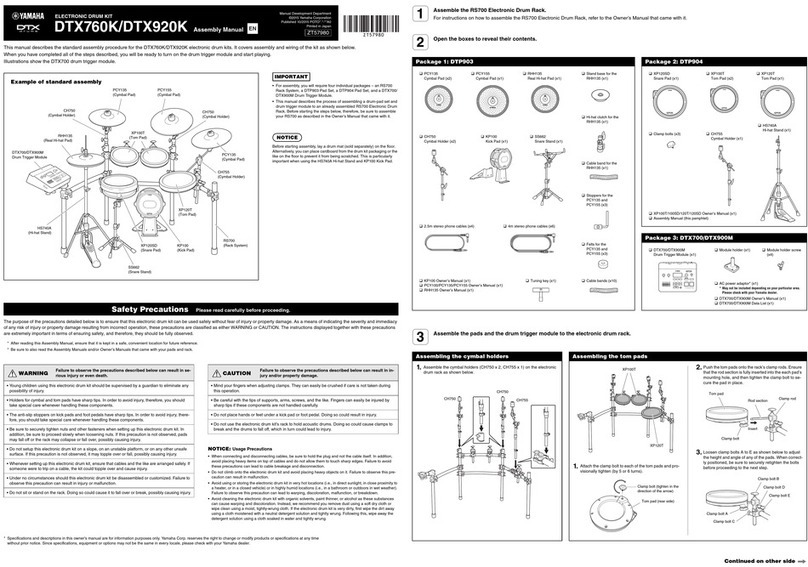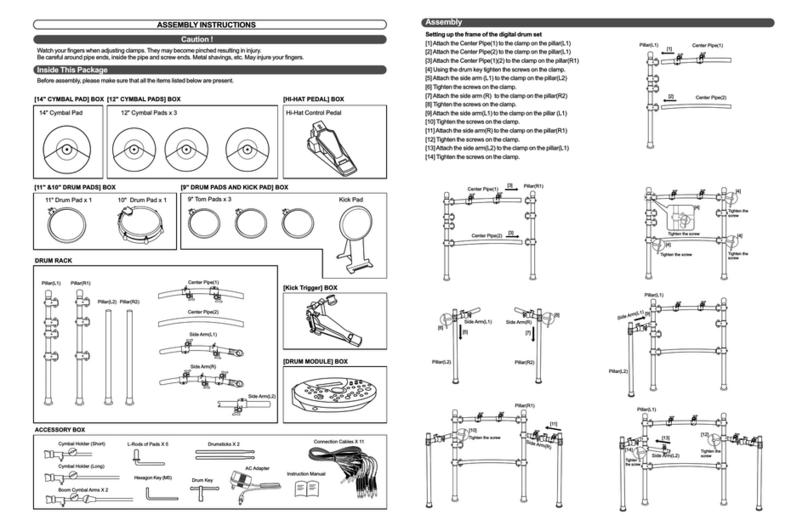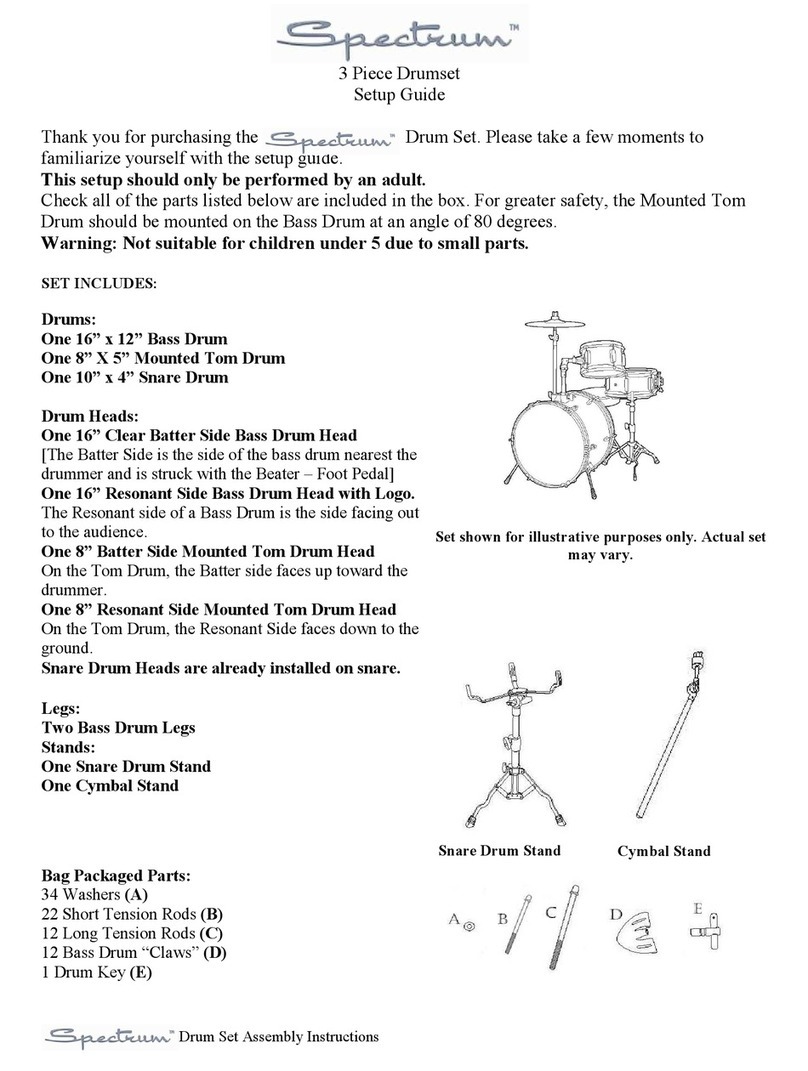DR-550mk2 APRIL.1992
IDENTIFYING VERSION NUMBER
While simultaneously pressing the [TEMPO] button and the
[/+1] button, turn the power on. The following display
will appear.
Example :for version number 1.23
To exit the version display, press the [ACC] button.
A'-y 3yovkwfiik
[TEMPO] >i [/+1] t:tt, WM&A
tltto
#ij :Version Number 1.23
'<-•7 3[ACC] A?
P1.13
1/ 11i
SETTING FACTORY PRESETS
p|NOTE |
Before you initialize, be sure to save the user’s data.
To save user’s data, refer to “DATA SAVE AND LOAD" (p.8).
777hU—~f Viz-y h(DExaEJjH;
H^I
"
Tx>17fXtail^ •f-7Z&&LXT
c? 1'o
•f-
7
(D&ftJT'<, V<dJj
m”(p. 8) miLTT^'-'o
DATA SAVE AND LOAD
|NOTE IThe tape recorder you use must meet the following
conditions.
1.It must have arecording monitor.
2. The recording level must be adjustable.
We recommend that you use atape recorder designed
for storing computer data.
1.Save
NOTE
Use “2. Verify” to confirm that the data has been correctly
(D Connect the TAPE SAVE/LOAD of the DR -550mk2to the
LINE IN of the tape recorder.
©While pressing the [SHIFT] button, press [9] on the keypad.
(3) Start recording on the tape recorder.
(?) After several seconds, press the [START] button.
*When you press the [START] button, apilot signal (a steady
tone) will be output for about five seconds. Adjust the
recording level of the pilot tone to about -103VU.
*To abort the save operation, press the [STOP/CONT] button.
(5) While saving, the display will show “SAVE”, and the tempo
indicator will light.
(D When saving is completed and the tempo indicator goes out,
stop recording on the tape recorder.
While simultaneously pressing the [-1/-*] button and the
[+1/M button, turn the power on. The following display
will appear.
[-i/<| *'7>i [/+l] #7 y*m^WLtz££,
£to
1Ml
j. mm
Press the [START] button. The following display will appear,
the data will be initialized, and the normal display will
reappear.
To return to the normal display without initializing, press the
[STOP/CONT] button.
[START] *'7
^yt7fXU> tto
[STOP/CONT] *’7 i f ~•> *ff
to
c
L1M1
in
M
2. Verify
®Connect the TAPE SAVE/LOAD of the DR -550mk2 to the
LINE OUT of the tape recorder.
(2) Rewind the tape on which you saved the data, and stop it abit
before the playback sound changes from the steady tone to
the warble.
(3) While pressing the [SHIFT] button, press [10] on the keypad.
©Start playback on the tape recorder.
(D Press the [START] button.
*Press the [START] button before the tape playback sound
changes from the steady tone to the warble.
*To abort the verify operation, press the [STOP/CONT]
button.
(6) While verifying data, the tempo indicator will blink.
(7) If the data has been saved correctly, the LCD will show "V
Gd”. If an error occurs, the LCD will show "V Er”, and verify
will be aborted. In this case, adjust the tape playback level
and try again. If an error occurs no matter how many times
you try, adjust the recording level and save the data once
again.
3. Load
©Connect the TAPE SAVE/LOAD of the DR -550mk2 to the
LINE OUT of the tape recorder.
©Rewind the tape on which you saved the data, and stop it abit
before the playback sound changes from the steady tone to
the warble.
©While pressing the [SHIFT] button, press [1 1] on the keypad.
@Start playback on the tape recorder.
©Press the [START] button.
*Press the [START] button before the tape playback sound
changes from the steady tone to the warble.
*To abort the load operation, press the [STOP/CONT] button.
©While loading data, the tempo indicator will blink.
©If the data has been loaded correctly, the LCD will show "L
Gd”. If an error occurs, the LCD will show "L Er”, and load will
be aborted. In this case, adjust the tape playback level and try
again.
1.
2.
7’ny? hi LT(i. p>t°^-7 -fflf -7 •Dp-7"-
l.-fe —zf
Hiil I
'
f-7£fz-7L/ciI£\
t>\ >&t “2. ^U77-T ”£lT&oT$ii8LTT£(.\>
©DR-550mk2© TAPE SAVE/ LOAD if- 7°* Up-7-
©LINE
©[SHIFT] K© [9]
©•f-7p•l/ra-y-Ofiflt***- hL£i~o
®W&& [START] o
*[START] hff^f (tf-
il'7#)
/<? p"j h^©!!# ~-3VUfMJSl^ll®5 L
X<[STOP/CONT] tf'7>£
©f—7©-te— -/tpa.T'f 7.7°UTII “SAVE” tl.f >
$•T>7
f
-7-&&& Ltto
1/3-^-©®#** b"J -fLtiTo
2. ^V774
®DR-550mk2 ©TAPE SAVE/LOAD ix- 7° •hn-A©
LINE OUT ZjgffiLtto
©f-7©m7f/><
“t0-” frt, “fcf pt° p”h"j Xltto
©[SHIFT] #7 K© [10]
©f-7 •i
©[START] L£to
*t-7©?I£Wj&< “t°—”“t°Pt°n” izBzfr&wjlz
[START] #77LX<tz £lV[STOP/CONT] f7
yZWltto
©7r'f'P&s’T'y&f >7f-7-/>9£M L££~o
©f—7jWEU< -fe— 7'$tlT‘V'/cJ#-o‘(±> LCD lz “V Gd” i
&ipXx5-fi<%&Lt:JM<LCDlz “V Er” ifeLT, A
V7rJ%tp±l£to
cvm&tes mix, ^iw^
JP<9itLT<
P)MLX
AXt!-^^-ALULX< /c&Oo
3. -K
©DR-550mk2 ©TAPE SAVE/LOAD if—7° •l/P-f-©
line
©t-?*-b -7' Ltzf- “i^LT.r- f©H^#
“t0-” “t°Pt°p” ld^t?Sd>L^HiJTr7 h
©[SHIFT] K© [11]
©f-f* h^firt-fo
©[START] “t°-” “t°Pt°P”
[START] ffLT</f $O0
[STOP/CONT]
©f— ^©p— f>f° •f>yf—
©f-^TEL< p- f> XfUfJC “L Gd”
i^7F$tl^fo X^H'i: “L Er” ig
/t:IT> p- K£thui:L3:-fo
f-7p©S^U/<^»L-r.
'P'QUlXi
8