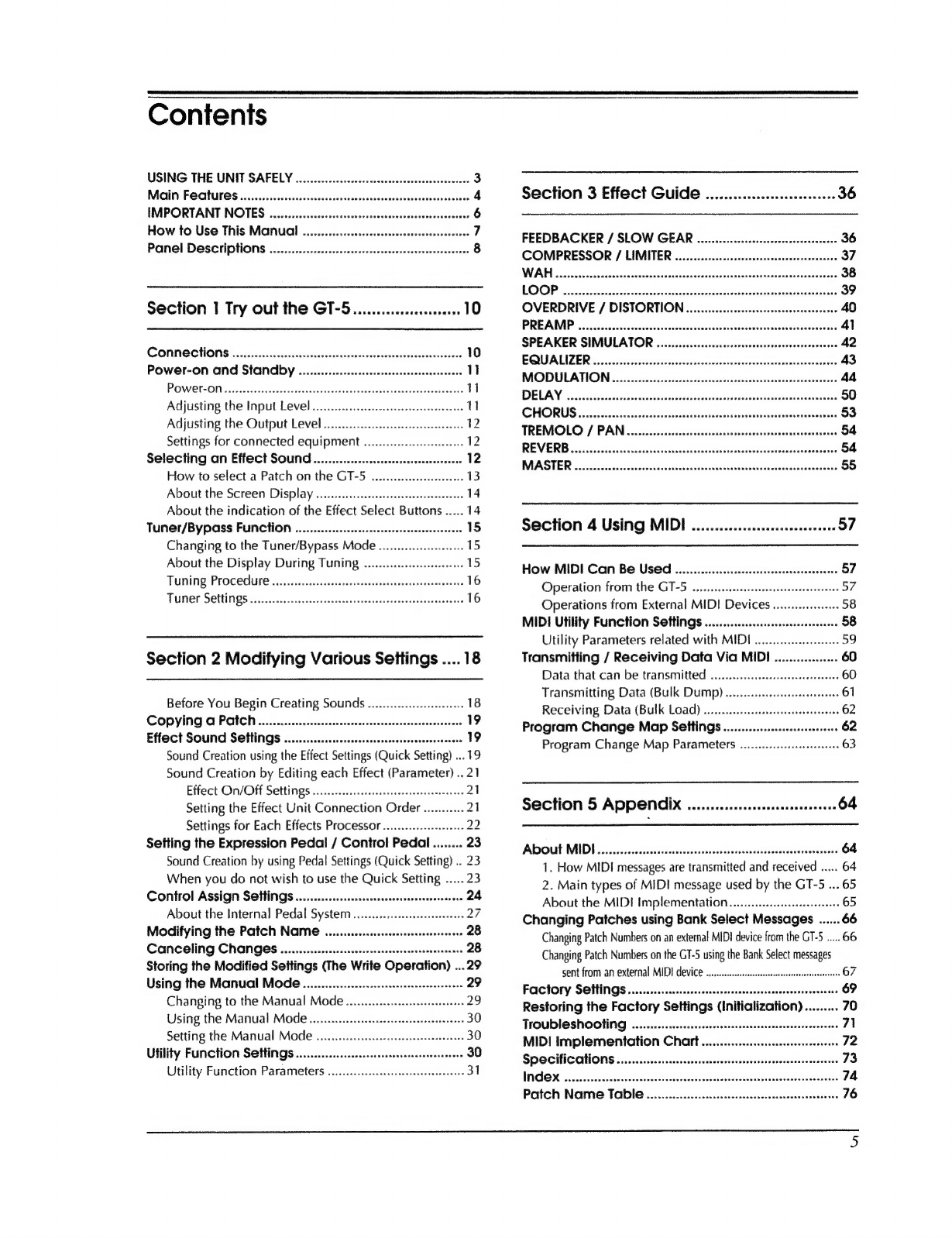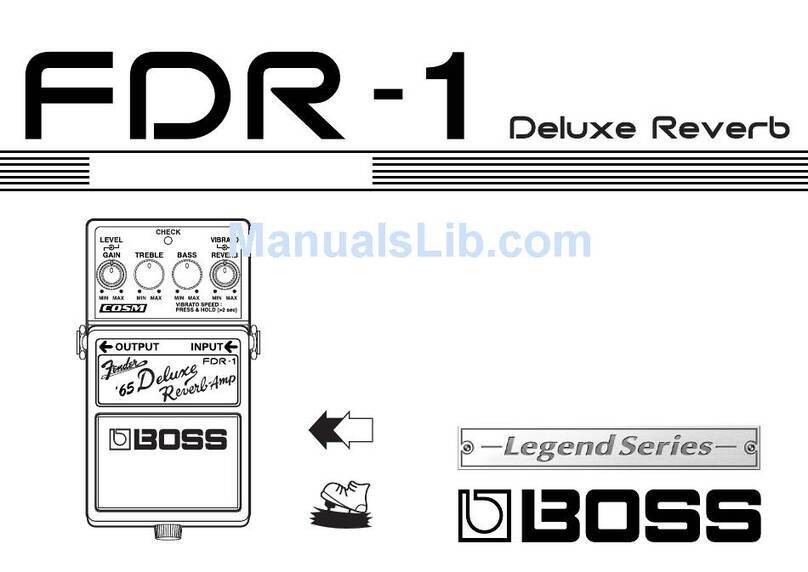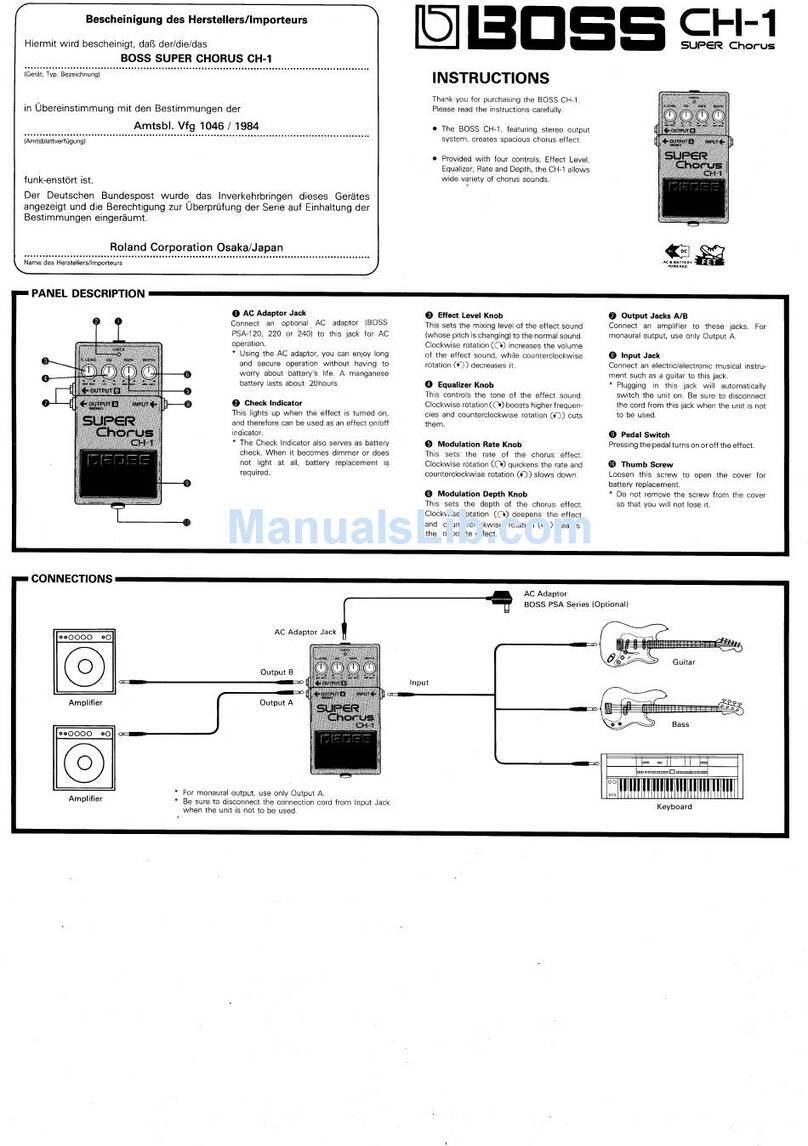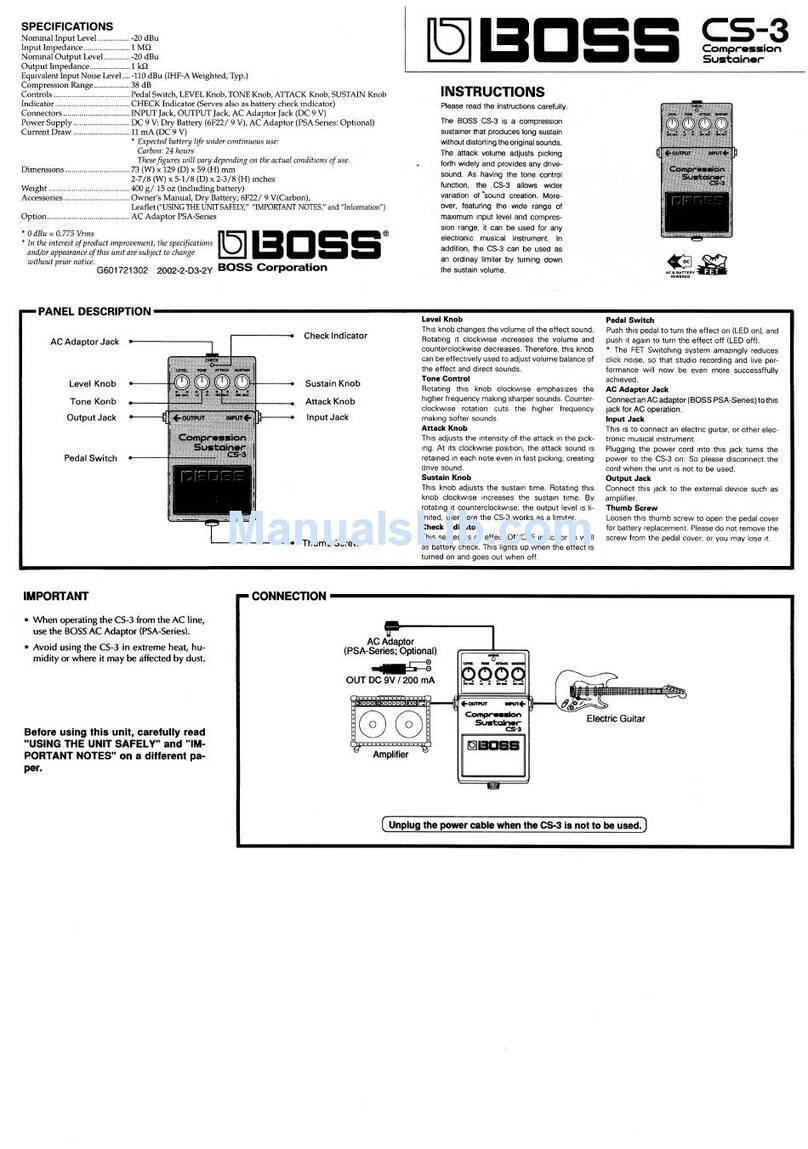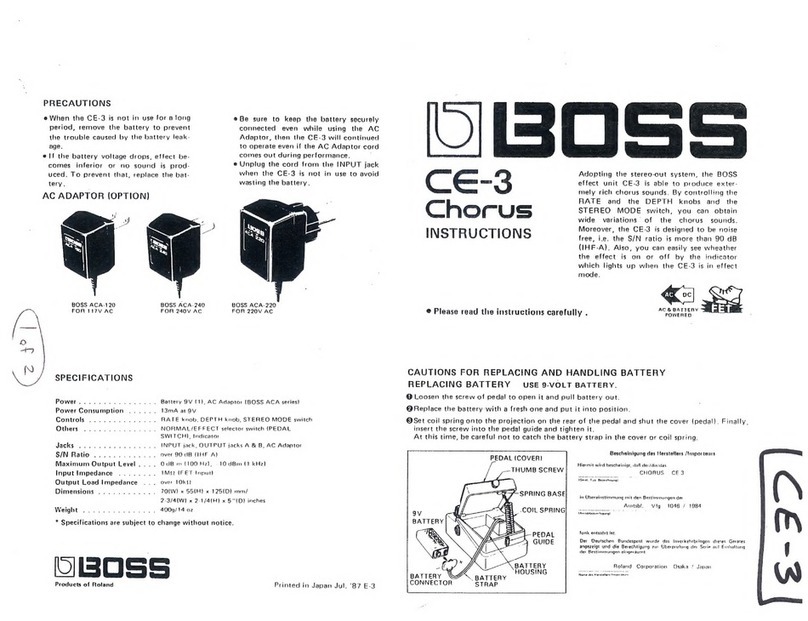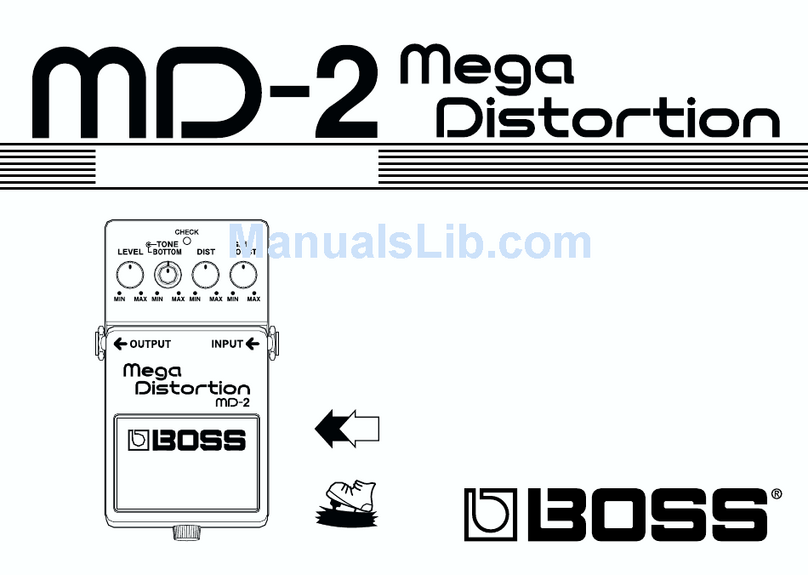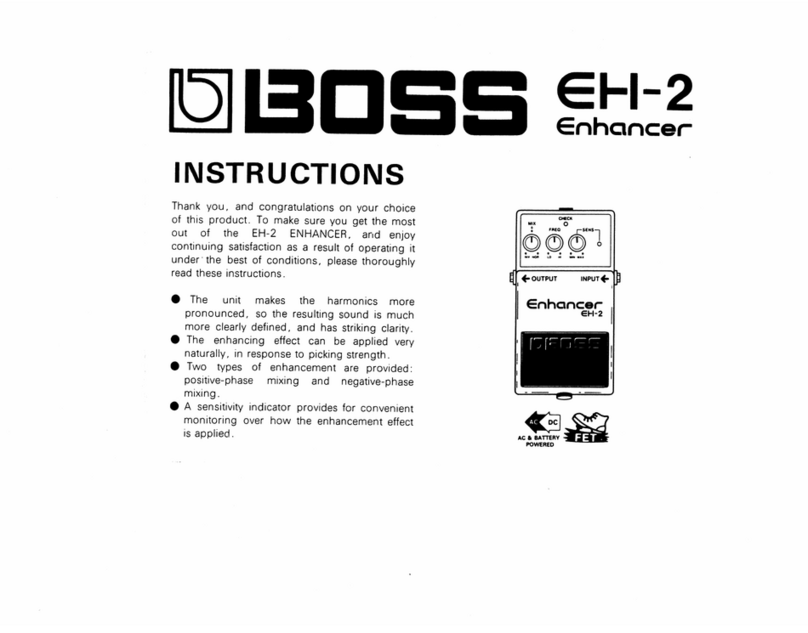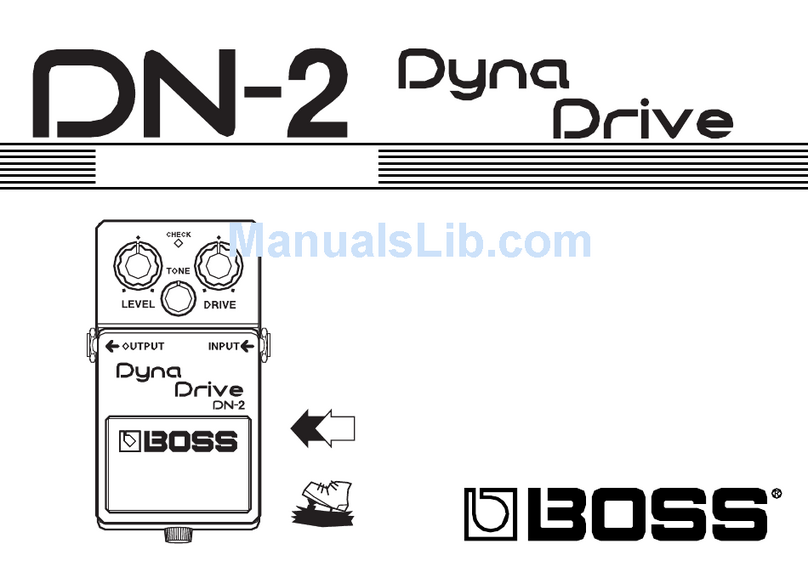Contents
USING
THE
UNIT
SAFELY
...............
esee
3
Main
Features...
users
4
IMPORTANT
NOTES
..........zursnssnsensnsnesenanennorenenenaonnonnarnne
6
How
to
Use
This
Manual
...................
esee
7
Panel
Descriptions
....................
esee
8
Section
1
Try
out the
GT-5.......................
10
Connections...
acea
serere
reser
ed
eden
dee
tenes
o
agn
10
Power-on
and
Standby
...........................eeessuuuus
11
lioe
PCT
anne
11
Adjusting
the
Input
Level...
11
Adjusting
the
Output
Level...
12
Settings
for
connected
equipment
.......................
12
Selecting
an
Effect
Sound
.........................
eee
12
How
to
select
a
Patch
on
the
GT-5
....
nenne
13
About
the
Screen
Display...
14
About
the
indication
of
the
Effect
Select
Buttons
.....
14
Tuner/Bypass
Function
..........................
eese
15
Changing
to
the
Tuner/Bypass
Mode
.......................
15
About
the
Display
During
Tuning
„een
15
Tuning
Procedure
................
sese
16
Tuner
Settings...
dsse
territi
iet
16
Section
2
Modifying
Various
Settings
....
18
Before
You
Begin
Creating
Sounds
..........................
18
Copying
a
Patch
...................
eere
19
Effect
Sound
Settings
.........................
eese
19
Sound
Creation
using
the
Effect
Settings
(Quick
Setting)
...
19
Sound
Creation
by
Editing
each
Effect
(Parameter)
..
21
Effect
On/Off
Settings...
21
Setting
the
Effect
Unit
Connection
Order
...........
21
Settings
for
Each
Effects
Processor
......................
22
Setting
the
Expression
Pedal
/
Control
Pedal
........
23
Sound
Creation
by
using
Pedal
Settings
(Quick
Setting)
..
23
When
you
do
not
wish
to
use
the
Quick
Setting
.....
23
Control
Assign
Settings
........................
eene
24
About
the
Internal
Pedal
System
.................
sss
27
Modifying
the
Patch
Name
...................
see
28
Canceling
Changes
...................
esee
28
Storing
the
Modified
Settings
(The
Write
Operation)
...29
Using
the
Manual
Mode
.........................
eee
29
Changing
to
the
Manual
Mode...
29
Using
the
Manual
Mode
.............sssssseeeeeee
30
Setting
the
Manual
Mode
..............
sss
30
Utility
Function
Settings
.......................
eese
30
Utility
Function
Parameters
.......neenenener
31
Section
3
Effect
Guide
............................
36
FEEDBACKER
/
SLOW
GEAR
............ceecereeeee
36
COMPRESSOR
/
LIMITER
WAHL
su
er
e
oL
E
EE
LUN
LOOPS
eR
iae
teteitise
eei
dede
OVERDRIVE
/
DISTORTION...
40
PREAMP
..........cscccececosssccssccecsccrsscoscesssseasesssesesecseseseesees
41
CHORUS...
eniti
TREMOLO
/
PAN
REVERB
qe
Em
MASTER
p
—(Q(
Section
4
Using
MIDI
...............................
57
How
MIDI
Can
Be
Used
....................
sese
57
Operation
from
the
GT-5
„nennen:
57
Operations
from
External
MIDI
Devices
..................
58
MIDI
Utility
Function
Settings
.............................
58
Utility
Parameters
related
with
MIDI
.......................
59
Transmitting
/
Receiving
Data
Via
MIDI
.................
60
Data
that
can
be
transmitted
...............ssesssees
60
Transmitting
Data
(Bulk
Dump).................
eee
61
Receiving
Data
(Bulk
Load)
.....................ssssnse
62
Program
Change
Map
Settings
...............................
62
Program
Change
Map
Parameters
..................ssss
63
Section
5
Appendix
................................
64
About
MIDI...
ener
tnnt
uscii
tan
64
1.
How
MIDI
messages
are
transmitted
and
received
.....
64
2.
Main
types
of
MIDI
message
used
by
the
GT-5
...
65
About
the
MIDI
Implementation...
65
Changing
Patches
using
Bank
Select
Messages
......
66
Changing
Patch
Numbers
on
an
external
MIDI
device
from
the
GT-5
.....
66
Changing
Patch
Numbers
on
the
GT-5
using
the
Bank
Select
messages
sent
from
an
external
MIDI
device
..............
een
67
Factory
Settings
.....................
esee
69
Restoring
the
Factory
Settings
(Initialization).........
70
Troubleshooting
..................
esee
MIDI
implementation
Chart
Specifications
......uueeneesnesnnnenerornenensensnennneonesnenanennnn
Index
————Ó——
Patch
Name
Table
....................
sess