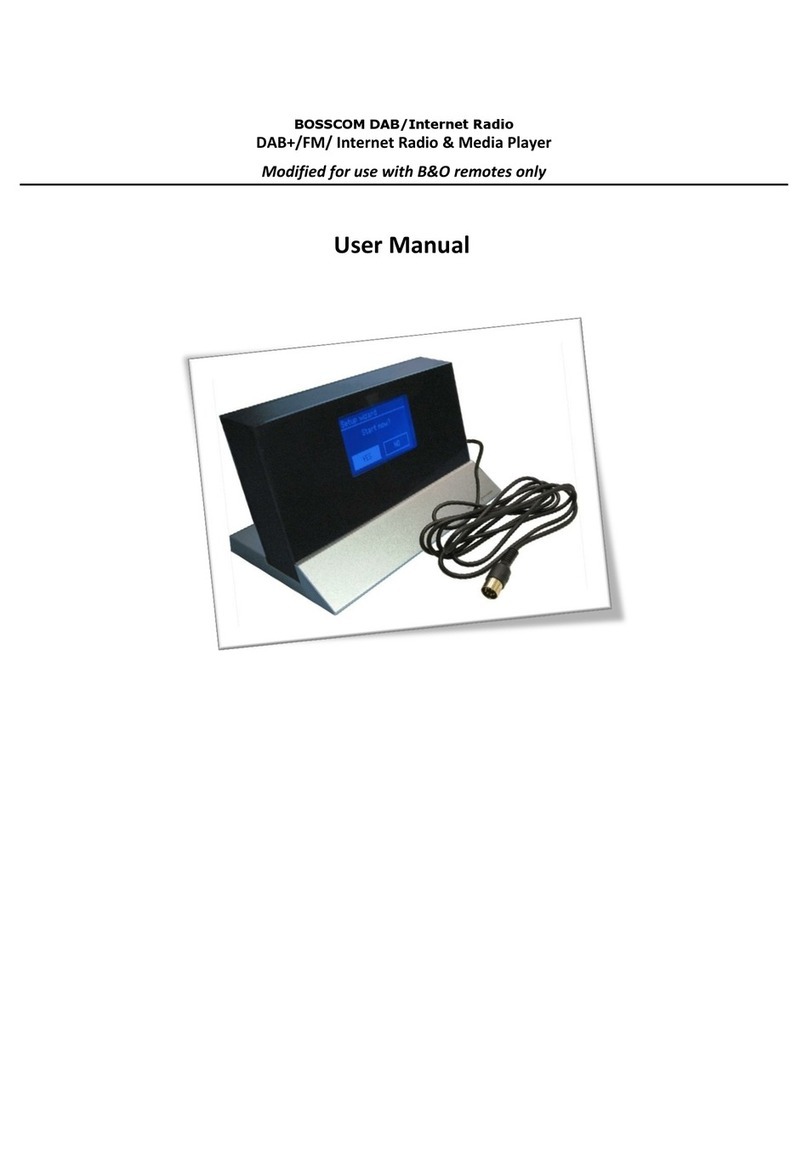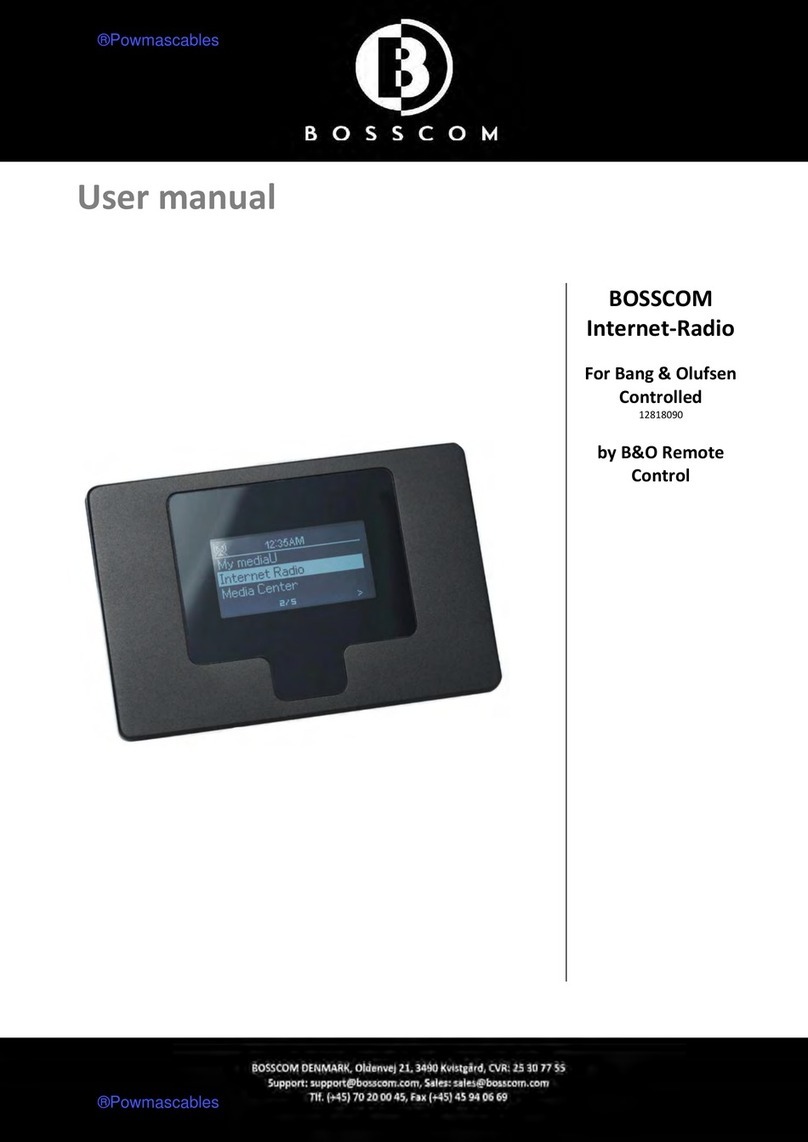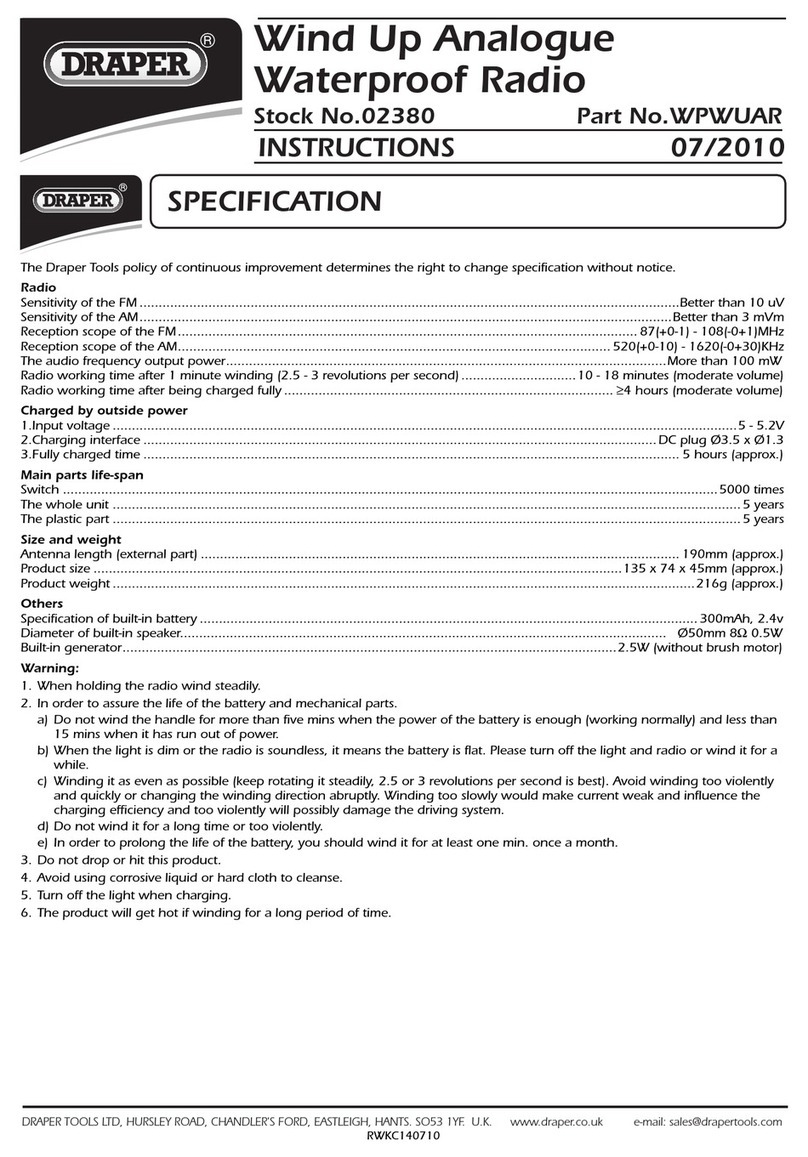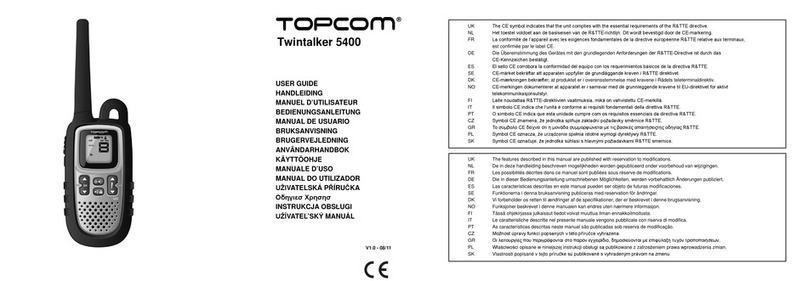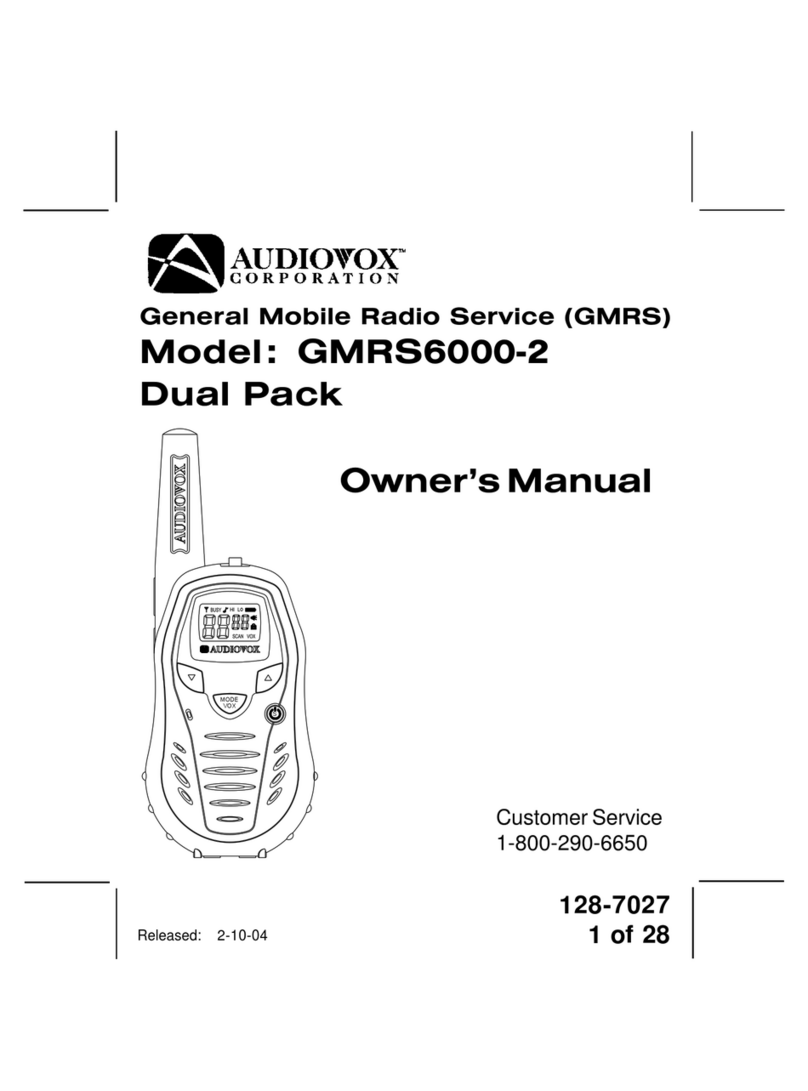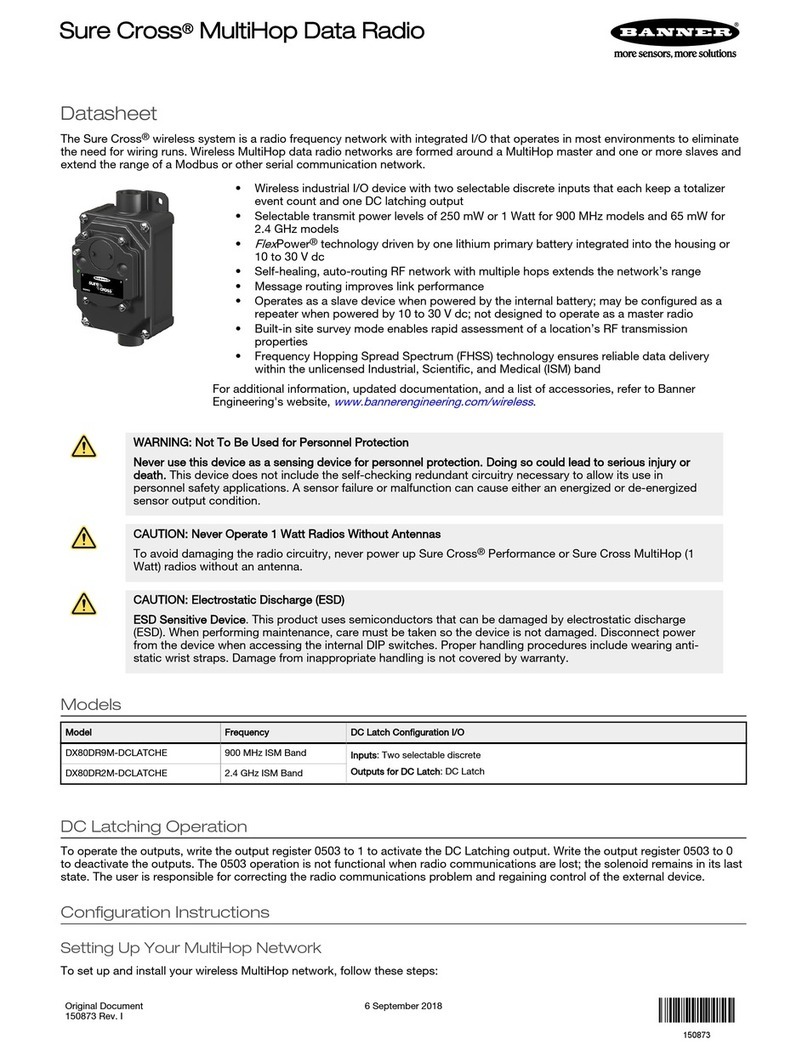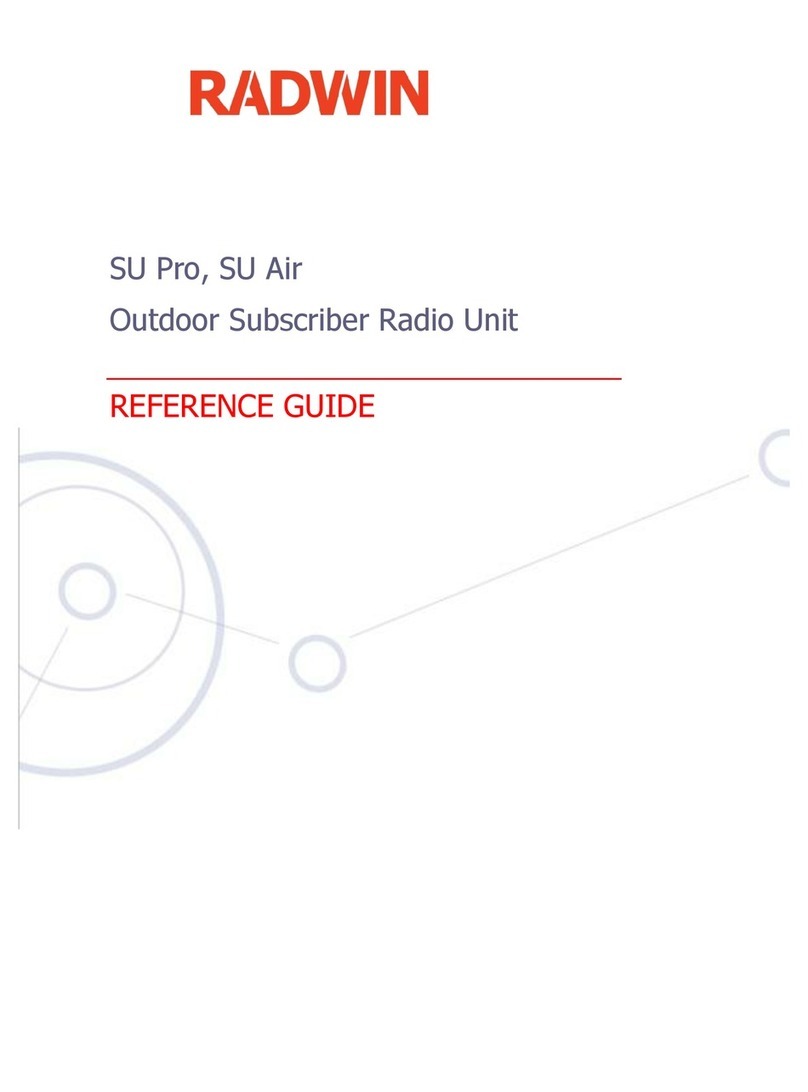Bosscom DAB+ Bluetooth User manual

BOSSCOM DAB+ Bluetooth for B&O
Advanced tuner for Bang & Olufsen systems handling
DAB/DAB+ –FM - Bluetooth
User Guide
Control with Bang & Olufsen remotes

2
DAILY OPERATION WITH BANG & OLUFSEN REMOTES
Go to ”Older Bang & Olufsen Remotes” if Ois not a key on your remote.
OO Press twice to select
A Switch to DAB reception
S Switch to Bluetooth
OF Switch to FM reception
DAManeuvering in menus
FS Maneuvering in menus
0–9Select a preset channel
wStand by key
ALTERNATIVE CONTROLS WITH BANG & OLUFSEN REMOTES
O1 Store channel playing as preset 1
O2 Store channel playing as preset 2
O3 Store channel playing as preset 3
O4 Store channel playing as preset 4
O5 Store channel playing as preset 5
O6 Store channel playing as preset 6
O7 Store channel playing as preset 7
O8 Store channel playing as preset 8
O9 Store channel playing as preset 9
O0 Store channel playing as preset 10

3
Contents
Daily Operation with Bang & Olufsen Remotes.................................................................................................................. 2
Alternative Controls with Bang & Olufsen Remotes........................................................................................................... 2
Get Started –Quick Guide .................................................................................................................................................. 4
Presets - Favorite Channels ................................................................................................................................................ 5
SELECT OPERATION...................................................................................................................................6
DAB+ Channels.................................................................................................................................................................... 6
FM Channels ....................................................................................................................................................................... 6
Bluetooth ............................................................................................................................................................................ 7
MAIN MENU...................................................................................................................................................7
OLDER BANG & OLUFSEN REMOTES.....................................................................................................7
Daily Operation with Older Bang & Olufsen Remotes........................................................................................................ 8
Alternative Controls with Older Bang & Olufsen Remotes................................................................................................. 8

4
GET STARTED –QUICK GUIDE
Advanced BOSSCOM circuitry has been added to this tuner, BOSSCOM DAB+ Bluetooth tuner,
enabling it to be part of a remotely controlled Bang & Olufsen system. Complete control is
obtained with a Bang & Olufsen remote control terminal.
•BOSSCOM DAB+ Bluetooth is a B&O compatible tuner
•BOSSCOM DAB+ Bluetooth be controlled by any Bang & Olufsen system remote from 1988
and on.
•BOSSCOM DAB+ Bluetooth may be controlled via the app UNDOK in iPhones, iPods, iPads
or in Android phones and tablets.
BOSSCOM DAB+ Bluetooth may be
connected to any Bang & Olufsen system and
controlled by Bang & Olufsen remotes.
When switching on the BOSSCOM DAB+
Bluetooth with a Bang & Olufsen remote the
Bang & Olufsen system is switched on too
and the input with the BOSSCOM DAB+
Bluetooth automatically selected.
If the BOSSCOM DAB+ Bluetooth is to be used only for
handling DAB+, FM channels or music via
Bluetooth, no further installation is required.
BOSSCOM DAB+ Bluetooth is connected to the system input
that is selected by pressing AMEM or ATAPE
on the Bang & Olufsen remote.
If the Bang & Olufsen system has no AMEM or ATAPE operated input available, the BOSSCOM
DAB+ Bluetooth needs to be connected to a different input socket and reprogramming of the
BOSSCOM DAB+ Bluetooth is required accordingly. See the Installation Guide.
•Bang & Olufsen link-systems not only allow for listening to system sources from the main
room in any connected link room but also controlling them remotely. Thus a link
connected kitchen speaker not only plays music from the main room, but allows for
control of the system. BOSSCOM DAB+ Bluetooth may be part of that system. See the
Installation Guide.

5
PRESETS - FAVORITE CHANNELS
Enter favorite channels as presets selectable by pressing single digits on a Bang & Olufsen remote.
A total of 10 presets are available for FM, DAB+ and Internet Radio each. Presets may be changed
at any time by pressing a single key on the Bang & Olufsen remote.

6
SELECT OPERATION
DAB+ CHANNELS
Switch on the BOSSCOM DAB+ Bluetooth tuner with the Bang & Olufsen remote by pressing the
key selected to handle the tuner on the Bang & Olufsen system.
Press Aand BOSSCOM DAB+ Bluetooth shifts to reception of DAB radio.
Select one of the presets by pressing a digit 0–9, or press DorFto display
a list of the available DAB channels.
The preset number and the signal quality are displayed at the very bottom of the display.
Other control options during DAB handling:
q4 Info O0 –9Save preset
q8 Rescan for stations q4 DRC
FM CHANNELS
Switch on the BOSSCOM DAB+ Bluetooth tuner with the Bang & Olufsen remote by pressing the
key selected to handle the tuner on the Bang & Olufsen system.
Press Dor Fand BOSSCOM DAB+ Bluetooth shifts to reception of FM Radio.
Select one of the presets by pressing a digit 0–9.
Press to display a list of the available channels.
The preset number and the signal quality are displayed at the very bottom of the display.
If the FM disable option is set, it is not possible to select FM reception.
Other control options during FM handling:
q4 Info O0 –9Save preset
DF Set frequency.

7
BLUETOOTH
Switch on the BOSSCOM DAB+ Bluetooth tuner with the Bang & Olufsen remote by pressing the
key selected to handle the tuner on the Bang & Olufsen system.
Press Sto select reception via Bluetooth.
The Bluetooth logo flashing on the BOSSCOM DAB+ Bluetooth tuner’s display indicates the
tuner waiting for connection to a source.
Switch on a Bluetooth source and pair it with the BOSSCOM DAB+ Bluetooth tuner. If a password
is required, use 0000.
flashing stops with completed pairing
MAIN MENU
OD Gives access to the main menu. The menu consists of a single line, in the button of
the display. When chosen different receiver options are available.
Adjustment in this menu is required only under installation.
OLDER BANG & OLUFSEN REMOTES
The BOSSCOM DAB+ Bluetooth tuner may be controlled by all Bang & Olufsen system remotes.
Through the years Bang & Olufsen has marketed various models, where keys have been added or
removed. Some keys have just changed names.
As an example the Pkey has been replaced by the Okey.
If the remote does NOT have a Okey or a small joystick, control the BOSSCOM DAB+ Bluetooth
tuner in accordance with below tables.

8
DAILY OPERATION WITH OLDER BANG & OLUFSEN REMOTES
Pp Press twice to select
A Switch to DAB reception
S Switch to Bluetooth
PF Switch to FM reception
DX Maneuvering in menus
FZ Maneuvering in menus
0–9 Select a preset
ALTERNATIVE CONTROLS WITH OLDER BANG & OLUFSEN REMOTES
p1 Store channel playing as preset 1
p2 Store channel playing as preset 2
p3 Store channel playing as preset 3
p4 Store channel playing as preset 4
p5 Store channel playing as preset 5
p6 Store channel playing as preset 6
p7 Store channel playing as preset 7
p8 Store channel playing as preset 8
p9 Store channel playing as preset 9
p0 Store channel playing as preset 10
Table of contents
Other Bosscom Radio manuals
Popular Radio manuals by other brands
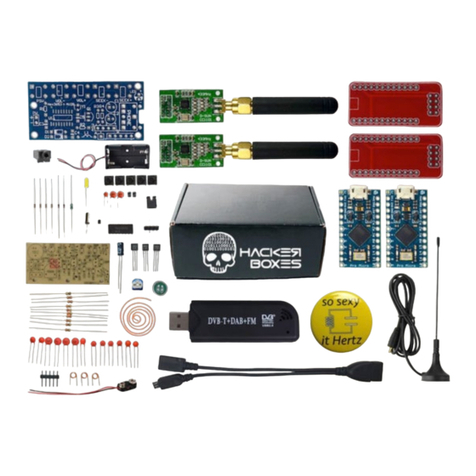
HackerBoxes
HackerBoxes HackerBox 0034 user guide

Crosley
Crosley Harmony CR3037B user manual

RTS
RTS DV-3140UV user manual
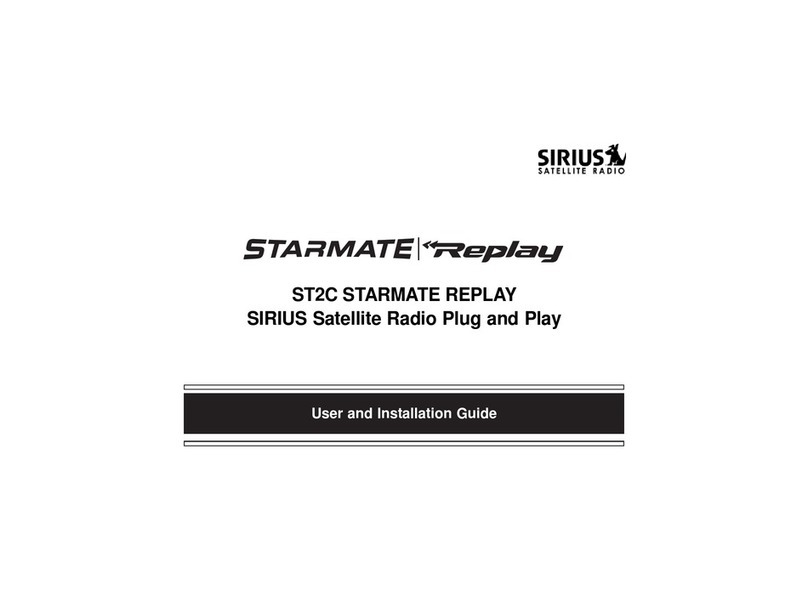
Sirius Satellite Radio
Sirius Satellite Radio ST2C STARMATE REPLAY User and installation guide
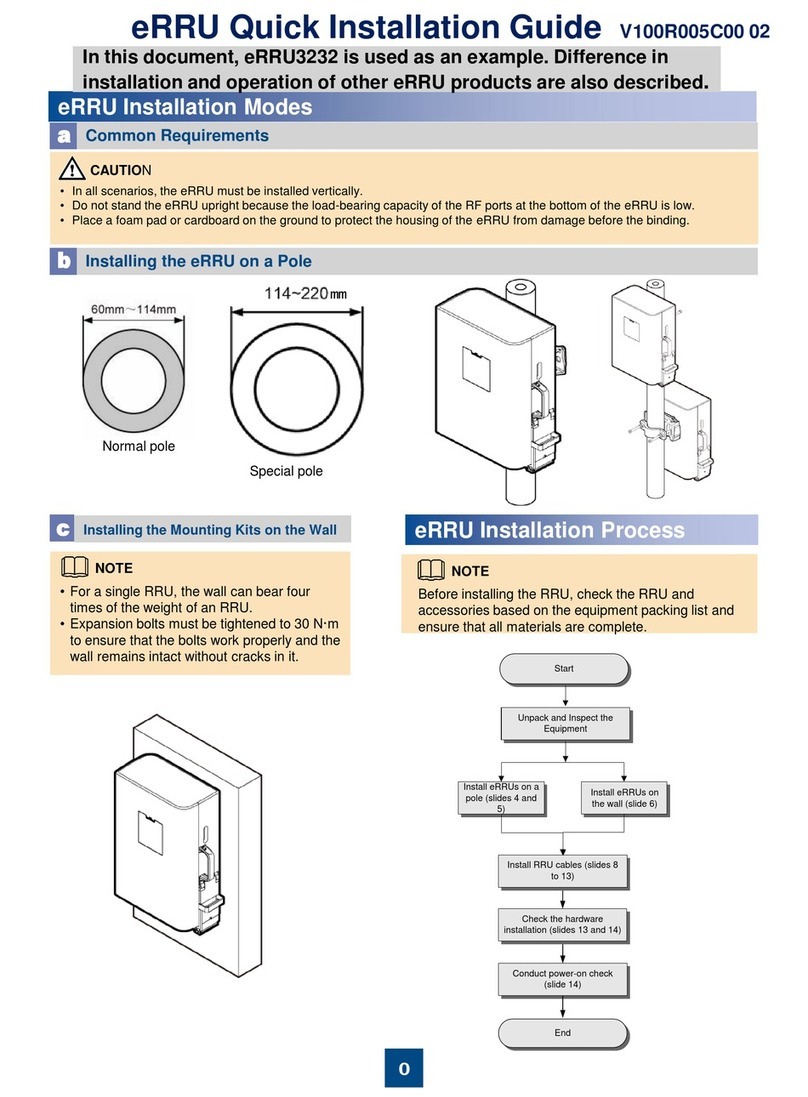
Huawei
Huawei eRRU Series Quick installation guide

Ocean Digital
Ocean Digital DB-220B user manual