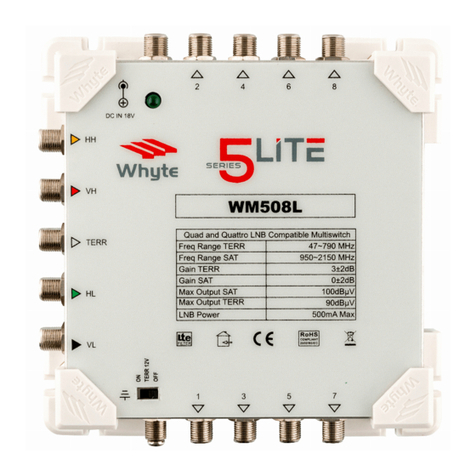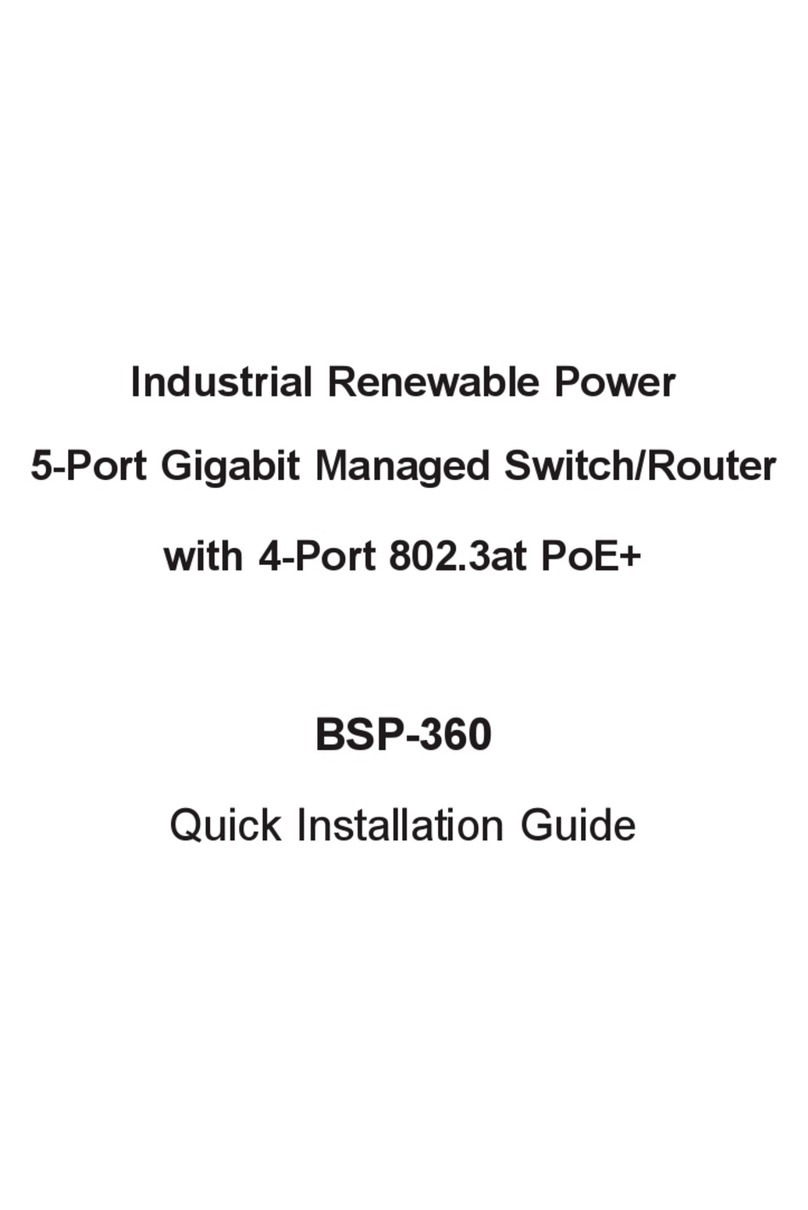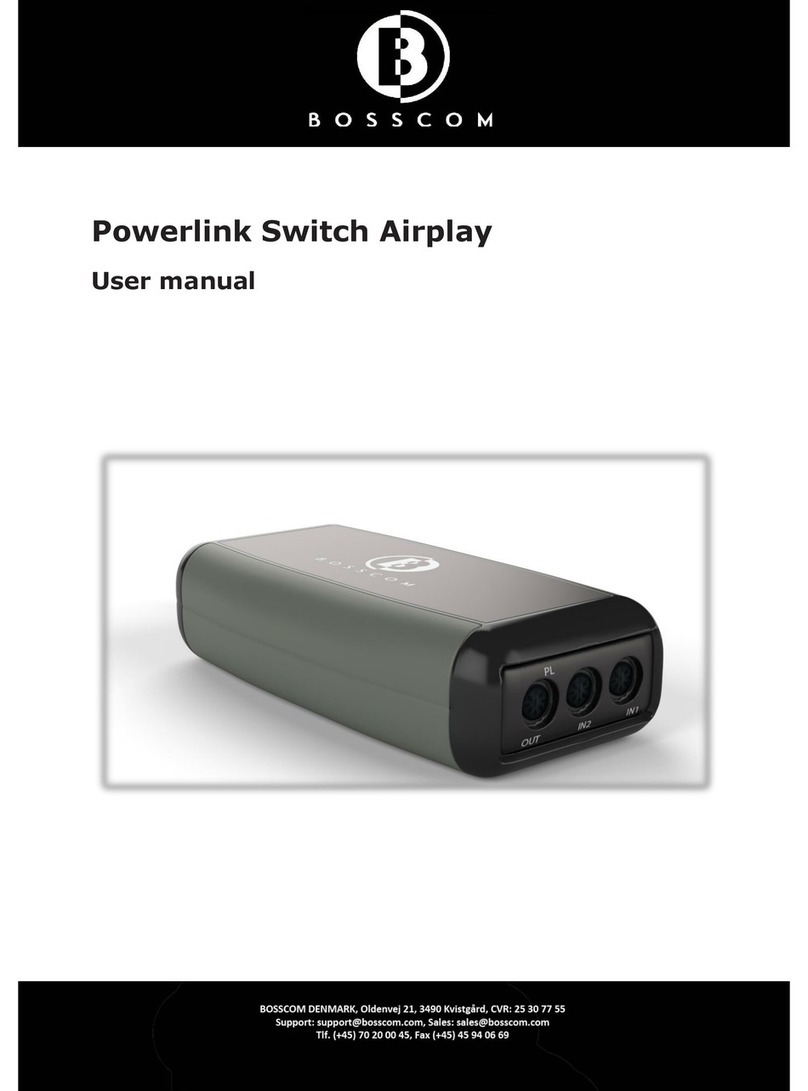TV with Dolby
Surround
decoder, like
LOEWE®
Individual ®
B&O® System e.g.
BeoSound 3200®
2 x BOSSCOM
PL-Switch
Use two BOSSCOM Powerlink switches and
connect for example your LOEWE ®TV to your
B&O®system and your B&O®speakers. Connect
the two front channels of your TV to the front
speakers, via INPUT 1 of the first BOSSCOM
Powerlink switch and the two rear channels to
the two rear speakers, via the second BOSSCOM
Powerlink switch.
Your stereo source - in this example, a BeoSound
3200®- is connected to INPUT 2 of both
BOSSCOM Powerlink switches.You will need
an additional power Y-cable link.
You can also create a trigger level, by connecting
the adapter cable (included) to each INPUT 1 of
the BOSSCOM Powerlink switch, if the audio
source provides such, like the LOEWE®TV in the
example shown. The advantage of using the
trigger level on INPUT 1 is that is the automatic
switch to INPUT 2 is no longer initiated after a lag
of about 1 minute without audio signal, but
immediately when the trigger level is no longer
present - this way you don't need to wait, to be
able to listen to the audio source of INPUT 2.
In the example shown, you can enjoy Dolby Surround Sound for TV and Speaker-4 sound when listening
to the audio system - and all this completely automatically. You do not need to unlock the source on the
B&O system with the B&O remote control - you simply turn on the TV and the B&O®speakers are turned
on automatically. The following applies: If both sources are active, INPUT 1 has priority!
Rear Speakers Rear Speakers
e.g. BeoLab 3® e.g. BeoLab 3®