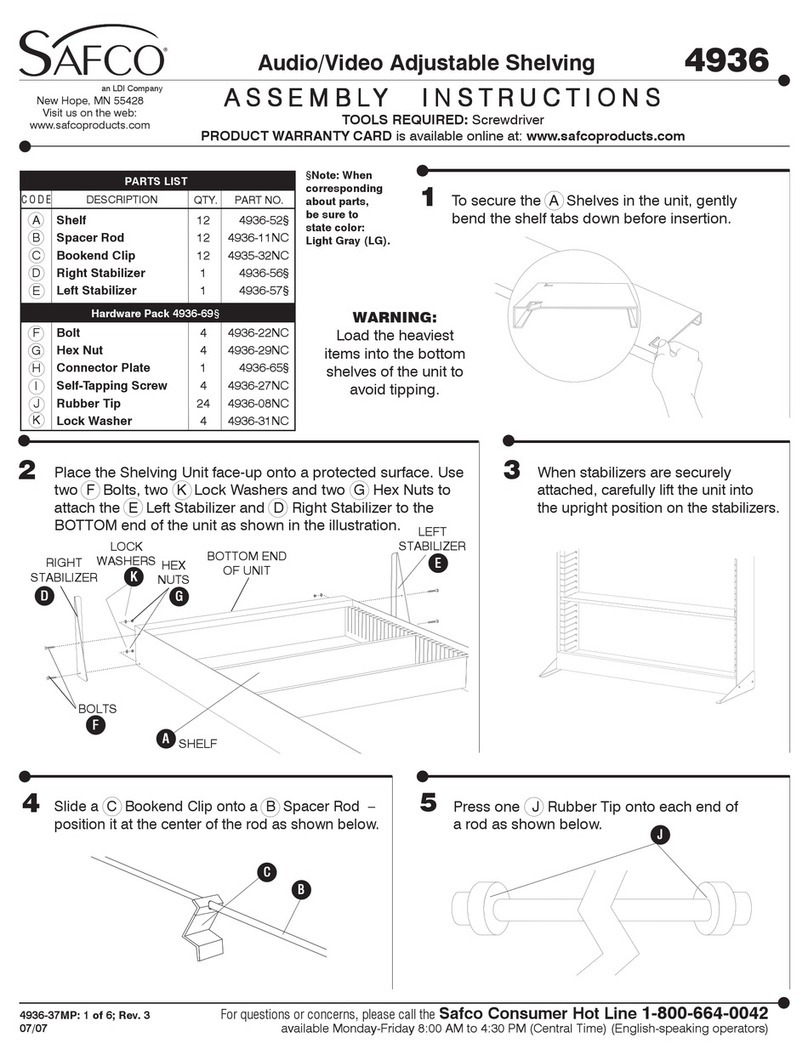Bosstab Elite Evo User manual
Other Bosstab Rack & Stand manuals
Popular Rack & Stand manuals by other brands

Vivo
Vivo MOUNT-MS03C instruction manual

GECKO BRICKS
GECKO BRICKS Ahsoka's T6 Shuttle instructions

Great Lakes Case & Cabinet
Great Lakes Case & Cabinet VD4PM6-2436 installation instructions

PEERLESS
PEERLESS SmartMount SF650 Installation and assembly

Whirlpool
Whirlpool LAB0050PQ installation instructions

MyBinding
MyBinding Keencut Foster installation manual