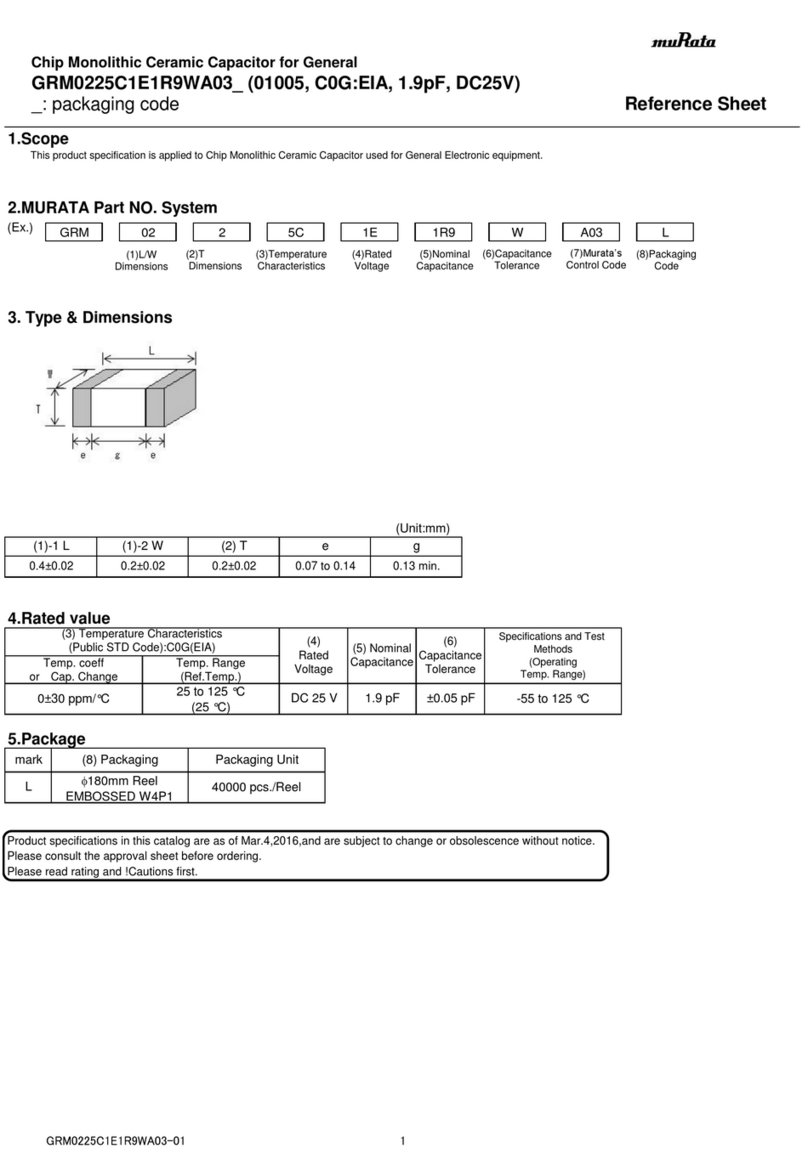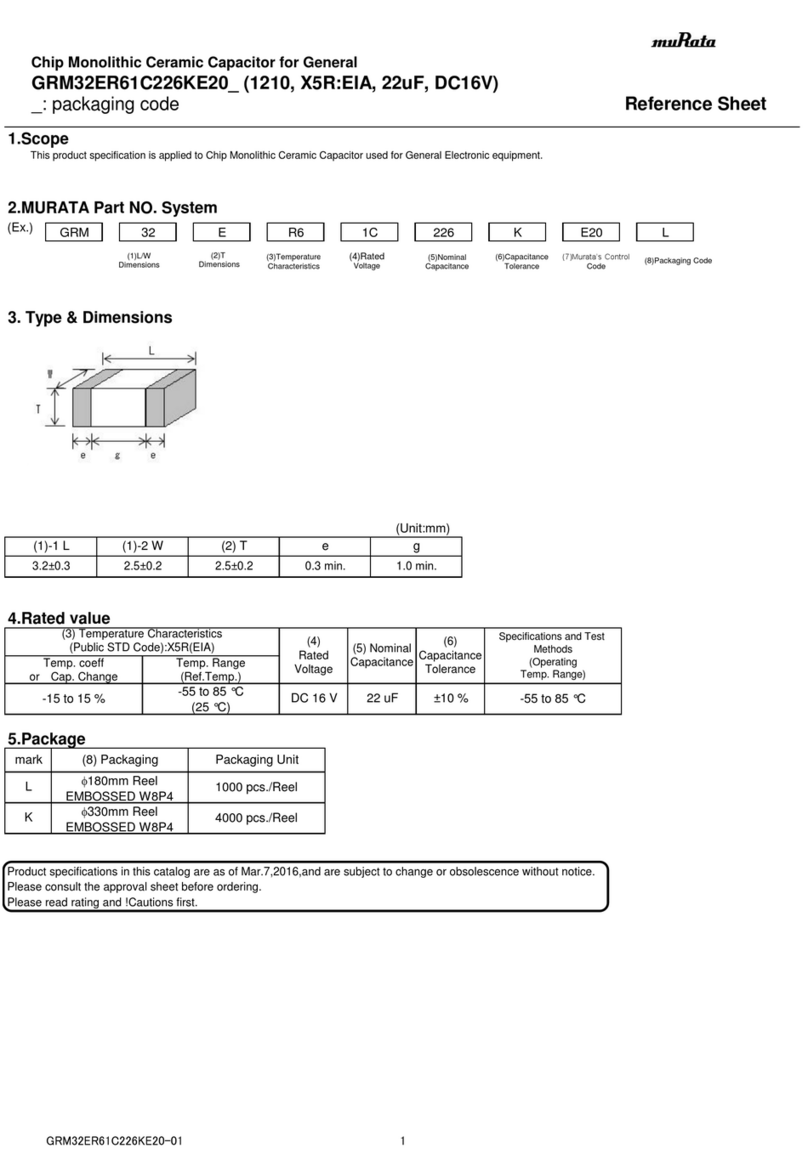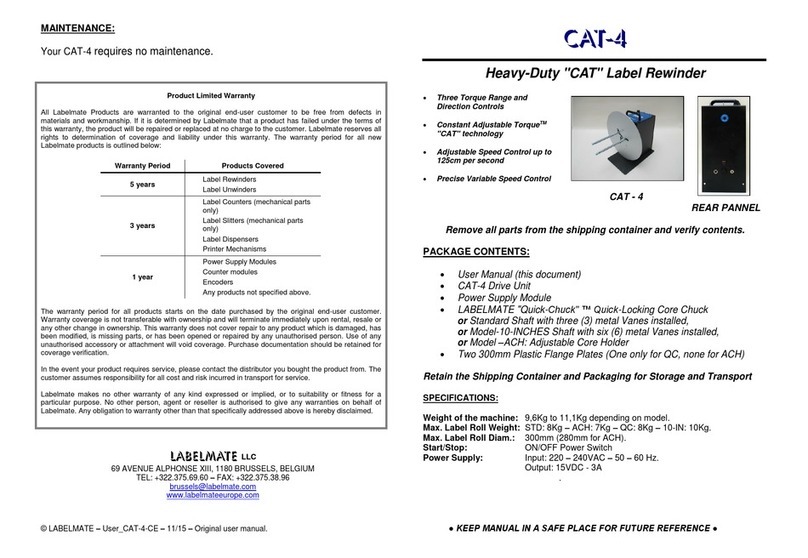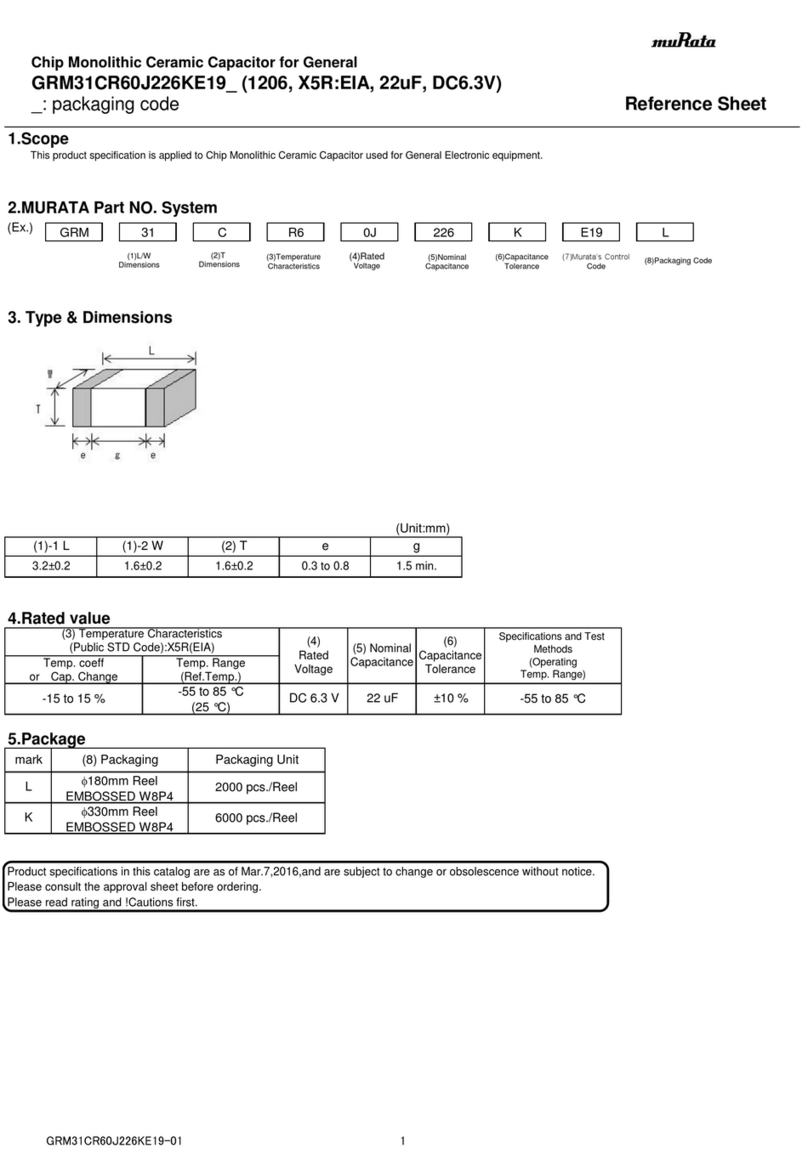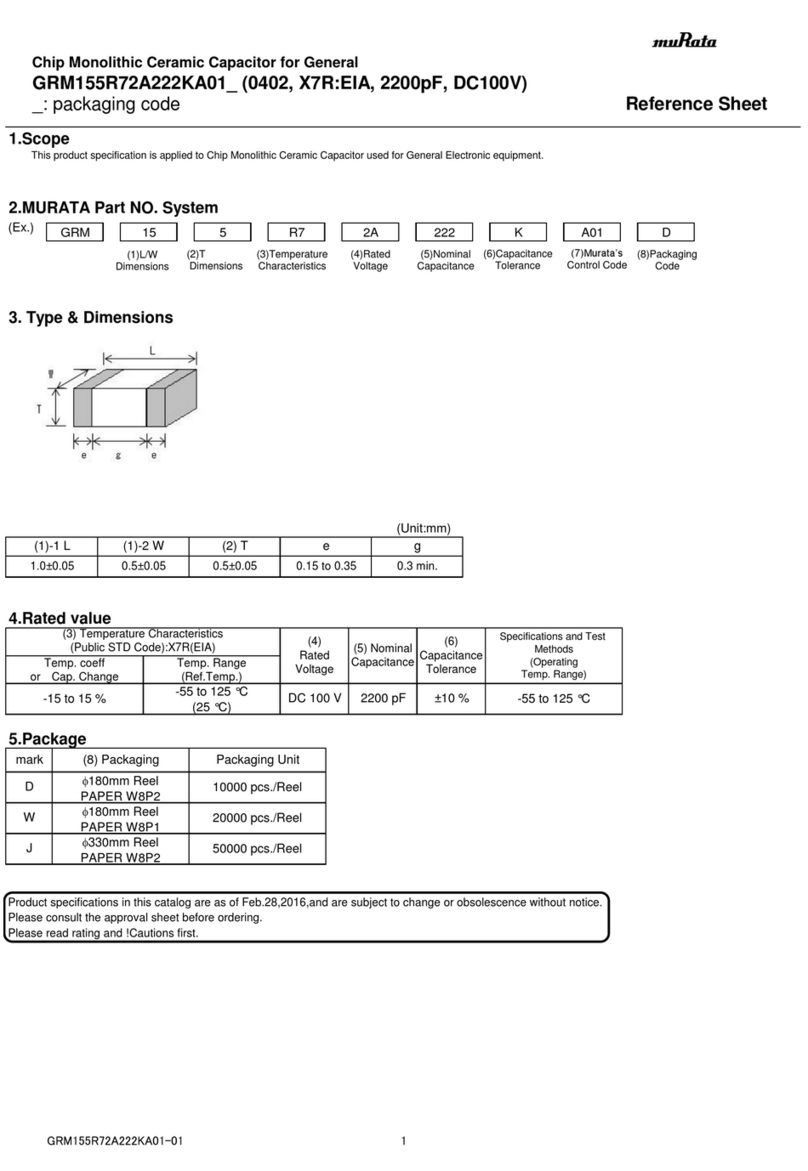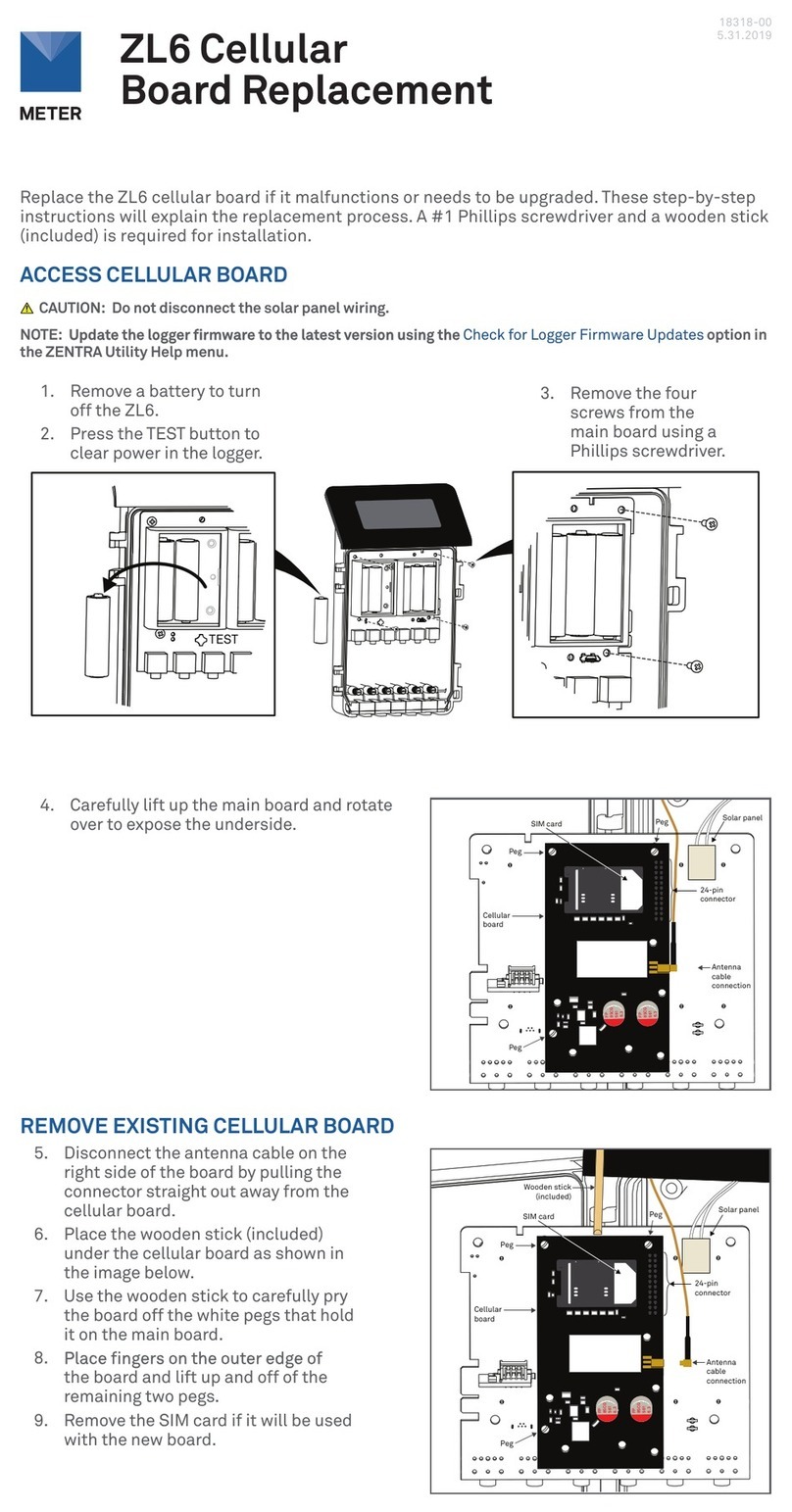Boston gear ORC-F Series Trig-O-Matic Owner's manual

Boston Gear®
ORC-F Series Trig-O-Matic
Installation and Operation
P-3002-BG
ORC-F Series

2Boston Gear • 800-825-6544 P-3002-BG
The drive pawl is held in its engaged position by
the combined compression of the drive and reset
springs. (See Figure 1) The combined compression
of these two springs determines the maximum
torque which is transmitted without overload. With
the clutch in its engaged position, the rotor and the
housing are held together and the entire unit rotates
with the drive shaft at the same speed.
When an overload occurs, the rotor rotates from its
normal position within the housing. At this instant,
the combined compression of the drive and reset
springs is overcome. The drive pawl is forced out of
its engaged position from the rotor and as it pivots
up, the reset pawl applied pressure to the top of the
drive pawl holding it in contact with the rotor.
After one revolution, the drive pawl will automatically
re-engage. For a manual reset clutch the drive pawl
is forced out of its engaged position from the rotor
and as it pivots up, the reset pawl lifts and locks the
drive pawl out of contact with the rotor. See Section
B2 for resetting instructions.
The automatic limit switch actuating mechanism
assembly consists of five basic components: the
actuating plate, the cam plate, the liftout buttons,
the return pins and return springs. Upon overload,
the rotation of the rotor causes the cam plate, which
is keyed to the rotor, to exert a force on the liftout
buttons forcing them to move the actuating plate
axially away from the clutch housing. (See Figure
3) When the clutch is re-engaged, the actuating
mechanism will automatically return to its original
position by the force of the return springs on the
return pins.
Contents
I. Introduction
A. Operating Principle ............................. 2
B. Resetting Instructions ......................... 3
C. Torque Adjustment ............................. 3
Il. Mounting Sprockets or Sheaves to Clutch
A. Type “T” Housing................................ 4
B. Type “B” Housing ............................... 5
Ill. Locating and Mounting Clutch and
Couplings to Shaft
A. Location ............................................ 6
B. Mounting the Basic Clutch.................. 6
C. Mounting Type “C” Flexible
Coupling ............................................. 7
D. Mounting Type “N” Index and Type
“R” Rigid Coupling .............................. 8
IV. Limit Switches ....................................... 9
V. General Maintenance
A. Lubrication.......................................... 9
B. Annual Inspection ............................... 9
Vl. Repair Instructions
A. General Disassembly .......................... 9
B. Basic Unit Assembly ........................ 10
C. Torque Verification ............................ 12
D. Final Assembly.................................. 12
E. Limit Switch Actuating Plate
Assembly.......................................... 12
Vll. Trouble Shooting ................................. 13
Exploded View Drawing .......................... 14
Catalog Numbers .................................. 15
Reset Spring
Reset Spring Screw
(Stamped 9)
Reset Pawl
Housing
(Stamped 22)
Drive Spring Screw
(Stamped 8)
Drive Spring
Rotor
(Stamped 26)
Drive Pawl
I. Introduction
A. Operating Principle
The ORC Series, Model F Overload Release Clutch
consists of three basic components: the rotor, the
housing assembly and the limit switch actuating
mechanism assembly. The clutch rotor is keyed
and secured to a shaft with a locking collar
(Models FJ or FG), or with a setscrew (Model FR).
The housing assembly includes a drive pawl and a
reset pawl which pivot within the clutch housing.
Figure 1

Boston Gear • 800-825-6544 P-3002-BG 3
c. After the drive pawl enters the rotor notch,
turn the wrench counterclock wise until
the reset screw has stopped at its original
position, which is approximately flush with
the O.D. of the clutch housing. This is
essential to restore the torque to its
original setting.
d. Reducing the clutch torque setting may
make the reset procedure easier if the
clutch is near the maximum torque.
C. Torque Adjustment
The clutch is supplied with a torque selector dial.
This dial makes torque adjustments on the clutch
possible. There are mill marks on the housing near
the hole stamped 9 on the outside diameter of
the housing. The mill marks have stamped values
indicating a set, or minimum and maximum torque.
(See Figure 4A) If a drastic change in torque is
desired, it may be necessary to change springs.
See Section VI for spring replacement.
1. Increasing the Torque
a. Make sure the clutch is engaged.
b. Turn the torque adjustment screw
clockwise until it is flush with the milled
depth of the desired torque setting or
until nuisance trips are eliminated.
c. Check its operation.
B. Resetting Instructions
1. Automatic Reset (Models FJ, FG, FR) - To
re-engage the clutch after an overload has
been cleared, jog the drive until the clutch
re-engages. At this point the rotor keyway
will line up with the index line on housing and
the limit switch plate will retract to its original
position.
2. Manual Reset (Models GJ, GG, GR)
Note: Be sure not to use a powered wrench as it
may cause damage to the reset pawl and/or
reset spring!
a. After the overload condition has been
corrected, rotate the drive until the rotor
keyway is in alignment with the hole
stamped 22 located on the outside
diameter of the housing (See Figure 4).
b. Reset the clutch by inserting a hex wrench
into the reset screw (Stamped 20) shown in
Figure 4, and turn the screw clockwise until
the reset pawl releases the drive pawl. Refer
to Table 5 for the proper wrench size.
Actuating Plate
Liftout Button
Cam Plate
Return Pin
Return Spring Pin
Figure 3
Reset Spring
Reset Spring Screw
(Stamped 9)
Reset Pawl
Access Screw
(Stamped 22)
Drive Spring Screw
(Stamped 8)
Drive Spring
Rotor
Drive Pawl
Reset Screw
(Stamped 20)
Figure 4

4Boston Gear • 800-825-6544 P-3002-BG
Notes:
1. Mounting bolts must be minimum 160,000 PSI
tensile, Rc 36-43.
2. Dowel pins must be minimum 150,000 PSI shear.
Rc 50-58 core hardness.
ll. Mounting Sprockets Or Sheaves To
Clutch.
A. Type “T” Housing
1. Inspect mating pilots on clutch and sprocket
or sheave for nicks or burrs and remove as
required.
2. Position sprocket or sheave on housing and
align dowel pin holes.
3. Attach sprocket or sheave to housing with
mounting bolts and high collar lock washers.
Refer to Table 1 for recommended seating
torques.
4. Finish ream sprocket or sheave for dowel
pins. Refer to Table 1 for dowel pin and
recommended ream sizes.
5. Install dowel pins to a point where they bottom
in housing.
Torque Adjusting Screw
Square Wrench Socket
Milled Depth
For Max. Torque
Reset Spring
Lock Screw
Reset Spring
Disc.
Milled Depth For
Set or Min. Torque Size
Screw
Size Qty
Dowel
Size Qty
Seating
Torque
Ream
Size
1 1/4-20 3 1/4 1 150 in.lb. .2495
2 5/16-18 3 5/16 1 305 in.lb. .3120
3 3/8-16 4 3/8 1 545 in.lb. .3745
4 1/2-13 4 1/2 1 1,300 in.lb. .4995
5 5/8-11 6 5/8 1 2,530 in.lb. .6245
Size Thread Depth
Bolt
Circle
Pilot Dia.
+.000
- .002
1 1/4-20 .50 2.375 1.875
2 5/16-18 .50 3.000 2.250
3 3/8-16 .62 4.125 3.250
4 1/2-13 .87 5.000 3.203
5 5/8-11 1.00 6.250 4.125
3 Tapped Holes at 120°
120° Typ.
20°
60°
1 Dowel Hole at 60°
Sizes 1 and 2 Mounting Hole Pattern
4 Tapped Holes at 90°
90° Typ.
15°
20°
30°
1 Dowel Hole at 30°
6 Tapped Holes at 60°
60° Typ.
14°
20°
14° 1 Dowel Hole at 14°
Sizes 5 and 6 Mounting Hole PatternSizes 3 and 4 Mounting Hole Pattern
Figure 5 - Type “T” Standard Mounting Hole Patterns
Figure 4A
Table 1 - Mounting Hardware Information
Table 2 - Type “T” Mounting Hole Patterns

Boston Gear • 800-825-6544 P-3002-BG 5
Notes:
1. X-On Application Only
2. For smaller sprockets, consult factory. As in most cases, a design
modification can be made.
B. Type “B” Housing
A Type “B” clutch is a basic unit and is sold without
any mounting hole arrangement. It is modified by
the customer for special applications.
Table 4 - Type “B” Housing Dimensions
Notes: The “E” dimension on Table 4 shows pawl trunnion holes.
These holes are not through holes and they should be
avoided when mounting a coupling, sprocket, etc. to the
clutch.
Clutch
Size
Chain Size and Pitch
#25
1/4
Pitch
#35
3/8
Pitch
#40
1/2
Pitch
#41
1/2
Pitch
#50
5/8
Pitch
#60
3/4
Pitch
#80
1
Pitch
#100
1-1/4
Pitch
#120
1-1/2
Pitch
#140
1-3/4
Pitch
#160
2
Pitch
1 40 28 22 22 18 –––– –––– –––– –––– –––– ––––
2 54 36 28 28 22 19 –––– –––– –––– –––– ––––
3 X 45 34 36 28 25 19 –––– –––– –––– ––––
4 X X 42 45 36 30 23 19 –––– –––– ––––
5 X X X X 42 36 30 22 19 17 ––––
Table 3 - Minimum Number Of Teeth Of Standard Plate Sprockets Adaptable To Type “T” Clutch
Size A B C D E
F
+.000
-.002 G
1 .81 .81 1.06 .11 .31 1.500 .69
2 .90 1.25 1.37 .18 .37 1.875 .81
3 1.25 1.62 1.94 .29 .50 2.750 .94
4 1.56 2.12 2.37 .43 .56 2.828 1.48
5 1.94 2.62 3.00 .58 .69 4.000 1.62
"F"
Dia.
"G"
"E" Dia. Typ.
"D"
"A"
"B""C"
Figure 6 - Type “B” Housing Configuration

6Boston Gear • 800-825-6544 P-3002-BG
Overload Clutch
Reducer
Motor
III. Locating And Mounting Clutch And
Couplings To Shaft
A. Location
The clutch should always be located as close as
possible to the source of an overload condition.
Figures 7 through 10 indicate both preferred and
not preferred locations for mounting a ORC Series,
Model F Overload Release Clutch.
Note: Clutch mounted sprockets, etc. and
couplings should be positioned as close
to a supporting bearing as possible to
minimize overhung loads. A minimum
shaft engagement of 1-1/2 times the shaft
diameter is recommended for clutch and
coupling flange installation.
1. Direct Drives
a. Figure 7 shows the preferred location for
mounting in a direct drive application. The
clutch is mounted on the low speed side
of the reducer, and transmits power from
its housing, through its rotor to the driven
shaft.
b. Locating the clutch as shown in Figure 8 is
not preferred. Here the clutch is mounted
on the high-speed side of the reducer.
Generally, mounting in this manner requires
the clutch to be too hypersensitive to
perform satisfactory.
2. Indirect Drives
a. Either location of the clutch shown in Figure
9 is preferred in indirect drive applications.
b. The mounting location in Figure 10 is not
preferred for the same reasons as those for
Figure 8. Always consult the factory when a
mounting of this type is necessary.
B. Mounting Basic Clutch
1. Inspect shaft and key for any nicks or burrs and
remove any that may be present.
2. If the clutch is a Model FJ or FG, loosen the
clamp collar on the rotor of the clutch. If the
clutch is a Model FR, remove the screw from the
hole stamped 22 outside of the housing. Make
sure that the clutch is engaged where the rotor
keyway is in line with the hole stamped 22.
3. Position shaft key and slide clutch onto shaft.
Figure 7
Figure 8
Figure 9
Figure 10
Motor ReducerMachine
Flexible Coupling Coupling
Half
Overload Clutch
Coupling Half
Motor Reducer Machine
Overload Clutch Flexible Coupling
Driving
Member
Driving
Member
Driven Machinery
Overload Clutch
Location

Boston Gear • 800-825-6544 P-3002-BG 7
4. Align sprocket or sheave mounted to clutch
with mating sprocket or sheave in drive train.
Refer to installation and alignment instructions
furnished with sprocket or sheave.
5. For a Model FR, select the correct hex wrench
from Table 5 and insert it through the hole
stamped 22 in the housing. Tighten the rotor
setscrew securing the clutch to the shaft.
Note: Turn wrench clockwise only! Do not remove
setscrew from rotor!
Refer to Table 6 for recommended setscrew
seating torques.
6. Remove the hex wrench and replace access
screw in the hole stamped 22 on the housing.
7. If the clutch is a Model FJ or FG, secure the
clutch to the shaft by tightening the clamp collar
screw to the recommended torque in Table 7.
C. Mounting Type “C” Flexible Coupling
1. After the clutch has been mounted on its shaft
as explained in Section III, inspect the coupling
shaft and key for any nicks or burrs and remove
any that are present.
2. Make sure that the coupling shaft keyway
is in alignment with the clutch shaft keyway.
Position shaft key and slide coupling onto the
appropriate shaft.
3. Slide the coupling flange onto the coupling
studs. The coupling flange and adapter should
be separated by a gap of 1/8”.
4. Secure the coupling to drive shaft by tightening
the two setscrews located in the hub of the
flange. Refer to Table 8 for recommended
coupling setscrew seating torques.
5. Parallel Alignment
a. Place a straightedge across the clutch
housing and coupling flange as shown in
Figure 11.
b. Measure the offset around the periphery of
these two components without rotating the
shafts.
c. If the difference in offset from any two points
180 degrees apart exceeds the maximum
value shown in Table 9, the shafts must be
realigned.
Clutch
Size
Drive
Spring
Screw
Hex
Wrench
Reset
Spring
Screw
Square
Wrench
Manual
Reset
Screw
Hex
Wrench
Rotor
Setscrew
Hex
Wrench
Access
Screws
Hex
Wrench
Locking
Screw
Hex
Wrench
Adjustment
Screw
Hex
Wrench
Locking
Collar
Capscrew
Hex
Wrench
1 3/16 3/8 3/16 3/32 1/8 3/32 1/16 3/16
2 1/4 3/8 1/4 1/8 5/32 3/32 5/64 3/16
3 5/16 1/2 5/16 3/16 3/16 1/8 1/8 1/4
4 5/16 1/2 3/8 1/4 5/16 1/8 1/8 5/16
5 3/8 1/2 1/2 5/16 5/16 1/8 1/8 5/16
Table 5 - Wrench Size Chart
Table 6 - Rotor Setscrew Seating Torques
Table 7 - Clamp Collar Screw Seating Torques
Table 8 - Coupling Setscrew Seating Torques
Size Screw Size Seating Torque
1 10-32 36 in.lb.
2 1/4-28 87 in.lb.
3 3/8-24 290 in.lb.
4 1/2-20 620 in.lb.
5 5/8-18 1,325 in.lb.
Size Collar Screw Seating Torque
1 1/4-28 190 in.lb.
2 1/4-28 190 in.lb.
3 5/16-24 435 in.lb.
4 3/8-24 750 in.lb.
5 3/8-24 750 in.lb.
Size Collar Screw Seating Torque
1 5/16-18 165 in.lb
2 3/8-16 290in.lb
3 3/8-16 290 in-lb
4 1/2-13 620 in.lb
5 1/2-13 620 in.lb

8Boston Gear • 800-825-6544 P-3002-BG
6. Angular Alignment
a. Measure the gap around the periphery
between the coupling flange and the clutch
housing without rotating the shafts. (See
Figure 12)
b. If the difference between any two points
180 degrees apart exceeds the maximum
angular misalignment shown in Table 9, the
shafts must be realigned.
c. If a correction is required to satisfy angular
alignment requirements, then recheck the
parallel alignment.
D. Mounting the “N” Index Coupling and Type
“R” Rigid Coupling
1. After the clutch has been mounted as explained
in Section III, inspect mating pilots of clutch and
coupling for any nicks or burrs and remove any
that are present.
2. Inspect coupling shaft and key for any nicks or
burrs and remove any that are present.
3. In the case of a “R”, make sure that the
coupling shaft keyway is in alignment with the
clutch shaft keyway. Position the shaft key and
slide the coupling flange onto the shaft.
4. Slide the coupling onto the clutch housing
making sure that the coupling pilot fits into the
housing pilot and that the mounting holes are
aligned. In the case of a “N” index coupling,
make sure that the desired mounting slots are
aligned with the clutch housing mounting holes.
5. Secure the coupling to the drive shaft by
tightening the two setscrews located in the hub
of the flange. Refer to Table 8 for recommended
coupling setscrew seating torques.
6. Parallel Alignment
a. Place a straightedge across the clutch
housing and coupling flange as shown in
Figure 11.
b. Measure the offset around the periphery of
these two components without rotating the
shafts.
c. The shafts must be aligned until no offset
exists or is equal at all points around the
periphery.
7. Angular Alignment
a. Measure the gap around the peripery
between the coupling flange and clutch
housing without rotating the shafts. (See
Figure 12)
b. The shafts must be aligned until no gap
exists or is equal at all points around the
periphery.
c. If a correction is required to satisfy angular
alignment requirements, then recheck the
parallel alignment.
12345
OFFSET
Straightedge
Feeler Gage
Figure 12
Size Maximum Allowable Misalignment
Parallel Angular
1 .012” .074”
2 .015” .091”
3 .016” .102”
4 .027” .159”
5 .031” .183”
Table 9 - Type “C” Misalignment
Figure 11

Boston Gear • 800-825-6544 P-3002-BG 9
Note: The Type “N” and “R” coupling connection
is rigid and does not allow for forgiveness
of parallel or angular misalignment. To
eliminate unnecessary bearing loads, both
shafts must be in near perfect alignment.
8. Loosen the coupling setscrews and attach
coupling to clutch with hex head bolts and flat
washers. Refer to Table 10 for recommended
bolt seating torques. Secure coupling to drive
shaft by tightening the setscrews. (Refer to
Table 8)
IV. Limit Switches
Figure 13 shows a typical use of a limit switch to
detect an overload condition. The switch should be
able to operate within the travel of the limit switch
plate. Upon overload, the limit switch plate will
move to actuate the limit switch and shut down the
drive.
The switch should be wired in parallel with a jog
circuit so that the drive can be indexed for
re-engagement. After the clutch has been
re-engaged, the limit switch will be reset and the
drive can be restarted.
V. General Maintenance
A. Lubrication
The ORC Series, Model F Overload Release
Clutch is prelubricated at the factory and is also
equipped with a grease pack fitting. For optimum
performance and wear resistance it is suggested
that the clutch be lubricated with a Bentone type,
NLGI grade 0 grease. The lubrication schedule
should be in accordance with good operating
practices for the equipment on which the clutch is
mounted. The clutch is also supplied with a grease
relief fitting. When there is enough grease in the
clutch any excess grease will be extruded through
the relief fitting.
B. Annual Inspection
The ORC Series, Model F Overload Release Clutch
is constructed of heavy duty materials. Under
reasonably clean conditions the unit will operate
with a minimum of maintenance. A scheduled
annual inspection of bearings, pawls, rotor, springs,
actuating plate, cam plate and other internal
components is suggested. However, the actual
frequency should be in accordance with good
operating practices for the equipment on which the
clutch is installed.
VI. Repair Instructions
A. General Disassembly
1. All item numbers in parenthesis will refer
to clutch exploded view drawing and parts
identification table.
2. Place the clutch preferable in a three-jaw chuck
with the actuating plate facing up.
3. Remove the return pin nuts (32) from the return
pins. This is accomplished by holding the return
pin steady with a screwdriver while turning the
return pin nut counter-clockwise with a box or
open end wrench.
4. Lift off the actuating plate (26) from the clutch.
5. There are two locking screws (24) located on
the face of the cover which lock down the reset
spring screw (15) and the drive spring screw
(20). Loosen these screws to relive the pressure
on the drive spring screw and reset spring
screw.
6. Turn the reset spring screw (15) counter-
clockwise to relieve the compression on the
reset spring (18).
7. Remove the sealing wax from the drive spring
screw (20) and turn the screw counterclockwise
to relieve the compression on the drive spring
(17).
8. Remove the cam plate (36) from the face of the
cover (8). Be sure not to pry on the outer edge
of the cover as the outer lip may break. (See
Figure 14)
Size Bolt Size Seating Torque
1 5/16-18 170 in.lb.
2 3/8-16 300 in.lb.
3 1/2-13 750 in.lb.
4 5/8-11 1,270 in.lb.
5 5/8-11 1,270 in.lb.
Table 10 - Coupling Mounting Bolt Seating
Torques

10 Boston Gear • 800-825-6544 P-3002-BG
9. Remove the Woodruff key (37).
10. Remove the snap ring (33) from the rotor (12).
11. Remove the cover screws (23).
12. Pry off the cover (8). Use care not to break the
inner pilot of the cover. (See Figure 14)
13. Remove the return pin snap rings (33) from the
face of the cover (8), then remove the return
pins (31) and the return pin springs (34).
14. Remove the reset spring screw (15) and take
out the reset spring (18), and the ball thrust (19)
through the hole stamped 9.
15. Remove the reset pawl (11) by simply lifting out.
16. Remove the drive pawl (10) and the drive spring
(17). This will require a little more effort because
of the slight pressure on the drive spring.
17. Press out the rotor (12).
18. If clutch is manual reset, remove the reset
screw (See Figure 4A) by turning clockwise into
the housing.
19. Inspect hardened bushings (3) in housing
(1) and cover (8) for excessive wear (sizes 2
through 5 only).
20. Replace any worn or broken parts.
B. Basic Unit Assembly
1. If clutch is manual reset, install the reset
screw from the inside of the housing turning
counterclockwise until the reset screw pin stops
the screw from turning.
2. Press the rotor (12) into the housing bearing.
If the rotor is a Model FJ or Model FG, press
the shorter end of the rotor into the housing
bearing. If the rotor is a Style 2, then press the
sawcut section of the rotor into the housing
bearing.
LIMIT
SWITCH
START
JOG
STOP
RECOMMENDE D
PROXIMITY
SWITCH
TRACKING RADIUS
LIMIT SWITCH
PLATE MOVEMEN T
TO MOTOR
Clutch
Size Movement
Inch Tracking Radius
Inch
1 .18 2.38
2 .18 3.25
3 .18 4.18
4 .18 5.25
5 .18 6.25
Note: The limit switch actuating
plate supplied with the
Model F Overload Release
Clutch is furnished with a
mild steel plate, suitable for
use with a proximity sensor
switch and has a 1.0
Normal Sensor Range.
Figure 13 - Limit Switch Layout
Pry Bar
Cam Plate
Excessive Force
May Break Outer
Lip of Cover
Cover
Excessive Force
May Break Inner
Pilot of Cover
Pry Bar
Housing
Figure 14

Boston Gear • 800-825-6544 P-3002-BG 11
8. Apply grease to the threads of the reset spring
screw (15) and insert the assembly of the reset
spring screw, reset spring disc (16), reset
spring (18), and ball thrust (19) through the hole
stamped 9 on the housing. Tighten the reset
spring screw until it is flush with the surface of
the housing. (See Figure 15)
9. Fill the entire housing cavity with grease to
ensure a proper grease packing.
10. Install a return pin spring (34) over each return
pin (31). Locate the return pin holes in the cover
by placing the cover over the housing assembly.
11. Once the return pin hole locations have been
established, insert the return pins and springs
through the appropriate holes in the cover.
12. Install a snap ring (33) into the groove on the
end of each return pin (31).
13. Press the cover assembly onto the housing
assembly. Make sure that the trunnion holes
and the cover screw holes line up.
14. Install the cover screws (23) and tighten to the
suggested torques in Table 12.
15. Install the rotor snap ring (38) into the groove of
the rotor. The unit is now ready for testing.
C. Torque Verification
1. Place the clutch in a chuck or vise with the
cover facing upward.
2. Insert the appropriate size arbor and key into
rotor. (See Figure 16)
3. This step is for manual reset only. Go to next
step for automatic reset. Install the drive pawl
(10) into the appropriate hole in the housing
(1), and the reset pawl (11) into its appropriate
hole in the housing. Check the fit of the reset
pawl into the notch of the drive pawl with the
clutch disengaged. The reset pawl should fit
approximately one-third of the way into the
notch. Grinding the nose of the reset pawl may
be necessary to obtain the proper fit.
4. The drive pawl (10) and the drive spring (17) will
have to be installed simultaneously. If a drastic
change in torque is desired, use this step to
change the drive spring. Place one end of the
drive spring over the drive spring thrust washer.
Insert the knob of the drive pawl into the other
end of the drive spring. Insert the trunnion of
the drive pawl into the hardened bushing in
the housing, while the nose of the drive pawl
fits into the notch of the rotor (12). Install the
reset pawl (11) into its appropriate hole in the
housing. (See Figure 15)
5. Coat the inside of the housing and all
components with a quality all-purpose grease.
A Bentone type, NLGI grade 0 or equivalent
recommended.
6. Insert the reset spring disc (16) inside the reset
spring screw (15). Apply grease to the surface
of the disc.
7. If a drastic change in torque is desired, use this
step to change the reset spring. Place the reset
spring (18) on the surface of the reset spring
disc. Apply grease to the end of the ball thrust
(19) and insert ball thrust into the reset spring.
Figure 15 - Clutch Internal Components
15
Reset Screw Flush With Surface of Housing
16
11
1
5
20
17
12
10
Drive Screw Flush
Clutch
Size Screw Size Qty Seating Torque
1 1/4-20 3 100 in.lb.
2 5/16-18 3 200 in.lb.
3 3/8-16 3 350 in.lb.
4 1/2-13 4 850 in.lb.
5 5/8-11 4 1,700 in.lb.
Table 12 - Cover Screw Seating Torques

12 Boston Gear • 800-825-6544 P-3002-BG
3. If the unit is a Model FJ or FG, place the locking
collar (13) onto the sawcut section of the rotor
and tighten. If the clutch is a Model FR, remove
the access screw from the hole stamped 22 on
the housing. Insert hex wrench through this hole
and tighten the rotor setscrew. Replace the
access screw.
4. Turn the drive spring screw (20) clockwise until
it is flush with the surface of the housing. (See
Figure 15)
5. The clutch is supplied with a torque selector
dial. The torque selector dial is the two or three
mill marks located at the hole stamped 9 on the
housing. If a drive spring (17), reset spring (18),
and/or a reset spring screw (15) were replaced,
chances are that the stamped torque values on
the dial are no longer valid. It may be necessary
to grind the old numbers off and to stamp new
numbers.
6. Tighten the reset spring screw (15) until it
reaches the limit stop pin (4). this will be the
maximum torque position. If the maximum
torque is not desired, tighten the reset spring
screw to one of the locations on the torque
selector dial.
7. Disengage the clutch with a torque wrench.
Fine tune the torque by turning the drive spring
screw (20) until the desired release torque is
obtained.
8. Once the desired release torque is obtained,
tighten the locking screws (24) located over the
drive spring and reset spring screws to ensure
that they will not move.
D. Final Assembly
1. Remove the torque wrench, locking collar
(for Model FJ and FG), and arbor. For Model
FR, remove the access screw from the hole
stamped 22 on the housing, loosen the rotor
setscrew and replace access screw. Then
remove the clutch from chuck or vise.
2. Apply a thin coat of grease to the “O”-ring (39)
and place it into groove on the outer edge of
the cover. Be sure not to twist the “O”-ring.
3. Insert the Woodruff key (37) into the keyslot
of the rotor. The Woodruff key may require a
gentle tap with a hammer.
4. Press the cam plate (36) onto the rotor.
5. Place the actuating plate (26) over the rotor and
cover. There is an arrow on the actuating plate
which should point to the keyway in the rotor
when properly installed. The return pins should
fit through the proper holes in the actuating
plate. (See Figure 17)
6. Install the return pin nuts (32) onto the end of
the return pins. This is accomplished by holding
the return pin steady with a screwdriver while
turning the return pin nut clockwise with a box
or open end wrench.
7. If the clutch is a Model FJ or FG, install the
locking collar (13) onto the sawcut section of
the rotor. Do not tighten the collar until the
clutch is installed on the shaft. Refer to Section
III for installation of the basic clutch.
E. Limit Switch Actuating Plate Assembly
(Sizes 1 and 5)
1. Push liftout buttons (27) through appropriate
holes in the actuating plate (26). Secure each
liftout button with a snap ring (28).
2. Push holdout buttons (29) through appropriate
holes in the actuating plate (26). Secure each
holdout button with a snap ring (30).
Model F Clutch
Vice or Chuck Jaws
Collar
ArborTo rque Wrench
Figure 16

Boston Gear • 800-825-6544 P-3002-BG 13
Rotating equipment is potentially
dangerous and could cause injury or damage if
not properly protected. Follow all applicable
codes and regulations.
In accordance with our established policy
to constantly improve our products, the
specifications contained herein are subject to
change without notice.
VII. Troubleshooting
Arrow on Actuating Plate
Lines Up With Rotor Keyway
Figure 17 - Keyway Location
ORC 2 FG C L P16 P16
ORC Model F Series Part Numbering System
Series
Overload
Release
Clutch
Size
1
2
3
4
5
Model
FJ- Model F,
Full Available
Shaft Length
FG- Model F,
Limited Available
Shaft Length
FR- Model F,
Overall Limited
Space
Type
B- Basic
C- Flexible Coupling
N- Indexing Coupling
R- Rigid Coupling
T- Sprocket
Coupling Bore (Type C,
N or R Only
P- Bored to Size (in 1/6”)
M - Metric Bored to
Size (mm)
(Leave Blank for
Non-Coupled Units)
Torque Range
L - Light
M - Medium
H - Heavy
Unit Bore
P- Bored to Size (in 1/16”)
M- Metric Bored to Size (mm)
Check Load
Increased Clutch Torque Setting
Check Pawl And Rotor For
Excessive Wear
Check Actuating Plate Liftout/Holdout
Buttons For Excessive Wear
Relocate Or Adjust Proximity Sensor
Jog Clutch Into Re-Engagement
Excessive Clutch
Overload X X X
Excessive Clutch
Backlash X X X
Limited Actuating
Plate Movement X
Clutch Will Not
Re-Engage X X
Proximity Sensor
Detecting False
Overloads
X X

14 Boston Gear • 800-825-6544 P-3002-BG
25
1
5
6
24
4
15
16
18
19
11
12
31
27
34
29
35 26
32
30 13
33
38
36
39
23
8
20
22
17
21
9
37
10
2
25
24
7
5
3
3
14
28
ORC Series, Model F
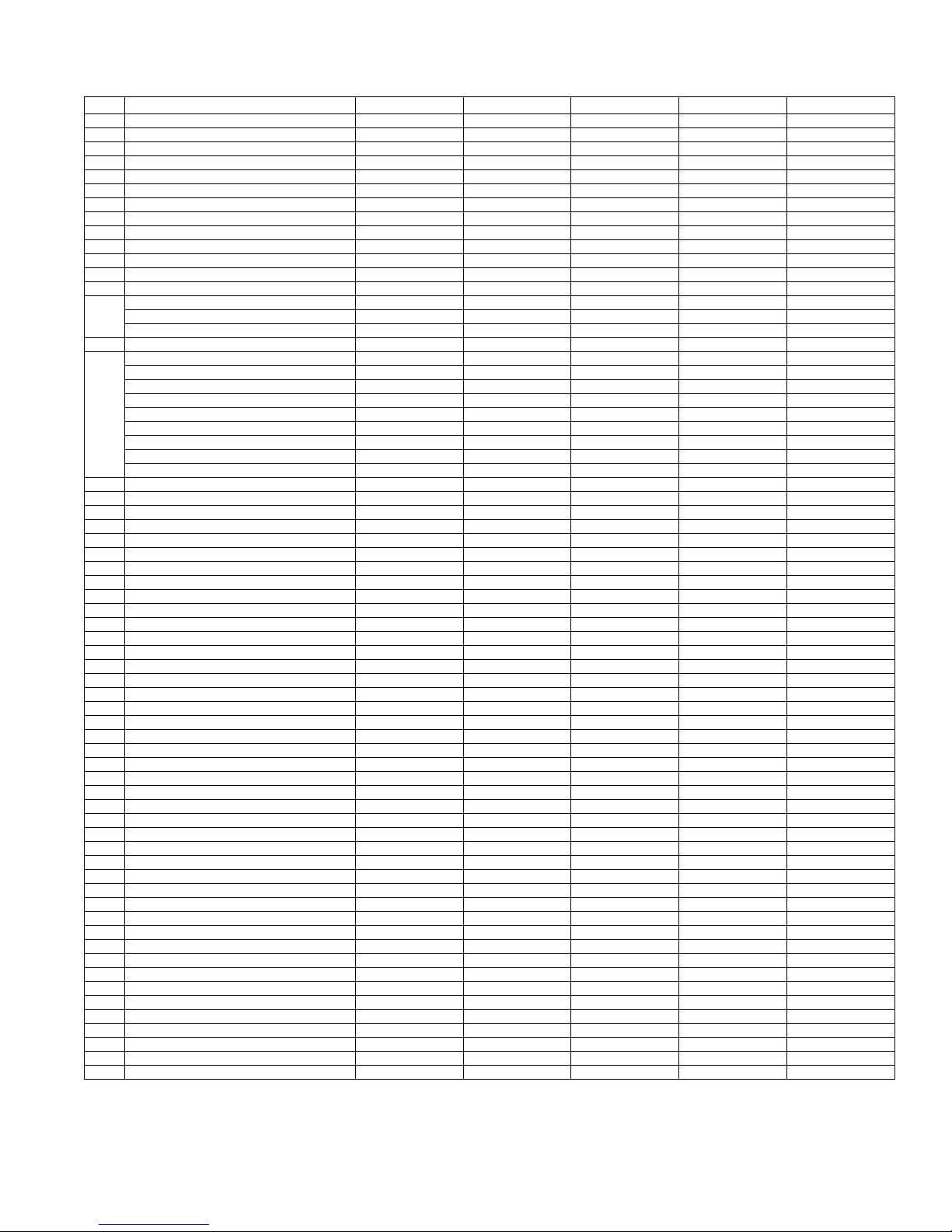
Boston Gear • 800-825-6544 P-3002-BG 15
Key No. Name Size 1 (Qty.) Size 2 (Qty.) Size 3 (Qty.) Size 4 (Qty.) Size 5 (Qty.)
T Housing Ass’y., or *** 711257-XXX (1) 711148-XXX (1) 711180-XXX (1) 711223-XXX (1) 711238-XXX (1)
1 B Housing Ass’y, or *** 711258-XXX (1) 711149-XXX (1) 711181-XXX (1) 711224-XXX (1) 711239-XXX (1)
C Housing Ass’y.,or *** 711259-XXX (1) 711150-XXX (1) 711182-XXX (1) 711225-XXX (1) 711240-XXX (1)
N/R Housing Ass’y.*** 711260-XXX (1) 711151 -XXX (1) 711183-XXX (1) 711226-XXX (1) 711241-XXX
2 Housing Bearing 039273-041 (1) 039273-043 (1) 039273-044 (2) 039273-038 (1) 711900-006 (1)
3 Hardened Bushing — 730634-002 (2) 730634-003 (2) 730634-004 (2) 730634-005 (2)
4 Limit Stop Pin 730422-001 (1) 730422-001 (1) 730422-002 (1) 730422-002 (1) 730422-003 (1)
5 Access Screws 040940-031 (2) 040940-042 (2) 074102-003 (2) 074102-078 (2) 074102-078 (2)
6 Grease Fitting 034186-029 (1) 034186-029 (1) 034186-029 (1) 034186-029 (1) 034186-029 (1)
7 Relief Fitting 034186-028 (1) 034186-028 (1) 034186-028 (1) 034186-028 (1) 034186-028 (1)
8 Cover Assembly 711263-001 (1) 710487-001 (1) 711103-001 (1) 711220-001 (1) 711244-001 (1)
9 Cover Bearing 039273-040 (1) 039273-042 (1) 039273-045 (1) 039273-038 (1) 711900-005 (1)
3 Hardened Bushing — 730634-002 (2) 730634-003 (2) 730634-004 (2) 730634-005 (2)
10
Drive Pawl, or 730429-001 (1) 730430-001 (1) 730431-001 (1) 730432-001 (1) 730433-001 (1)
Drive Pawl L.H., or 730468-001 (1) 730549-001 (1) 730551-001 (1) 730553-001 (1) 730555-001 (1)
Drive Pawl R.H. 730649-001 (1) 730550-001 (1) 730552-001 (1) 730554-001 (1) 730556-001 (1)
11 Reset Pawl** 730637-XXX (1) 730638-XXX (1) 730639-XXX (1) 730370-XXX (1) 730371-XXX (1)
12*
Rotor Model FJ, or 730470-001 (1) 730471-001 (1) 730472-001 (1) 730473-001 (1) 730474-001 (1)
Rotor Model FJ, L.H., or 730517-001 (1) 730518-001 (1) 730519-001 (1) 730520-001 (1) 730521-001 (1)
Rotor Model FJ, R.H,. or 730522-001 (1) 730523-001 (1) 730524-001 (1) 730525-001 (1) 730526-001 (1)
Rotor Model FG, or 730475-001 (1) 730476-001 (1) 730477-001 (1) 730478-001 (1) 730479-001 (1)
Rotor Model FG, L.H., or 730527-001 (1) 730528-001 (1) 730529-001 (1) 730530-001 (1) 730531-001 (1)
Rotor Model FG, R.H., or 730532-001 (1) 730533-001 (1) 730534-001 (1) 730535-001 (1) 730536-001 (1)
Rotor Model FR, or 710357-001 (1) 710357-002 (1) 710357-003 (1) 710357-004 (1) 710357-005 (1)
Rotor Model FR, L.H., or 710968-001 (1) 710968-002 (1) 710968-003 (1) 710968-004 (1) 710968-005 (1)
Rotor Model FR, R.H., or 710969-001 (1) 710969-002 (1) 710969-003 (1) 710969-004 (1) 710969-005 (1)
13 Locking Collar (FJ & FG) 730094-013 (1) 730094-014 (1) 730094-015 (1) 730094-016 (1) 730094-017 (1)
14 Rotor Setscrew (FR) 043243-012 (1) 043243-022 (1) 043243-041 (1) * (1) 043243-058 (1)
15 Reset Spring Screw 730382-001 (1) 730382-002 (1) 730382-003 (1) 730382-004 (1) 730382-005 (1)
16 Reset Spring Disc 730383-001 (1) 730383-002 (1) 730383-003 (1) 730383-004 (1) 730383-005 (1)
17 Drive Spring - Low Torque Range (L) 730385-001 (1) 730385-007 (1) 730385-014 (1) 730385-020 (1) 730385-026 (1)
18 Reset Spring - Low Torque Range (L) 730385-005 (1) 730385-011 (1) 730385-018 (1) 730385-024 (1) 730385-030 (1)
17 Drive Spring - Medium Torque Range (M) 730385-001 (1) 730385-007 (1) 730385-015 (1) 730385-020 (1) 730385-026 (1)
18 Reset Spring - Medium Torque Range (M) 730385-006 (1) 730385-012 (1) 730385-019 (1) 730385-025 (1) 730385-031 (1)
17 Drive Spring - High Torque Range (H) 730385-001 (1) 730385-009 (1) 730385-015 (1) 730385-021 (1) 730385-027 (1)
18 Reset Spring - High Torque Range (H) 730385-006 (1) 730385-013 (1) 730385-019 (1) 730385-025 (1) 730385-031 (1)
19 Ball Thrust — 730386-001 (1) 730386-002 (1) 730386-003 (1) 730387-001 (2)
20 Drive Spring Screw 730379-001 (1) 730379-002 (1) 730379-003 (1) 730379-003 (1) 730380-001 (1)
21 Drive Spring Washer 730388-001 (1) 730388-002 (1) 730388-003 (1) 730388-003 (1) 730388-004 (1)
22 Snap Ring — 040682-029 (1) 040682-030 (1) 040682-030 (1) 040682-030 (1)
23 Cover Screw 041315-048 (3) 041315-062 (3) 041315-077 (3) 041315-106 (3) 041315-121 (3)
24 Locking Screw 074102-015 (2) 074102-015 (2) 074102-031 (2) 074102-031 (2) 074102-027 (2)
25 Locking Insert 730389-001 (2) 730389-001 (2) 730389-002 (2) 730389-002 (2) 730389-003 (2)
Actuating Plate Ass’y. 710307-001 (1) 710308-001 (1) 710309-001 (1) 710310-001 (1) 710311-001 (1)
26 Actuating Plate 730485-001 (1) 730486-001 (1) 730487-001 (1) 730488-001 (1) 730489-001 (1)
27 Liftout Button 730490-001 (3) — — — 730490-001 (4)
28 Snap Ring 040682-030 (3) — — — 040682-030 (4)
29 Holdout Button 730491-001 (3) — — — 730491-001 (3)
30 Snap Ring 040682-035 (3) — — — 040682-035 (3)
Return Pin Ass’y. 710312-001 (3) 710313-001 (3) 710313-001 (3) 710314-001 (4) 710315-001 (4)
31 Return Pin 730498-001 (3) 730498-001 (3) 730498-001 (3) 730498-002 (4) 730498-002 (4)
32 Return Pin Nut 730499-001 (3) 730499-001 (3) 730499-001 (3) 730499-002 (4) 730499-002 (4)
33 Snap Ring 040682-036 (3) 040682-036 (3) 040682-036 (3) 040682-030 (4) 040682-030 (4)
34 Return Pin Spring 730500-001 (3) 730500-001 (3) 730500-001 (3) 730500-002 (4) 730500-002 (4)
35 Return Pin Washer 730501-001 (3) — — — 730501-002 (4)
Cam Plate Ass’y. 710316-001 (1) 710317-001 (1) 710318-001 (1) 710319-001 (1) 710320-001 (1)
36 Cam Plate 730502-001 (1) 730503-001 (1) 730504-001 (1) 730505-001 (1) 730506-001 (1)
37 Woodruff Key 730263-001 (1) 730263-001 (1) 730263-002 (1) 730263-002 (1) 730263-003 (1)
38 Snap Ring 040682-037 (1) 040682-038 (1) 040682-039 (1) — 040682-040 (1)
39 O- Ring 023750-056 (1) 023750-336 (1) 023750-096 (1) 023750-163 (1) 023750-098 (1)
C Coupling Ass’y. 710296-001 (1) 710297-001 (1) 710298-001 (1) 710299-001 (1) 710300-001 (1)
Coupling Bushing 730275-001 (3) 730275-002 (3) 730275-003 (4) 730275-004 (4) —
Setscrew 040940-041 (2) 040940-003 (2) 040940-003 (2) 040940-067 (2) —
Coupling Pin 730278-001 (3) 730278-002 (3) 730278-003 (4) 730278-004 (4) —
N/C Coupling Ass’y. 710301-001 (1) 710302-001 (1) 710303-001 (1) 710334-001 (1) O/A
Mounting Screw 074118-062 (3) 074118-077 (3) 074118-093 (4) 074118-110 (4) —
Flat Washer 074117-004 (3) 074117-006 (3) 074117-013 (4) 074117-013 (4) —
Setscrew 040940-041 (2) 040940-003 (2) 040940-003 (2) 040940-067 (2) —
Manual Reset Screw Ass’y. 710356-001 (1) 710356-002 (1) 710356-003 (1) 710356-004 (1) 710356-005 (1)
* Dependent upon bore - include bore size and complete clutch part number.
** -001 Automatic; -003 Manual
*** -001 Automatic; -002 Manual
Note: Please include clutch catalog number when ordering any spare parts.
Part Identification - ORC Series, Model F

Warranty
Boston Gear warrants that products manufactured or sold by it shall be free from defects in material and
workmanship. Any products which shall within two (2) years of delivery, be proved to the Company’s satisfaction
to have been defective at the time of delivery in these respects will be replaced or repaired by the Company at its
option. Freight is the responsibility of the customer. The Company’s liability under this limited warranty is limited
to such replacement or repair and it shall not be held liable in any form of action for direct or consequential
damages to property or person. THE FOREGOING LIMITED WARRANTY IS EXPRESSLY MADE IN LIEU OF
ALL OTHER WARRANTIES WHATSOEVER, EXPRESS, IMPLIED AND STATUTORY AND INCLUDING WITHOUT
LIMITATION THE IMPLIED WARRANTIES OF MERCHANTABILITY AND FITNESS.
No employee, agent, distributor, or other person is authorized to give additional warranties on behalf of Boston
Gear, nor to assume for Boston Gear any other liability in connection with any of its products, except an officer of
Boston Gear by a signed writing.
P-3002-BG 9/18
www.bostongear.com
701 Carrier Drive
Charlotte, NC 28216
704-588-5610
Table of contents
Popular Industrial Electrical manuals by other brands

TeeJet Technologies
TeeJet Technologies e-ChemSaver 115880 Maintenance instructions

INIM
INIM IB100 installation manual
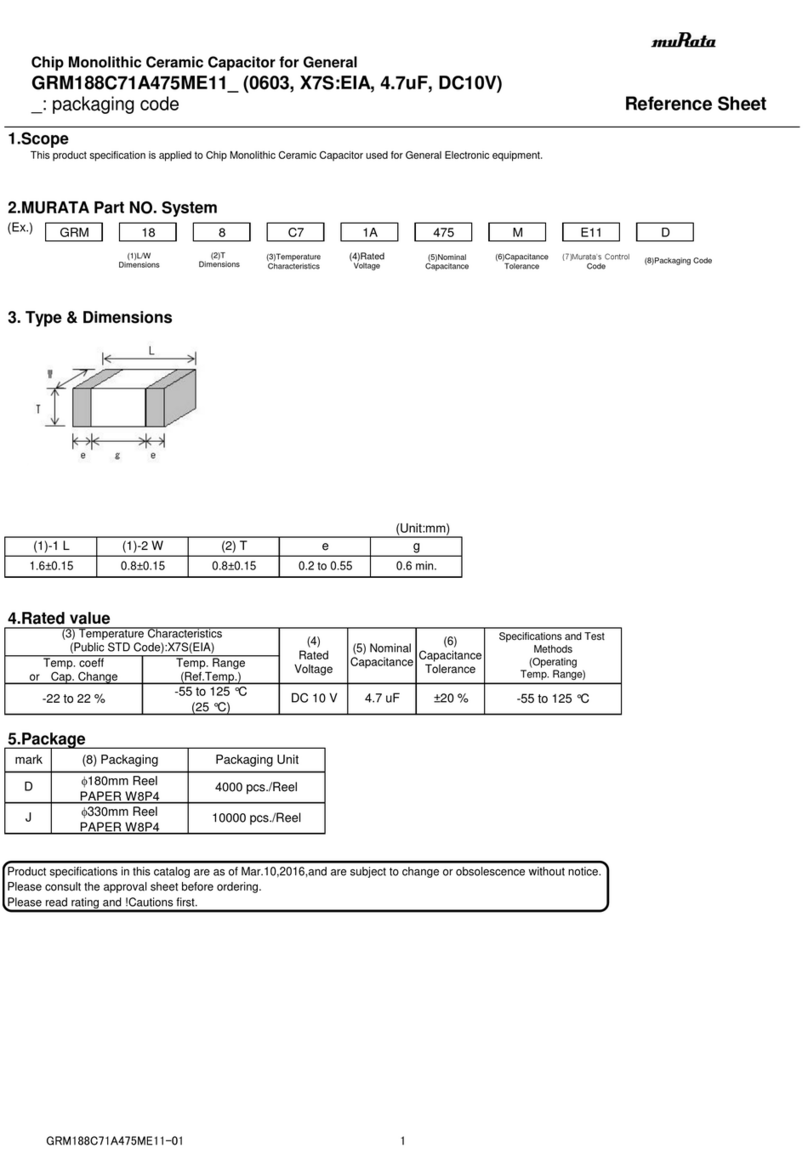
Murata
Murata GRM188C71A475ME11 Series Reference sheet
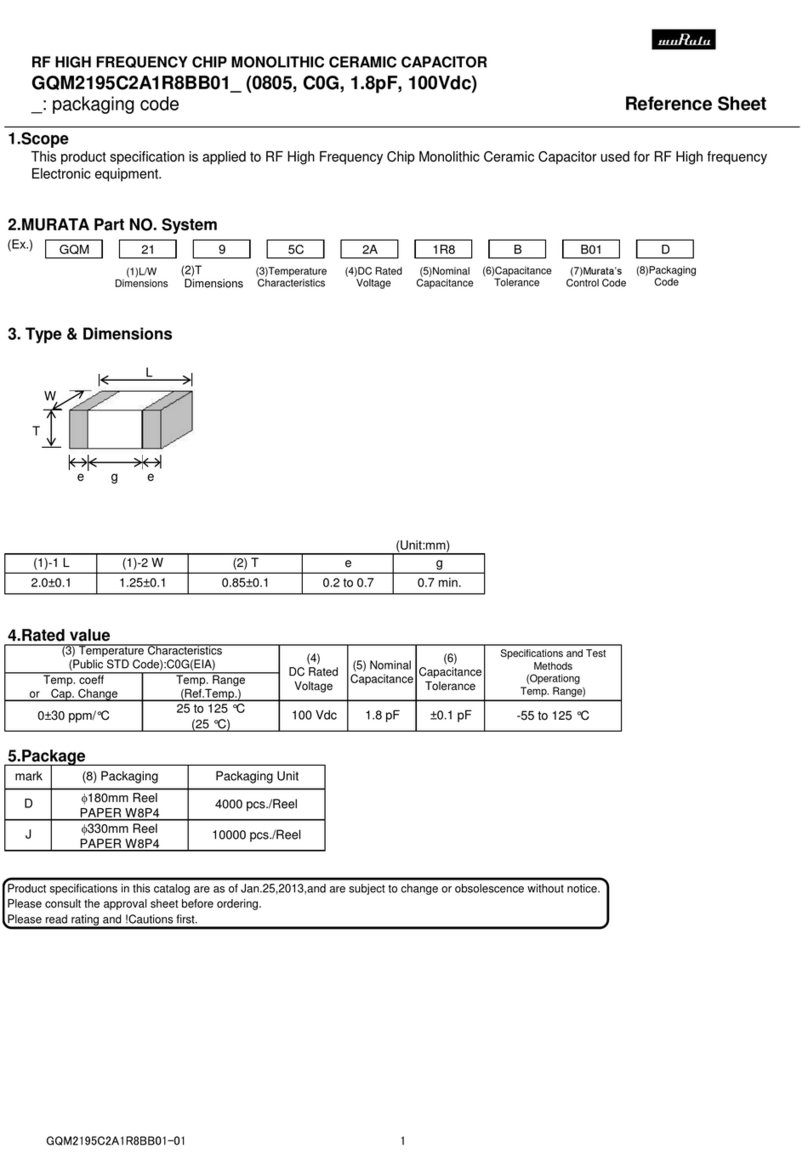
Murata
Murata GQM2195C2A1R8BB01 Series Reference sheet
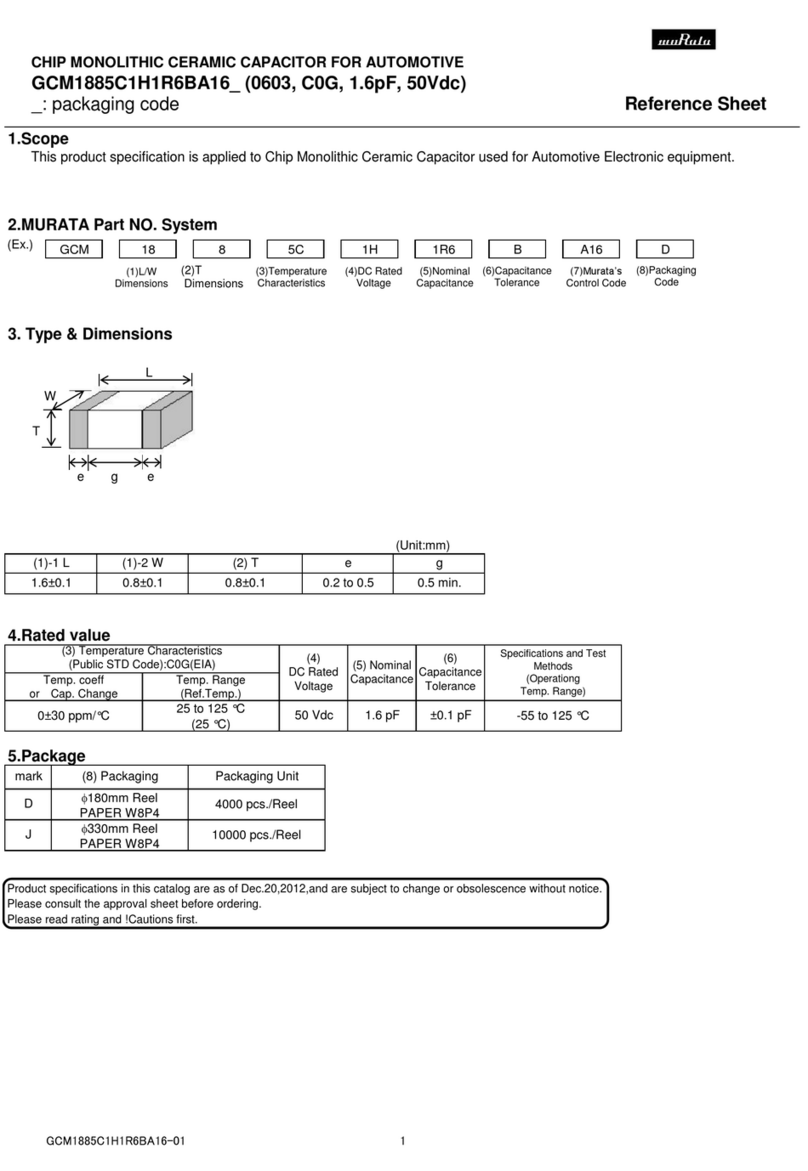
Murata
Murata GCM1885C1H1R6BA16 Series Reference sheet

Pilz
Pilz PNOZ Seies Configuration guide