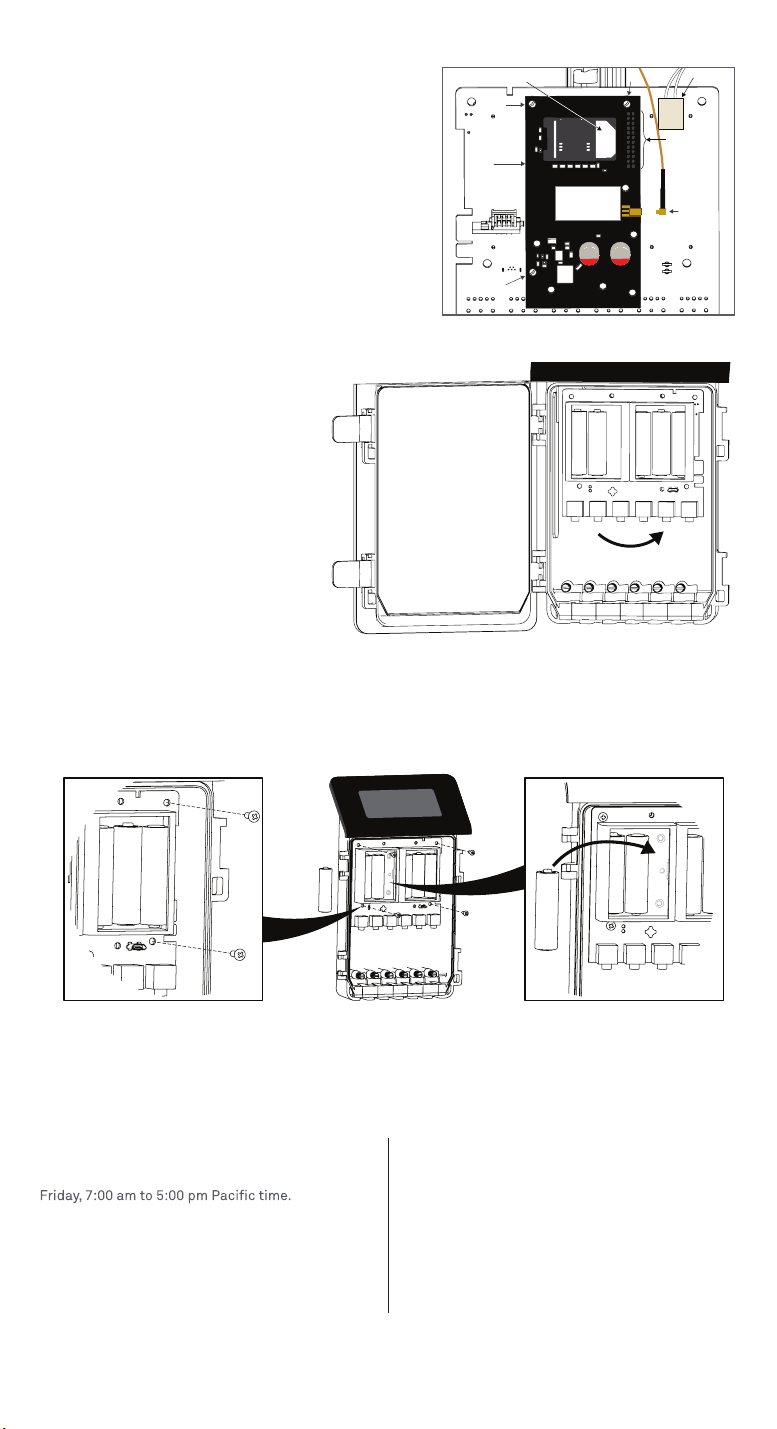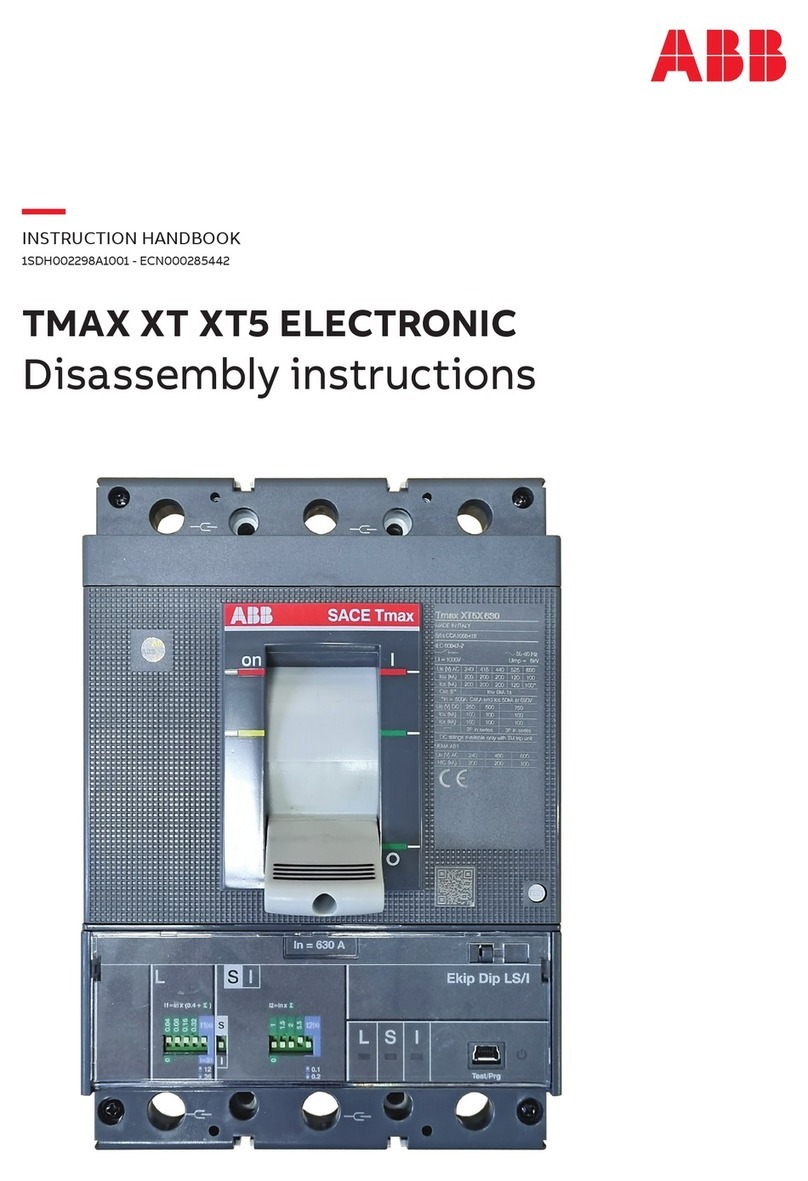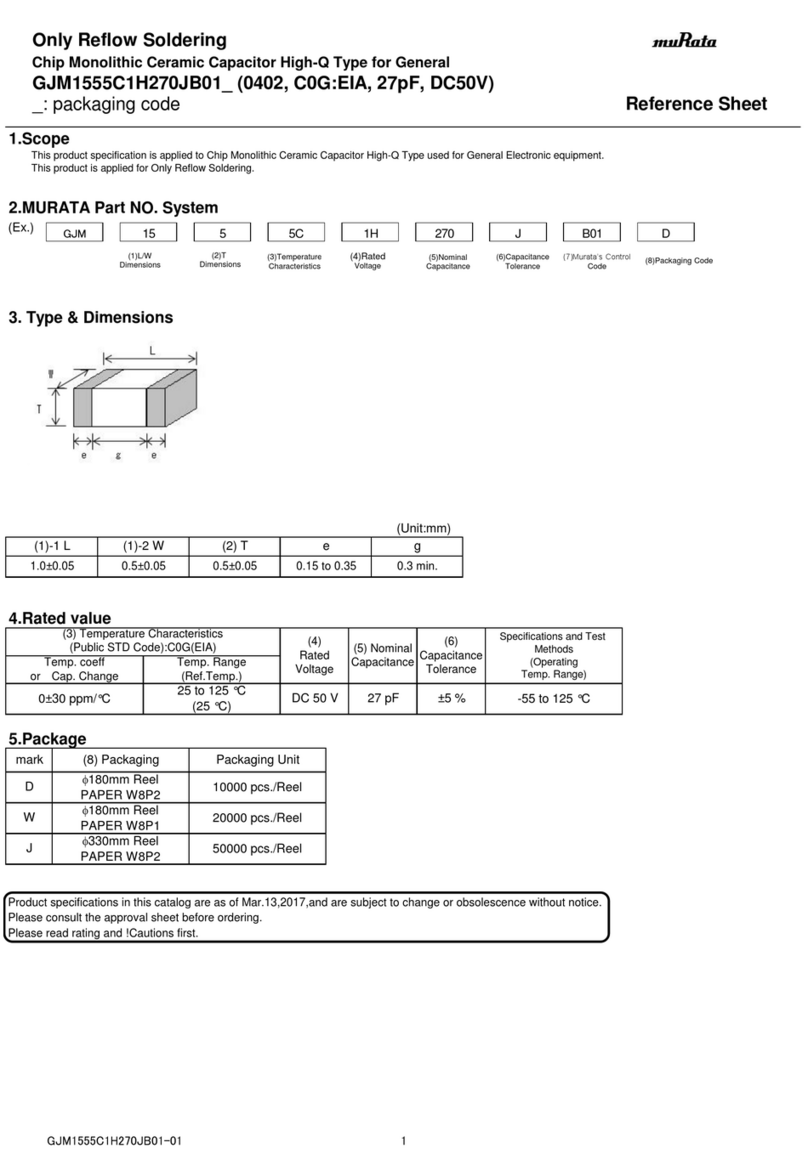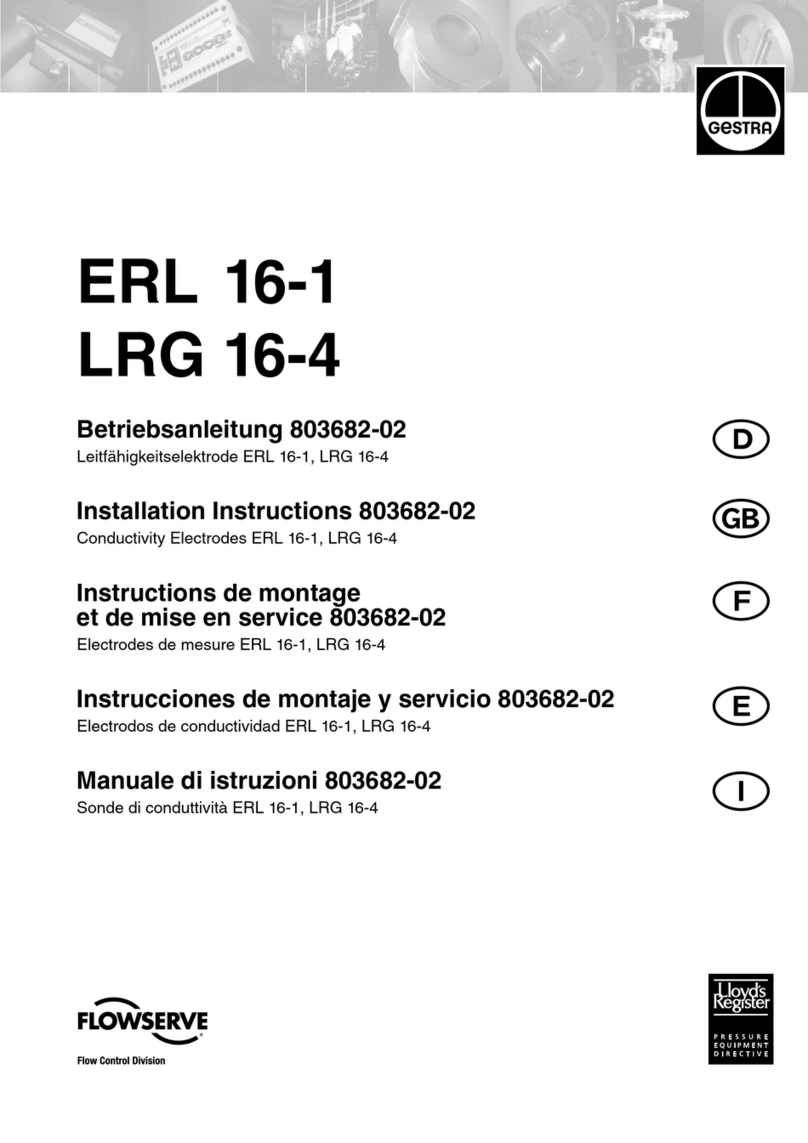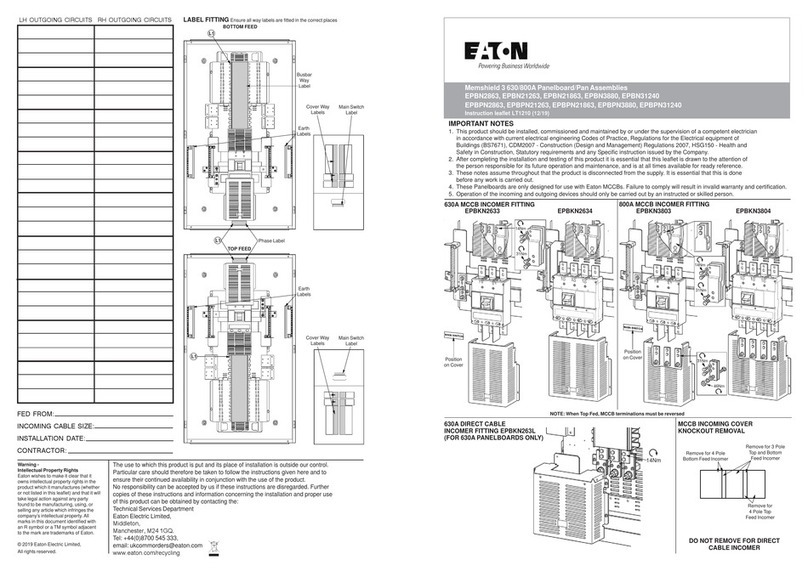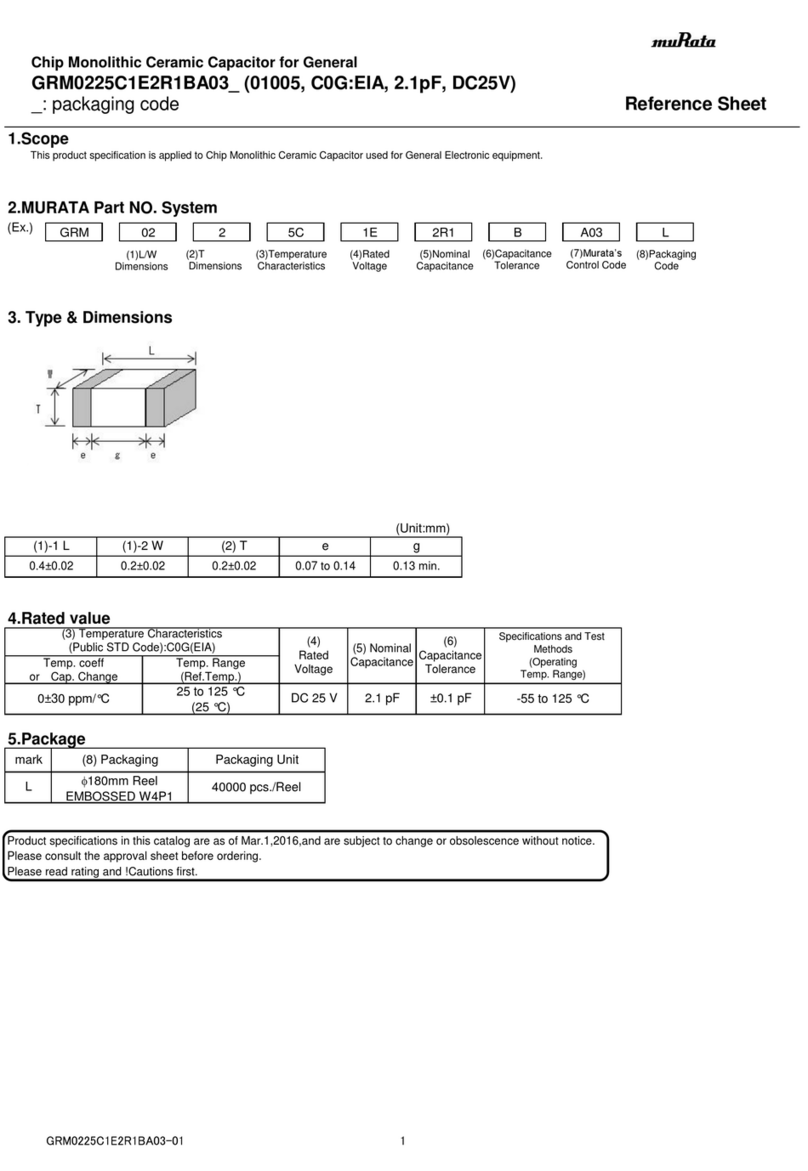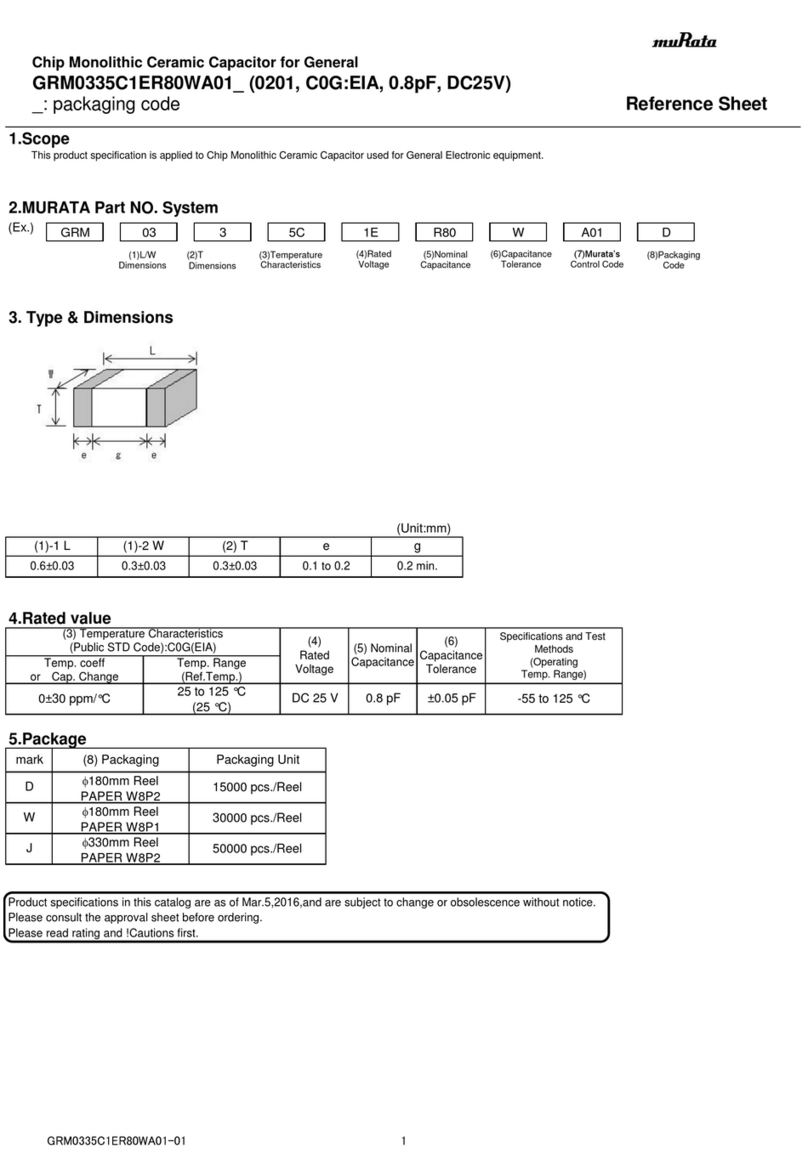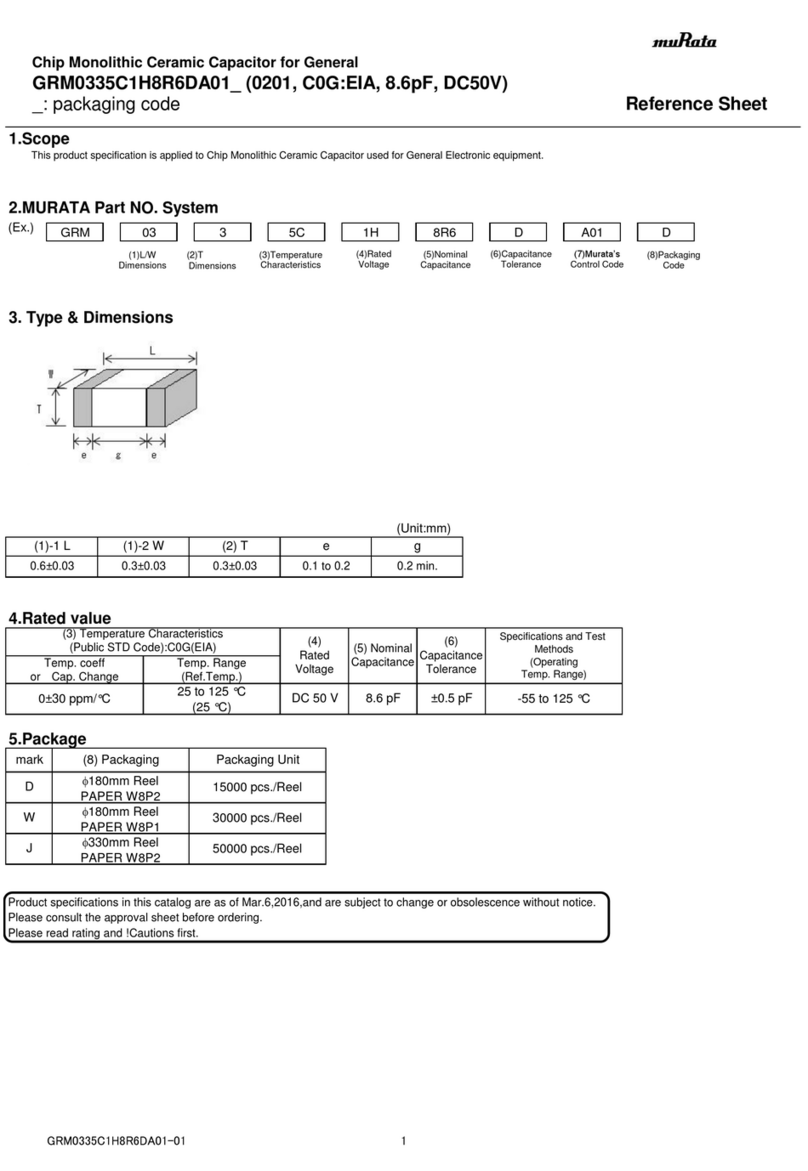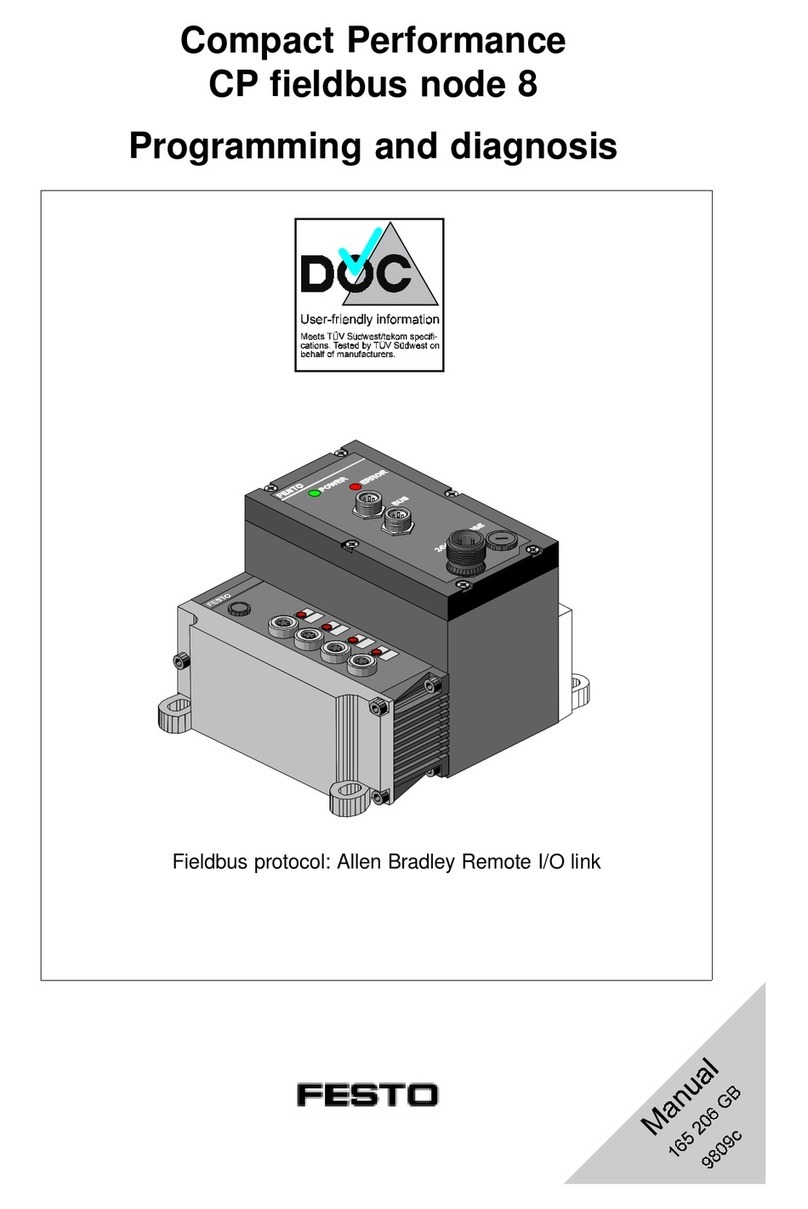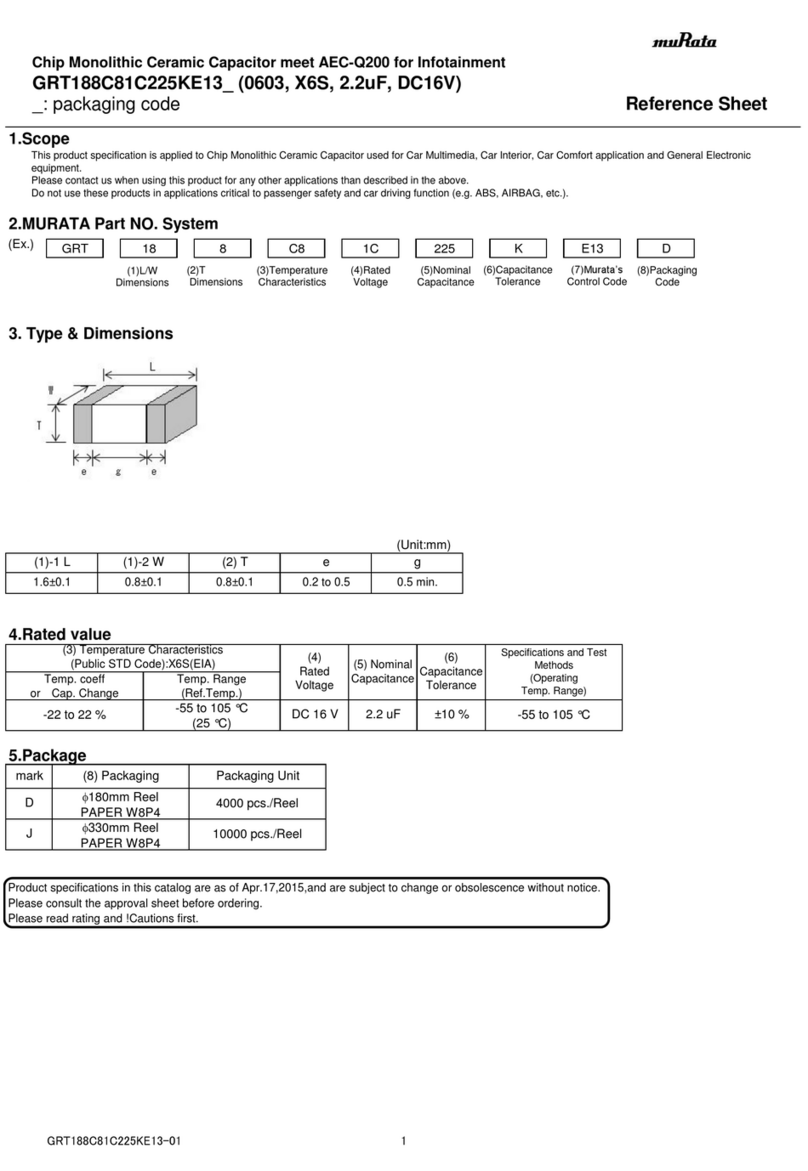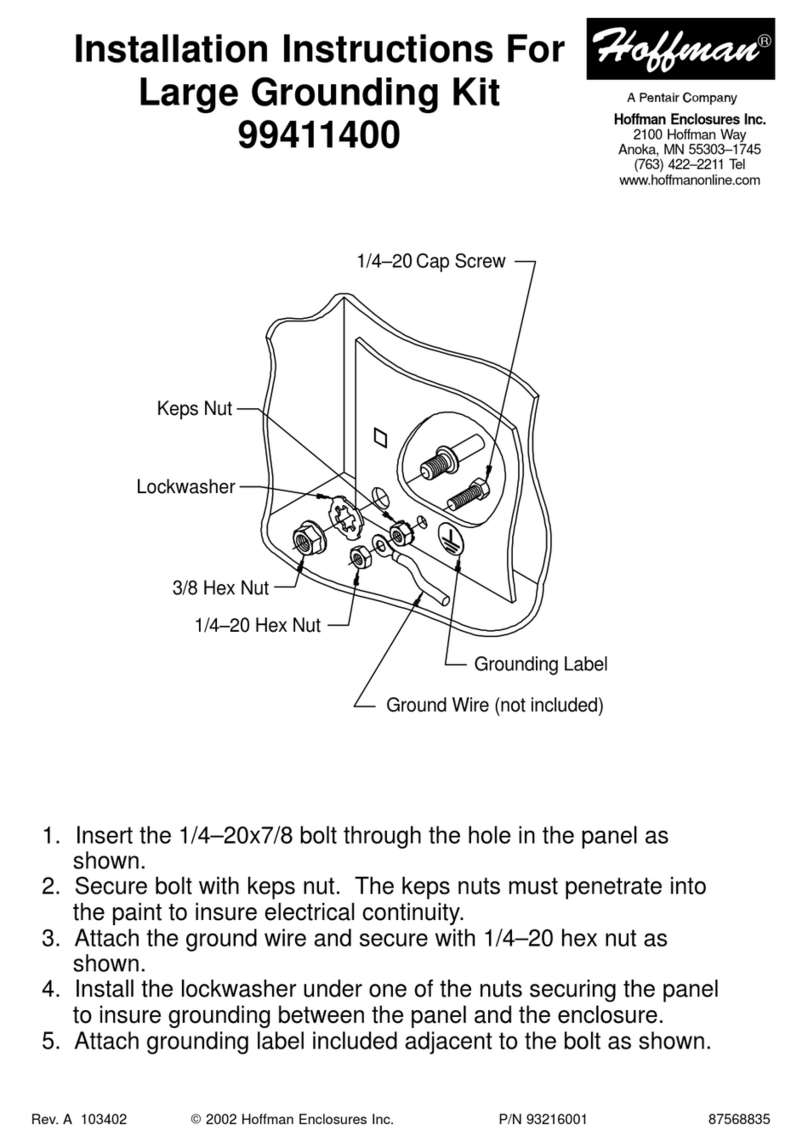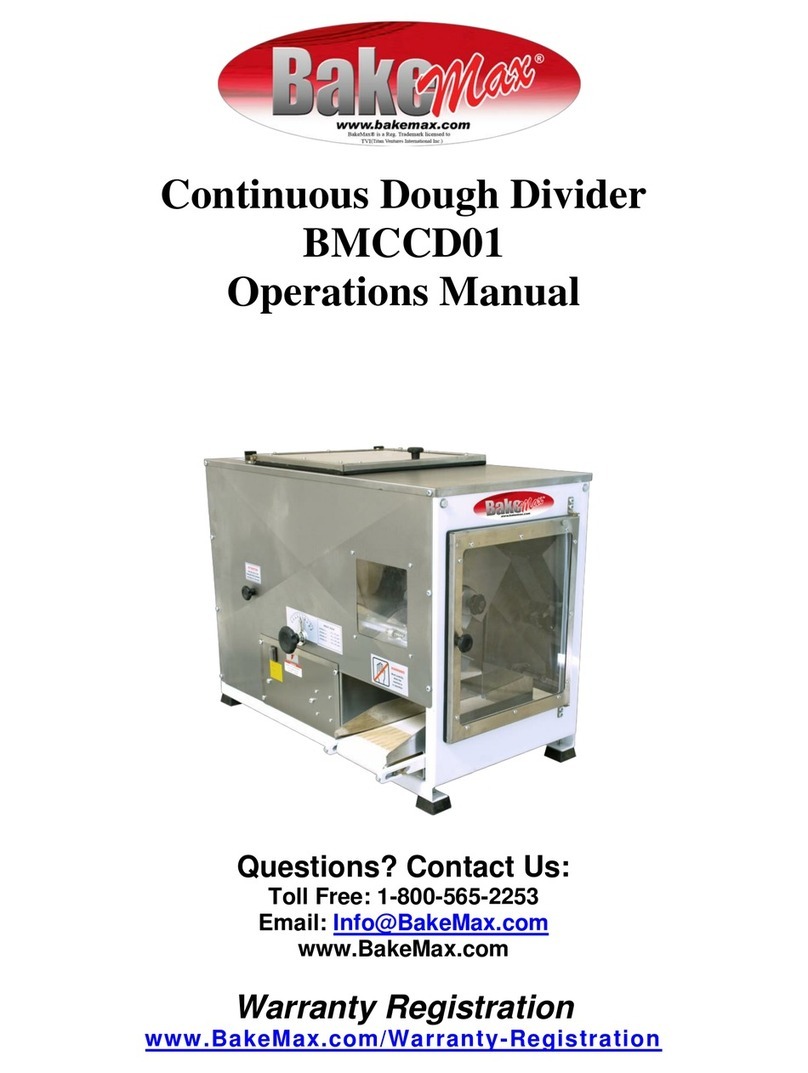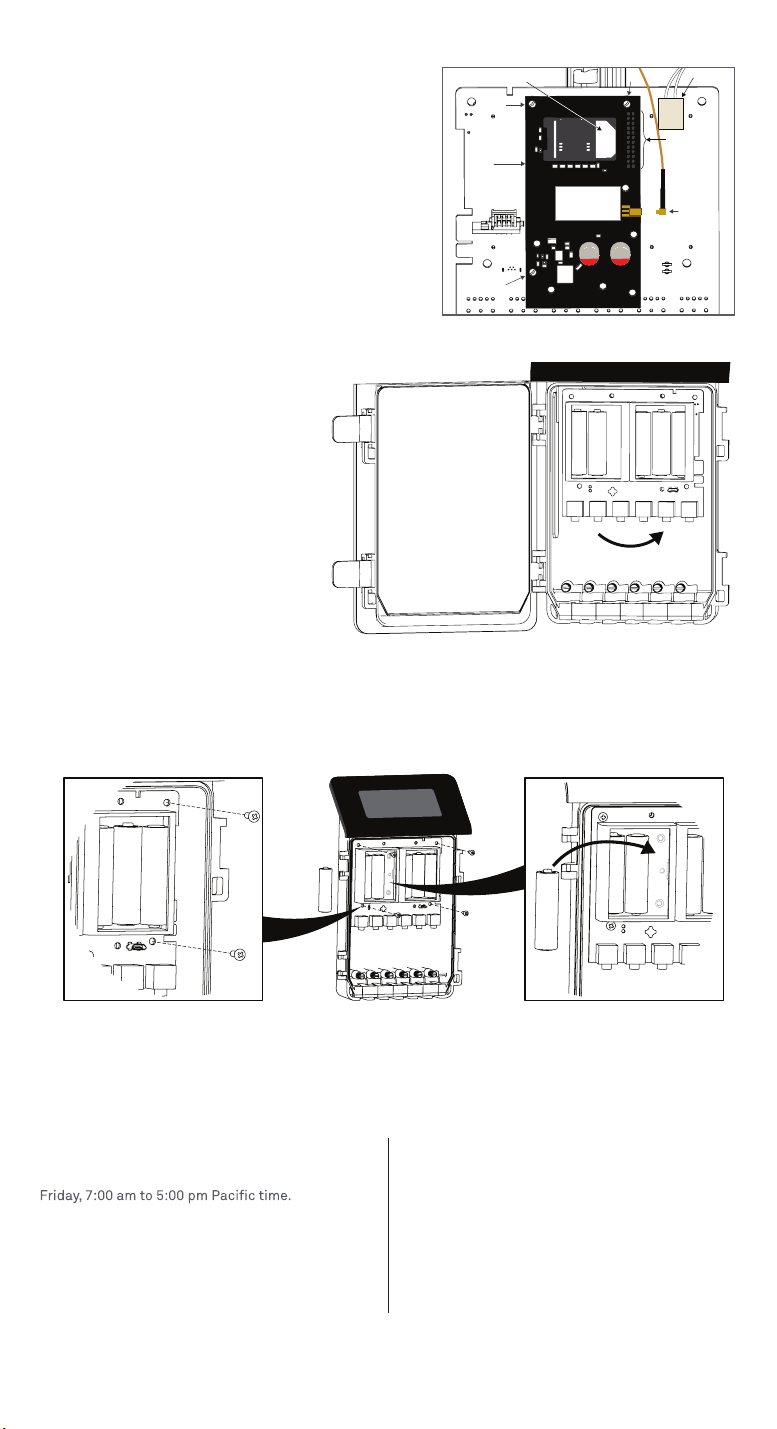
TEST
INSERT NEW CELLULAR BOARD
New
cellular board
Antenna
cable
connection
Peg
Peg
Peg
PF
C58 G
16
5
.6 3
PF
GC58
65 1
.6 3
SIM card
24-pin
connector
Solar panel
10. Position the new board over the main board
and line the corner holes up withthe three
white pegs.
11. Align the 24-pin connector to ensure none of
thepins are bent.
12. Press straight down onthe board until all three
pegs audibly click into place.
13. Push the antenna cable into the receptor on
theright side of the board untilaclick is heard.
14. Insert the original (or replacement) SIM into the
SIM holder onthe new cellular board. Be sure
theholder locks into place.
RETURN MAIN BOARD TO ORIGINAL POSITION
15. Carefully lift the main board
up and rotate over so batteries
are visible.
18. Choose Cellular Test from the Action menu to perform the test.
If the connection fails, see the ZL6 User Manual(metergroup.com/zl6-support)
for communicationtroubleshooting.
16. Replace the screws. 17. Replacethe
removed battery.
CUSTOMER SERVICE
NORTH AMERICA EUROPE
Customer service representatives are available for
questions, problems, or feedback Monday through
Customer service representatives are available for
questions, problems, or feedback Monday through
Friday, 8:00 to 17:00 Central European time.
Email:
Phone:
Fax:
Website:
support.environment@metergroup.com
sales.environment@metergroup.com
+1.509.332.5600
+1.509.332.5158
metergroup.com
Email:
Phone:
Fax:
Website:
support@metergroup.de
sales@metergroup.de
+49 89 12 66 52 0
+49 89 12 66 52 20
metergroup.de
If contacting METER by email, please include the following information:
Name
Address
Email address
Phone
Instrument serial number
Description of the problem
NOTE: For products purchased through a distributor, please contact distributor directly for assistance.
TEST
INSERT NEW CELLULAR BOARD
New
cellular board
Antenna
cable
connection
Peg
Peg
Peg
PF
C58 G
16
5
.6 3
PF
GC58
65 1
.6 3
SIM card
24-pin
connector
Solar panel
10. Position the new board over the main board
and line the corner holes up withthe three
white pegs.
11. Align the 24-pin connector to ensure none of
thepins are bent.
12. Press straight down onthe board until all three
pegs audibly click into place.
13. Push the antenna cable into the receptor on
theright side of the board untilaclick is heard.
14. Insert the original (or replacement) SIM into the
SIM holder onthe new cellular board. Be sure
theholder locks into place.
RETURN MAIN BOARD TO ORIGINAL POSITION
15. Carefully lift the main board
up and rotate over so batteries
are visible.
18. Choose Cellular Test from the Action menu to perform the test.
If the connection fails, see the ZL6 User Manual(metergroup.com/zl6-support)
for communicationtroubleshooting.
16. Replace the screws. 17. Replacethe
removed battery.
CUSTOMER SERVICE
NORTH AMERICA EUROPE
Customer service representatives are available for
questions, problems, or feedback Monday through
Customer service representatives are available for
questions, problems, or feedback Monday through
Friday, 8:00 to 17:00 Central European time.
Email:
Phone:
Fax:
Website:
support.environment@metergroup.com
sales.environment@metergroup.com
+1.509.332.5600
+1.509.332.5158
metergroup.com
Email:
Phone:
Fax:
Website:
support@metergroup.de
sales@metergroup.de
+49 89 12 66 52 0
+49 89 12 66 52 20
metergroup.de
If contacting METER by email, please include the following information:
Name
Address
Email address
Phone
Instrument serial number
Description of the problem
NOTE: For products purchased through a distributor, please contact distributor directly for assistance.
TEST
INSERT NEW CELLULAR BOARD
New
cellular board
Antenna
cable
connection
Peg
Peg
Peg
PF
C58 G
16
5
.6 3
PF
GC58
65 1
.6 3
SIM card
24-pin
connector
Solar panel
10. Position the new board over the main board
and line the corner holes up withthe three
white pegs.
11. Align the 24-pin connector to ensure none of
thepins are bent.
12. Press straight down onthe board until all three
pegs audibly click into place.
13. Push the antenna cable into the receptor on
theright side of the board untilaclick is heard.
14. Insert the original (or replacement) SIM into the
SIM holder onthe new cellular board. Be sure
theholder locks into place.
RETURN MAIN BOARD TO ORIGINAL POSITION
15. Carefully lift the main board
up and rotate over so batteries
are visible.
18. Choose Cellular Test from the Action menu to perform the test.
If the connection fails, see the ZL6 User Manual(metergroup.com/zl6-support)
for communicationtroubleshooting.
16. Replace the screws. 17. Replacethe
removed battery.
CUSTOMER SERVICE
NORTH AMERICA EUROPE
Customer service representatives are available for
questions, problems, or feedback Monday through
Customer service representatives are available for
questions, problems, or feedback Monday through
Friday, 8:00 to 17:00 Central European time.
Email:
Phone:
Fax:
Website:
support.environment@metergroup.com
sales.environment@metergroup.com
+1.509.332.5600
+1.509.332.5158
metergroup.com
Email:
Phone:
Fax:
Website:
support@metergroup.de
sales@metergroup.de
+49 89 12 66 52 0
+49 89 12 66 52 20
metergroup.de
If contacting METER by email, please include the following information:
Name
Address
Email address
Phone
Instrument serial number
Description of the problem
NOTE: For products purchased through a distributor, please contact distributor directly for assistance.