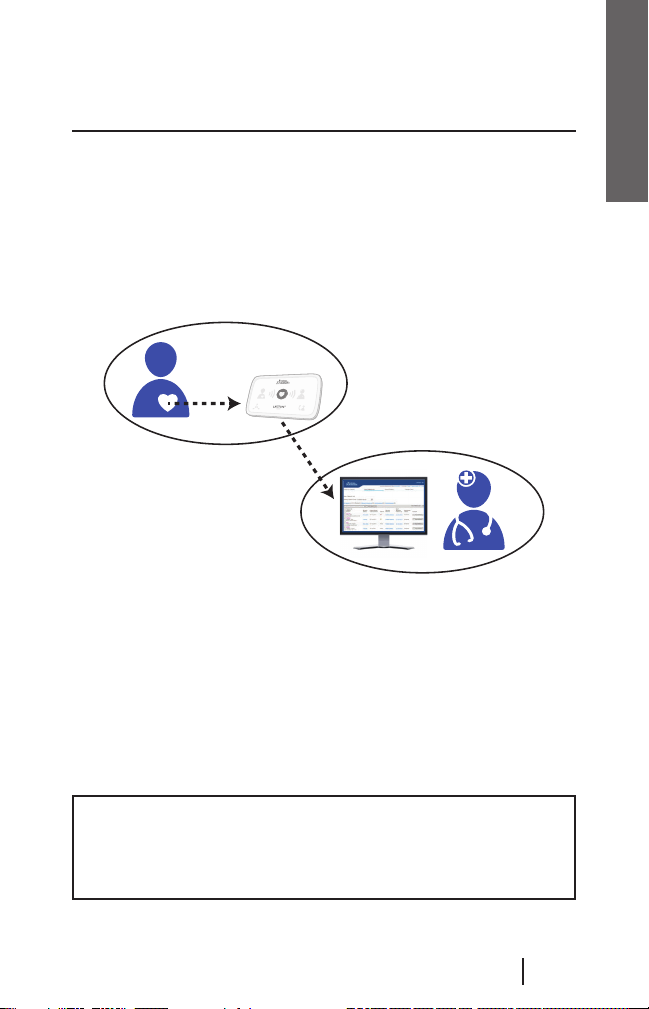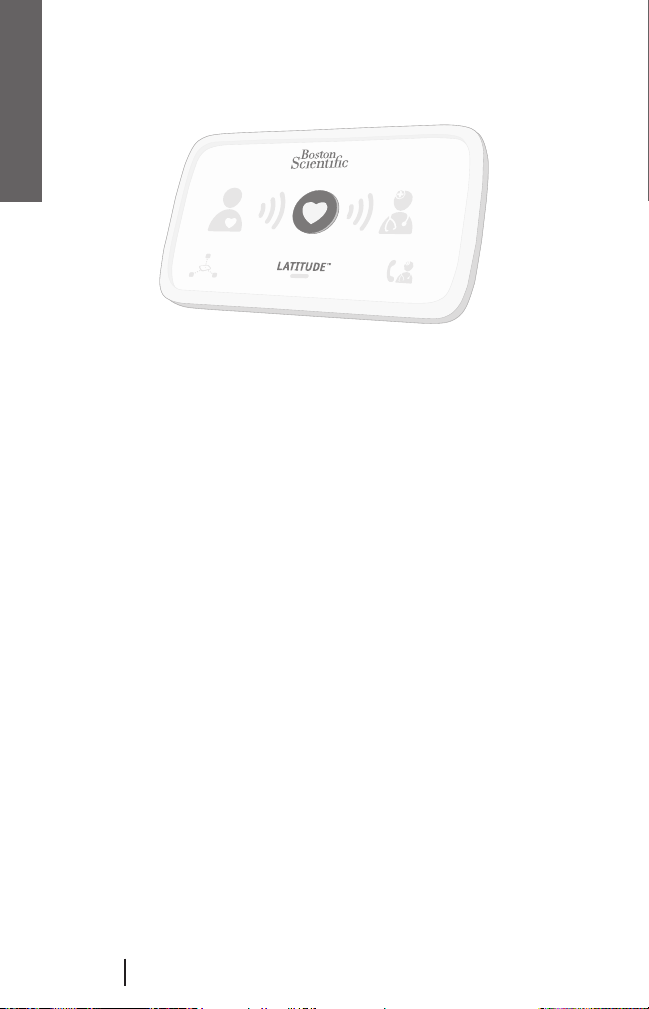iv LATITUDE™ Communicator Patient Manual
SETTING UP YOUR COMMUNICATOR................ 27
Setup Overview ...................................................... 27
Conrming/Setting Switch Settings ........................ 28
Special Instructions if Using the Standard
Telephone Connection Method ..................... 29
Traveling ................................................. 29
Setting Switches 1-3 for
Dial-out or Prex Number .................... 29
Setting Up Your Connection Method ...................... 31
Cellular Connection .......................................... 33
Using Previous Cellular Connection
Accessories.......................................... 37
Replacement........................................... 37
Internet Connection–
Using a USB Ethernet Adapter...................... 38
Replacement........................................... 41
Internet Connection–
Using a Wireless Internet Adapter................. 42
Replacement........................................... 47
Standard Telephone Connection ..................... 48
Communicator Use of the Telephone...... 50
Using the Telephone While the
Communicator is Making a Call ........... 52
DSL Internet Service ............................... 52
Replacement........................................... 53
Hotspot Connection (Mobile Device)................ 53
USB Accessory Adapter Connection ................ 54
Software Download and Installation ....................... 55
TROUBLESHOOTING........................................... 56
Indicator Light Errors .............................................. 57
Yellow Wave Errors ................................................ 65