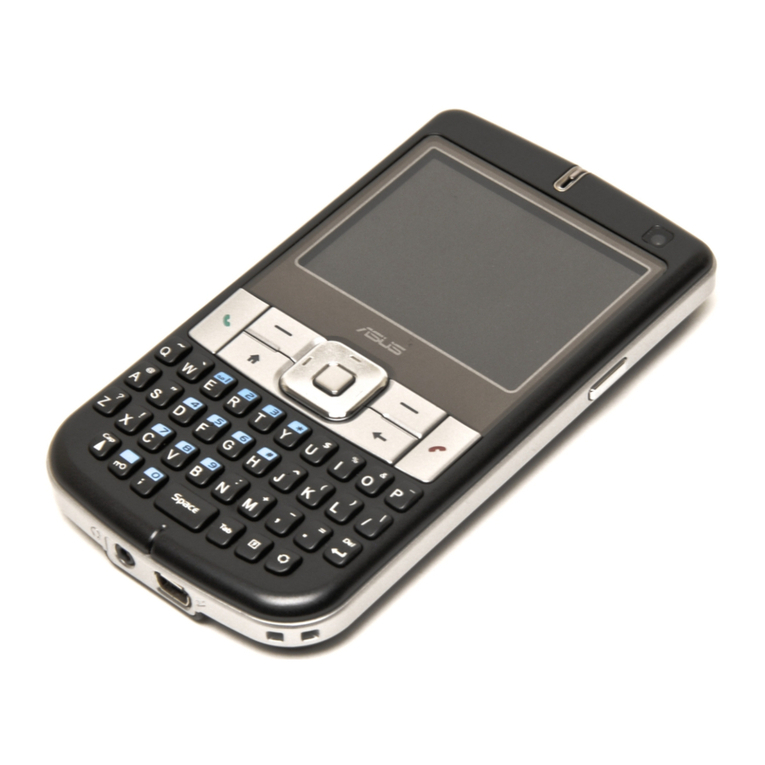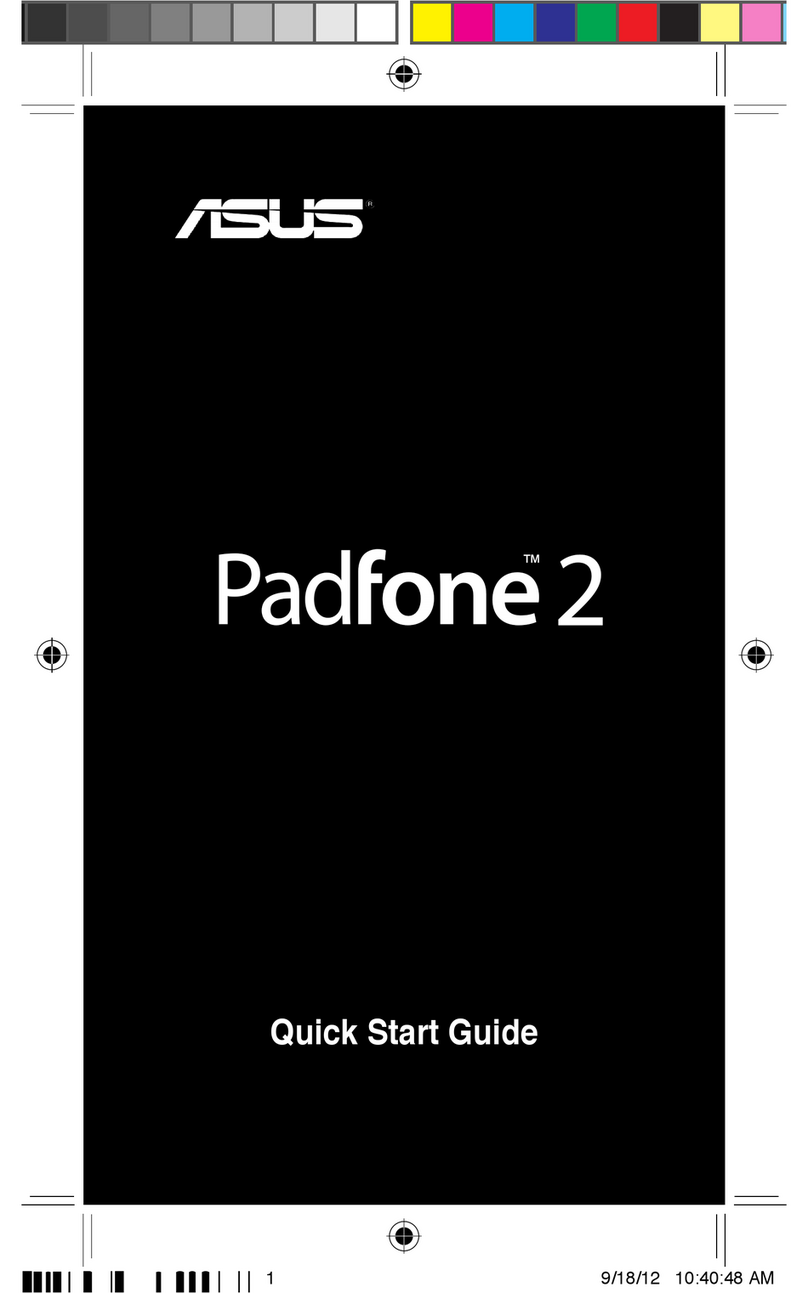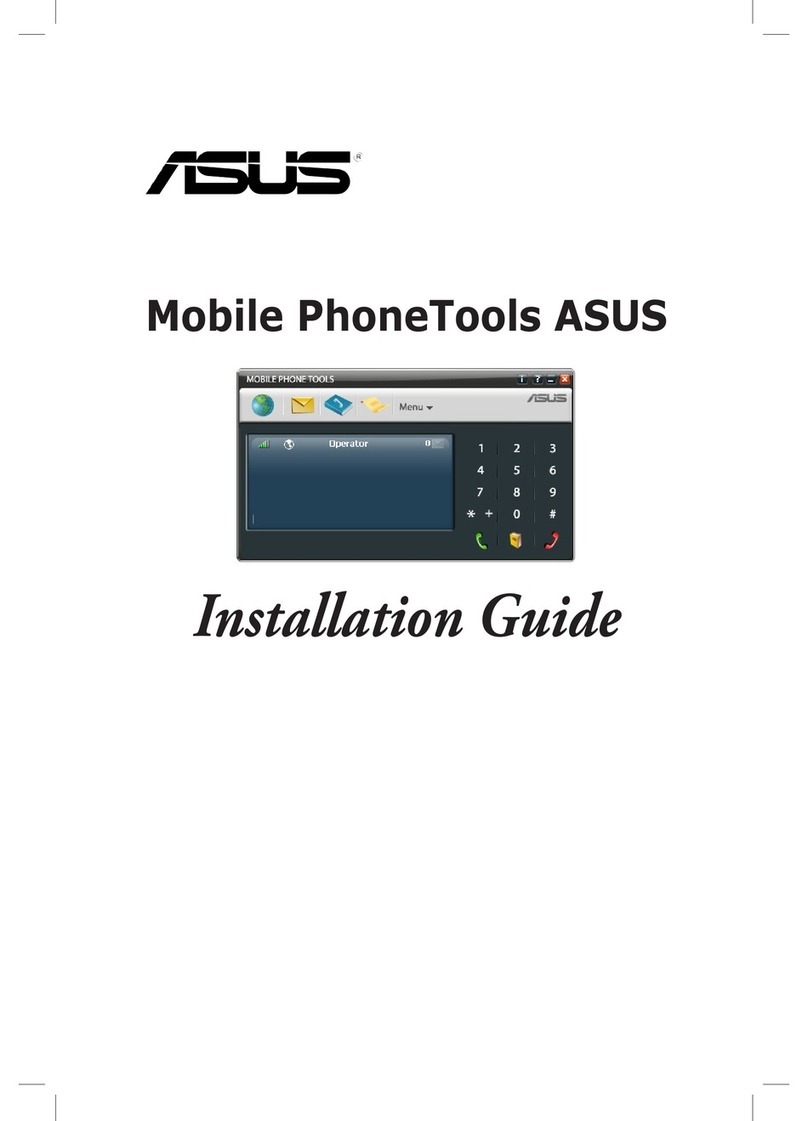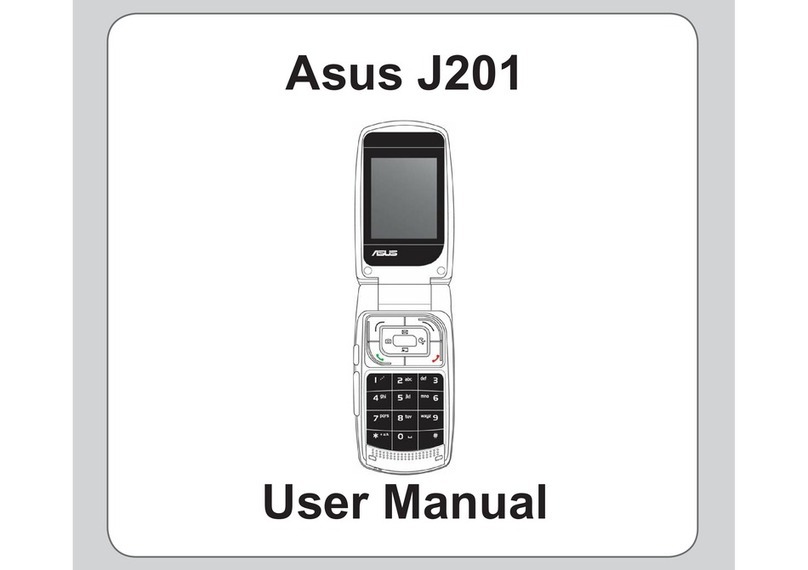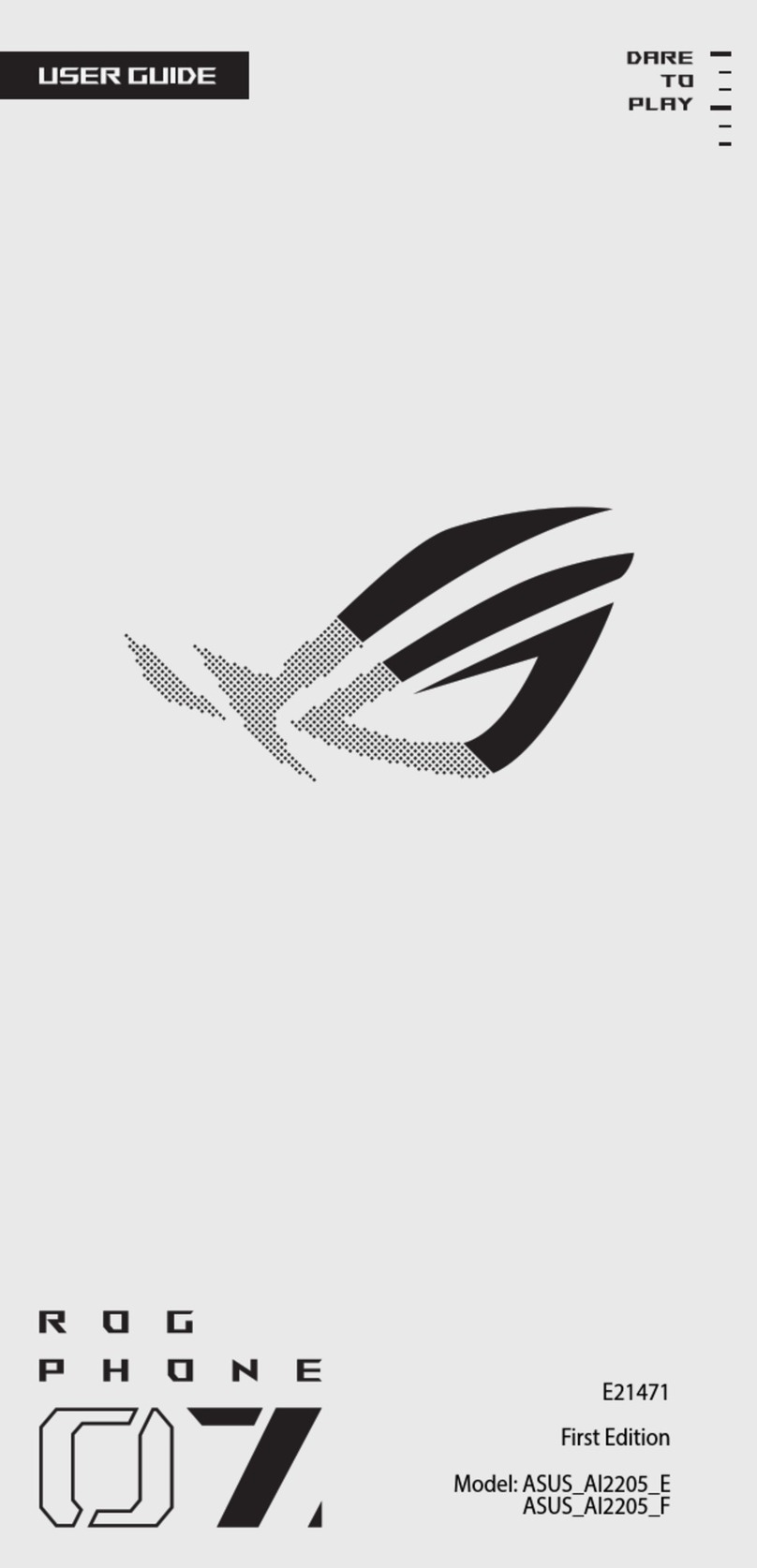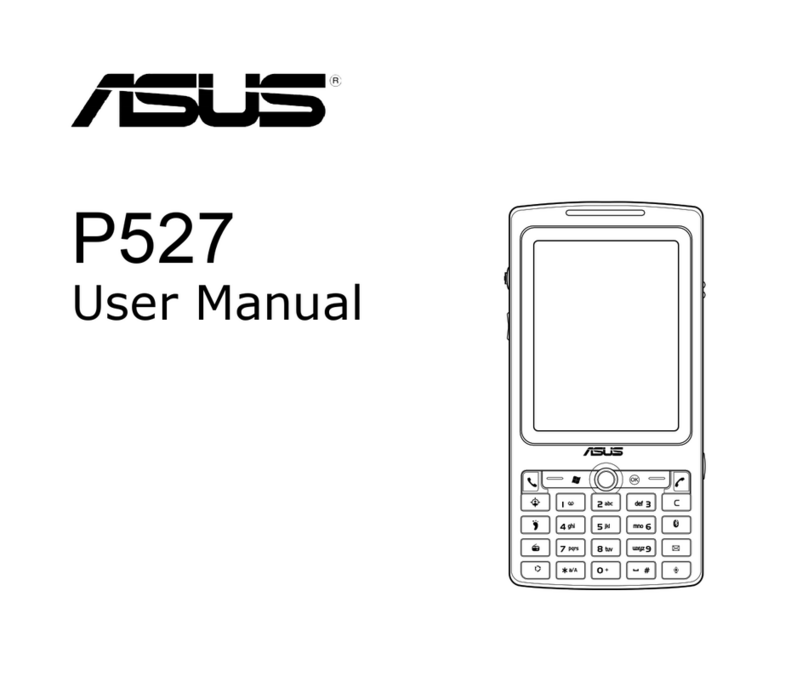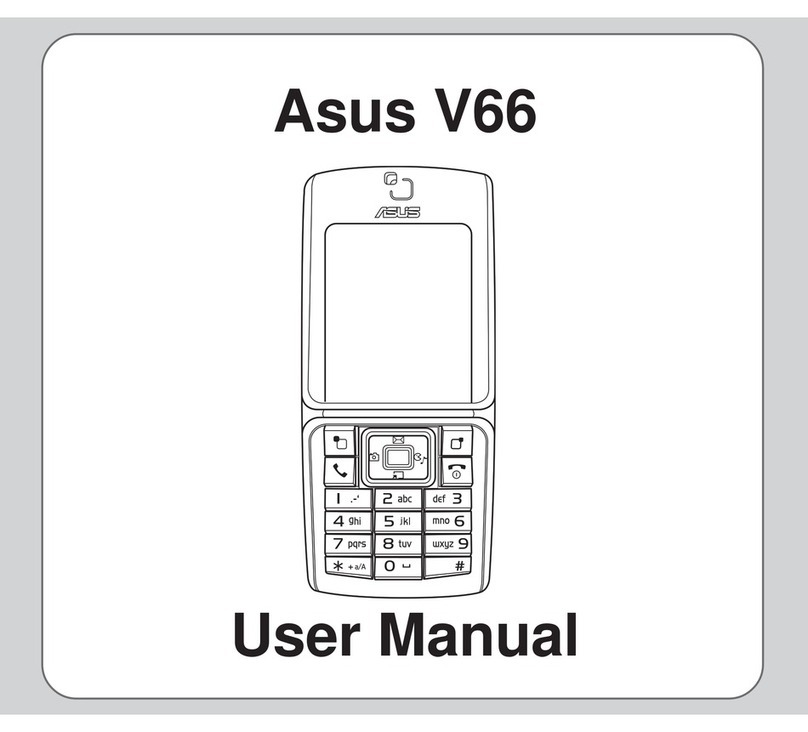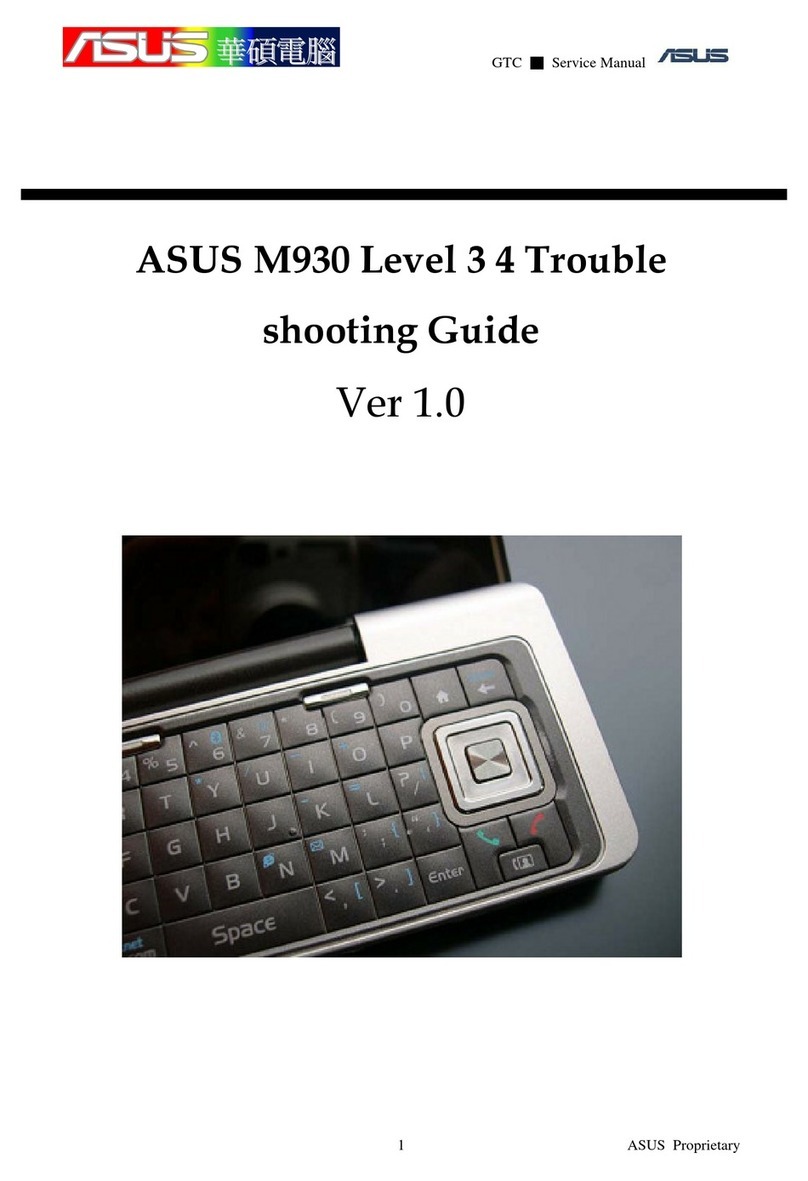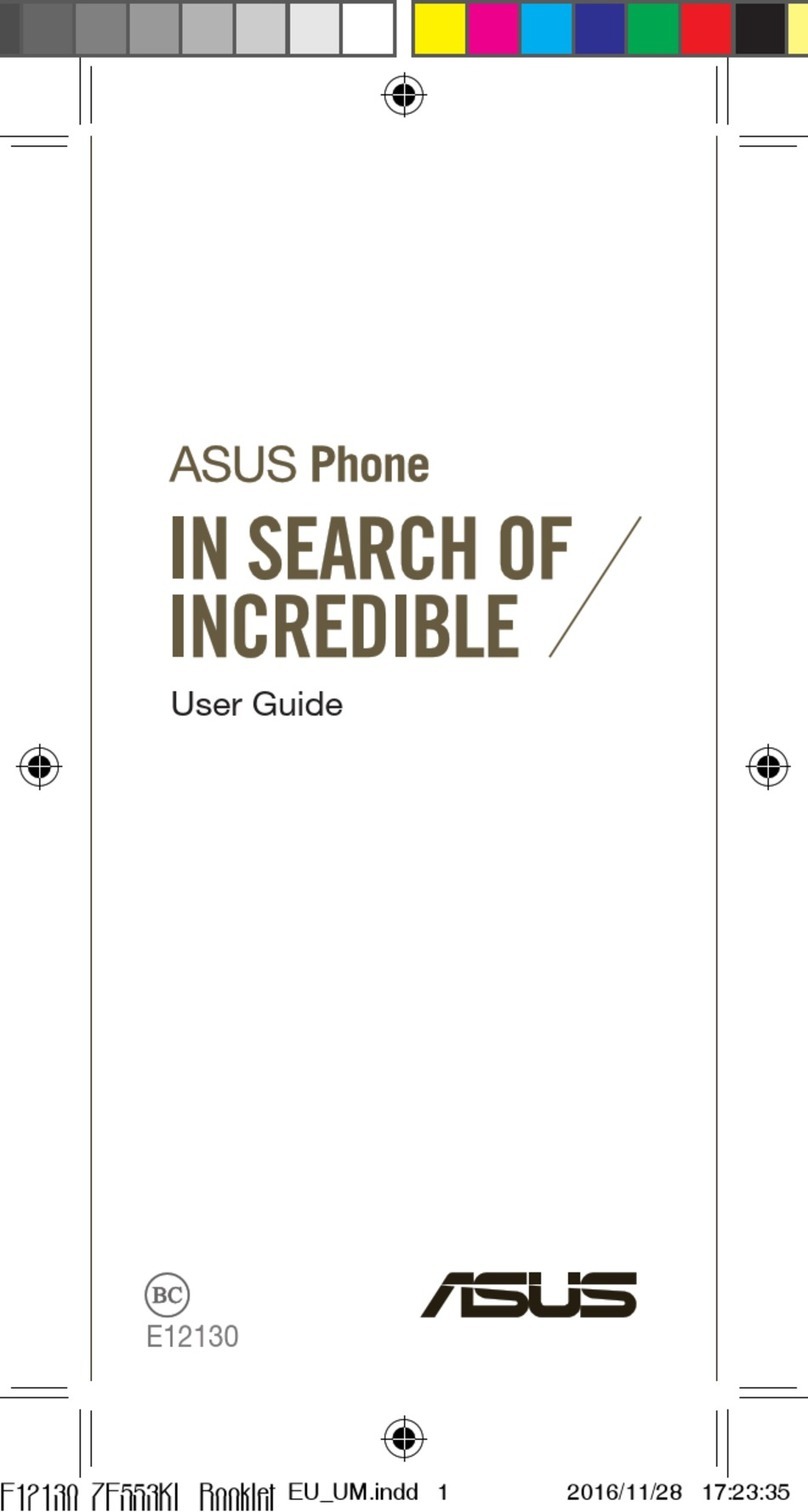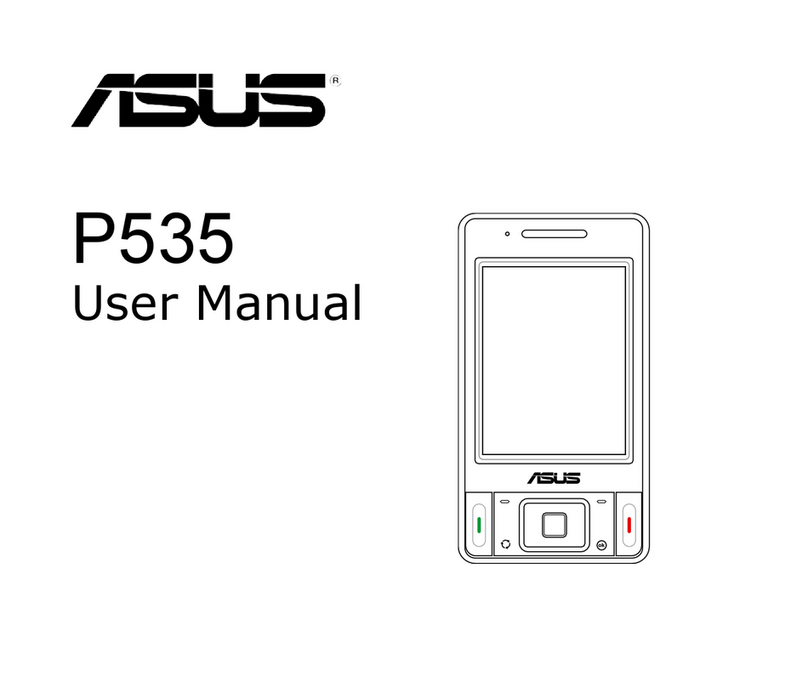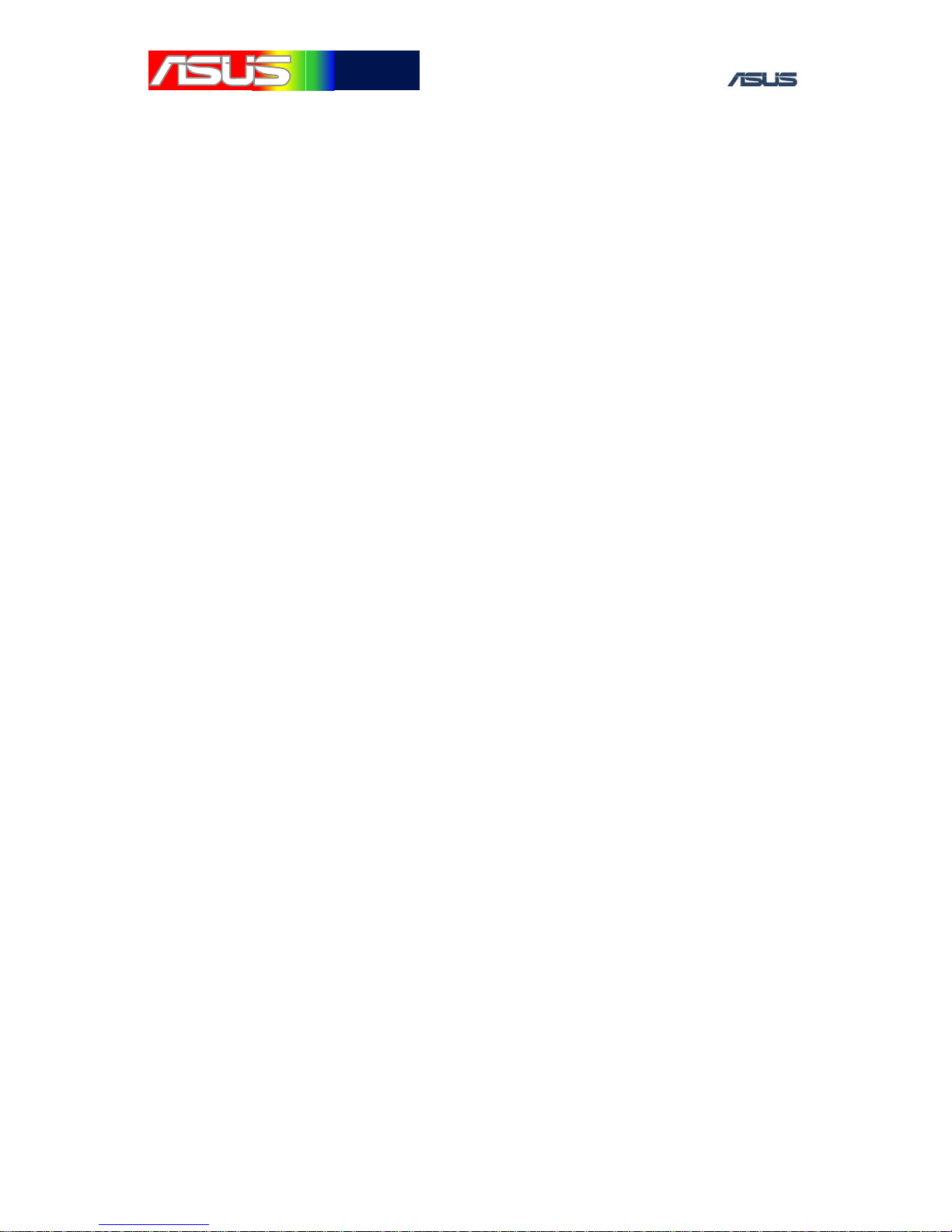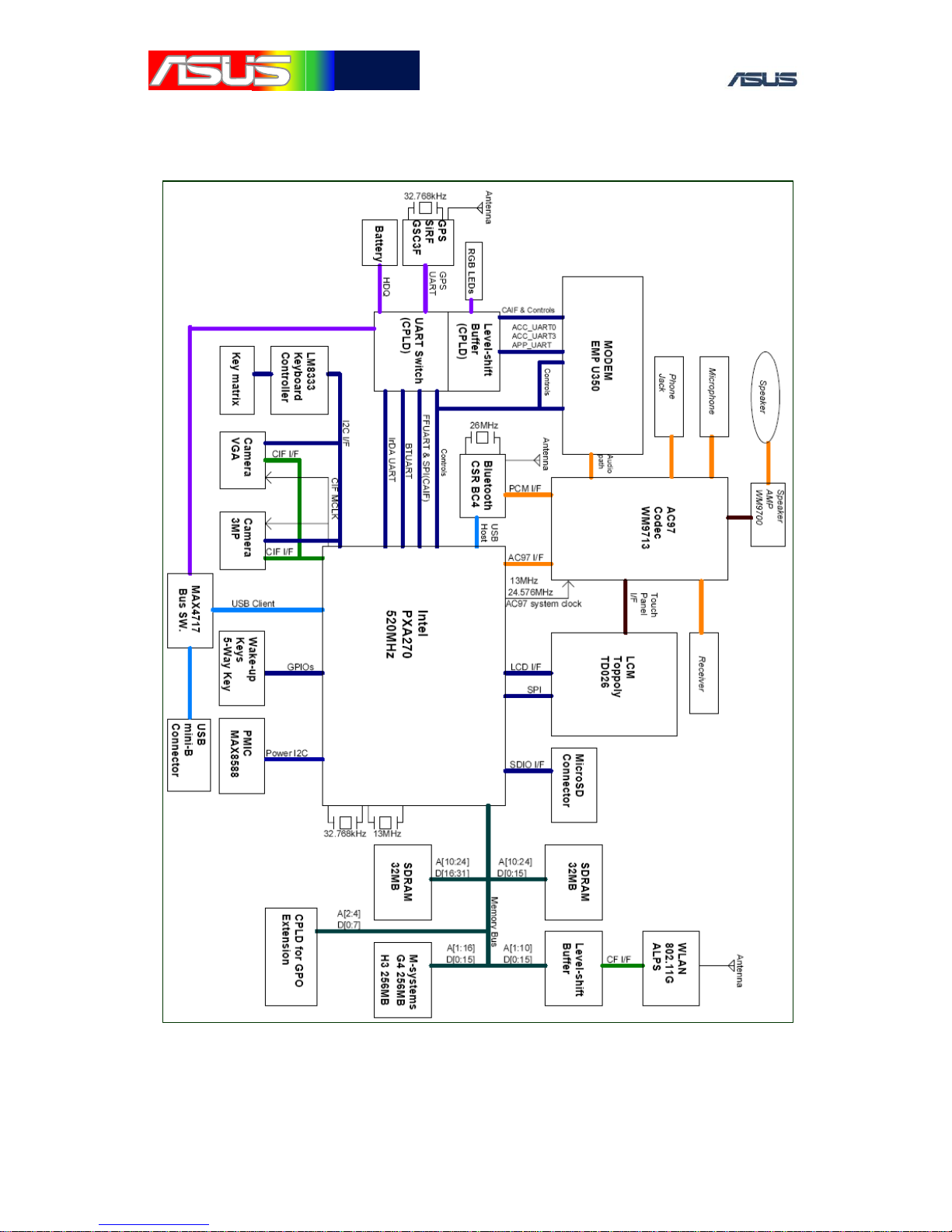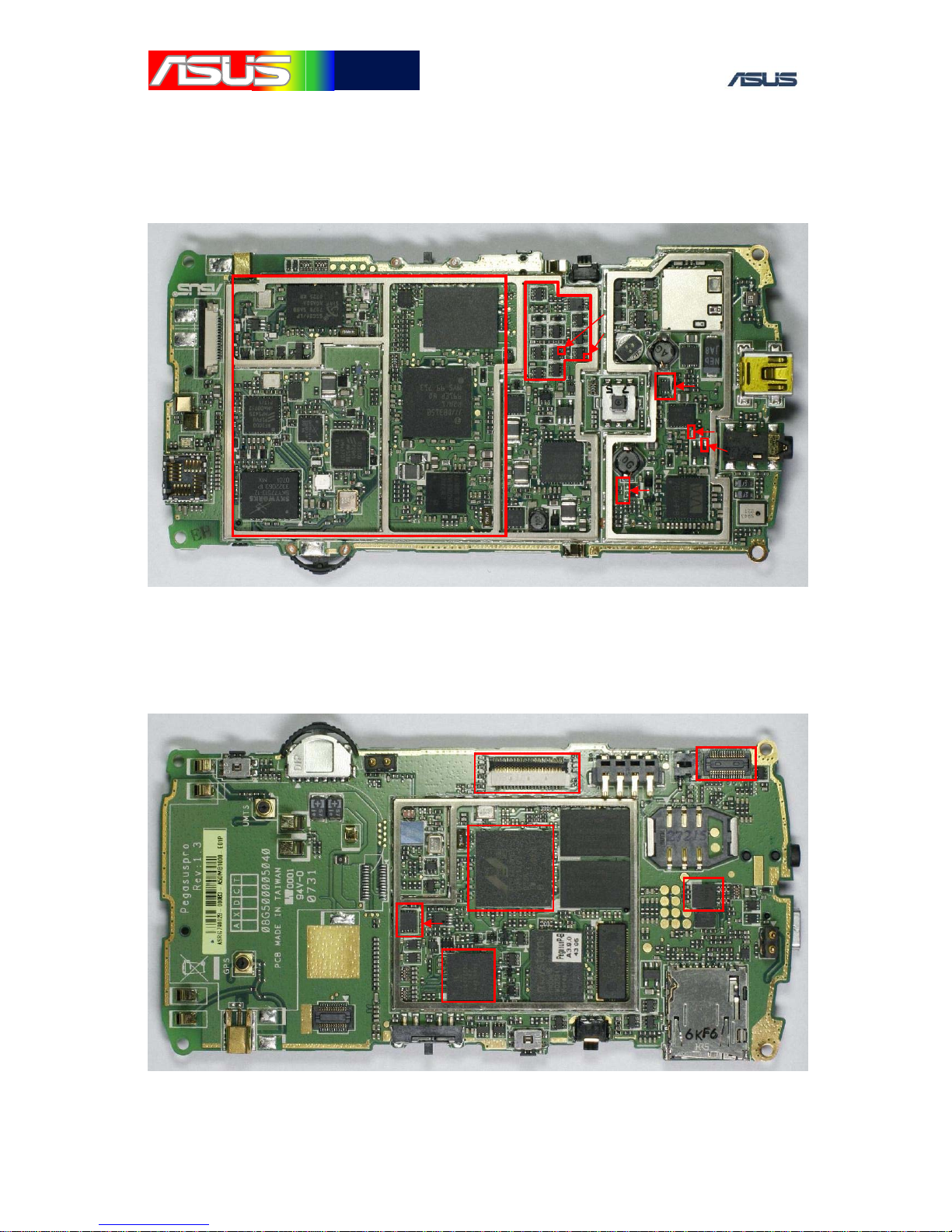GTC ■Service Manual
ASUS Proprietary2
華
華碩
碩電
電腦
腦
CONTENT
1.
PRODUCT GENERAL SPECIFICATION.............................................4
2.
BLOCK DIAGRAM...................................................................................6
3.
APPEARANCE...........................................................................................7
3.1 FRONT VIEW................................................................................................7
3.2 SIDE VIEW ...................................................................................................8
4.
PCB PLACEMENT....................................................................................9
4.1 MAIN BOARD TOP VIEW..............................................................................9
4.2 MAIN BOARD BOTTOM VIEW ......................................................................9
5.
EQUIPMENT LIST .................................................................................10
5.1
HARDWARE ..........................................................................................10
6.
TROUBLE SHOOTING CASE..............................................................12
6.1 SYSTEM CAN’T BOOT!................................................................................12
6.1.1 Power on sequence............................................................................12
6.1.2 CPU BGA ..........................................................................................13
6.1.3 NAND Flash ......................................................................................13
6.2 MMI TEST ITEM ........................................................................................14
6.2.1 Display Test.......................................................................................14
6.2.2 Vibrator Test......................................................................................15
6.2.3
RTC Test.............................................................................................15
6.2.4
Storage Test .......................................................................................15
6.2.5
Micro SD Test....................................................................................16
6.2.6
LED Test ............................................................................................16
6.2.7 Camera Test & VGA Camera............................................................18
6.2.8 Check SIM .........................................................................................20
6.2.9 Battery Test........................................................................................21
6.2.10 SDRAM Test ....................................................................................22
6.2.12 Turn On/Off Radio...........................................................................25
6.2.13 Version Check..................................................................................27
6.2.14 Keypad Test..................................................................................... 27
6.2.15 WiFi Board-Level Test ....................................................................29