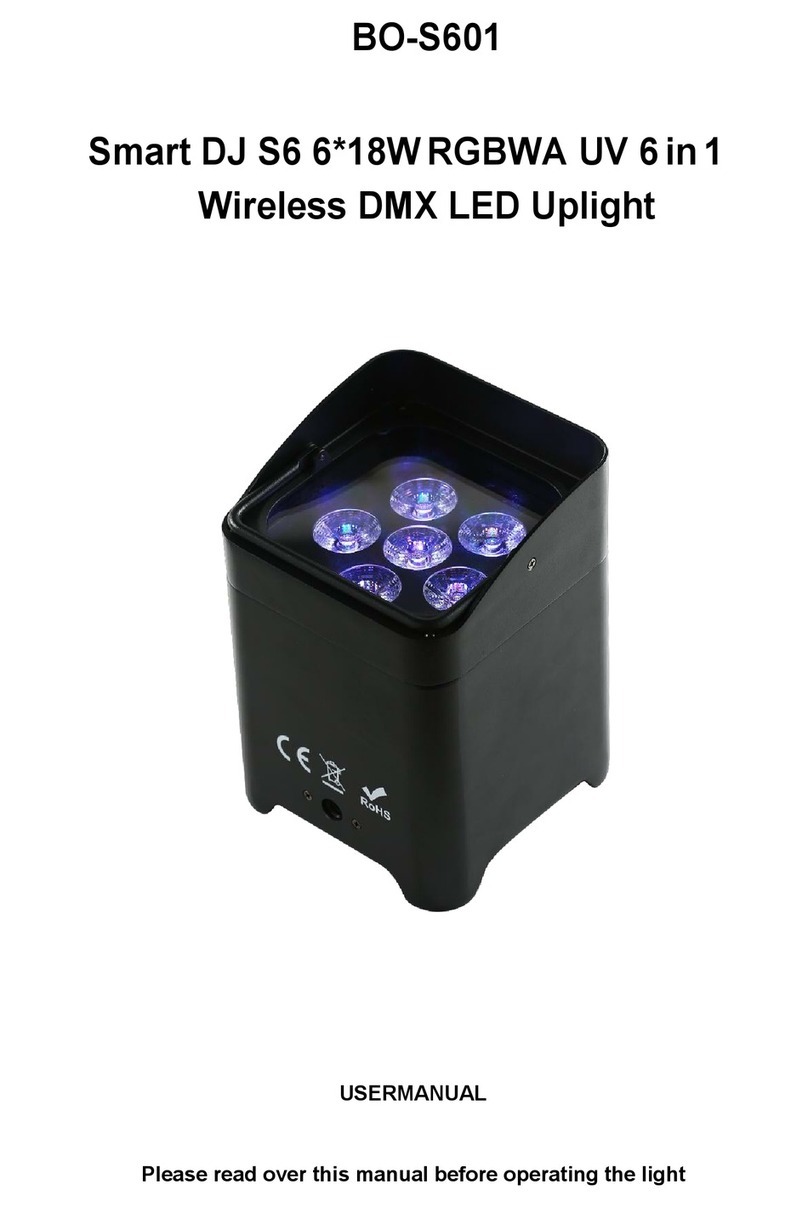BOTH LIGHTING S6mini User manual

BO-S611
S6mini 6*18w RGBWA+UV 6in1 mini Battery
LED Par Light with remote control
USERMANUAL
Please read over this manual before operating the light

Introduction
Unpacking: Thank you for purchasing this product, all products has been thoroughly tested and
has been shipped in perfect operating condition. Carefully check the shipping carton for damage
that may have occurred during shipping. If the carton appears to be damaged, carefully inspect
your fixture for any damage and be sure all accessories necessary to operate the unit has arrived
intact. In the case damage has been found or parts are missing, please contact the manufacturer
or your dealer for further instructions. Do not return this unit to your dealer without first contacting.
Introduction: The Light is a DMX intelligent and battery powered LED par light. This par light is
light weight and compact which makes it a great piece for mobile DJ‟s and clubs.
Warning! To prevent or reduce the risk of electrical shock or fire, do not expose this unit to rain
or moisture.
Caution! There are no user serviceable parts inside this unit. Do not attempt any repairs
yourself; doing so will void your manufactures warranty. In the unlikely event your unit
may require service please contact the manufacturer or your dealer.
PLEASE recycle the shipping carton whenever possible.
General Instructions
To optimize the performance of this product, please read these operating instructions carefully to
familiarize you with the basic operations of this unit. These instructions contain important safety
information regarding the use and maintenance of this unit. Please keep this manual with the unit,
for future reference.
Notice :please pay attention to ventilation, to prevent the battery
overheat cause burning When charging.

Specifications
●Voltage: AC110V-240V 50/60Hz
●Power consumption: 108W
●LED QTY: 6pcs*18W(6 IN 1) LED
●Lithium Battery:6600mAh
●LED Function: DMX512 wireless ,Sound,control,Automatic,Master/Slave
●Beam angel: 25°
●DMX Channel: 6/10CH(DMX channel mode selection)
●Display: LED function show
●Built-in wireless DMX receiver and battery with IR remote control
●Product size:130x130x122mm
●Net weight: 1.8KG
Charging
Tip for the battery and charge:
● The battery can last for 3 hours when all LEDs on after full charge , and can last
for more than 6-7 hours on auto running mode. Up to 13 Hours with one color diode on.
Results will vary based on brightness of LEDs
● It is suggested to charge the battery for at least 4 hours, which will extend the life span of the
battery.
Most important: FIRST CHARGE THE FIXTURES FOR 6-7Hours on the First
Charge before use. Plug in Power cord. Turn off Power Switch and Turn off
other switch to charge.

Functions
1.LED screen
2.Wireless DMX frequency set button and
LED indicator
3.Battery level LED indicators
4.Controls: Menu - Press repeatedly to see
mode options
Up - Scroll up through settings
Down - Scroll down through settings
Enter - Enter submenu
5.Kickstand
6.DMX in/DMX out
7.Power in
8.Power on/off
9.Mounting bracket hole

LED Display
(after all functions are selected, press enter key to confirm)
No.
Display
Function
1
D001
10 channel address code, (001 -- 512)
Up,down key plus or minus the address code value
2
A001
6 channel address code, (001 -- 512) master-slave
mode
Up,down key plus or minus the address code value
3
L-OF
Master/slave switch, (OF/on, default L-OF slave), B, C
key switch
4
CO01
Static color (1-32)
Up,down key plus or minus the address code value
5
CC 01
7 Colors jump change, (01 -- 99)
Up,down key to modify the jump speed
6
CP 01
7 Colors gradient, (01 -- 99)
Up,down key to modify pulse change, gradient speed
7
DE 01
7 Colors pulse changes, (01 -- 99)
Up,down key modification combination change speed
8
SS 01
Stroboscopic Settings, (01-99)
Up,down key modification combination change speed
9
BEBE
7 colors sound active
10
R255
Red colors,(000—255)
Up,down key to adjust dimming
11
G255
Green colors,(000—255)
Up,down key to adjust dimming
12
B255
Blue colors,(000—255)
Up,down key to adjust dimming
13
W255
White colors,(000—255)
Up,down key to adjust dimming
14
Y255
Amber colors,(000—255)
Up,down key to adjust dimming
15
G ON
Wireless DMX512(ON/OF)
Up,down key toggle switch

Wireless Link Function
Setting Wireless Frequency Groups
The s6 mini features has seven individual 2.4ghz groups so you can organize your fixtures. Each
group is represented by a color, Use the wireless frequency set button to select any one of the
seven available group colors. Make sure all the other fixtures within that group are set to the same
group color.
Master/Slave Mode
1. Connect to power source and turn on all fixtures.
2. Connect all fixtures wirelessly or via the DMX IN/DMX OUT ports. If connecting wirelessly, make
sure that all fixtures are set to the same frequency group. See the "Setting Wireless Frequency
Groups” section above.
3. Set all fixtures to DMX mode A001 (6CH) or D001 (10CH) on the panel display.
4. Set one fixture to be the master, L-on. Set all other fixtures to slave mode, L-of.
DMX Mode
The s6 mini can be controlled via any DMX Controller. You can either Link the light to your DMX
Controller with a DMX cable or utilize the Wireless DMX function if your Controller is capable. From
your DMX controller you can change the color, control different modes, create scenes, and program
chases. You can also daisy chain multiple units of s6 mini together via DMX Cables, or Wireless
DMX. The Fixture uses either 6 or 10 channels depending what DMX mode you are in.
DMX Channels
To set the DMX starting channel address press the MENU button until you see d001 (10 channel
mode) or A001 (6 channel mode). Now use the UP and DOWN buttons to select the desired setting.
Press the ENTER button to save your selection.

DMX Channel Functions
When using a DMX controller, use the chart below to reference each channel’s function.
Channel
6Channel mode
10 Channel mode
CH1
0 Off,1-255 Red Dimmer
0 Off,1-255 Total Dimmer
CH2
0 Off,1-255 Green
Dimmer
0 Off,1-255 Red Dimmer
CH3
0 Off,
1-255 Blue Dimmer
0 Off,1-255 Green Dimmer
CH4
0 Off,1-255 White
Dimmer
0 Off,1-255 Blue Dimmer
CH5
0 Off,1-255 Amber
Dimmer
0 Off,1-255 White Dimmer
CH6
0 Off,1-255 Purple
Dimmer
0 Off,1-255 Amber Dimmer
CH7
0 Off,1-255 Purple Dimmer,
CH8
0-255, strobe,R, G, B, W, Y, P total strobe,
from slow to fast
CH9
Function selection:
0--50: Empty
51--100: Jumping;
101--150: Gradient;
151--200: Pulse change;
201--255: voice control;
CH10
Functional speed, from slow to fast

Infrared remote control functions:
1, dimming up button
2, dimming down button
3, OFF closed light pause
4, ON light running
5, R, G, B, W, A, UV keys are 6 kinds of monochrome, up and down keys monotone light
6, 9 numeric keys for 9 static colors (AC 1...AC 9)
7, 0 key is a variety of color mixing keys, up and down keys to adjust 32 kinds of static
color mixing
8, AUTO button is the color jump function, the up and down keys adjust the speed
9, STROBE button is 6 kinds of monochrome strobe + white full strobe function, up and
down keys to adjust the speed
10, FADE key is the color mutation function, the up and down keys adjust the speed
11, SOUND button is the voice control function, up and down keys to adjust the voice
control mode 1, mode 2, mode 3, mode 4
This manual suits for next models
1
Table of contents
Other BOTH LIGHTING Dj Equipment manuals