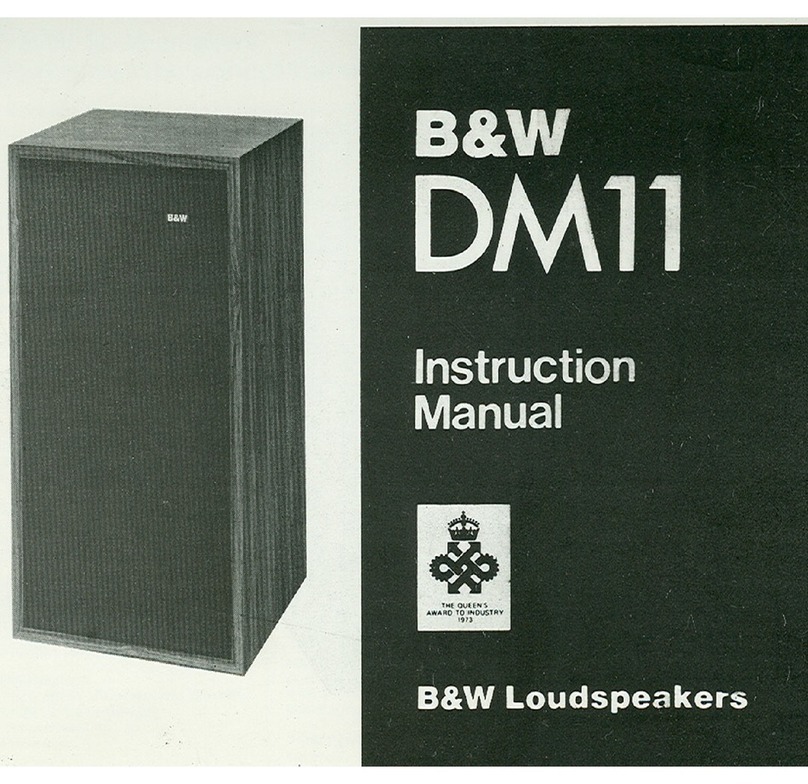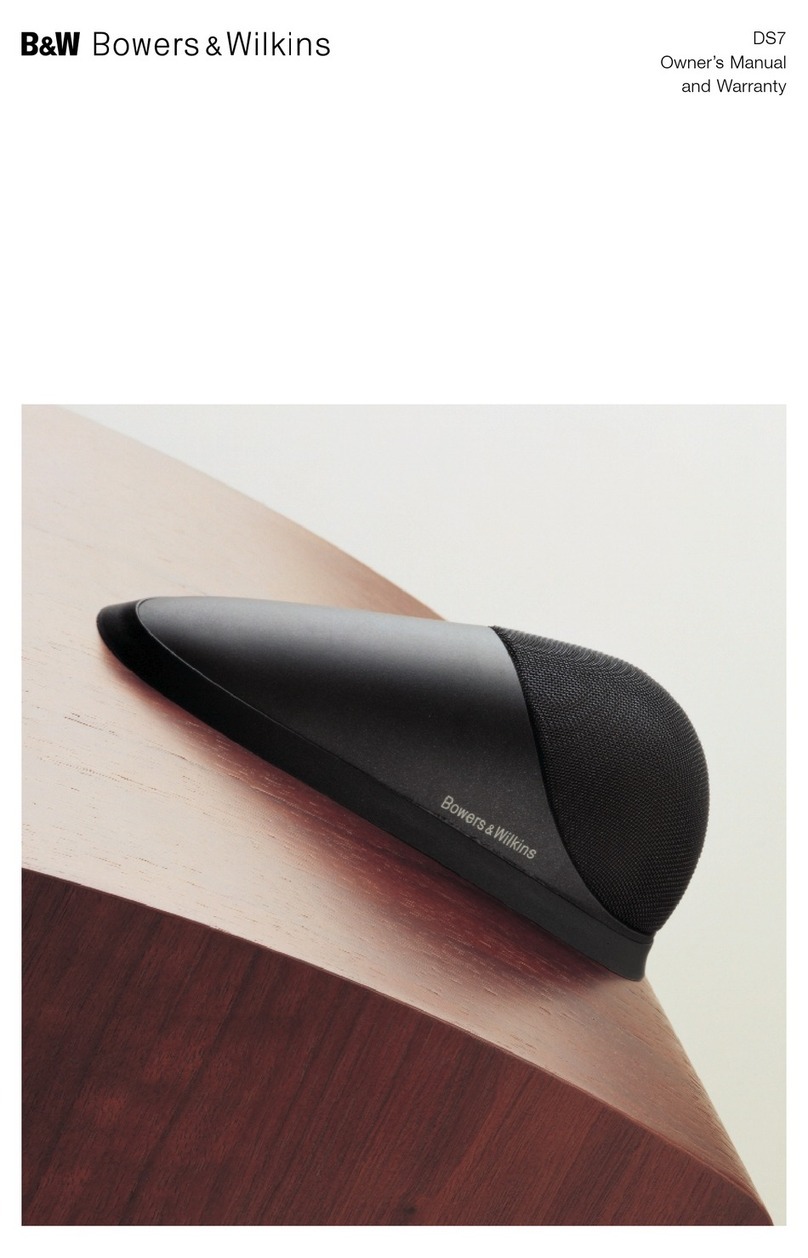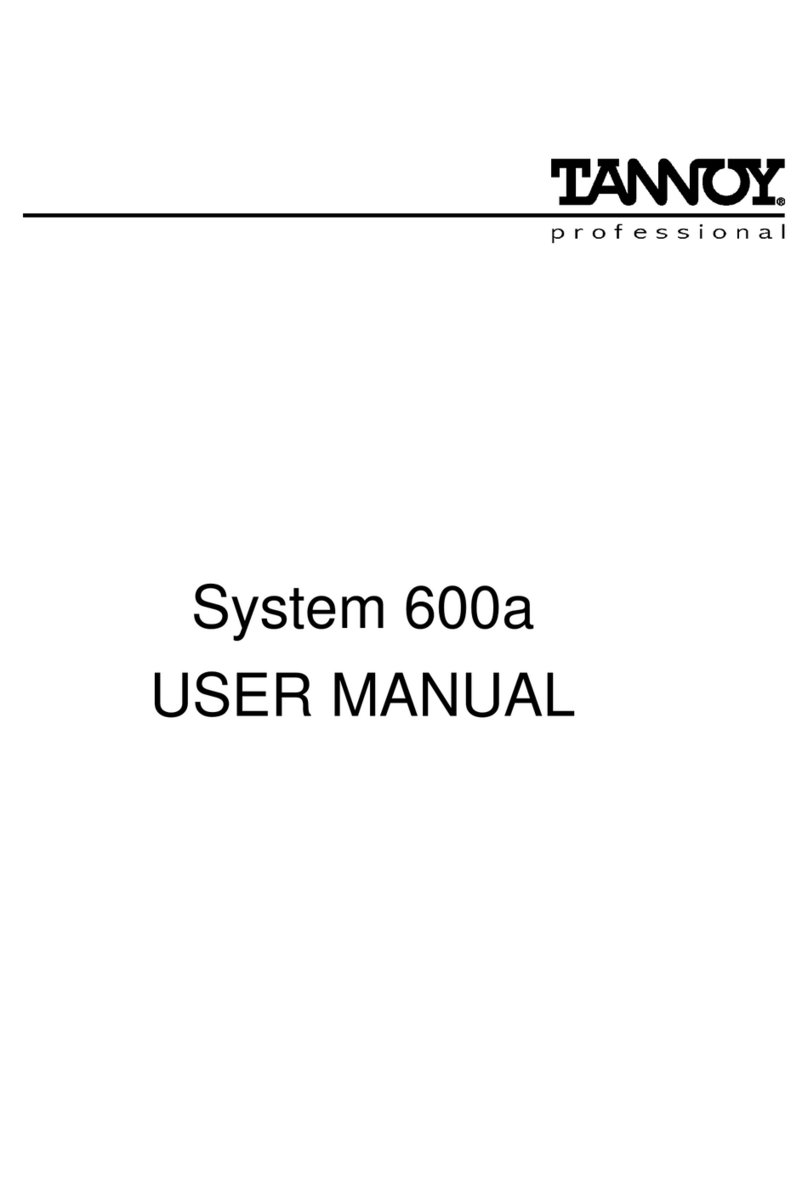Bowers & Wilkins 700 3 Series User manual
Other Bowers & Wilkins Speakers manuals

Bowers & Wilkins
Bowers & Wilkins 685 User manual

Bowers & Wilkins
Bowers & Wilkins ACM 60 Quick start guide
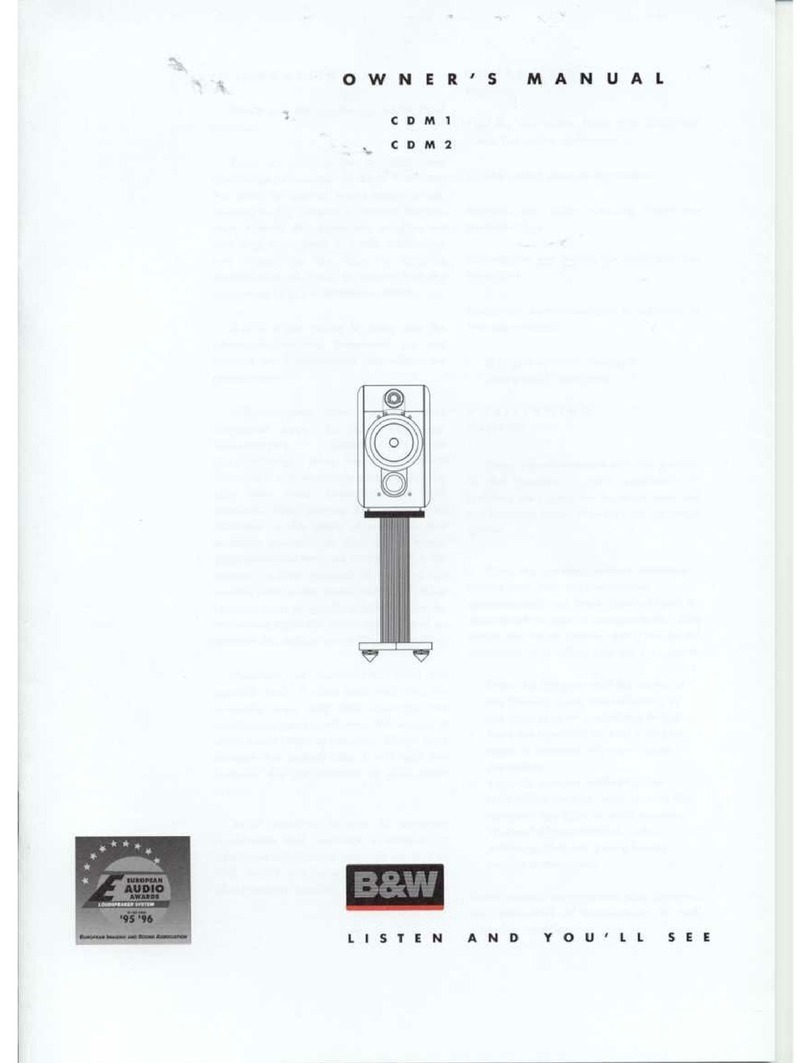
Bowers & Wilkins
Bowers & Wilkins CDM1 User manual

Bowers & Wilkins
Bowers & Wilkins DM 602.5 S3 User manual
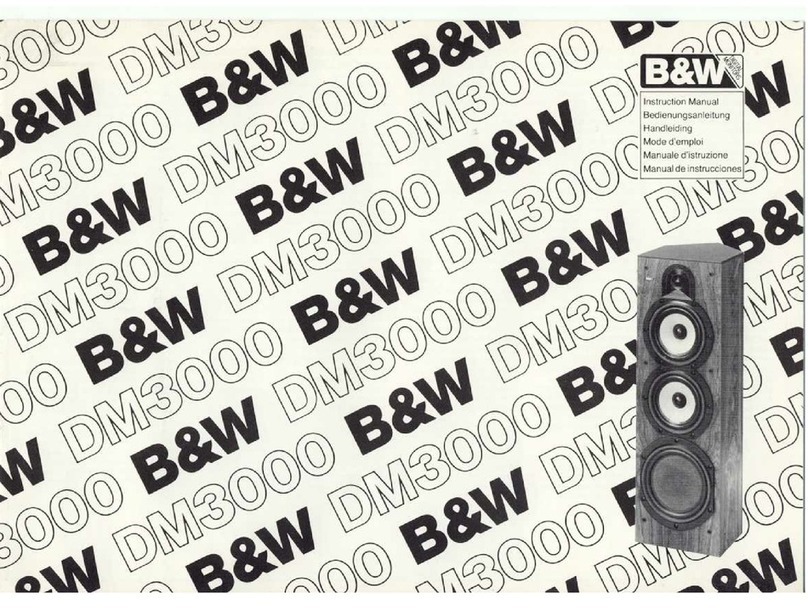
Bowers & Wilkins
Bowers & Wilkins DM3000 User manual
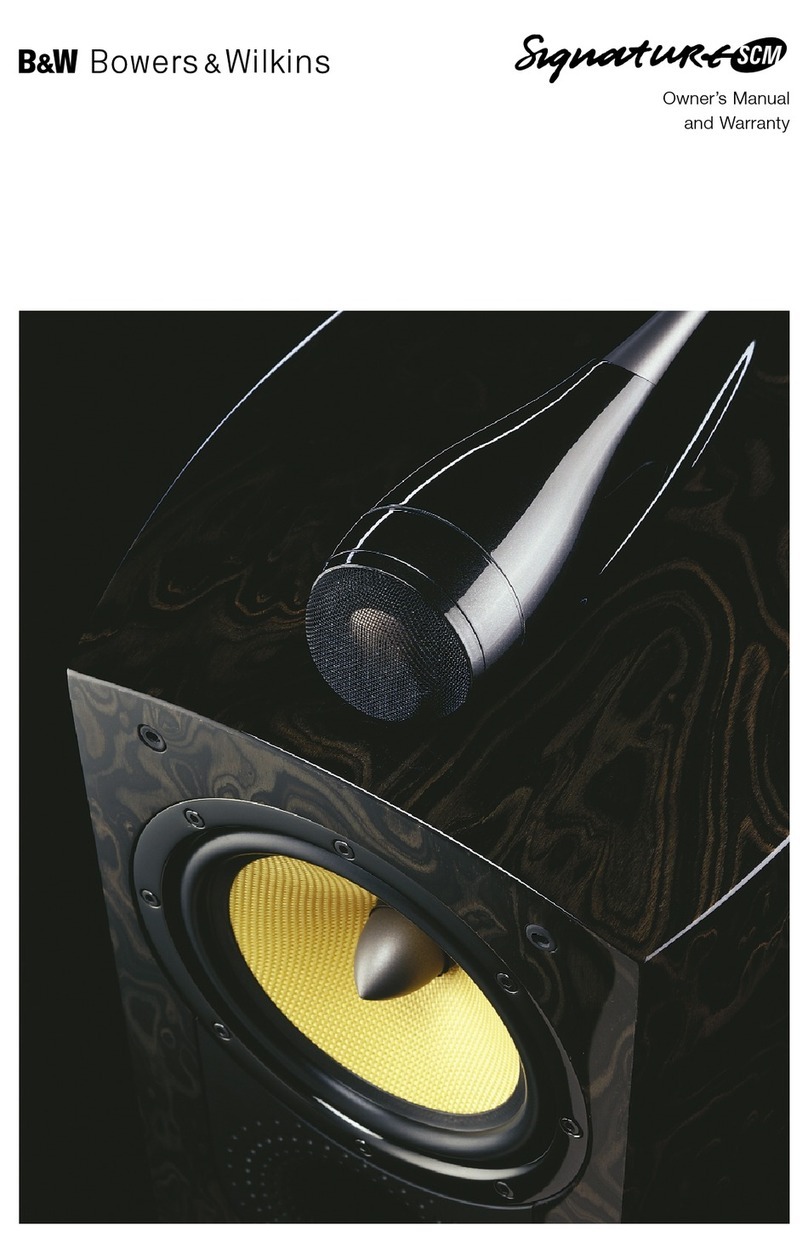
Bowers & Wilkins
Bowers & Wilkins Signature SCM Instruction Manual

Bowers & Wilkins
Bowers & Wilkins Formation Wedge User manual

Bowers & Wilkins
Bowers & Wilkins Signature 8NT User manual
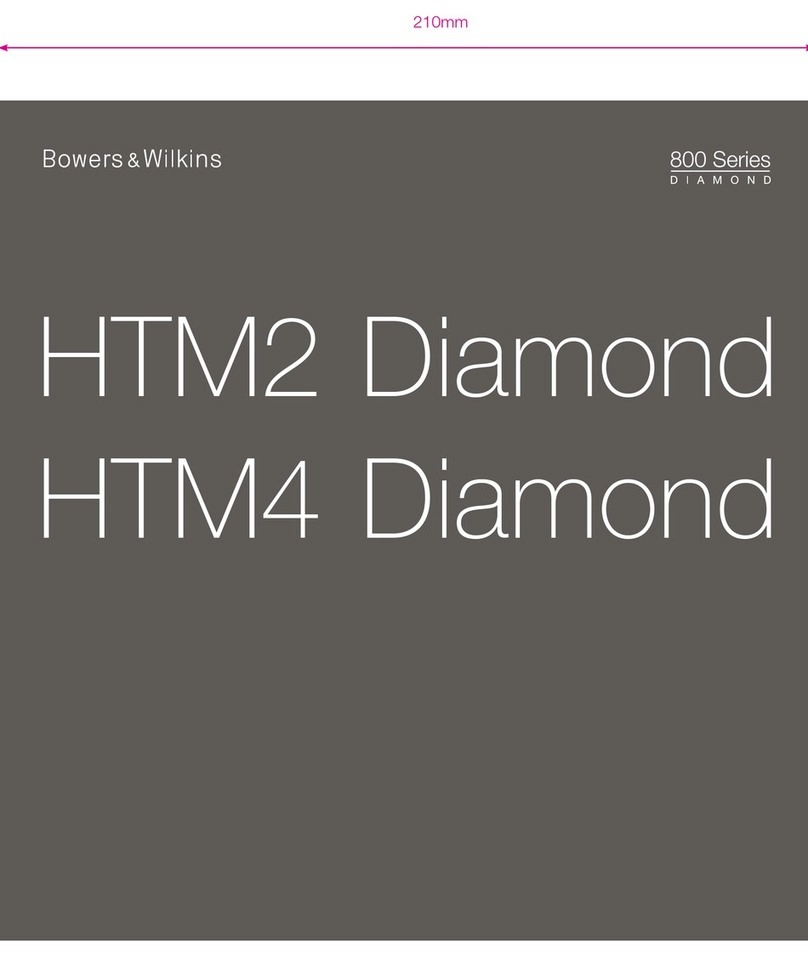
Bowers & Wilkins
Bowers & Wilkins HTM2 DIAMOND User manual

Bowers & Wilkins
Bowers & Wilkins CCM817 User manual
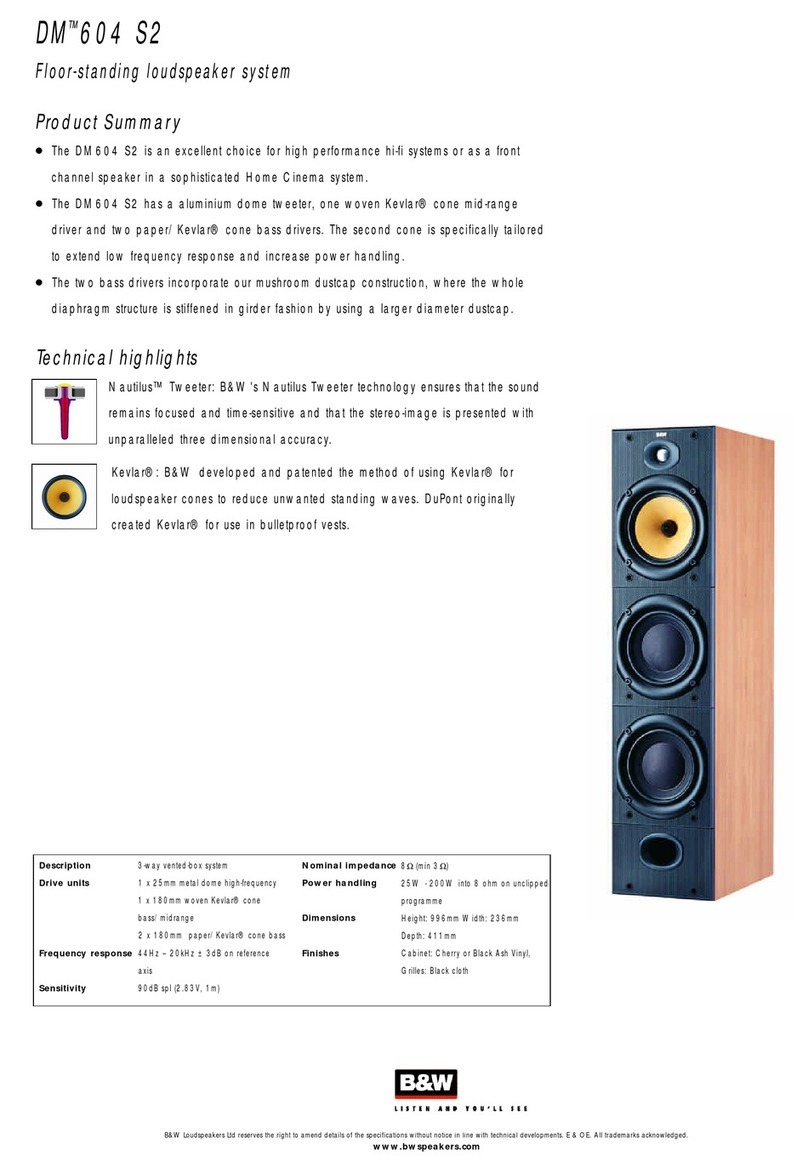
Bowers & Wilkins
Bowers & Wilkins DM 604 S2 User manual

Bowers & Wilkins
Bowers & Wilkins CCM818 User manual
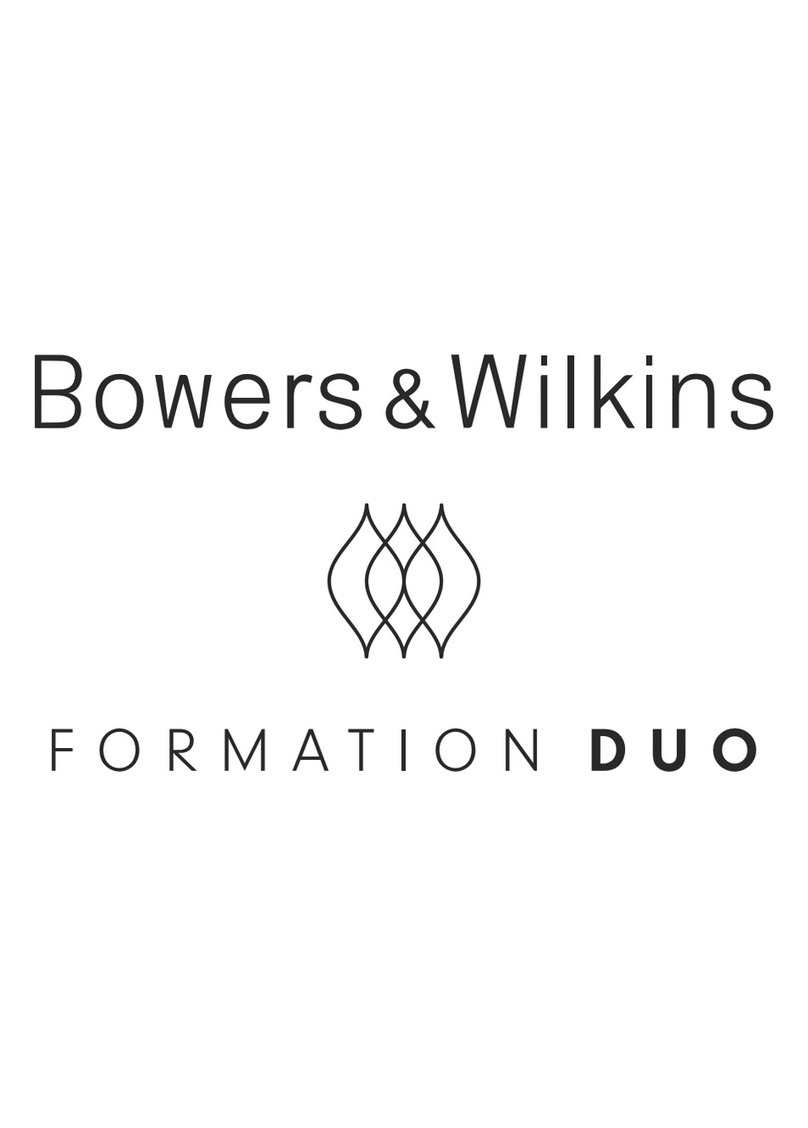
Bowers & Wilkins
Bowers & Wilkins Formation Bass User manual

Bowers & Wilkins
Bowers & Wilkins Z2 User manual

Bowers & Wilkins
Bowers & Wilkins DS6 S3 Guide

Bowers & Wilkins
Bowers & Wilkins CM1 User manual

Bowers & Wilkins
Bowers & Wilkins CWM6 User manual

Bowers & Wilkins
Bowers & Wilkins 704 S2 User manual
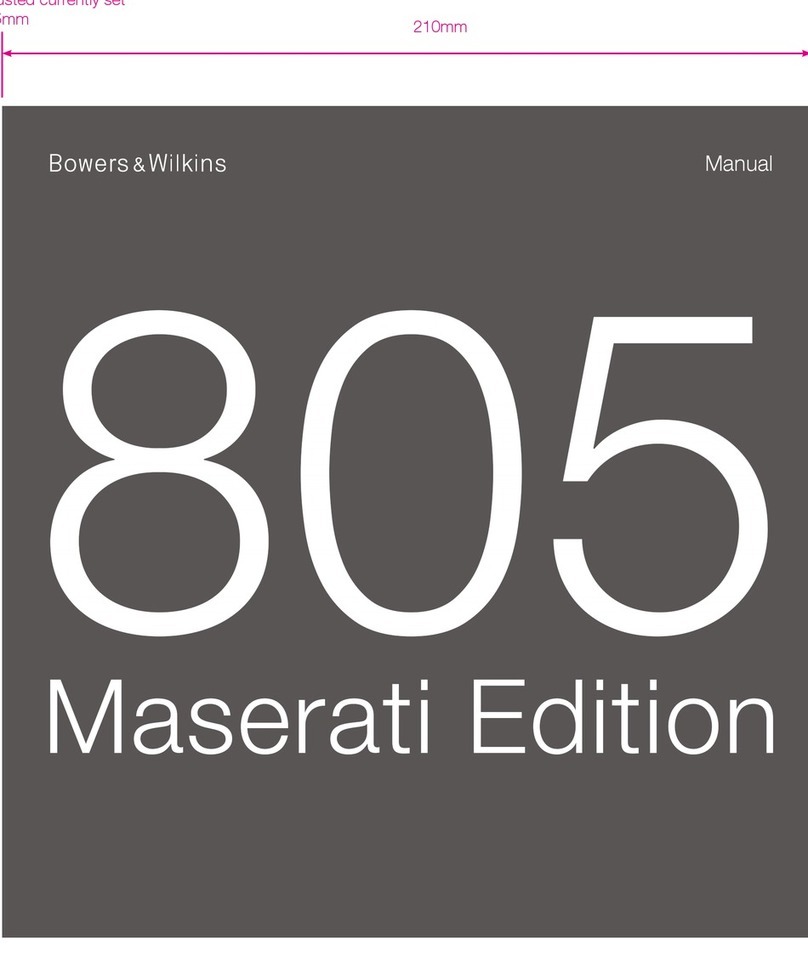
Bowers & Wilkins
Bowers & Wilkins Loudspeaker Signature 805 User manual

Bowers & Wilkins
Bowers & Wilkins LCR60 S3 Guide