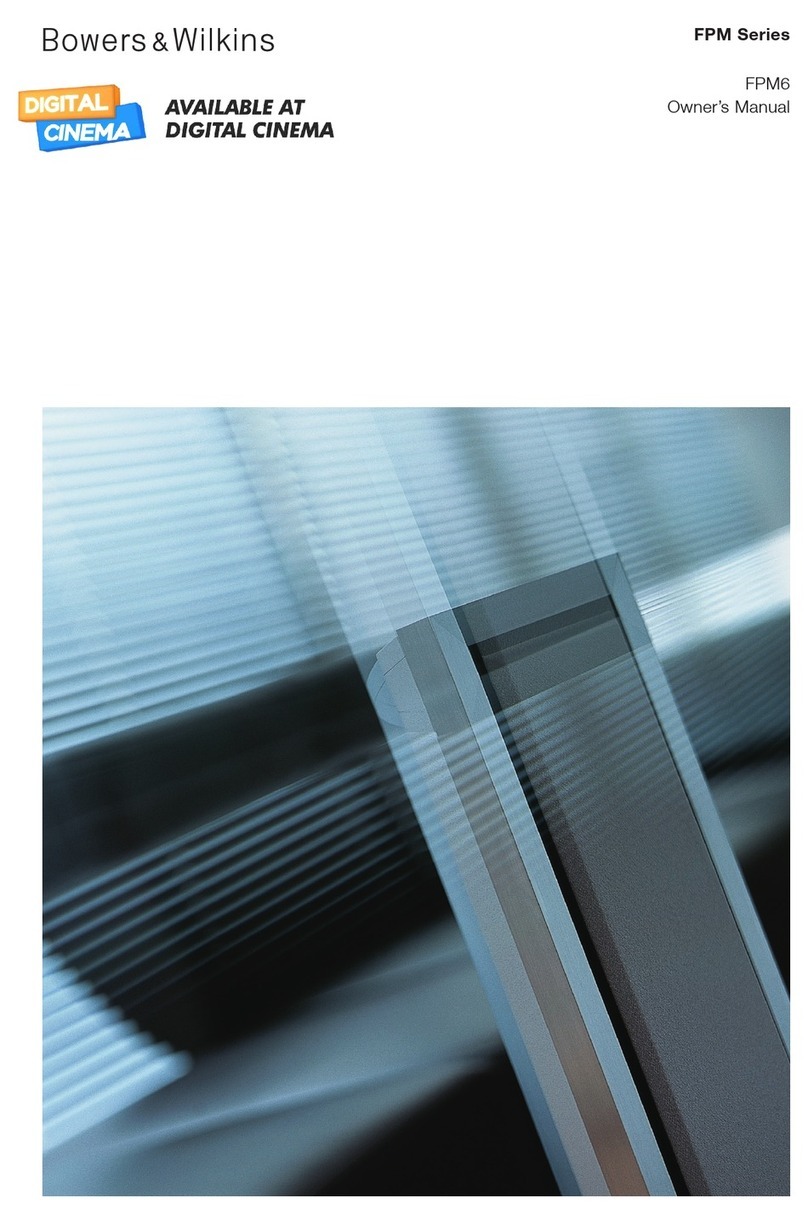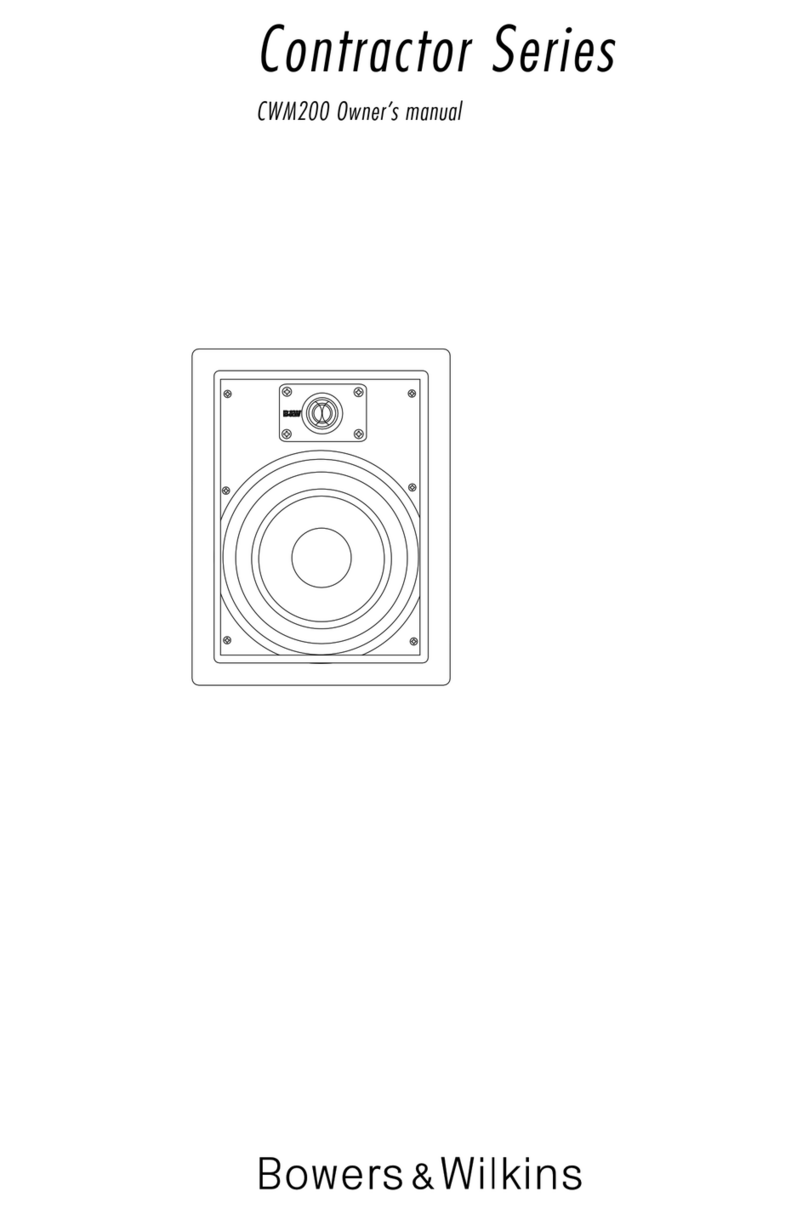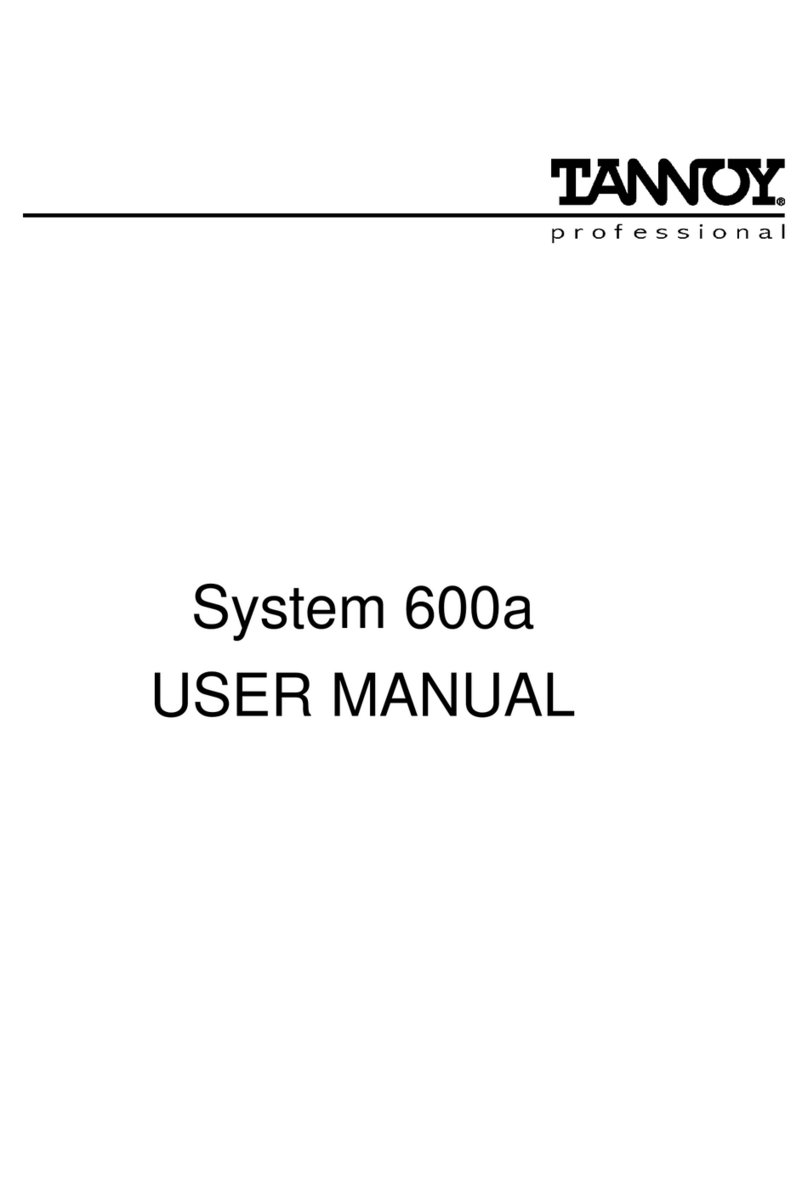Bowers & Wilkins HTM6 S2 Anniversary Edition User manual
Other Bowers & Wilkins Speakers manuals

Bowers & Wilkins
Bowers & Wilkins 600 User manual
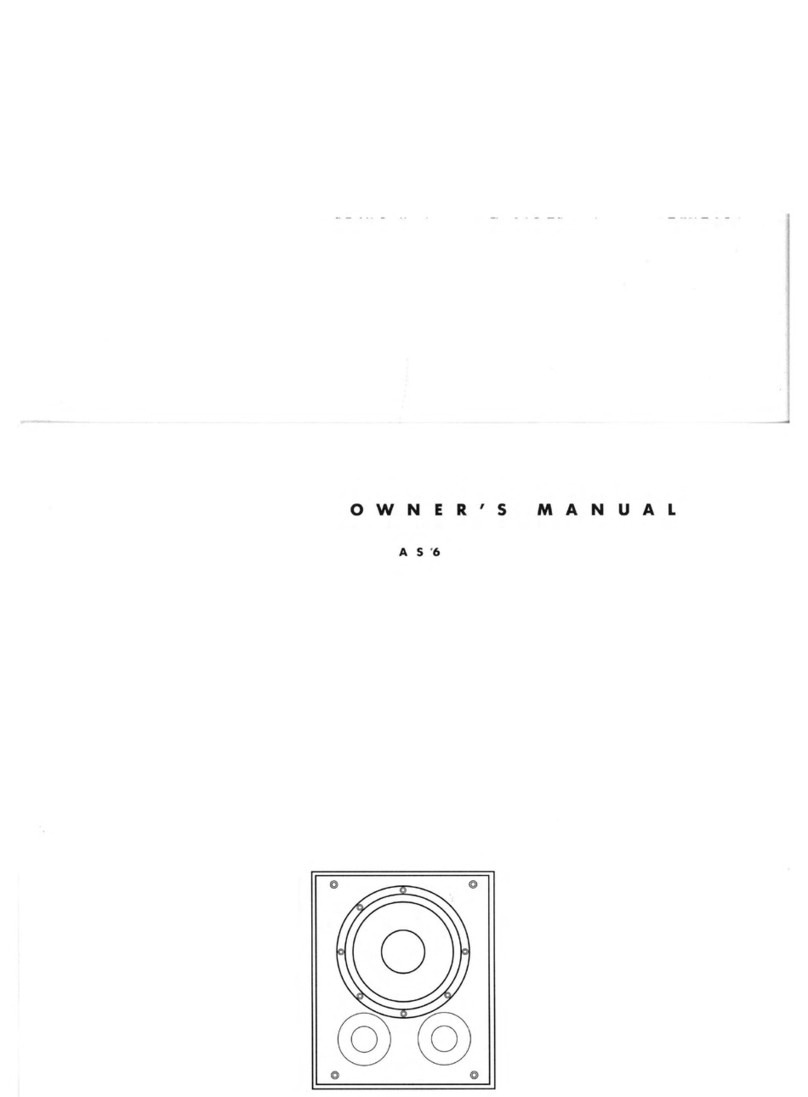
Bowers & Wilkins
Bowers & Wilkins Active Subwoofer AS6 User manual
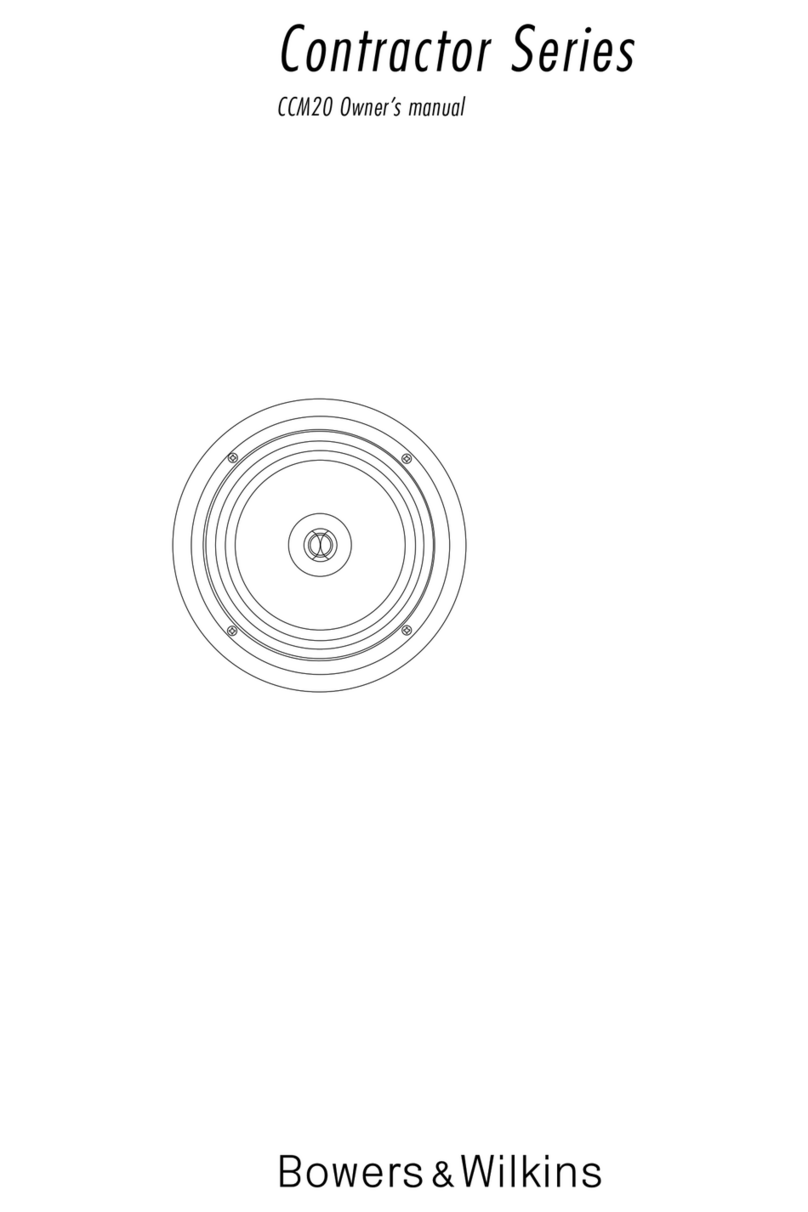
Bowers & Wilkins
Bowers & Wilkins CCM20 User manual
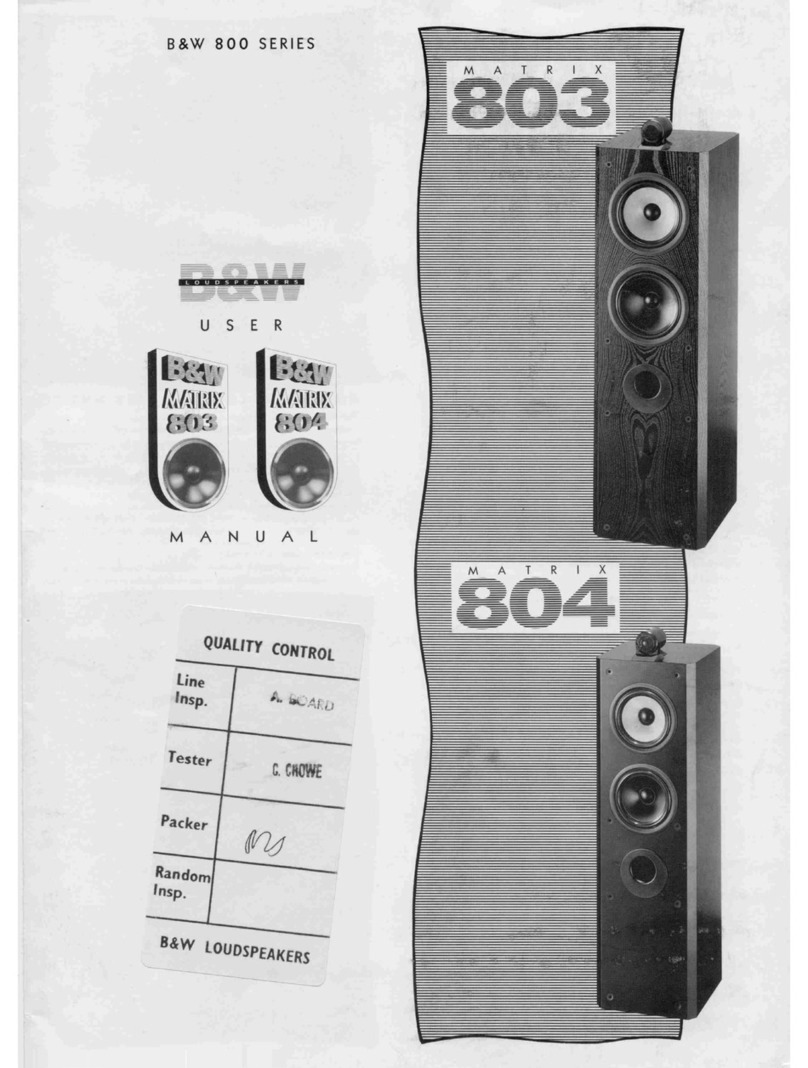
Bowers & Wilkins
Bowers & Wilkins 803 User manual

Bowers & Wilkins
Bowers & Wilkins CCM362 User manual

Bowers & Wilkins
Bowers & Wilkins HTM81 D4 User manual

Bowers & Wilkins
Bowers & Wilkins CWM8.3 User manual
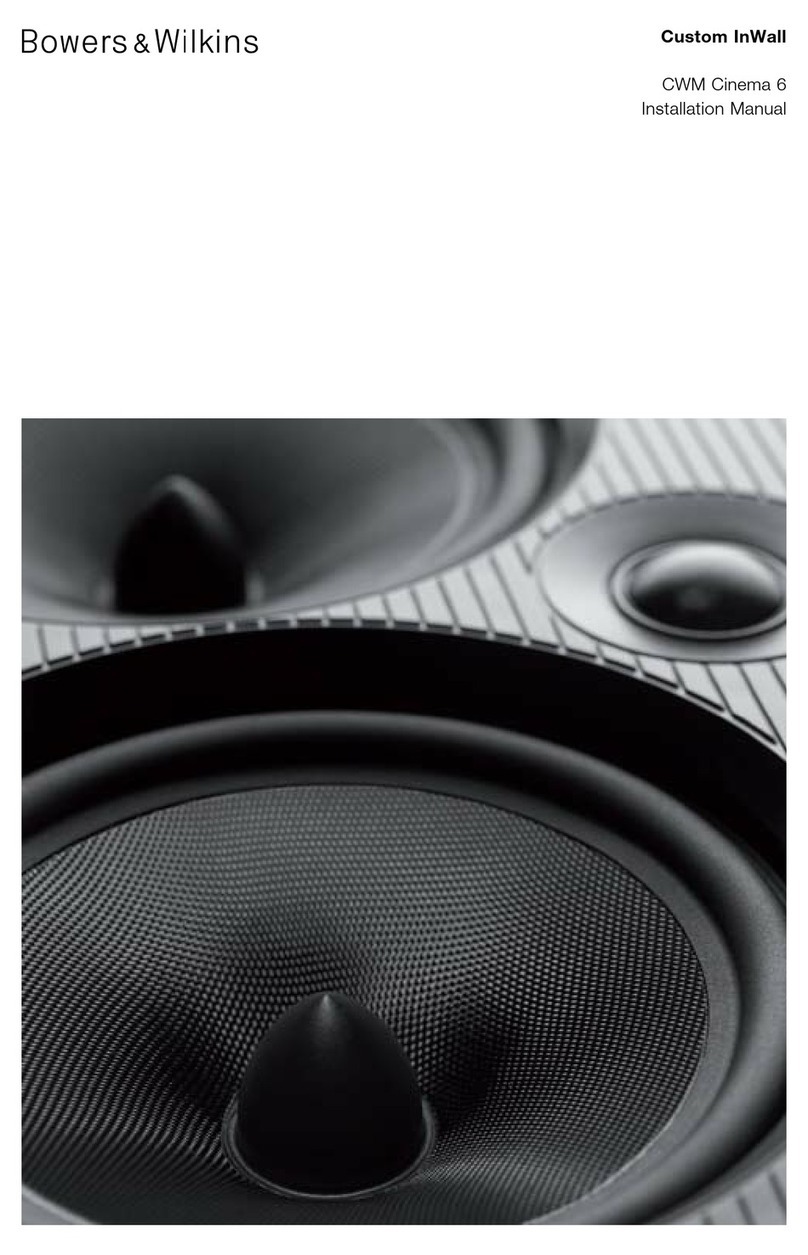
Bowers & Wilkins
Bowers & Wilkins CWM Cinema 6 User manual

Bowers & Wilkins
Bowers & Wilkins Panorama 2 User manual

Bowers & Wilkins
Bowers & Wilkins CCM616 Guide

Bowers & Wilkins
Bowers & Wilkins CM8 S2 User manual

Bowers & Wilkins
Bowers & Wilkins Speaker Supplement

Bowers & Wilkins
Bowers & Wilkins Zeppelin Air User manual
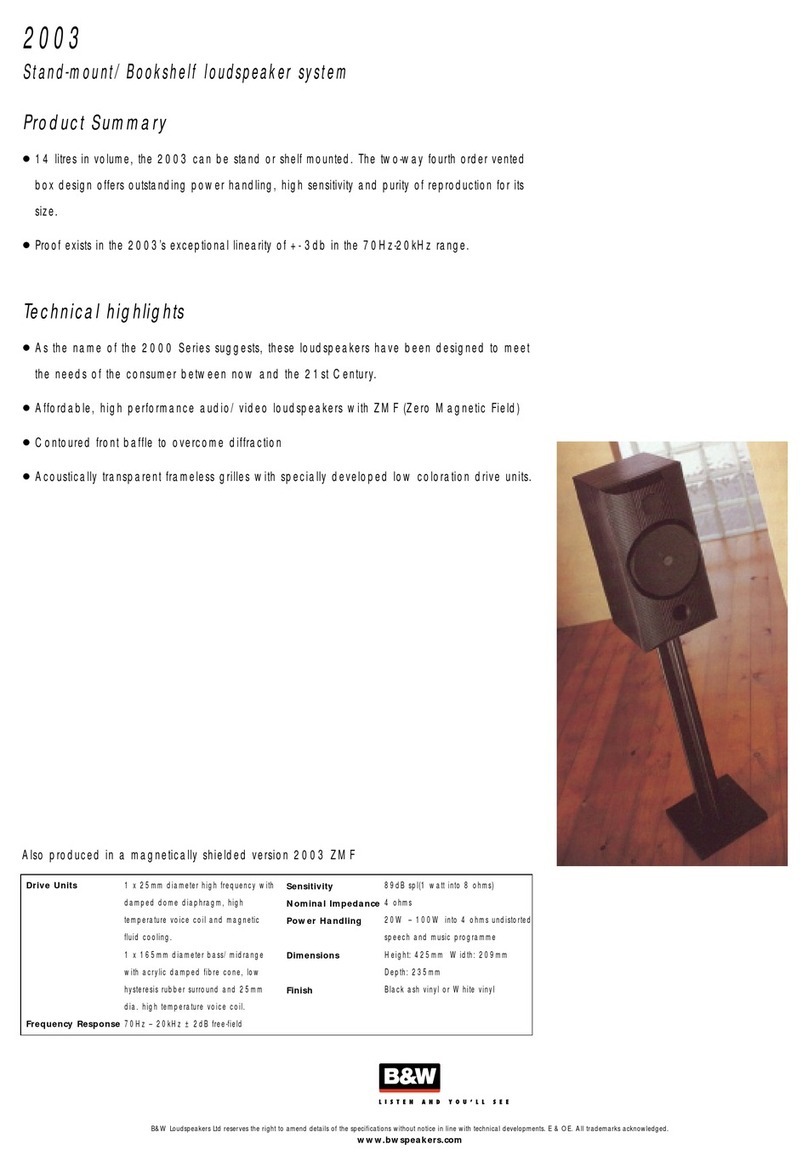
Bowers & Wilkins
Bowers & Wilkins 2000 Series User manual

Bowers & Wilkins
Bowers & Wilkins WM4 User manual

Bowers & Wilkins
Bowers & Wilkins Formation Wedge User manual

Bowers & Wilkins
Bowers & Wilkins Subwoofer ASWCM User manual

Bowers & Wilkins
Bowers & Wilkins 600 Series2 User manual
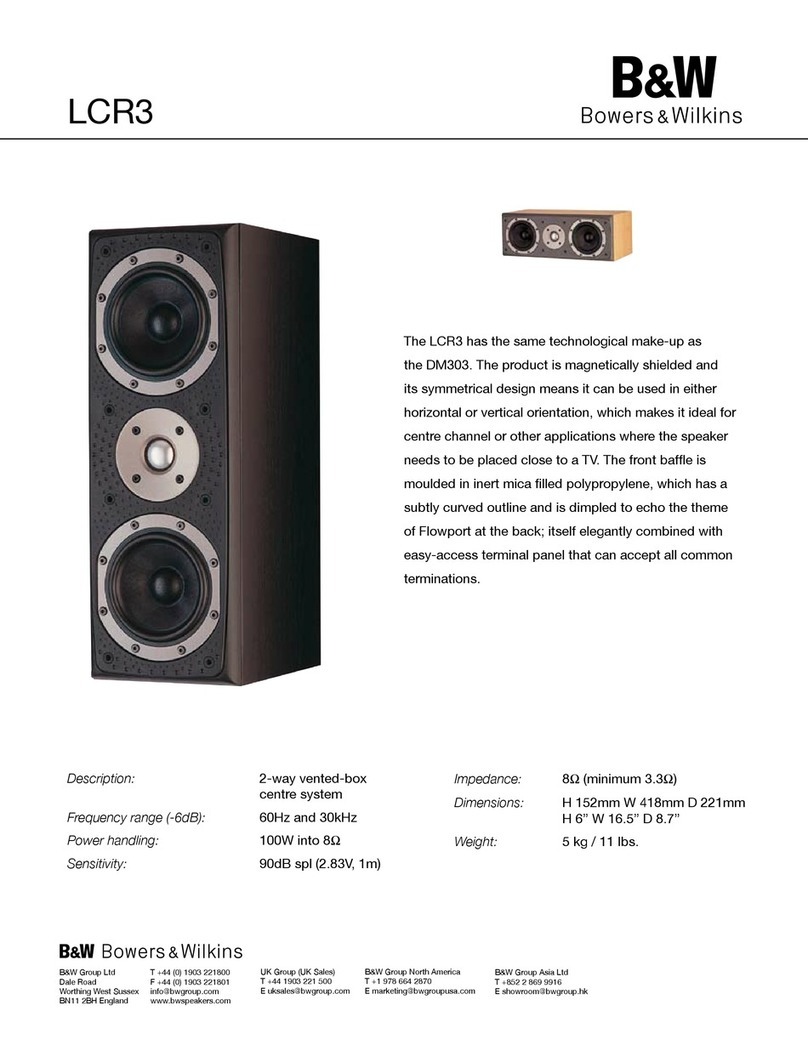
Bowers & Wilkins
Bowers & Wilkins LCR3 User manual

Bowers & Wilkins
Bowers & Wilkins 704 S2 User manual