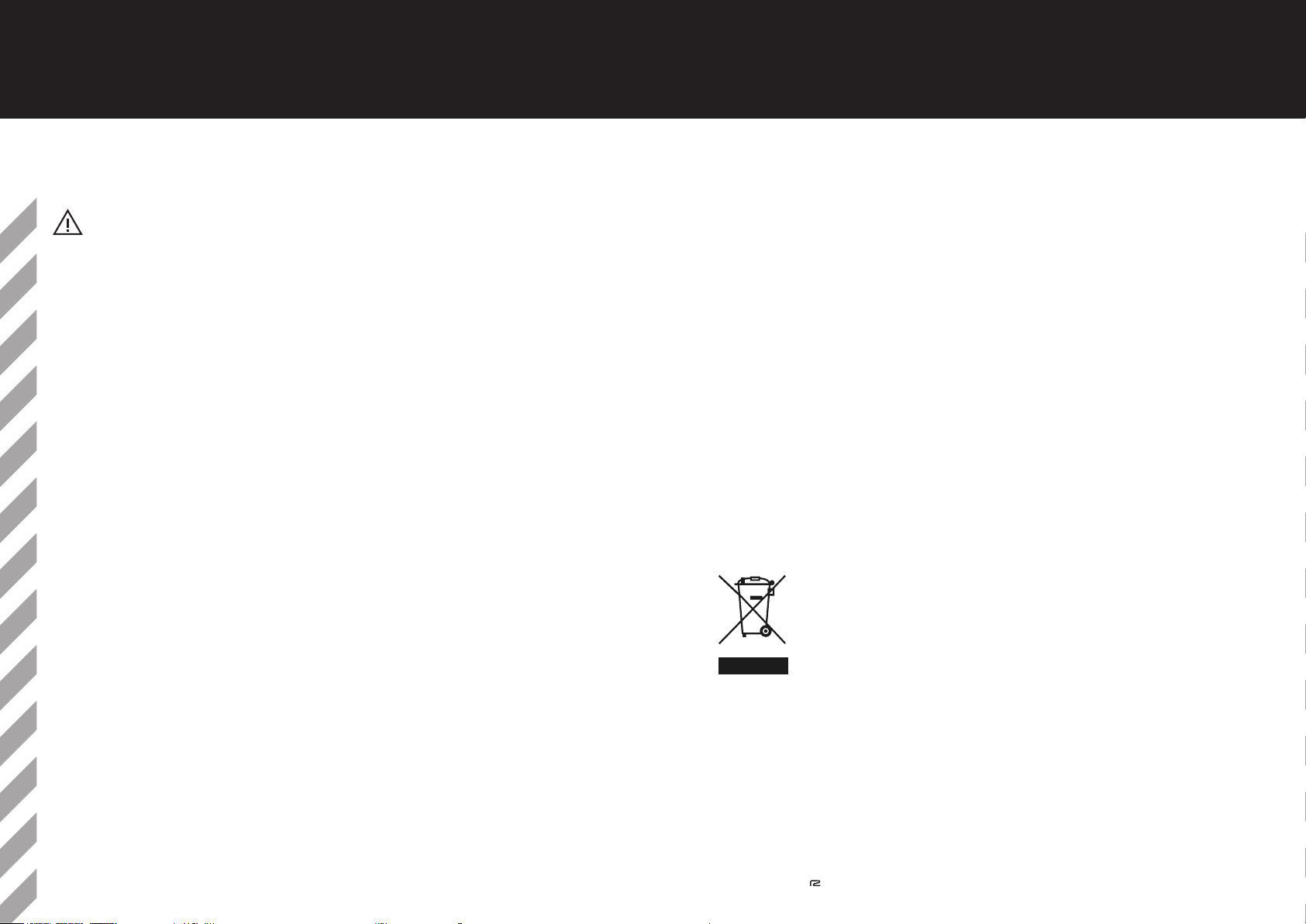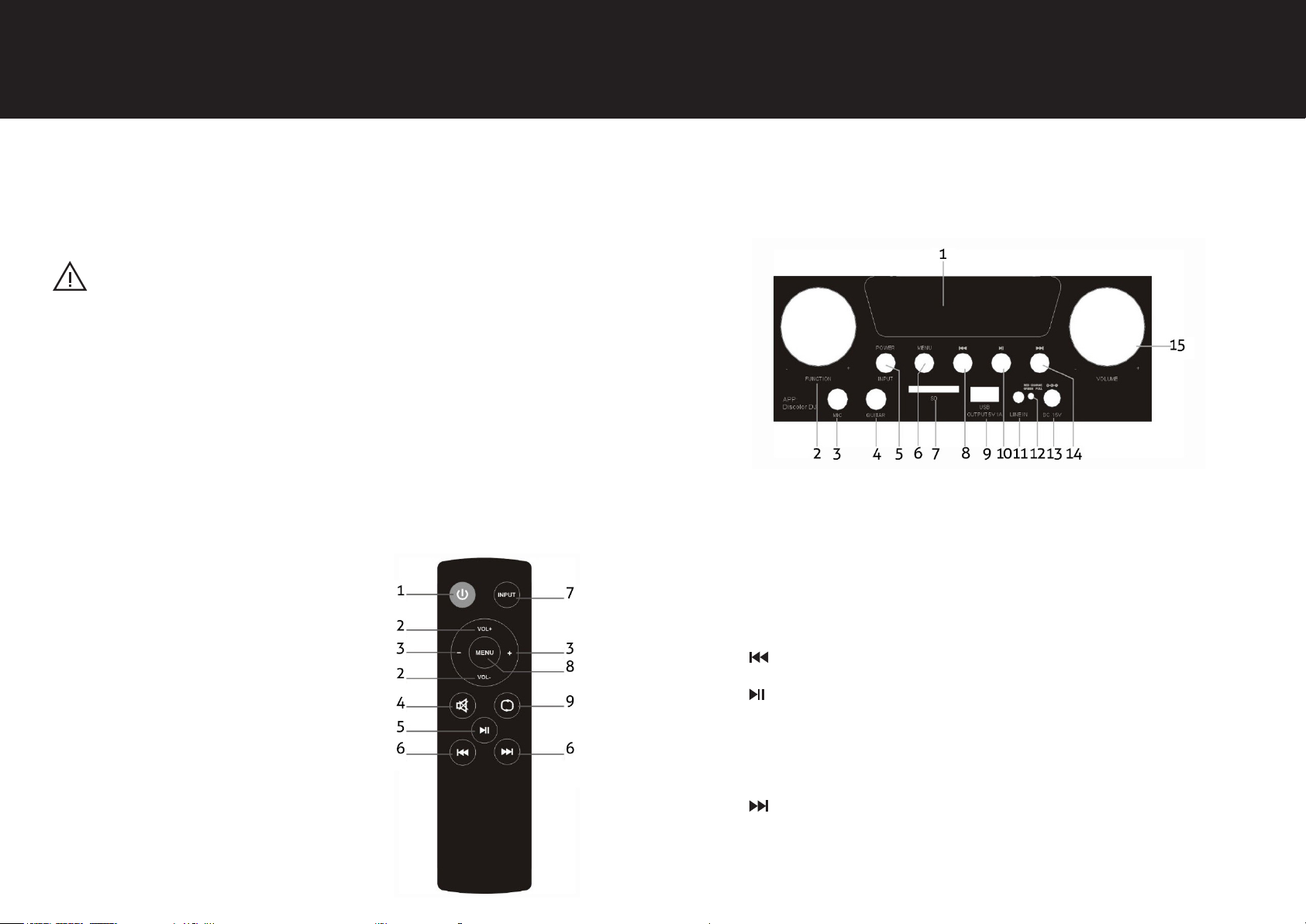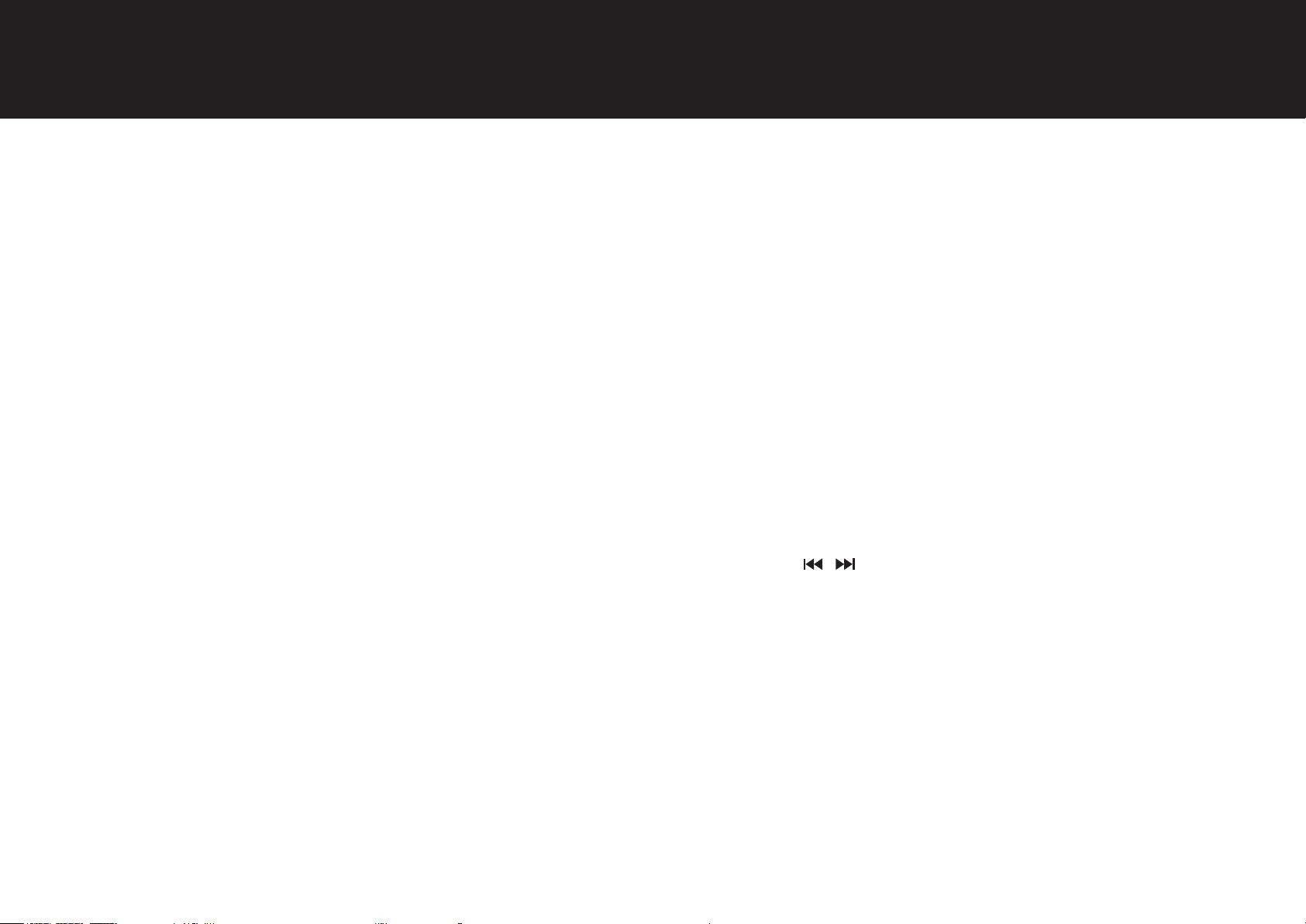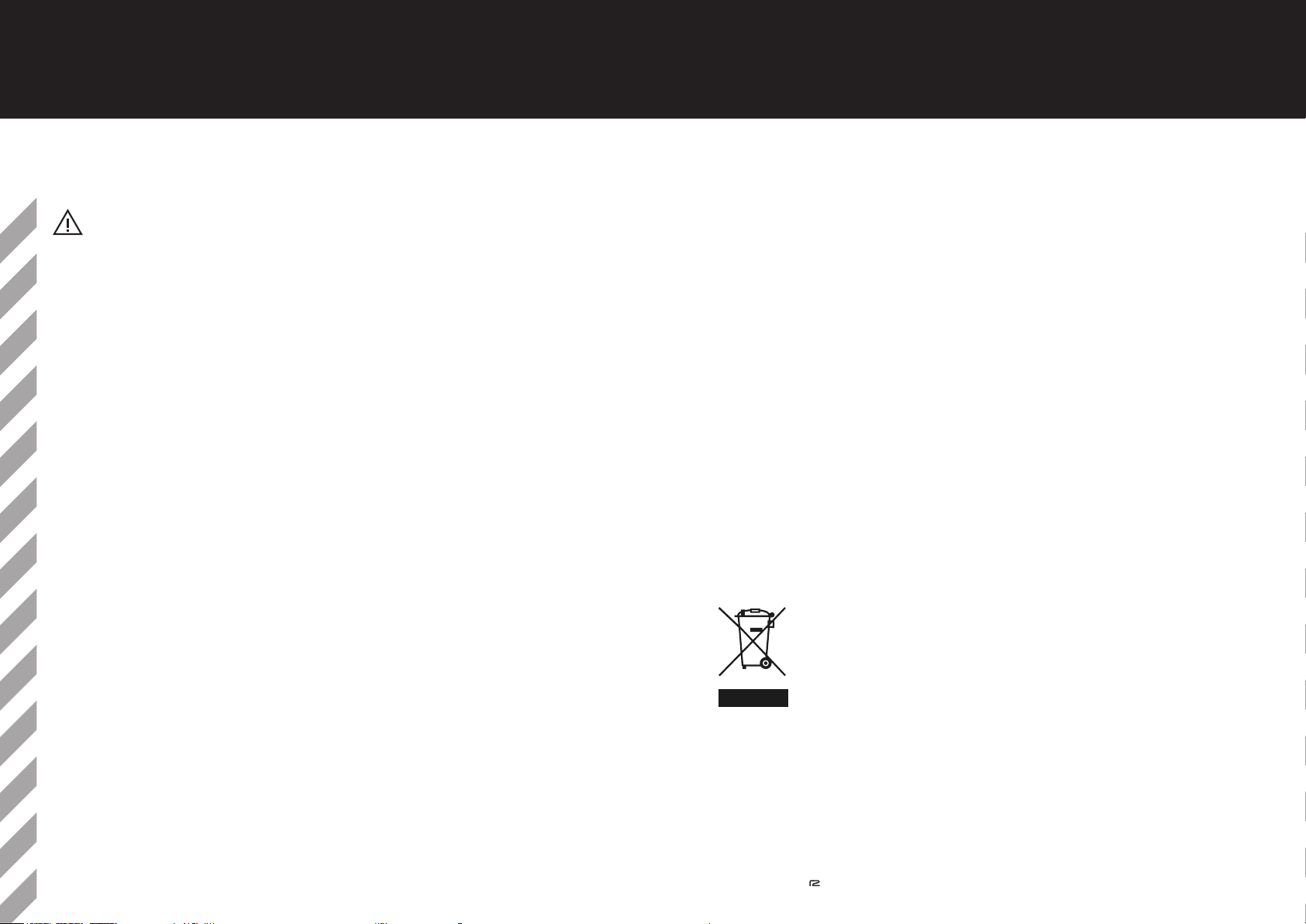WICHTIGE SICHERHEITSHINWEISE
Bevor Sie dieses Gerät in Betrieb nehmen, lesen Sie bitte alle Sicher-
heitshinweise aufmerksam durch und behalten Sie diese, um später
nachschlagen zu können.
1. Dieses Gerät ist mit einem Lithium Akkumulator ausgestattet. Lassen
Sie das Gerät aus Sicherheitsgründen während des Ladevorgangs
nicht unbeaufsichtigt.
2. Manipulieren Sie keinesfalls das Netzkabel oder seine Bauteileile.
Stellen Sie sicher, dass das Netzkabel nicht gequetscht oder durch
schwere Objekte, wie Türen etc. manipuliert werden kann. Legen Sie
besonderes Augenmerk auf den Netzstecker, das Netzkabel und den
Netzanschluss am Gerät selbst. Ziehen Sie keinesfalls am Netzkabel.
3. Achten Sie bei der Platzierung dieses Geräts auf eine gute Belüftung.
Stellen Sie keinesfalls Gegenstände auf das Gerät und bedecken Sie
das Gerät keinesfalls, z.B. mit Textilien. Der Abstand des Geräts zu
anderen Objekten darf nicht weniger als 10cm betragen. Stellen Sie
das Gerät keinesfalls auf weiche Oberächen, wie Betten, Sofas oder
Teppiche, welche die Belüftung des Geräts behindern könnten.
4. Önen Sie keinesfalls das Gehäuse des Geräts, um jegliches Risiko
von Verletzungen durch einen elektrischen Schock auszuschließen.
5. Im Falle von ungewöhnlichem Geruch oder Rauchaustritt, trennen Sie das
Gerät sofort physikalisch vom Stromnetz und kontaktieren Sie den Händler.
6. Achtung: Dieses Gerät wurde für Stromnetze mit AC100-240V/50-
60Hz entworfen. Verwenden Sie das Gerät keinesfalls in einer
Umgebung mit einer abweichenden Netzanbindung.
7. Bringen Sie das Gerät keinesfalls in Kontakt mit Feuchtigkeit oder
Wasser, um das Risiko eines Elektrischen Schocks oder eines Scha-
dens am Gerät auszuschließen.
Garantite
Dieses Produkt wurde von der Play Art Multimedia Handels GmbH mit einer Garantie
von 2 Jahren ab dem Kaufdatum ausgestattet. Sollte während dieser Zeit ein Defekt
aufgrund fehlerhafter Materialien oder Verarbeitung erfolgen, so wird der Händler,
bei dem Sie das Gerät gekauft haben, Ihr Gerät nach Vorlage des Kaufbelegs gegen ein
gleiches oder ähnliches Modell austauschen. Diese Garantie gilt nicht für Mängel, die aus
versehentlicher Beschädigung und Missbrauch entstanden sind. Die lokalen gesetzlichen
Regelungen sind davon nicht beeinusst.
Supportinformationen
Play Art Multimedia Handels GmbH
Bürozeiten: Mo bis Fr von 08.00 bis 17.00 Uhr
Email: oce@playart.at
Tel.:+43 5523 / 62 365 - 0
Web: www.playart.at
EU-Konformitätserklärung
Playart GmbH erklärt hiermit, dass dieses Produkt die grundlegenden Anforderungen
und sonstigen relevanten Bestimmungen der R&TTE-Richtlinien erfüllt. Die
Konformitätserklärung kann auf der Website www.ready2music.com eingesehen werden.
Bluetooth ist ein eingetragenes Warenzeichen der Bluetooth SIG, Inc.
Alle verwendeten Logos und Markenzeichen sind Eigentum ihrer eingetragenen Besitzer.
Ready2music und sind eingetragene Warenzeichen. ©2017 Playart GmbH. Alle Rechte vorbehalten.
Das durchgestrichene Mülltonnen- Symbol auf dem Produkt bedeutet, dass
das Gerät unter den WEEE-Richtlinien hergestellt wurde. Der Verbraucher
ist darauf hingewiesen, dass elektrische Haushaltsgeräte und elektronische
Geräte nicht in den normalen Hausmüll entsorgt werden dürfen, da
umweltgefährdende Stoe beinhaltet sind. Für umweltverträgliche
Verwertung, Recycling und Behandlung des Produktes, wenden Sie sich an
die örtlichen Behörden bzw. die nächstgelegene Sammelstelle, wo eine
kostenlose Entsorgung akzeptiert wird.