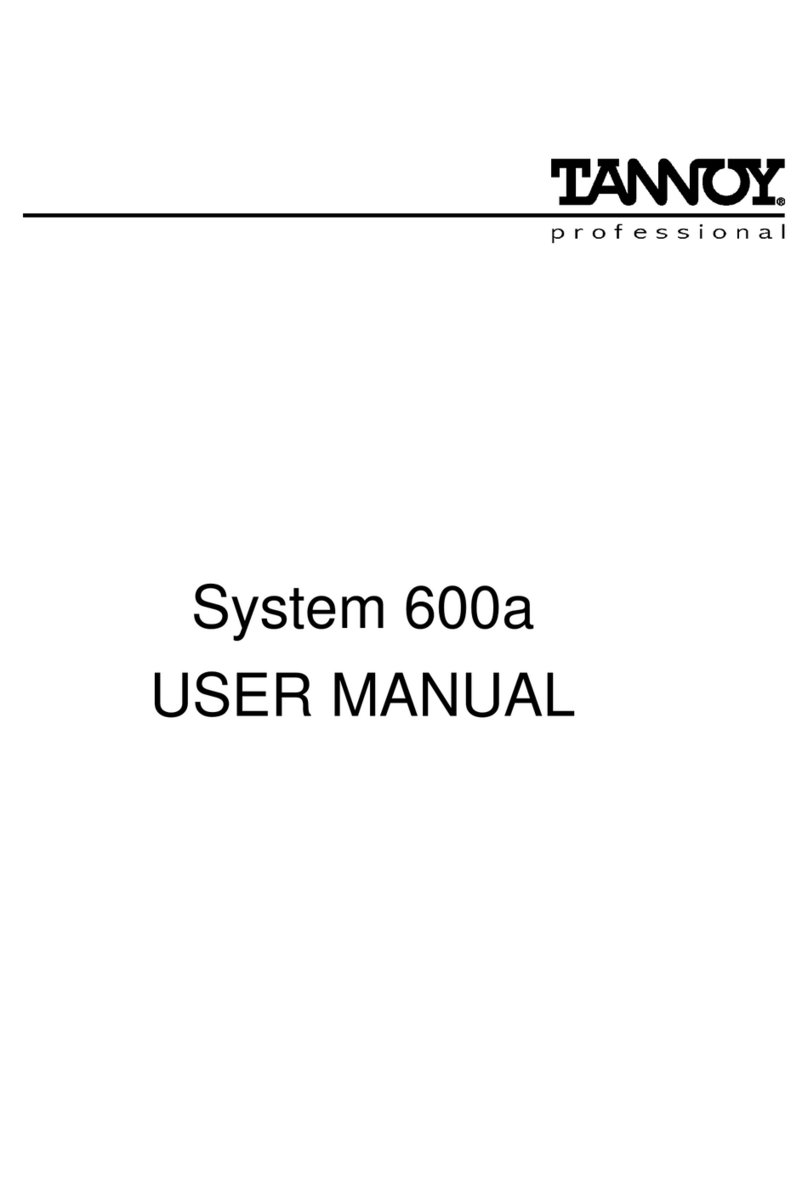Bowers & Wilkins HTM71 S2 User manual
Other Bowers & Wilkins Speakers manuals
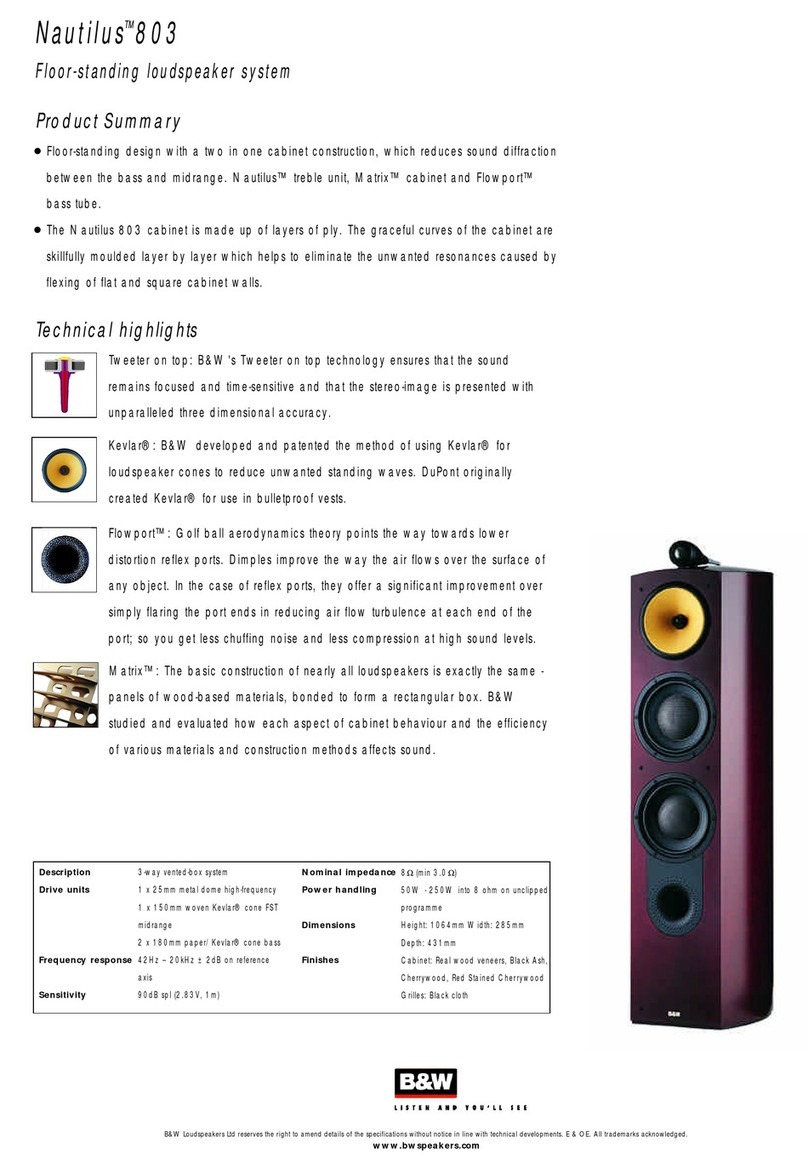
Bowers & Wilkins
Bowers & Wilkins 803 User manual

Bowers & Wilkins
Bowers & Wilkins CM1 S2 User manual

Bowers & Wilkins
Bowers & Wilkins CCM817 User manual
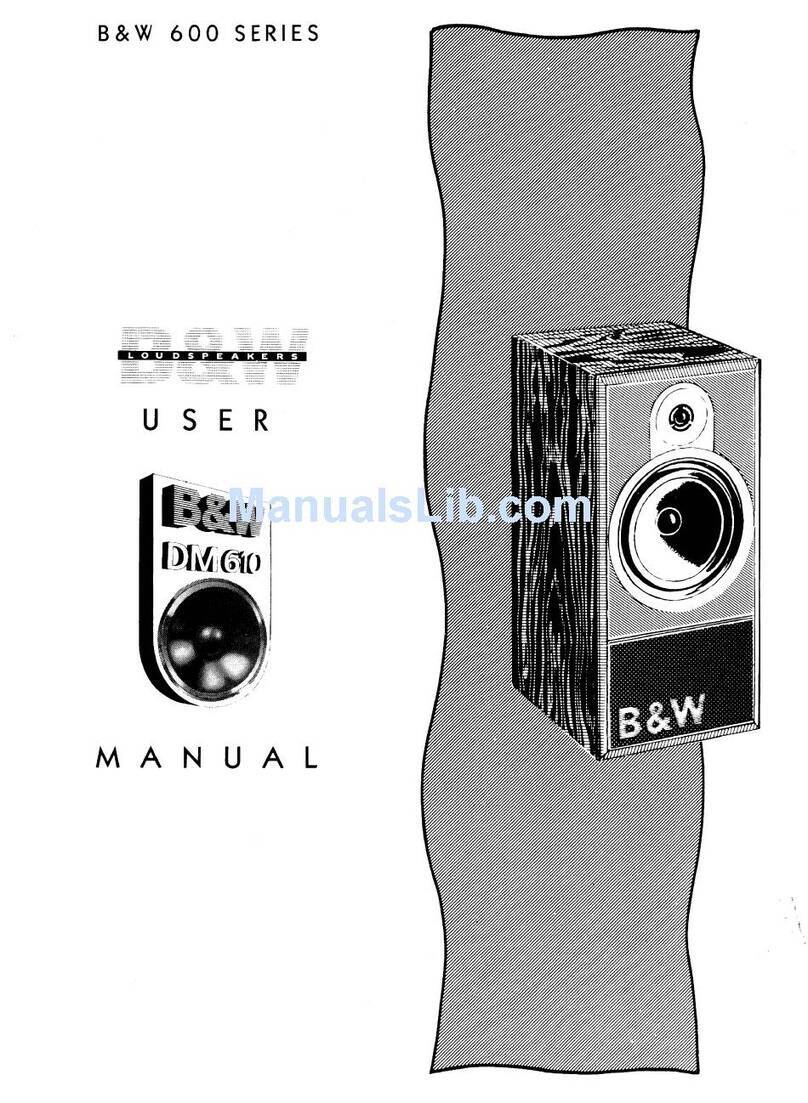
Bowers & Wilkins
Bowers & Wilkins 600 User manual
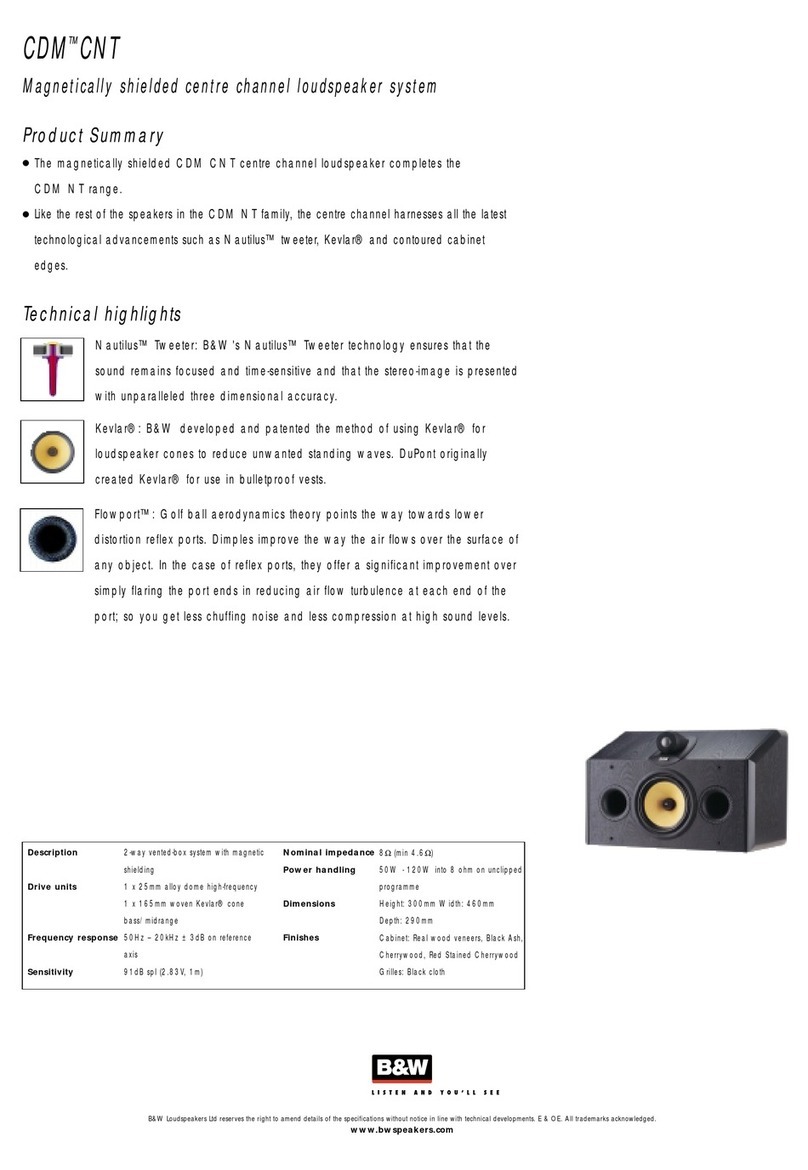
Bowers & Wilkins
Bowers & Wilkins CDM CNT User manual

Bowers & Wilkins
Bowers & Wilkins 803 Supplement

Bowers & Wilkins
Bowers & Wilkins 685 S2 User manual

Bowers & Wilkins
Bowers & Wilkins A5 User manual

Bowers & Wilkins
Bowers & Wilkins Signature 8NT User manual

Bowers & Wilkins
Bowers & Wilkins CDM 1 SE User manual

Bowers & Wilkins
Bowers & Wilkins DS6 S3 Guide

Bowers & Wilkins
Bowers & Wilkins CCM362 User manual

Bowers & Wilkins
Bowers & Wilkins DM2A User manual

Bowers & Wilkins
Bowers & Wilkins Signature 7NT User manual

Bowers & Wilkins
Bowers & Wilkins CDM SNT User manual

Bowers & Wilkins
Bowers & Wilkins CM8 S2 User manual

Bowers & Wilkins
Bowers & Wilkins M-1 User manual

Bowers & Wilkins
Bowers & Wilkins Nautilus 801 Guide
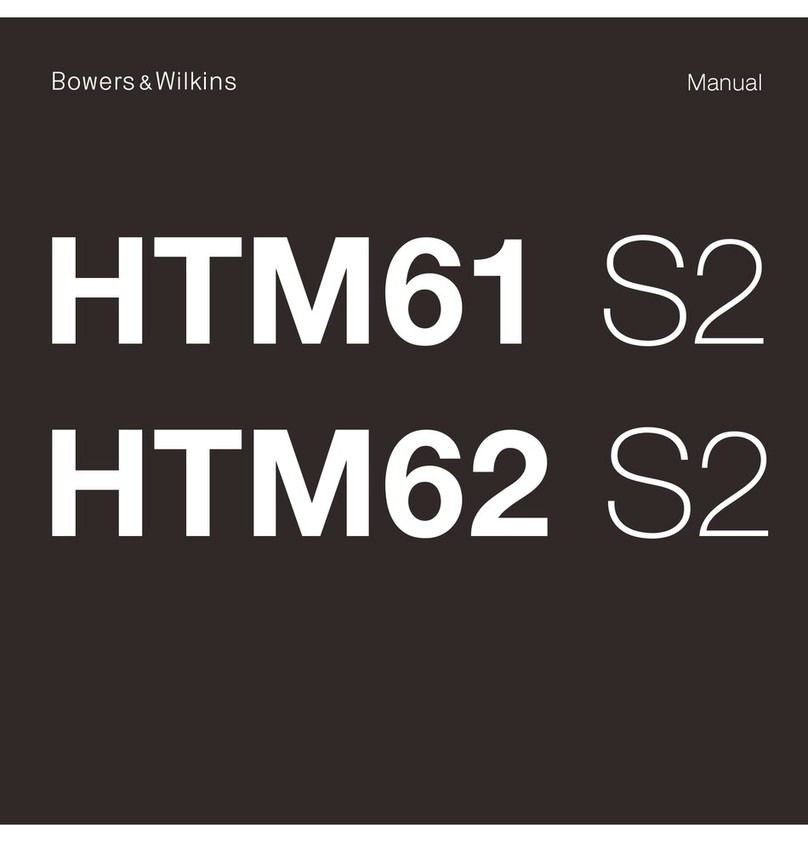
Bowers & Wilkins
Bowers & Wilkins HTM61 S2 User manual
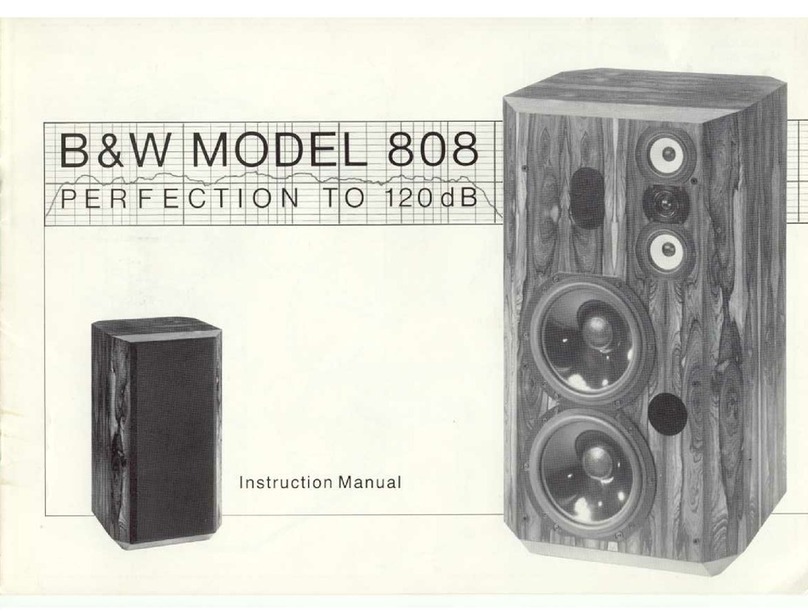
Bowers & Wilkins
Bowers & Wilkins 808 User manual