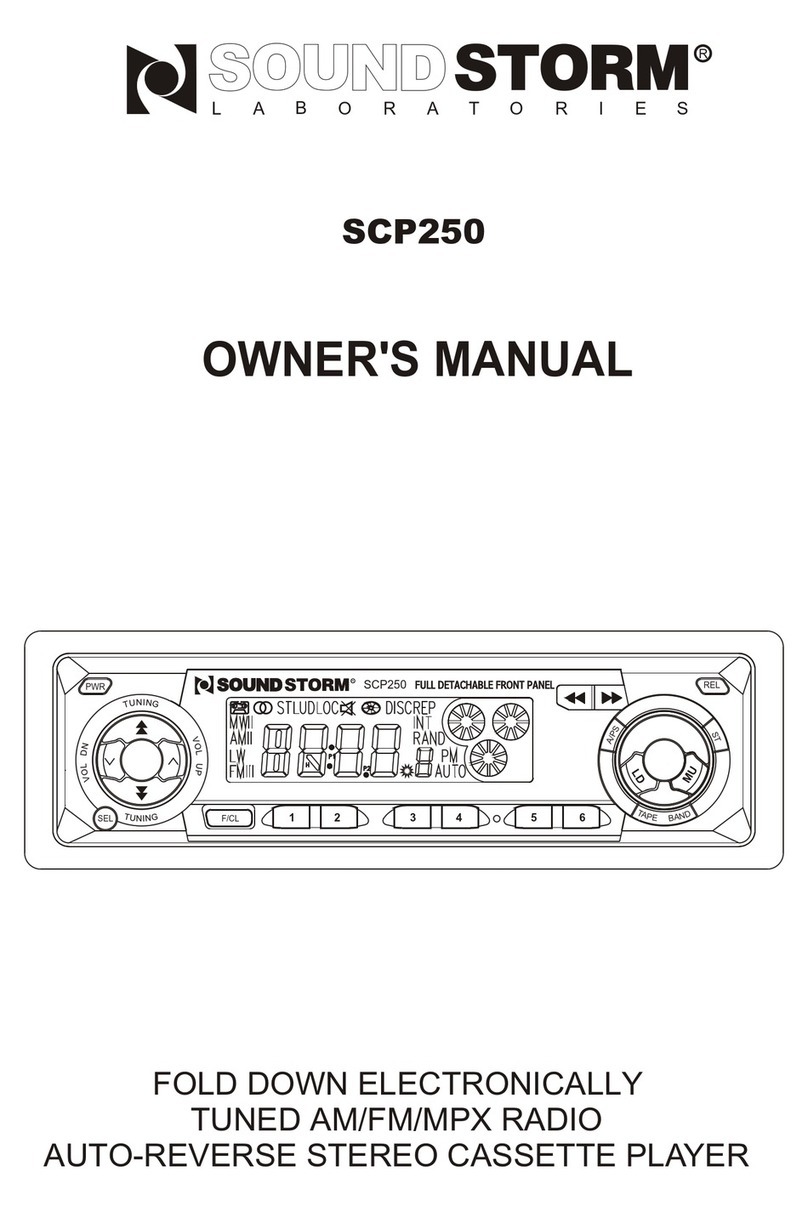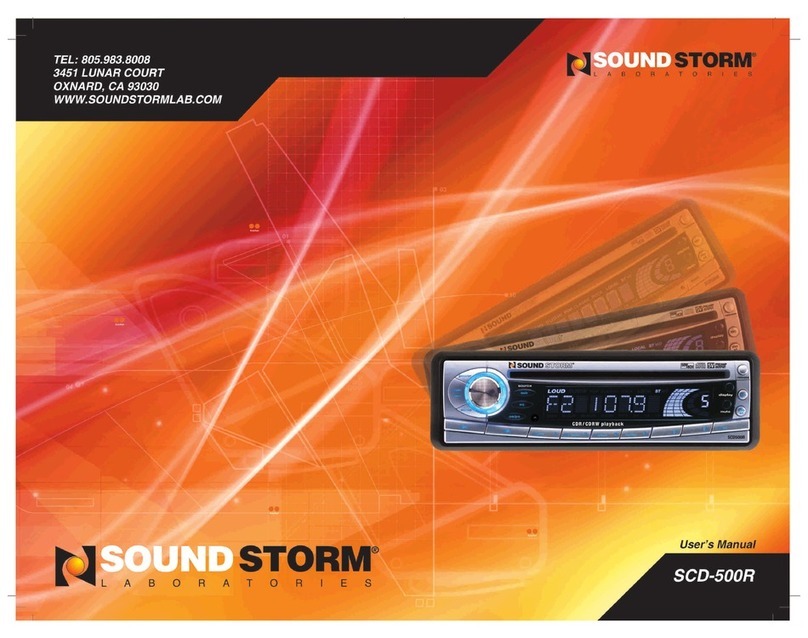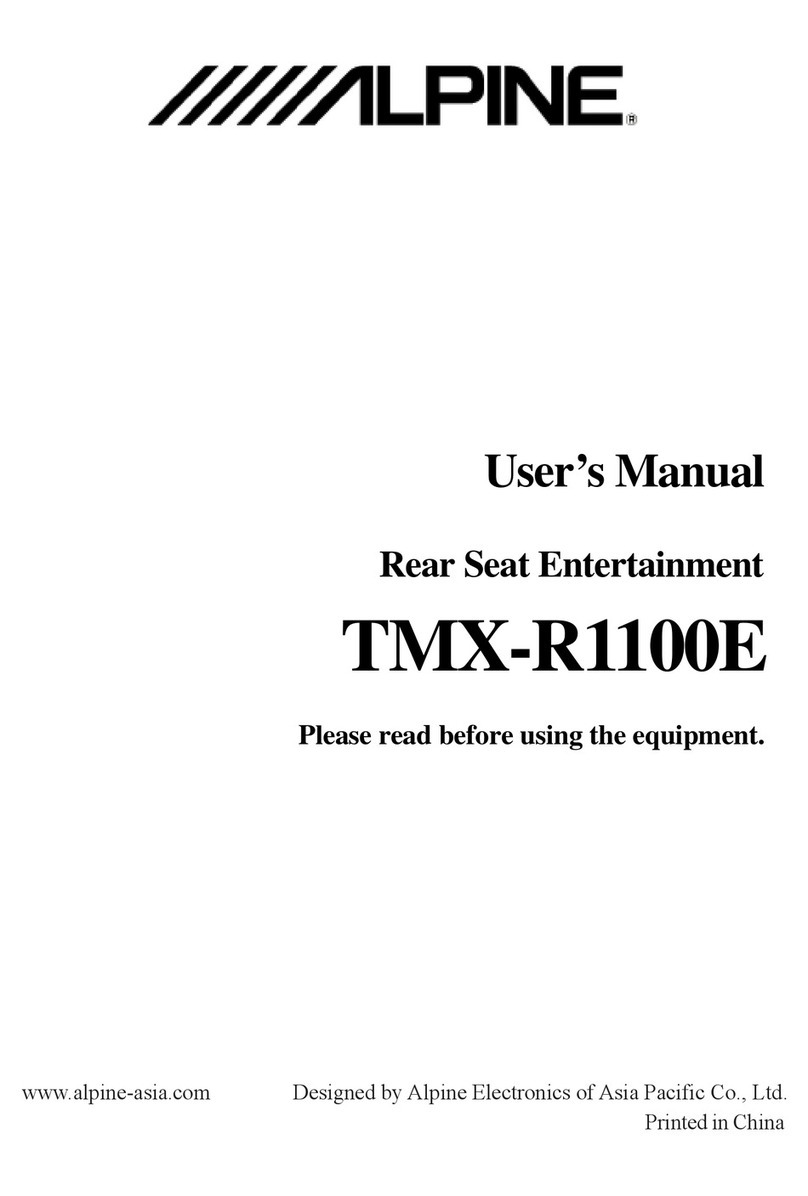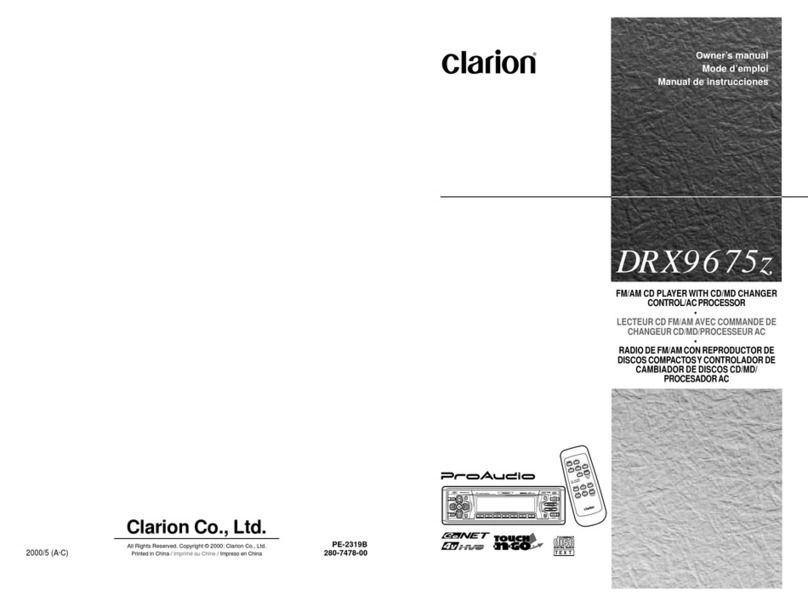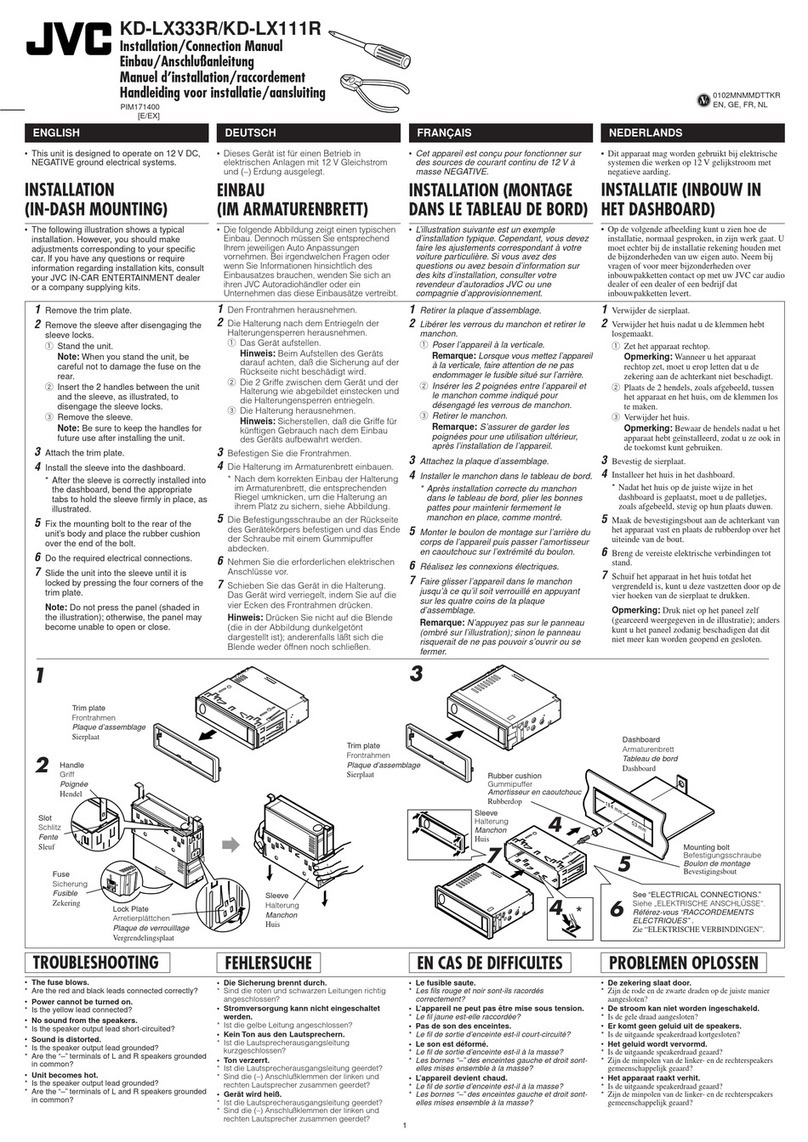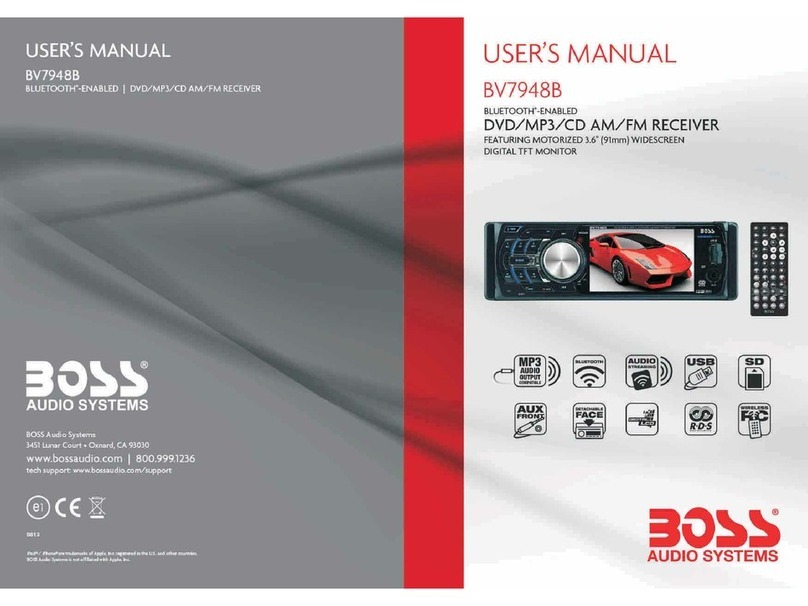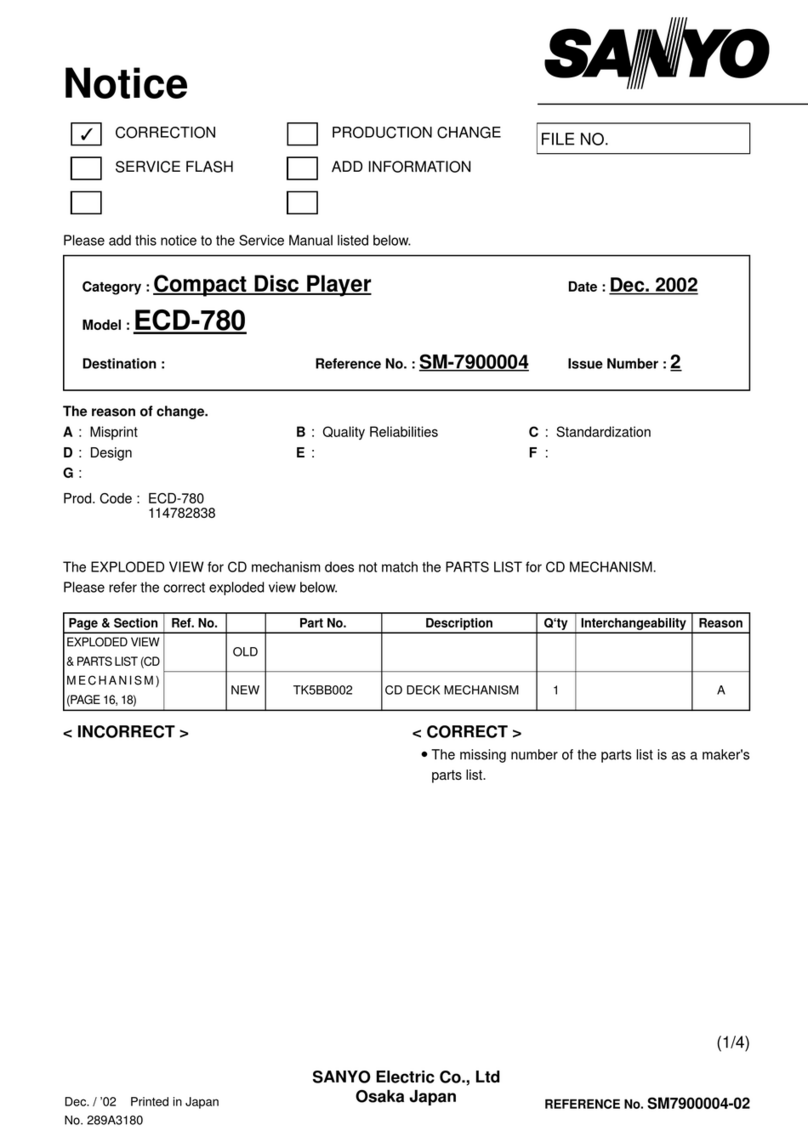Boxxline BTUN-02 User manual

MANUAL
The BTUN-02 is a
compact, easy to use
AM/FM tuner with
RS232
BTUN-02

BTUN-02
AM/FM TUNER WITH RS232
User Guide
Thank you for your decision to purchase the BTUN-02 Tuner. We take enormous pride in the design and manufacturing
quality of our products and are confident that your new BTUN-02 will provide you with many years of enjoyable and
trouble-free service. Should you ever have any need to call upon our services, please feel free to contact us at the address
shown at the end of this manual or you can contact the dealership from which you purchased the product. Full details of the
warranty coverage provided can be found at the end of this booklet.
Safety Instructions
1. Important Safety Instructions! Please read all the safety and operating instructions shown in this manual before
operating this equipment.
2. This product is designed to comply with international directives on the Restriction of Hazardous
Substances (RoHS) in electrical and electronic equipment and the disposal of Waste Electrical and
Electronic Equipment (WEEE). The crossed wheelie bin symbol indicates compliance and that the
products must be appropriately recycled or processed in accordance with these directives.
3. Please retain this manual in a familiar place for future reference about safety and operating matters.
4. Adhere to all warnings and follow all operating instructions.
5. Warning: For safety during a lightening storm, the BTUN-02 must be earth grounded during normal uses, refer to
the diagrams on page 4 for the earth connection.
6. For added protection for this product during a lightening storm or when it is left unattended and unused for long periods
of time, it is recommended that you unplug the unit from the wall outlet. This will prevent damage to the product due to
lightening or power line surges.
7. Locate the product away from heat sources such as stoves, heat registers,radiators or other appliances including other
amplifiers that produce heat.
8. Mount the equipment in a wall or cabinet only as described in this owner’s manual.
9. Do not use the equipment near water; for example near a bathtub, washbowl, kitchen sink, a swimming pool, a wet
basement, etc.

BTUN-02
AM/FM TUNER WITH RS232
Contends of the kit
- BTUN-02 Single AM/FM Tuner with RDS
- IR cable: 3.5mm mono socket - 3.5mm stereo jack
- Serial cable: DB9 female - RJ45 male
- Audio Cable: L/R RCA male to 3.5mm stereo female jack
- Audio Cable: L/R RCA male to L/R RCA male
- Power supply 12VDC 300mA
- FM Dipole Antenna
- AM loop antenna
- Operating Manual
Optional:
- Rack mount kit for 3 tuner chassis
Third Party device control
The BTUN-02 can be controlled via RS232 and is among others compatible with the Request IQ system. To connect to
the third party serial control devices like Request IQ the supplied serial cable can be used. This cable establishes the RS232
communication to and from the tuner.
When connecting to different 3rd party device, the pin layout and RS232 protocol can be found in the back of this manual.
IR Receiver input
To control the BTUN-02 via IR, a third party IR extender system needs to be used. There is no IR receiver inside the
LCD display. To connect an industry standard IR extender system, use the supplied IR cable and plug the stereo jack of
this cable into the IR sensor input of the BTUN-02, and use the mono socket to attach the IR extender output to. Tip = IR-
SIGNAL, Sleeve = GND.
Antenna’s
Rotate both antennas individually until the clearest sound is heard. (especially the AM antenna)
FM Antenna
AM Antenna
Power Supply
GND Serial cable to
3rd party device
3.5mm Mono jack to 3rd
party IR output

BTUN-02
AM/FM TUNER WITH RS232
Front Panel Controls
(1) MENU
Pressing this button allows you access to different functions:
- AM/FM selection
- Auto/Manual tuning selection
- Scan the preset stations
- Memorize a station
- setting the IR Code.
(2) ENTER (Power)
When plugging in the power transformer the first time, the tuner will automatically turn on. Pressing this button for 4
seconds will turn the unit power ON from the standby (sleep) mode, or turn the unit into standby from the ON state.
(3) UP
Allows for tuning up to higher frequency stations.
(4) DOWN
Allows for tuning down to lower frequency stations.
(5) LCD DISPLAY
The display will turn off after approximately 3 to 4 minutes. To turn display ON, simply press the ENTER
button.
Menu Modes
By pressing the MENU button a number of times, you can toggle through the five functions. Pressing the button:
• once will enter the AM/FM selection mode,
• twice will enter the Auto/Manual selection mode,
• three times will enter the Preset scanning mode,
• four times will enter the Preset memory writing, and five times will enter the IR code selection.
1
2
3
4
5
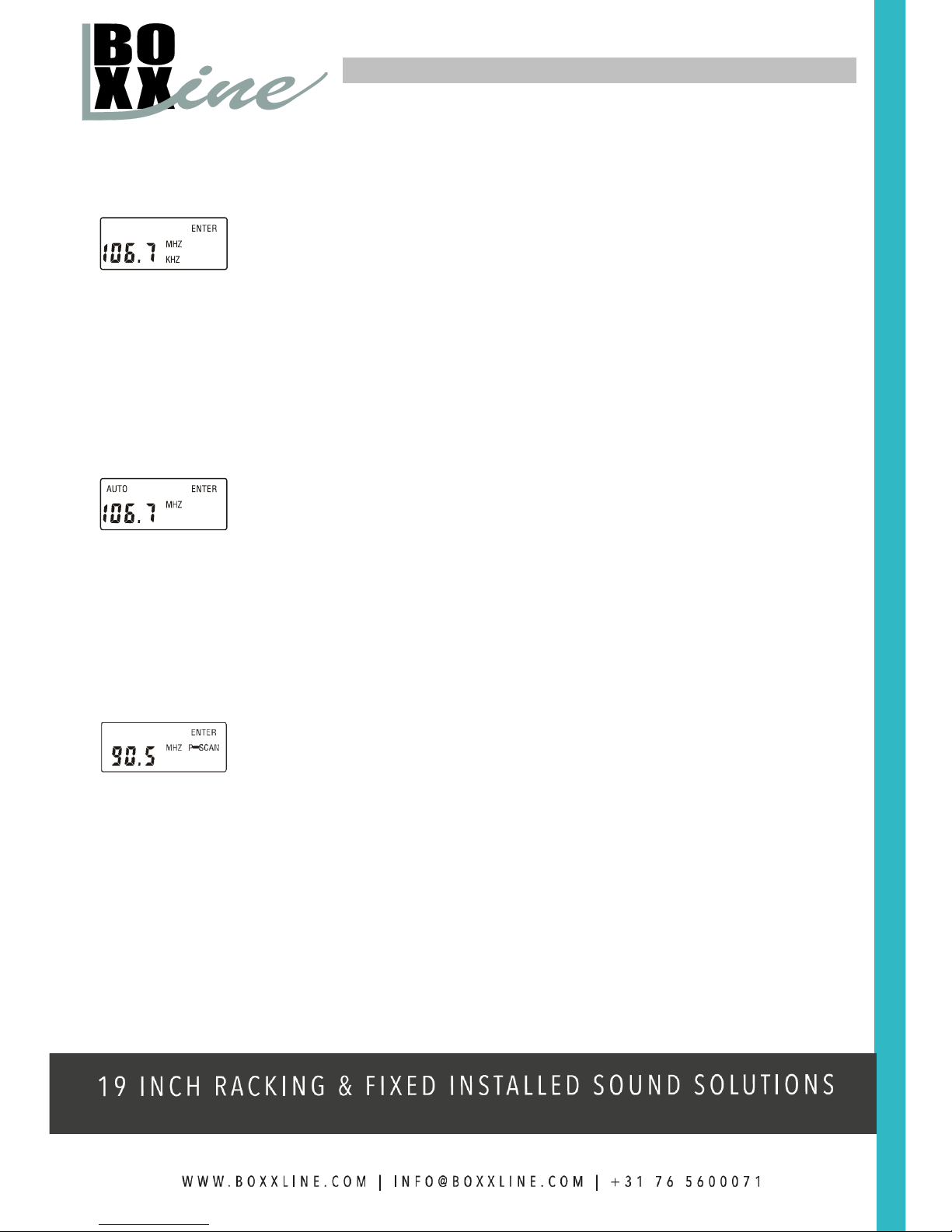
BTUN-02
AM/FM TUNER WITH RS232
Tuner Operation
MAKE AM/FM SELECTION
1. Press the MENU button slowly until either the ENTER and MHz characters flash, or the ENTER and kHz characters flash.
2. Press the ENTER button until either MHz or kHz stops flashing.
3. Press either UP or DOWN button to obtain MHz or kHz. (note –MHz is the FM band and kHz is the
AM band)
4. Either wait until the ENTER stops flashing or depress the ENTER button.
EZ Steps:
1. Press MENU once
2. Press ENTER
3. Press UP
4. Press ENTER (or wait 3 seconds)
SELECT AUTO OR MANUAL TUNING
1. Press MENU button slowly until AUTO and ENTER flash.
2. Press ENTER button to stop flashing.
3. Press UP or DOWN button to change to a new tuning mode.
4. Press ENTER to switch to the new mode.
EZ Steps:
1. Press MENU twice
2. Press ENTER
3. Press UP
4. Press ENTER (or wait 3 seconds)
LISTEN TO PRESET STATIONS OR SCANS
1. Press MENU slowly until P-SCAN and ENTER characters flash.
2. Press ENTER.
3. Preset stations or scans will continue to advance until the ENTER button is pressed.
EZ Steps:
1. Press MENU three times slowly
2. Press ENTER
3. When desired station is playing, press ENTER
NOTE. Although the display only shows frequency steps of 0.1MHz, the actual tuning is done with steps
of 0.05Mhz. (in EU mode only)

BTUN-02
AM/FM TUNER WITH RS232
TO PRESET MEMORIES
1. Select a desired station.
2. Press MENU button slowly until MEM and ENTER characters flash.
3. Press ENTER button.
4. Select desired PRESET number by pressing UP or DOWN button.
5. Press ENTER button.
EZ Steps:
1. Select desired station
2. Press MENU four times
3. Press UP or Down
4. Press ENTER button
CHANGING IR CODE
1. Press MENU slowly five times or until IR1 or IR2 or IR3 is flashing.
2. Press ENTER to stop flashing.
3. Press UP or DOWN to cycle through the three codes to display the one desired.
4. Press ENTER (or wait 3 seconds)
RDS INFORMATION
RDS information is not shown on the BTUN-02 display but is only available for connected third party devices via the RS232
connection.
Remote Control Functions
Remote control is optional available. HEX IR codes for third party integration can be found in the rear of the manual.
The BTUN-02 Remote Control is intuitive to use, but a few important functions are described below.
MEM Button: If you press and hold this button for four seconds, the BTUN-02 automatically searches for stations and
saves them in 32 (maximum) memory locations. It starts from the FM band, and then switches to the AM band. The first
station found will be saved to preset number 06, and will continue until the preset number 32 is filled. Preset numbers 01 to
05 are reserved for manual programming of your favorite stations.
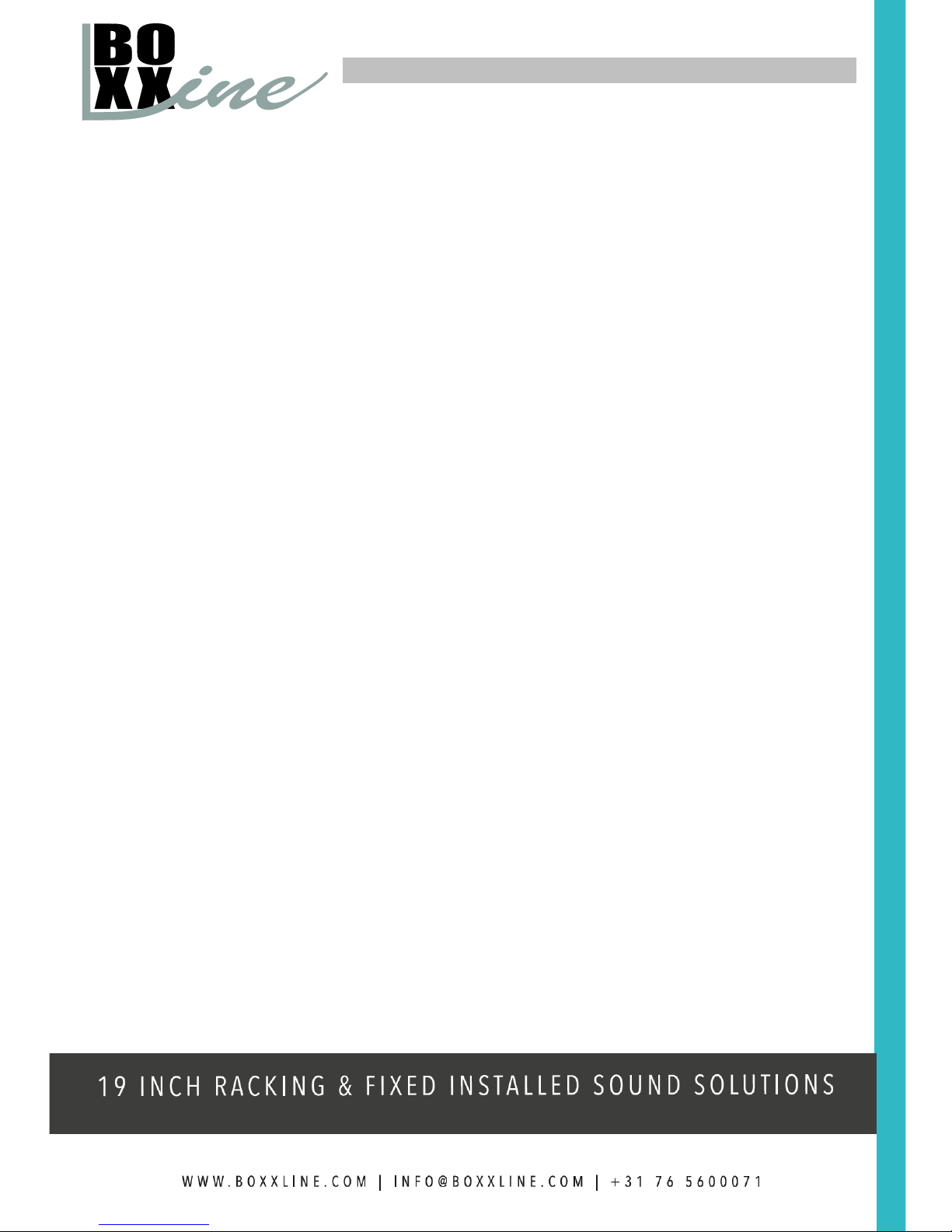
BTUN-02
AM/FM TUNER WITH RS232
Manual Preset Programming:
Tune to a desired station, press the MEM button to flash MEM in the LCD display. Press any two numbers between
01 and 32 to save the station into the two numbers pressed.
Accessing a Preset Station:
Pressing any two numbers between 01 and 32 on the remote control keypad will tune the BTUN-02 to the preset numbers
pressed. If there is no station stored at that location, no change will take place.
Direct Frequency Tuning:
Pressing the DIR button, followed by the frequency of a desired station, will tune the BTUN-02 to that frequency directly.
Preset Scan
Pressing the PRESET button starts a scan among the memorized stations. Press the UP or DOWN button to change the
direction of the scanning. Press the PRESET button a second time to stop at the last station scanned.
Changing IR Code
The BTUN-02 can respond to one of the three sets of IR codes. Multiple tuners can be used in one occasion without
interference. If multiple tuners are needed in your application, two more remote controls carrying IR2 code and IR3 code
need to be ordered or the tuners need to be controlled via RS232.
The remote controls are colour coded; the second one comes with a red dot or red bottom and is for IR2 remote codes,
a third one comes with a white dot or a white bottom and is for IR3 codes. Refer to the paragraph “Changing IR Code” in
the Tuner Operation section in page 6 to change the IR code of the BTUN-02 to respond to a different remote.
RS-232 Codes
BTUN-02 RS-232 codes are available in the back of this manual.
Limited Warranty
Subject to the terms and conditions stated below, Boxxline BV warrants to the original owner that this model
BTUN-02 shall be free from defects in workmanship or materials for a term of two (1) years from its date of purchase
from an Authorized Boxxline Dealer. Transfer of this product by its original owner (the ‘Owner’) will automatically
terminate this Warranty regardless of when occurring.
This warranty does not cover any of the following: (a) cabinetry, trim, or other appearance items (except where they are
defective at the time of original sale and the Product is delivered for repair within the first thirty days (30) thereafter): (b)
failures arising from accident, catastrophe, misuse, neglect, or failure to properly connect and operate the product in
accordance with the accompanying instruction: (c) failures arising from improper installation of the Product or
incompatibility of other components in the system of which the Product is a part: (d) failures of any kind in products (i)
which have been purchased from other than Authorized Boxxline dealers, or (ii) which evidence any tampering,
alteration, or attempted servicing by anyone other than Boxxline; and Boxxline shall have no liability or obligation of any
kind with respect to any of the foregoing losses types of failures.
To obtain service under this Warranty, the Owner must first obtain from Boxxline Return Authorization Number, and must
then, at the owner’s expense (i) arrange for any necessary de- installation of the Product, and (ii) deliver or ship the
Product, properly packaged and clearly ident- ified with the Return Authorization Number, prepaid, and insured, to Boxxline
at the address shown below.
In addition, the Owner must provide evidence that the Product is at the time of delivery within the scope of this Warranty,
by including the ORIGINAL, dated sales receipt with the Product when submitted for repair.

BTUN-02
AM/FM TUNER WITH RS232
Specifications
FM
Frequency Range: 88 to 108MHz (US)
87.5 to 108MHZ (EU)
Antenna Input Impedance: 75 ohm
Usable Sensitivity @30dB S/N: - 5 dBu (typically)
Signal/Noise ratio - Mono 62 dB
- Stereo 55 dB
THD(1kHz) - Mono 0.2 %
- Stereo 0.4 %
Image Rejection: 79 dB
Frequency Response: 400 to 8kHz
Stereo Separation: 33 dB
Capture Ratio: 2 dB
AM
Frequency Range: 530 to 1700kHz (US)
525 to 1605 (EU)
Usable sensitivity: 23 dBu
IF rejection: 90 dB
Selectivity: 100 dB
Distortion: 0.5% (typically)
Signal/Noise ratio: 50 dB
Frequency Response: 50Hz to 3kHz
Power requirement: 12VDC 300 mA
AC voltage for Power supply :
USA/Canada 120V, 60Hz
Europe 230V, 50Hz
Dimensions: 153mm deep x 102mm wide x 32mm high (excl. Rack mount adapter).

BTUN-02
AM/FM TUNER WITH RS232
Appendix 1
RS232 Protocol
Interface
Baud Rate :
9600
Stop Bit: 1
Data Bits :
Transmission:
8
In ASCII codes
Parity Bit: none
Format
<ZoneID><_><ProductID><_><TunerID><_><Command><_><Parameter1><_><Parameter2><_><CR>
<Zone ID> Is a number from 00 to 99, sending "00" selects all zones.
The maximum number is 99.
Zone ID is factory set at "0", but can be reassigned.
<Product ID> For the BTUN-02, the factory default setting for product ID is 10
<Tuner ID> Is number 00 to 99, a "00" selects all tuners. Default set to 01.
<Command> Is 1 to N, N may be in one or multiple digits as defined in the first column in the table below
<Parameter1> None, or is 1 to N, N may be in one or multiple digits as defined in the "Parameter1" column below
<Parameter2> None, or is 1 to N, N may be in one or multiple digits as defined in the "Parameter2" column below
<_> The fields are separated by an underscore "_"
<CR> A character return to terminate the command line
<Zone ID> If multiple BTUN-02 tuners are used in one application, the Zone ID of each tuner shall be reassigned
with a unique number.
In this way each tuner can be controlled individually via the RS232 port. Use command 14 in the following list to program a
new Zone ID.
BTUN-02
Command
Purpose
Parameter1
Purpose of Parameter1
Parame
t er2
1
Power on/off
1
Power off
2
3
Power on
Toggle power on/off
2
Band switching
1
2
3
AM
FM
Toggle between AM/FM
3
Preset access
1 to N
1 for preset 1, 32 for preset #32
4
Direct frequency t uning
87..107
5..16
Enter the integal part of a FM frequency
Enter the 1st or first two digits of an AM frequency
00..95
00..99

BTUN-02
AM/FM TUNER WITH RS232
5
Auto Memory
1
Start scan from the current frequency
and write each station into preset
sequentially
2
Start scan from FM 87.5MHZ to 107.95 then
AM 530 to 1690, write each station into
preset sequentially.
6
RDS Mode
1
2
3
4
5
Outputs feedback one by one (i.e. on demand)
Outputs feedback every 0.5 seconds
Outputs feedback every 1 seconds
Outputs feedback every 2 seconds
Outputs feedback every 5 seconds
7
Preset Scan
1
2
3
4
5
Scan up preset number to play each preset for
5 sec
Scan Down preset number to play each preset for
5 sec
Stop the preset scan
Move and stop only once at the next preset
of higher number
Move and stop only once at the next preset
of lower number
8
Write/Erase a preset
1
2
Enter a "0"to erase the current preset shown
in the display
write the frequency into the entered number
01..32
9
Up/Down Tuning
1
2
3
4
Auto tune up frequency
Auto tune Down frequency
Manual tune up frequency one step
Manual tune down frequency one step
10
Stereo/Mono mode
1
2
Let Tuner received signal controll the mode
Force the tuner into Mono mode reception (Stero
mode is set each time the auto-tuning is engaged)
11
Get frequency
Get Preset number
Get Tuning mode
G e t Receving mode
1
2
3
4
Output in ASCII, the band and frequency listening
Output in ASCII, the preset number that is
displaying
Output in ASCII, the current tuning in "auto" or
"manual"
Output in ASCII, the current receiving mode in
"Stereo" or "Mono"
Get Operating
Status
5
Output in ASCII, the Frequency Preset number,
Tuning Mode, Receiving Mode, Zone ID, IR ID, and
Power status
12
Purge EEPROM
111
Purge the EEPROM and restore it to the
default setting
13
MPU Reset
111
Reset the MPU to default settings
15
Program T118
Zone ID
888
222
Program BTUN-02 Zone ID "number"
Return BTUN-02 Zone ID
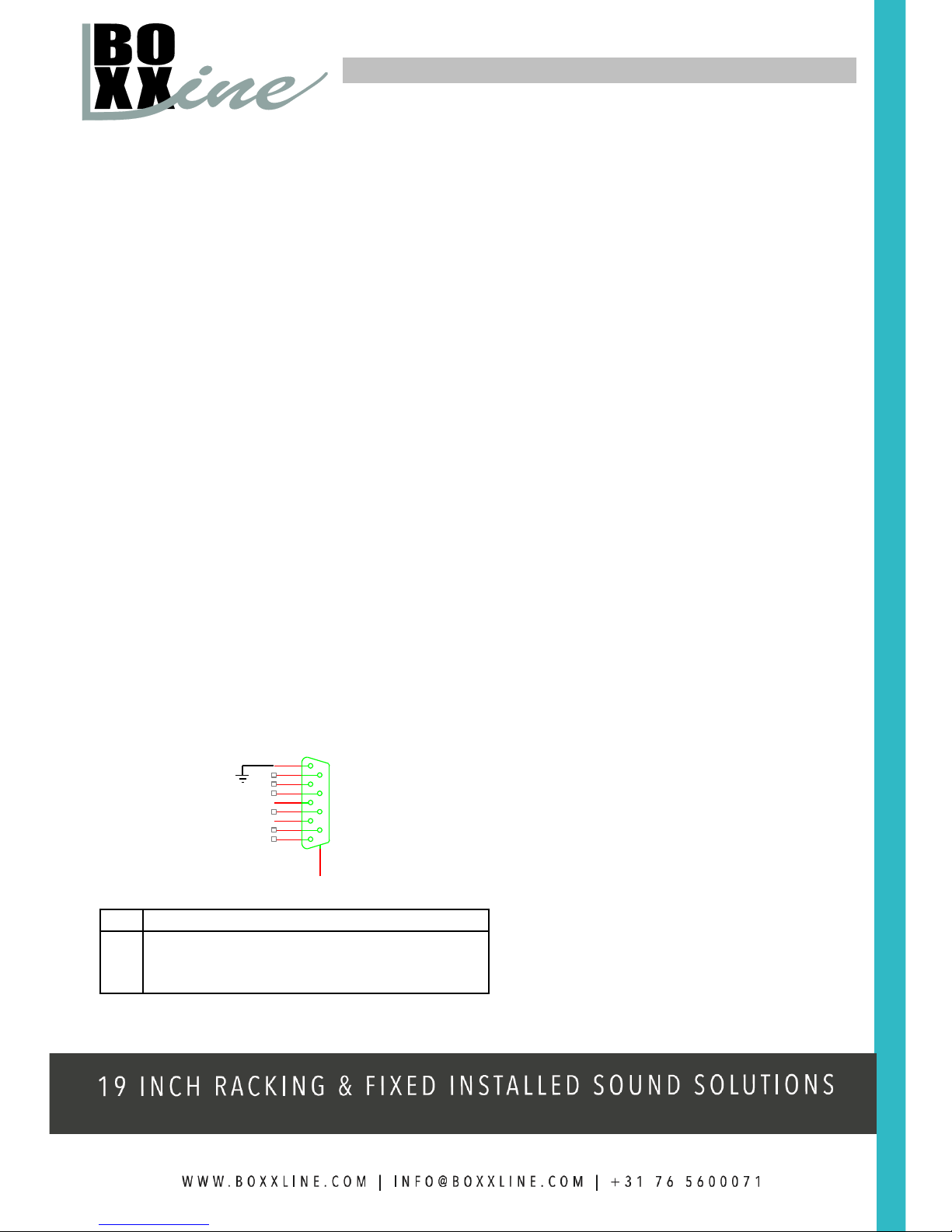
BTUN-02
AM/FM TUNER WITH RS232
Examples:
01_10_00_1_1 Instruct Zone 1 BTUN-02 to power off
01_10_06_1_2 Instruct Zone 1 Tuner 6 BTUN-02 to power on
01_10_00_1_3 Instruct zone 1 BTUN-02 to power on if it is off, or power off if it is on
12_10_00_3_21 Zone 12 BTUN-02 to tune into preset #21
03_10_00_4_107_50 Zone 3 BTUN-02 to tune to FM 107.50 MHZ
03_10_00_4_99_55 Zone 3 BTUN-02 to tune to FM 99.55 MHZ (The 2nd digit after
the decimal is 50K/step tuning for Europe)
03_10_00_2_1 Switch band to AM reception
03_10_00_4_05_80 Zone 3 BTUN-02 to tune to AM 580 KHZ
03_10_00_4_10_00_30 Zone 3 BTUN-02 to tune to AM 1030 KHZ
01_10_14_6_1 Returns the RDS information of Tuner 14
01_10_00_6_4 RDS information is fed to third party device every 2 seconds.
01_10_00_8_0 Zone 1 BTUN-02 to empty the preset currently displaying
01_10_00_8_15 Zone 1 BTUN-02 to write the displayed frequency into preset 15
02_10_00_11_1 When in FM 100.05 MHZ, Zone 2 BTUN-02 outputs FM10005 in ASCII
string
02_10_00_11_5 When in FM 100.05 MHZ, Zone 2 BTUN-02 outputs a complete set of operating data
IFM10005IIPRESET 02IITUNING AUTOIIMODE STEREOIIZONE 02IIIR 1IIPOWER ONI
2_10_00_11_2 Simply output "21" in ASCII if the current preset listening is 21
00_10_00_15_888_12 Program BTUN-02 Zone ID TO 12
00_10_00_15_222 Read Zone ID
00_10_00_15_666_40 Program BTUN-02 Tuner ID TO 40
00_10_00_15_444 Read Tuner ID
Notes for Programming:
Each time after sending a command to operate a BTUN-02, always pause for 0.5 sec then send command 11 to
receive the update data feedbacks from the BTUN-02.
Pin Layout
RJ45 DB9-Male DB9-Female Circuit Item
Pin
Pin
Pin
1 3 2 TX
2 2 3 RX
4 5 5 GND
RX
TX

BTUN-02
AM/FM TUNER WITH RS232
Appendix 2
Discrete IR HEX Codes
The carrier frequency for this IR signal will be 38KHz.
Key
HEX Code
IR Code
AM/F M
90
0000 006D 0000 0021 0156 00AB 0015 0015 0015 0015 0015 0015 0015 0015
0015 0015 0015 0015 0015 0015 0015 0015 0040 0015 0040 0015 0040 0015 0040 0015
0040 0015 0040 0015 0040 0015 0040 0015 0040 0015 0015 0015 0015 0015 0040 0015
0015 0015 0015 0015 0015 0015 0015 0015 0015 0015 0040 0015 0040 0015 0015 0015
0040 0015 0040 0015 0040 0015 0040 0015
On/Of f
60
0000 006D 0000 0021 0156 00AB 0015 0015 0015 0015 0015 0015 0015 0015
0015 0015 0015 0015 0015 0015 0015 0015 0040 0015 0040 0015 0040 0015 0040 0015
0040 0015 0040 0015 0040 0015 0040 0015 0015 0015 0040 0015 0040 0015 0015 0015
0015 0015 0015 0015 0015 0015 0015 0015 0040 0015 0015 0015 0015 0015 0040 0015
0040 0015 0040 0015 0040 0015 0040 0015
Mem
98
0000 006D 0000 0021 0156 00AB 0015 0015 0015 0015 0015 0015 0015 0015
0015 0015 0015 0015 0015 0015 0015 0015 0040 0015 0040 0015 0040 0015 0040 0015
0040 0015 0040 0015 0040 0015 0040 0015 0040 0015 0015 0015 0015 0015 0040 0015
0040 0015 0015 0015 0015 0015 0015 0015 0015 0015 0040 0015 0040 0015 0015 0015
0015 0015 0040 0015 0040 0015 0040 0015
Auto
F8
0000 006D 0000 0021 0156 00AB 0015 0015 0015 0015 0015 0015 0015 0015
0015 0015 0015 0015 0015 0015 0015 0015 0040 0015 0040 0015 0040 0015 0040 0015
0040 0015 0040 0015 0040 0015 0040 0015 0040 0015 0040 0015 0040 0015 0040 0015
0040 0015 0015 0015 0015 0015 0015 0015 0015 0015 0015 0015 0015 0015 0015 0015
0015 0015 0040 0015 0040 0015 0040 0015
Dir
D8
0000 006D 0000 0021 0156 00AB 0015 0015 0015 0015 0015 0015 0015 0015
0015 0015 0015 0015 0015 0015 0015 0015 0040 0015 0040 0015 0040 0015 0040 0015
0040 0015 0040 0015 0040 0015 0040 0015 0040 0015 0040 0015 0015 0015 0040 0015
0040 0015 0015 0015 0015 0015 0015 0015 0015 0015 0015 0015 0040 0015 0015 0015
0015 0015 0040 0015 0040 0015 0040 0015
Up
A8
0000 006D 0000 0021 0156 00AB 0015 0015 0015 0015 0015 0015 0015 0015
0015 0015 0015 0015 0015 0015 0015 0015 0040 0015 0040 0015 0040 0015 0040 0015
0040 0015 0040 0015 0040 0015 0040 0015 0040 0015 0015 0015 0040 0015 0015 0015
0040 0015 0015 0015 0015 0015 0015 0015 0015 0015 0040 0015 0015 0015 0040 0015
0015 0015 0040 0015 0040 0015 0040 0015
Down
32
0000 006D 0000 0021 0156 00AB 0015 0015 0015 0015 0015 0015 0015 0015
0015 0015 0015 0015 0015 0015 0015 0015 0040 0015 0040 0015 0040 0015 0040 0015
0040 0015 0040 0015 0040 0015 0040 0015 0015 0015 0015 0015 0040 0015 0040 0015
0015 0015 0015 0015 0040 0015 0015 0015 0040 0015 0040 0015 0015 0015 0015 0015
0040 0015 0040 0015 0015 0015 0040 0015
Pre-Set
B2
0000 006D 0000 0021 0156 00AB 0015 0015 0015 0015 0015 0015 0015 0015
0015 0015 0015 0015 0015 0015 0015 0015 0040 0015 0040 0015 0040 0015 0040 0015
0040 0015 0040 0015 0040 0015 0040 0015 0040 0015 0015 0015 0040 0015 0040 0015
0015 0015 0015 0015 0040 0015 0015 0015 0015 0015 0040 0015 0015 0015 0015 0015
0040 0015 0040 0015 0015 0015 0040 0015
ST/MO
58
0000 006D 0000 0021 0156 00AB 0015 0015 0015 0015 0015 0015 0015 0015
0015 0015 0015 0015 0015 0015 0015 0015 0040 0015 0040 0015 0040 0015 0040 0015
0040 0015 0040 0015 0040 0015 0040 0015 0015 0015 0040 0015 0015 0015 0040 0015
0040 0015 0015 0015 0015 0015 0015 0015 0040 0015 0015 0015 0040 0015 0015 0015
0015 0015 0040 0015 0040 0015 0040 0015

BTUN-02
AM/FM TUNER WITH RS232
0
78
0000 006D 0000 0021 0156 00AB 0015 0015 0015 0015 0015 0015 0015 0015
0015 0015 0015 0015 0015 0015 0015 0015 0040 0015 0040 0015 0040 0015 0040 0015
0040 0015 0040 0015 0040 0015 0040 0015 0015 0015 0040 0015 0040 0015 0040 0015
0040 0015 0015 0015 0015 0015 0015 0015 0040 0015 0015 0015 0015 0015 0015 0015
0015 0015 0040 0015 0040 0015 0040 0015
1
E8
0000 006D 0000 0021 0156 00AB 0015 0015 0015 0015 0015 0015 0015 0015
0015 0015 0015 0015 0015 0015 0015 0015 0040 0015 0040 0015 0040 0015 0040 0015
0040 0015 0040 0015 0040 0015 0040 0015 0040 0015 0040 0015 0040 0015 0015 0015
0040 0015 0015 0015 0015 0015 0015 0015 0015 0015 0015 0015 0015 0015 0040 0015
0015 0015 0040 0015 0040 0015 0040 0015
2
48
0000 006D 0000 0021 0156 00AB 0015 0015 0015 0015 0015 0015 0015 0015
0015 0015 0015 0015 0015 0015 0015 0015 0040 0015 0040 0015 0040 0015 0040 0015
0040 0015 0040 0015 0040 0015 0040 0015 0015 0015 0040 0015 0015 0015 0015 0015
0040 0015 0015 0015 0015 0015 0015 0015 0040 0015 0015 0015 0040 0015 0040 0015
0015 0015 0040 0015 0040 0015 0040 0015
3
68
0000 006D 0000 0021 0156 00AB 0015 0015 0015 0015 0015 0015 0015 0015
0015 0015 0015 0015 0015 0015 0015 0015 0040 0015 0040 0015 0040 0015 0040 0015
0040 0015 0040 0015 0040 0015 0040 0015 0015 0015 0040 0015 0040 0015 0015 0015
0040 0015 0015 0015 0015 0015 0015 0015 0040 0015 0015 0015 0015 0015 0040 0015
0015 0015 0040 0015 0040 0015 0040 0015
4
02
0000 006D 0000 0021 0156 00AB 0015 0015 0015 0015 0015 0015 0015 0015
0015 0015 0015 0015 0015 0015 0015 0015 0040 0015 0040 0015 0040 0015 0040 0015
0040 0015 0040 0015 0040 0015 0040 0015 0015 0015 0015 0015 0015 0015 0015 0015
0015 0015 0015 0015 0040 0015 0015 0015 0040 0015 0040 0015 0040 0015 0040 0015
0040 0015 0040 0015 0015 0015 0040 0015
5
12
0000 006D 0000 0021 0156 00AB 0015 0015 0015 0015 0015 0015 0015 0015
0015 0015 0015 0015 0015 0015 0015 0015 0040 0015 0040 0015 0040 0015 0040 0015
0040 0015 0040 0015 0040 0015 0040 0015 0015 0015 0015 0015 0015 0015 0040 0015
0015 0015 0015 0015 0040 0015 0015 0015 0040 0015 0040 0015 0040 0015 0015 0015
0040 0015 0040 0015 0015 0015 0040 0015
6
20
0000 006D 0000 0021 0156 00AB 0015 0015 0015 0015 0015 0015 0015 0015
0015 0015 0015 0015 0015 0015 0015 0015 0040 0015 0040 0015 0040 0015 0040 0015
0040 0015 0040 0015 0040 0015 0040 0015 0015 0015 0015 0015 0040 0015 0015 0015
0015 0015 0015 0015 0015 0015 0015 0015 0040 0015 0040 0015 0015 0015 0040 0015
0040 0015 0040 0015 0040 0015 0040 0015
7
40
0000 006D 0000 0021 0156 00AB 0015 0015 0015 0015 0015 0015 0015 0015
0015 0015 0015 0015 0015 0015 0015 0015 0040 0015 0040 0015 0040 0015 0040 0015
0040 0015 0040 0015 0040 0015 0040 0015 0015 0015 0040 0015 0015 0015 0015 0015
0015 0015 0015 0015 0015 0015 0015 0015 0040 0015 0015 0015 0040 0015 0040 0015
0040 0015 0040 0015 0040 0015 0040 0015
8
A0
0000 006D 0000 0021 0156 00AB 0015 0015 0015 0015 0015 0015 0015 0015
0015 0015 0015 0015 0015 0015 0015 0015 0040 0015 0040 0015 0040 0015 0040 0015
0040 0015 0040 0015 0040 0015 0040 0015 0040 0015 0015 0015 0040 0015 0015 0015
0015 0015 0015 0015 0015 0015 0015 0015 0015 0015 0040 0015 0015 0015 0040 0015
0040 0015 0040 0015 0040 0015 0040 0015
9
A2
0000 006D 0000 0021 0156 00AB 0015 0015 0015 0015 0015 0015 0015 0015
0015 0015 0015 0015 0015 0015 0015 0015 0040 0015 0040 0015 0040 0015 0040 0015
0040 0015 0040 0015 0040 0015 0040 0015 0015 0015 0015 0015 0040 0015 0015 0015
0040 0015 0015 0015 0040 0015 0015 0015 0040 0015 0040 0015 0015 0015 0040 0015
0015 0015 0040 0015 0015 0015 0040 0015

BTUN-02
AM/FM TUNER WITH RS232
T118RDSEU
CE DECLARATION OF CONFORMITY
UK
We, Boxxline BV, Hoeksteen 13 –4815 PR Breda –The Netherlands, herewith declare that the following designated
product: BTUN-02, is in compliance with the essential requirements and other relevant provisions of Directive 1999/5/EC.
DE
Wir, Boxxline BV, Hoeksteen 13 –4815 PR Breda –The Netherlands, erklären hiermit die Übereinstimmung des
Gerätes BTUN-02 mit den grundlegenden Anforderungen und anderen relevanten Festlegungen der Richtlinie 1999/5/EC.
FR
Nous, Boxxline BV, Hoeksteen 13 –4815 PR Breda –The Netherlands, déclarons que le produit suivant: BTUN-02 les
exigences essentielles et aux autres dispositions pertinentes de la directive
1999/5/CE.
NL
Hierbij verklaart Boxxline BV, Hoeksteen 13 –4815 PR Breda –Nederland dat het toestel BTUN-02 in overeenstemming is
met de essentiële eisen en de andere relevante bepalingen van richtlijn 1999/5/EG
ES
Por medio de la presente Boxxline BV, Hoeksteen 13 –4815 PR Breda –The Netherlands, declara que el BTUN-02 cumple
con los requisitos esenciales y cualesquiera otras disposiciones aplicables o exigibles de la Directiva 1999/5/CE.
IT
Con la presente Boxxline BV, Hoeksteen 13 –4815 PR Breda –The Netherlands, dichiara che questo BTUN-02 è conforme
ai requisiti essenziali ed alle altre disposizioni pertinenti stabilite dalla direttiva 1999/5/CE.
SE
Härmed intygar Boxxline BV, Hoeksteen 13 –4815 PR Breda –The Netherlands - att denna BTUN-02 står I
överensstämmelse med de väsentliga egenskapskrav och övriga relevanta bestämmelser som framgår av direktiv
1999/5/EG.
Table of contents