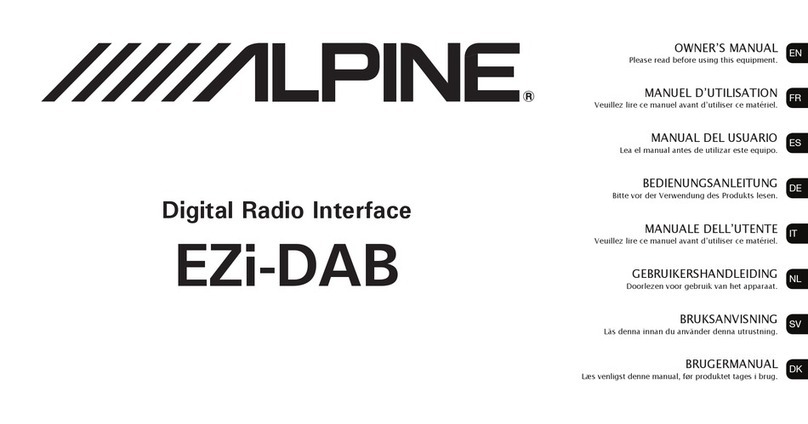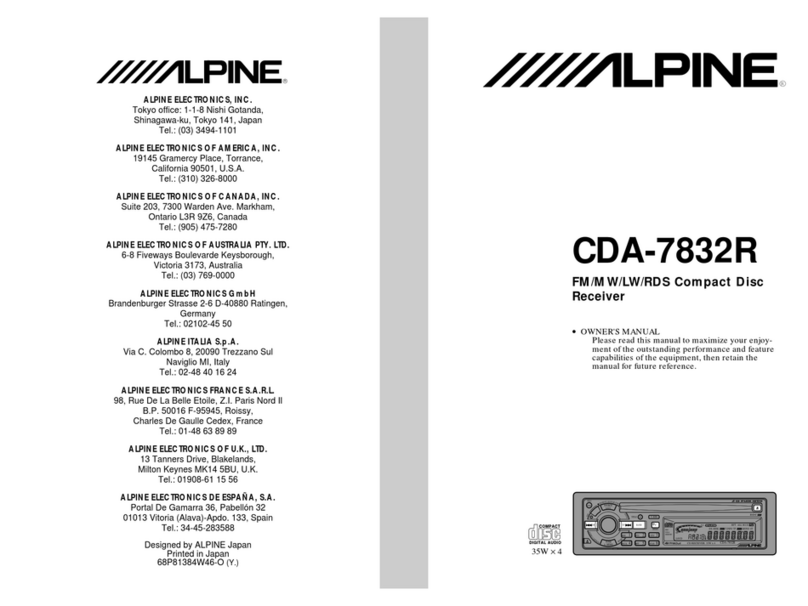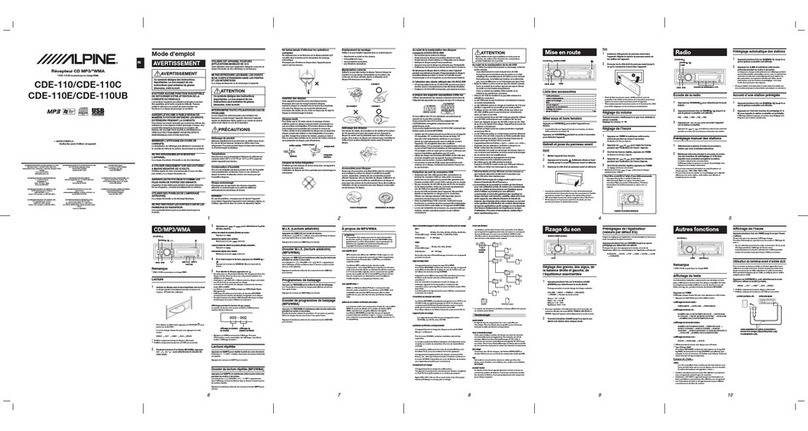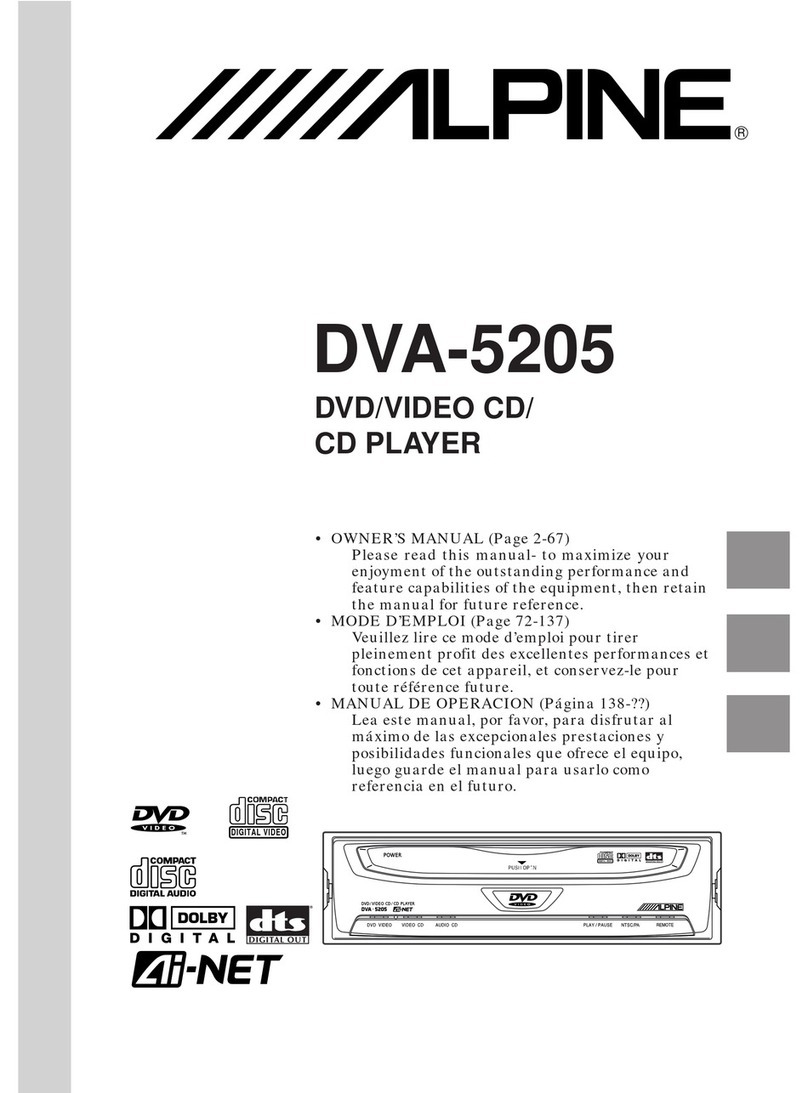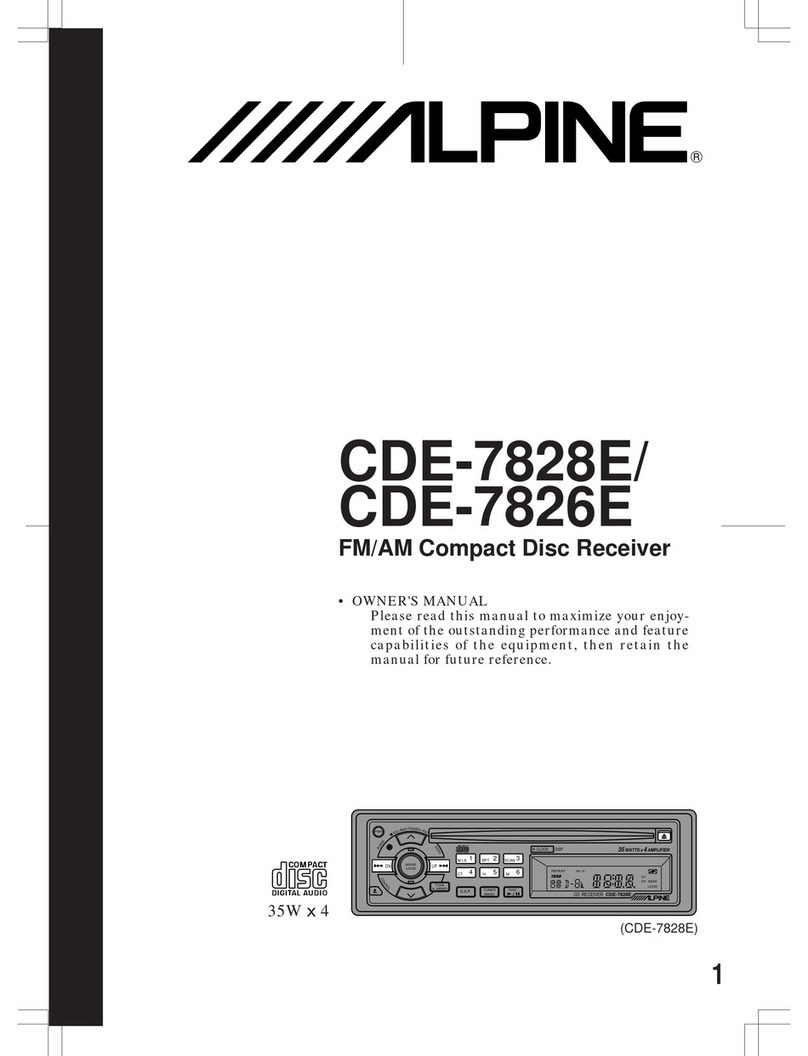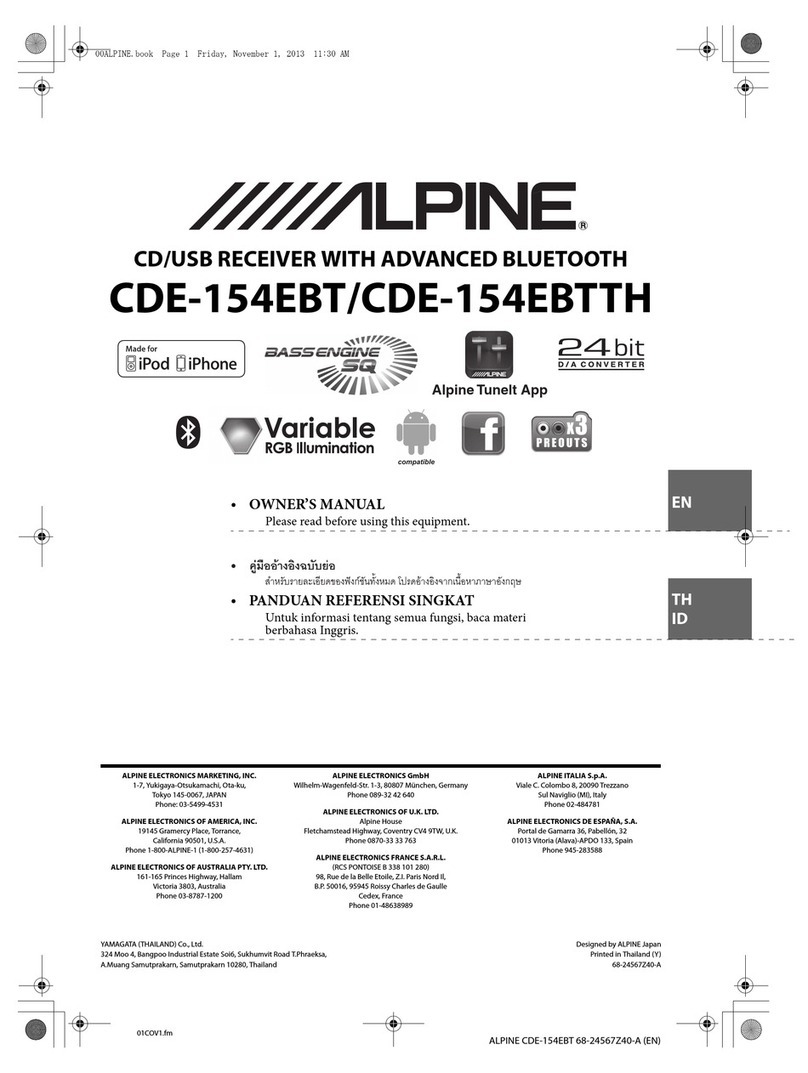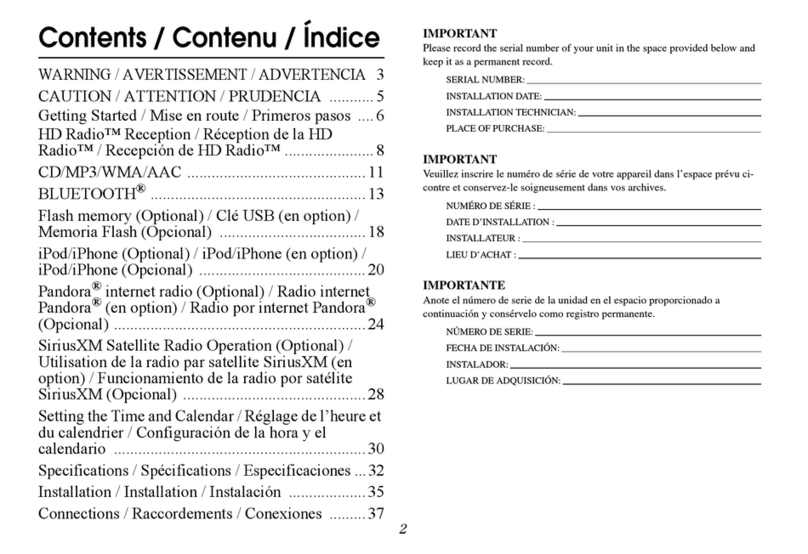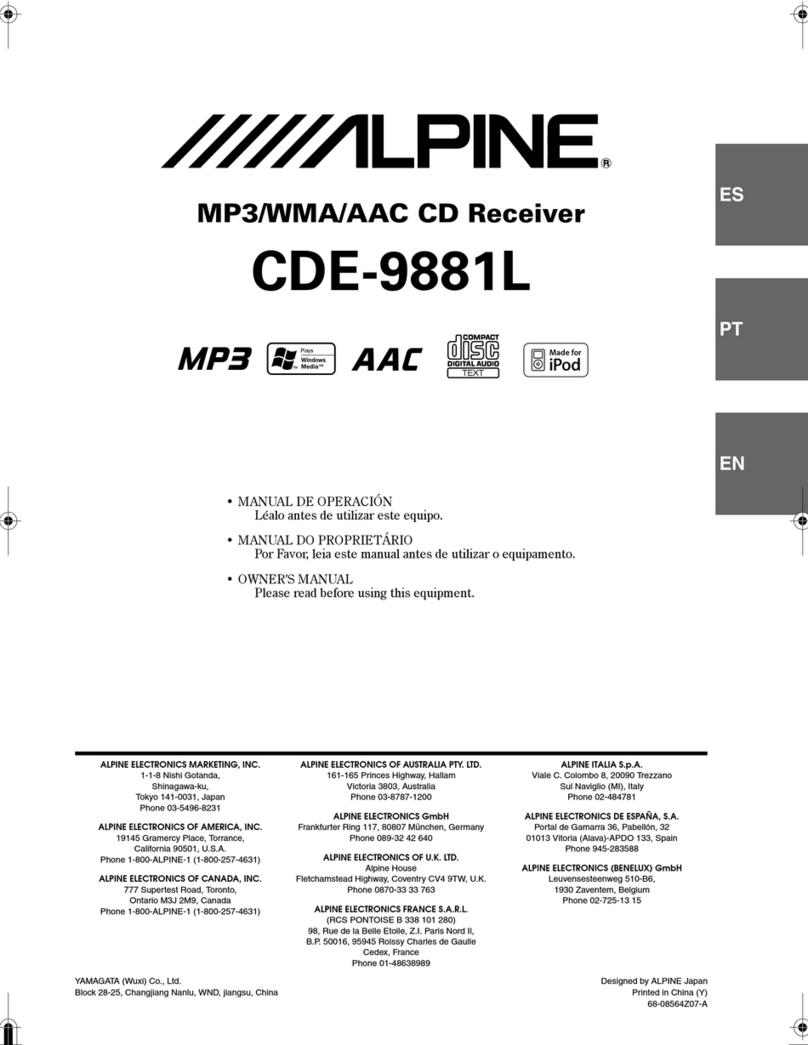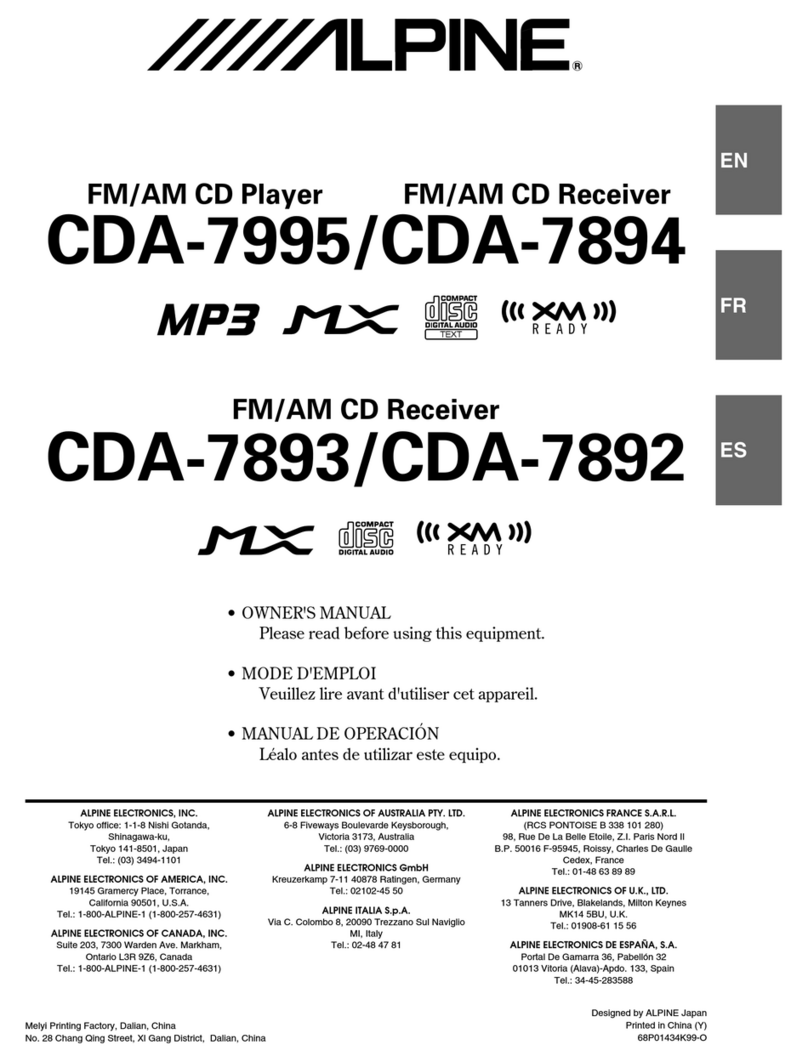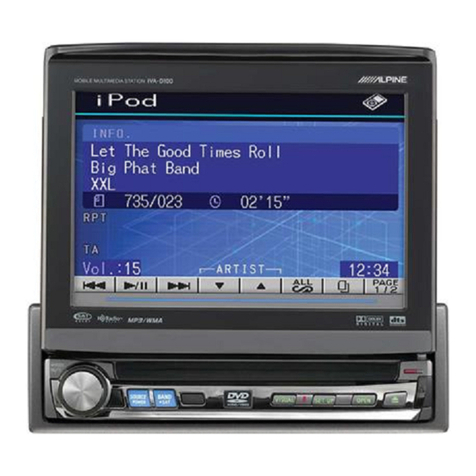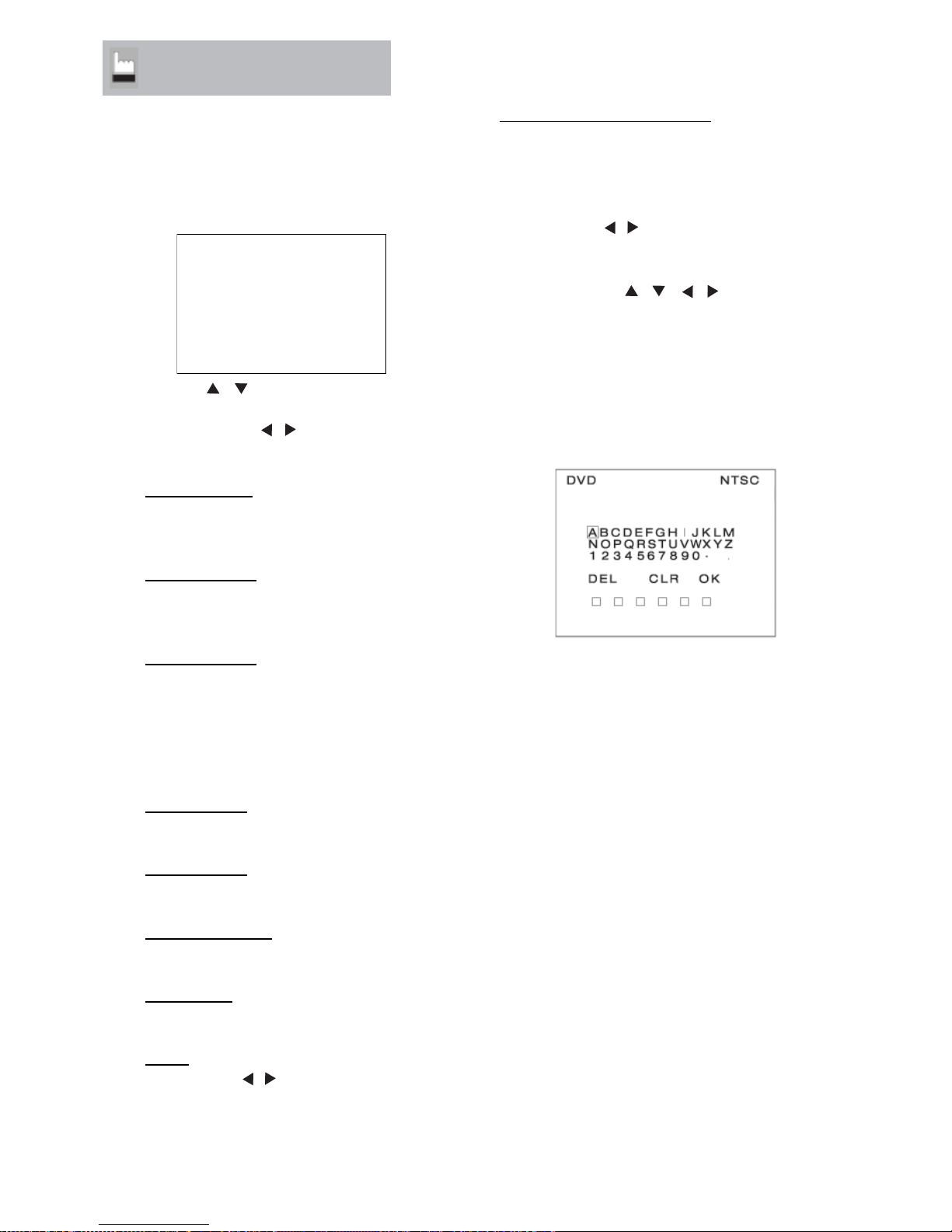WARNING
• Please read this manual carefully for correct usage
and keep it for later use when needed. The company
shall not be responsible for any damages from misuse
of the product.
• This manual has been prepared for you to be able to
use the product correctly and safely with various
illustrations to keep from any harm to the other persons
or others’ property. Below are the definitions of symbols
used. Please carefully understand the meanings before
reading the manual.
Do not disassembly or modify the product.
Keep small objects such as batteries,
screws out of the reach of children.
If swallowed, consult a doctor immediately.
Use the correct ampere rating when
replacing fuses. Failure to do so may
result in fire or electric shock. Prohibit
Strictly
Use only in cars with a 12 volt negative ground.
(Check with your dealer, if you are not sure.)
Failure to do so may result in fire. Strictly
Before installation, disconnect the battery
from negative ground first to prevent injury
from electric shock and injury.
Please do not connect the electric from
other source by peeling the wire insulator.
This could cause fire or electric shock. Prohibit
Do not use bolt of the Handle, Break,
and Fuel Tank to connect the negative
ground. This could cause malfunction
and fire.
Prohibit
Prohibit
In case of error, such as no sound or
picture, alien object inside, smoked or
strange smell, stop using the product
immediately and contact your dealer.
This could cause accident, fire and
electric shock.
Prohibit
Strictly
Do not operate or watch while driving.
Always stop the vehicle in a safe location
before operation. Failure to do so may
result in an accident Prohibit
Keep all cords and wires from interference
with driving operation. Binding with Handle,
Transmission Lever or Break Paddle could
cause accident or system breakdown.
Rear seat passenger should fasten the seat
belt to prevent from accident due to quick
take off or urgent breaking. This could
cause accident or injury. Prohibit
Strictly
Please correctly install as described in this
manual. Failure to do so may result in fire
or an accident Prohibit
Please avoid the line to be in between
objects or edges. It could cause electric
shock or fire due to cut or short circuit.
Do not close or block the ventilating grill.
This could cause fire or system breakdown.
Prohibit
Use only specified options and install firmly.
Failure to do so may result in fire or an
accident Prohibit
Do not install in place where wet, high
humidity or dusty. Failure to do so may
result in electric shock. Prohibit
It could cause accident, fire or electric shock.
3
Do not install in the position where
obstruct driving operation such as
front view, handle, gear level or place
that could harm passenger. This could
cause accident and injury.
Warning
Warning
Warning
Warning
Warning
Note : Due to continuous product improvement,
specifications are subject to change without notice.
WARNING
This shows the detail that could lead to
death or hard injury if ignored and misuse
the product.
WARNING
This shows the detail that could lead to
injury or damage to the property if ignored
and misuse the product.